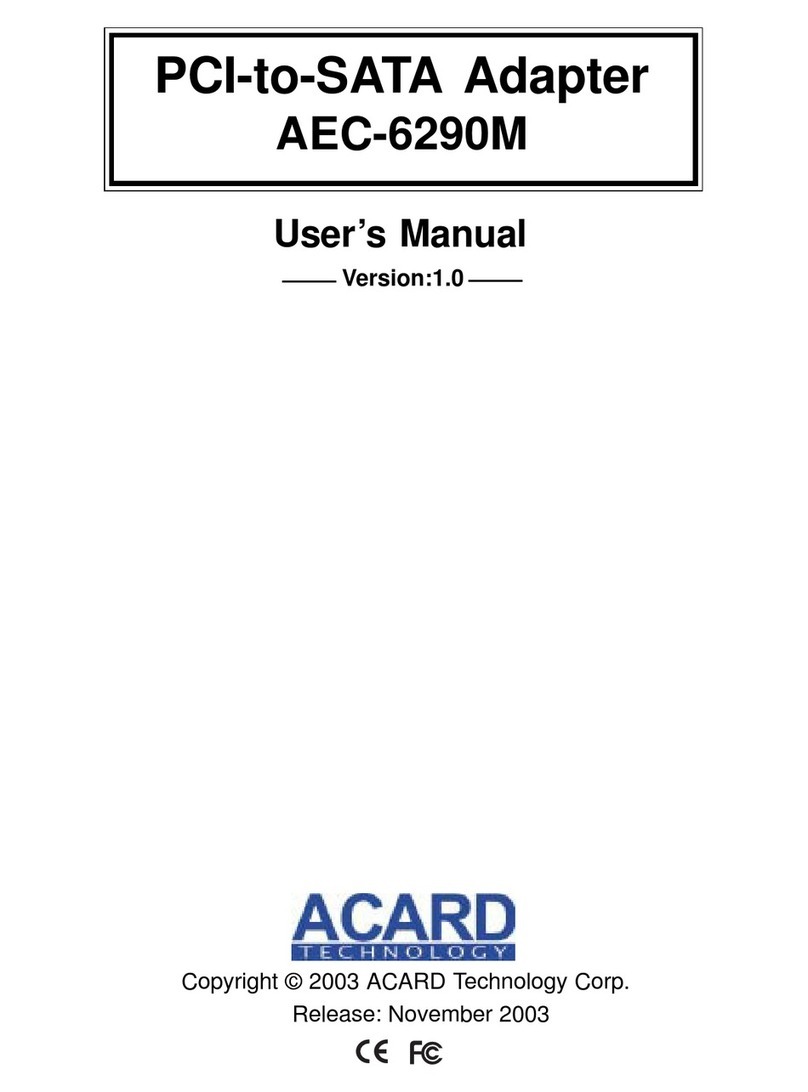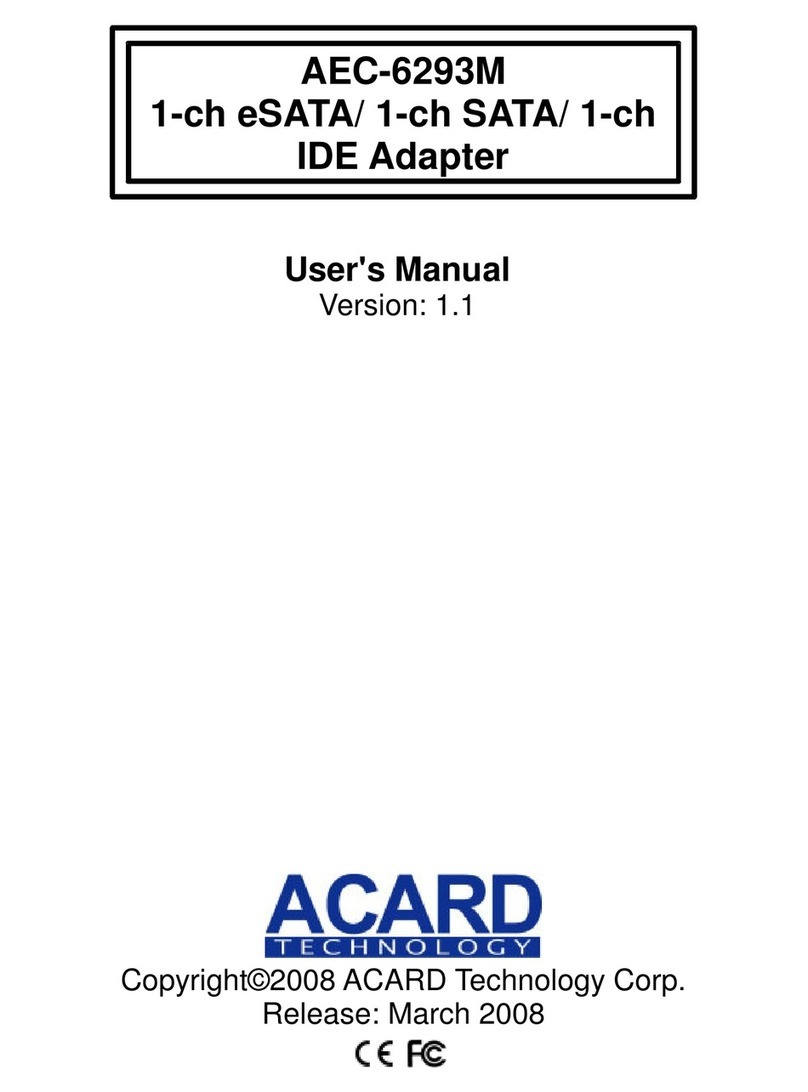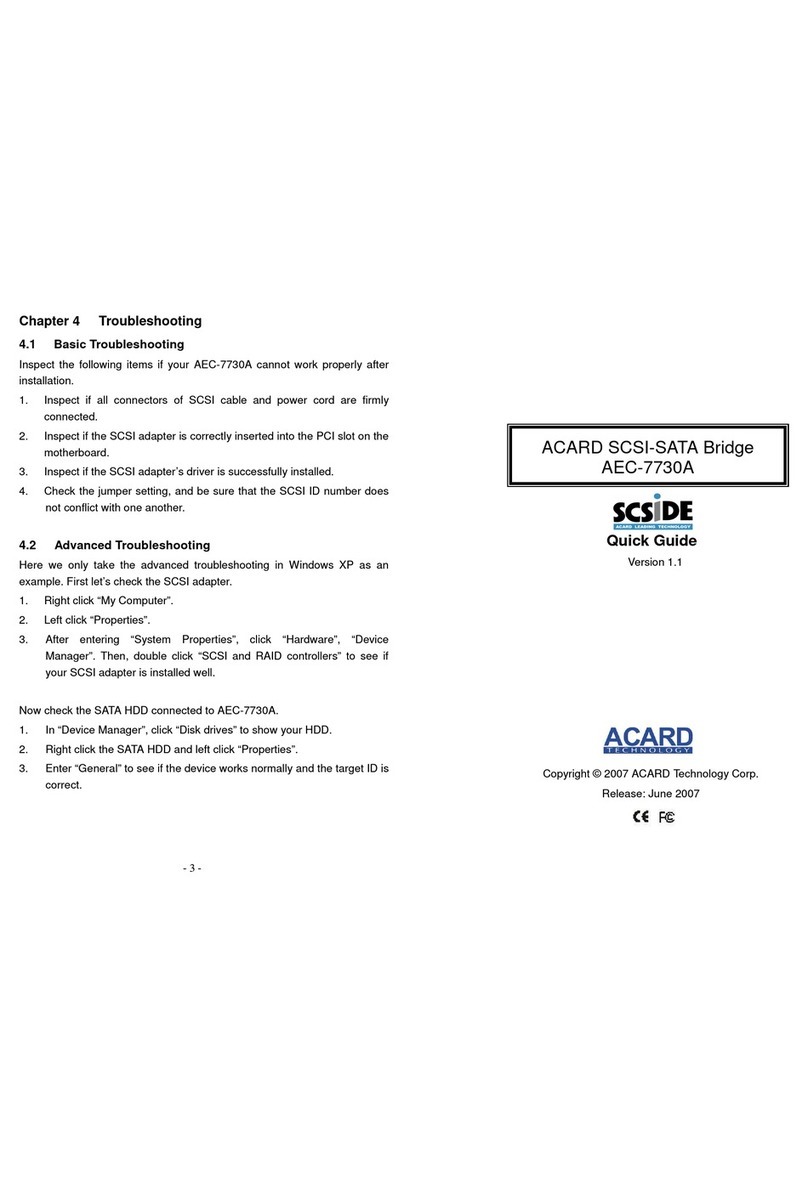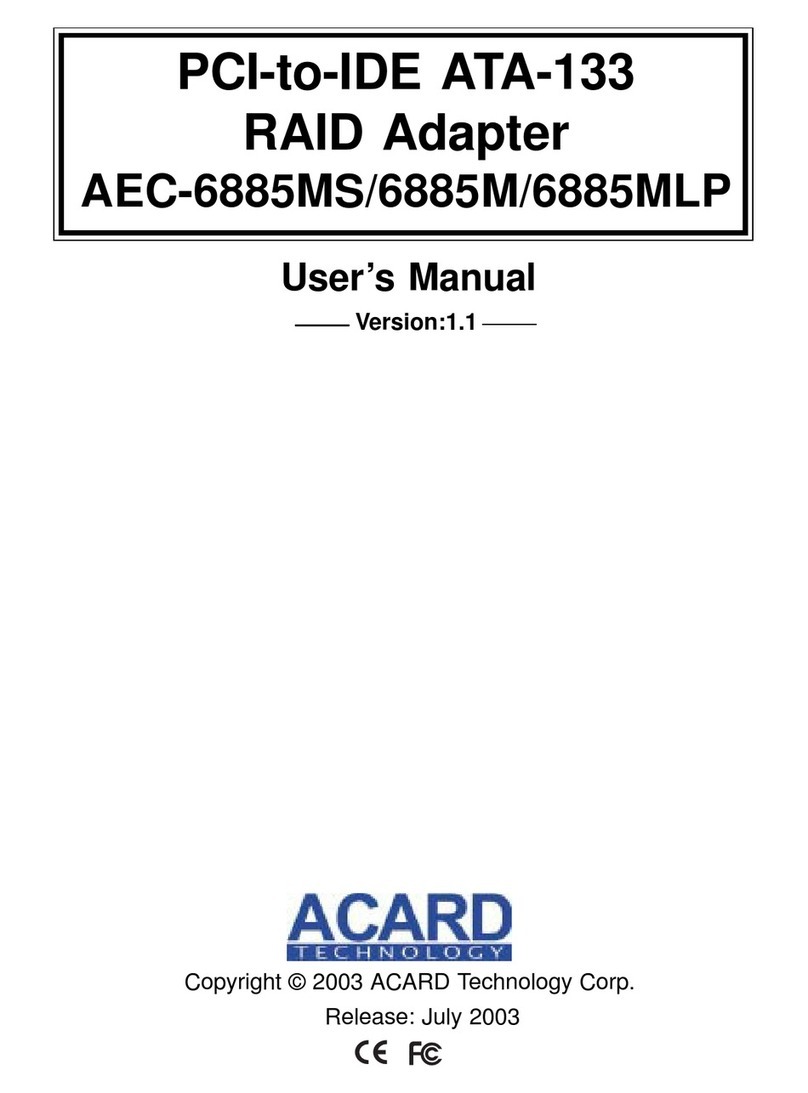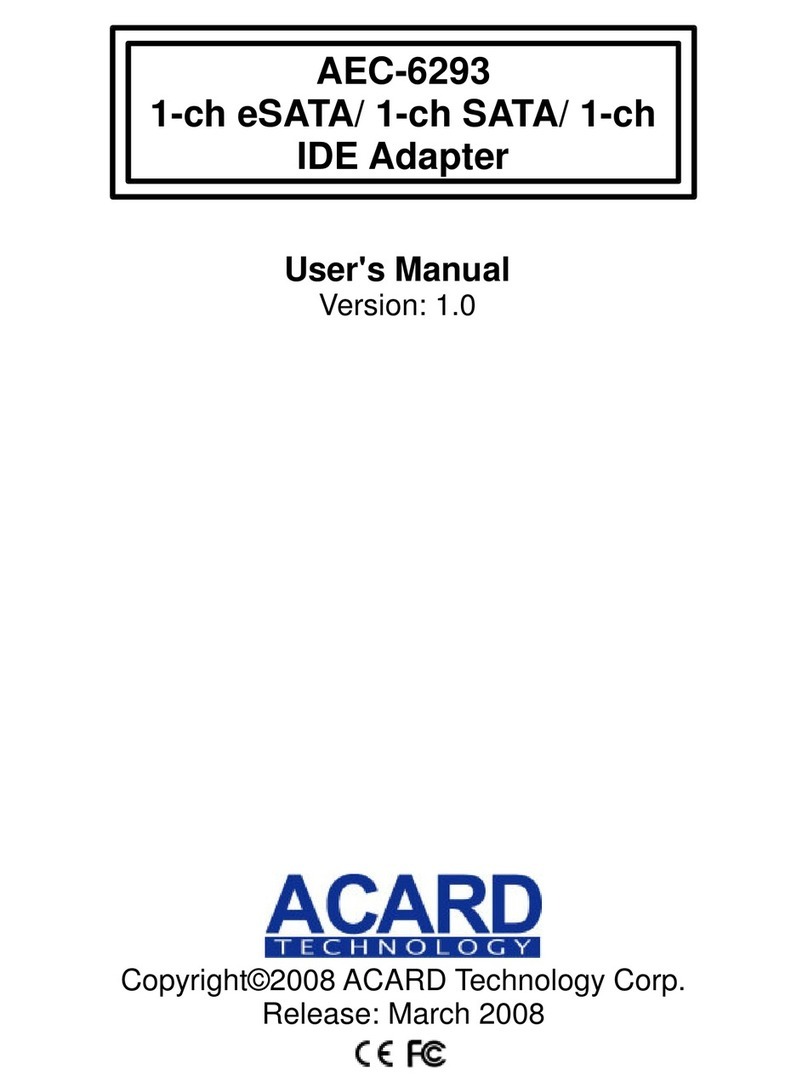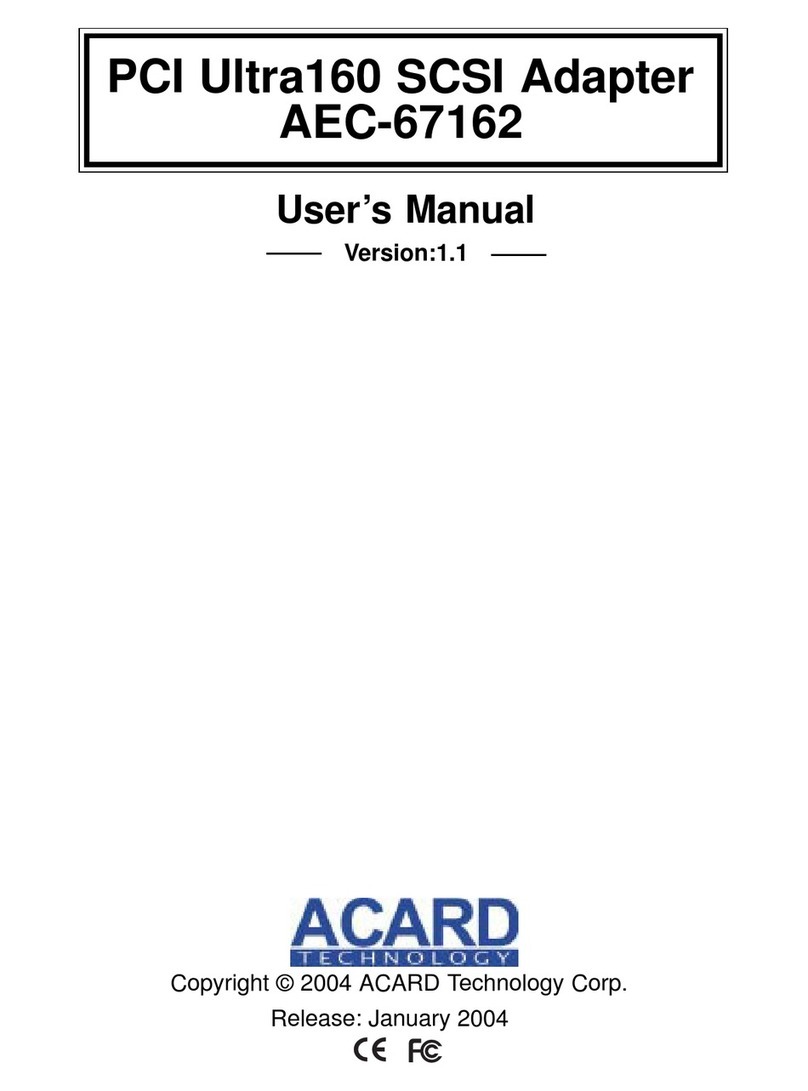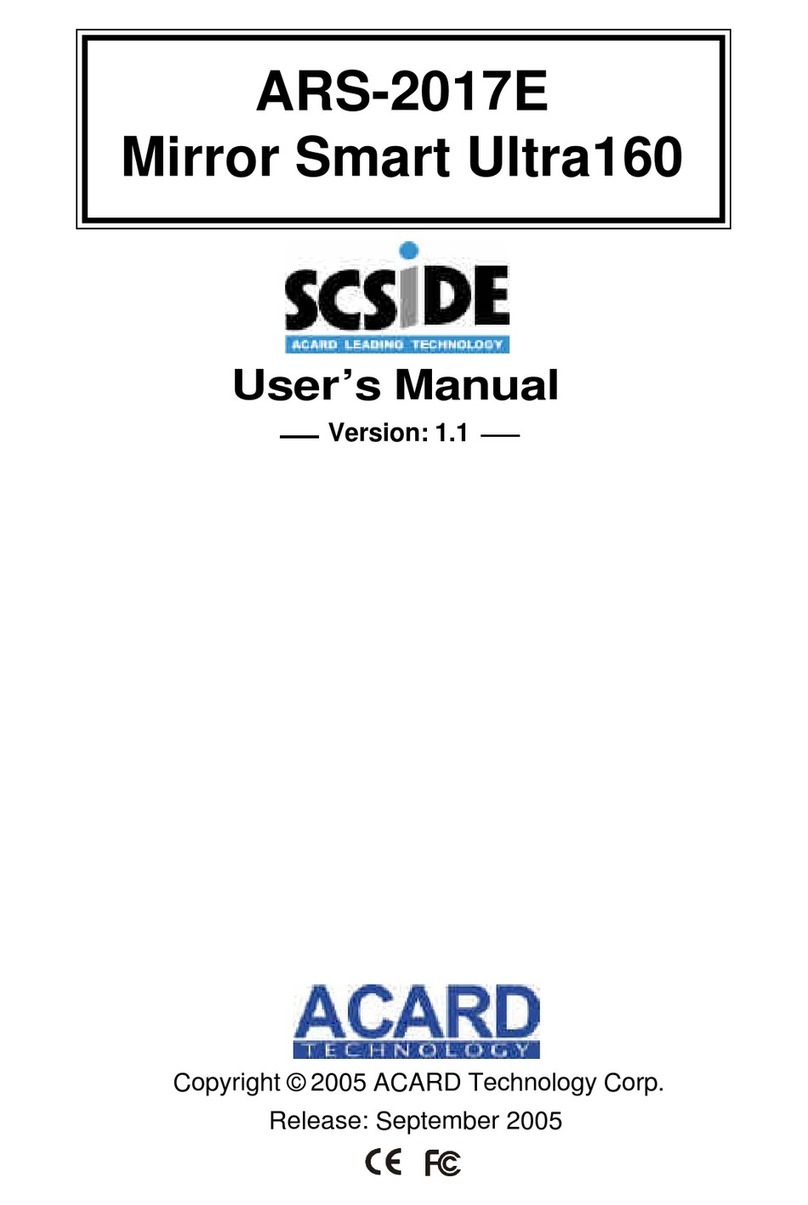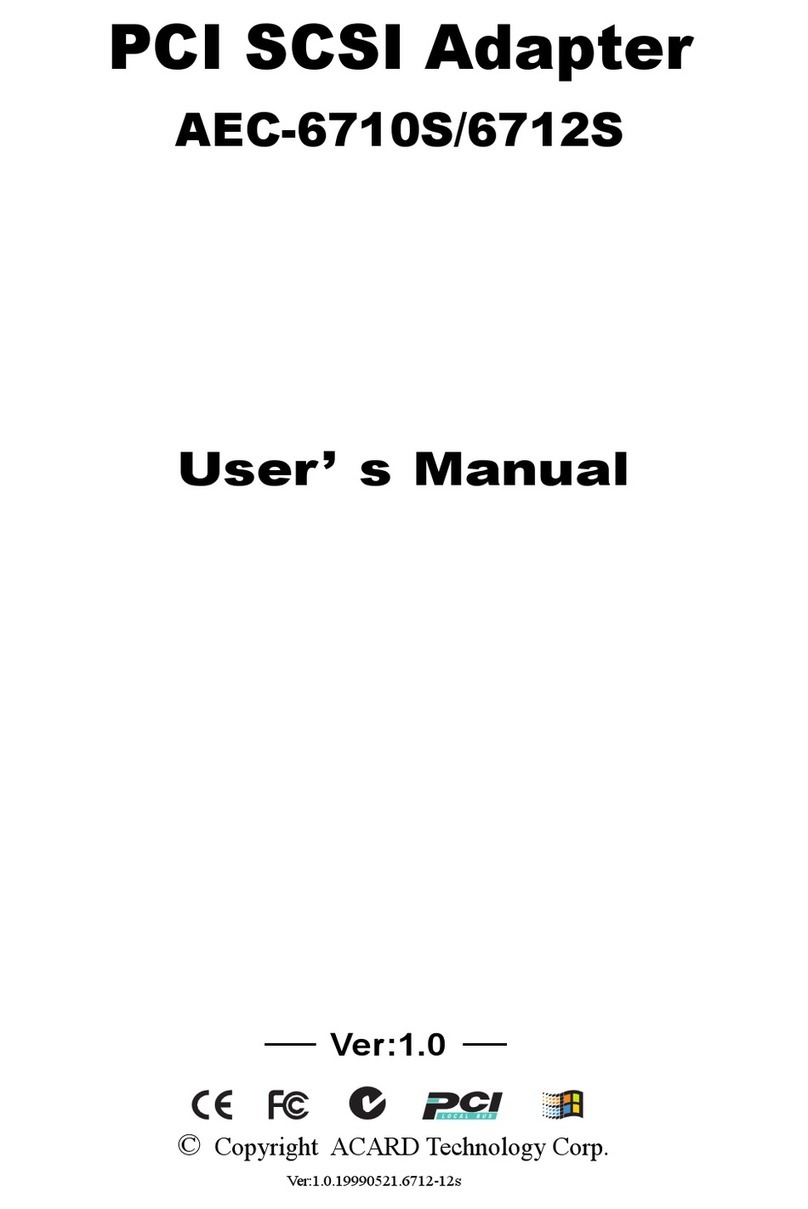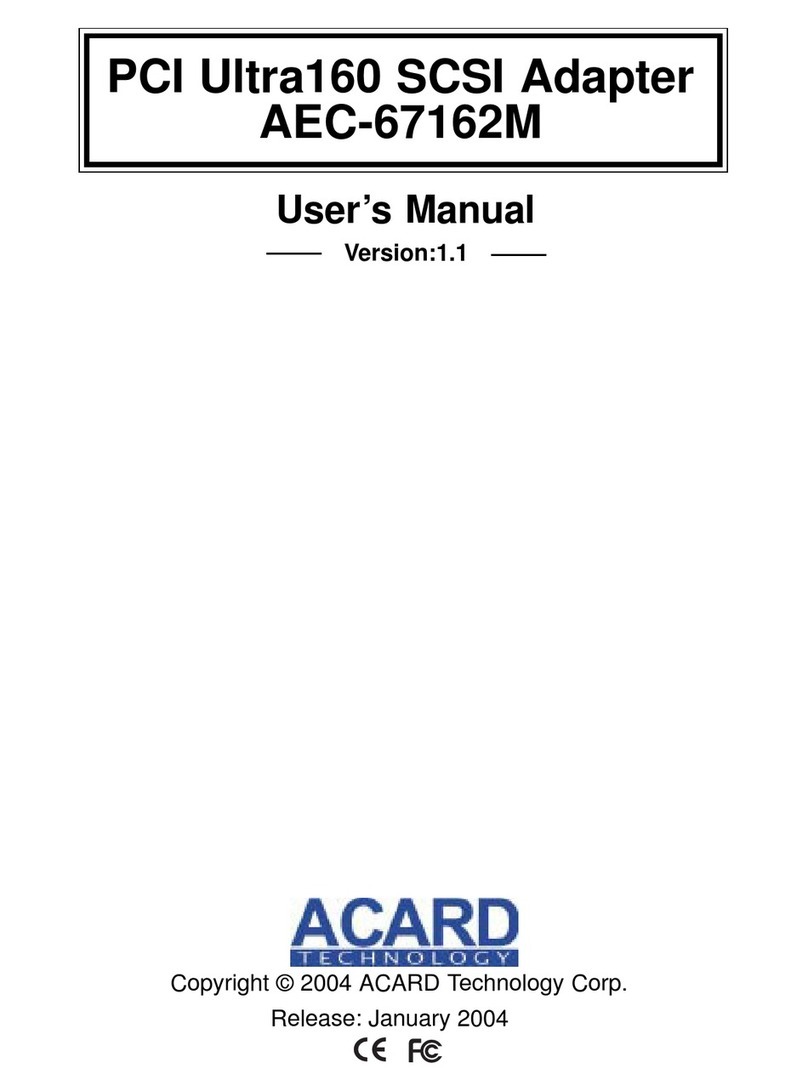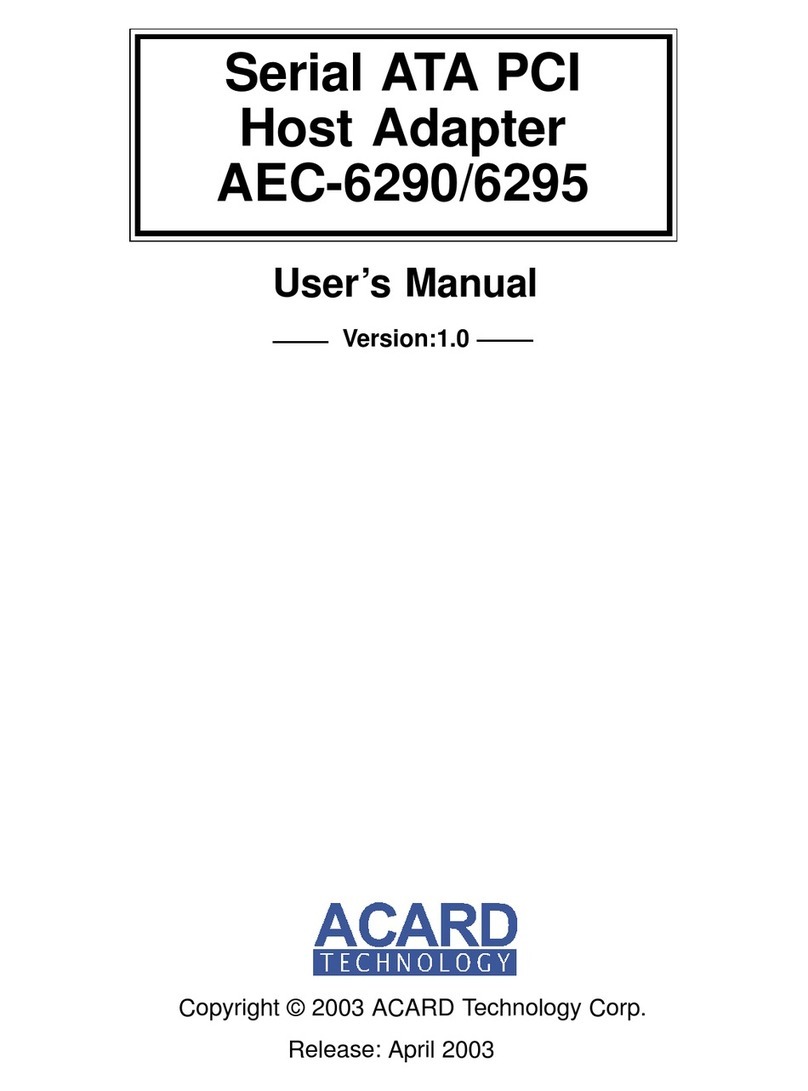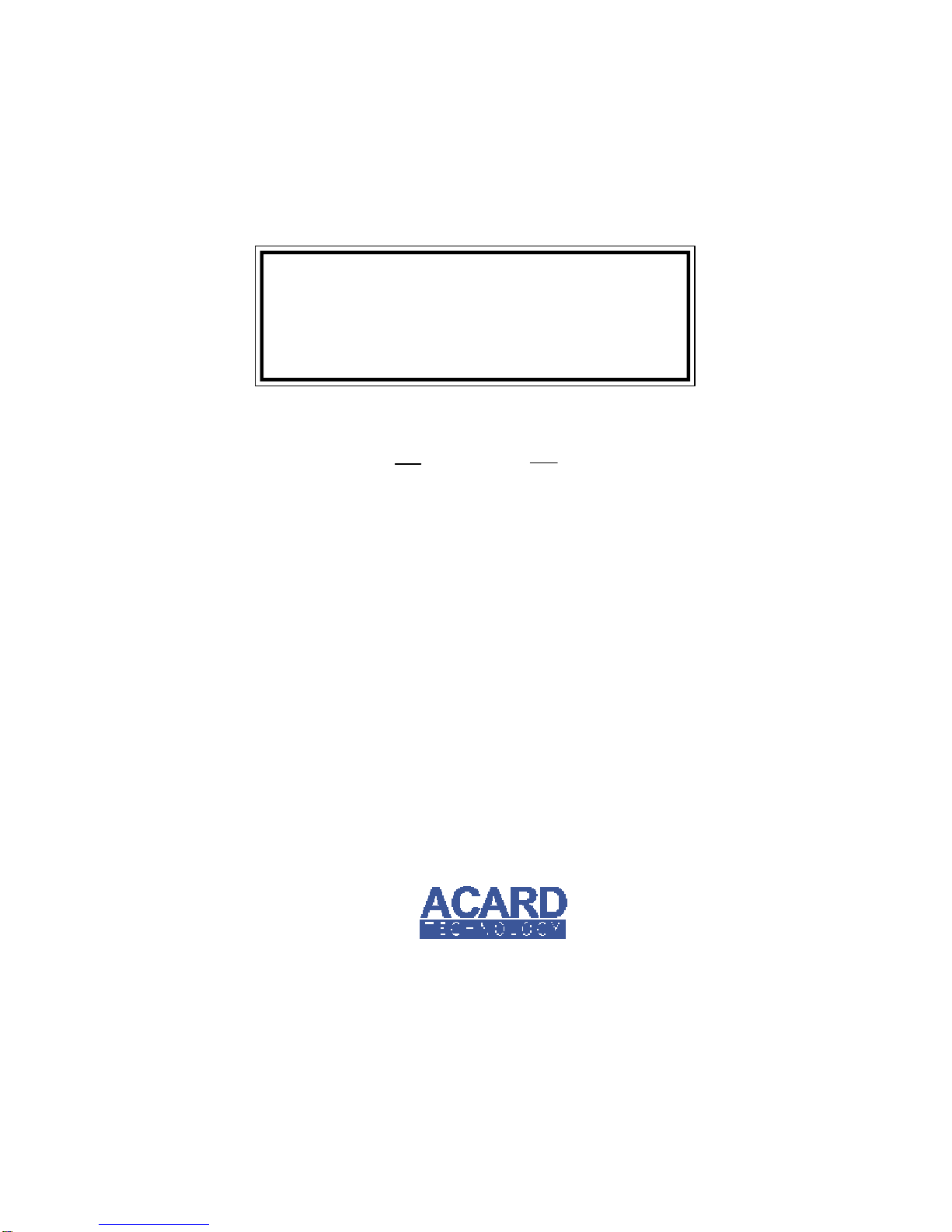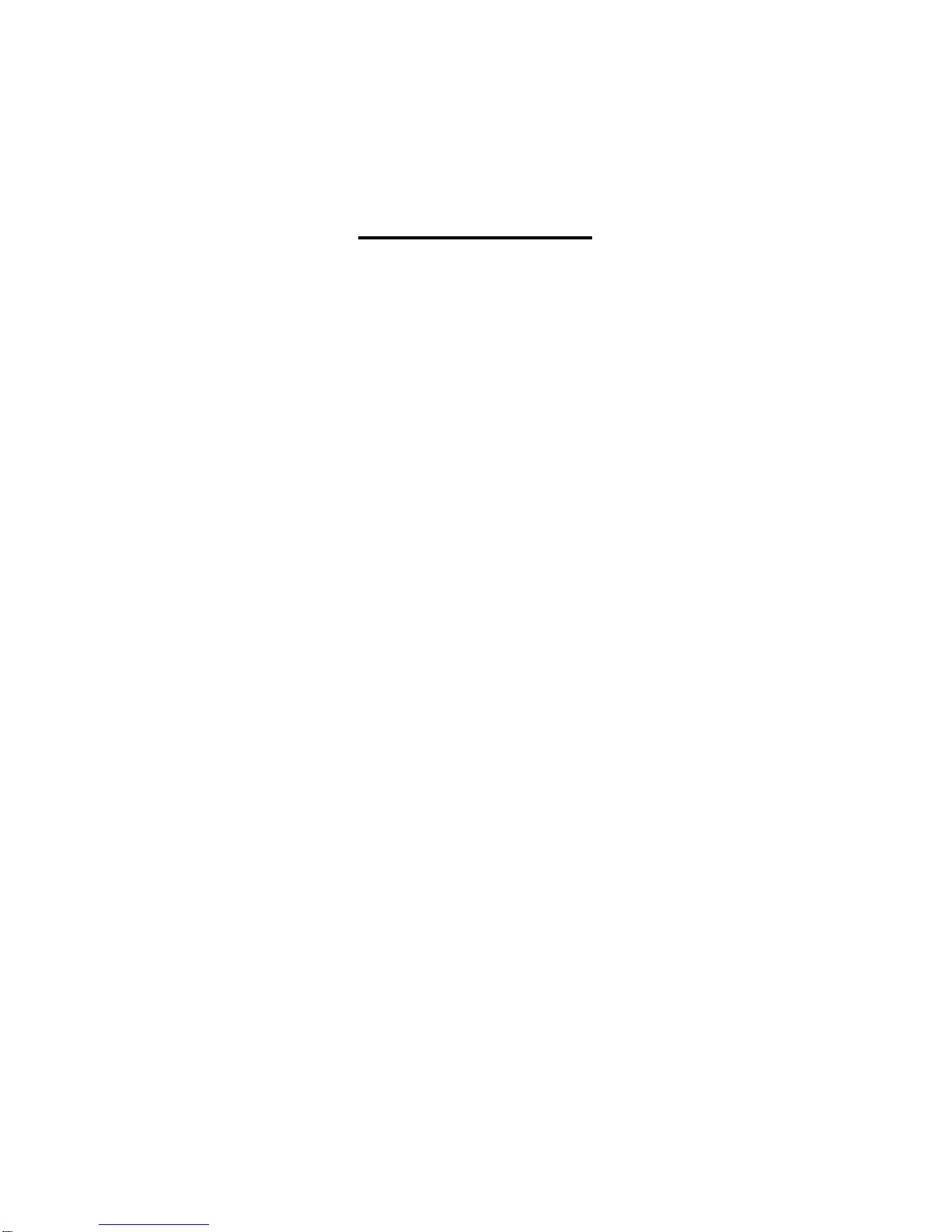Table of Contents
Chapter 1 Introduction ......................................5
1.1 Overview ..................................................................5
1.2 Features....................................................................5
1.3 Specifications..........................................................5
Chapter 2 Installation ........................................6
2.1 InstallingAEC-67160D ...........................................6
2.2 ConnectingARS-3010 ............................................6
Chapter 3 BIOS Settings ................................... 7
3.1 SCSI DEVICES .........................................................8
3.2 ADAPTERSETUP....................................................9
3.2.1 SCSI Speed Setup.................................................................10
3.2.2 Additional Setup Functions ...............................................10
3.3 DIAGNOSTICS ....................................................... 11
3.4 UTILITY...................................................................12
3.4.1 Preformat ................................................................................12
3.4.2 Verify ........................................................................................12
3.4.3 Quick Erase ............................................................................13
3.5 LOADDEFAULTS ..................................................14
3.6 EXITSETUP ...........................................................14
Chapter 4 Software Configuration ................. 15
4.1 Outline ....................................................................15
4.2 InWin95/98/ME.....................................................15
4.2.1 Install the Driver....................................................................15
4.2.2 Verify the SCSI Adapter.......................................................18
4.2.3 Update the Driver..................................................................20
4.3 In Win NT ................................................................22
4.3.1 Install the Driver....................................................................22
4.3.2 Power on from Disk Box.....................................................25
4.3.3 Verify the SCSI Adapter.......................................................26
4.4 In Win 2000/XP.......................................................26