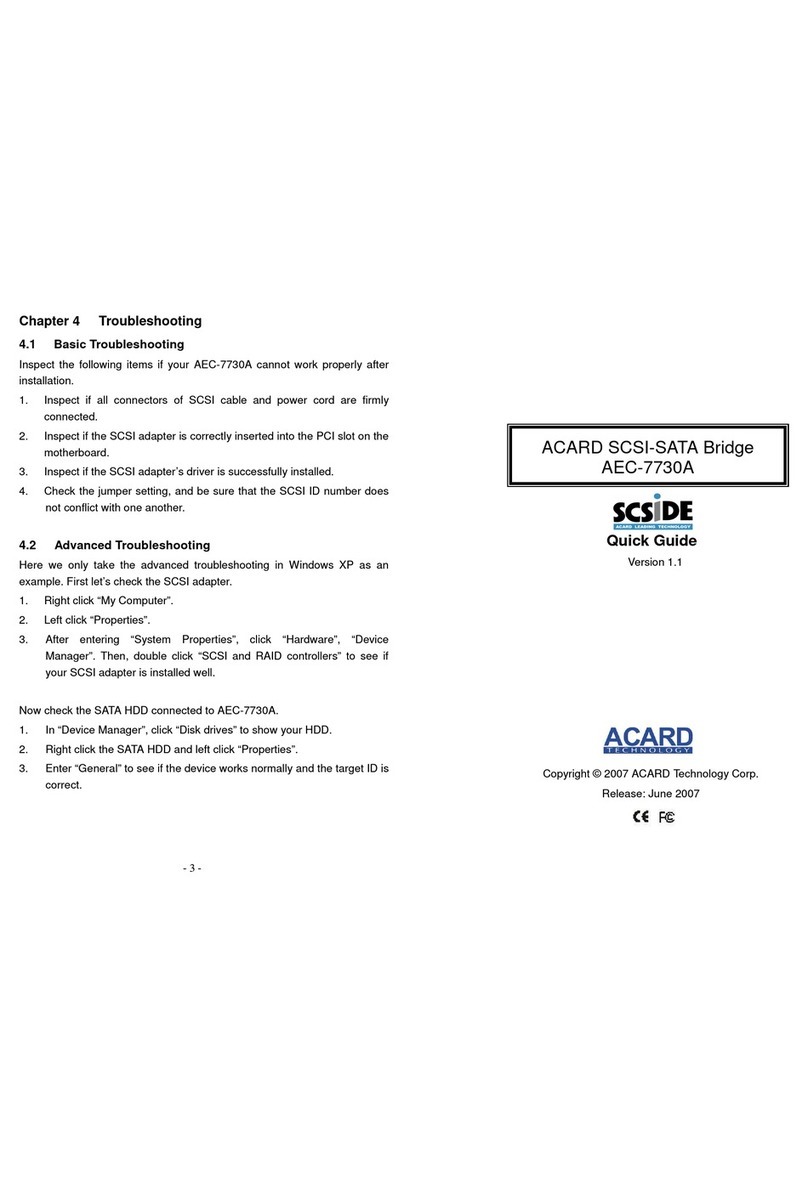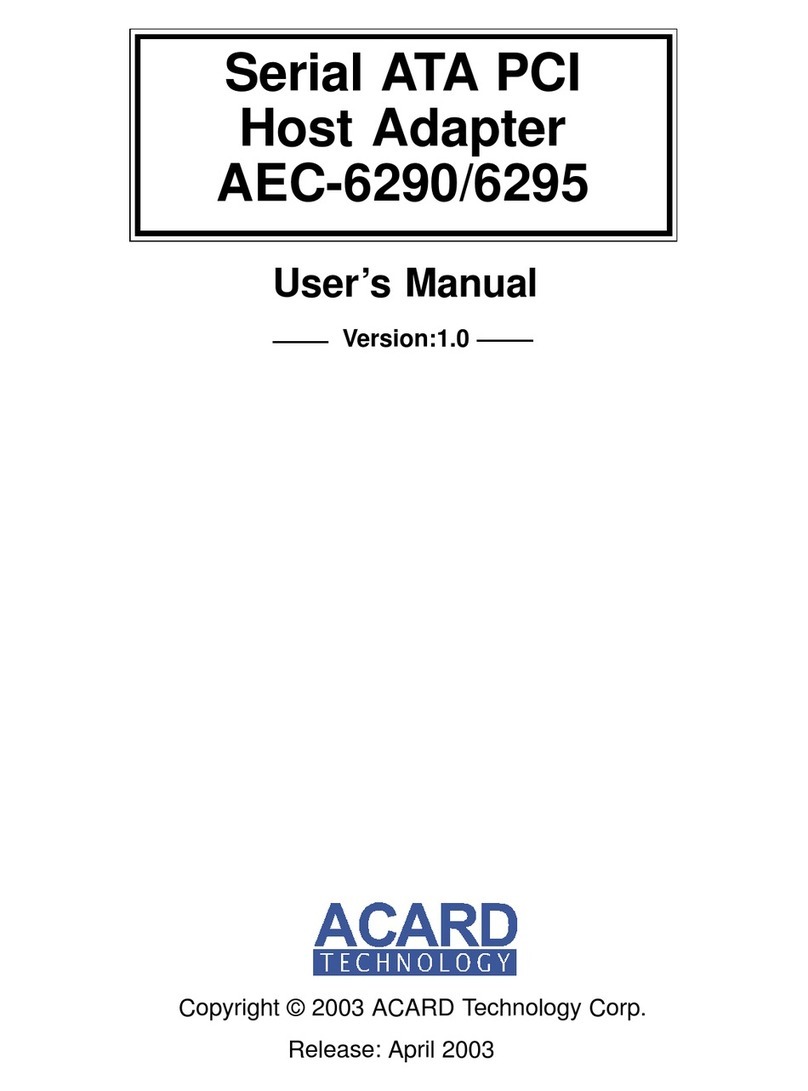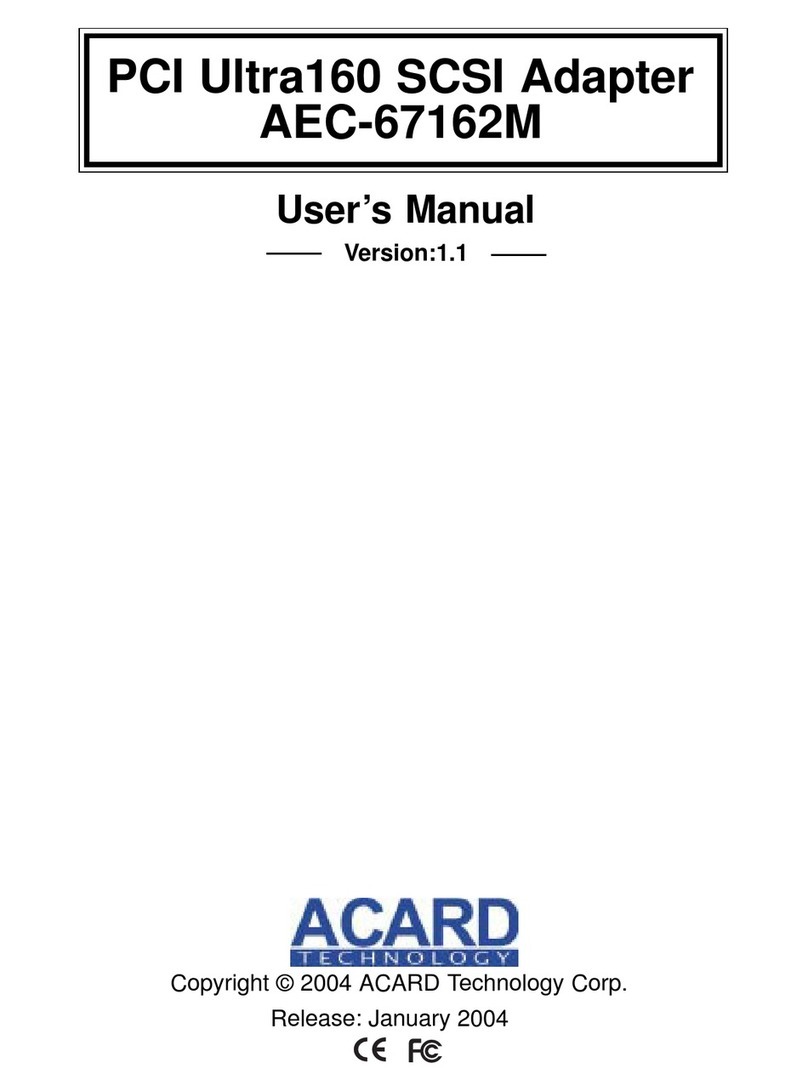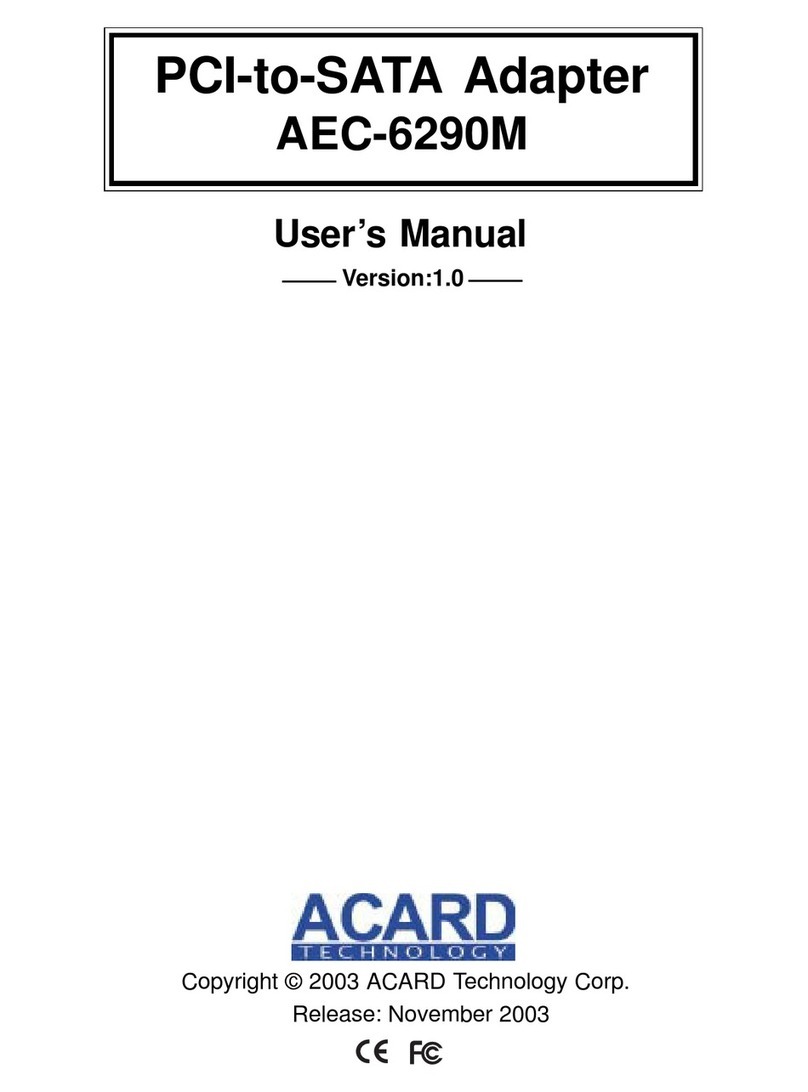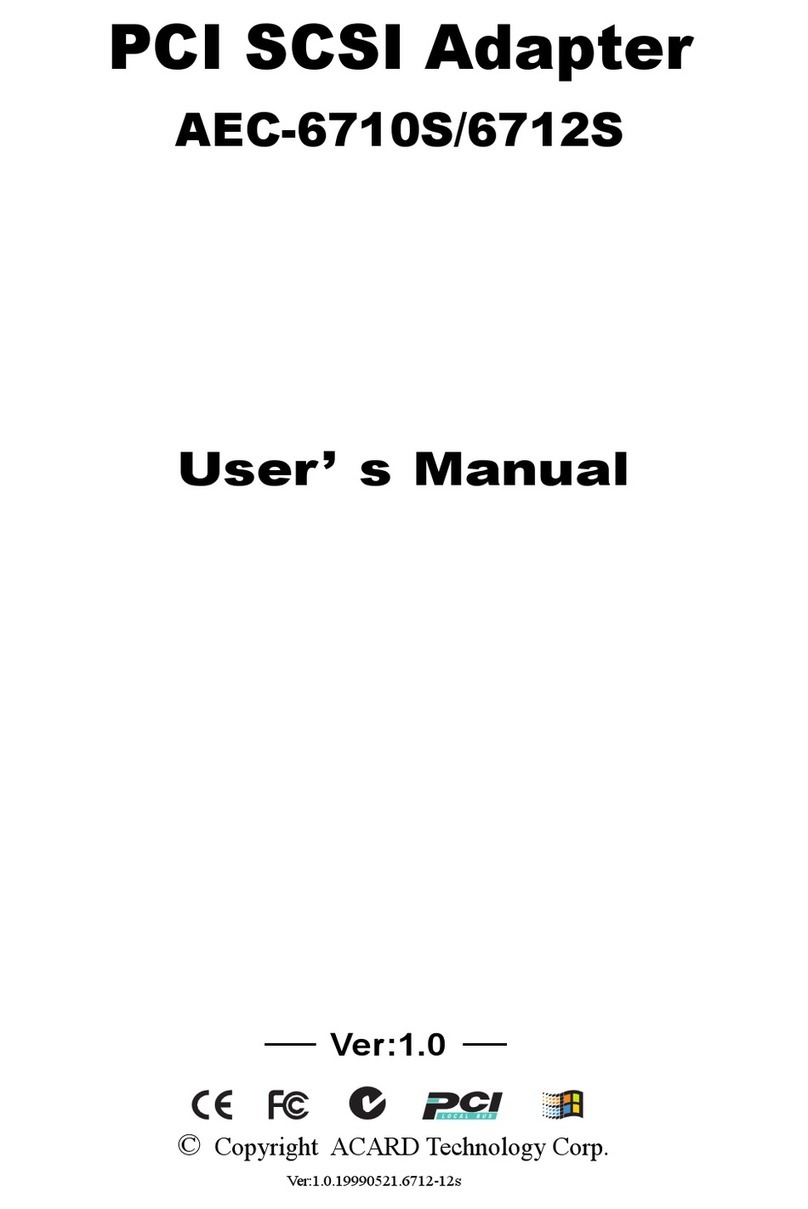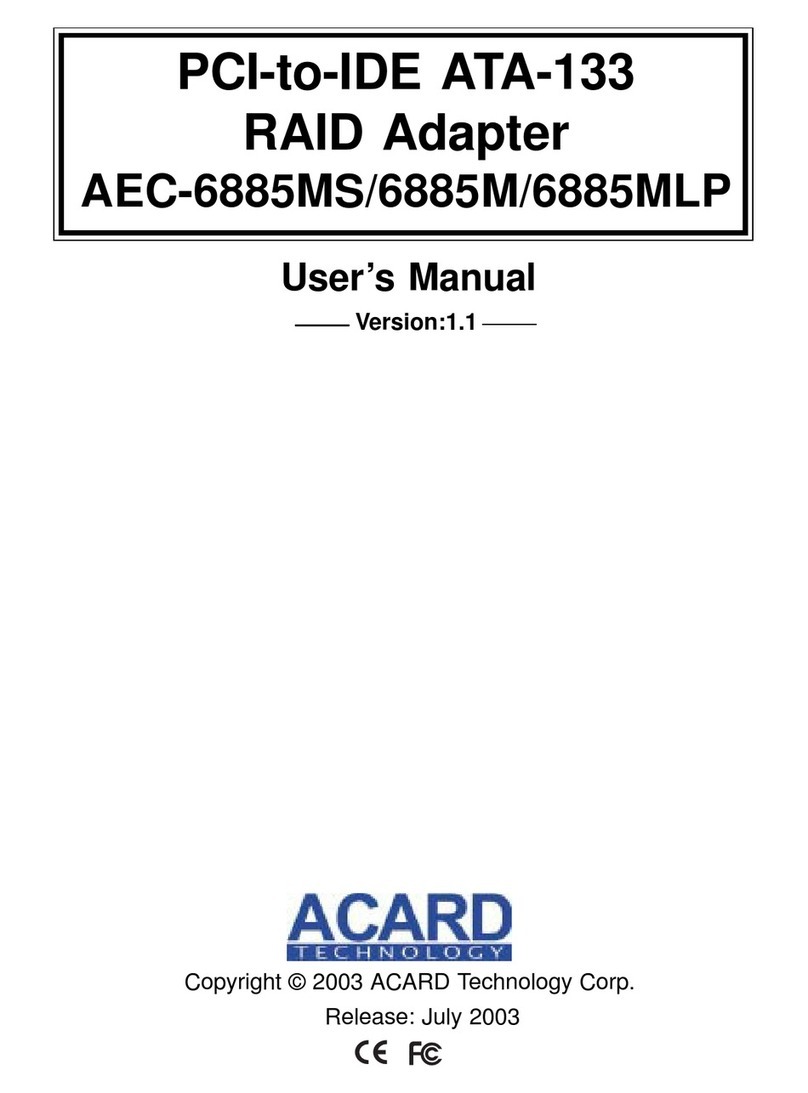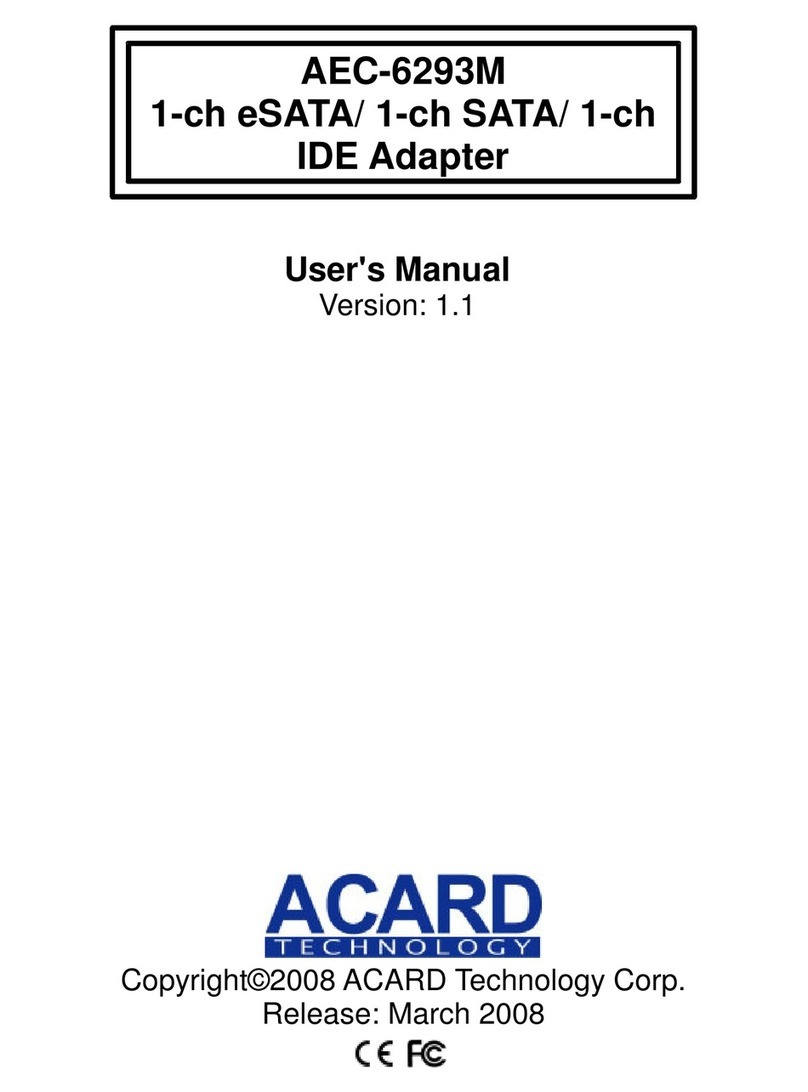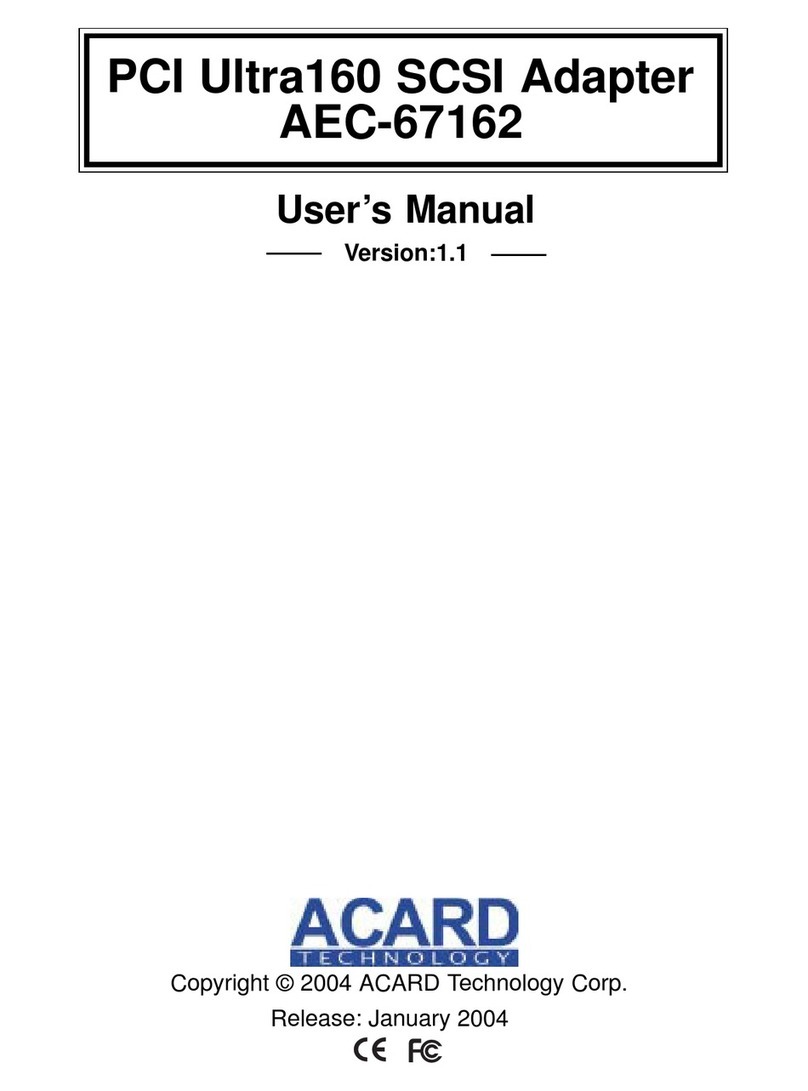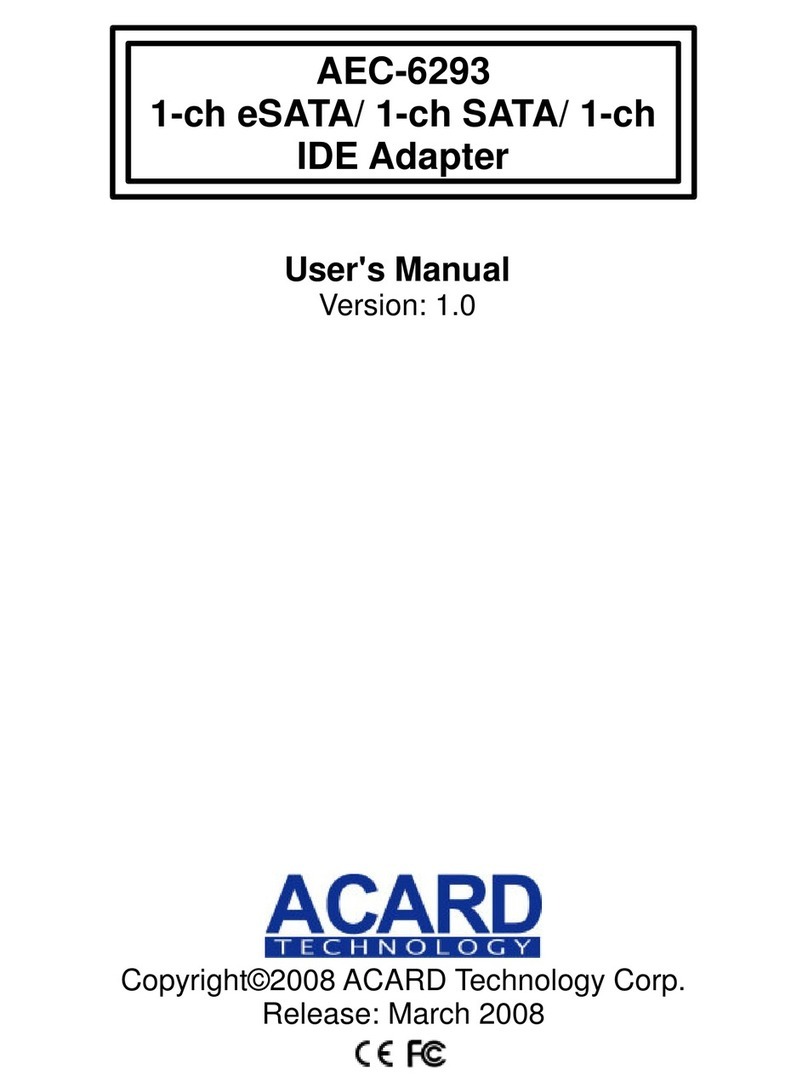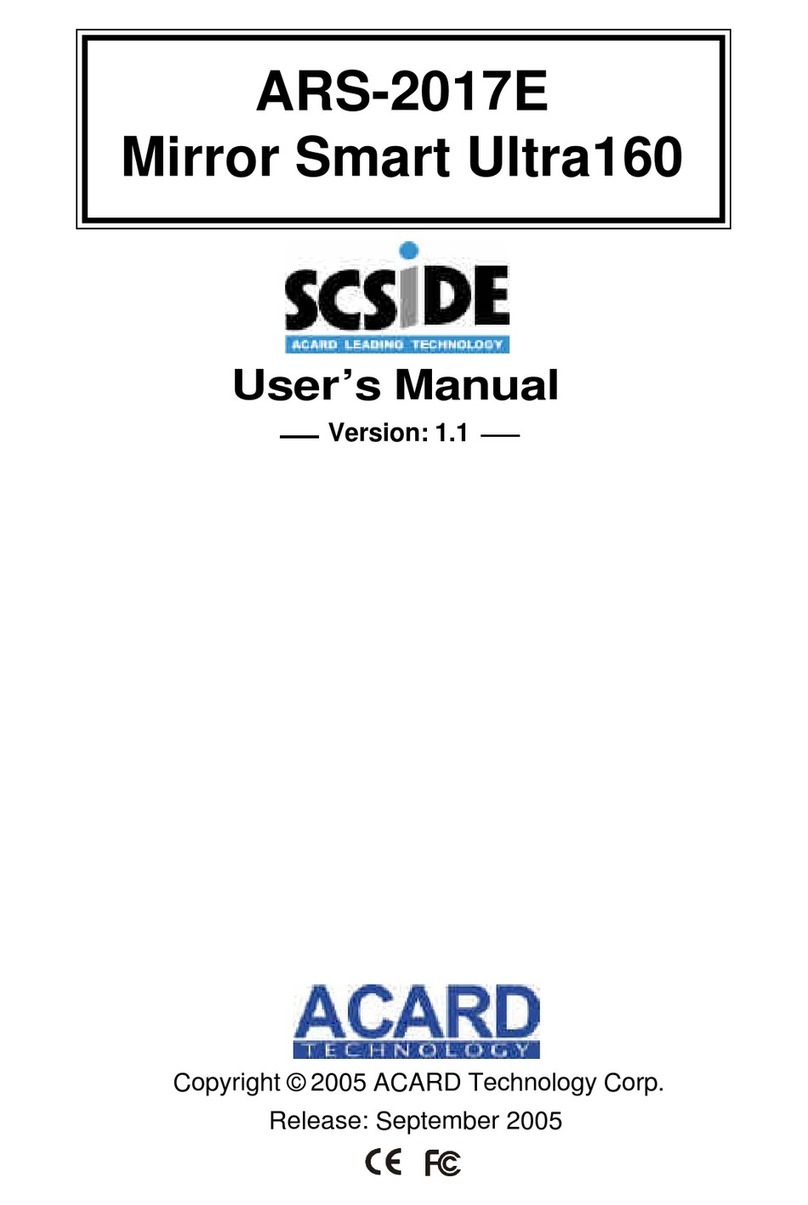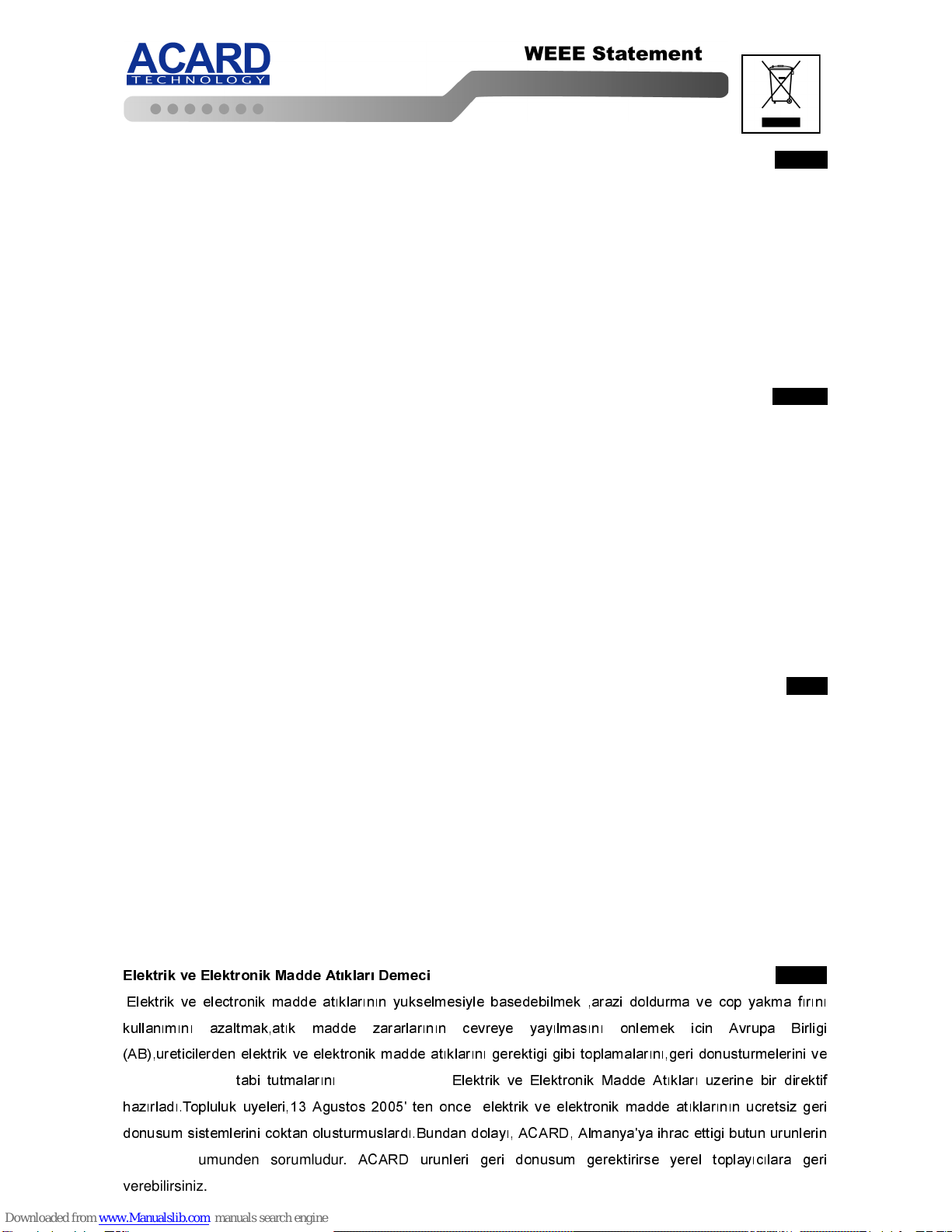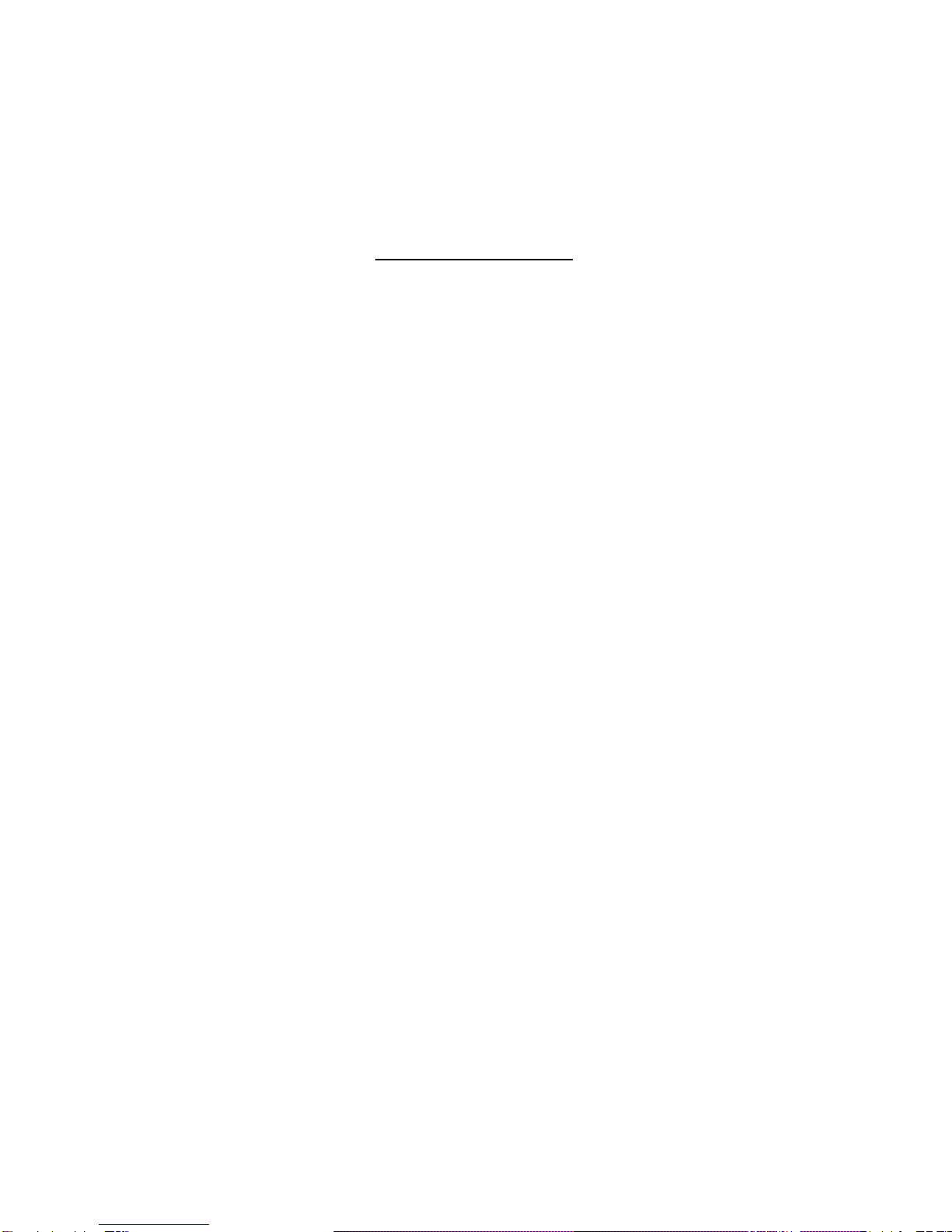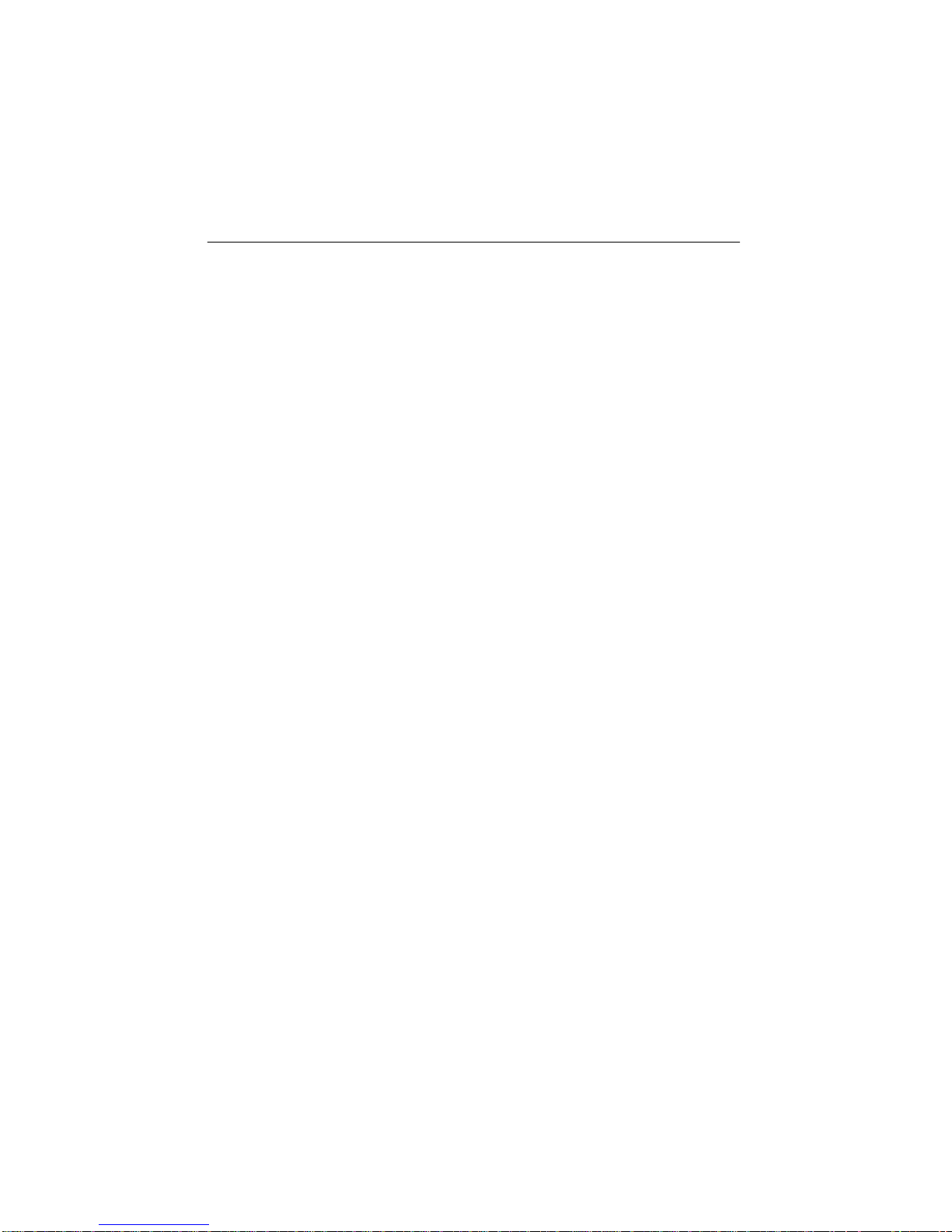WEEE Statement English
In order to cope with the increasing waste electrical and electronic equipment, reduce the use of landfill and
incinerator, and prevent the harmful matter of waste equipment from entering the environment, the European
Union (EU) has set the Directive on Waste Electrical and Electronic Equipment (WEEE) asking manufacturers
to collect, recycle and treat waste electrical and electronic equipment properly. Member nations already
established their free of charge recycle systems of WEEE before August 13, 2005. Accordingly, ACARD has
to be responsible for recycling all products exported to Germany. You can return your ACARD product that
needs recycling to a local collector.
WEEE Erklärung German
Mit dem Ziel die steigende Menge elektrischer und elektronischer Altgeräte zu bewältigen ohne hierzu
unnötig Mülldeponien und Verbrennungsanlagen zu belasten und um die Verschmutzung der Umwelt durch
freiwerdende Stoffe aus den Altgeräten zu vermeiden, hat die Europäische Union (EU) die Richtlinie über
Elektro-und Elektronik-Altgeräte erlassen. Die Richtlinie verpflichtet Hersteller, elektrische und elektronische
Altgeräte umweltgerecht einzusammeln, zu recyceln und zu entsorgen. Die Mitgliedsstaaten der EU haben
bereits ihre kostenfreien Recyclesysteme konform der WEEE vor dem 13. August 2005 eingerichtet.
Entsprechend der Richtlinie ist ACARD verantwortlich für die umweltgerechte Entsorgung aller nach
Deutschland exportierten ACARD Produkte. Sie können Ihr zu entsorgendes ACARD Produkt zu Ihrer
örtlichen Sammelstelle bringen.
AEEA verklaringDutch
Met het doel de stijgende hoeveelheid afgedankte elektrische en elektronische apparatuur te beheersen
zonder hiervoor onnodig stortplaatsen en verbrandingsovens te belasten en om de vervuiling van het milieu
door vrijkomende stoffen uit de afgedankte apparatuur te voorkomen, heeft de Europese Unie (EU) de richtlijn
betreffende afgedankte elektrische en elektronische apparatuur besloten. Deze richtlijn verplicht fabrikanten
afgedankte elektrische en elektronische apparatuur in te zamelen, te recyclen en te verwijderen. De lidstaten
van de EU hebben reeds de kosteloze recyclesystemen volgens de AEEA vóór de 13 augustus 2005
ingericht. Conform de richtlijn is ACARD verantwoordelijk voor de verwijdering van alle naar Nederland
geëxporteerde ACARD producten. U kunt uw afgedankt ACARD product naar uw locale inzamelplaats
brengen.
(OHNWULNYH(OHNWURQLN0DGGH$WÕNODUÕ'HPHFL
Turkish
(OHNWULNYH HOHFWURQLNPDGGH DWÕNODUÕQÕQ \XNVHOPHVL\OH EDVHGHELOPHNDUD]L GROGXUPD YH FRS \DNPDIÕUÕQÕ
NXOODQÕPÕQÕ D]DOWPDNDWÕN PDGGH ]DUDUODUÕQÕQ FHYUH\H \D\ÕOPDVÕQÕ RQOHPHN LFLQ $YUXSD %LUOLJL
$%XUHWLFLOHUGHQHOHNWULNYHHOHNWURQLNPDGGHDWÕNODUÕQÕJHUHNWLJLJLELWRSODPDODUÕQÕJHULGRQXVWXUPHOHULQLYH
kimyasal isleme
WDEL WXWPDODUÕQÕ
talep etmek icin
(OHNWULN YH (OHNWURQLN 0DGGH $WÕNODUÕ X]HULQH ELU GLUHNWLI
KD]ÕUODGÕ7RSOXOXNX\HOHUL $JXVWRV WHQ RQFH
HOHNWULNYH HOHNWURQLNPDGGH DWÕNODUÕQÕQ XFUHWVL]JHUL
GRQXVXPVLVWHPOHULQLFRNWDQROXVWXUPXVODUGÕ%XQGDQGROD\Õ$&$5'$OPDQ\D\DLKUDFHWWLJLEXWXQXUXQOHULQ
geri donusumunden sorumludur.
$&$5' XUXQOHUL JHUL GRQXVXP JHUHNWLULUVH \HUHO WRSOD\ÕFÕODUD JHUL
verebilirsiniz.