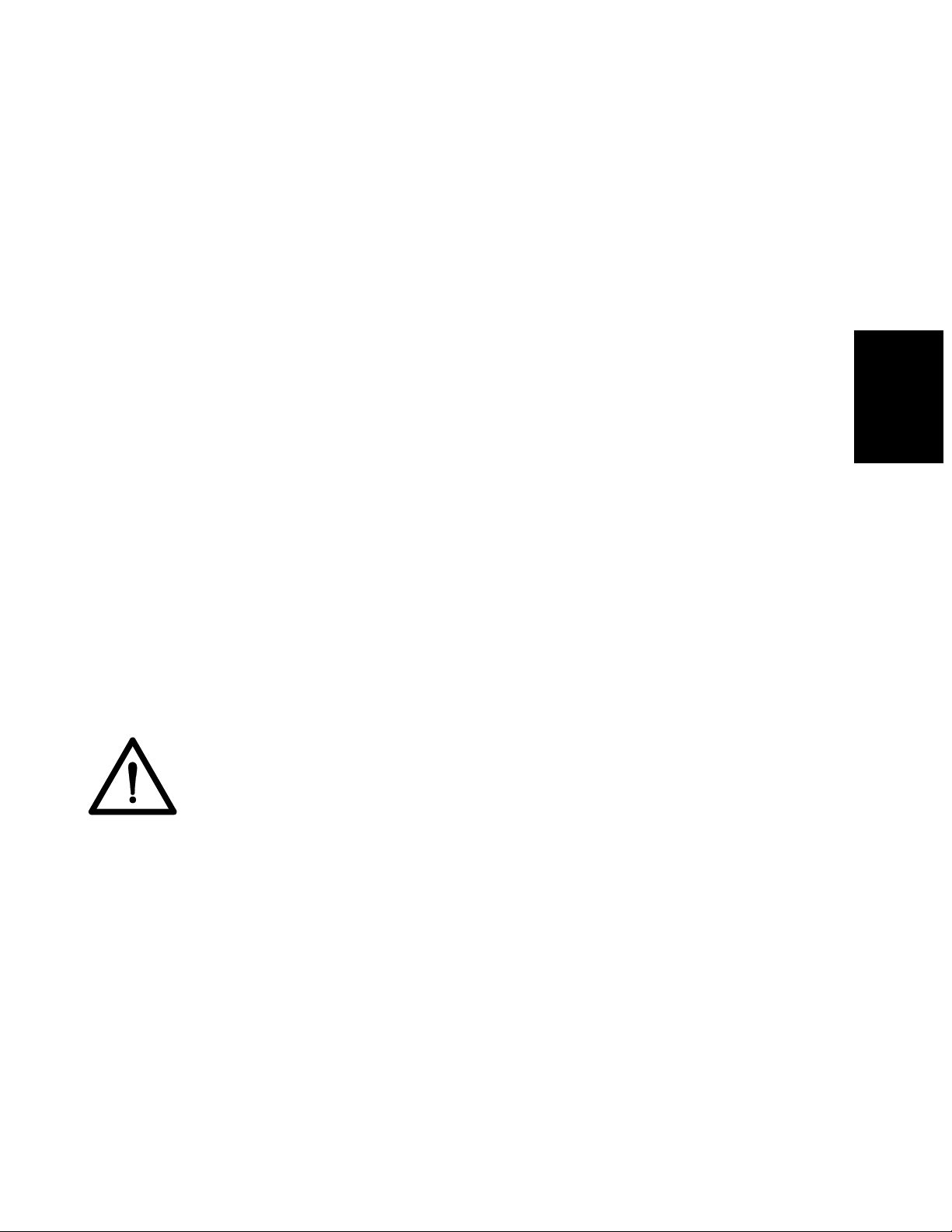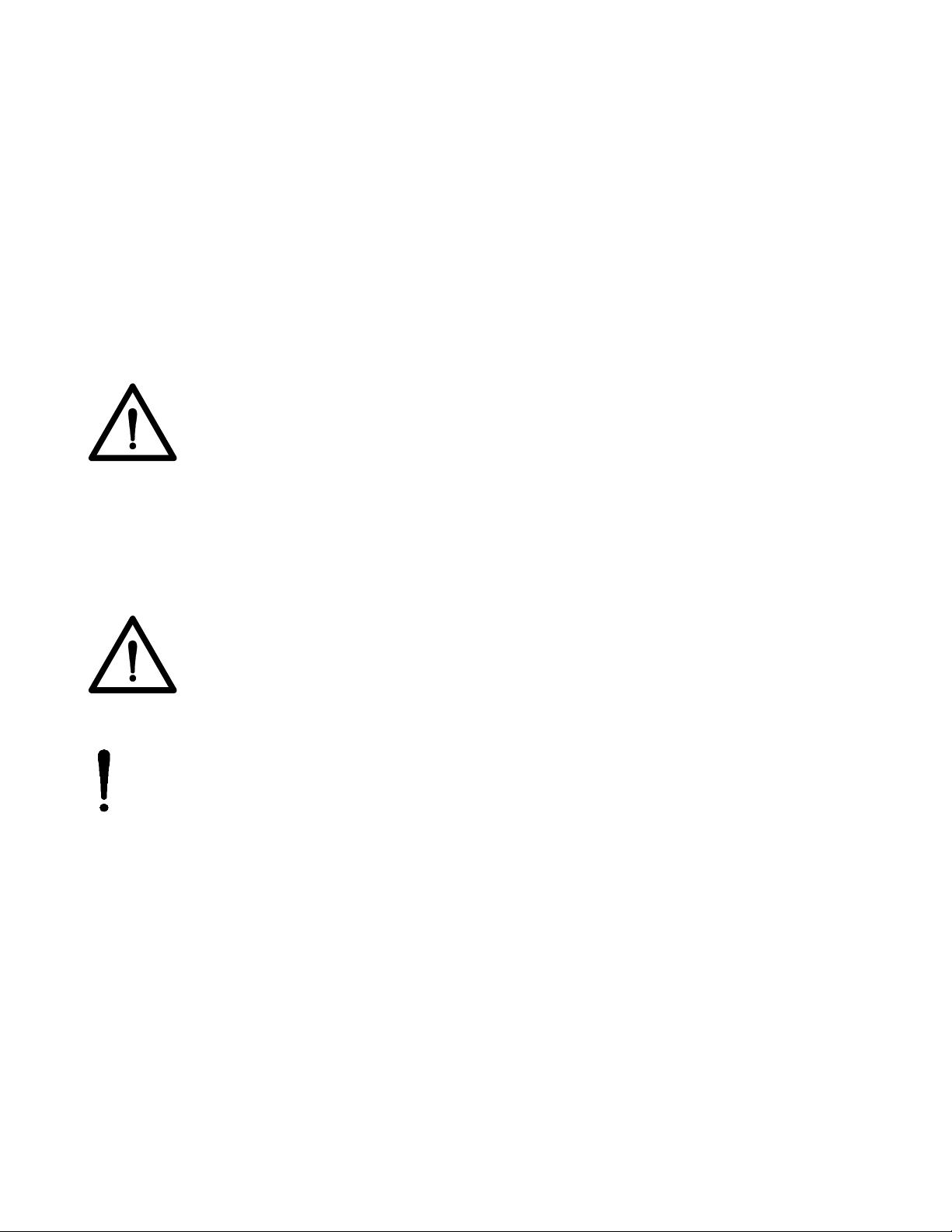1 Warranty and Safety instructions
1.1 Warranty
The warranty period and conditions stated in this chapter are merely a summary of the general
SEAL® warranty conditions.
For the exact details on the warranty period and conditions for your machine, please contact your
dealer.
1.1.1 Warranty conditions
The manufacturer warrants to the original end user* that the machine when proven defective in
materials or workmanship, within the applicable warranty period will be repaired, or (at our option)
replaced without charge.
Note: The main rollers are subject to normal wear and tear and therefore have warranty on
material defects only.
The manufacturer or its representative shall not be liable for any damage caused by the machine
nor loss of productivity.
Warranty is voided when:
Changes or modifications are made to this machine, not explicitly approved by the
manufacturer,
The machine is changed or modified by unauthorized persons,
The machine is used under other than normal working conditions,
The machine is used for purposes other than intended for (see page 3).
* The original end user is the person that first purchased the machine from the manufacturer or its
representative.
1.1.2 Warranty period
The standard warranty period on this machine is one year from the date of purchase.
This period however can be longer due to local law or purchase agreement.
The main rollers have a warranty period of 6 months on material defects only.
The warranty ends when:
The periods stated above have expired.
The machine changes possession.
Warranty is voided by any of the conditions mentioned above.
1.2 End of Life (EOL) Statement
Your SEAL® 62/54 Base has been designed to provide years of reliable and trouble free service,
but at some point in time it may be necessary to retire this unit from service. To protect our
Environment specific guidelines and requirements should be followed.
This machine is primarily constructed from steel sheet metal and contains no hazardous materials.
This system has electrical components that must be removed from the machine and disposed of
according to country, regional or local requirements.
The SEAL® 62/54 Base is Industrial Equipment as stated in Category 6 of Annex 1A of the EU
(Waste of Electrical and Electronic Equipment) WEEE Directive 2012/19/EU. This Directive as
of 2014 applies to this equipment type, and in the future this Directive should be reviewed for
any changes that may now apply.