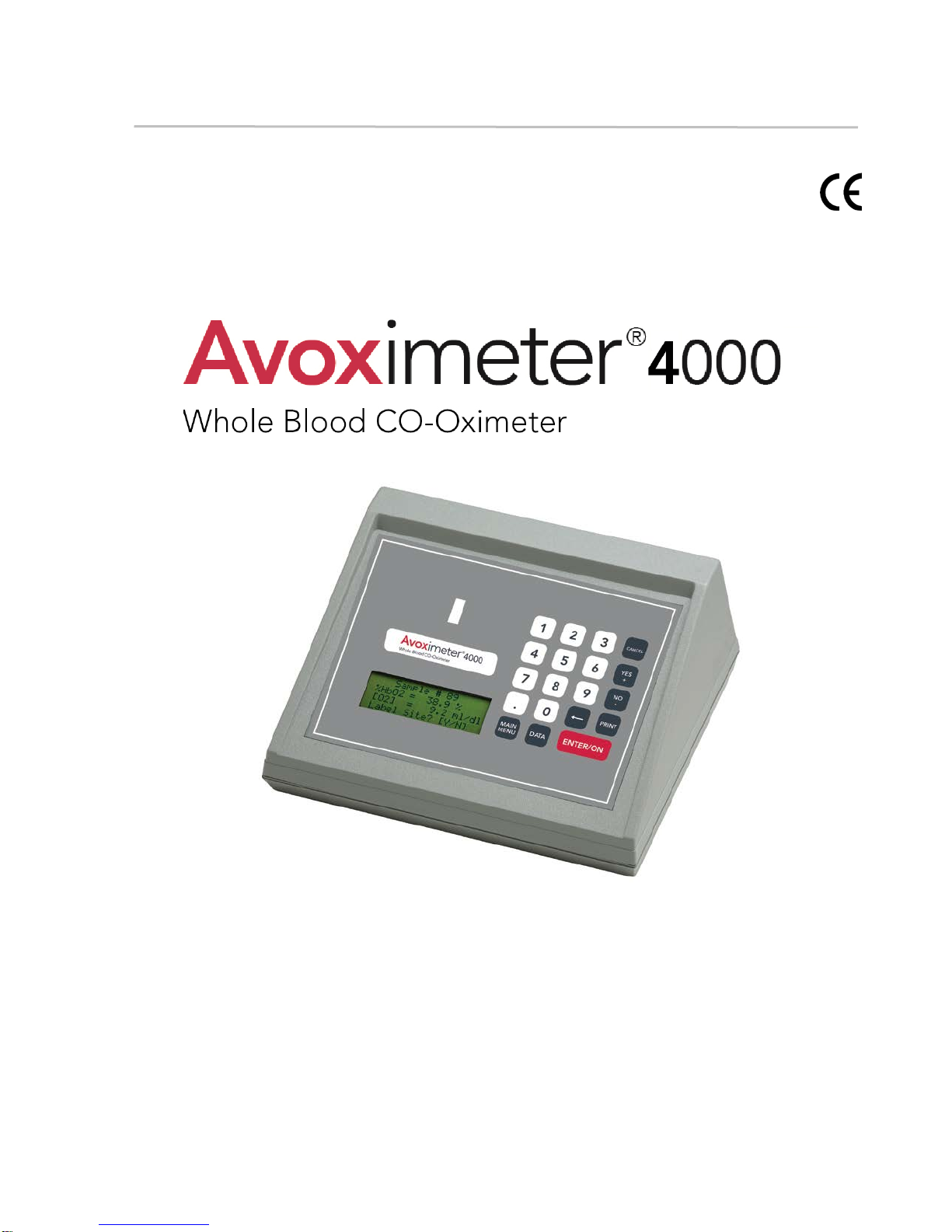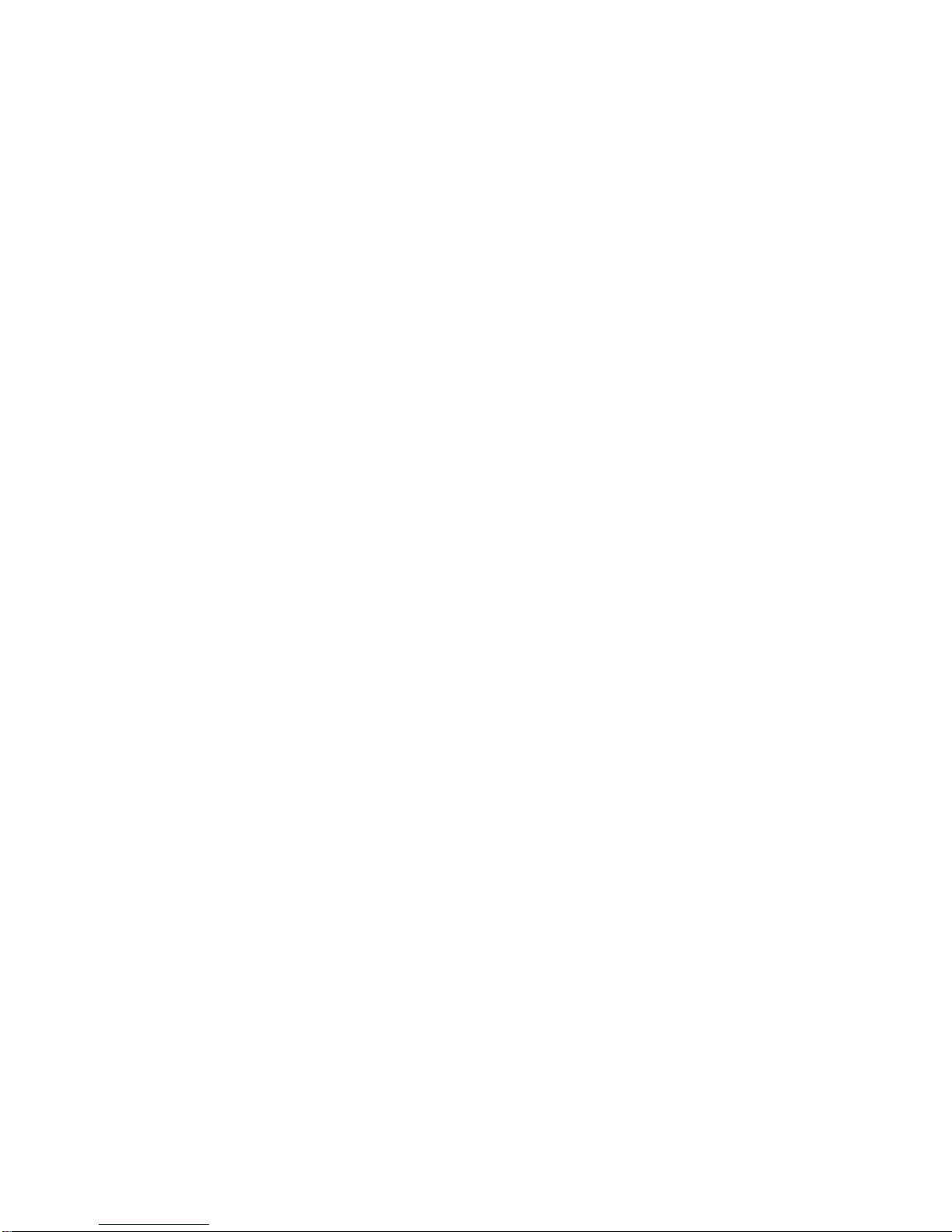vi
1 Introduction
Intended Use of the
AVOXimeter 4000
The AVOXimeter 4000 is a battery-operated desktop whole blood oximeter that performs
individual point-of-care measurements of total hemoglobin (tHb), oxyhemoglobin saturation
(%02Hb), carboxyhemoglobin (%COHb), and methemoglobin (%MetHb) on freshly-drawn or
heparin- or EDTA-anticoagulated whole blood samples. Oxygen content ([02Ct]), percent
saturation (SO2) and oxygen carrying capacity (O2Cap) of the blood sample are automatically
calculated from the %Hb02and tHb measurements.
No sample preparation is required, and analysis is quickly accomplished by injecting the sample
into a disposable cuvette and inserting the cuvette into the instrument. The AVOXimeter 4000
then illuminates the sample with multiple wavelengths, records the optical density of the sample
at each of the wavelengths, and computes the results. In less than 10 seconds, the total
hemoglobin concentration and the percentages of oxyhemoglobin, carboxyhemoglobin, and
methemoglobin in the sample are shown in appropriate units on the liquid-crystal display on the
front panel.
Data management capabilities are included with the instrument. These capabilities include
storage of up to 100 patient or QC results, designation of quality control levels and lot numbers,
tagging of test results with date, time, Patient ID and/or Operator ID, and printing of results.
In vitro diagnostic use, For Professional Use, Rx Only
Summary and Explanation of the Test
The AVOXimeter 4000 measures whole blood tHb, %02Hb, %COHb, and %MetHb using
disposable single-use cuvettes. The operator inserts a whole blood sample into a cuvette, the
cuvette is inserted into the test chamber on the instrument, and the results are displayed. The
results will remain on the display after the cuvette is removed from the instrument until any key is
pressed, clearing the screen.
The result can be automatically printed along with the time and date the test was run, the Patient
ID, Operator ID, and other information entered. The result is also saved in an internal database,
which has the capability to store up to 100 results.
Up to three liquid control lot numbers for each level of Liquid Quality Control (LQC) can be stored
in the AVOXimeter 4000 and must be tagged to the stored or printed records. Cuvette lot
numbers can also be tagged to the LQC records. The instruments can be configured so that only
authorized operators can operate the system and that patient IDs can be entered for each test
run.
The AVOXimeter 4000 measures oxygenated hemoglobin (O2Hb), reduced hemoglobin (HHb),
methemoglobin (MetHb), and carboxyhemoglobin (COHb) directly, using novel optics and
multiple wavelengths. This reduces interference from dyshemoglobins and other interfering
substances such as fetal hemoglobin and bilirubin and minimizes the effects of hemolysis.