Accu-Chek FastClix User manual
Other Accu-Chek Blood Glucose Meter manuals
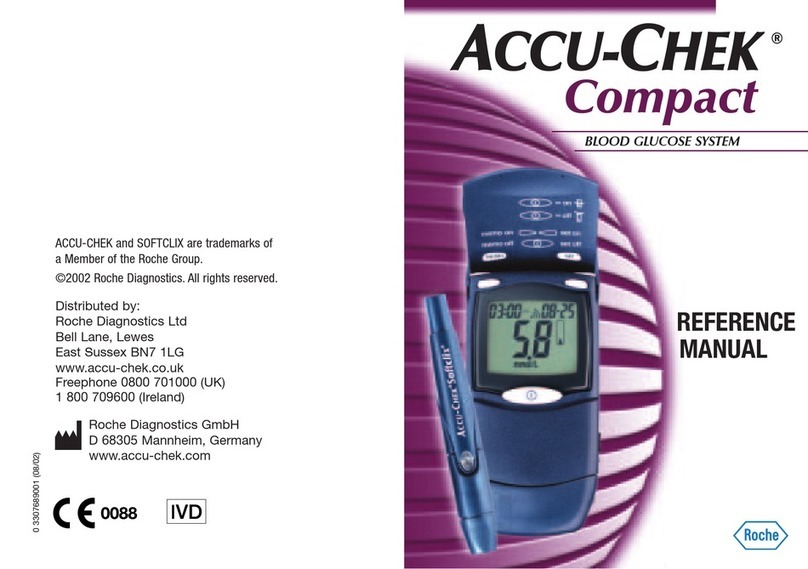
Accu-Chek
Accu-Chek Compact User manual

Accu-Chek
Accu-Chek Aviva Expert Guide
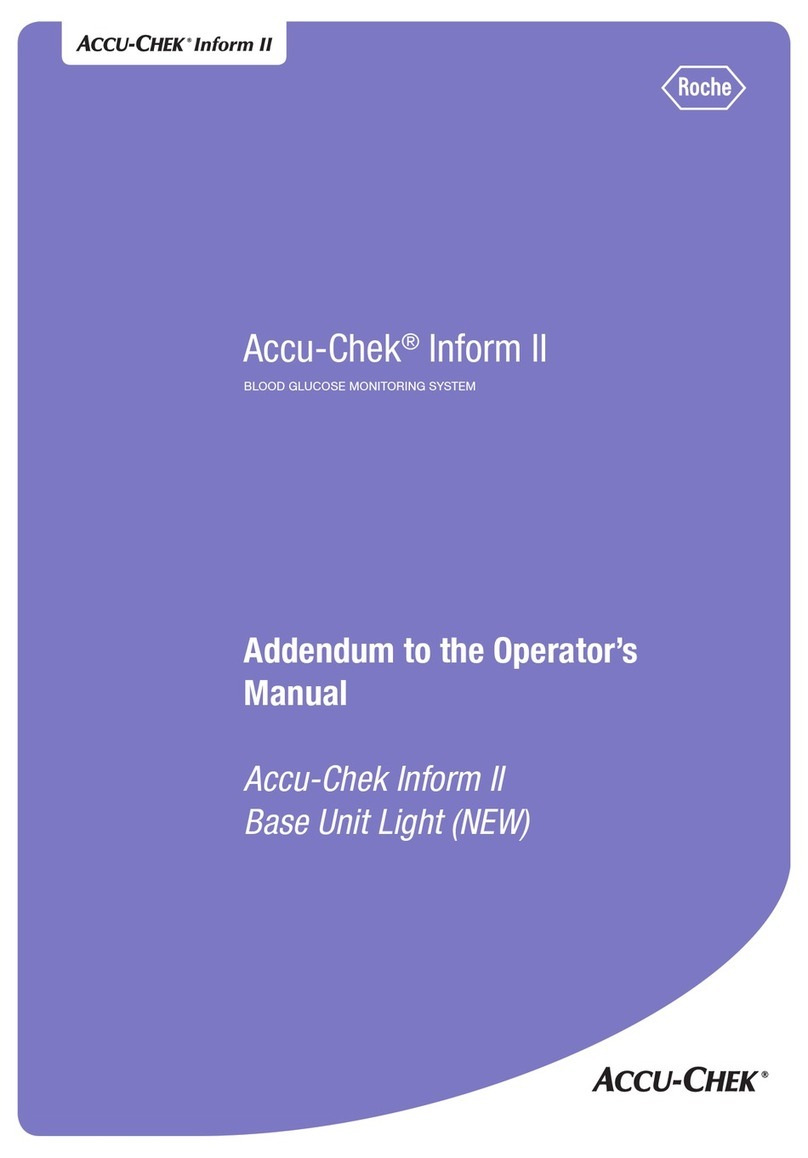
Accu-Chek
Accu-Chek Inform II User manual

Accu-Chek
Accu-Chek nano 48210 User manual
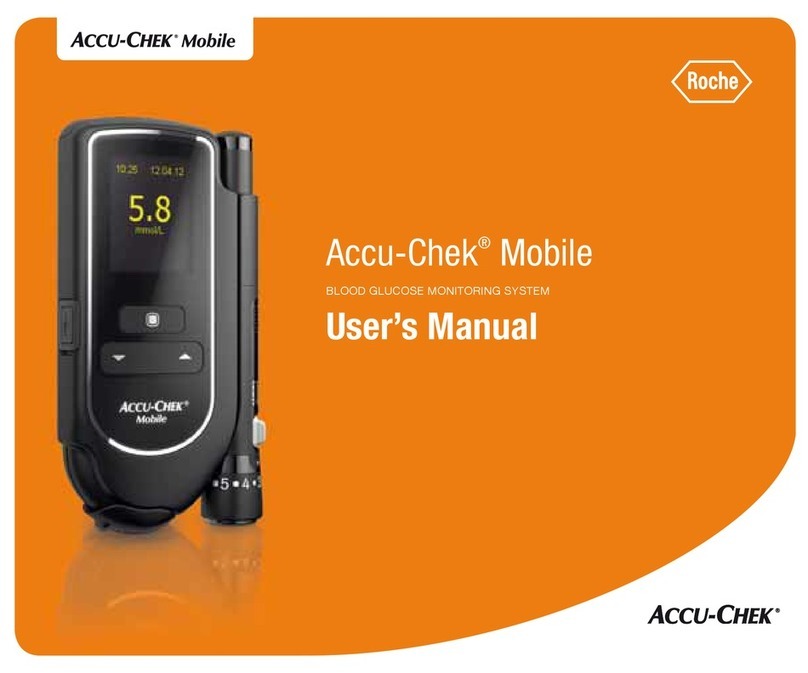
Accu-Chek
Accu-Chek Mobile User manual

Accu-Chek
Accu-Chek ACTIVE User manual

Accu-Chek
Accu-Chek Instant User manual
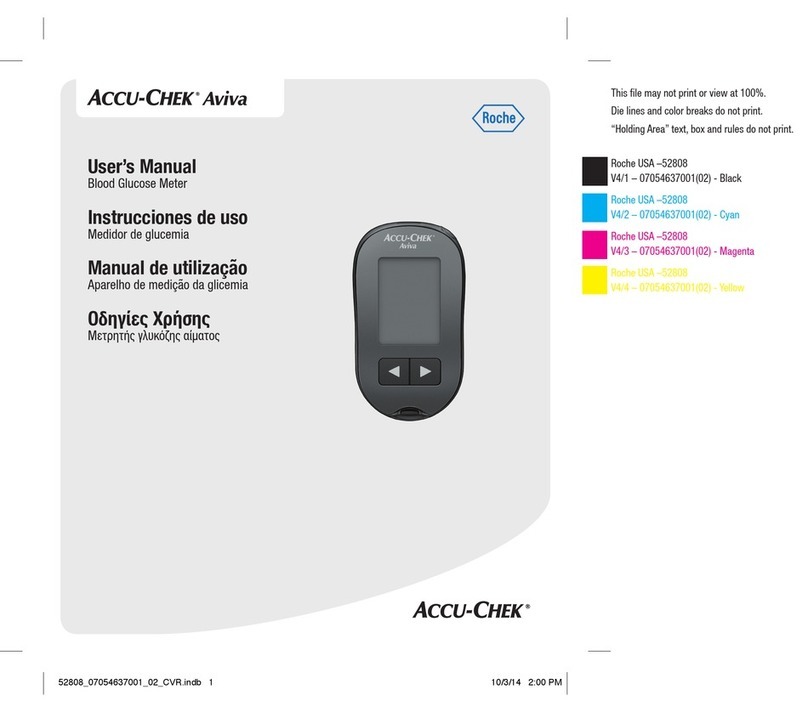
Accu-Chek
Accu-Chek Aviva User manual

Accu-Chek
Accu-Chek Aviva User manual

Accu-Chek
Accu-Chek Inform II User manual

Accu-Chek
Accu-Chek FastClix User manual

Accu-Chek
Accu-Chek Accu-Chel User manual

Accu-Chek
Accu-Chek Aviva User manual
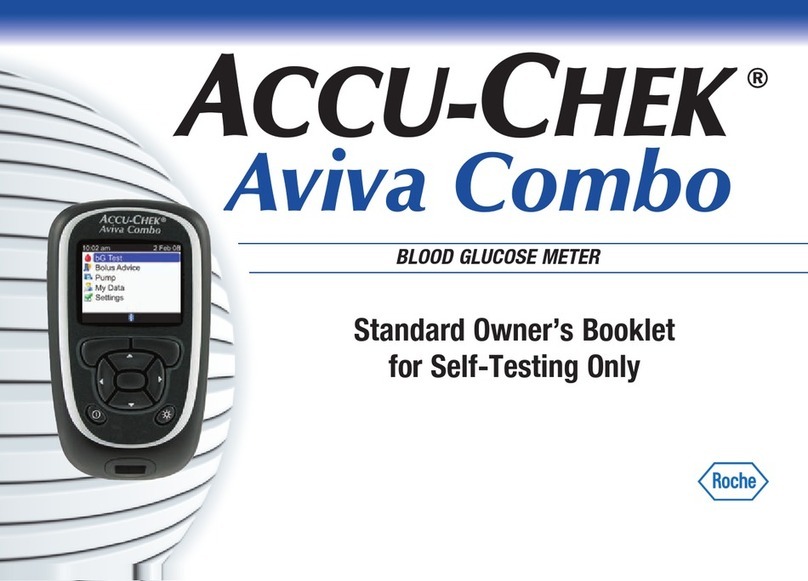
Accu-Chek
Accu-Chek Aviva User manual
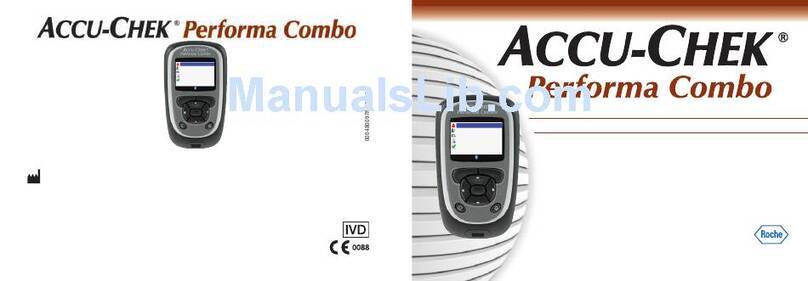
Accu-Chek
Accu-Chek Performa Connect User manual

Accu-Chek
Accu-Chek Aviva User manual

Accu-Chek
Accu-Chek ADVANTAGE User manual
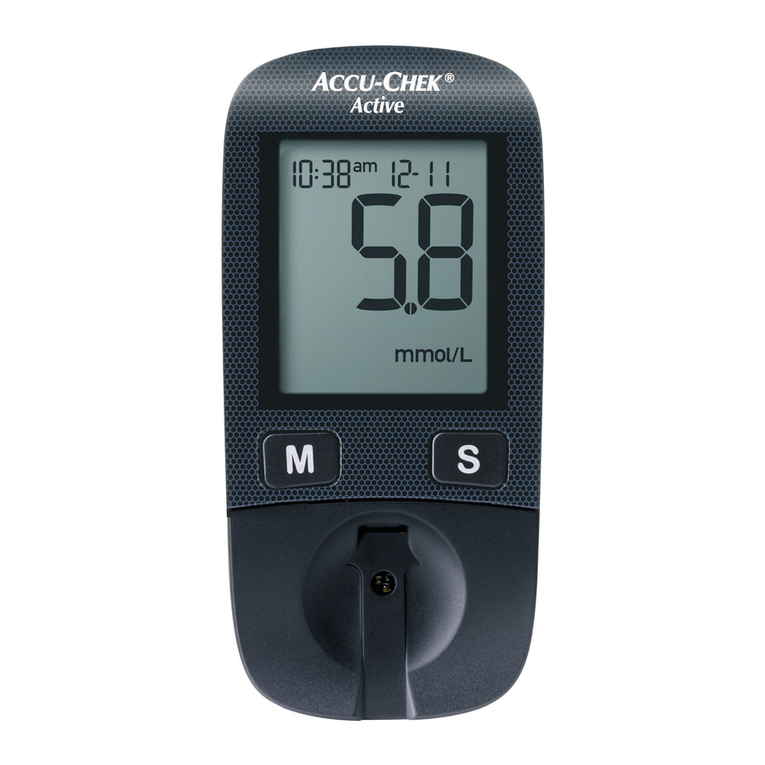
Accu-Chek
Accu-Chek ACTIVE User manual
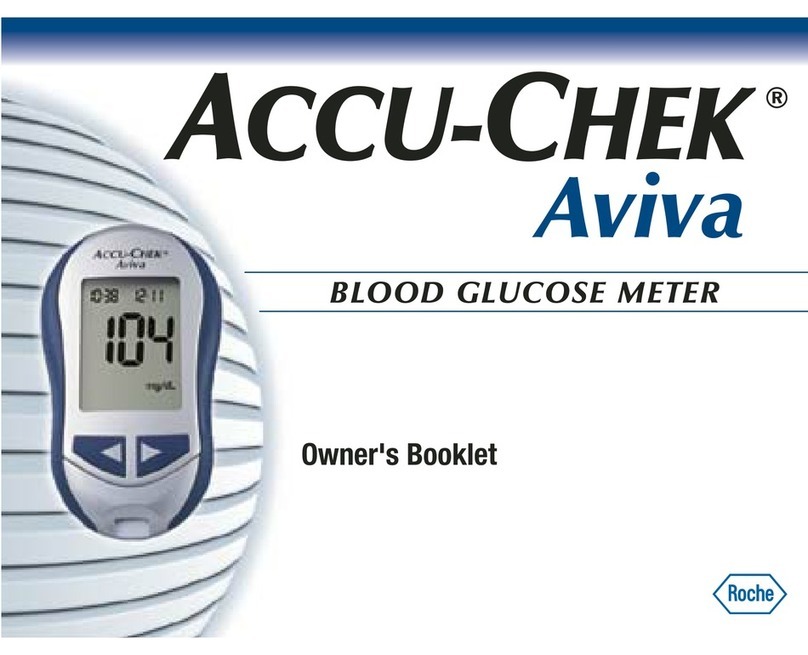
Accu-Chek
Accu-Chek Aviva User manual
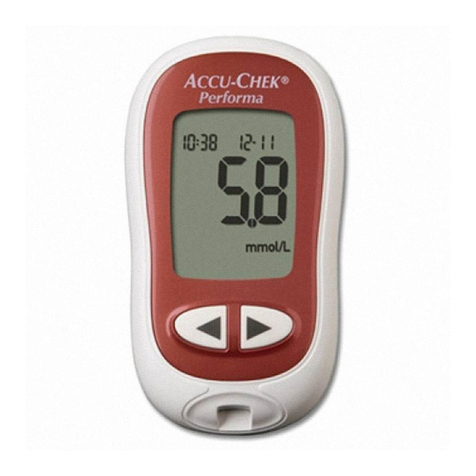
Accu-Chek
Accu-Chek Performa Connect User manual























