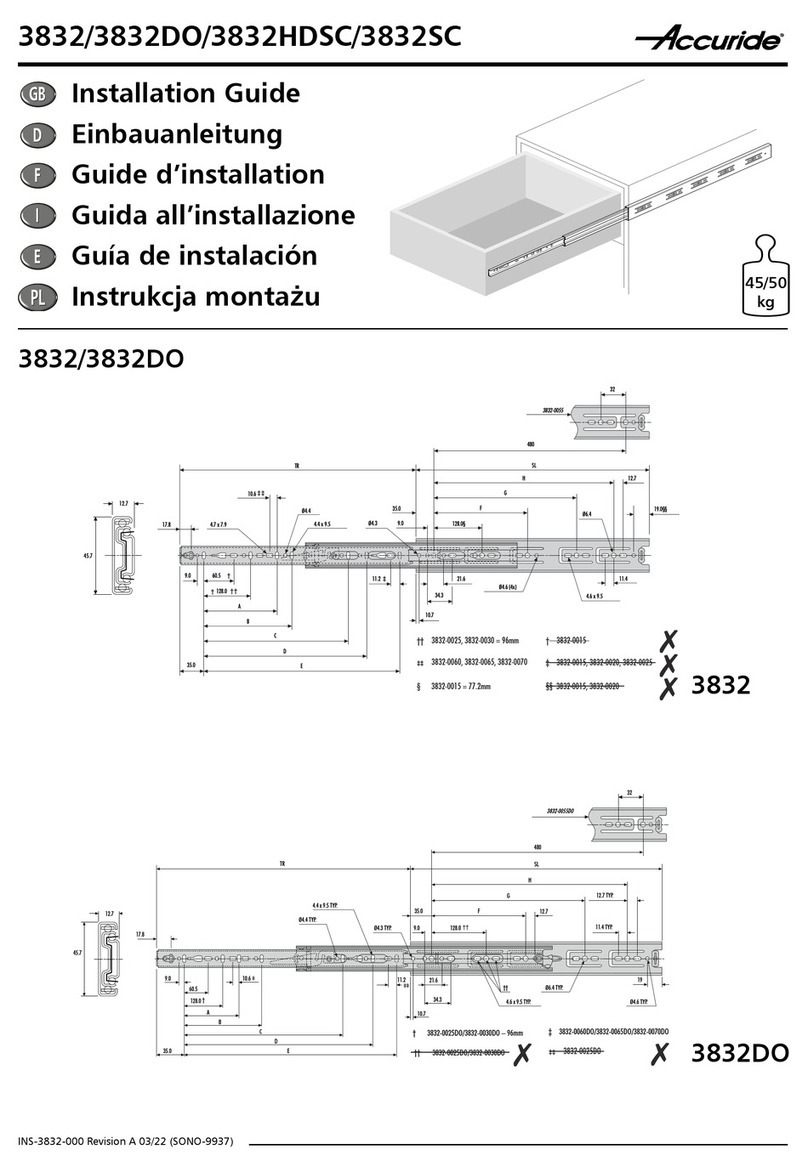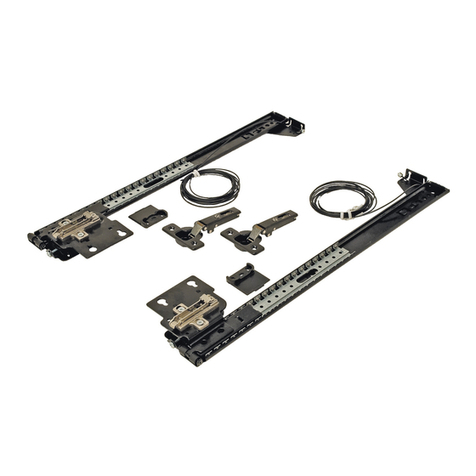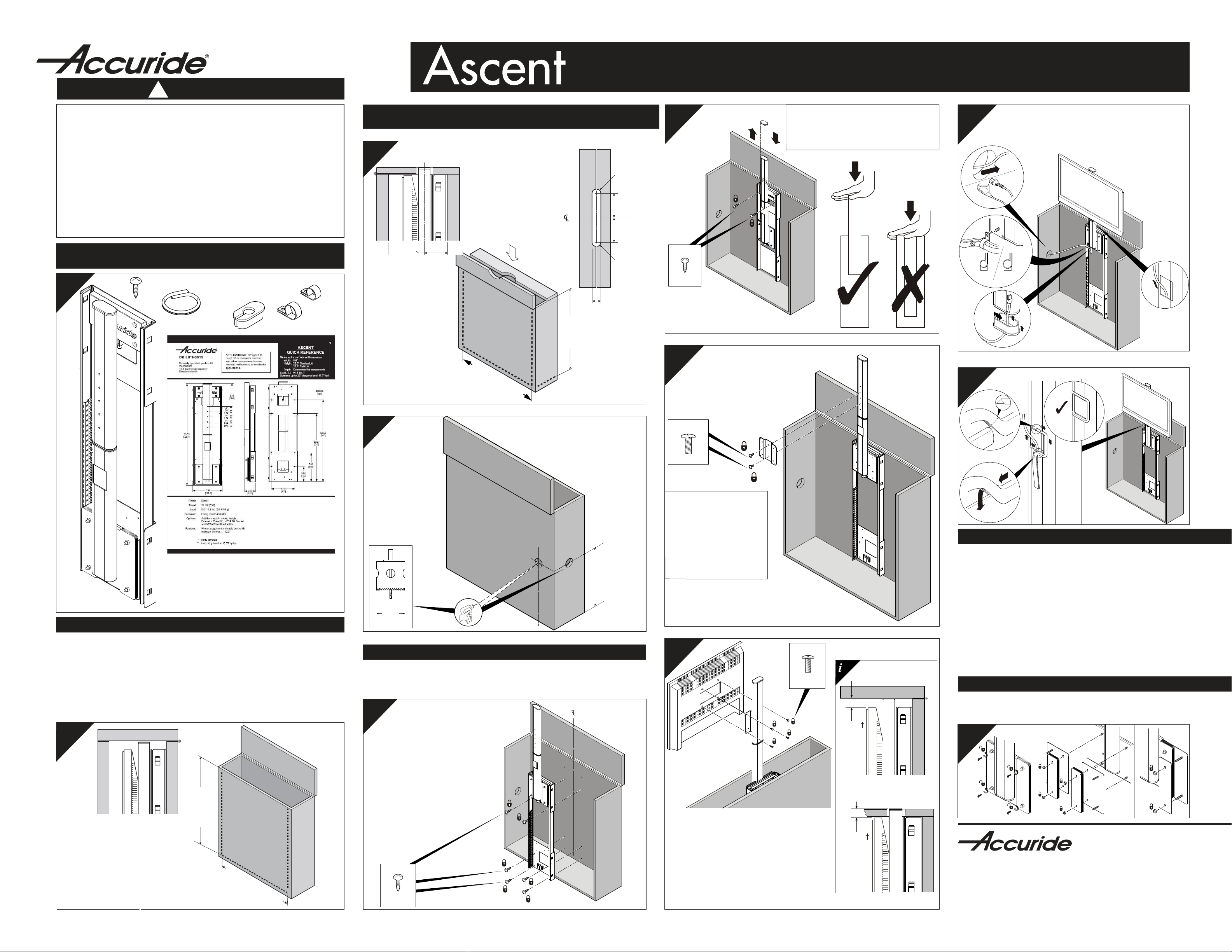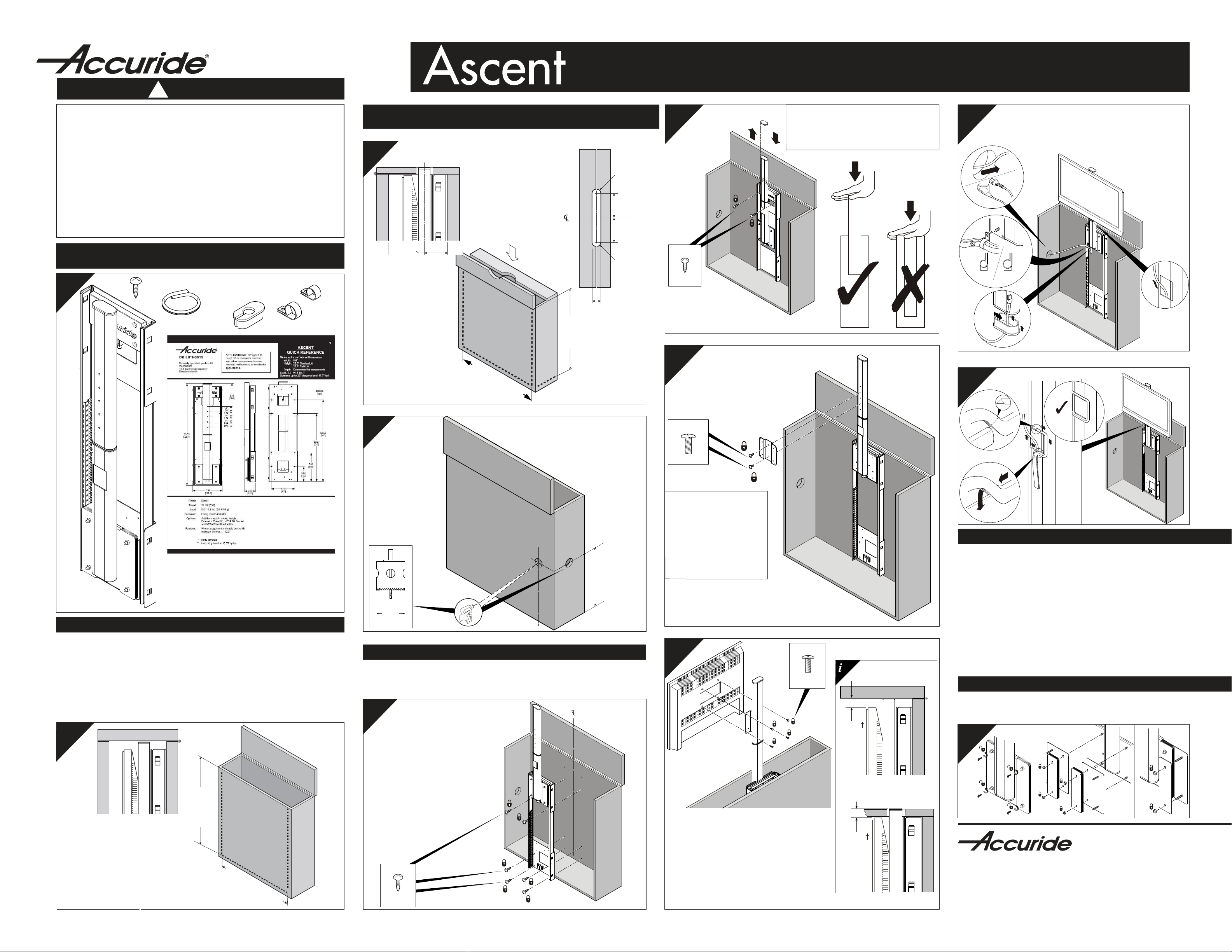
Components
QUICK INSTALLATION GUIDE
CABINET PREPARATION
INSTALLATION PROCEDURE
© 2009 Accuride International Inc. 3700-9529-(1217)-MK135-N-0809-PBA
ACCURIDE INTERNATIONAL INC.
12311 Shoemaker Avenue
Santa Fe Springs, CA 90670
TEL (562) 903-0200
FAX (562) 903-0208
www.accuride.com
Manufacturing, Engineering, and Sales
United States • Germany • Japan • Mexico • United Kingdom • China
WARNING
The Ascent warranty is voided if the product is
modified in any way or the instructions for the product
are not followed.
Read all instructions before installing and operating the
CBLIFT-0019.
CAUTION!
• Donotoperatetheliftwithoutattachingadequate
counterbalance weights. See the weight matrix on the
product technical sheet.
!WARNING
1 ea
1 ea
1 ea
1 ea
1 ea
1 ea
8 ea
28.35"
[720]
min.
7.87" [200] min.
1
2
2.30"
[58.4]
.59"
[15]
.59"
[15]
1.34" [34]
R .67
[17]
R .67
[17]
A
7.87" [200] min.
27.55"
[700]
3
X8
5
6
8
1
3
1
2X
#6 X 10
A
B
12.7 mm 19.8 mm
C
D
2
3
1
Packaging includes: Lift Assembly, Cable
Clamps, Edge Protector, Wire Grommet, Weight
Pack, Fasteners, Technical Sheet, Quick Install
Guide, and User's Guide
MinimumInsideCabinetDimensions
Width: 8.0" [200 mm]
Height: 28.5" [720 mm] Overlay Lid
27.6" [700 mm] Split Lid
Depth: Dimension Determined by components
NOTE: The minimum dimensions do not take into consideration the
additionalcabinetspacerequiredforscreenwidthordepth.
Besuretoprovideadequateclearance.
Cabinet Preparation
2.0"
[50]
13.78"
[350]
4Wiring Access
Drill access hole for wiring.
Lift Installation
Locate cabinet centerline. Mark and pre-drill mounting holes. Install six #6 X 10
screws.
Bracket Installation
Install television/screen
mounting bracket
(not included). See the
bracket kit technical sheet
for detailed installation
instructions and ordering
information.
Television/Screen Installation
Install television/screen to mounting
bracket (Not included. See the bracket kit
technical sheet for instructions). Note
minimum clearance dimensions for
cabinet lids.
7
9
10
Install the edge protector.
Weight plates are installed to counterbalance the weight of the
television/screen.
If more than two weight packs are required, order the Weight
Extension Plate Kit (P/N 2990-9775-BE). See the technical
sheet for weight pack recommendations and ordering
information.
Important: Inadequate weight may cause the unit to lift too
quickly. Too much weight will override the spring-action move-
ment.
NO FIXED TILT
BRACKET BRACKET BRACKET
Minimum Weight 6.61 lbs. 5.73 lbs. 5.51 lbs.
Maximum Weight 14.5 lbs. 14.5 lbs. 14.5 lbs.
Counterbalance Weights
Split Lid
Adjust weights by adding or removing one plate at a time to
control movement. Fully close the lift and then press to release
to test the counterbalancing.
Installing Weights
11
Lower the lift to the mid travel point
to expose the nal two mounting
holes. Install last 2 screws and secure.
CB LIFT0019
Overlay Lid
2X
M5 X 12
Wiring
Route cables through wiring access hole in cabinet,
through cable clamp, to the top of the column and
to the back of the screen. Adjust slack and secure
clamp.
2X
#6 X 10
4X
M4 X 8