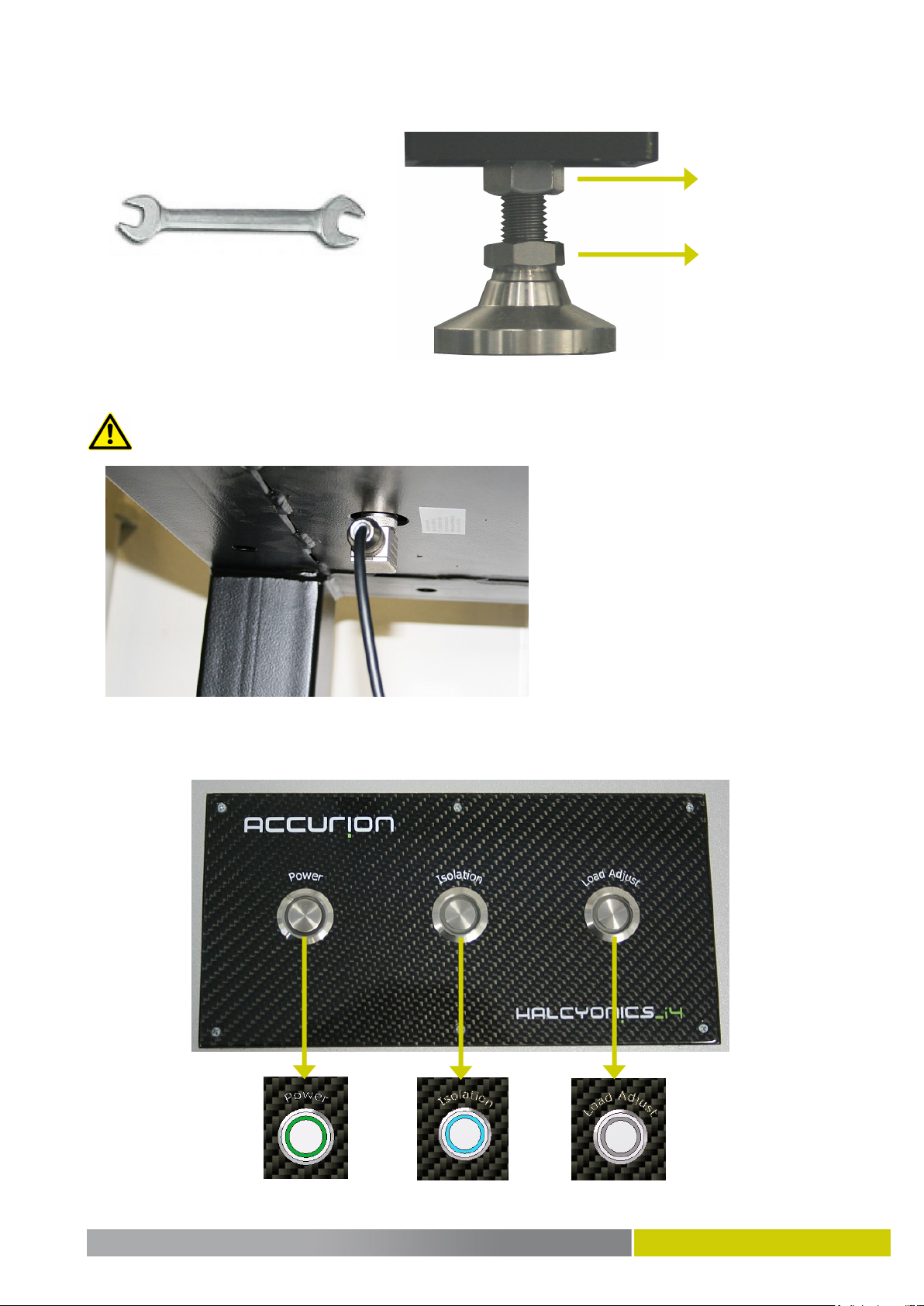Automatic Load Adjustment and Transport Locking Mode
The top plate of the active isolated surface is supported by four steel springs. These springs carry the
load placed on top. For the initial installation or after load changes these springs have to be pre-stressed
according to the weight of the setup. This is done by electric motors via an electronic circuit. This proce-
dure is called „automatic load adjustment“. The objective of the load adjustment is to elastically support
the top plate by the springs.
The halcyonics_i4 workstations have a combined automatic load adjustment and transport locking mode
feature. Both functions are controlled using the "Load Adjust" button The following modes can be se-
lected depending on the number of times you press the button. The LEDs show the selected mode as
follows:
Green –load adjustment
LED off –neutral
Red –transport locking mode
The "load adjustment" mode (green LED) is used for automatic, load-dependent adjustment of the sys-
tem. When you set up the system and press this button, the system will start the load adjustment. For
initial adjustment and for changing the loading conditions, the green mode has to be selected. During
the activation of the green LED, the system will check at intervals whether the load on the system has
changed and will automatically move the top plate into the optimal position when necessary. If this auto-
matic adjustment is not desired, please turn the LA-Automatic off by pressing the load adjust button
once so that the LED is off. During the load adjustment of the system, the active isolation is interrupted.
The “neutral” mode (LED off) is selected to deactivate the automatic load adjustment and to avoid the
self-adjustment of the system. This way the motors of the load adjustment do not start to run at an un-
wanted time. Once you switch on the system power for the first time, the workstation will be in the
"neutral" mode. At this point, select the "load adjustment" mode. As soon as the stepper motors stop
you can switch to "neutral" and the system is ready to operate.
During transportation the halcyonics_workstation_i4 system always has to be locked! In the lock mode a
rigid mechanical contact between the top and the bottom of the system prevents the sensitive compo-
nents from damage. To lock the system, change the load adjustment setting to the "transport locking
mode" (red LED), and the four steel springs will be automatically pre-stressed up to the maximum.
- 7 -
Press and hold the
button for 4 seconds!