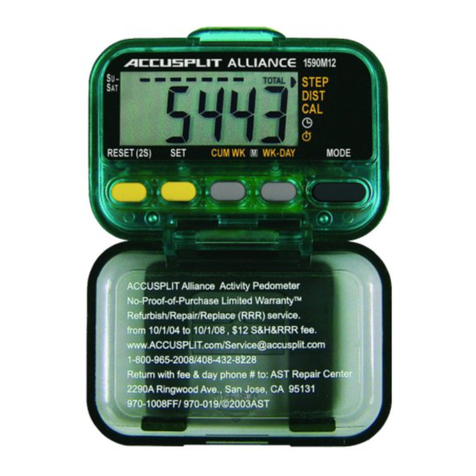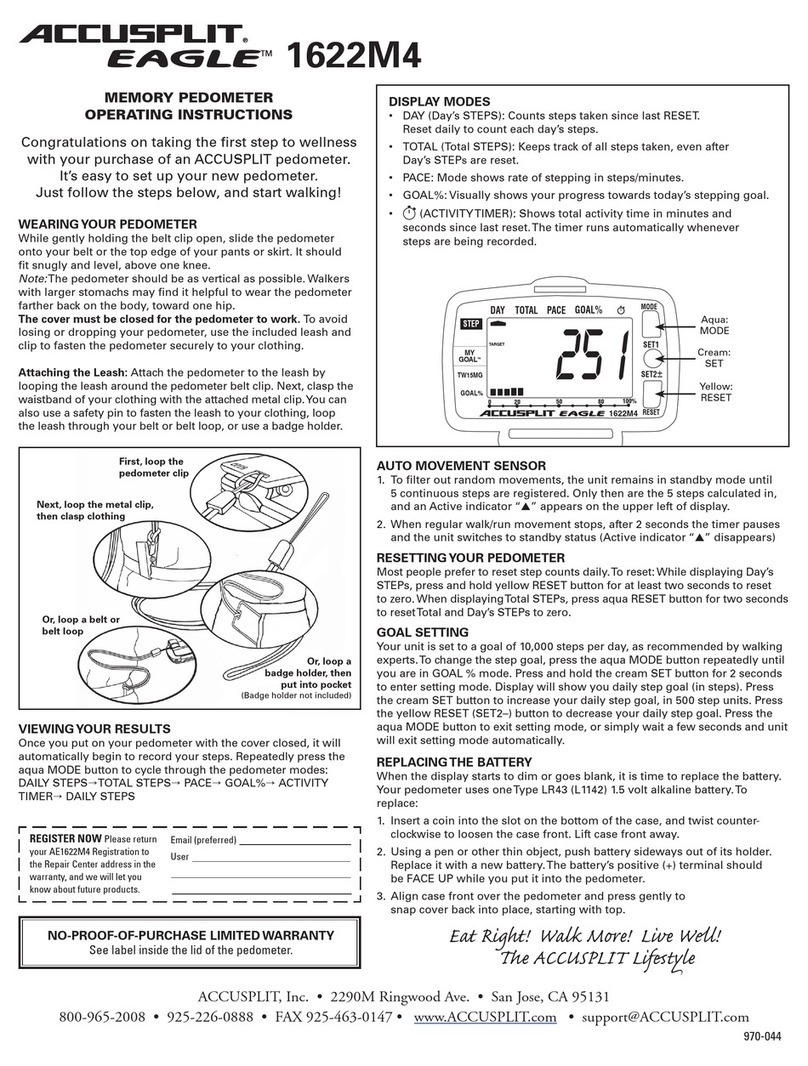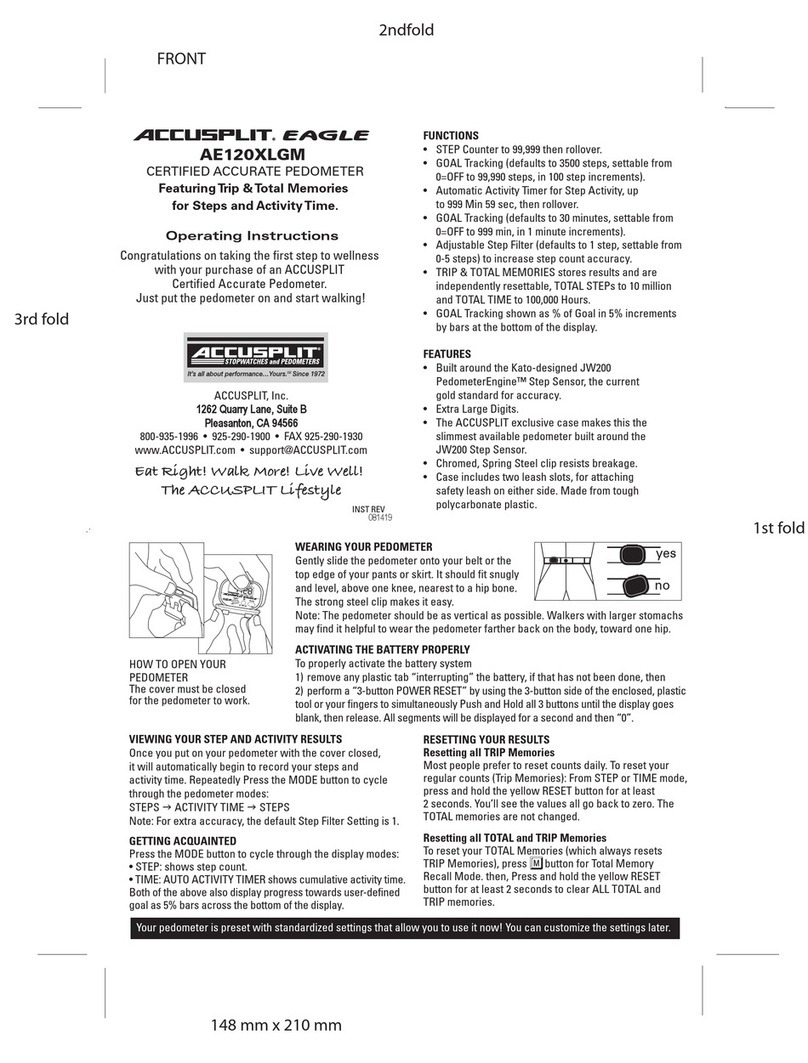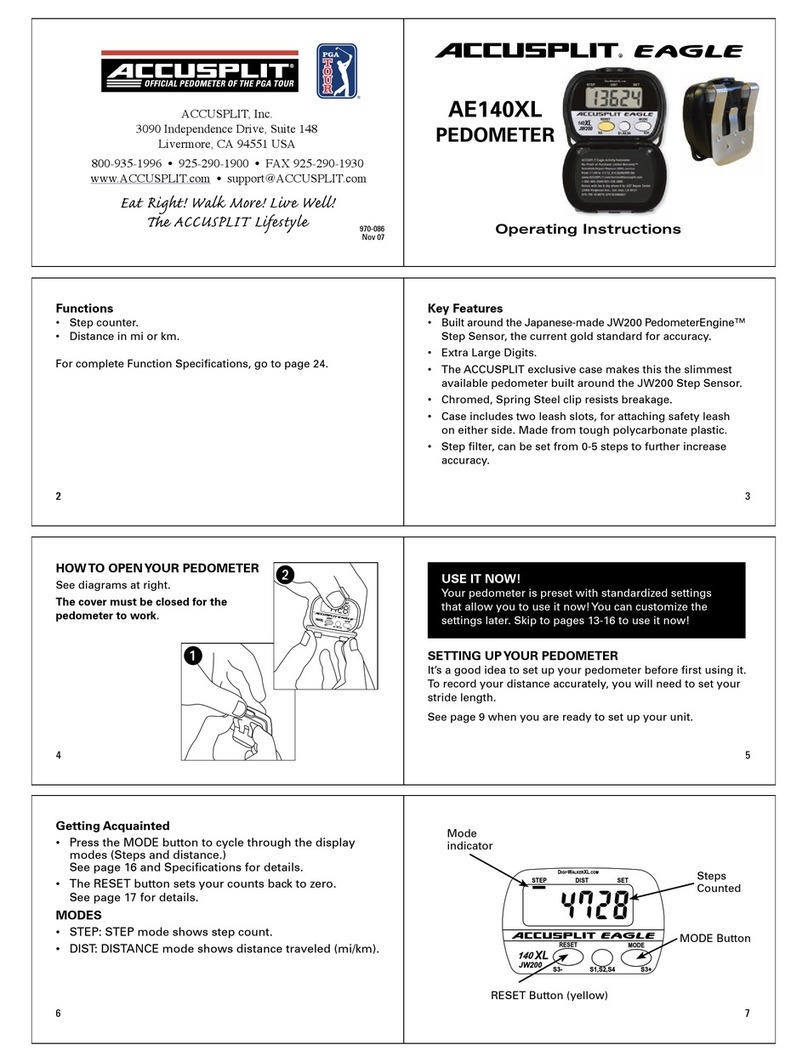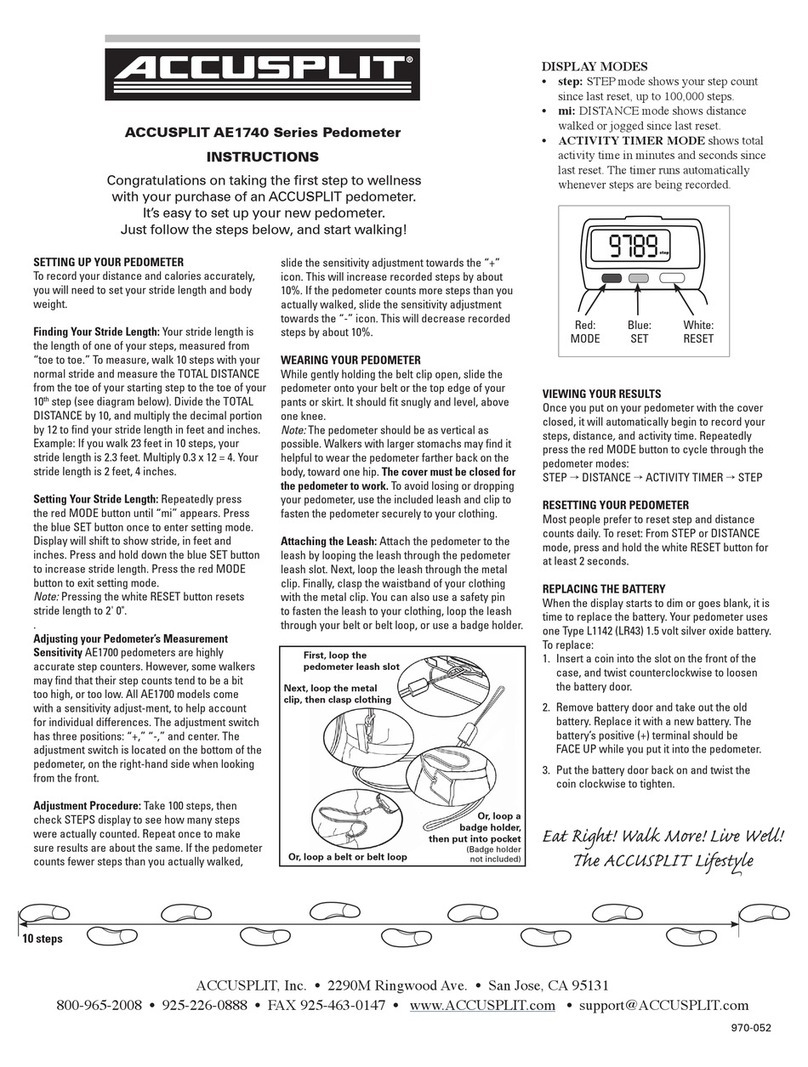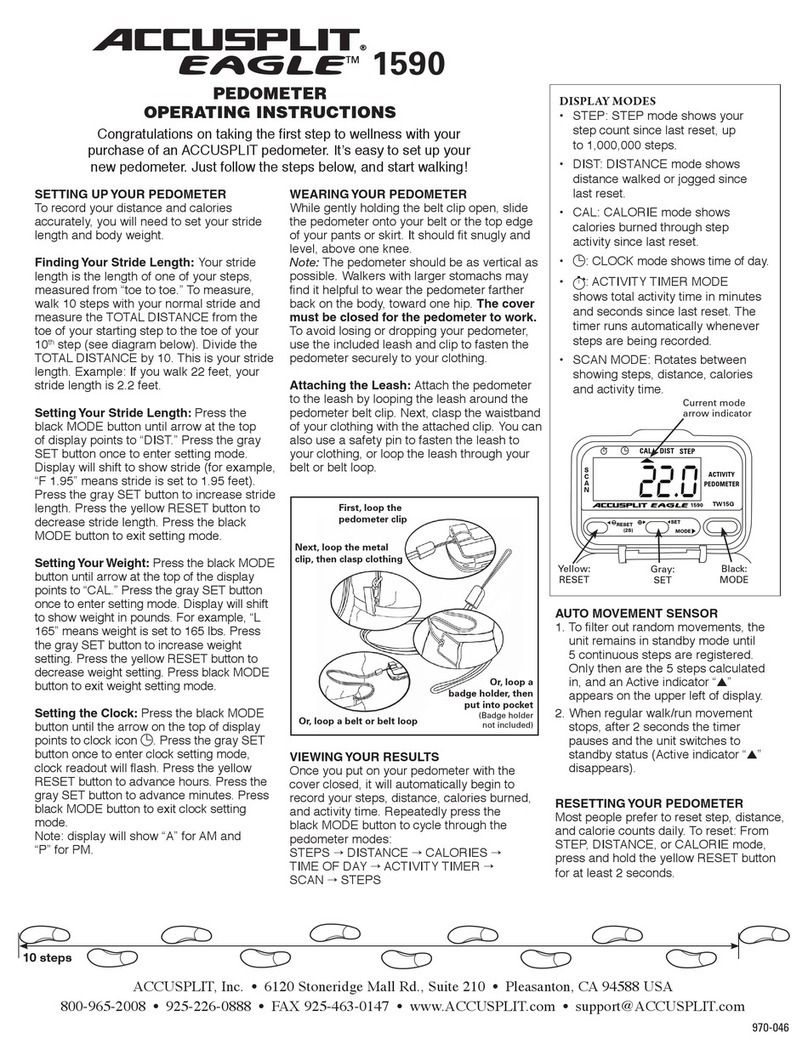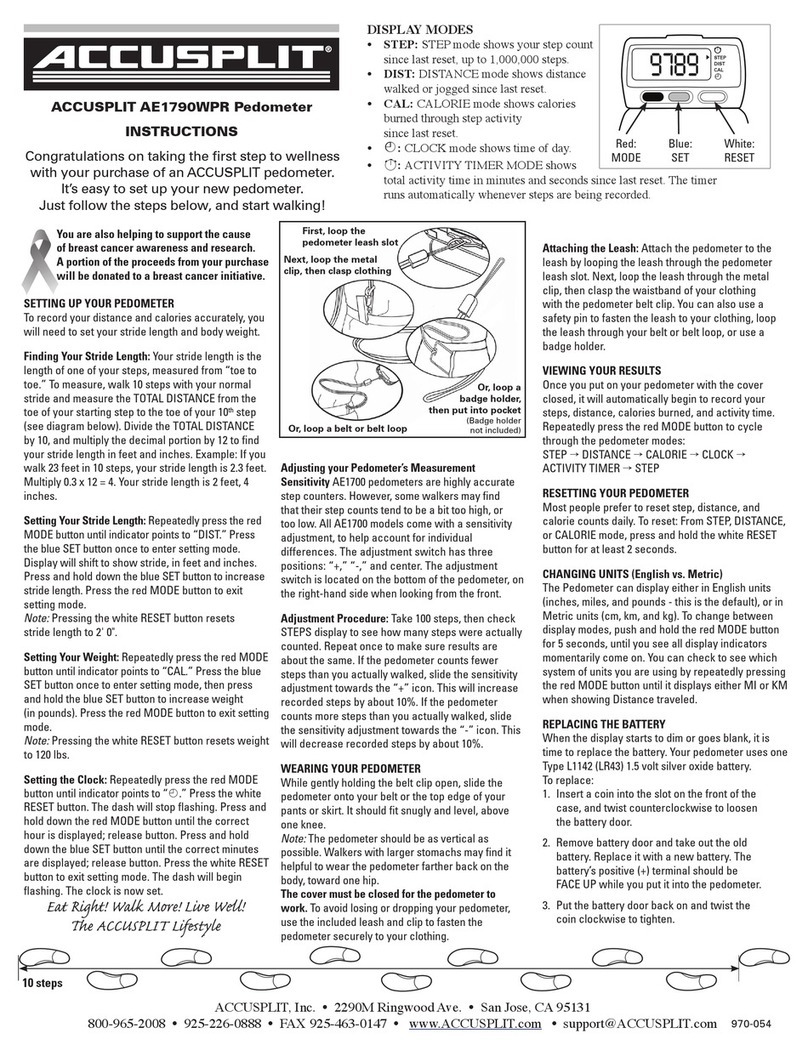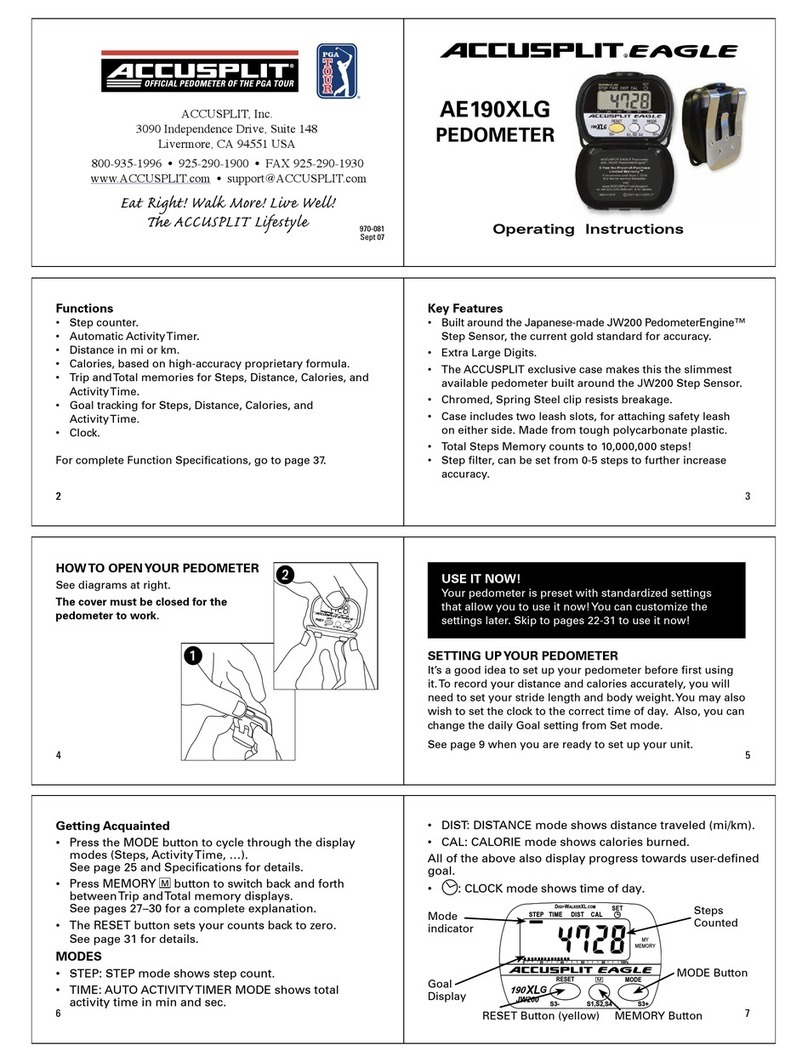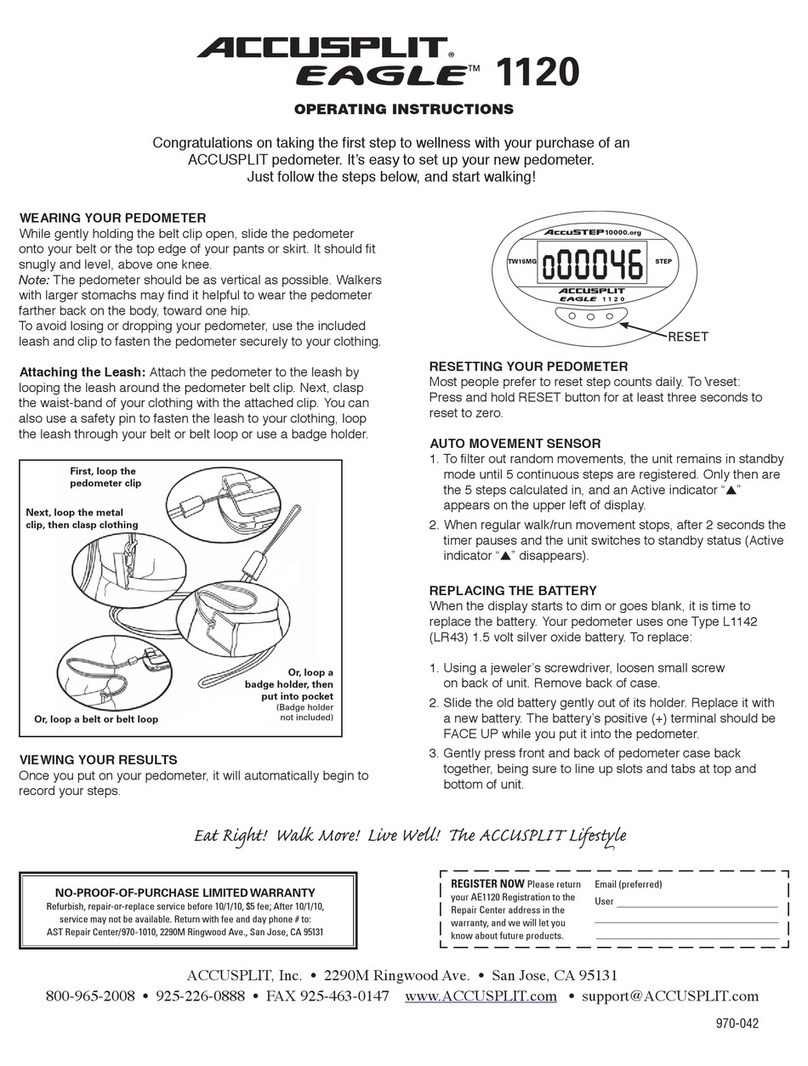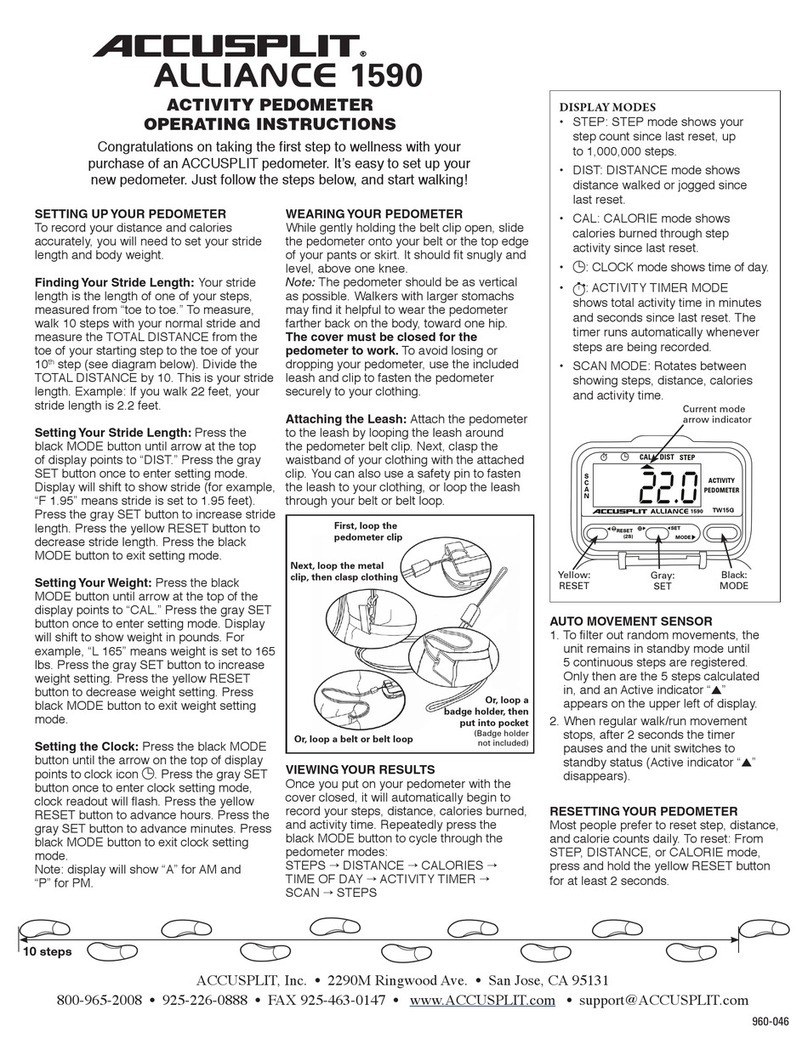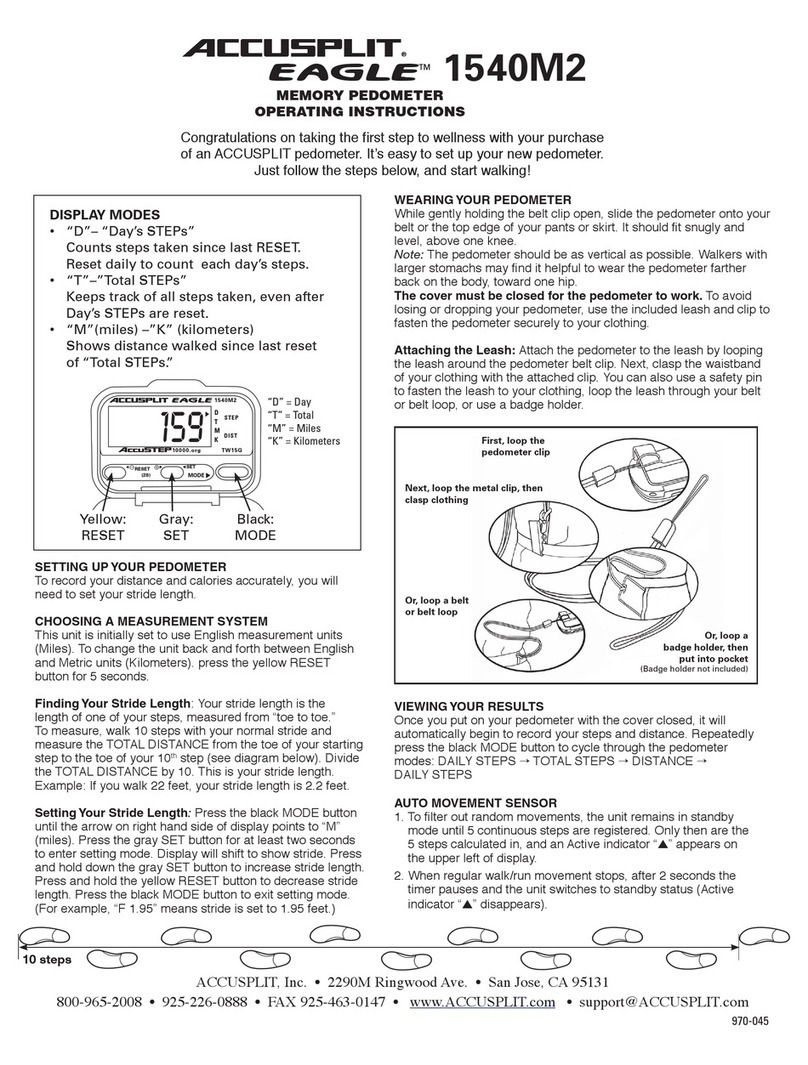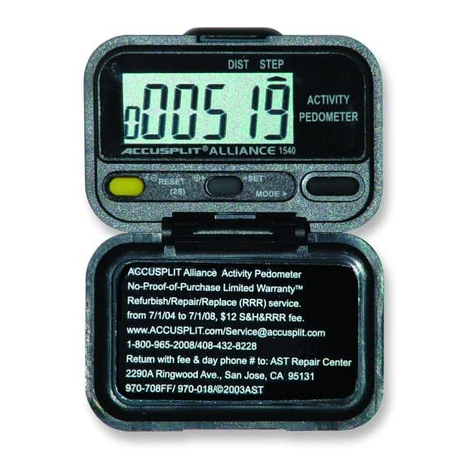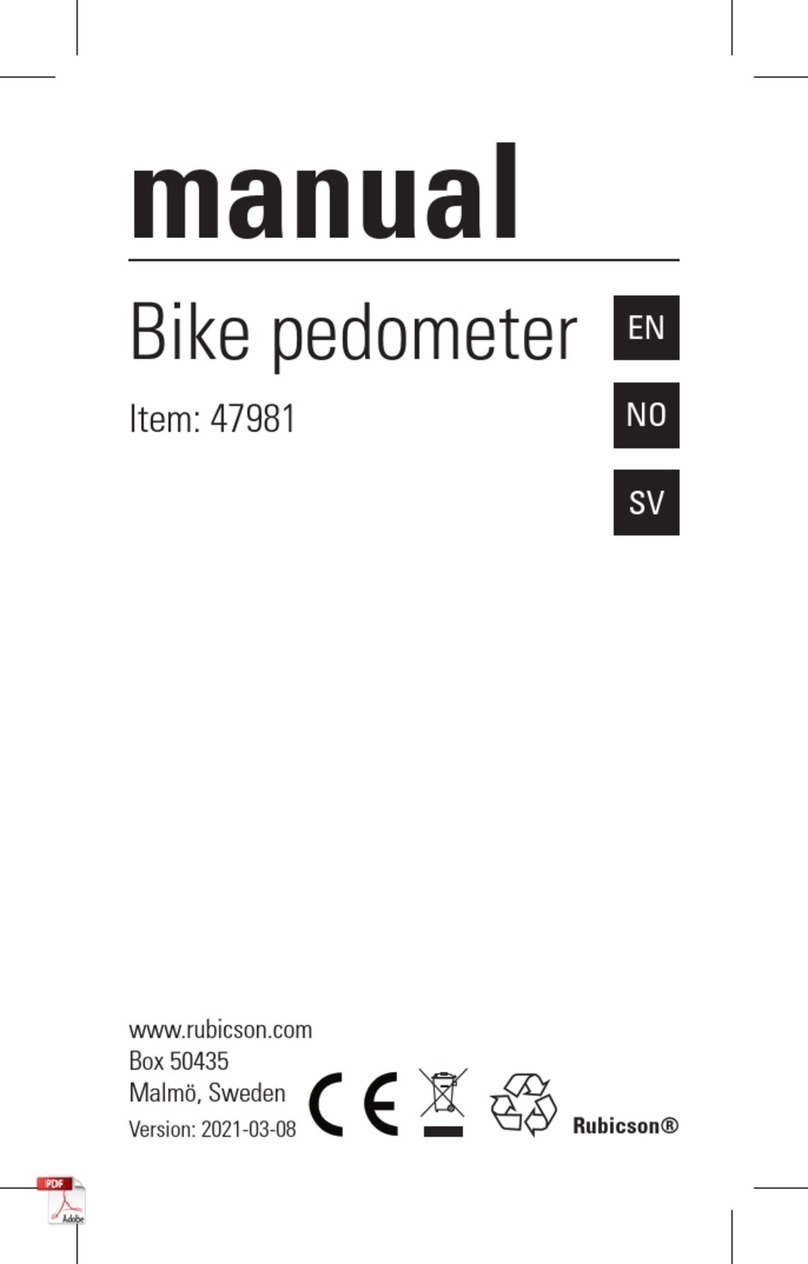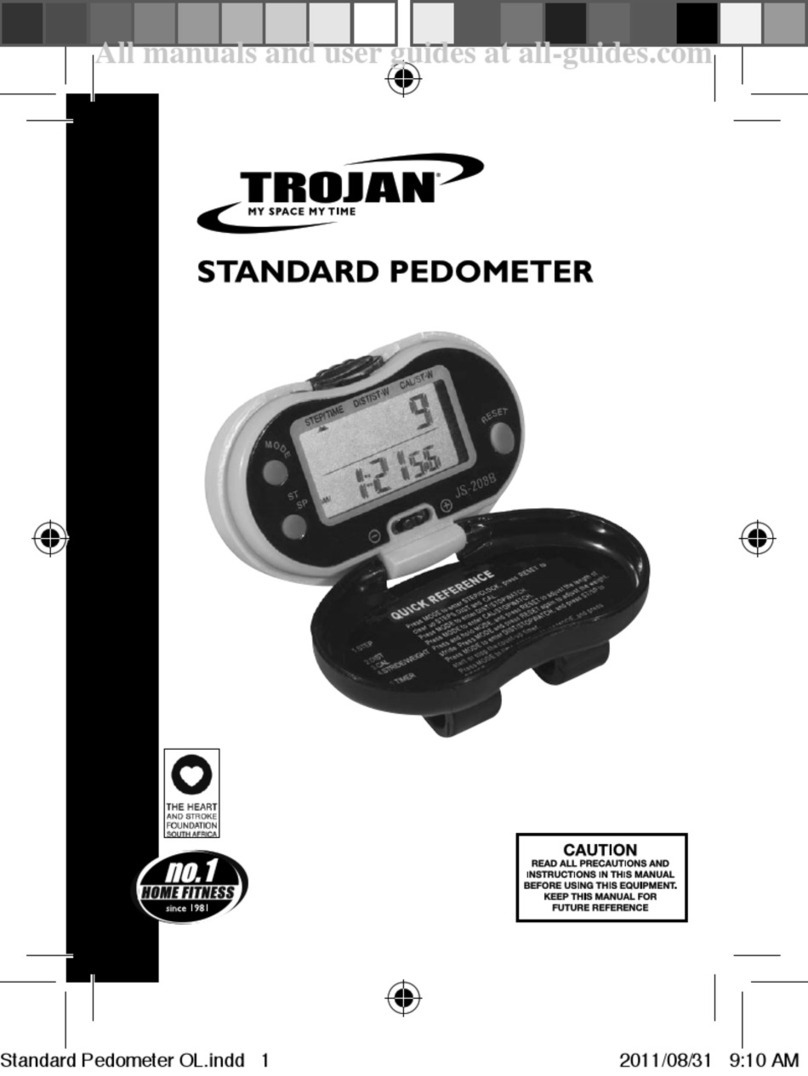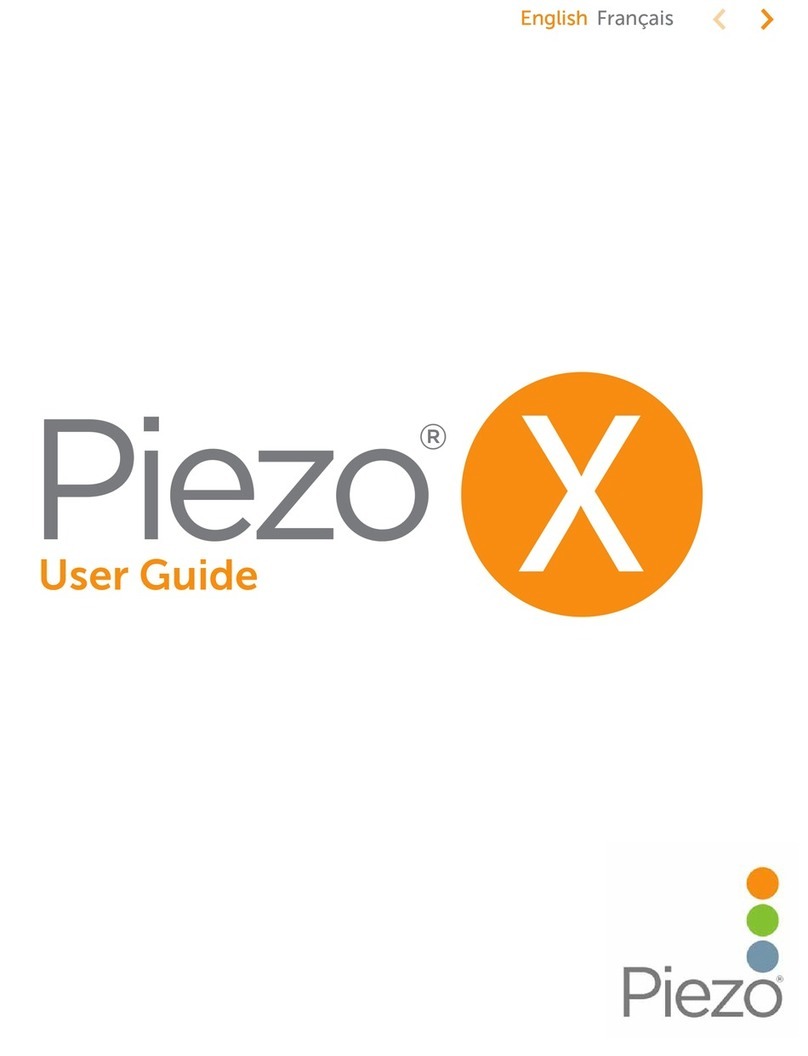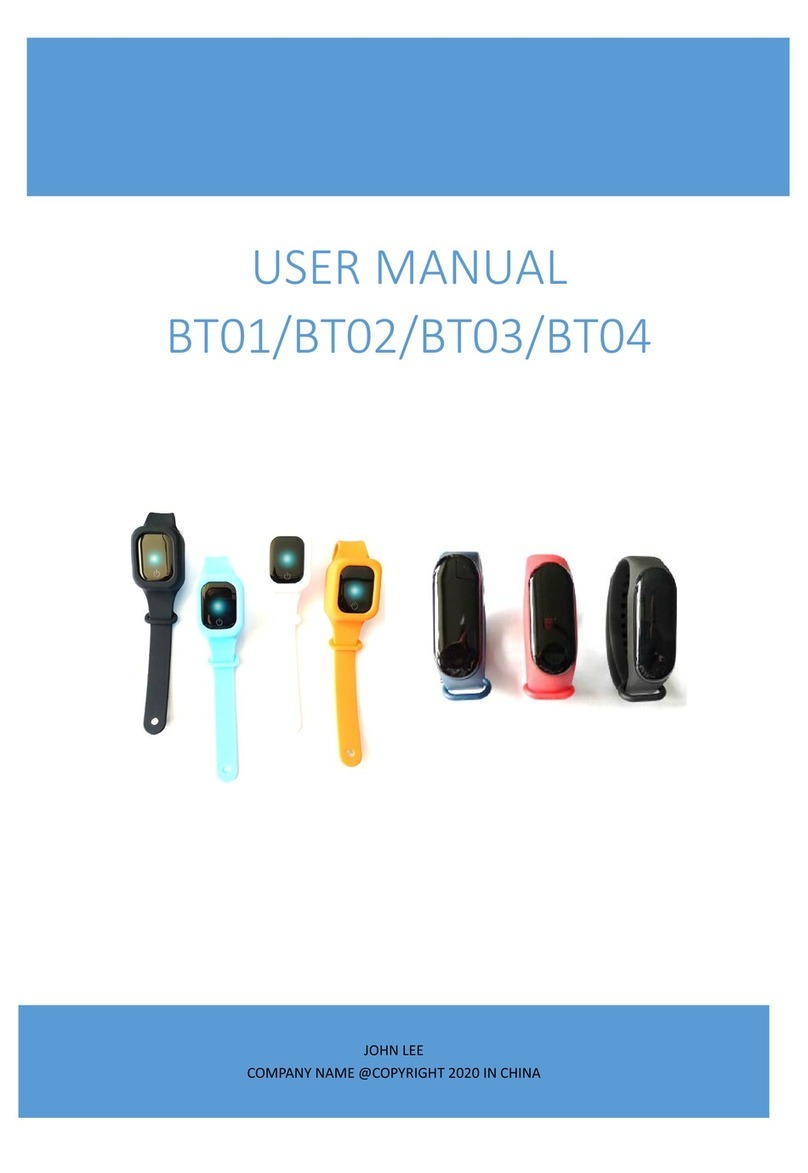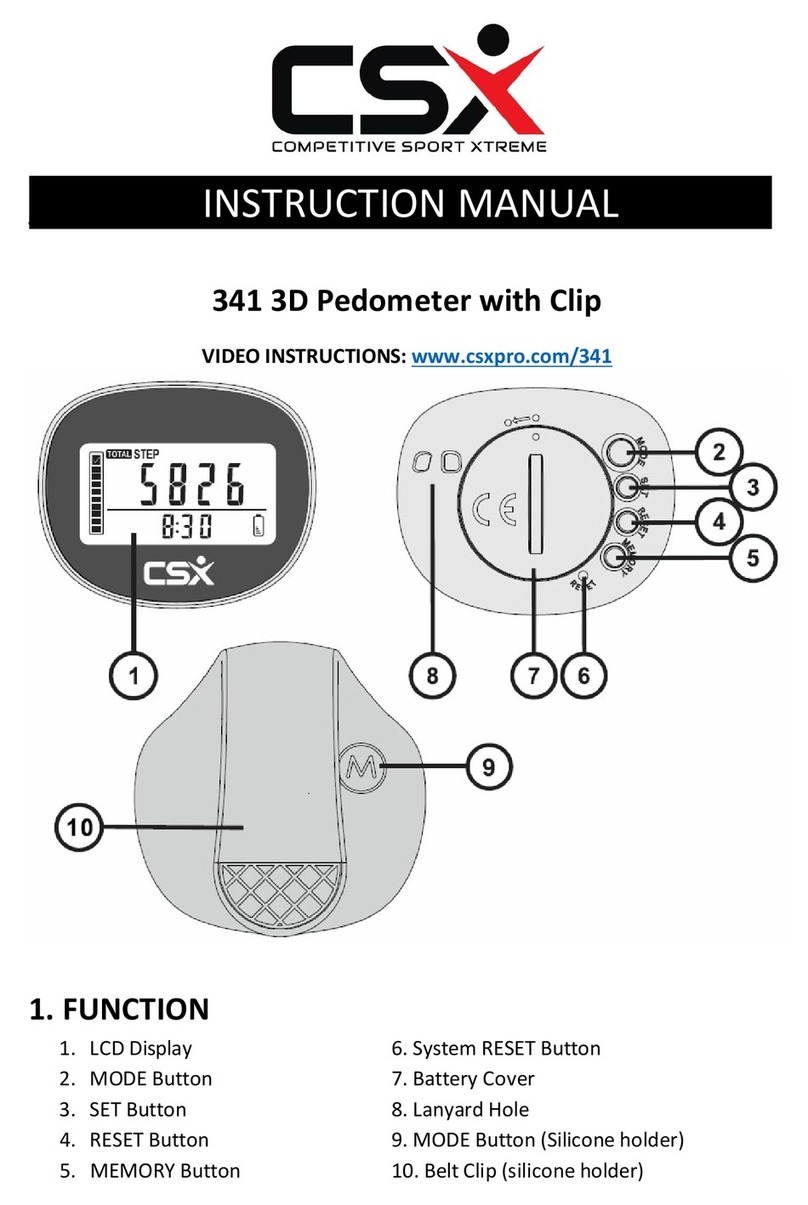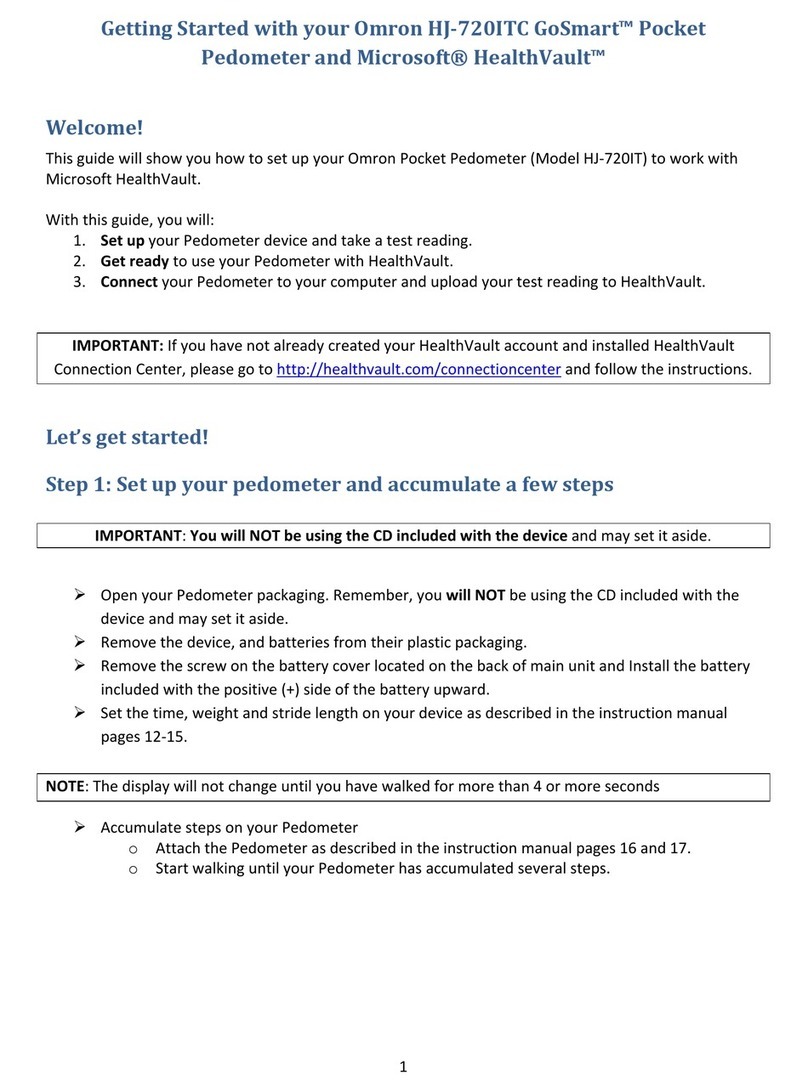MADE IN PRCHINA
© 2005 ACCUSPLIT
1-800-965-2008 or 1-925-226-0888
FAX: 925-463-0147
support@accusplit.com
www.accusplit.com
REGISTER NOW Please return your
AL390 Registration to the Repair Center
address in the warranty, & we will let
you know about future products.
Email (preferred)___________________
User_______________________
______
_____________________________
390
TALKING PEDOMETER
OPERATING INSTRUCTIONS
SETTING UP
-Push RESET button on left side of pedometer and
hold until you hear “All clear.” All results will be
reset to zero.
-Push and hold SET 1-2-4 (MODE) button until
you hear “Enter your step length.”
-Press or to increase or decrease Step Length
by one in. increments between 1–8 Feet (instruc-
tions for finding step length are below).
-Press SET 1-2-4 button briefly. You will hear
“Enter your weight.”
-Press or to increase or decrease Weight by
one Lb., from 40 to 300 Lbs.
-Press SET 1-2-4 again to exit the Setting Mode.
-Press and hold “((.))” (SET3) to turn the
auto voice report feature on or off. Unit will an-
nounce “Auto Report On (Off)” and “((.))”
will appear (disappear) from display.
-Clip the pedometer on your belt or clothing,
near the outside of either hip. Ensure that the
pedometer is in a vertical position for accurate
recording.
-Attach the leash to your clothing as well. This will
reduce the chance of the pedometer being lost,
should it become dislodged.
STEP COUNT MODE (STEP)
-Displays all the step count activity since last
Reset.
-Press TALK, and the unit will announce your
current step count.
-Press MODE for Distance Mode.
DISTANCE MODE (MILES)
-Displays the mileage walked since last Reset.
-Press TALK, and the unit will announce mileage
walked or ran.
-Press MODE for Calorie Mode.
CALORIE MODE (CAL)
-Displays the amount of calories burned through
step activity since last Reset.
-Press TALK, and the unit will announce number of
calories burned.
-Press MODE for Time Mode.
TIME MODE (HR/MIN)
-Displays the amount of time spent in step activity
since last Reset.
-Press TALK, and the unit will announce the
amount of time spent in step activity.
-Press MODE to return to STEP mode.
IMPORTANT INFORMATION ABOUT
THE DISPLAYED NUMBERS
-This pedometer uses an intelligent mechanism
to ensure accurate recording of your activity
level. While the Step counter records each and
every step taken, the Distance, Time, and Calories
Burned counters keep track of continuous activity
(such as walking, running, dancing, etc.).
MEASURING YOUR STEP LENGTH
Measure your step length toe-to-toe or heel-to-
heel. Measure the distance you walk in 10 normal
steps (moving each foot five times), then divide
that distance by 10 to get a more accurate step
length. For your reference, the average step length
is around 22 inches.
AUTO VOICE ANNOUNCEMENT
When the Auto Voice Announcement mode is ON,
the pedometer will announce your progress every
1,000 steps, 0.5 miles, 50 Calories, and every 10
minutes of activity.
POWER RESET AND CHANGING BATTERIES
-If display goes blank, or unit otherwise malfunc-
tions, use a paper clip to depress the recessed
RESET button on back of pedometer
for five seconds.
-If the sound weakens, distorts, or the display
dims, replace the batteries. This pedometer
uses two AG13 cells housed in a tray that pulls
out from the bottom of the unit. Be sure to match
up battery polarity with the tray markings.
EXCLUSIVE DISTANCE ACCURACY TIP
After setting Stride Length per instructions
above, maximize the accuracy of Distance
measurement by:
-Walking a measured 0.5 or 1.0 mile/km. (we
recommend that you use a 1/4-mile/400 meter
track like those found at a “high school”).
-Comparing the DISTANCE recorded to the mea-
sured distance, and
-If UNDER recorded, resetting the STEP LENGTH
to a longer setting, or if OVER recorded, resetting
the STEP LENGTH to a shorter setting.
-Reset display to zero.
-Walking the track again to test the adjustment,
and re-adjusting accordingly.
-Once adjusted DO NOT ALLOW ANYONE ELSE
TO CHANGE THE SETTING, because the Activity
Pedometer is now set for your style.
-You are now ready to walk any route, change that
route freely and still get an accurate measurement
of distance for your fitness or recreation program.
ACCUSPLIT ALLIANCE ACTIVITY PEDOMETER
NO-PROOF-OF-PURCHASE LIMITED WARRANTY™
For refurbish-repair-replacement service, return with day phone# (between 7/1/06 and
4/1/10 add $8 fee) to: AST Repair Center, 2290A Ringwood Ave., San Jose, CA 95131 USA
ACCUSPLIT, Inc. • 3090 Independence Drive, Suite 148 • Livermore, CA 94551 USA
800-935-1996 • 925-290-1900 • FAX 925-290-1930 • www.ACCUSPLIT.com • support@ACCUSPLIT.com
NO-PROOF-OF-PURCHASE LIMITED WARRANTY
See label on back of unit for details, or check
http://support.ACCUSPLIT.com
REGISTER NOW Please return
your AL390 Registration to the
Repair Center address in the
warranty, and we will let you
know about future products.
Email (preferred)
User