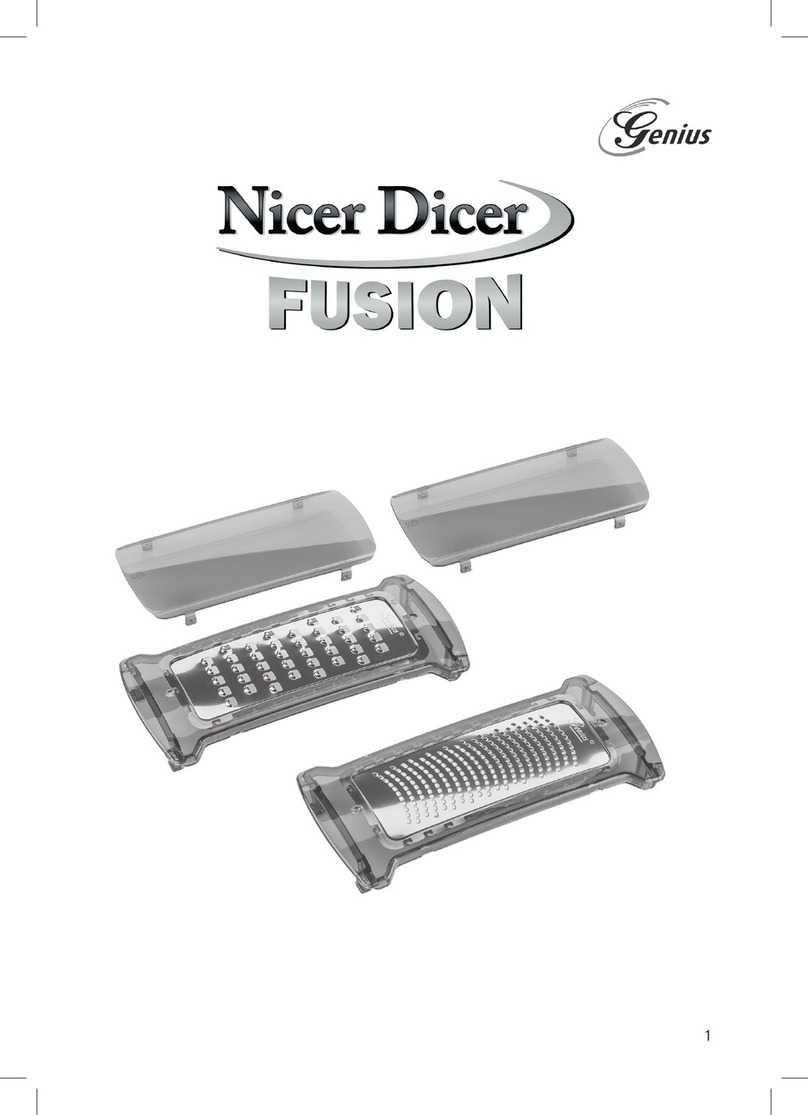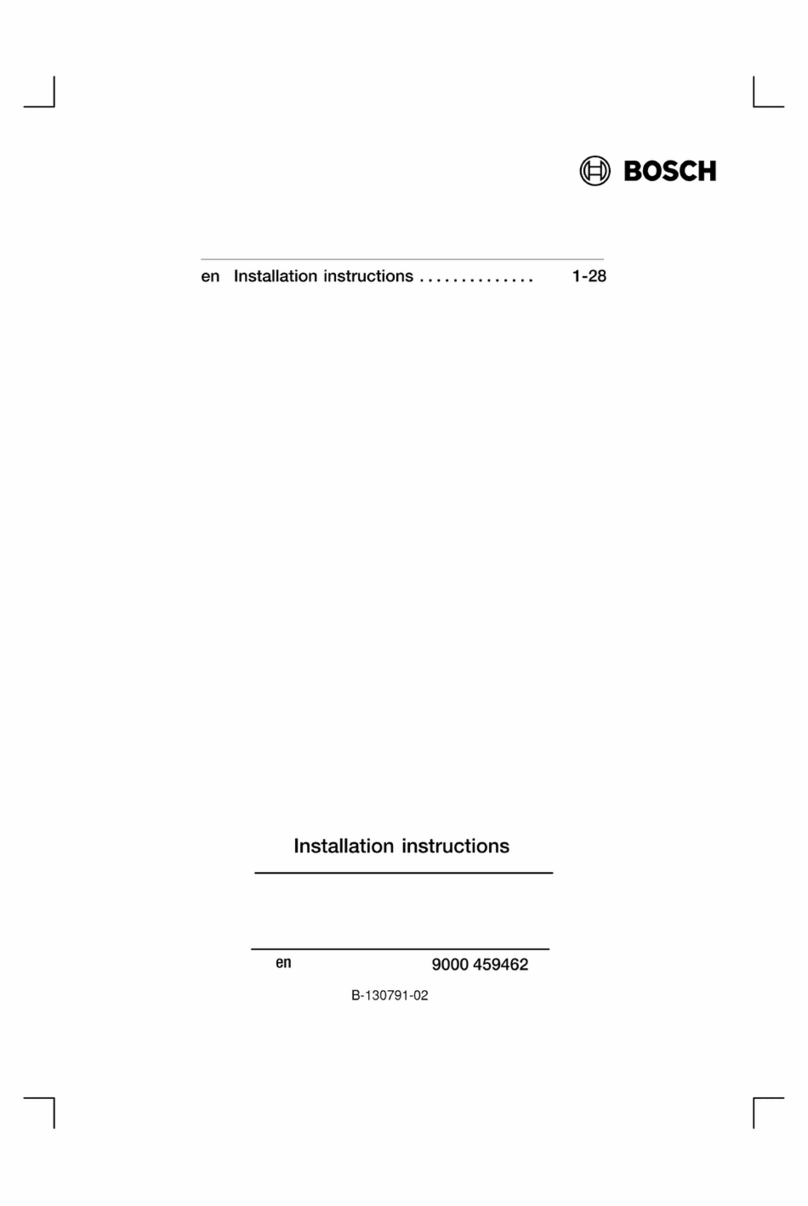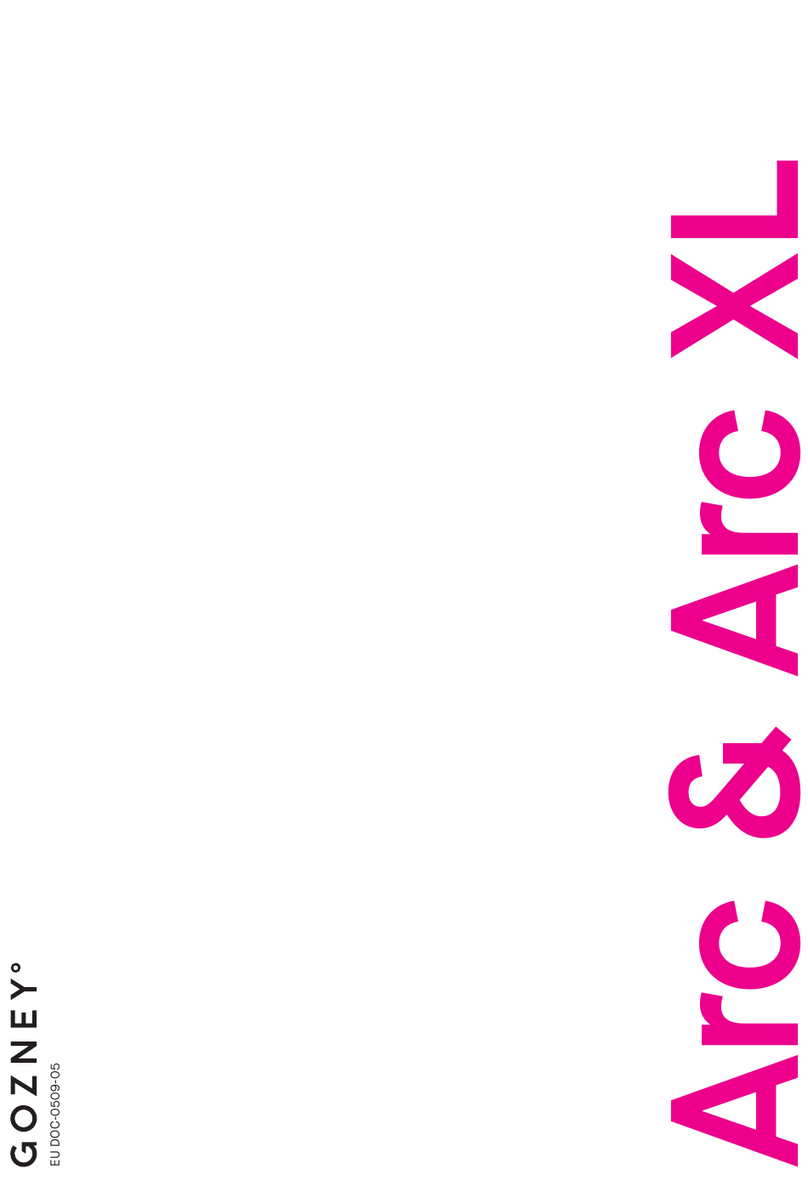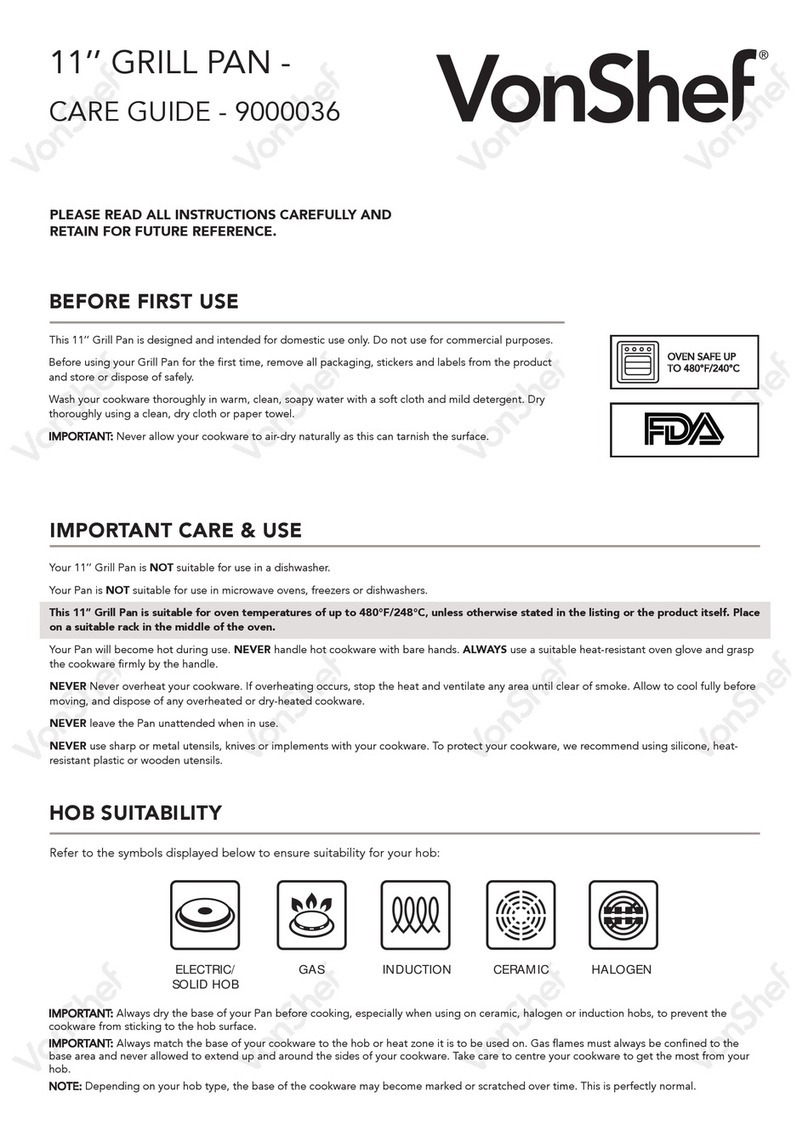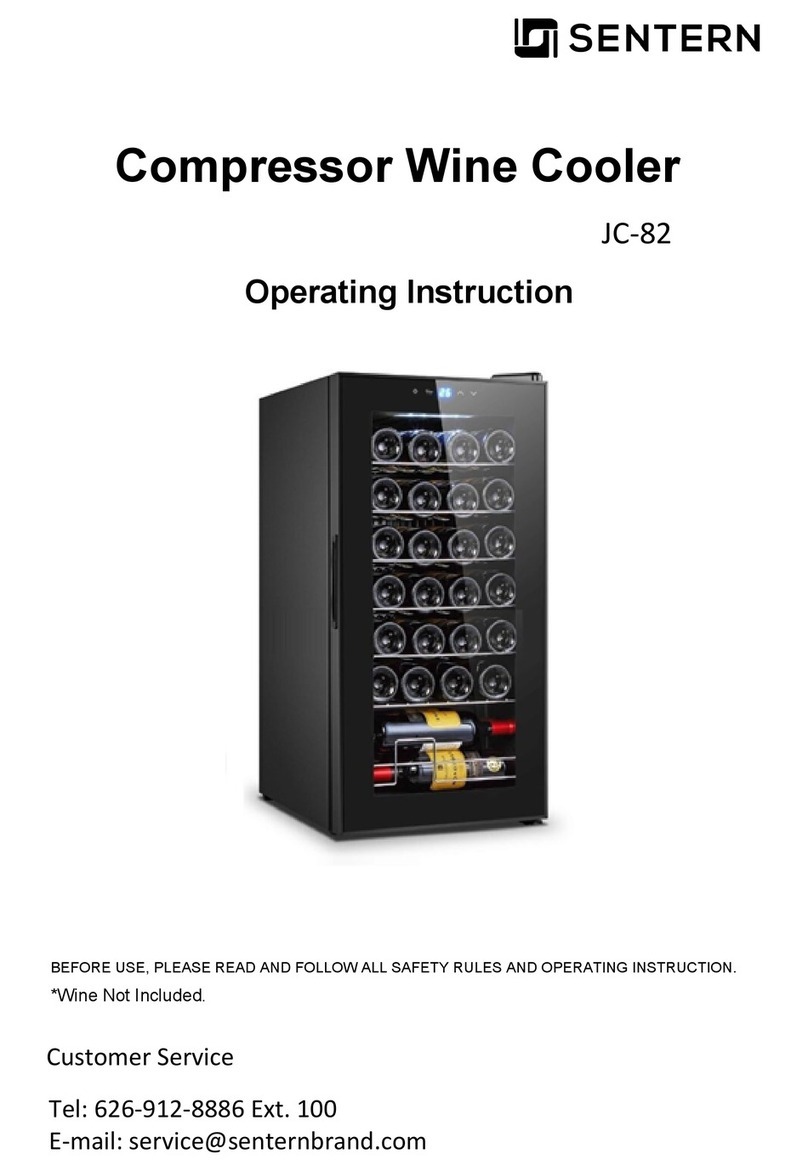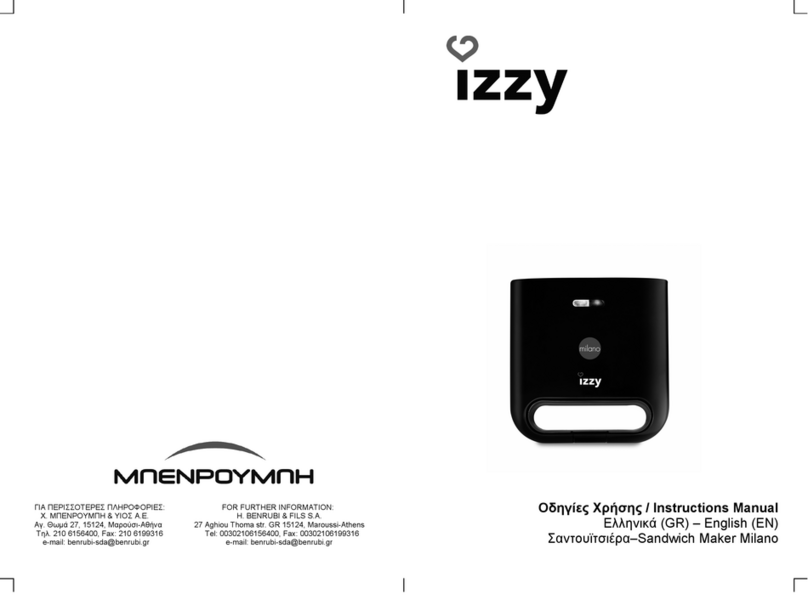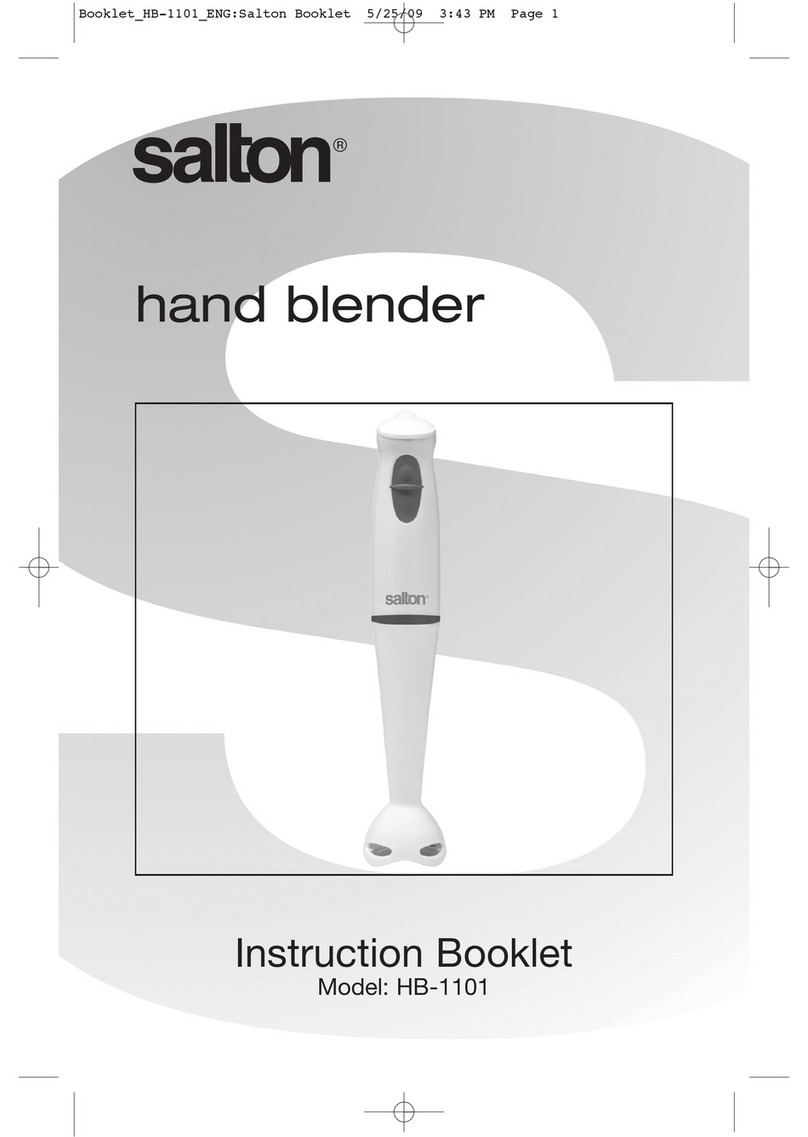AccuTemp EDGE Operating instructions

Made in U.S.A.
ELECTRIC SKILLET with MANUAL TILT - ALTES
OWNERS MANUAL AND INSTALLATION INSTRUCTIONS

TABLE OF CONTENTS
Uncrating and Inspecting the Equipment 1
Important Warranty Information 2
Section II: Startup & Operation 3
Initial Cleaning 3
Control Functions 3
How to Start Cooking 4
Section III: Service & Maintenance 5
Servicing 5
Replacing Primary Thermostat 5
Hi-Limit Thermostat Replacement 5
Heating Elements 6
Actuator Maintenance and Adjustment 6
Actuator Replacement 6
Main & Worm Gear 7
Section IV: Caring for Stainless Steel 8
Sanitizing 8
Section V: Troubleshooting 10
Electrical Ratings & Field Wiring Requirements 11
General Parts List 12
Maintenance and Service Log 14
Wiring Diagrams 15
208-240 Volt /3Ph Delta Models ALTES-2430 15
208-240 Volt /3Ph Delta Models ALTES-2440 16
208-240 Volt /1Ph Delta Models ALTES-2440 17
440, 460 & 480 Volt/3Ph WYE Model ALTES-2430 18
440, 460 & 480 Volt/3Ph WYE Model ALTES-2440 19
Product Warranty (US & Canada Only) 20

Uncrating & Inspecting the Equipment
INSPECTION:
This appliance was carefully inspected before shipment from the factory. The transportation company assumes
full responsibility for safe delivery to the customer until customer acceptance of the package. Careful inspection
of the packaging and the appliance should be completed before acceptance from the transportation company.
CONTACT INFORMATION:
Toll Free 800 480-0415
Oce 260469-3040
Fax 260469-3045
Web Site www.accutemp.net
1

Important Warranty Information
The Accutemp Limited Warranty is valid in the Continental
United States and Hawaii and is void elsewhere. A complete
statement of warranty terms and conditions is included
in this manual. However, to ensure that you are familiar
with the installation, maintenance, and other important
warranty-related conditions, please study the following.
The instructions in this manual must be read thoroughly
before attempting installation, operation, maintenance, or
service. Accutemp reserves the right to render void any
warranty on equipment not installed in accordance with
the manual by a qualied technician, knowledgeable of
and experienced in the installation of commercial gas and
electrical cooking equipment.
Accutemp products are built to comply with applicable
standards of manufacturers. Many local codes exist and it
is the responsibility of the equipment owner and installer to
comply with these codes.
If the equipment has been changed, altered, modied, or
repaired by other than a qualied service technician during
or after the one year limited warranty period, Accutemp
shall not be liable for any incidental or consequential
damages to any person or to any property which may result
from the use of the equipment thereafter.
The Limited Warranty does not extend to:
1. Installation and start-up. Proper installation is the
responsibility of the owner/installer. Repair services for
the same will not be covered.
2. Malfunction as a result of improper maintenance.
3. Failure as a result of improper use or abuse of equipment.
4. Repair services initiated without prior authorization from
Accutemp.
5. Repair services for problems caused by inadequate gas
supply pressure or low voltage supply.
6. Repairs made by anyone other than qualied service
personnel recommended by Accutemp.
7. Damage caused in shipment.
8.Repair services for problems caused by routine
maintenance or cleaning.
9.Damage caused by tampering with, removing, or changing
a preset control or safety device.
10.Damage caused by hitting the cooking surface with
mplements or by rubbing or scraping the cooking
surface with abrasive materials.
11.Damage caused by simple adjustments, such as actuator
adjustments.
12.Lubrication of grease ttings or actuator springs and
gears. These parts should be greased at least once every
six months.
13.Moving other equipment to gain access to the unit.
14.Damages to any part of the unit as a result of cleaning
with high-pressure water or steam. Do not spray the
exterior of the equipment with water or steam!
15.Use of any replacement parts other than those supplied
or authorized by Accutemp voids all warranties and can
cause bodily injury to the operator and damage to the
equipment.
Refer to your warranty statement for those items that are
covered for only a 90-day period.
2
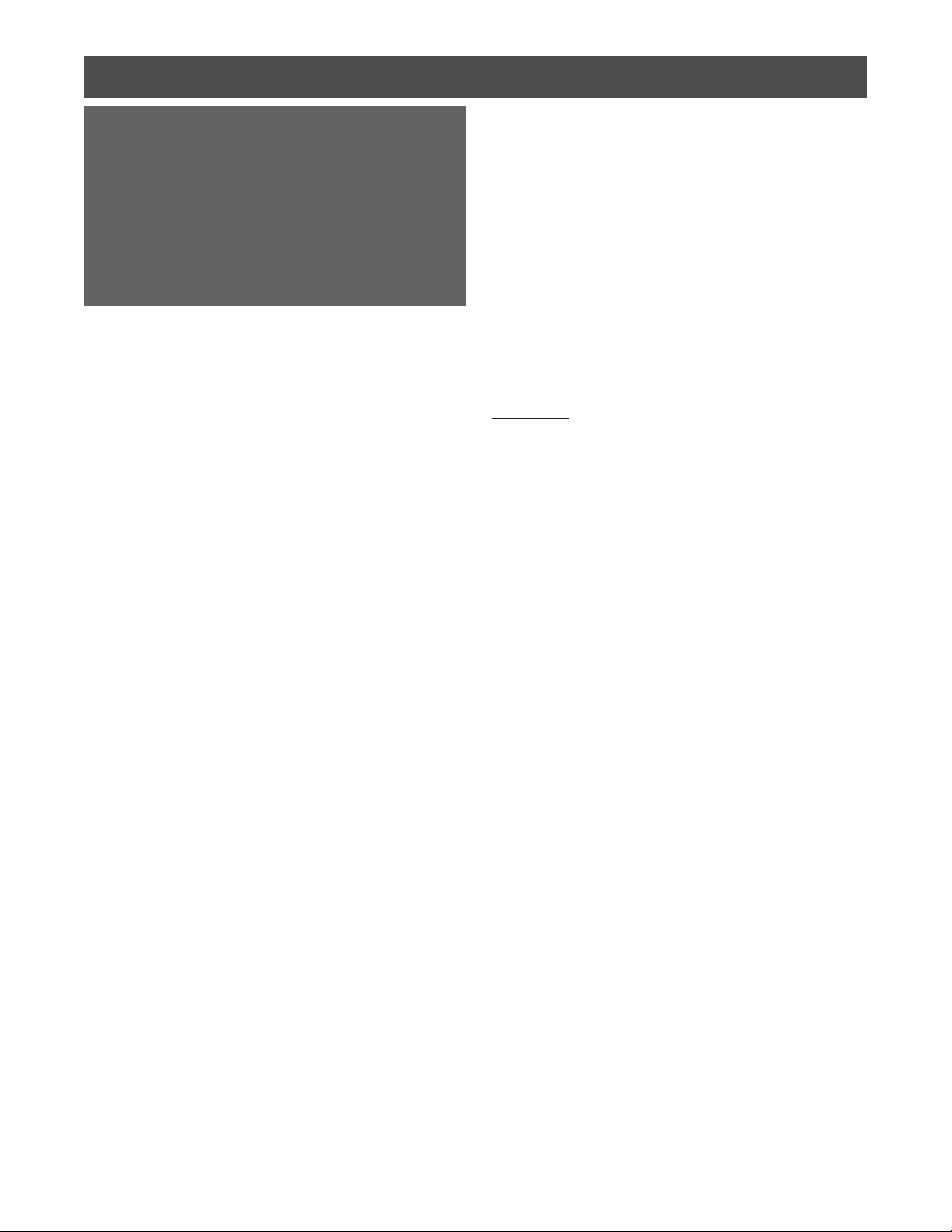
Section II: Startup & Operation
Warning:
Always disconnect power before cleaning (or servicing)
the unit.
The control console is not waterproof. Never spray the
control console, electrical controls, or connections with
water. Clean these areas by wiping them with a clean,
damp cloth.
When cooking, never allow water or foodstu to come in
contact with any electrical components.
Before operating your equipment, it must be cleaned
thoroughly. Refer to section IV: Caring for Stainless Steel
for instructions.
Important! Disconnect all electrical power before
cleaning the unit.
Clean the unit thoroughly with a mild detergent
solution. Always
“wipe”around the
control console
(never spray).
Never rinse control
consoles with
a spray hose or
let water come
in contact with
any electrical
and control
components.
For routine
cleaning, the
optional “Care Kit”
accessories help
you thoroughly
clean all surfaces,
including the
inside of the lid.
The stainless steel
Initial Cleaning We’ve already started the unit up during installation. Now
we’ll examine all control functions, step by step, for a full
understanding.
IMPORTANT: After installation or service and prior to
operating the unit, make sure the following are done,
otherwise the unit will not operate.
Make sure the ignition system control knob is in the
ON position.
Make sure the main electrical power and the gas
supply to the unit have both been turned on.
Fig. 2.1 Control Panel Features
Control Functions
surface of the unit may be polished with any reputable
commercial stainless steel cleaner or polish. Do not use any
abrasive materials or metal implements that might scratch
the surface, because scratches make the unit hard to clean
and provide places for bacteria to form & grow. Do not use
steel wool, which may leave particles imbedded in the unit’s
surface and cause eventual corrosion and pitting.
3

Section II: Startup & Operation
Rocker Switch (On - O). Energizes the unit for operation.
Primary Thermostat Dial (Temperature). Allows the user
to set the cooking temperature of the unit.
Unit Power On Indicator Light (Green). Illuminates upon
depressing the rocker switch to the ON position. This
indicates the unit has been energized.
Heater Power On Indicator Light (Red). Illuminates upon
turning the thermostat dial to show that the infrared
burners are operating. Note: If the temperature of the
unit is already above the set temperature, the red heater
power on light will not come on.
Overheat Indicator Light (Amber). It alerts the user
the primary thermostat has allowed the temperature
to exceed its maximum setting and the secondary
(automatice hi-temperature cut-o) thermostat has been
activated. The secondary thermostat, once engaged will
cut o power to the heating elements until the pan cools,
then the thermostat automatically resets and permits
normal operation to begin again.
Note: This unit is not intended for use as a fryer.
How to Start Cooking:
1. Make sure the main power supply to the unit has been
turned on.
2. Press the rocker switch to ON position, turn the primary
thermostat clockwise to the desired temperature. This
will cause the red indicator light to come on, showing that
the burner is operating.
3. Close the lid to speed up the heating process.
4. Once the unit has cycled (the red indicator light goes
out), you can start cooking immediately. However, to
guarantee the most even, stable heat you may want to let
it cycle several times.
5. If a new temperature is desired during a cooking
operation, simply turn the thermostat to the new
setting. Again, allow several cycles to ensure proper heat
stabilization.
Caution: Avoid dumping cold water into a very hot pan
to cool down. This can cause severe thermal shock,
which can crack welds or warp the pan.
5. To shut down the unit, turn the thermostat dial to OFF
and press the rocker switch to OFF.
Summary of Control Functions:
4

Section III: Service & Maintenance
Warning:
Always disconnect power before cleaning (or servicing)
the unit.
This section covers the basics of servicing and maintaining
your equipment. A “Maintenance and Service Log” is
included in this manual for your use in recording all
maintenance and service performed.
IMPORTANT: Service must be done by a qualied
technician experienced with commercial gas and electric
cooking equipment. Use only OEM supplied parts.
Unauthorized or generic parts can cause bodily injury and
equipment damage. If the unit ever needs repair during
the warranty period, prior authorization is required. A)
Replacing Primary and Secondary High Limit Thermostats
Servicing
Re-Calibrating Thermostats (Do Not Attempt)
IMPORTANT! If either thermostat is defective or not
working properly, it must be replaced (without breaking
the seal) and returned to Accutemp. The warranty is
voided if the seal is broken or any attempt is made to
recalibrate a thermostat. See below for replacement
instructions.
Replacing Primary Thermostat
1. Disconnect the unit from its power supply.
2. Remove the control console panel.
3. Disconnect and mark wire(s) connected to the normally
closed position with the enclosed tag marked normally
closed.
4. Disconnect and mark wire(s) connected to the common
position with the enclosed tags marked common.
5. Remove the thermobulb hold-down bracket, which
secures the thermobulb to the plate surface. Pull
thermobulb and capillary tube back through the access
port to remove the thermostat from the control console.
6. Remove the two mounting screws on the existing
thermostat from the front panel.
7. Use the existing hole locations for mounting the
thermostat. The two outer holes on the new thermostat
bracket are for mounting the thermostat and the two
inner holes are for mounting the bezel. With a marker,
mark the hole locations for drilling the bezel holes.
8. Drill holes through the front panel with the #32 drill
bit.9. Locate the new replacement thermostat on the
inside of the control box where the existing thermostat
is mounted. The thermostat should be mounted with
the at side of the dial stem facing the right side of the
unit and the common pole (“P” terminal) will be on the
left side. You will use the #6-32x1/4” round head slotted
screws provided to mount the thermostat in the two
outer holes.
10. After this has been completed, secure the bezel
in place with the #6 Type “F” x 5/16” pan head phillips
thread cutter screws provided in the two inner holes
which should have been drilled out in step 8. Note: The
triangular indicator marking on the bezel should be in the
3 o’clock position.
11. Reconnect the wires marked normally closed to
the normally closed position on the new replacement
thermostat with the piggyback push-on connector (if
more than one connection is needed) or a single push-on
connector (if only one connection is needed) as provided
in the installation package.
12. Carefully uncoil the capillary tube. Re-insert the
capillary tube and thermobulb through the access port
from which the old tube and bulb was removed and re-
install the thermobulb in the same location from which
the old thermostat thermobulb was removed.
13. Replace control console panel and secure in place.
Hi-Limit Thermostat Replacement
1. Follow steps 1 through 5 of the primary control
replacement procedure.
2. Remove the two mounting screws on the existing hi-
limit thermostat from mounting bracket.
3. Reconnect the wires marked normally closed to
the normally closed position on the new replacement
thermostat with the piggyback push-on connector (if
more than one connection is needed) or a single push-on
connector (if only one connection is needed) as provided
in the installation package.
4. Reconnect the wires marked common to the common
position (“P” terminal) on the new replacement hi-limit
thermo-stat with the piggyback push-on connector (if
more than one connection is needed) or a single push-on
connector (if only one connection is needed) as provided
in the installation package.
5. After wiring connections are complete, place the hi-
limit thermostat in the control console. Locate the new
replacement hi-limit thermostat on the mounting bracket
and secure in place using the 6-32x1/4” round head
5

Section III: Service & Maintenance
slotted screw.
6. Carefully uncoil the capillary tube. Re-insert the
capillary tube and thermobulb through the access port
from which the old tube and bulb was removed and re-
install the thermobulb in the same location from which
the old thermostat thermobulb was removed.
7. Replace control console panel and secure in place.
Heating Elements
Heaters can be checked by disconnecting the
labeled wires from the distribution block and
measuring the resistance (see electrical parts table
for resistance values) to be certain that they are
within specication. A replacement kit is available
with proper instructions to assure continued high
performance.
Other Component Replacement: All other
components are replaced by removing their
mounting screws. Make sure all covers are replaced
after all repairs are completed.
Actuator Maintenance and Adjustment
A) Actuator Tension Adjustment
The braising pan lid is designed to remain in position.
Should the tension need adjustment after shipping,
or at any time in the future, the following procedure
can be performed.
Raise the unit’s lid completely. Removal of the stop
nut may be needed to raise the lid completely.
Remove the tube closure cap on the actuator. With a
3/4”deep hex socket, turn the adjusting nut (located
inside the actuator sleeve) clockwise to increase the
tension or counterclockwise to decrease tension.
Rotate the nut one turn at a time and test the lid’s
operation. When the adjustment is complete,
replace the tube closure cap on the actuator sleeve.
B) Actuator: Re-Packing with Grease
The lid actuator(s) of your unit must be re-packed
with grease every six months to ensure proper
operation. Perform the following steps. Refer to
Figure 3.1.
1. Raise the lid of the unit fully.
2. Remove the tube closure cap.
3. Remove the self-locking 1/2-13 hex nut on the
actuator rod.
4. If the components inside the actuator sleeve do
not slide out easily, remove the bolt, which secures
the actuator sleeve to the frame lug. Put aside the
bolt, nut, and lock washer for re-assembly later.
5. Grasp the actuator sleeve and pull down away
from the actuator rod. The components inside the
actuator sleeve will slide out.
6. Pack the spring (or springs) with Bel-Ray No-Tox
Clear Grease #2. The grease must be liberally applied
between each coil.
7. After re-packing with grease, reassemble the
components back inside the actuator sleeve and
slide the sleeve back over the actuator rod.
8. Reconnect the actuator assembly to the frame lug
using the bolt, nut, and lock washer previously set
aside.
9. Adjust the tension of the actuators using the
procedure described earlier in this section.
C)Actuator Replacement
Should the actuators on your unit ever require
replacement, use the following procedure. Refer to
Figure 3.1 and to Figure 3.2.
1. Raise the lid of the unit fully.
2. Remove the tube closure cap.
3. Using a deep socket tool, loosen the self-
locking hex nut on the actuator rod (by turning
it counterclockwise) to eliminate pressure on the
springs.
4. From the pivot arm of the actuator, remove the
acorn nut, bolt, lock washer, and spacer and retain
them for mounting the new actuator(s).
5. From the frame lug (at the other end of the
actuator) remove the acorn nut, bolt, and lock washer
and retain them for mounting the new actuator(s).
6. Mount the new actuators using the bolts, nuts,
lock washers, and spacers set-aside in the above
steps.
Note: The actuator rod must be free to pivot during
use. Therefore, when tightening the hex bolt into
the acorn nut, tighten it completely, and then back
o a half turn.
6

Section III: Service & Maintenance
7. After the new actuator(s) are installed, adjust the
tension using the procedure described earlier in this
section.
Main and Worm Gear
Monthly, check the tilt mechanism (main and worm
gear) along with the trunnion support bearings for
adequate lubrication. If lubrication is needed, use
Bel-Ray No Tox Open Gear Grease or equivalent
edible grease. The tilt mechanism is in the right-
hand console. Trunnion bearings are in the left-
hand arm and between the right-hand console and
pan body.
7

Section V: Caring For Stainless Steel
This section provides specic guidelines for cleaning
and protecting the stainless steel surface of your
equipment.
Important!
Always disconnect power before cleaning (or
servicing) the unit. Never spray the control console,
electrical controls, gas controls, or connections with
water. Clean these areas by wiping them with a
clean, damp cloth.
The stainless steel can be cared for using any good
commercial stainless steel cleaner or polish. Contrary
to popular belief, stainless steel remains resistant to
corrosion only as long as its passive surface remains
intact. There are some basic rules to prevent the
breakdown of this surface.
Only plastic scouring pads and soft cloths should be
used, since they will not damage the stainless steel
surface. Neveruseanythingthatwillscratchthesurface
such as steel pads, wire brushes, or scrapers. In the pan,
scratches make cleaning more dicult and provide
places for bacteria to collect and grow. Never use steel
wool since it can leave particles embedded in the pan
and can also lead to eventual corrosion and pitting.
Never let deposits from water, particularly hard water,
or deposits from food sit on the surface for extended
periods. Wipe up deposits and spills promptly. After
cleaning, rinse o the cleaning agents thoroughly
with water, wipe dry, and then allow the surface to air
dry. Oxygen actually helps maintain stainless steel’s
protective surface.
Never use cleaners
containing
chlorides (or
quaternary salts,
since they can
also contribute
to pitting and
rusting). Use only
alkaline, alkaline-
chlorinated, or
non-chloride
cleaners.
Tip: If you’ve been doing a lot of continued boiling
or steaming, you may notice a build-up of lime or
scale in the pan. This cleans up easily using vinegar, a
vinegar/water mixture, or any commercial de-liming /
de-scaling solution.
Sanitizing
Suggested Tools:
a. Cleaner, such as Klenzade HC-10 or HC-32 from
ECOLAB, Inc.
b. Kettle brushes in good condition
c. Sanitizer such as Klenzade XY-12.
d. Film remover such as Klenzade LC-30.
Procedure:
1. Clean food contact surfaces as soon as possible
after use. If the unit is in continuous use, thoroughly
clean and sanitize the interior and exterior at least
once every 12 hours.
2. Scrape and ush out food residues. Be careful not
to scratch the unit with metal implements.
3. Prepare a hot solution of the detergent/cleaning
compound as instructed by the supplier. Clean the
unit thoroughly. A cloth moistened with cleaning
solution can be used to clean controls, housings, and
electrical conduits.
4. Rinse the unit thoroughly with hot water, and then
drain completely.
5. As part of the daily cleaning program, clean soiled
external and internal surfaces. Remember to check
the sides of the unit and control housing.
6. To remove stuck materials, use a brush, sponge,
cloth, plastic or rubber scraper, or plastic wool with
the cleaning solution. To reduce eort required in
washing, let the detergent solution sit in the unit
and soak into the residue. Do NOT use abrasive
materials or metal tools that might scratch the
surface. Scratches make the surface harder to clean
and provide places for bacteria to grow.
7. The outside of the unit may be polished with a
stainless steel cleaner such as “Zepper” from Zep
Manufacturing Co.
8. When equipment needs to be sanitized, use a
solution equivalent to one that supplies 200 parts
per million available chlorine. Obtain advise on
sanitizing agents from your supplier of sanitizing
products. Following the supplier’s instructions, apply
the agent after the unit has been cleaned and drained.
Rinse o the sanitizer thoroughly.
9. It is recommended that each piece of equipment be
sanitized just before use.
8

Section V: Caring For Stainless Steel
10. If there is diculty removing mineral deposits
or a lm left behind by hard water or food residues,
clean the unit thoroughly and use a deliming agent,
like Lime-Away® from Ecolab, in accordance with the
manufacturer’s directions. Rinse and drain the unit
before further use.
NOTICE: NEVER LEAVE A CHLORINE SANITIZER IN
CONTACT WITH STAINLESS STEEL SURFACES LONGER
THAN 30 MINUTES. LONGER CONTACT CAN CAUSE
STAINING AND CORROSION.
9

Section V: Troubleshooting
The braising pan is designed to operate smoothly and eciently if properly maintained. However, in the event of a
problem, the following is a list of checks to be made by qualied personnel. The wiring diagram for the unit is located
behind the removable panel of the control console.
IMPORTANT: Service must be done by a qualied technician experienced with commercial gas and electric cooking
equipment. Use only OEM supplied parts. Unauthorized or generic parts can cause bodily injury and equipment damage.
If the unit ever needs repair during the warranty period, prior authorization is required.
Troubleshooting - General Problems
Symptom What to check for ..................hat
Pan will not heat, but indicator light comes on Heating elements for short circuit
Pan will not heat, indicator light does not come on That power supply is turned on
Loose or broken wires
Thermostat malfunctioning
Contactor(s) functioning
If automatic hi-temperature thermostat is engaged, wait
approximately 15 to 30 minutes for unit to cool down and
circuit will automatically reset.
Pan continues to heat after it reaches desired temperature Thermostat setting - too high
Primary thermostat malfunctiong
Contactor (s), to determine if it is de-energized.
Pan does not reach desired temperature Thermostat setting - too low
Heating element(s) for ground short or open (burnt out)
element
Primary thermostat malfunctiong
Contactor(s) functioning
Rapid clicking noise (chattering) Voltage, to see if it is too low
Contactor(s) for dirt or corrosion on the contacts.
Uneven cooking due to “cold spots” For burned out (open) or loose heating elements
Pan is hard to tilt Gears for foreign materials, lubrication and alignment.
10
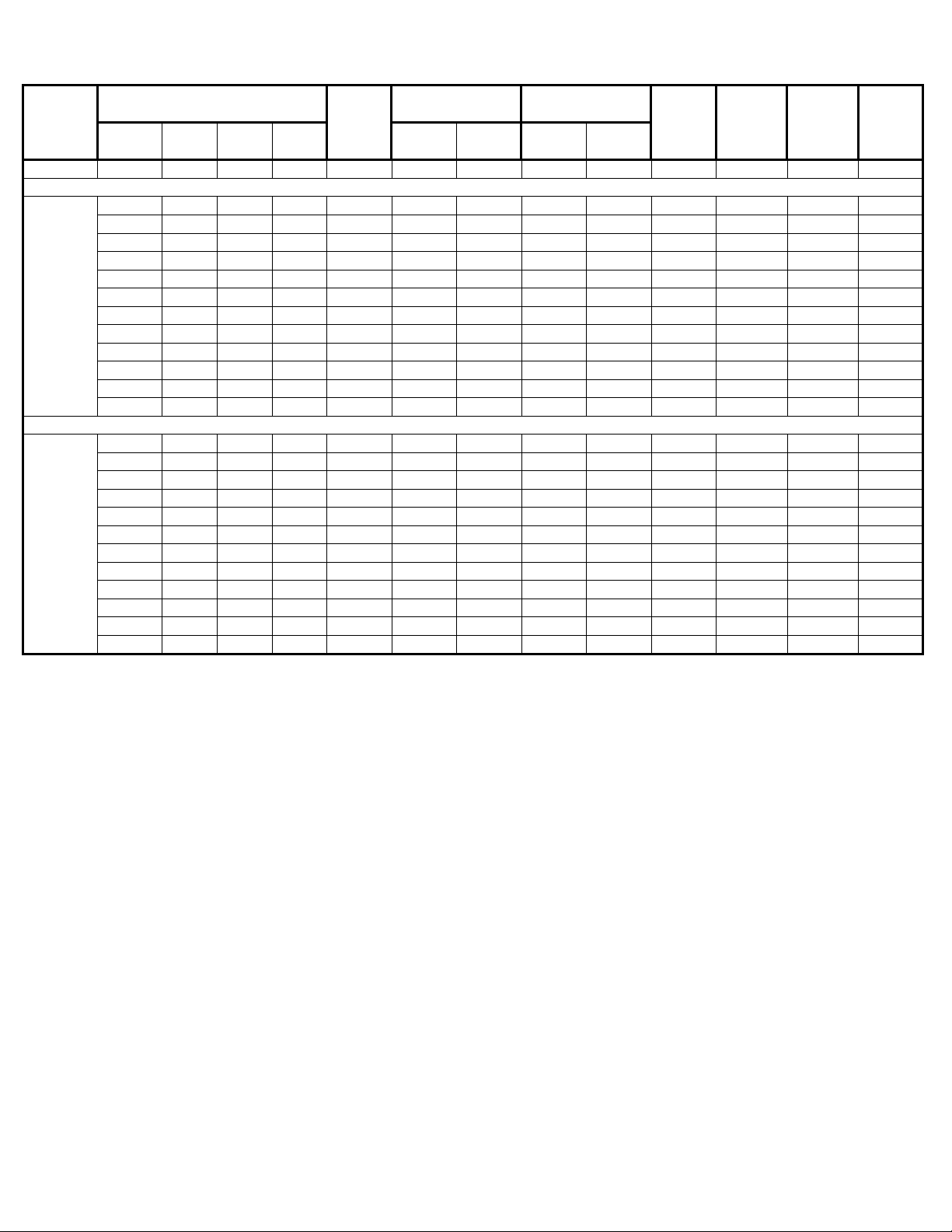
Electrical Ratings and Field Wiring Requirements
Supply
AWG Size
Volts Phase Amps kW kW Volts Number
Rating
Amps Min. AWG
208 151.4 10.7 61.97 219 260 8 6 42 1 3/32
208 329.7 10.7 61.97 219 240 12 10 42 7/8
240 149.2 11.8 61.97 240 260 8 6 42 1 3/32
240 328.4 11.8 61.97 240 240 12 10 42 7/8
380 131.1 11.8 61.97 380 240 10 842 1 3/32
380 317.9 11.8 61.97 219 225 14 12 42 7/8
415 128.4 11.8 61.97 415 240 12 10 42 7/8
415 316.4 11.8 61.97 240 225 14 12 42 7/8
440 126.8 11.8 61.97 440 230 12 10 42 7/8
440 315.5 11.8 61.97 254 225 14 12 42 7/8
480 124.6 11.8 61.97 480 230 14 10 42 7/8
480 314.2 11.8 61.97 277 225 14 14 42 7/8
208 172.1 15.0 91.67 219 275 4 3 168 1 23/32
208 341.6 15.0 91.67 219 250 8 6 42 1 3/32
240 162.5 15.0 91.67 240 275 6 3 168 1 23/32
240 336.1 15.0 91.67 240 240 8 6 42 1 3/32
380 139.5 15.0 91.67 380 250 8 6 42 1 3/32
380 322.8 15.0 91.67 219 225 12 10 42 7/8
415 136.1 15.0 91.67 415 240 8 6 42 1 3/32
415 320.9 15.0 91.67 240 225 14 10 42 7/8
440 134.1 15.0 91.67 440 240 8 6 42 1 3/32
440 319.7 15.0 91.67 254 225 14 10 42 7/8
480 131.3 15.0 91.67 480 240 10 842 1 3/32
480 318.0 15.0 91.67 277 225 14 10 42 7/8
Min
Junction
Box Size
Inches3
Min.
Knockout
Size (in.)
*ALTES-
2430
*ALTES-
2440
Model
Unit Electrical Ratings No. Of
Heating
Elements
Heating Element Contactors
Wiring to
Elements
& Pigtail
Min. AWG
11
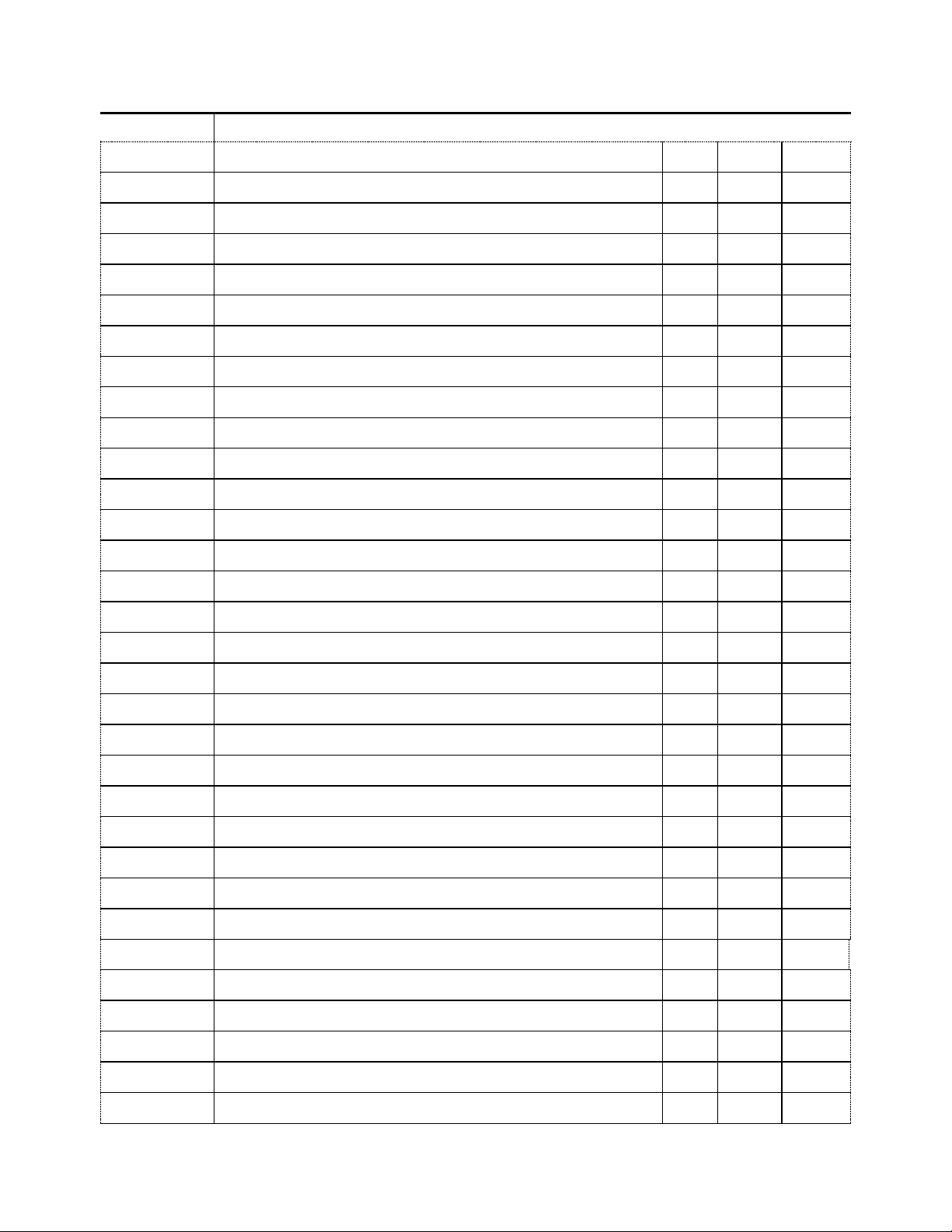
Part No.
Description
2424
2430
2440
407567-1 Thermostat, primary control 176 – 400°F (mechanical) 1 1 1
407567D Thermostat Knob 1 1 1
407770-B Bezel primary thermostat 1 1 1
407568-1 Thermostat, automatic high limit 1 1 1
407793 Grommet, primary control thermostat shaft 1 1 1
408497 Timer 120/240v (knob included) (optional) 1 1 1
407615 Rocker switch 1 1 1
407451 Indicator light red 240v 1 1 1
407452 Indicator light amber 240V 1 1 1
408580 Indicator light green 240V 1 1 1
406619 Fuse 2 amp 2 2 2
400780-2 Fuse block 2 pole 1 1 1
406578 Jumped terminal block 3 3 3
400749-1 Ground lug #14 to #6 1 1 1
430033 Transformer – All Voltages 1 1 1
407726 Power distribution block 1 1 1
408015-15 Contactor 15 Amp 600V 2 2 2
408015-25 Contactor 25 Amp 600V 2 2 2
408015-30 Contactor 30 Amp 600V 2 2 2
408015-50 Contactor 50 Amp 600V 2 2 2
408015-60 Contactor 60 Amp 600V 2 2 2
408015-75 Contactor 75 Amp 600V 2 2 2
408015-90 Contactor 90 Amp 600V 2 2 2
404440-219 Heater 219V x 1970 Watts NA 6 9
404440-240 Heater 240V x 1970 Watts NA 6 NA
404440-254 Heater 254V x 1970 Watts NA 6 NA
404440-277 Heater 277V x 1970 Watts NA 6 NA
456807-219 Heater 219V x 1670 Watts 6 NA NA
456807-240 Heater 240V x 1670 Watts NA NA 9
456807-254 Heater 254V x 1670 Watts NA NA 9
456807-277 Heater 277V x 1670 Watts NA NA 9
456973-219 Heater 219V x 1500 Watts 6 NA NA
12
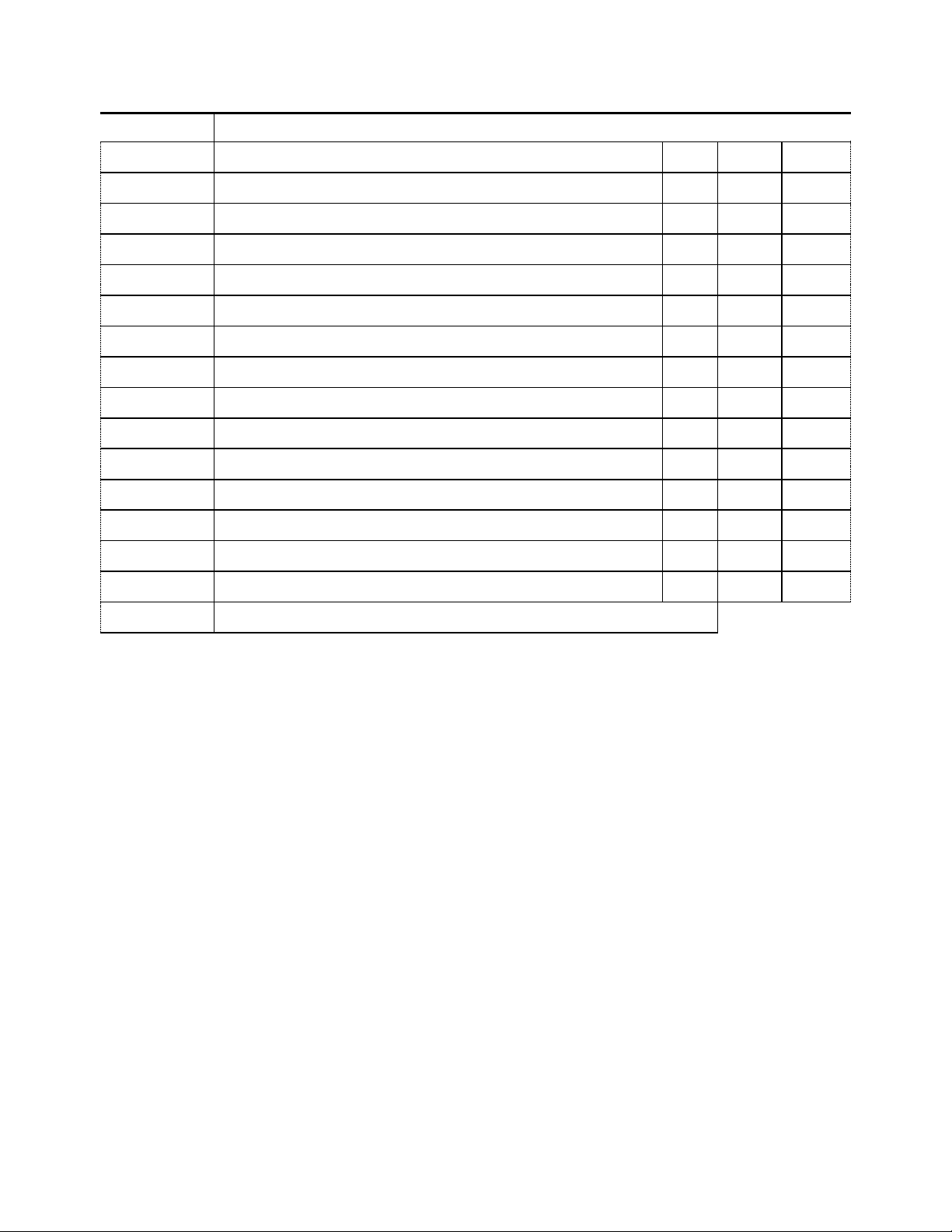
Part No.
Description
2424
2430
2440
456973-240 Heater 240V x 1500 Watts 6 NA NA
456973-254 Heater 254V x 1500 Watts 6 NA NA
456973-277 Heater 277V x 1500 Watts 6 NA NA
460101 Trunnion gear large 1 1 1
460102 Worm gear 1 1 1
404141-7 Assembly yoke & gear 7” deep pan 1 1 1
404141-9 Assembly yoke & gear 9” deep pan 1 1 1
404141-11 Assembly yoke & gear 11” deep pan 1 1 1
450466 Bullet feet w/flange 1 5/8” (Optional) 4 4 4
450751 Bullet feet w/o flange 1 5/8” (Standard) 4 4 4
408693-001 Actuator Assembly 1 1 1
405697 Handwheel 8” spoke 1 1 1
440057-01 Compression draw-off valve 1-1/2, (Optional) 1 1 1
440019-01 Compression draw-off valve 2”, (Optional) 1 1 1
440235-01 Compression draw-off valve 3”, (Optional) 1 1 1
407979-CKK CKK Care kit, (Optional)
13

Maintenance & Service Log
Model No.: Purchased From:
Serial No.: Date Purchased:
Purchase Order No.: Location Installed:
Date Installed:
Date Maintenance Performed: Performed By:
14

Jumped Term. Blk.
TB-3
Jumped Term. Blk.
TB-1
OVERHEAT
INDICATOR LIGHT
POWER ON
INDICATOR LIGHT
HEATER INDICATOR
LIGHT
ALTES-2430, 208, 240V, 3ø DELTA, 50/60 HZ, 3 WIRE PLUS GROUND R4 [010818]
FUSEBLOCKWITH
2 AMP FUSE
ON - OFF
ROCKERSWITCH
NO
1/L1 3/L2 5/L3
2/T1 4/T2 6/T3
LIMITING
CONTACTOR
NO
1/L1 3/L2 5/L3
2/T1 4/T2 6/T3
REGULATING
CONTACTOR
Jumped Term. Blk.
TB-2
COLOR KEYED GROUND
LUG
A-T1
A-T2
B-T1
B-T2
C-T2
C-T3
D-T2
D-T3
E-T1
E-T3
F-T1
F-T3
L1 L2 L3
TO POWER SUPPLY
LINE SIDE
LOAD
SIDE
THERMOSTAT PROBE
1
HIGH LIMIT CONTROL
PRIMARY
THERMOSTAT
POWER STUD BLOCK
15

Jumped Term. Blk.
TB-3
Jumped Term. Blk.
TB-1
OVERHEAT
INDICATOR LIGHT
POWER ON
INDICATOR LIGHT
HEATER INDICATOR
LIGHT
ALTES-2440, 208, 240V, 3ø DELTA, 50/60 HZ, 3 WIRE PLUS GROUND R4 [010818]
FUSEBLOCKWITH
2 AMP FUSE
ON - OFF
ROCKERSWITCH
NO
1/L1 3/L2 5/L3
2/T1 4/T2 6/T3
LIMITING
CONTACTOR
NO
1/L1 3/L2 5/L3
2/T1 4/T2 6/T3
REGULATING
CONTACTOR
Jumped Term. Blk.
TB-2
COLOR KEYED GROUND
LUG
A-T1
A-T2
B-T1
B-T2
C-T1
C-T2
D-T1
D-T3
E-T1
E-T3
F-T1
F-T3
G-T2
G-T3
H-T2
H-T3
J-T2
J-T3
L1 L2 L3
TO POWER SUPPLY
LINE SIDE
LOAD
SIDE
THERMOSTAT PROBE
1
PRIMARY
THERMOSTAT
POWER STUD BLOCK
HIGH LIMIT CONTROL
16

Jumped Term. Blk.
TB-3
Jumped Term. Blk.
TB-1
OVERHEAT
INDICATOR LIGHT
POWER ON
INDICATOR LIGHT
HEATER INDICATOR
LIGHT
ALTES-2440, 208, 240V, 1ø DELTA, 50/60 HZ, 2 WIRE PLUS GROUND R4 [062420]
FUSEBLOCKWITH
2 AMP FUSE
ON - OFF
ROCKERSWITCH
NO
1/L1 3/L2 5/L3
2/T1 4/T2 6/T3
LIMITING
CONTACTOR
NO
1/L1 3/L2 5/L3
2/T1 4/T2 6/T3
REGULATING
CONTACTOR
Jumped Term. Blk.
TB-2
COLOR KEYED GROUND
LUG
A-T1
A-T4
B-T1
B-T4
C-T1
C-T4
D-T2
D-T5
E-T2
E-T5
F-T2
F-T5
G-T3
G-T6
H-T3
H-T6
J-T3
J-T6
TO POWER SUPPLY
LINE SIDE
LOAD
SIDE
THERMOSTAT PROBE
1
PRIMARY
THERMOSTAT
HIGH LIMIT CONTROL
17

Jumped Term. Blk.
TB-3
Jumped Term. Blk.
TB-1
OVERHEAT
INDICATOR LIGHT
POWER ON
INDICATOR LIGHT
HEATER INDICATOR
LIGHT
ALTES-2430, 440, 460 and 480V, 3ø WYE, 50/60 HZ, 3 WIRE PLUS GROUND R4 [010818]
FUSEBLOCK WITH
2 AMP FUSE
ON - OFF
ROCKERSWITCH
NO
1/L1 3/L2 5/L3
2/T1 4/T2 6/T3
LIMITING
CONTACTOR
NO
1/L1 3/L2 5/L3
2/T1 4/T2 6/T3
REGULATING
CONTACTOR
Jumped Term. Blk.
TB-2
COLOR KEYED GROUND
LUG
TRANSFORMER
TO POWER SUPPLY
LINE SIDE
LOAD
SIDE
THERMOSTAT PROBE
1
L1
L2
L3
AXT1
DXT1
BXT2
EXT2
CXT3
FXT3 TOHEATERS
HIGH LIMIT CONTROL
18
Table of contents
Other AccuTemp Kitchen Appliance manuals