AccuTemp Vision Touch User manual

Vision™Touch
Combi Steamer
OPERATORS MANUAL
W
O
R
L
D
’
S
B
E
S
T
C
O
M
B
I
S
T
E
A
M
E
R
ISION
V
TOUCH
MP6921-1707

2
CONTENTS
ABOUT THIS MANUAL 3
01 I BASIC INFORMATION ABOUT THE COMBI OVEN 4
1.1 USE: ITS PURPOSE 4
1.2 INTRODUCTION: MAIN PARTS 4
1.3 CONTROLS: BASICS 5
02 I SAFETY DURING USE 6
2.1 SAFE OPERATION 6
2.2 PROTECTIVE AIDS 7
2.3 PROTECTIVE ELEMENTS OF THE COMBI OVEN 7
2.4 DANGEROUS LOCATIONS AND RESIDUAL HAZARDS 8
2.5 USING ACCESSORIES 9
03 I OPERATION 11
3.1 TOUCHSCREEN PANEL 11
3.2 OTHER BUTTONS 11
3.3 KEYBOARD 11
04 I COOKING 12
4.1 MANUAL SETTINGS 12
4.2 PROGRAMS 14
4.3 EASY COOKING 20
4.4 MULTITASKING 21
05 I EXTRAS 22
5.1 RACK TIMING 22
06 I SETTINGS 24
6.1 BASIC SETTINGS 24
6.2 PROFILES 25
07 I AUTOMATIC WASHING 26
7.1 BASIC INFORMATION AND WARNINGS 26
7.2 STARTING THE WASHING 26
08 I MAINTENANCE 28
8.1 DAILY MAINTENANCE 28
8.2 MONTHLY MAINTENANCE 29
8.3 YEARLY MAINTENANCE 29
09 I ERROR MESSAGE TABLE 30
10 I WARRANT 31
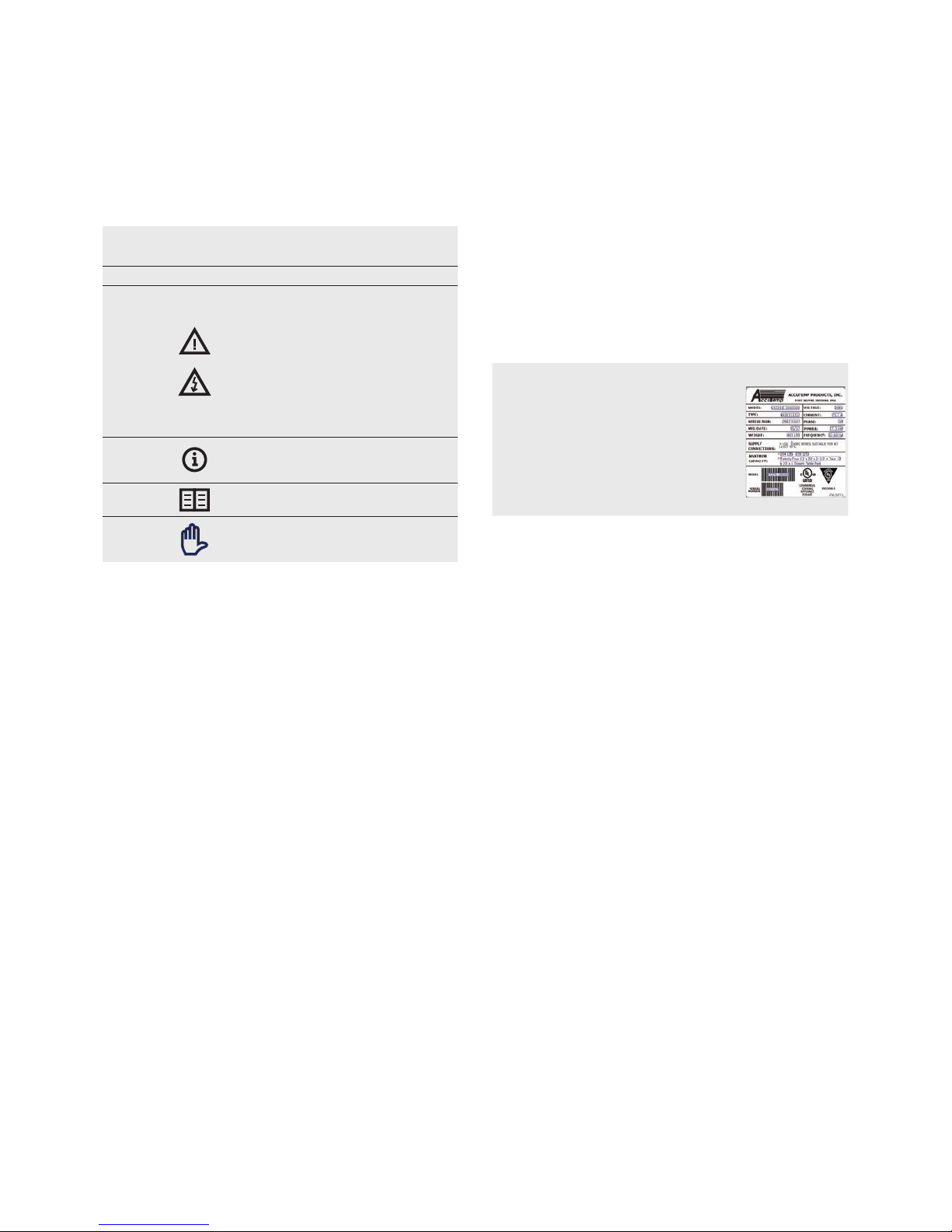
3
ABOUT THIS MANUAL
This manual will help you easily understand how to operate the Vision™
Touch Combi Steamer and inform you about its options and capabilities.
SYMBOLS USED IN THIS MANUAL
In this user's manual you will find symbols with the following meaning:
SYMBOL MEANING
These symbols mean
"ATTENTION" and "WARNING",
they inform you about things
that may cause serious injury
to the user and/or damage to
the machine. Furthermore, they
indicate an important instruction,
feature, method or issue that
must be followed or considered
when operating or maintaining
the appliance.
This symbol indicates useful
information related to the
appliance or its accessories.
This symbol refers to a dierent
chapter of the manual.
Informs about other procedure
options that you may, but must
not necessarily utilize .
WHO IS THE MANUAL FOR?
This manual is intended for anyone who comes into contact with the
appliance during its maintenance or operation. Each person must be
thoroughly acquainted with its contents before beginning any work with
the appliance.
IMPORTANT
It is essential that the manual is considered as a part of the appliance, which
must not be separated from it. For this reason, store it for future use.
Study the manual carefully. It must be considered to be a part of the
appliance that must not be separated from it upon resale. For this reason,
store it for future use.
Follow its instructions exactly, not only to make using the appliance easier,
but also to ensure its optimal use and long life.
Do not start the appliance unless you are thoroughly acquainted with all
instructions, prohibitions, and recommendations indicated in this manual,
especially those in the chapter "Safety during use".
The illustrations in this manual may not always correspond to the actual
appliance. Their purpose is to describe the appliance's main principles.
User’s manual | Vision™ Touch Combi Steamers | ABOUT THIS MANUAL
WHEN IN DOUBT
In practice, unforeseeable situations frequently arise that cannot be
included and described in this user s manual. Therefore, when you’re not
sure what to do, always contact the manufacturer:
AccuTemp Products Inc.
+1 (800) 480-0415
+1 (260) 469-3010
When contacting the manufacturer or trained
professionals, please have your combi oven's
basic information ready.
This can be read from the model plate located on
the upper right side.
It provides details about the combi oven’s
manufacturer, technical data, such as type and
model, serial number, year of manufacture, and
important information about the type of power
supply, weight and water protection class.

4
01 I BASIC INFORMATION ABOUT
THE COMBI OVEN
User’s manual | Vision™ Touch Combi Steamers | 01 BASIC INFORMATION ABOUT THE COMBI OVEN
1.1 USE: ITS PURPOSE
The Vision™ Touch combi steamer is a universal appliance for preparing
meals, including complete menus. It can be used for all types of food
preparation methods based on heat. For example baking, frying, grilling,
stewing, steam cooking, low-temperature overnight cooking, etc. The
process is performed either in manual mode or in automatic mode utilizing
programs.
1.2 INTRODUCTION: MAIN PARTS
The Vision™ Touch combi steamer oven is an advanced oven for food
preparation. Its most important parts are the cooking chamber equipped
with racks for inserting pans containing food (on sizes 2011, 1221, 2021 the
racks are substituted by a roll-in trolley with racks). The glazed door and the
crosswise racks provide an excellent view of the meal.
The brain of the appliance is an operating system with which one
communicates using an intuitive control panel. It also allows one to record
their favorite programs via a USB connector.
To make the cooking process easier, the combi oven is equipped with a
multipoint temperature probe for checking the temperature inside the
food, a spray hose for filling pans with water, basting, rinsing the chamber
and other helpful activities, and an exhaust valve for venting excess steam.
When working with the temperature probe and the spray hose,
adhere to workplace safety, see 2. SAFETY DURING USE.
Any use of the combi oven including modifications to safety or
operational components, is considered unintended use. The company
accepts no liability for damages due to such use; the user bears all risk.
The user is also responsible for abiding by the conditions prescribed
by the manufacturer for installation, operation and maintenance of
the appliance, which must be maintained and repaired only by persons
familiar with it and instructed on its hazards.
1
2
3
4
6 5 7 88
911
11
12
13
14
14
15
1616
1718
10
1. Spray hose hung on the left side of the machine (optional)
2. Control panel
3. Detachable interior wall in front of fan
4. Side cover
5. Air and dust filter
6. USB connector and LAN connector
7. Drain cover
8. Height-adjustable legs
9. Condensation drip pan for the inner glass with automatic draining
10. Door with curved exterior glass
11. Inner glass door release
12. Temperature probe
13. 2 step safety handle
14. Interior lighting
15. Inner glass door
16. Rail racks for pans
On sizes 2011, 1221, 2021 the rail racks are substituted by a roll-in
trolley rack
17. Exhaust valve
18. Air intake vent
1
3
4
5
6788
911
11
12
13
14
14
15
1616
18 17
10
2

5
User’s manual | Vision™ Touch Combi Steamers | 01 BASIC INFORMATION ABOUT THE COMBI OVEN
Accessories
HOTEL & SHEET PANS
Pans serve not only as containers for cooking and baking, but are also
suitable for transporting, serving and storing the meals. They significantly
contribute to higher work eciency - when one plans their work properly,
it is often unnecessary to transfer cooked or baked meals from one pan or
tray to another.
Adhere to workplace safety codes when handling pans, see 2.
SAFETY DURING USE.
STANDS, ROLL-IN TROLLEY RACKS, AND WALL MOUNTING BRACKETS
Essential accessories for the combi steamer include various stainless steel
stands, wall mounting brackets (on model 623) and roll-in trolley racks (on
sizes 2011, 1221, 2021). Special equipment is considered to be banquet
baskets, trolleys and thermoboxes used for serving meals.
When working with the Oil gun adhere to workplace safety as
described in the operating manuals for this appliance.
OTHER ACCESSORIES
-Wire Racks
-Chicken Wire Rack
-Grilling Rack
-Air Fry Wire Basket
-Pizza Plate
-Roll-in Rack Thermal Cover
-Wall Installation Kit
-Stacking Kit
-Drain Reduction
-Clean Powder Packets
1.4 CONTROLS: BASICS
TURNING ON AND OFF
The combi steamer is permanently connected to the power supply and it is
turned on and o by pressing he start/stop button for 3 seconds
OPENING AND CLOSING THE DOOR
The combi steamer’s door is equipped with a 2 step safety handle. Moving
the lever to the side will release the door latch. Pull on the handle to open
the door.
To close the door, push on the handle (by slamming). If you have an
appliance with the roll-in trolley (2011, 1221, 2021) close the door and turn
the door handle clockwise by 90°.
Table of contents
Other AccuTemp Kitchen Appliance manuals



















