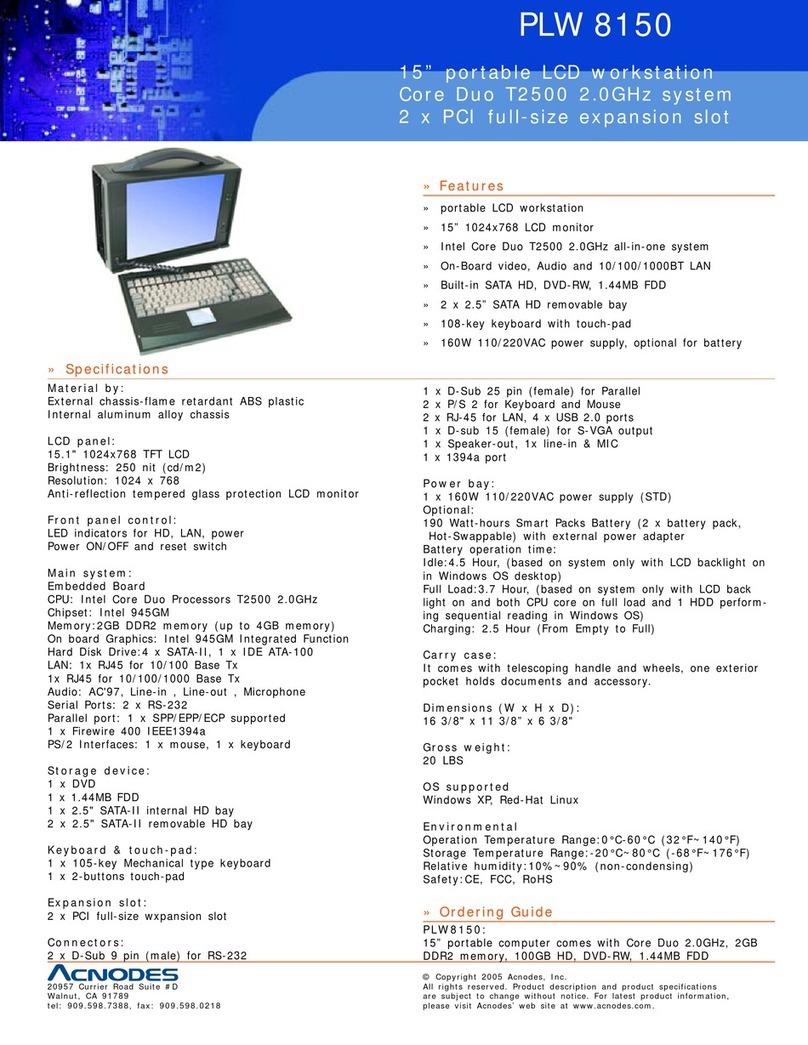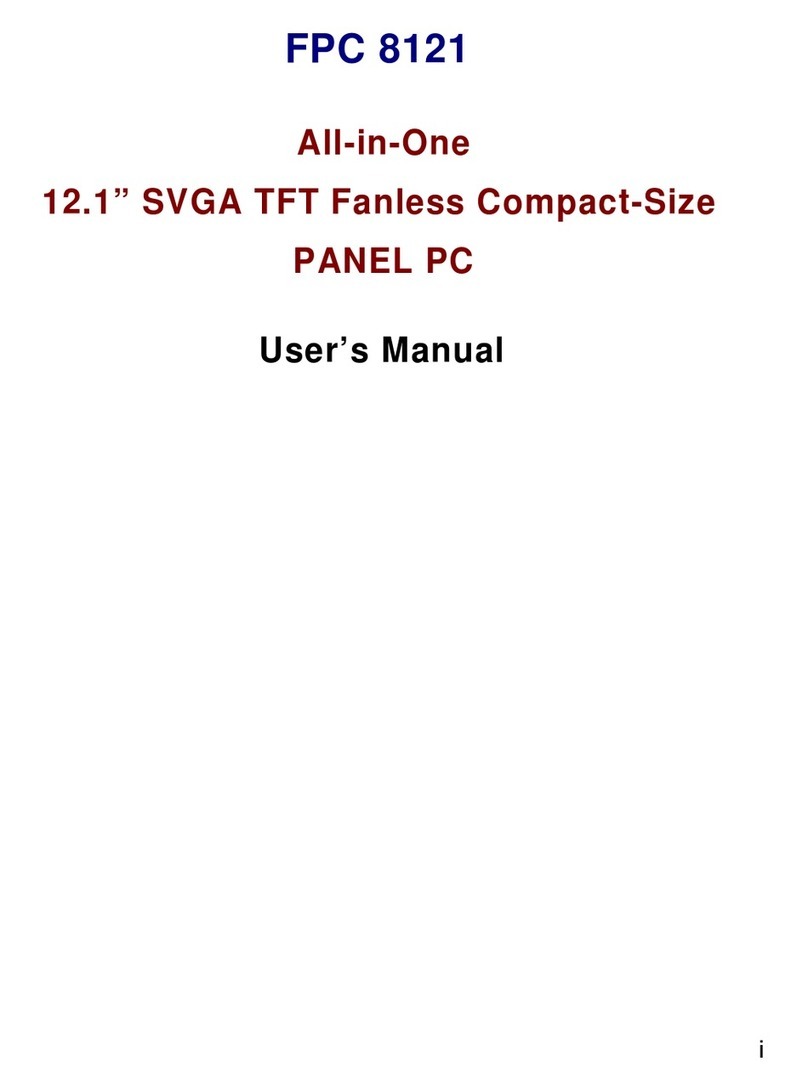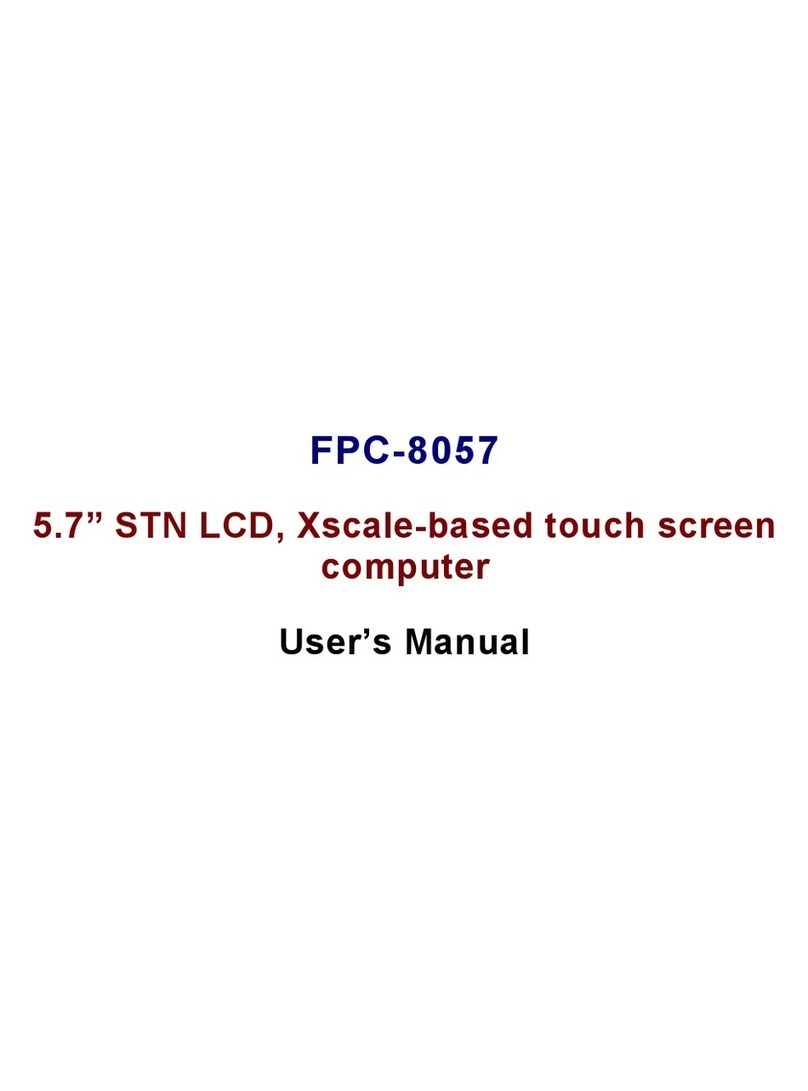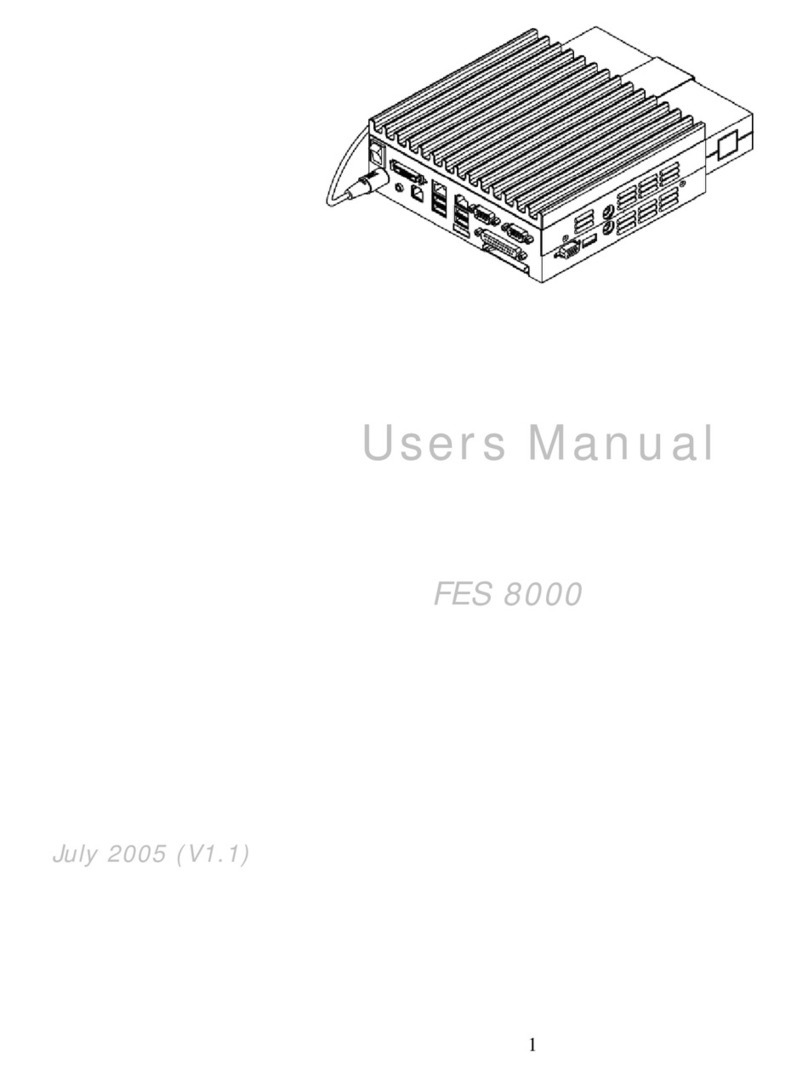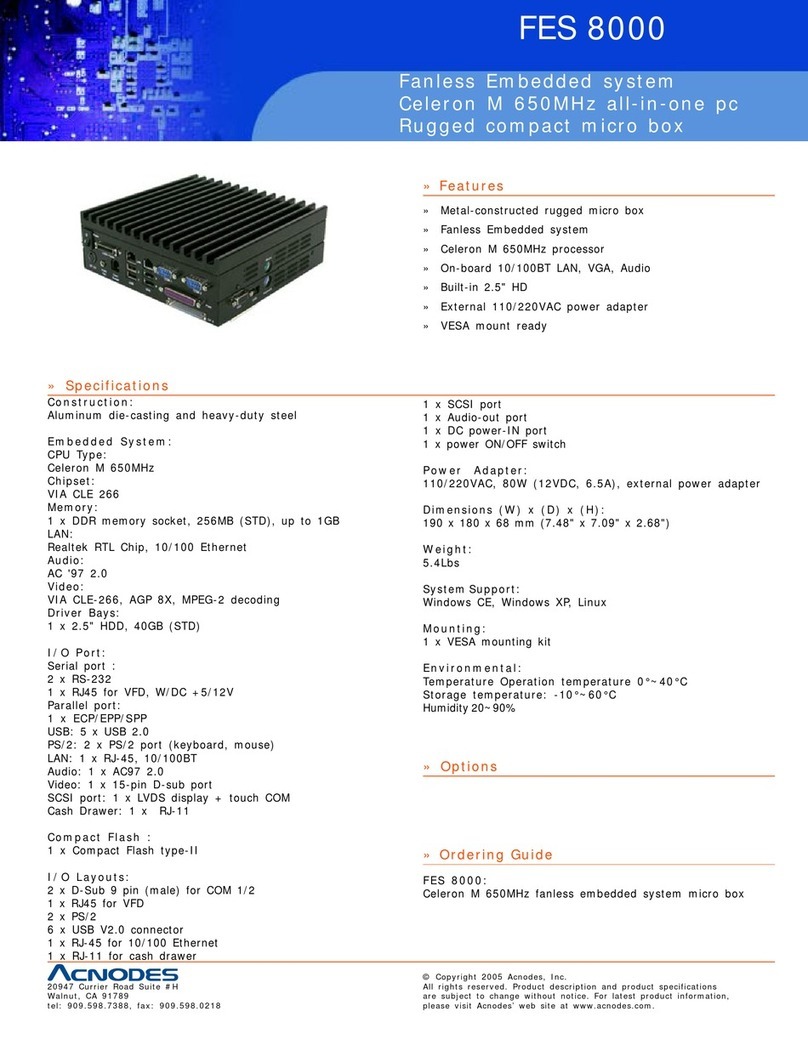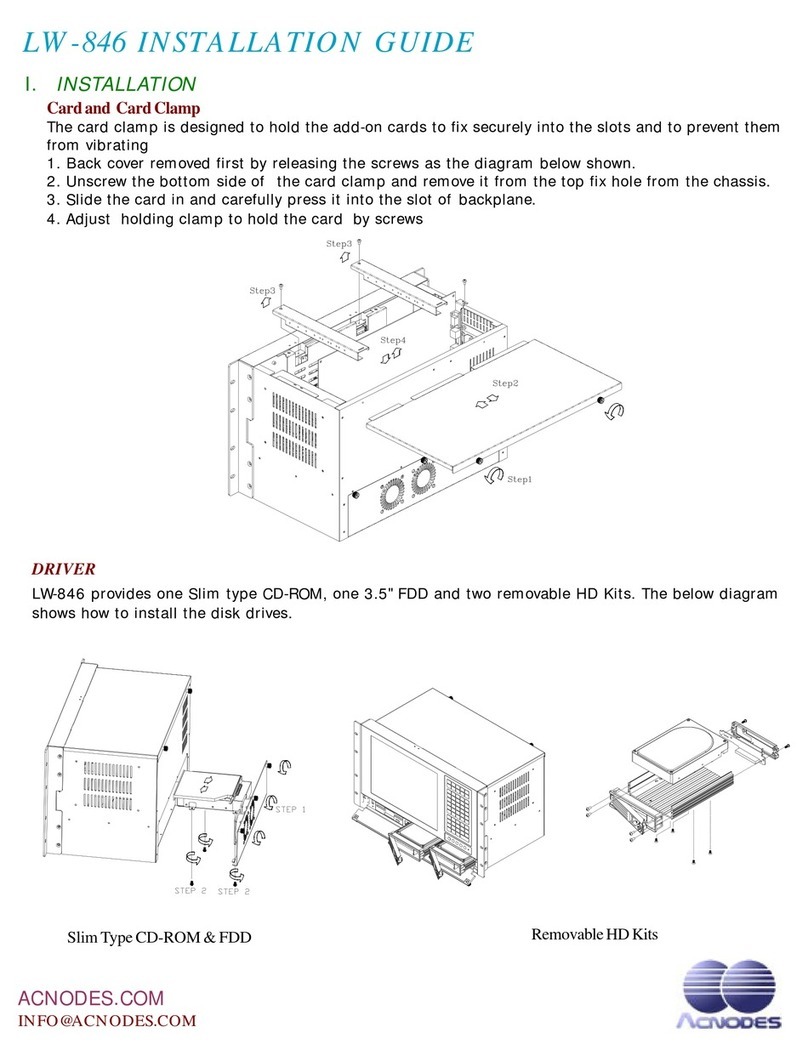2095 7 Currier Road Suite #D
Walnut, CA 91789
tel: 909.598.7388, fax: 909.598.0218
© Copyright 2005 Acnodes, Inc.
All rights reserved. Product description and product specifications
are subject to change without notice. For latest product information,
please visit Acnodes’ web site at www.acnodes.com.
LW 6104
6U LCD workstation W/10.4” LCD
Pentium D system
8 PCI/ISA expansion slot
» Specifications
» Options
» Ordering Guide
» Features
Chassis
6U height
19" EIA Rack mounting
Construction
Heavy-duty steel
Front Panel
Aluminum made front panel
meets IP64 standard
LCD Panel
Screen size: 104" TFT LCD
Resolution: 800 x 600
Brightness: 230cd/m2
Contrast: 500 : 1
Backlight MTBF: 50,000 hours
Interface: DB-15 VGA
Optional for resistive type touch screen with RS-232 interface
Main System
SBC:
Single Board Computer with built-in VGA/LAN
CPU: Socket 775 Type, Pentium D Processor
Membrane keypad:
63 keys include 20 function keys
Touch-Pad:
PS/2 type touch pad on front panel with water-proof designed
4 x USB ports on front panel
Drive Bays
1 x 3.5" open drive bay
1 x 3.5" hidden driver bay
System Fan
One 12cm ball bearing cooling fan with filter
Card Clamp
Designed with anti-vibration card clamp to keeping system stable
Back plane
Selection 8 slots backplane
(3-ISA, 3-PCI, 1-SBC or 7-PCI, 1-SBC, 1-SBC/PCI)
T-10: 10.4” 800 x 600 resistive-type touch screen
Power Supply
300W PS/2 size ATX P/S
optional for 12/24/48 DC P/S
Front panel interface
System power switch
OSD (on screen display) control
Buttons
One USB port
Color
Silver ( PANTONE PMS-8001)
Dimensions (W x H x D)
483mm x 266mm x 248mm
19.1" x 10.5" x 9.84"
Weights
45lbs
Environmental
Operating temperature: 0o ~ 50oC
Relative humidity:
5 ~ 85%, non-condensing
Vibration:
5 ~ 17Hz, 0.1" double amplitude displacement
17 ~ 500Hz, 1.5G acceleration peak to peak
Shock:
10G peak acceleration peak to peak (11ms)
» 6U rackmount design in depth of 9.84”
» 10.4" 800 x 600 TFT LCD panel
» Optional for touch screen
» Intel Pentium D Processor with SBC
» Front panel IP64 water proof
» Water-Proof touch-pad and 63-key key-pad on front panel
» 1-3.5” open bay, 1- 3.5” hidden bay
» Selection of 8 slots PICMG 1.0 back plane
LW 6104:
6U 10.4” 800 x 600 LCD workstation, Pentium D system, 300W
ATX power and 8-slot backplane.