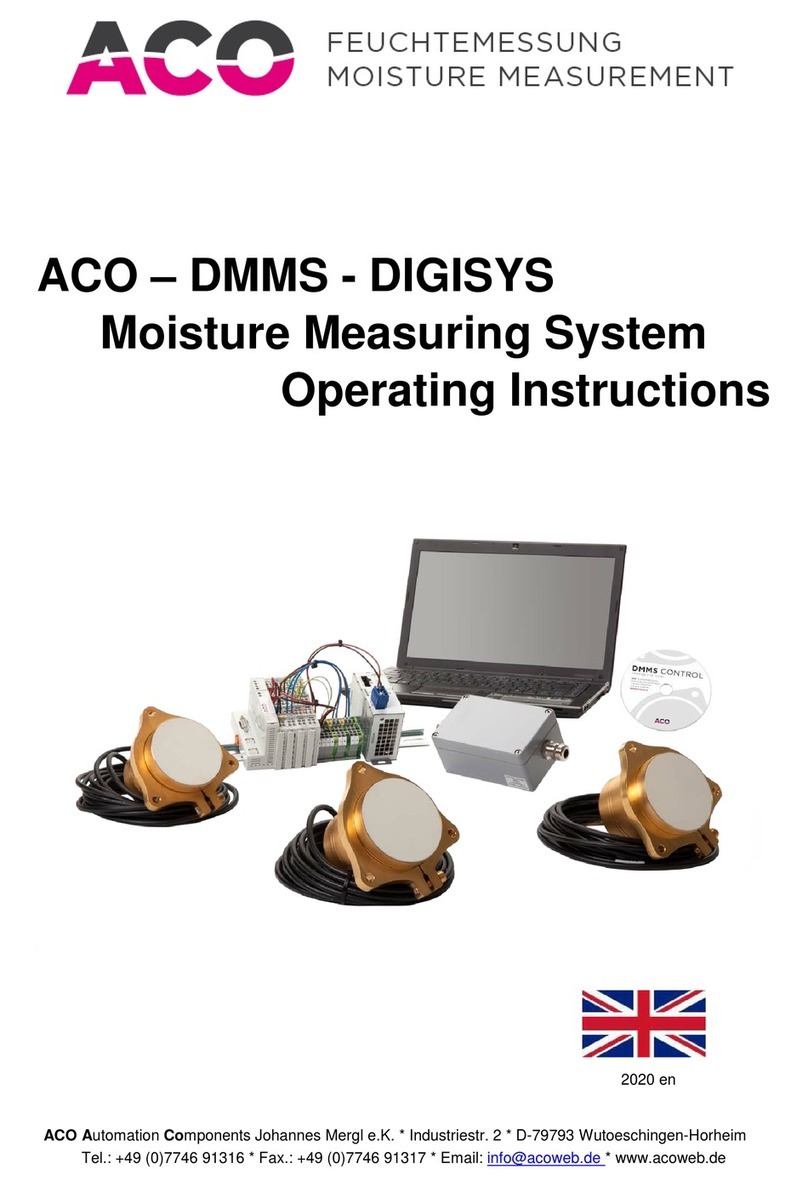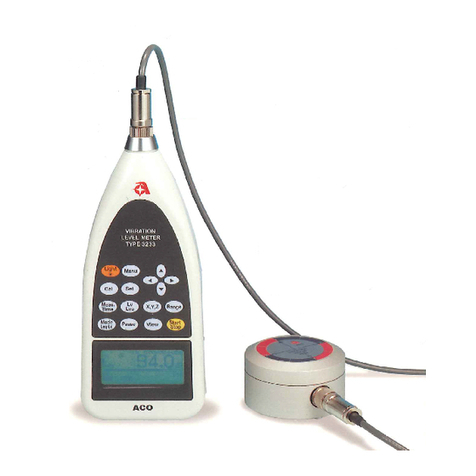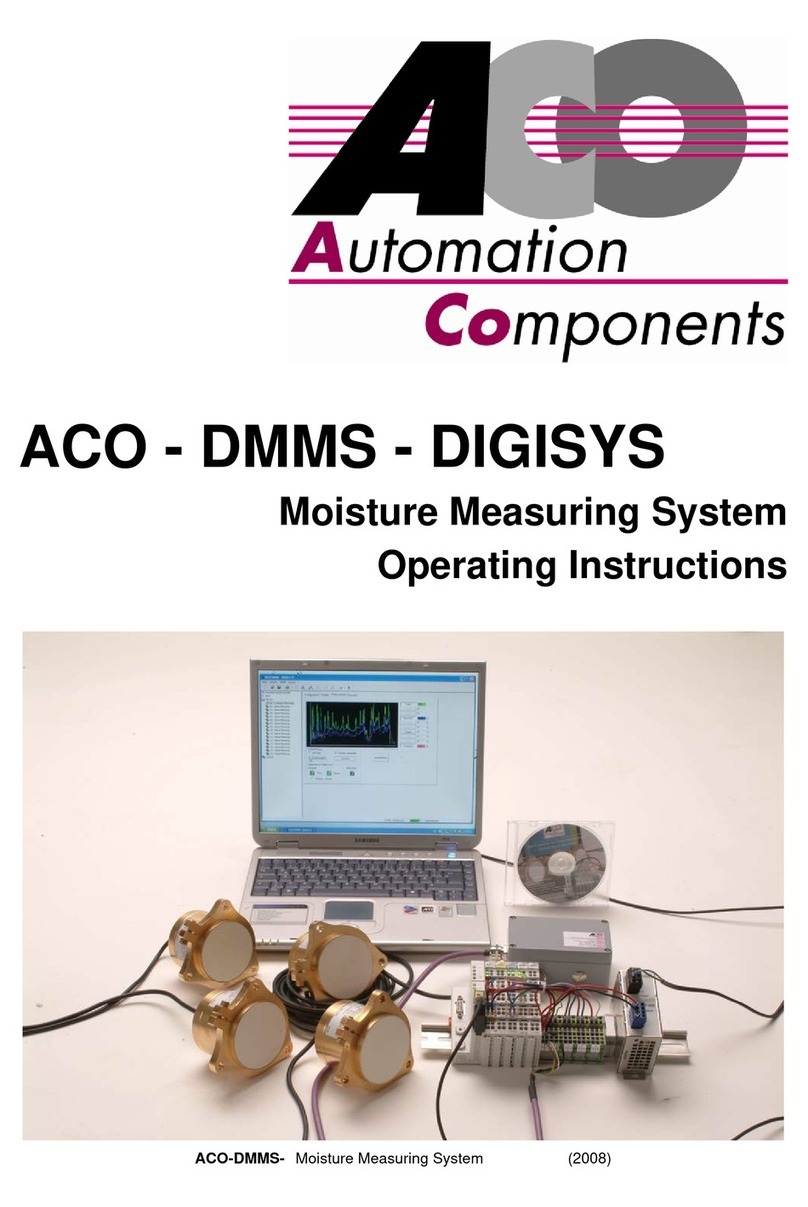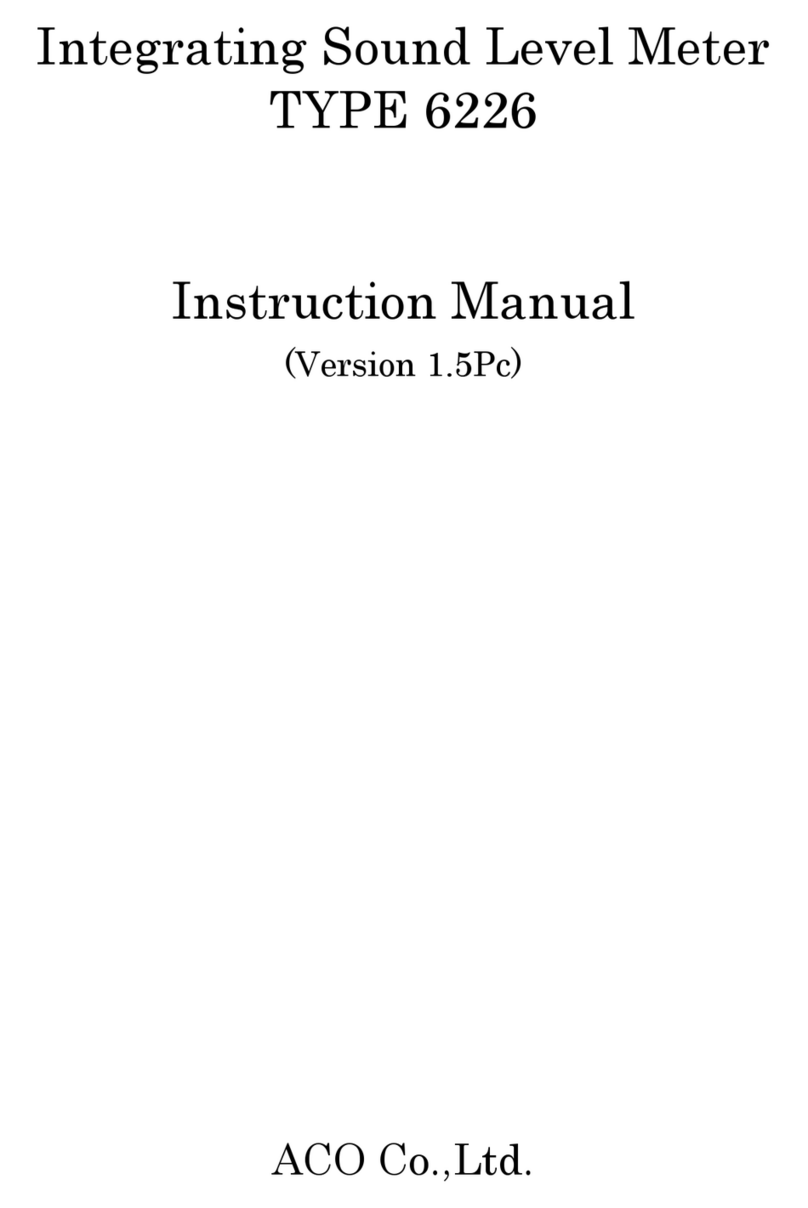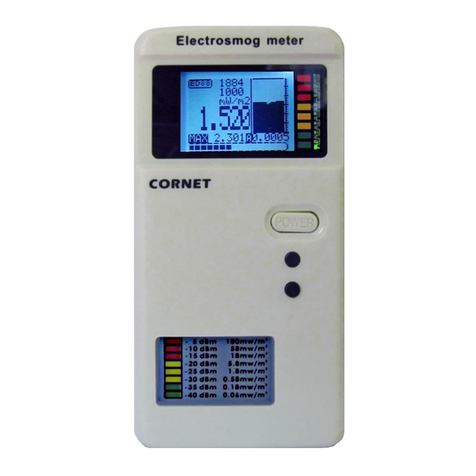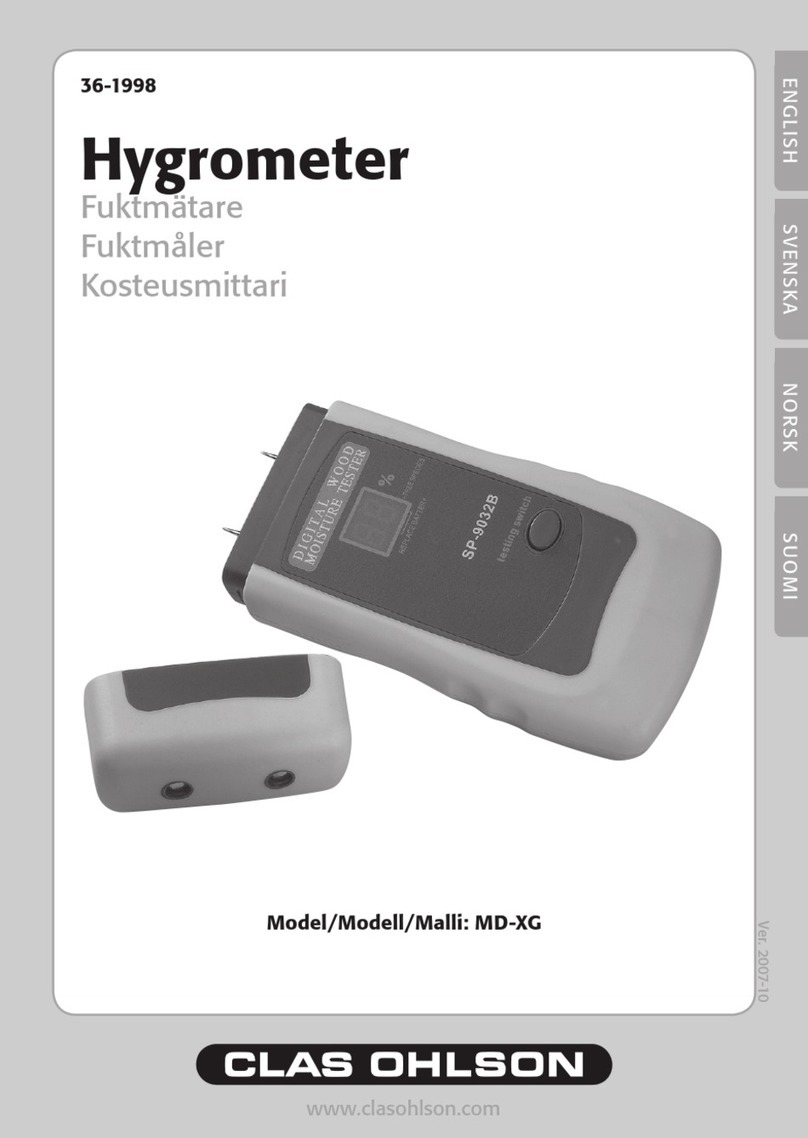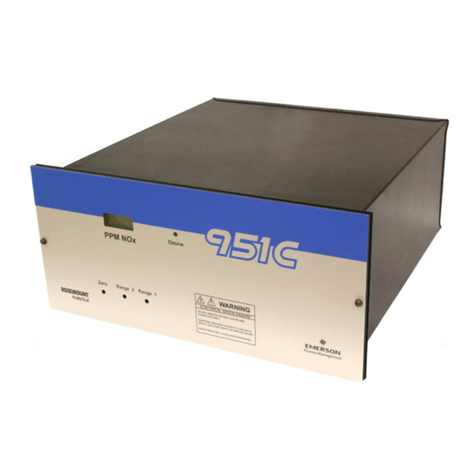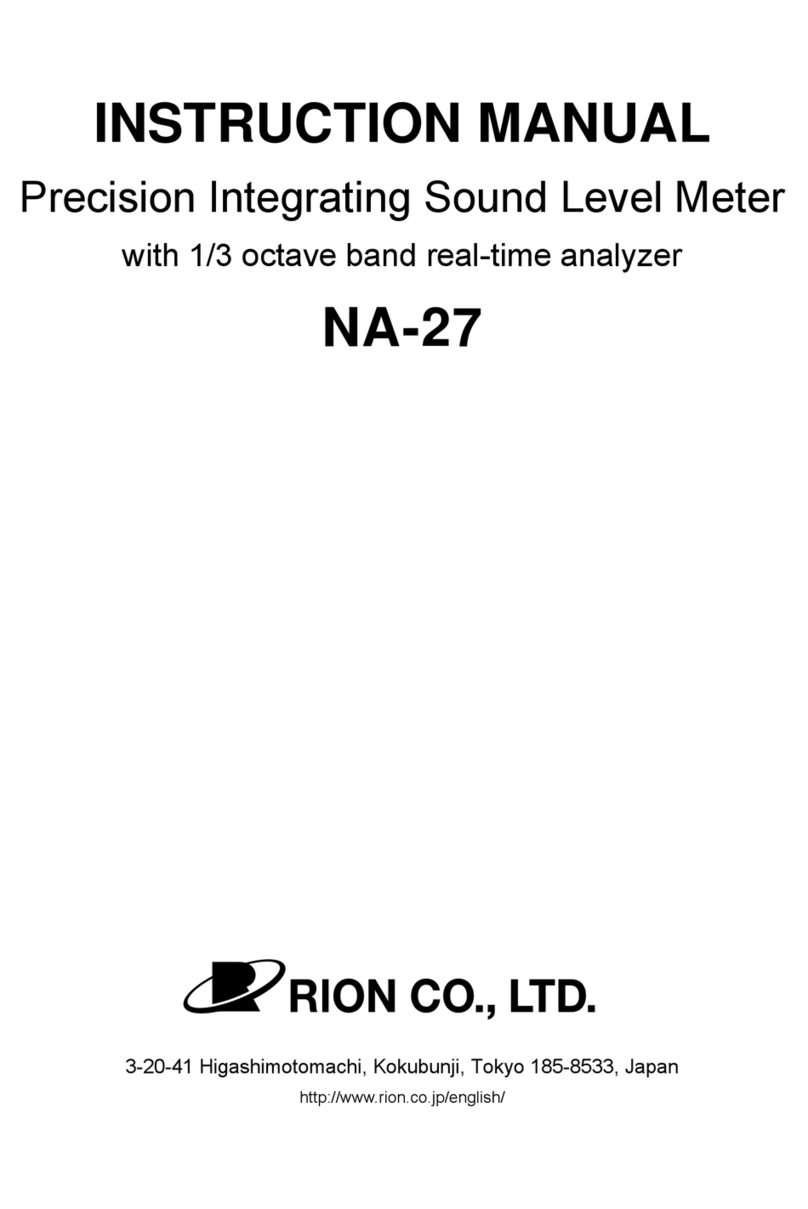ACO 8301A User manual

Instruction Manual
for
Proximity Exhaust Noise Measuring System (Wireless)
TYPE 8301A
ACO Co., Ltd.

1
Safety precautions
To prevent bodily injury or damage to property, the following safety precautions must be observed.
This manual contains important safety and operating instructions for this equipment.
Read all instructions, before using the instrument.
After reading all instructions, keep this manual for quick reference
Expressions of safety instructions
WARNING
Calls attention to a procedure, practice, or condition that could possibly cause death or bodily
injury.
CAUTION
Calls attention to a procedure, practice, or condition that could possibly cause bodily injury or
damage to instrument.
NOTE
It is an advisory explanation to use this equipment correctly. (It is not a safety
instruction )

2
Important safety instructions
WARNING
Stop using the instrument, when producing smoke, bad smell or noise.
It causes fire or shock hazard.
Turn off the POWER switch from outlet as soon as possible.
To reduce risk of injury, take it to a qualified serviceman when
service or repair is required.
Please contact ACO co. or the dealer when service or repair is required.
Do not substitute parts or modify instrument.
It causes bodily injury, fire or shock hazard.
Do not touch the plug of AC adaptor with wet hands.
It causes shock hazard.
Stop using the instrument, when an object or liquid falls/spills into
the instrument.
It causes fire or shock hazard.
Turn off the POWER switch from outlet as soon as possible.
To reduce risk of injury, take it to a qualified serviceman
when service or repair is required.
Please contact ACO co. or the dealer when service or repair is required.

3
Cautions for usage
This equipment is assembled with precision parts. Placing it to a places such as exampled below
may cause malfunction or failure, therefore care should be taken to avoid it.
CAUTION
Keep the instrument away from the children.
If the instrument falls down, it is very dangerous.
Do not place it on an unstable place (shaky table or sloping place).
If the instrument falls down, it is very dangerous.
Do not expose the instrument to moisture or dust.
It causes fire or shock hazard.
Do not put heavy objects on the instrument.
It causes damage to the instrument.
Connect cable properly, it is instructed in this manual.
Wrong connection causes fire hazard.
Before you move the instrument to other place, turn off the POWER
switch and remove all wiring.
Do not put the instrument on the vibrating place.
If the instrument falls down, it is very dangerous.

4. Other cautions for usage
1) Charge of the battery inside of the Proximity Exhaust Noise Measuring System
* Remaining battery level right after the delivery or after long storage will be very low. Charge
the battery once a month for about 10 hours. (Battery is needed even when the AC power is
used.)
* Do not charge over 12 hours to prevent the battery life becomes shorter.
* When the remaining battery level becomes low, normal operation such as printing by the
printer cannot be made. In some cases, the main body will be re-set during the printing.
* To charge the battery, turn the power switch to OFF and use AC power. Charging with the
power switch ON will require long time for charging and full charge cannot be achieved.
2) Battery in the operation (wireless) part
* Do not reverse the polarity of + and -.
* Use the battery charger included with the system for charging of the battery. Charge 4
batteries at the same time and use them at the same time. Do not mix them with other
rechargeable batteries or dry batteries. To make the battery last longer, charge it before it is
used up.
* The end of the battery life will be when the usable time becomes very short even after it is
fully charged.
* Remove the battery when the system is not used for a long time. Store the battery avoiding
any metal objects come in contact with + and – terminals.
3) Do not use the system near any device that produces electrical noise. It may cause
malfunction.
4) When the car battery (12 V) is used as a power source for the system, use the DC power cable
included with the system and make connection by following procedure.
①Turn the power switch of the main body to OFF.
②Connect the black wire of the cable (earth) to the earth terminal of the battery.
③Connect the red wire (12 V) of the cable to the 12 V power terminal of the battery.
④Turn the power switch of the main body to ON.
5) Turn the power of the main body to OFF when connecting the microphone.
6) Do not touch the diaphragm surface of the microphone. Also attach the windscreen before
use.
7) Be sure to hold the connector part for disconnecting the cables.
8) Place the cables so that excessive stress will not be applied to them.
9) For tachometer sensor, 3 types of sensors (AVL sensor, pulse sensor IP-292, IP-296) are
included. Recent automobiles produces emits very little engine revolution noise to the outside
of the vehicle, making it harder to detect it even with the tachometer sensor. Select most
suitable sensor for reliable detection of the revolution speed.
10) When AVL sensor is used and if there is no metal parts near the engine, attach a metal clamp
(screw type) etc. and then attach the AVL sensor to the clamp. (Clamp shall be prepared by
user)
11) When pulse sensor is used, make sure that the cores are contacting closely with each other.

1
12) For outdoor usage, place the case if front of the sunlight and adjust the position of the lid of the
case by opening or closing between 45 degrees and 90 degrees to avoid direct sunlight.
13) For storage, avoid hot and humid place and store the system so that the rubber foots of the
main body are touching the ground / shelf (vertical / horizontal).
14) There will be version update for the software of the Proximity Exhaust Noise Measurement
System for improvements of measurement accuracy.
15) Be sure that the operation part (wireless) is installed to the main body before turning ON the
power.
16) Since the data acquisition time are different, indications of the sound level by sound level meter
and LCD display of the operation part (wireless) may not coincides each other.

2
Contents
S
AFETY PRECAUTIONS
............................................................................................................................. 1
E
XPRESSIONS OF SAFETY INSTRUCTIONS
.................................................................................................. 1
I
MPORTANT SAFETY INSTRUCTIONS
........................................................................................................... 2
C
AUTIONS FOR USAGE
.............................................................................................................................. 3
INSTRUCTION MANUAL .......................................................................................................... 3
1.
G
ENERAL
.......................................................................................................................................... 3
2.
F
EATURES
......................................................................................................................................... 3
3.
C
OMPONENTS
................................................................................................................................... 4
4.
W
ARRANTY
....................................................................................................................................... 4
5.
N
AMES OF EACH PART AND FUNCTIONS
.............................................................................................. 5
5-1
P
ROXIMITY
E
XHAUST
N
OISE
M
EASUREMENT
S
YSTEM MAIN BODY
.................................................... 5
6.
P
REPARATION FOR MEASUREMENT
.................................................................................................. 10
6-1
M
EASUREMENT FLOW
................................................................................................................... 10
6-2
C
ONNECTION OF THE SYSTEM
(
INSTALLATION
)............................................................................. 12
6-3
R
EMOVAL OF OPERATION PART
(
WIRELESS
) .................................................................................. 13
6-4
S
ETTING OF PRINTER PAPER
......................................................................................................... 13
6-5
R
EMOVAL OF THE SOUND VOLUME METER
(
FOR USING THE SOUND VOLUME METER INDIVIDUALLY
) .. 14
7.
M
EASUREMENT
............................................................................................................................... 15
7-1
P
OWER
ON ................................................................................................................................. 15
7-2
S
ETTING MEASUREMENT CONDITIONS
........................................................................................... 18
7-3
C
ALIBRATION
............................................................................................................................... 22
7-5
M
EASUREMENT OF BACKGROUND NOISE
(
ENGINE STOPPED
) .......................................................... 25
7-6
M
EASUREMENT BY MEASUREMENT METHOD
A ............................................................................... 26
7-7
M
EASUREMENT BY MEASUREMENT METHOD
B ............................................................................... 29
7-8
P
RINTING METHOD
...................................................................................................................... 33
7-9
P
RINTING PAPER FEEDING METHOD
............................................................................................. 33
8.
S
PECIFICATION
................................................................................................................................ 34

3
INSTRUCTION MANUAL
1. General
This document describes the instructions for operating Proximity Exhaust Noise Measurement
System (wireless type).
This is the system for measurement of automobile exhaust noise using the proximity exhaust noise
measurement method in accordance with the safety standards for road transport vehicles (final
revision : August 31, 2001, Ministry of Land, Infrastructure, Transport and Tourism ordinance No.
122)
For detecting engine revolution speed, AVL sensor, which detects revolution speed by sound
vibration, and non-contact type pulse sensor IP-292 or IP-296 are used.
Sound volume meter SV-6224 is used as the sound data input device and microphone can be easily
placed using dedicated microphone stand.
Measurement of the proximity exhaust noise is made by measuring the sound level at a position
rear outside, 45 degrees and 0.5 m from the exhaust pipe, while after keeping the rotation speed
(measurement rotation speed) obtained from the engine rotation speed specified for each vehicle to
be measured for more than several seconds and release the accelerator until it returns to idling
speed, and then obtain the maximum value of the sound level.
Background noise and measurement results are printed by the printer.
2. Features
Engines of the vehicles subject for measurement are following 3 types.
AVL sensor is a dedicated vibration / acoustic type sensor that takes the data from pulse output
from the preamplifier.
Pulse sensor utilizes electromagnetic induction method, and IP-292 is to be used by inserting to the
low-voltage primary side and IP-296 to be used by inserting to the high-voltage secondary side
cable.
* Gasoline engine 2 cycle - motorbikes, etc.
* Gasoline engine 4 cycle - General passenger cars, etc.
* Diesel engine - Passenger cars, freight cars, etc.

4
3. Components
1) Proximity Exhaust Noise Measurement System
(wireless type) main body Type 8301A 1 ea
2) Accessories
* Microphone Type 7146N 1 ea
* Windscreen NA-0301 2 ea
* Microphone extension cable 10 m 1 ea
* Microphone stand 1 ea
* Arrow mark 1 ea
* Tachometer sensor (sound vibration type, made by AVL) DiTEST Speed 2000 1 ea
* Tachometer sensor (non-contact type) IP-292 1 ea
* Tachometer sensor (non-contact type) IP-296 1 ea
* Tachometer monitor 1 ea
* Tachometer monitor cable 10 m 1 ea
* Printer paper (for UTP-58E) (1 roll included) 3 rolls
* AC power cable 2.0 m 1 ea
* DC power cable 3.5 m 1 ea
* Rechargeable battery for operation part 4 ea
* Battery charger 1 ea
* Stand 1 ea
* Arrow mark case 1 ea
* Microphone carrying case 1 ea
* Microphone stand carrying case 1 ea
* Accessories case 1 ea
* Instruction manuals
Proximity Exhaust Noise Measurement System (wireless type) Type 8301A 2 ea
Operation guide for Proximity Exhaust Noise Measurement
System (wireless type) Type 8301A 2 ea
Sound volume meter SV-6224 2 ea
Operation guide for SV-6224 2 ea
4. Warranty
Warranty term is 12 months after the shipment.
Failures occurring during above warranty term under normal usage without any mishandling, misuse or
negligence by user will be repaired with free of charge.
Repair of failures caused by other reasons are not covered by the warranty and will be made with
charge even if the product is in the warranty term.

5
5. Names of each part and functions
5-1Proximity Exhaust Noise Measurement System main body
<Main body panel>
①Power ON/OFF : Power switch
②Sensitivity
High / Medium / Low : For adjusting the input level of the pulse sensor
③Polarity - / 0 / + : For adjusting the polarity of the pulse sensor
“+” is for adjustment in positive direction, “-“ is for reverse
direction, “0” is for not adjusting the polarity.
(This is used for the change of polarity of the input pulse
depending on the engine type.)
④Sensor : The lamp blinks at a certain constant pace when the rotation
pulse input from the sensor is regular and the buzzer
synchronizes at the same time. The lamp will be turned off
when there is input of irregular pulse. (Display only and there will
be no switch function.)
⑤AVL : AVL ON / OFF switch. Switching ON / OFF at each pressing.
The lamp will be lit at ON and the AVL starts functioning. Turn
OFF when using the pulse sensor.
①
②
③
④
⑤
⑥
⑦
⑧
⑨
⑩ ⑩

6
⑥Printer : Printer for printing the measurement results.
⑦Sound volume meter
LCD : LCD for displaying the sound level
⑧Sound volume meter
cover : Cover for the sound volume meter. Install by sliding it.
⑨Battery level indicator : Displays the remaining level of the battery of the main body.
Charge as soon as possible when it is “medium”. When it is at
“low”, charge the battery before using the system.
⑩Latch : Latch for locking the operation (wireless) part. Release the latch
(raise the lever) and remove the operation part (wireless). Lock
the latch (lower the lever) during transportation or storage.

7
<Operation part (wireless)>
① Calibration / : Switch for calibration. Perform calibration of sound volume
meter (SV-6224) and revolution input circuit.
②Background noise / ▲: Switch for background noise measurement. Background noise
(noise before engine start) is measured.
③Function / : Switch for selection of functions to enter the setting mode.
Move the cursor using ▼▲.
④Measurement A / B : Switch to change the measurement method.
⑤Measurement 1 / ▼: Switch for the 1st exhaust noise measurement.
⑥Print / SET : Switch for printing. In the case of measurement method A,
lamp will be lit after completion of the 2nd measurement and
printing will be started. In the case of measurement method B,
lamp will be lit after completion of the 3rd measurement and
printing will be started.
Reprint of the same data is possible by pressing the switch.
⑦Measurement 2 / Light : Switch for 2nd exhaust noise measurement.
Light (backlight of the LCD) will be lit when this switch is pressed.
⑧Measurement 3 / Feed : Switch for 3rd exhaust noise measurement.
It will feed the printer paper when the “Function” switch is
pressed.
⑨LCD display : LCD for displaying various functions and measurements.
⑩Engine revolution speed : When the accelerator is depressed, the status of transition to
inspection revolution speed will be displayed.
When lamp 4 (red) is lit, it is the inspection (setting) revolution
speed.
⑪Tachometer monitor : Connector for connecting to external tachometer monitor.
①
②
③ ④
⑤
⑥
⑦
⑧
⑨ ⑩
⑪

8
<Right side panel (connection part for signal cables>
① Microphone input : Connector for microphone extension cable.
②Pulse input : Connector for the pulse sensor IP-292 or IP-296.
③AVL : Connector for AVL sensor.
<Left side panel (connection part for power cables)>
①DC : Fuse (3 A) for DC power source.
②DC 12 V : Connector for DC 12 V power input.
③ AC : Fuse (0.5 A) for AC power source.
④ AC 100 V : Connector for AC power input.
5-2Tachometer monitor
①Background noise : Lamp will be lit while the background noise is being measured.
②1st : Lamp will be lit while the 1st measurement of the background
noise.
③2nd : Lamp will be lit while the 2nd measurement of the background
noise.
④3rd : Lamp will be lit while the 3rd measurement of the background
noise.
⑤1 / 2 / 3 / 4 / 5 : Revolution speed (Displays engine revolution condition)
⑥Signal input : Connector for signal input. Connect to the external tachometer
monitor connector of the operation part (wireless) using the
tachometer monitor cable.
① ② ③
①
② ③ ④
① ② ③ ④ ⑤
⑥

9
5-3 Arrow mark
* Shall be level with the ground
①Arrow mark
②Windscreen
③Microphone
④Microphone stand
CAUTION
Be sure to attach the wind screen to the microphone.

10
6.Preparation for measurement
6-1 Measurement flow
Measurement condition
not established.
Measurement condition
not established.
System calibration
Set microphone
Install tachometer sensor
Install tachometer monitor
Select revolution speed /engine
Measure background noise
1
st
measurement
2
nd
measurement
Print sound value
Finish measurement
Engine start
3
rd
measurement
Engine stop
Measurement
method A
Engine stop
Engine start
Measurement condition
not established.
①Turn ON the power switch. “Function” LED will be lit and then turned off
after 3 seconds.
②Press calibration switch.
③Confirm the noise level monitor is 94 dB.
If not, remove the cover of the sound volume meter and refer to page 14
of the instruction manual for the sound volume meter.
④Confirm that the revolution speed monitor is 2000 rpm.
If not, refer to page 22.
⑤By pressing print switch, calibration result will be printed with the date
and time.
①Using the gauge of the microphone stand, adjust the position at 50 cm
from the exhaust pipe opening and 45 degrees outside of exhaust gas
flow direction.
①When using the AVL sensor, press “AVL” switch (LED will be lit.)
Attach the AVL sensor at a suitable position. (AVL sensor can be used
for diesel engine as well.)
②When using the pulse sensor, insert it into the high voltage cable for the
spark plug.
①Set the external monitor where it is easy to see from the driver
(Setting not necessary when not used.)
①Adjust the revolution speed by revolution speed setting (select by the
function switch).
②Select engine type (select by the function switch.)
2 cycle, 4 cycle, diesel, etc.
①Press “Background noise” switch (LED will blink.).
②After 10 seconds, background noise will be measured and automatically
go to 1
st
measurement mode.
①1
st
“Measurement 1” LED will be lit. (Will be lit when the 1str
measurement is standby.)
②Increase gradually the engine revolution speed by the accelerator and
LED “4” of the tachometer monitor will be lit.
③“Measurement 1” LED will blink when the measurement condition is not
established. →Release the accelerator
④Go to 2
nd
measurement mode.
①2
nd
“Measurement 2” LED will be lit. Hereafter same as the 1
st
measurement.
②In the case of measurement method A, sound value will be
automatically printed.
In the case of measurement method B, go to 3
rd
measurement
mode.
①In the case of measurement method B, 3
rd
“Measurement 3” LED
will be lit. Hereafter same as the 1
st
measurement.
①
Hereafter same as the 1st measurement.
Measurement is automatically performed with the following operations / displays.

11
<Connection (Installation)>
When AVL is connected When pulse sensor is connected
* Depending on the cable to be inserted
or the vehicle type, select sensor
direction, type, sensitivity and polarity,
and select engine type by the main
body.
* If the detection is difficult due to the
fully covered engine room or direct
ignition, use AVL sensor.
* Set the magnet of the sensor to the
metal part for detecting the engine
vibration.
* When normal revolution signal is
detected while idling, LED on the
upper part will change the color from
red to yellow. Increase the
revolution speed until the color
changes to green.
Tachometer monitor to be
used for controlling the
accelerator.
Using the gauge of the microphone
stand, adjust the positon to 50 cm
from the exhaust pipe opening and
45 degrees outside of exhaust gas
flow direction.
45°
Proximity exhaust noise
measurement system main body

12
* Among 4 holes, use 1st and 3rd holes
(smaller holes) from the top.
(
)
6-2 Connection of the system (installation)
<Installation to the stand>
Main body of the Proximity Exhaust Noise Measurement System shall be installed to the stand using
2 ea of fixing brackets.
①Put the main body of the Proximity Exhaust Noise Measurement System (wireless) on the table of
the stand.
Fixing screws (4 places) for fixing
bracket
* Top view
②Hook the fixing brackets (2 ea) to the side panel as shown in the figure below and fix them using
washers.
③Install two hooks using the upper holes as reference by M4 X 15 (2 ea, with spring washer and
washer).
Fixing brackets
Fixing bracket Fixing bracket
Hook
Hook
Front view

13
6-3 Removal of operation part (wireless)
①Raise the levers (2 places) and unlock the latches.
②The operation part (wireless) can be removed by pulling it toward you.
③When installing the operation part (wireless), connect the connector of the operation part to
the connector of the main body and lower the levers (2 places) and lock the latches.
④Battery box is on the back side of the operation part (wireless). When the battery level is
low, remove the batteries from the battery box and charge them using the battery charger
that is included with the system.
⑤Turning ON the power shall be made with the operation part (wireless) installed to the main
body. If the power is turned OFF while the operation part (wireless) is removed, “!! No
Response !!” will be displayed and the system becomes inoperable. Install the operation
part (wireless) to the main body and turn ON the power again.
⑥10 minutes after the removal of the operation part (wireless), the display will go to sleep
mode (display will disappear). To return to normal operation, press any switch.
⑦When using the operation part (wireless) while it is removed, use it within the distance of 10
m from the main body of the Proximity Exhaust Noise Measurement System. Use the case
opened with the lid at 90 degrees position and avoid using the system at a place where
interference is expected, such as near to devices that emits radio waves such as a radio.
6-4 Setting of printer paper
①Press paper cover open button and open the paper cover.
②Set the paper as shown in the following figure.
③Make sure that the tip of the paper is outside of the cover and press the both sides of the top
of the cover to close the cover.
Latch
L
atch
Lever
Paper cover open button
①
②
③
③

14
6-5 Removal of the sound volume meter (for using the sound volume meter individually)
① Loosen two cover installation screws and remove the cover by pulling it to diagonally
upward on the right side.
②Loosen fixing screw and remove the sound volume meter.
③Remove communication cable and microphone cable (sound level meter front face
connector) and use individually.
④To install the sound volume meter, turn the power switch of the sound volume meter to OFF.
Microphone cable
Sound volume meter
Cover installation screw
Cover installation screw
Sound volume meter cover

15
7.Measurement
7-1 Power ON
Confirm that the batteries of the main body of the Proximity Exhaust Noise Measurement
System and the operation part (wireless) are fully charged.
1) Battery built in to the main body of the Proximity Exhaust Noise Measurement System.
For the built-in battery, confirm by the battery level indicator on the main body panel.
High : Battery level is high and normal operation
is possible.
Medium : Battery level is getting lower. Connect
the system to AC 100 V and charge the
battery as soon as possible.
Low : Battery level is insufficient. Charge the
battery before use.
* Remaining battery level right after the delivery or after long storage (for more than 1
month) will be very low. Charge the battery once a month for about 10 hours. (Battery is
needed even when the AC power is used.)
* Do not charge over 12 hours to prevent the battery life becomes shorter.
* When the remaining battery level becomes low, normal operation such as printing by the
printer cannot be made. In some cases, the main body will be re-set during the printing.
* To charge the battery, turn the power switch to OFF and use AC power. Charging with
the power switch ON will require long time for charging and full charge cannot be
achieved.
Table of contents
Other ACO Measuring Instrument manuals
Popular Measuring Instrument manuals by other brands

Nikon
Nikon Aculon instruction manual

Agilent Technologies
Agilent Technologies M9302A Service guide

ATAGO
ATAGO PAL-Easy ACID121 instruction manual

PCB Piezotronics
PCB Piezotronics IMI SENSORS 607A11-0011 Installation and operating manual

Schmidt
Schmidt DN Series instruction manual

Siemens
Siemens SITRANS F MAG 6000 I operating instructions