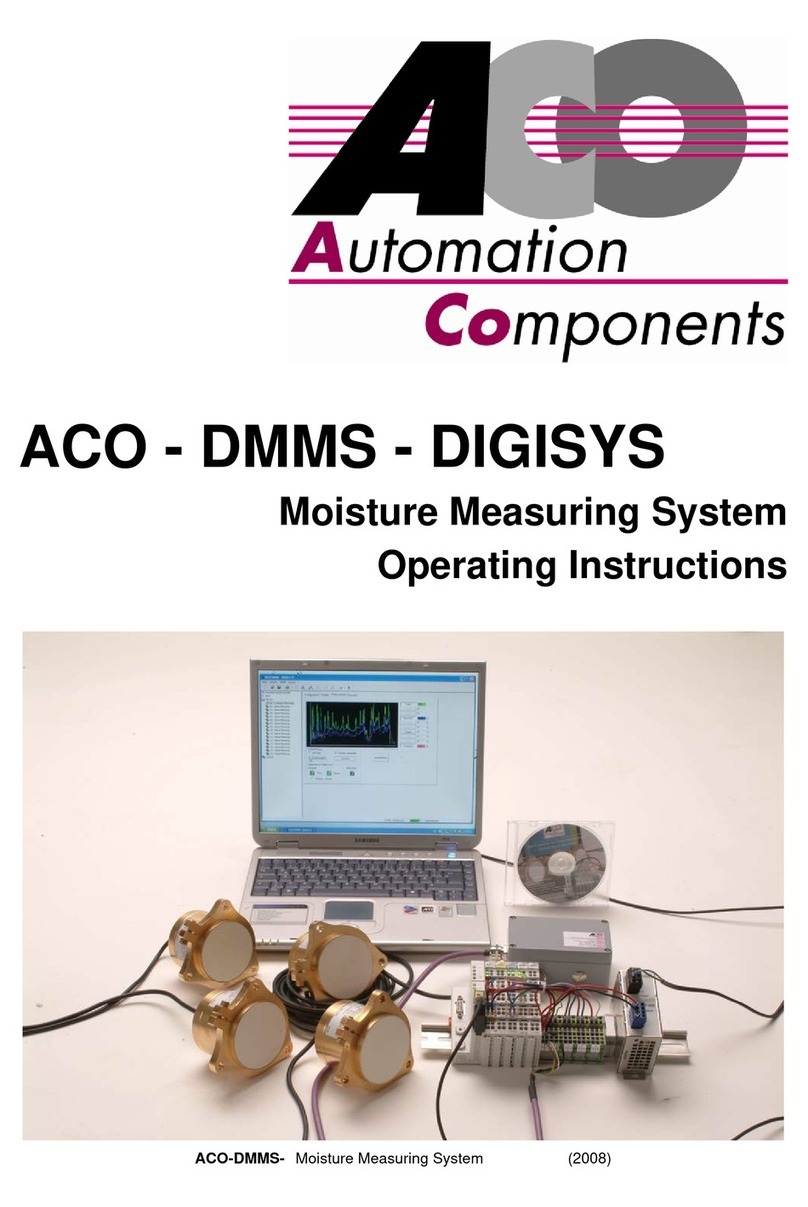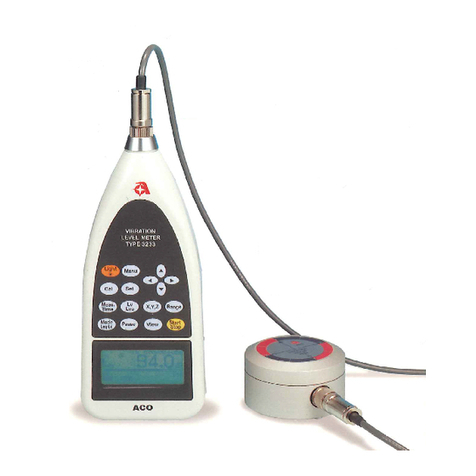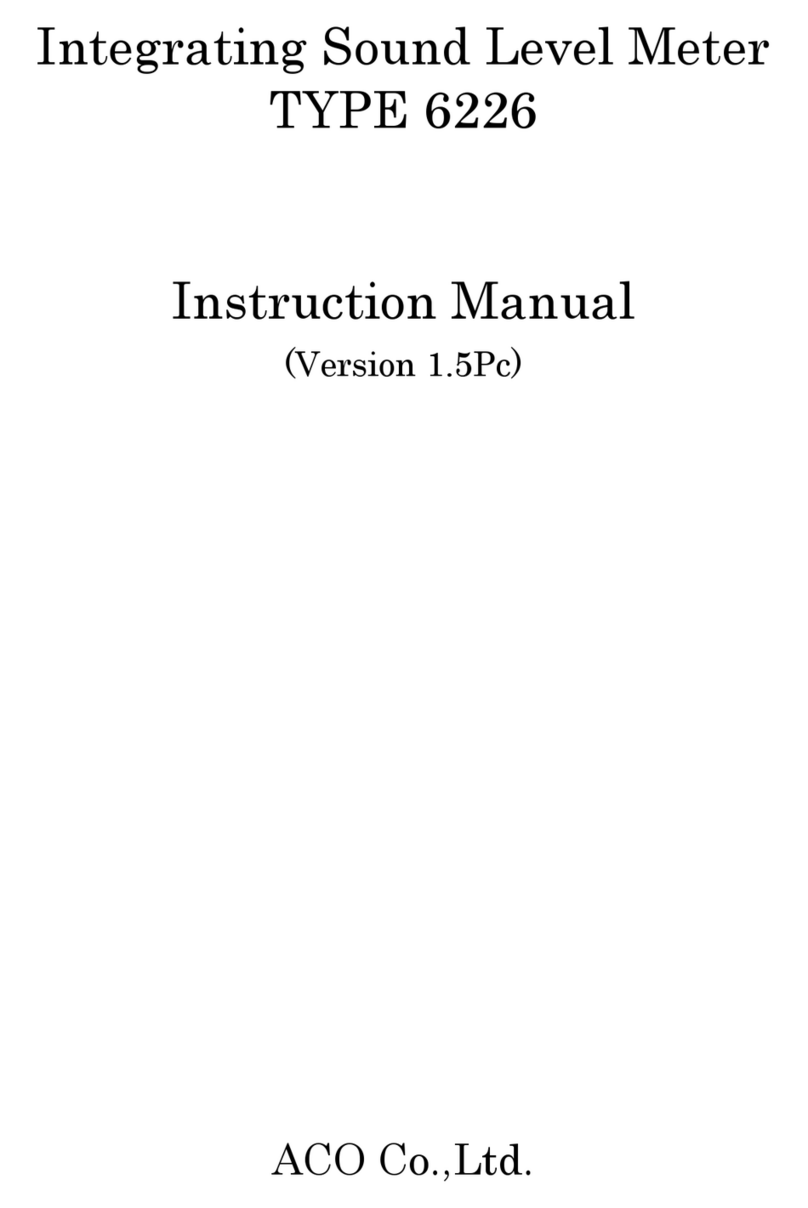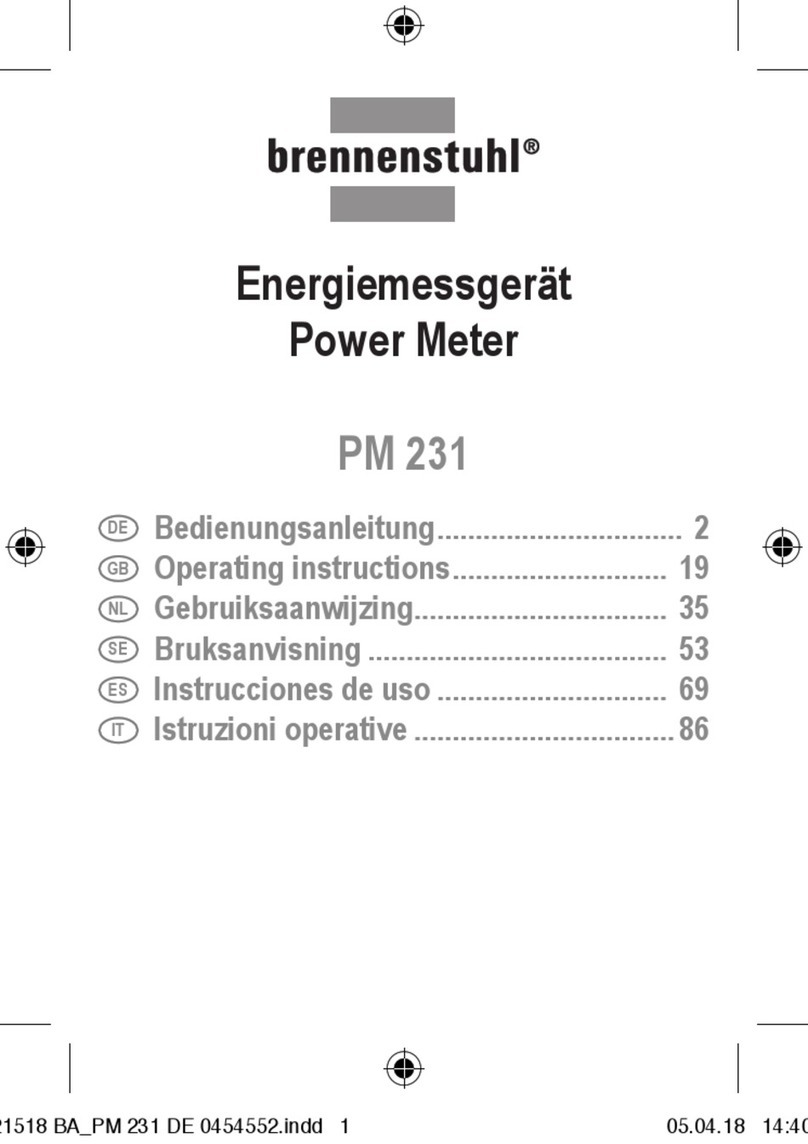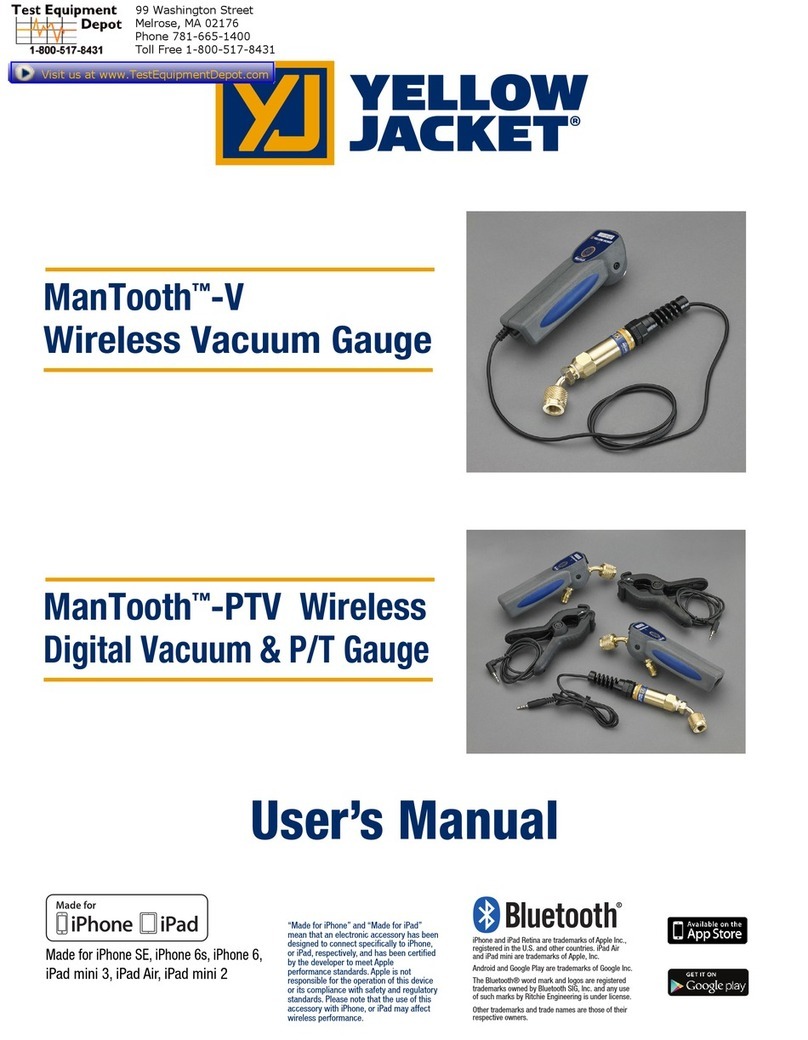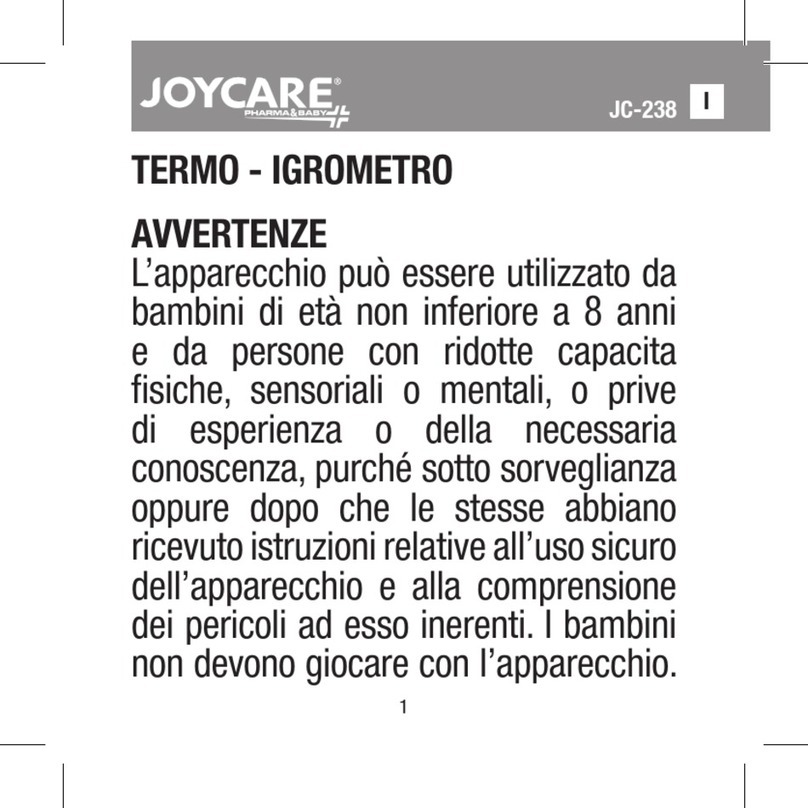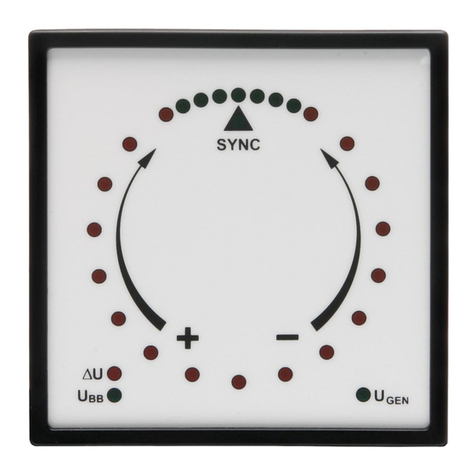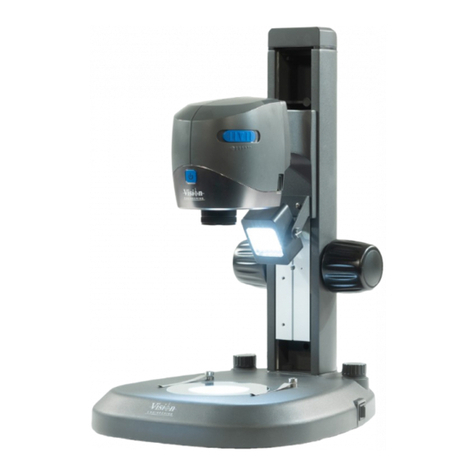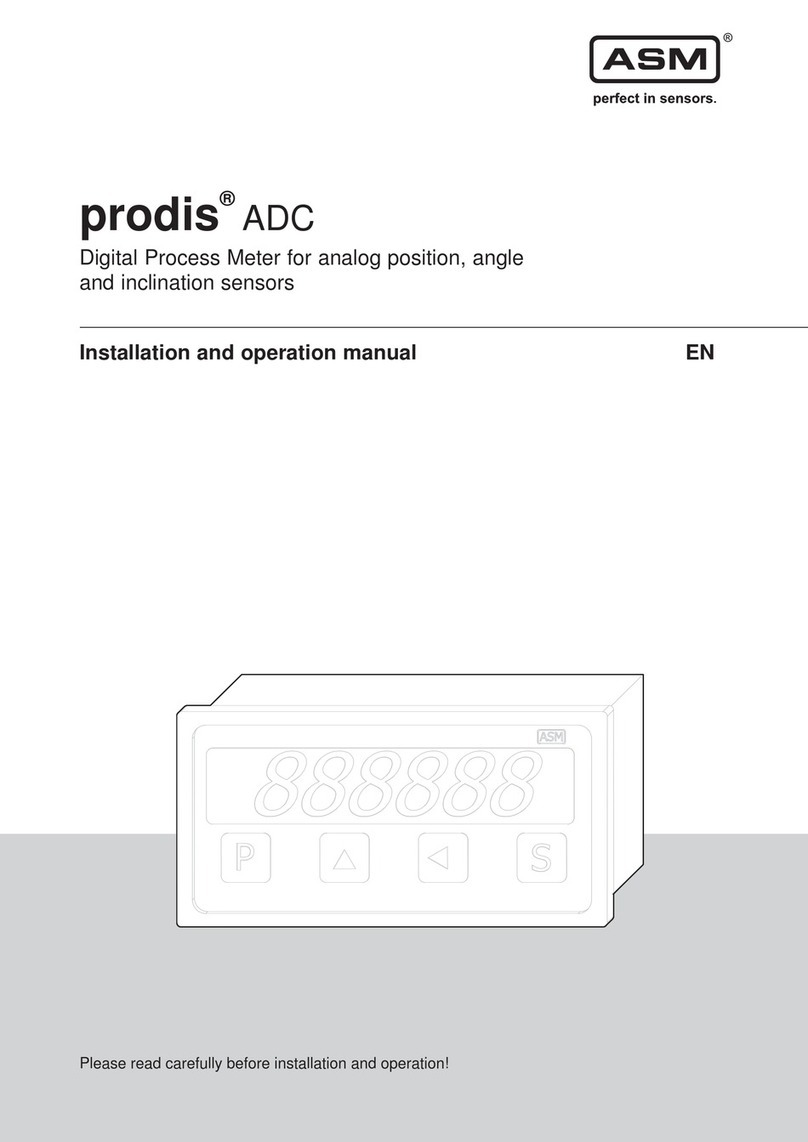ACO DMMS User manual

Operating Instructions DMMS_DIGISYS
ACO Automation Components
2
Foreword
Important information:
■
Please disconnect the power supply for the moisture measuring system before do-
ing electrical maintenance (e.g. exchange thesensor).
■
Installation of bus and sensor cables have to be separateto:
-
high voltage cable,
-
cable to big electrical loads ormachines,
-
cable to or from frequencyconverters,
-
etc.
Please use adequate cable trays or install the bus cable with separate cable con-
duits.
Heavy electromagnetic impacts could interfere the communication between sen-
sors an evaluation unit.
■
Do not exit the calibration software in the screen windows “Test-Image” or “Take
Sample”. Please disconnect the communication between calibration software and
evaluation unit first after activate one of the following screenwindows:
-
“Configuration”,
-
“Curves”
-
“Info” or
-
“Moisture/Temperature-Image”.
The windows “Test-Image” and “Take Sample” activate the mode Test active. This
mode avoids the actualisation of the temperature measuring to increase the sam-
pling rate for moisture measuring between sensor and evaluation unit.

ACO Automation Components
Operating Instructions DMMS_DIGISYS
3
Foreword
Table of Contents
1.
FOREWORD...............................................................................................................6
2.
SAFETY......................................................................................................................7
2.1
Application area of the moisture-measuring system DMMS/DIGISYS............................................ 7
2.1.1.
Use as directed ................................................................................................................................7
2.1.2.
Use other than directed....................................................................................................................7
2.2
Meaning of danger symbols.................................................................................................................8
2.3
Meaning of pictograms.........................................................................................................................8
2.4
Fundamental notes on safety ..............................................................................................................9
2.4.1.
General operational safety...............................................................................................................9
2.4.2.
Personnel and supervision...............................................................................................................9
2.4.3.
Operation and maintenance.............................................................................................................9
2.4.4.
Assembly and repair.........................................................................................................................9
3.
TECHNICAL DATA..................................................................................................10
3.1
DMMS Sensor...................................................................................................................................... 10
3.2
Bus connection socket ...................................................................................................................... 12
3.3
Evaluation and transmission module............................................................................................... 13
3.4
Power pack (DIN rail mounting)......................................................................................................... 14
3.5
PROFIBUS DP measuring value transmission ................................................................................ 15
3.6
PC-software......................................................................................................................................... 16
4.
SYSTEM SUMMARY................................................................................................17
5.
DMMS MOISTURE SENSOR...................................................................................18
5.1
Short description of sensor............................................................................................................... 18
5.2
Safe operation..................................................................................................................................... 19
5.3
Install sensor....................................................................................................................................... 20
5.4
Sensor servicing................................................................................................................................. 21
5.4.1.
Daily tasks......................................................................................................................................21
5.5
Replacing the sensor.......................................................................................................................... 21
6.
BUS CONNECTION SOCKET .................................................................................22
6.1
Install Bus connection socket........................................................................................................... 23
7.
DIGISYS EVALUATION AND TRANSMISSION MODULE .....................................25

Operating Instructions DMMS_DIGISYS
ACO Automation Components
4
Foreword
7.1
Measuring operation...........................................................................................................................25
7.2
Configuration and programming interface.......................................................................................25
7.2.1.
Operating type switch functions .....................................................................................................26
7.3
PROFIBUS DP (option) .......................................................................................................................27
7.4
LED-signalisation................................................................................................................................27
7.4.1.
Error - flashing code Error signalisation.........................................................................................28
7.5
Connection / wiring.............................................................................................................................29
8.
PC-SOFTWARE DMMS/DIGISYS............................................................................32
8.1
Functionality........................................................................................................................................32
8.2
Installation ...........................................................................................................................................33
8.2.1.
Start the program ...........................................................................................................................35
8.3
General notes on operation ...............................................................................................................36
8.3.1.
Window...........................................................................................................................................36
8.3.2.
Symbol list......................................................................................................................................36
8.3.3.
Menu structure ...............................................................................................................................37
8.4
Extras / Settings..................................................................................................................................38
8.4.1.
Menu / connect...............................................................................................................................39
8.4.2.
Menu / write....................................................................................................................................39
8.5
Moisture screen / temperature screen ..............................................................................................40
8.6
Info........................................................................................................................................................41
8.7
Service..................................................................................................................................................42
8.7.1.
Configuration..................................................................................................................................42
8.7.2.
Test screen.....................................................................................................................................47
8.7.3.
Take sample...................................................................................................................................48
8.7.4.
Curves............................................................................................................................................50
8.8
System..................................................................................................................................................54
8.8.1.
Settings ..........................................................................................................................................54
8.8.2.
External material switching (through digital inputs)........................................................................55
8.8.3.
Example configuration....................................................................................................................57
8.8.4.
Diagnosis........................................................................................................................................58
8.8.5.
Memory ..........................................................................................................................................58
9.
SET UP MEASURING SECTION / CALIBRATION MANUAL DMMS DIGISYS......59
9.1
Measuring section...............................................................................................................................59
9.2
Commissioning ...................................................................................................................................59
10.
ERROR REPORTS...................................................................................................62
10.1.1.
Incorrect entries..........................................................................................................................62
10.1.2.
DMMS error signalisation ...........................................................................................................62
11.
SPARE-PARTS LIST ...............................................................................................63

ACO Automation Components
Operating Instructions DMMS_DIGISYS
5
Foreword
12.
CONNECT THE USB ADAPTER .............................................................................64
12.1.1.
Install the driver software........................................................................................................... 64
12.1.2.
Connect the USB adapter.......................................................................................................... 68
12.1.3.
Switch out the USB adapter....................................................................................................... 70
12.1.4.
Technical data............................................................................................................................ 70

Operating Instructions DMMS_DIGISYS
ACO Automation Components
6
Foreword
1. Foreword
These operating instructions relay important information regarding safety, operation, maintenance and re-
pair.
Every person involved with utilisation, assembly, start-up, operation and maintenance, must have read and
understood these operating instructions and must retain them within their immediate proximity at all times.
In order that a safe, fault-free and cost-effective operation can be guaranteed, it is absolutely imperative that
the notes on safety, operation and maintenance are strictly adhered to.
The operating instructions are to be supplemented with any existing national guidelines concerning accident-
prevention and environmental protection.
The valid, relative regulations for accident-prevention in the country of utilisation, as well as on the applica-
tion site and the recognised, specialist-technical laws for safe and professional operation are to be noted.
The operating instructions must be available at the application site of the measuring system at all times.
Acknowledgements
We would like to thank the company, WAGO Kontakttechnik GmbH, Minden, for the documentation material
which was so kindly submitted by them.
Registered trademarks
MS- WINDOWS (95/98/ME, NT4, 2000, XP), MS- EXCEL are registered trademarks of the Microsoft Corpo-
ration.
PROFIBUS is a registered trademark of the PROFIBUS User Organisation PNO.
Copyright and company address
© Copyright 2009
ACO AUTOMATION COMPONENTS
Johannes Mergl e.K.
Industriestrasse 2
79793 Wutöschingen-Horheim
Germany
Document identification
Compiled by: ACO Automation Components
Document version: 1
Original instruction manual
Date of issue: 01. 10. 2009
ACO Automation Components Johannes Mergl e.K. has taken all necessary care to ensure utmost correct-
ness during compilation of these operating instructions. The data specified serves the product description
only and should not be interpreted as guaranteed properties in a legal sense. We refuse to accept liability for
errors, omissions or the data included herein as regards utilisation.
All rights, particularly those rights regarding reproduction and distribution, as well as translations, are re-
served. Under no circumstances should any part of this work be reproduced or stored within an electrical
system, modified or distributed in any way or form (printing, photocopying, microfilm or reprinted) without
expressed written permission from ACO Automation Components.
As errors may never be completely ruled out, despite every endeavour on our behalf, we are always appre-
ciative of any comments submitted.

ACO Automation Components
Operating Instructions DMMS_DIGISYS
7
Safety
2. Safety
2.1
Application area of the moisture-measuring systemDMMS/DIGISYS
2.1.1.
Use as directed
The measuring system has been designed around state-of-the-art technology and all recognised regulations
regarding technical safety. Nevertheless, even if these standards are observed, there is a possibility that the
life of the user or a third party could be put at risk, or that the plant or other equipment could sustain damage.
The measuring system is to be used exclusively for measuring the water content in the bulk material and
liquids or in the dry matter in water.
Only use the measuring system according to the operating instructions and as directed i.e. conscientious of
safety and dangers which may occur, and only if it can be guaranteed that the system is in a technically
sound condition! In particular, faults which may impede safety must be remedied immediately.
Any other use, as well as exaggerated use, is not considered use as directed. The manufacturer or supplier
will not be held responsible for any damage which occurs as a result of this. The user is solely responsible.
Use as directed also includes observation of the operating instructions and adherence to the maintenance
and inspection guidelines.
2.1.2.
Use other than directed
The moisture-measuring D must not be operated in environments where there is a risk of explosions (ex-
area).
It is not permissible to measure the water content in flammable or explosive liquids.

Operating Instructions DMMS_DIGISYS
ACO Automation Components
2.2
Meaning of danger symbols
The danger symbols in these operating instructions have the following meanings:
This is the warning sign.
It warns about potential injuries. Follow all measures indicated in this warning sign to avoid injuries or death.
DANGER
DANGER indicates a dangerous situation. If the warning is not heeded, death or serious bodily injury will be
the consequence.
WARNING
WARNING indicates a dangerous situation. If the warning is not heeded, death or serious bodily injury may
be the consequence.
CAUTION
CAUTION indicates a dangerous situation. If the warning is not heeded, serious bodily injury may be the
consequence.
CAUTION
CAUTION indicates a dangerous situation. If the warning is not heeded, serious property damage may be
the consequence.
Further information regarding handling and operation of the control.
2.3
Meaning of pictograms
In these operating instructions, the pictograms carry the following meanings:
Electricity flowing through body parts.
Automatic start-up
8 Safety

ACO Automation Components
Operating Instructions DMMS_DIGISYS
9
Safety
2.4
Fundamental notes on safety
2.4.1.
General operational safety
Ensure that the operating instructions are on-hand in the switch cabinet, within which the evaluation and
transmission module is installed, at all times!
Observe and apply any supplements to the operating instructions, general valid, legal and other obligatory
regulations regarding accident-prevention (e.g. providing or wearing of personal protective equipment) and
environmental protection (e.g. handling of dangerous substances)!
Supplement the operating instructions with all necessary information including duty of supervision and re-
porting obligations for the observance of operational particulars (e.g. work organisation, working procedures,
hiring of personnel).
Refrain from all working procedures which appear dubious as regards safety!
Ensure that all personnel are aware of the location of the fire extinguishers and are familiar with their opera-
tion.
Follow the stipulated procedures for reporting and fighting fires.
Ensure safe and environmentally-friendly disposal of all fuels and lubricants, as well as replacement parts!
2.4.2.
Personnel and supervision
Personnel who are actively involved with the measuring system must have read the operating instructions
before beginning work, in particular the chapter concerning the notes on safety. Reading these notes "on the
job" will be too late. This applies in particular to personnel working opportunely on the sensor (e.g. when
carrying out maintenance).
Carry out regular checks as to whether the personnel are working conscientiously as regards safety, and are
observing the operating instructions!
Ensure that only contracted personnel are actively involved with the measuring system
Employ trained or instructed personnel only. Explain responsibilities regarding operation, maintenance and
repair clearly to all personnel! Ensure that the legally required minimum age is observed.
Before commencing work, inform all operating personnel of repair tasks which may be required! Nominate
supervisors! Only allow repair tasks to be carried out by specialist personnel.
Tasks to the electrical equipment of the measuring system may only be carried out by electrical specialists or
by trained personnel under the instruction and supervision of an electrical specialist in accordance with elec-
tro-technical regulations.
Always wear personal protective equipment when necessary or when otherwise required by the safety guide-
lines!
2.4.3.
Operation and maintenance
Maintain all intervals for repetitive checks / inspections which may be required or specified in the operating
instructions.
For all tasks which concern operation or adjustment of the measuring system, as well as the safety-relevant
devices, observe the activation and deactivation procedures, as well as control displays in accordance with
the operating instructions and notes for repair tasks!
All screw connections loosened for maintenance and repair tasks must be retightened!
Replacement parts must conform to the technical requirements laid down by the manufacturer. This can
always be guaranteed if original replacement parts are used.
2.4.4.
Assembly and repair
Before commencing work, inform all operating personnel of repair tasks which may be required! Nominate
supervisors! Only allow repair tasks to be carried out by specialist personnel.
If not expressly otherwise specified, only carry out tasks to the measuring system when the voltage supply
for the system has been disconnected. Always disengage the power supply prior to carrying out work on the
measuring system.

Operating Instructions DMMS_DIGISYS
ACO Automation Components
10
Technical data
3. Technical data
3.1
DMMS Sensor
Data sheet
Physical principle Determining capacity in the high-frequency scatter field
Measuring location Outside of the silo, within the silo, via deflection plate, on a
belt with guide shoe slides, pipes, conveyor screws
Measuring frequency 16 ... 22 MHz
Measuring range 0 %F … 100 %F (adjustable measuring window)
Dissolution of capacity 10 fF
Actualisation cycle 32.64 ms
Scanning rate average value counter 16 … 25 × 106
Maximum attainable measuring precision ± 0,05 %F
1.)
Measured value transmission digital: RS-485, multiprocessor protocol
Max. number of sensors at the bus 16
Maximum bus length 1200 m
Microprocessor AT89C51ED2
Power supply 8 ... 30V, 0.4 VA
Measuring range temperature measurement -10°C … 90°C
Measuring precision, temperature measu-
rement
± 0.5°C
Operational ambient temperature 5°C … 72°C
Operating temperature, electronic -20°C … 80°C
Storage temperature -25°C … 80°C
Type of protection IP68
Connection line, type UNITRONIC ROBUST 7 x 0.14mm² shielded
Connection line, length 6m
Wear protection ZrO2 Al2O3
Material housing / flange V2A (1.4305)
Dimension: ∅/ height 76 / 70 mm
Weight without cable 1000 g
Weight of tensioning flange 300 g
1.) Representative of the batch or of the time window with the continuous process, in connection with the
respective evaluation unit DIGISYS, material-dependent, with ideal flow properties and with sound calibra-
tion

ACO Automation Components
Operating Instructions DMMS_DIGISYS
11
Technical data
Measurement gauge Master gauge forholes
60 mm var
Ø76
70
76

Operating Instructions DMMS_DIGISYS
ACO Automation Components
12
Technical data
3.2
Bus connection socket
Data sheet
Housing material Aluminium
Weight 200 g
Colour Grey
Height [mm] / [inch] 57,5 mm / 2,26 in
Width [mm] / [inch] 125 mm / 4.92 in
Depth [mm] / [inch] 80 mm / 3,15 in
Operating temperature -25 °C ... +85 °C
Storage temperature -25 °C ... +85 °C
Relative moisture (without thawing) 95 %
Identification of conformity CE
Vibration resistance in accordance with IEC 60068-2-6
Shock resistance in accordance with IEC 60068-2-27
Type of protection IP 66
EMC interference immunity in accordance with EN 50082-2 (96)
EMC interference emission in accordance with EN 50081-2 (94)
Cable ports 4 x Pg 11 or M16 stainless steel
Screen clamps 4 x CAGE-CLAMP 2.5 mm²
Bus terminals 18 x CAGE-CLAMP 0.5 mm²
Cross-section from [mm²] 0,08 mm² - 0,5 mm²
Cross-section from - to [AWG] 28 AWG - 20 AWG
Stripping length [mm] / [inch] 5-6 mm / 0,236 in
Dimension illustration

ACO Automation Components
Operating Instructions DMMS_DIGISYS
13
Technical data
3.3
Evaluation and transmission module
These technical data sheets can be obtained directly from WAGO Kontakttechnik GmbH, Minden, or by
way of the internet site:http://www.wago.com
WAGO 750-833
Field bus controller
PROFIBUS DP/V1
with ACO/LMT Firmware
WAGO 750-550
2-channel
analogue output terminal
0..10 V
WAGO 750-402
4-channel digital
input terminal 3ms
WAGO 750-513
Relay output terminal
250V AC, 30V DC,
2A AC/DC
WAGO 750-504
4-channel digital
output terminal
WAGO 750-653/000-020
Serial interface RS485
WAGO 750-554
2-channel
analogue output terminal
4..20mA
WAGO 750-600
End terminal
Moxa NPort 5110-EU
Ethernet/
RS-232 - Adapter
http://www.moxa.com
WAGO 750-920
Communication cable
WAGO 750-923/000-001
Communication cable
USB Service Cable
HAMA 00049262
USB / RS-232 - adapter
http://www.hama.de
Dimension illustration

Operating Instructions DMMS_DIGISYS
ACO Automation Components
14
Technical data
3.4
Power pack (DIN rail mounting)
Data sheet
Type 787-602
Manufacturer: Wago (Internet: www.wago.com)
Weight 0.310kg
Dimensions (B x H x D) 40 x 95 x 90 mm
Operating temperature -10...70°C, with free convection
Overtemperature protection yes
Input
Mains voltage range Ue AC 94 – 264 V, 50/60 Hz
Efficiency 81 %
Switch-on peak limitation < 15 A peak in cold conditions
Power reduction -3% / K from +50°C
Mains buffering > 20 ms (with Ue = 187 VAC)
Internal fuse 2.0 A flink
Output
Nominal voltage tolerance +2% / -1%, at 5V + 3%
Residual ripple < 100 mVss
Interference voltage < 150 mVss
Temperature coefficient 0.025% / K
Enabling
characteristics/disabling
characteristics No overshooting of Ua (soft-start)
Enabling delay 0.8 s
Starting time 30 ms
Overvoltage protection < 130% from Ua nominal
Current limitation 105 – 200% / 250% I nominal,
Outlet permanently short circuit proof yes
Operating display Green LED
Protection IEC 60950 / EN 60950 / VDE 0805 safety classification I
UL508 listed, UL 60950, CSA 22.2 - 60950

ACO Automation Components
Operating Instructions DMMS_DIGISYS
15
Technical data
3.5
PROFIBUS DP measuring value transmission
Data sheet
Hardware WAGO 750-
833
000
-002 field bus controller
Transmission medium Cu-cable EN50170
Bus segment length 100..1200m
Transmission rate 9600.. 12M bit/s
Bus connection 9-pin Sub-D male
Protocol DP / DPVI
GSD - file WAGOB756.GSD download:
www.wago.com
Measuring channels 1..16
1.) input data / measuring channel(s) (n*2+2) byte
2.) output data / measuring channel(s)
(n*6+4) byte
1.) This regards output variables where the PROFIBUS-Master is concerned.
2.) This regards input variables where the PROFIBUS-Master is concerned.

Operating Instructions DMMS_DIGISYS
ACO Automation Components
16
Technical data
3.6
PC-software
Data sheet
Channels visualisation moisture 16 of 16
Number of channels for simultaneous visualisation
moisture 16 of 16
Manual/automatic switching 16 of 16
Graphic test value representation 1 of 16
Parameterisation 1 of 16
Calibration 1 of 16
Switching of material curves yes
Service and diagnosis yes
Software system prerequisite
Operating systems Microsoft Windows ® WIN 95/98/ME, NT4.0, 2000,
XP, Vista
Documentation Acrobat Reader
Hardware system prerequisite:
CPU Pentium min133MHz
RAM – memory 32MB
Fixed-disk storage free 10MB
Installation drive CD-ROM
Interface RS232B or USB / RS-232 adapter
if necessary, LAN connection Ethernet 10/100 Mbit/s

ACO Automation Components
Operating Instructions DMMS_DIGISYS
17
System summary
4. System summary
The DIGISYS with intelligent bus sensors is an independently operating moisture-measuring system, without
the necessity of installing display and operating units.
It is thus ideally suited for controls featuring a visualisation system. The evaluation and transmission module
can be installed compactly in a switch cabinet.
A multitude of interfaces can be realised for the overriding systems. An easy-to-use PC-software allows a
quick and precise calibration of the measuring sections.
Sensorbus
Bus length
max. 1200m
Bus connection
outlet for 1…2
sensors
1…16
DMMS sensors
on the bus
PROFIBUS-DP
Measure value transfer,
material curve switching
DIGISYS module, modularly
extendable
Power pack
24V DC
PC Software DMMS/DIGISYS
Display measured values,
calibration, set-up, material
curves, recording
RS-232
USB Analog measured value output
0-10V, 4-20mA
Digital inputs for start / stop control and
material curve switching, digital outputs
for limit signals.
Network

Operating Instructions DMMS_DIGISYS
ACO Automation Components
18
5. DMMS moisture sensor
5.1
Short description of sensor
The DMMS sensor is a so-called "intelligent sensor". This means that the integrated µ-processor enables the
entire problem to be solved in a component with an extended functionality.
•
Direct digital measuring procedure
•
Calibration data memory
•
Linearisation
•
Inspection of thresholds
•
Start / Stop control
•
Mean value calculation
•
Temperature measuring
•
Temperature compensation
•
Material-specific adjustment
•
Digital interface / networking
•
Error report
A precise calibration at the factory allows complete reproducibility over a wide temperature range. Thus the
material specific calibration can be assigned to other measurement sections.
No new calibration is necessary when the sensor is replaced.
The sensor receives a measuring task from the DIGISYS evaluation and transmission module and makes
available the ready-processed measuring result at the precise required time.
The data transfer is reduced to a minimum and the resources of controls which have a higher priority are less
burdened.

ACO Automation Components
Operating Instructions DMMS_DIGISYS
19
DMMS moisture sensor
5.2
Safe operation
The sensor can be installed in the immediate vicinity of turning or moving system components. Therefore,
when working on the sensor, neighboring system components may represent a danger. Observe the follow-
ing warnings.
Before commencing work on a sensor
DANGER
Electrical voltage.
Fatalities as a result of electric shocks.
Switch off the system and secure against restarting.
Inform all persons within immediate proximity of the system.
Procedure for switching off and securing the system: observe the system operating instructions.
Whenever switching on the plant
WARNING
Drives can start upautomatically.
Body parts and clothing can be drawn into machinery.
Warn all persons within immediate proximity of the plant.
Maintain a safe distance to potential sources of danger.
Procedure for switching on the system: observe the system operating instructions.

Operating Instructions DMMS_DIGISYS
ACO Automation Components
5.3
Install sensor
The sensor can be installed in a container, guide shoe carriage, batching table or in a material chute using
the mounting flange. The sensor can be installed flush on wall thicknesses of 1 to 25 mm by shifting in the
flange.
•
Create installation opening. Note the master gauge forholes.
•
Loosen the straining screw (E)
•
Fix the mounting flange (C) with 3 countersunk screws (a) on the rear side of the wall partition, leaving
the nuts (d) loose
•
Adjust the sensor in the flange until it is flush with the wallpartition.
•
Tighten the straining screw (E) first, and then the fastening(B)
•
Clamp the sensor cable to the bus connection socket and tighten the cablegland
Assembly
a: Countersink screw
B: Washer
c: Spring washer
d: Nut
A: Cladding
B: Fastening
C: Wheel flange
D: Sensor
E: Tensioning screw
Master gauge
R38,1
CAUTION
Observe the following instructions for handling sensors, otherwise, the sensor will be damaged.
•
Do not open the cable clamp on the sensor.
•
Protect the sensor against rough mechanical effects, i.e. stonechipping.
•
Do not strike the ceramic surface.
•
Install the sensor flush to prevent material encrustations or prematurewear.
•
Hot water from evaporation in the silo damages the sensor or leads to measuring discrepancies.
20 DMMS moisture sensor
Other manuals for DMMS
1
This manual suits for next models
1
Table of contents
Other ACO Measuring Instrument manuals