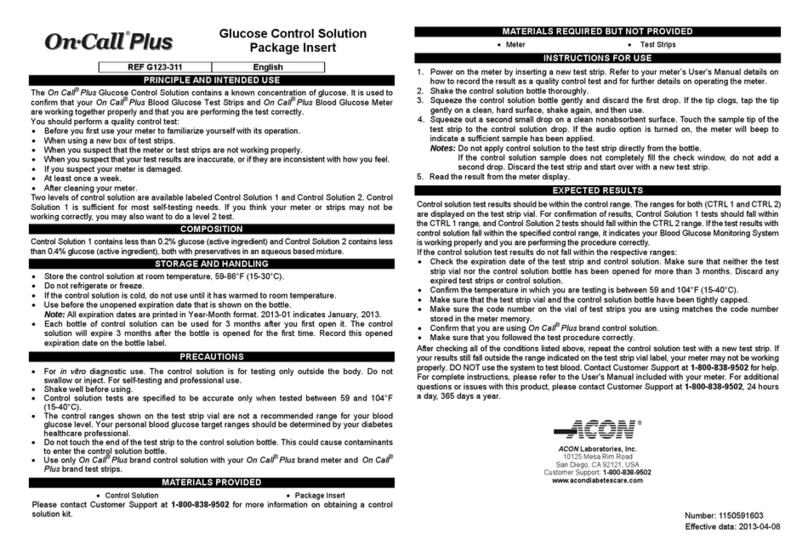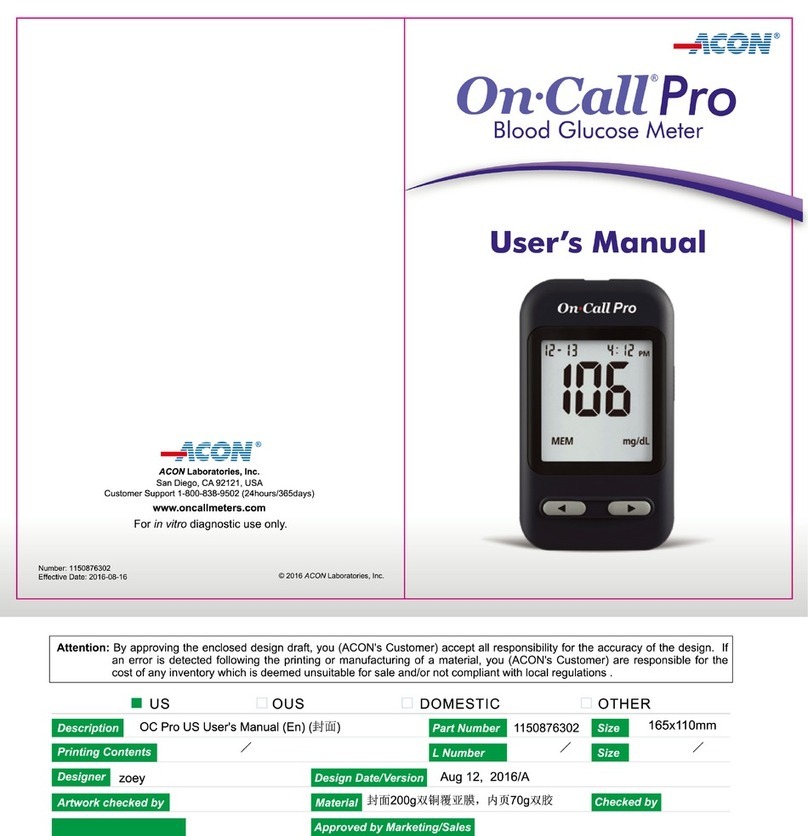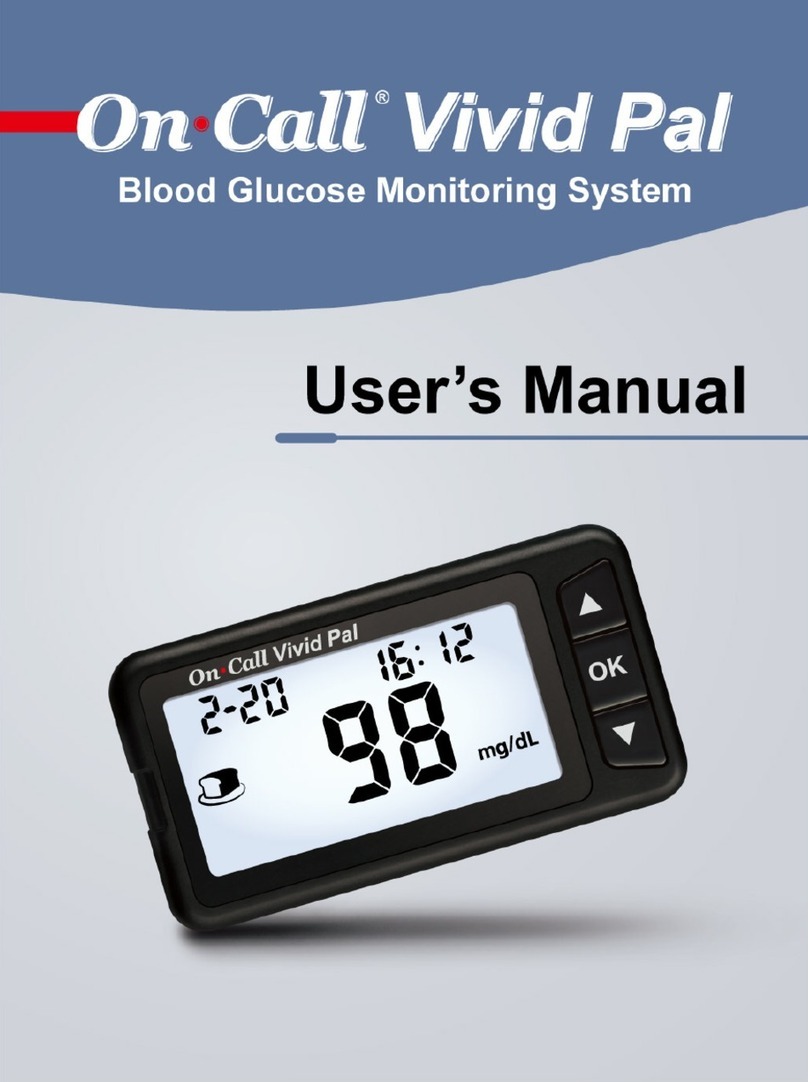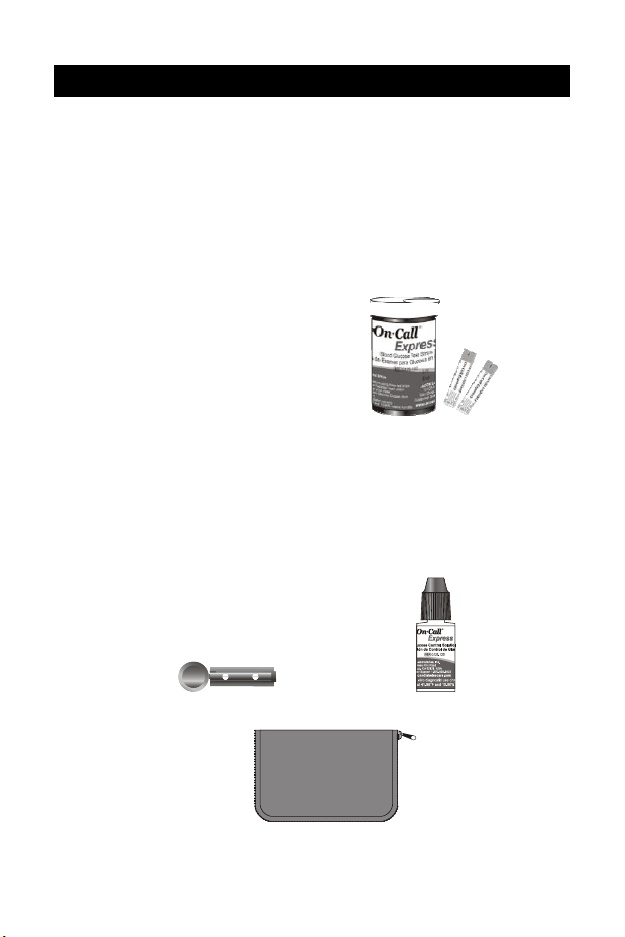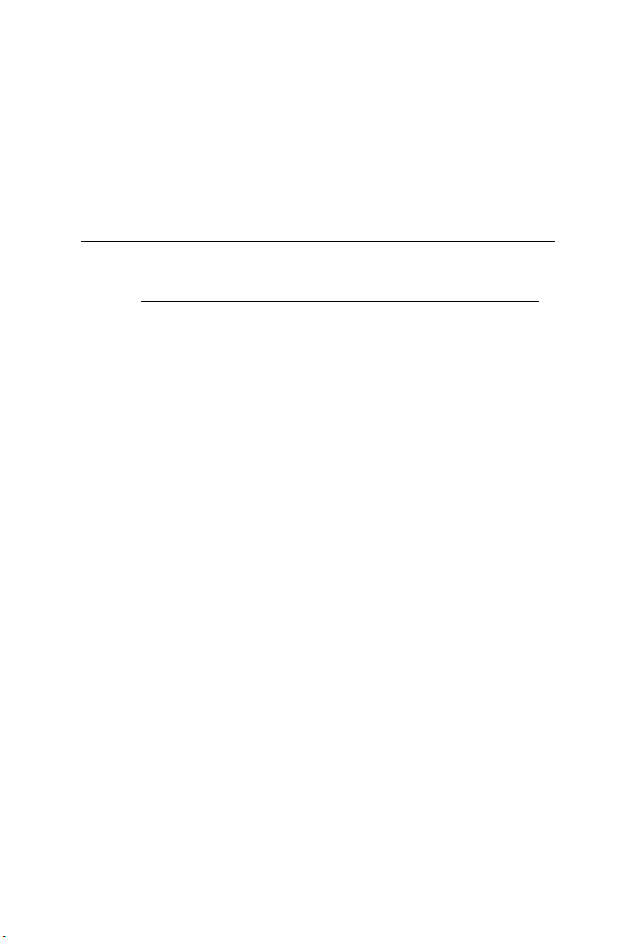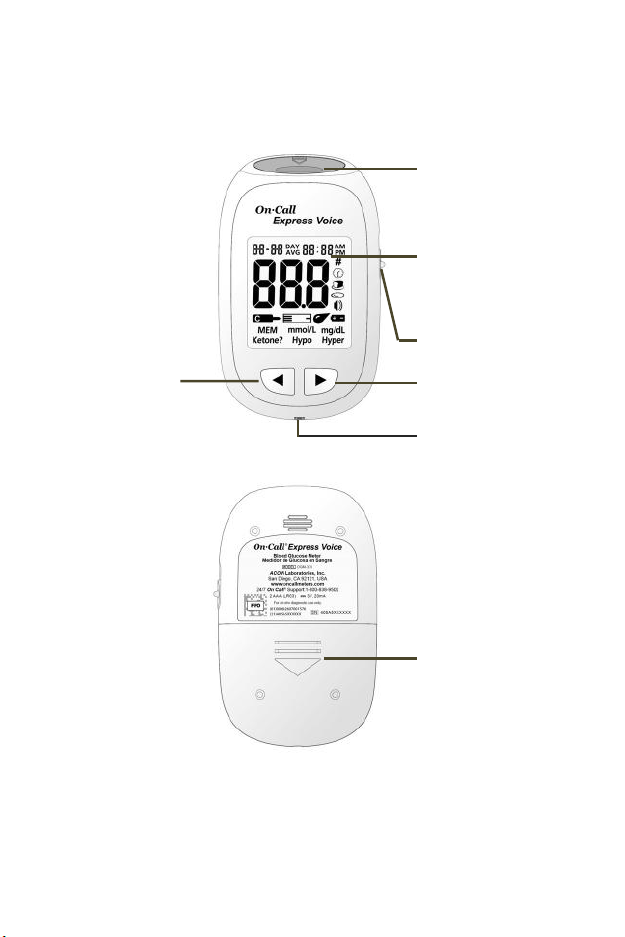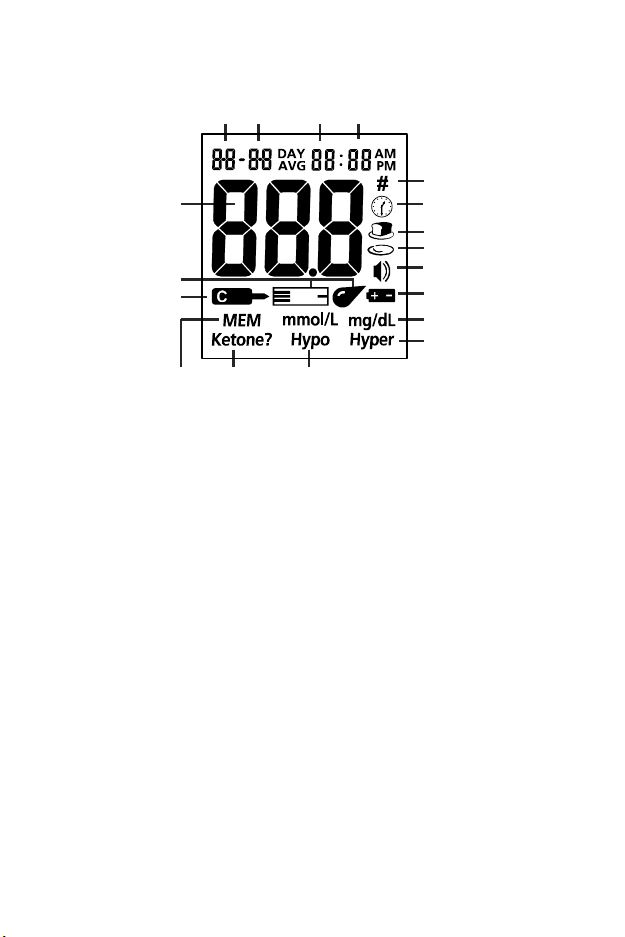2
Component Descriptions
1. On Call®Express Voice Glucose Meter: Reads the test strips and displays the
blood glucose level.
2. On Call®Express Blood Glucose Test Strips: Equipped with a chemical
reagent system. They measure glucose concentration in blood when inserted
into the meter.
3. Lancing Device: Used with sterile lancets to prick the fingertip, palm (at the
base of the thumb) or forearm for blood sample collection. The packaged
lancing device has multiple depth settings. It allows users to adjust the depth
of the puncture to minimize discomfort. It can also eject the used lancets.
4. Lancing Device Clear Cap: Used with the lancing device and sterile lancet to
draw a blood sample from the forearm or palm.
5. Sterile Lancets: Used with the lancing device to draw a blood sample. Sterile
lancets are inserted into the lancing device prior to each blood sampling.
Discard after use.
6. On Call®Express Glucose Control Solution: Confirms that the blood glucose
monitoring system is properly working. Use this solution in place of a blood
sample to check the test strips and meter for a pre-calibrated reading. Three
levels of control solution are included in the On Call®Express Glucose Control
Solution kit (sold separately). Control Solution 1 is all you will need most of the
time. Additional testing may be performed with Control Solution 0 and Control
Solution 2 if you think your meter and test strips are not working properly.
Please contact Customer Support at 1-800-838-9502 to order the On Call®
Express Glucose Control Solution kit.
7. Carrying Case: Makes this blood glucose testing system easy to carry anywhere.
8. On Call®Express Voice User's Manual: Provides detailed instructions on using
the blood glucose monitoring system.
9. On Call®Express Voice Quick Reference Guide: Provides a brief overview of
the blood glucose monitoring system and testing procedures. This small guide
can be kept in your carrying case.
10. On Call®Express Voice Quick Start Guide: Provides a brief overview of the
blood glucose meter setup. This small guide can be kept in the carrying case.
11. Logbook: Allows users to record their blood glucose data. Used to identify any
trends.
12. Warranty Card: Should be completed and returned to the Warranty Center.
Qualifies your meter for the 5-year warranty.
Note: Important Safety Instructions
1. The meter and lancing device are for single patient use. Do not share them
with anyone!