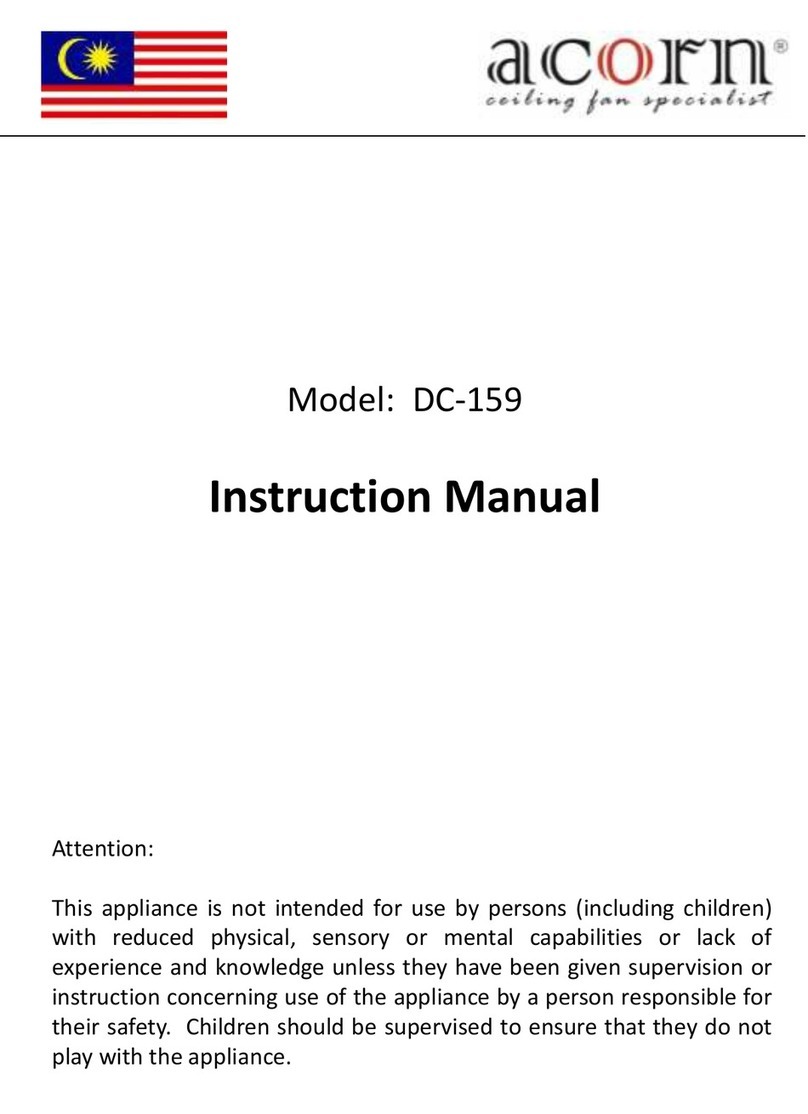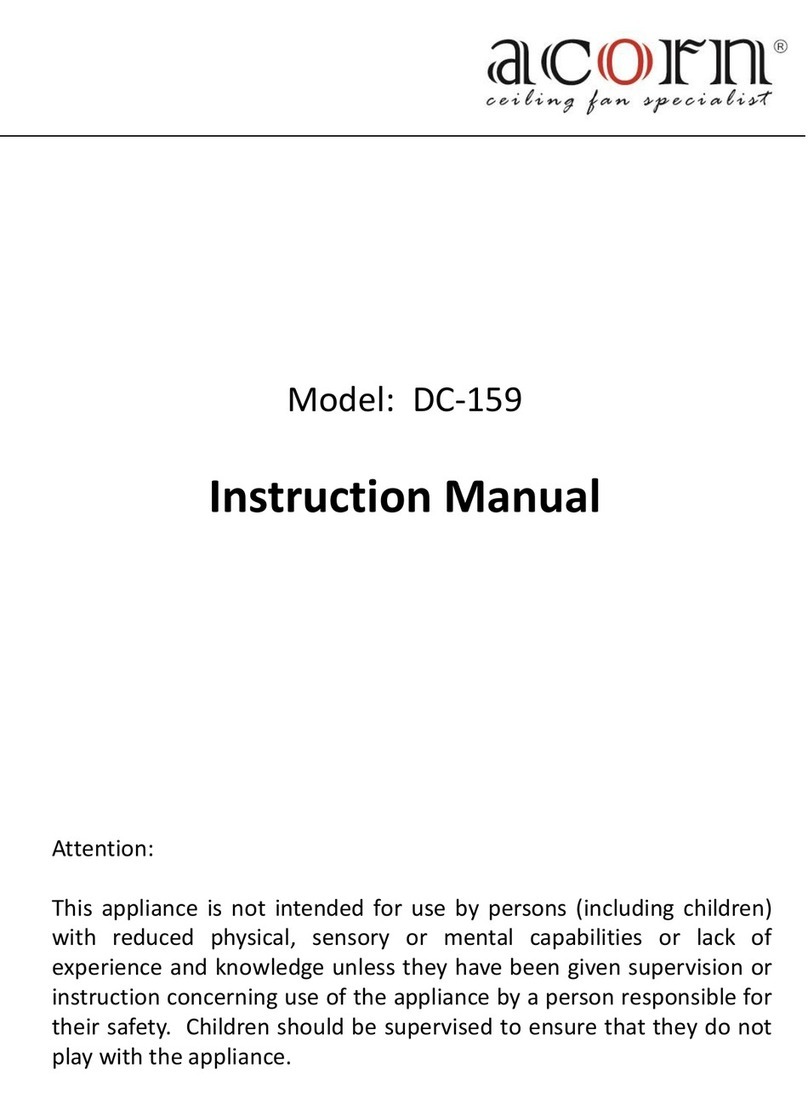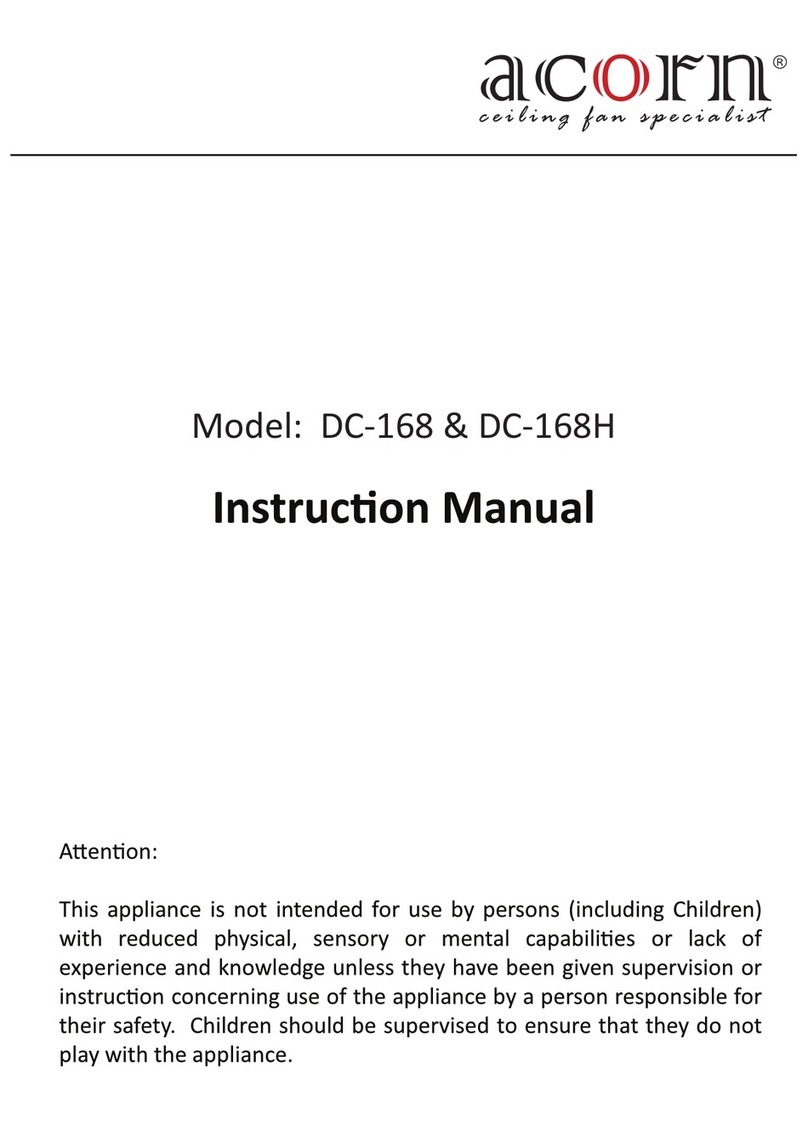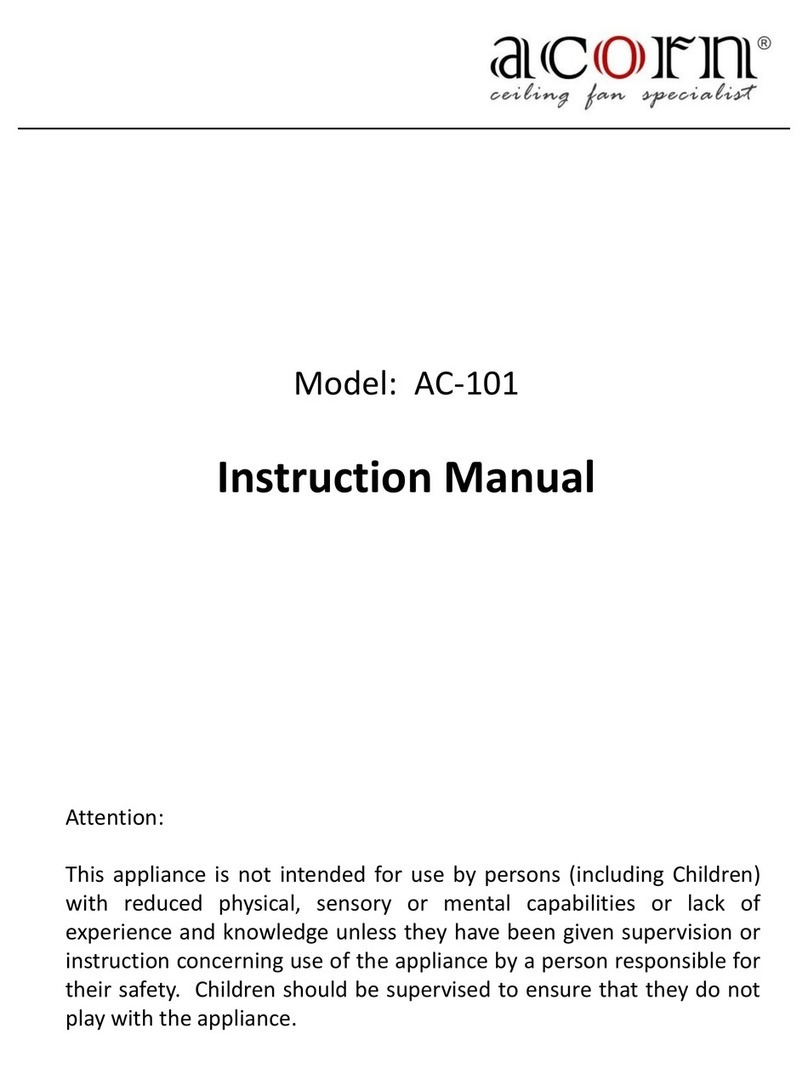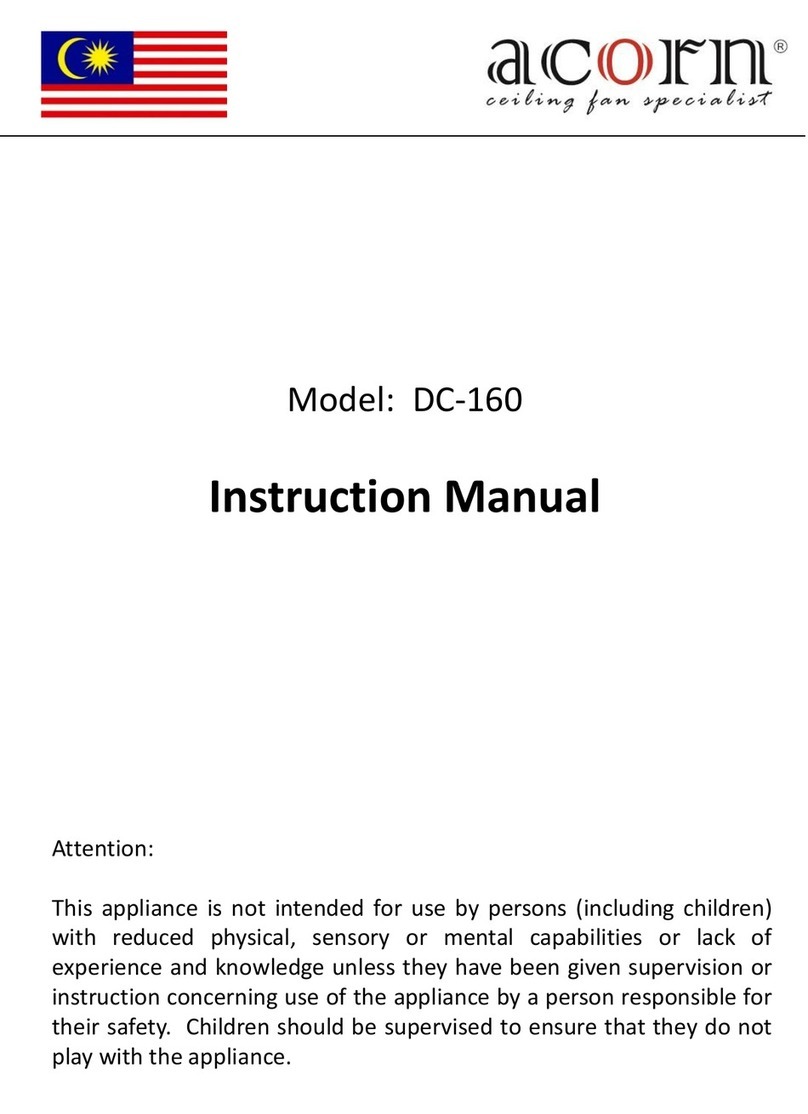SAFETY PRECAUTION:
2
TO REDUCE THE RISK OF PERSONAL INJURY, DO NOT BEND THE
BLADES BRACKETS DURING ASSEMBLY OR AFTER INSTALLATION.
DO NOT INSERT ANY OBJECTS IN THE PATH OF THE BLADES.
TO REDUCE THE RISK OF SHOCK, THIS FAN MUST BE INSTALLED
WITH AN ISOLATION WALL CONTROL / SWITCH.
WARNING
IMPORTANT: PLEASE READ BEFORE INSTALLATION
1. The installation work must be carried out by a qualified wiring installer.
2. Turn off the Electrical Main Switch at the circuit breaker fuse box.
3. Using power supply 220 -240V~50Hz.
4. When mounting the fan, ensure the safety cable is loop across the
ceiling mounting ‘J’ hook.
5. The ceiling mounting hook must be able to withhold a min. of 35
pounds.
6. The ceiling fan must be mounted at a min. height of 2.3 meters of
clearance from the floor.
7. Do not operate the reverse switch when the fan is still in motion mode.
Wait till its stop completely before switching to reverse mode.
8. Do not insert any objects in the path of the blades.
9. When all electrical connections are done, store all wires neatly.
10. Make sure all screws and connections are tightly screwed and secured.
11. The supply wires live and neutral must be connected to a double pole
switch having a contact of at least 3mm in all poles.