ACR Electronics OLAS CORE User manual
Other ACR Electronics Accessories manuals

ACR Electronics
ACR Electronics OLAS CORE User manual
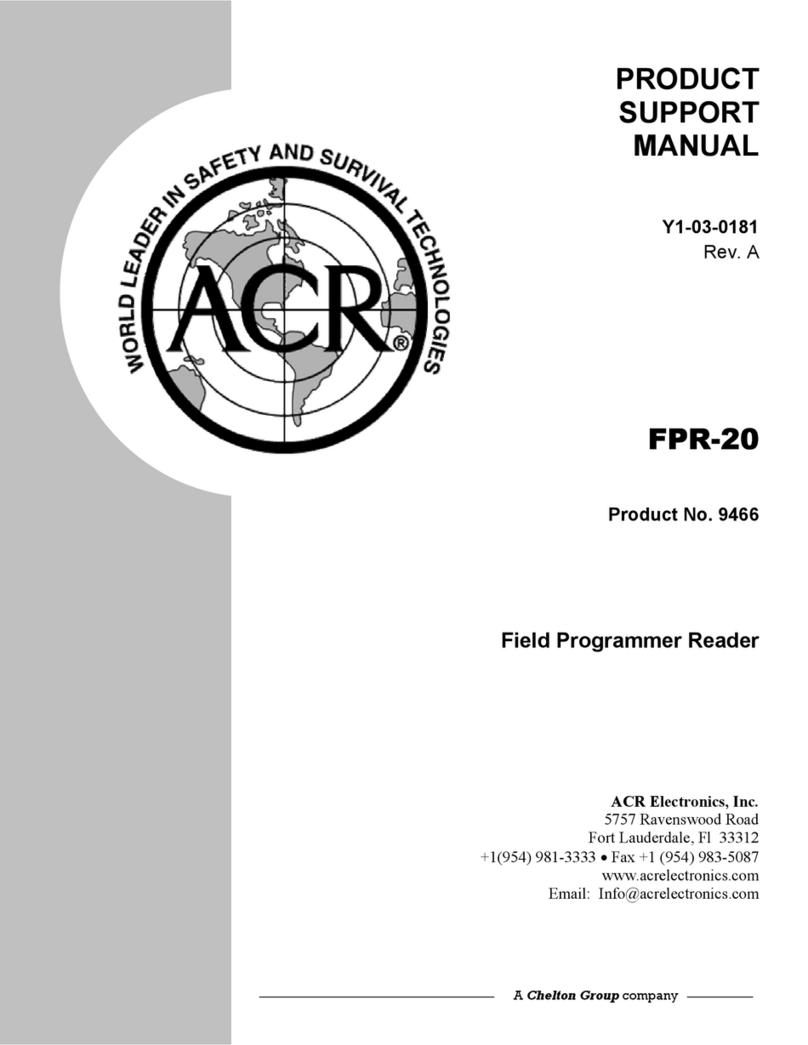
ACR Electronics
ACR Electronics FPR-20 PROGRAMMER Installation instructions
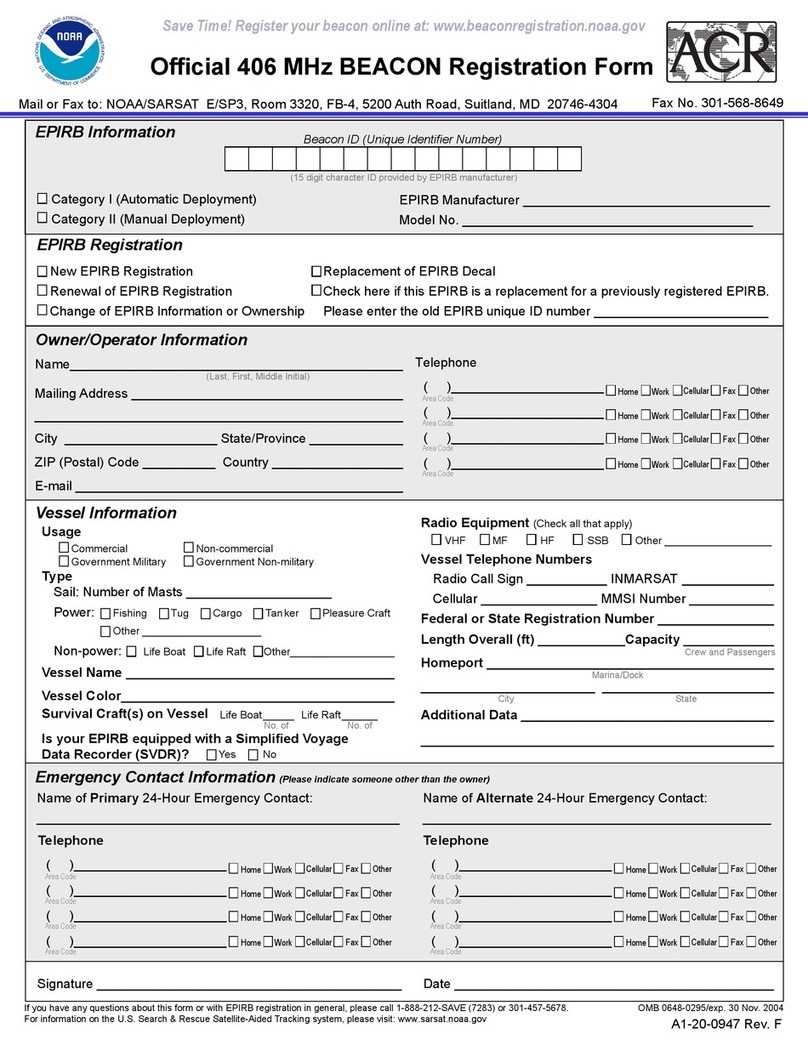
ACR Electronics
ACR Electronics 406 EPIRB, NOAA User manual
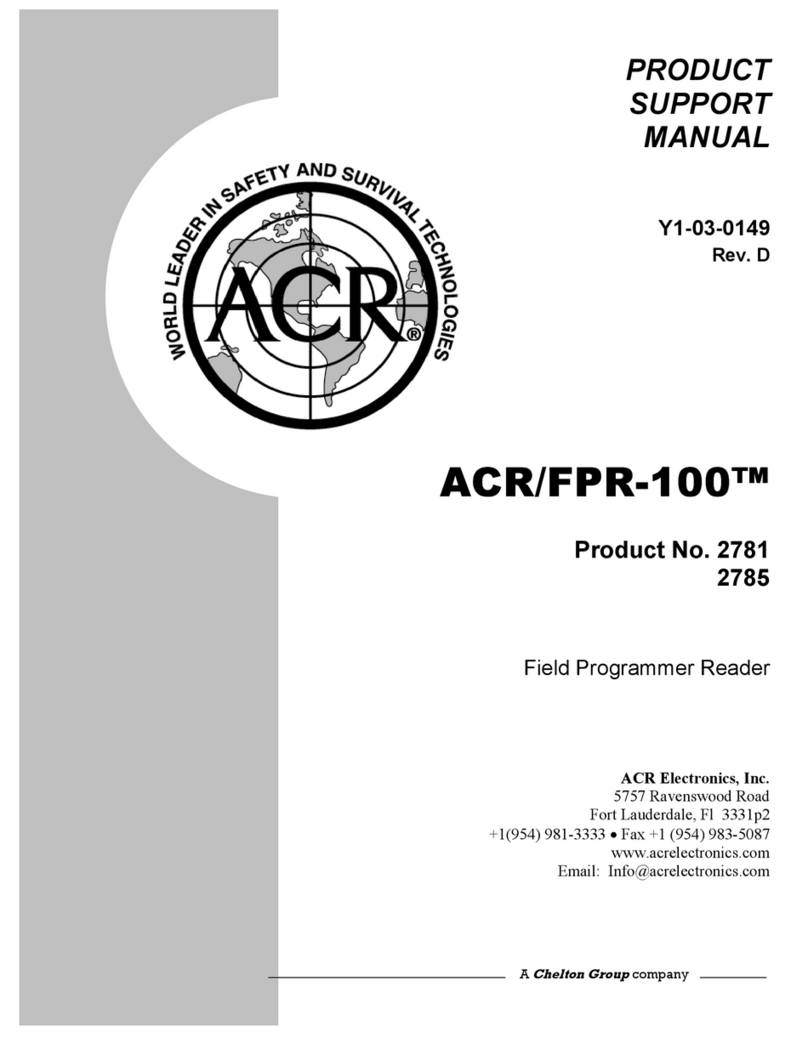
ACR Electronics
ACR Electronics FPR-100 PROGRAMMER Installation instructions

ACR Electronics
ACR Electronics OLAS CORE Operating instructions
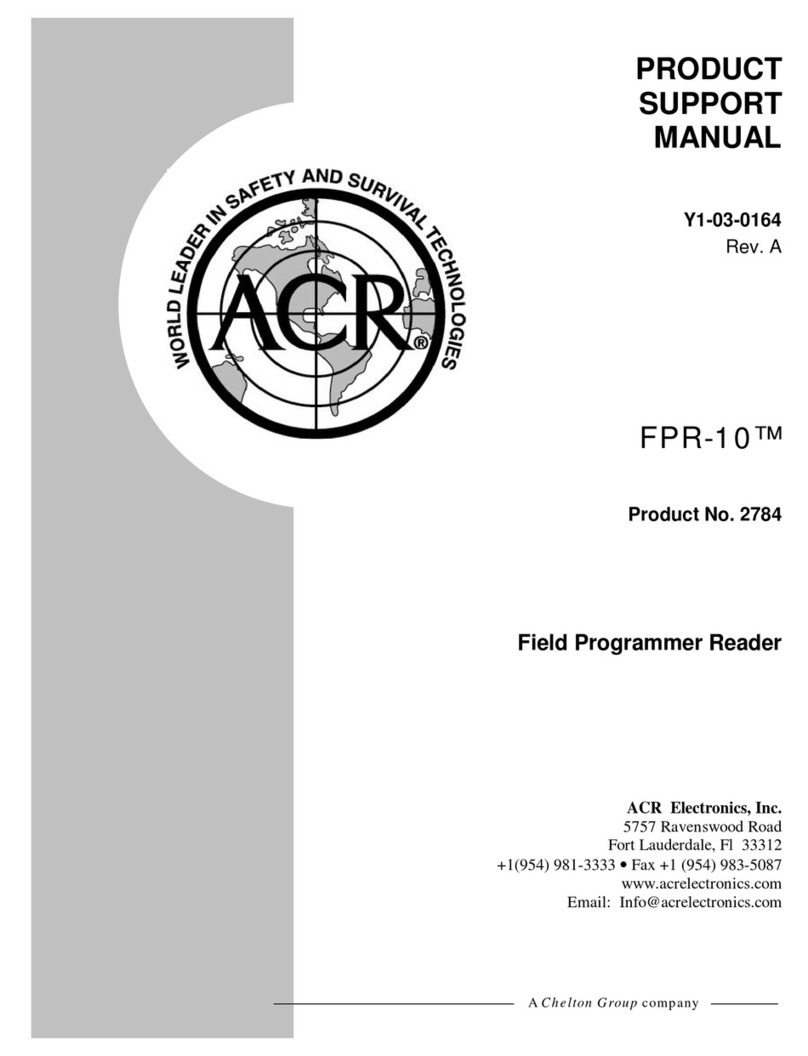
ACR Electronics
ACR Electronics FPR-10 PROGRAMMER Installation instructions





















