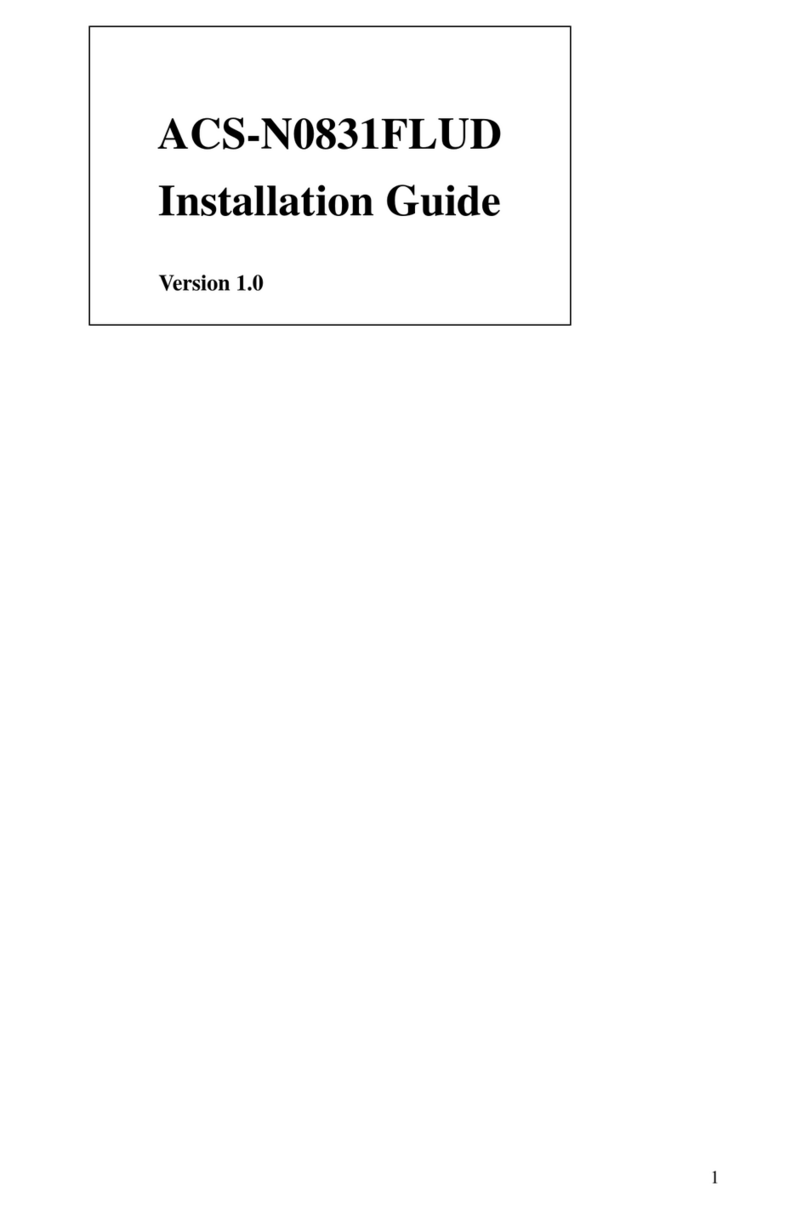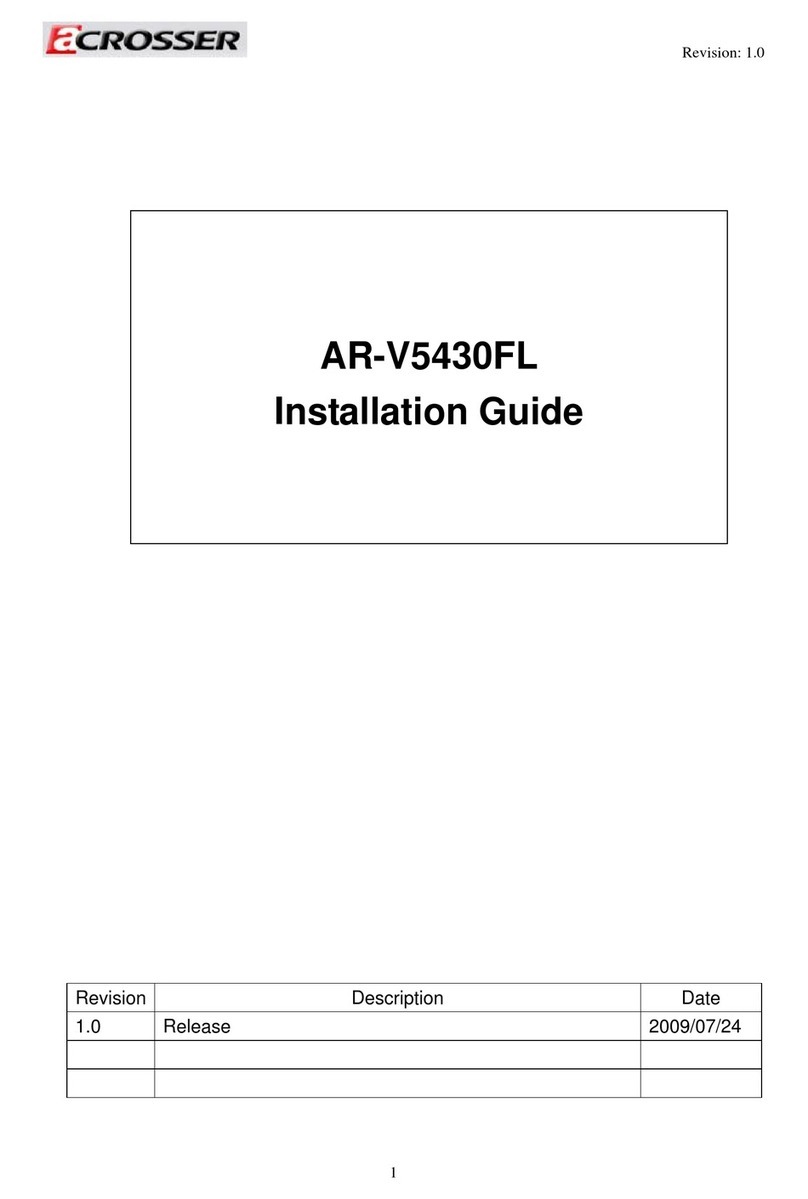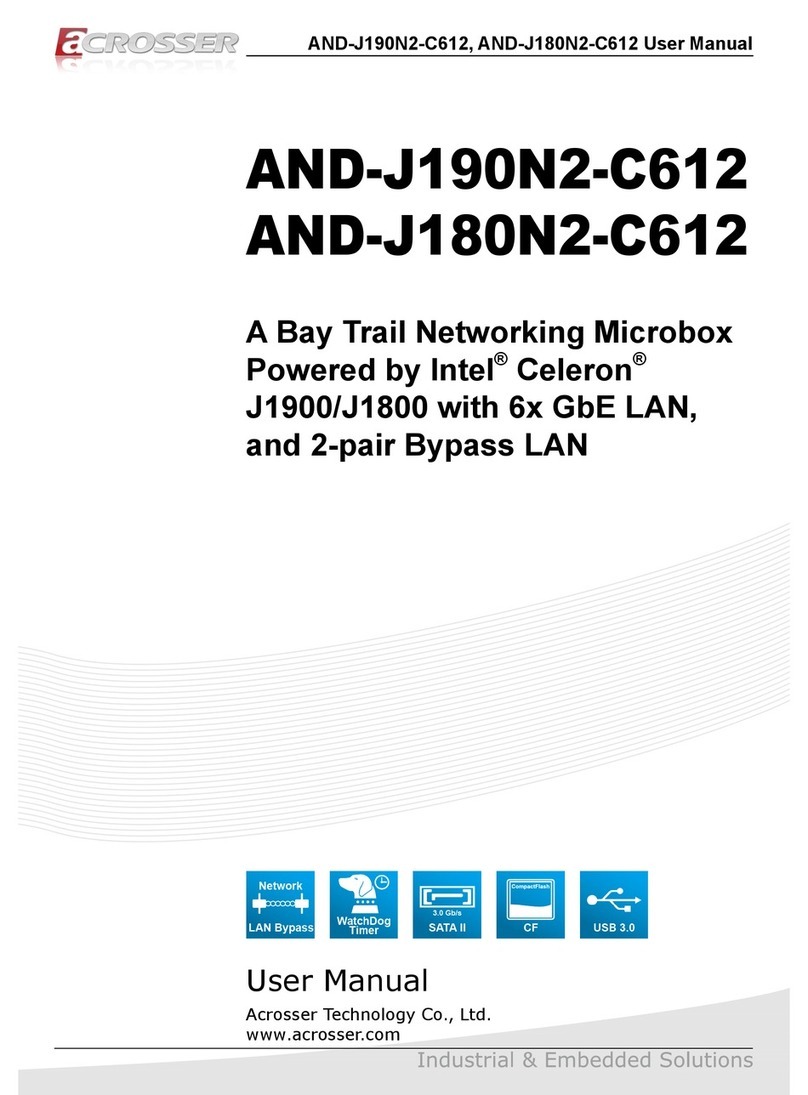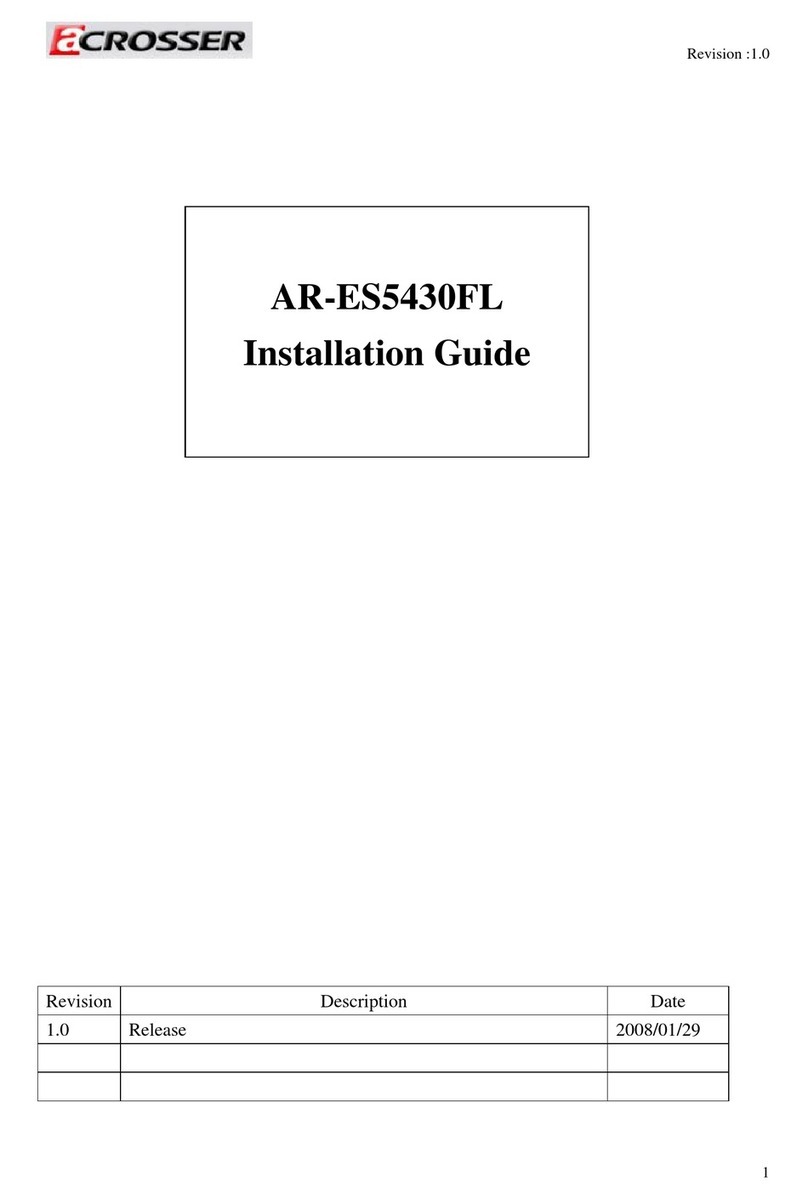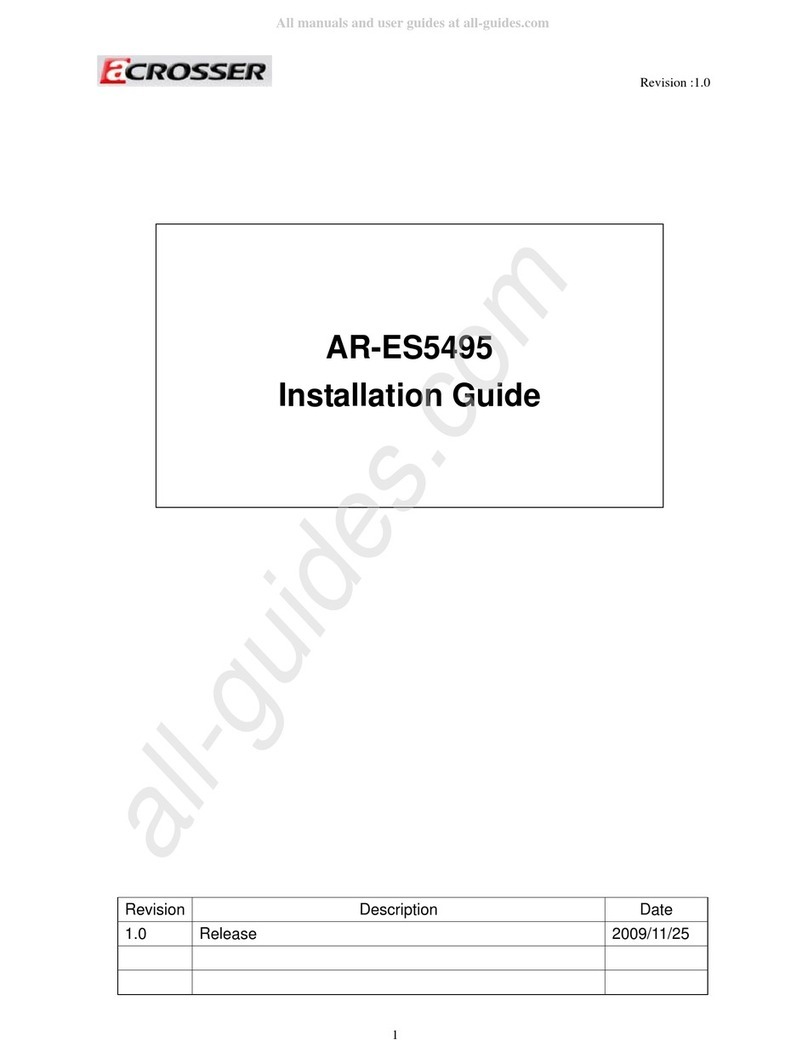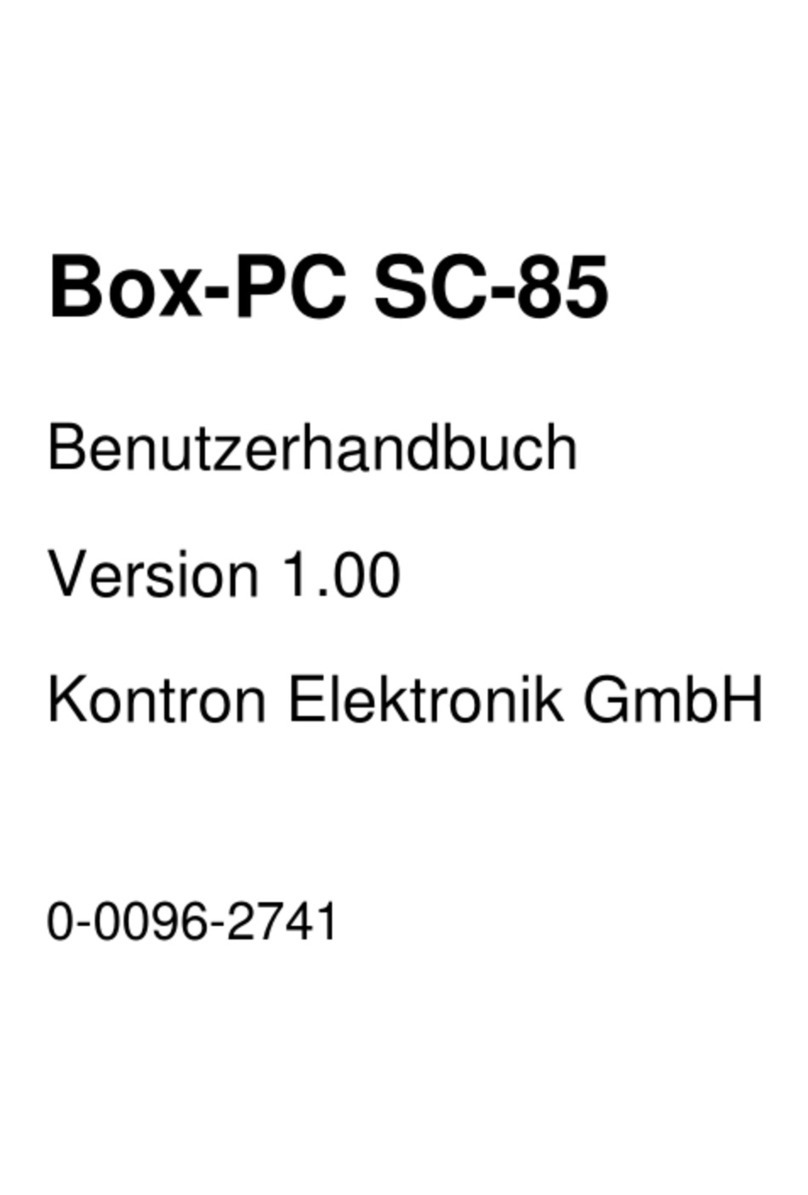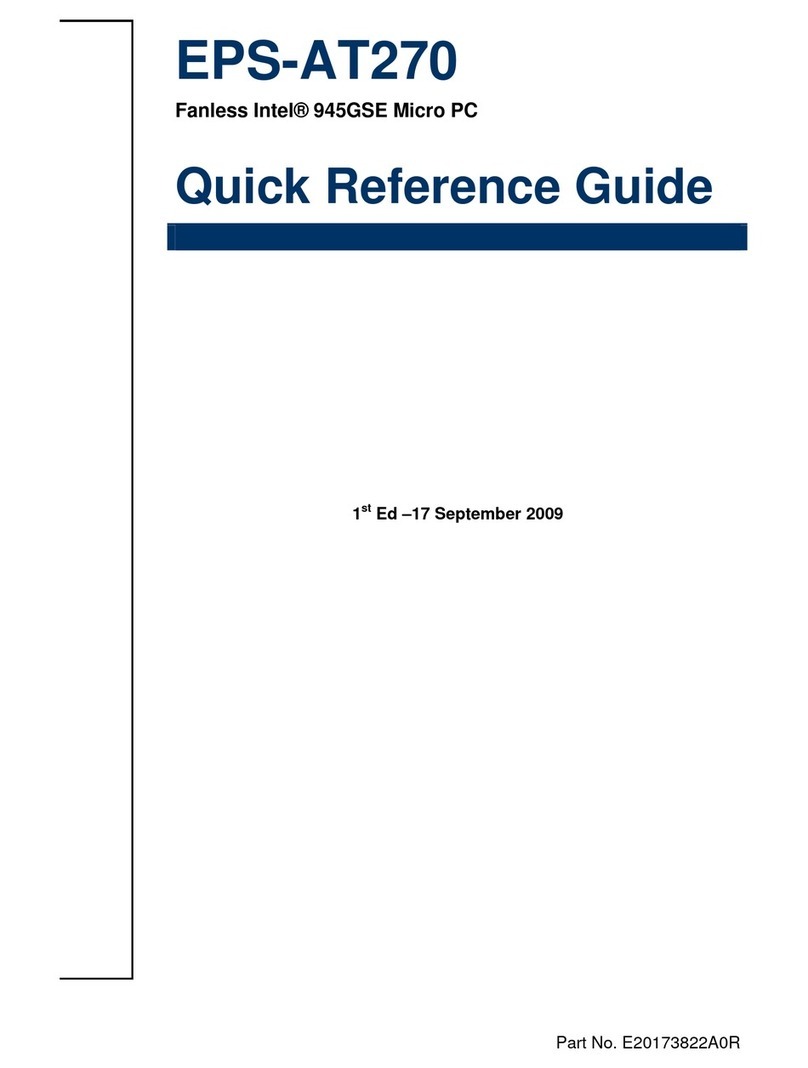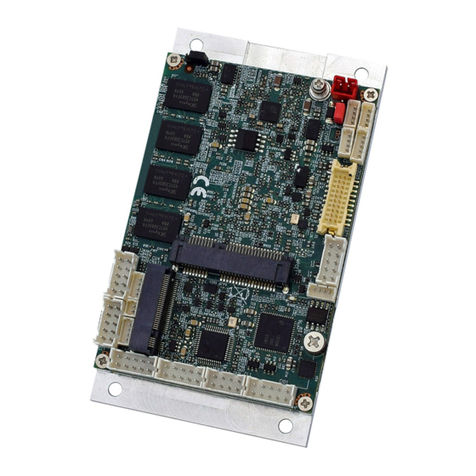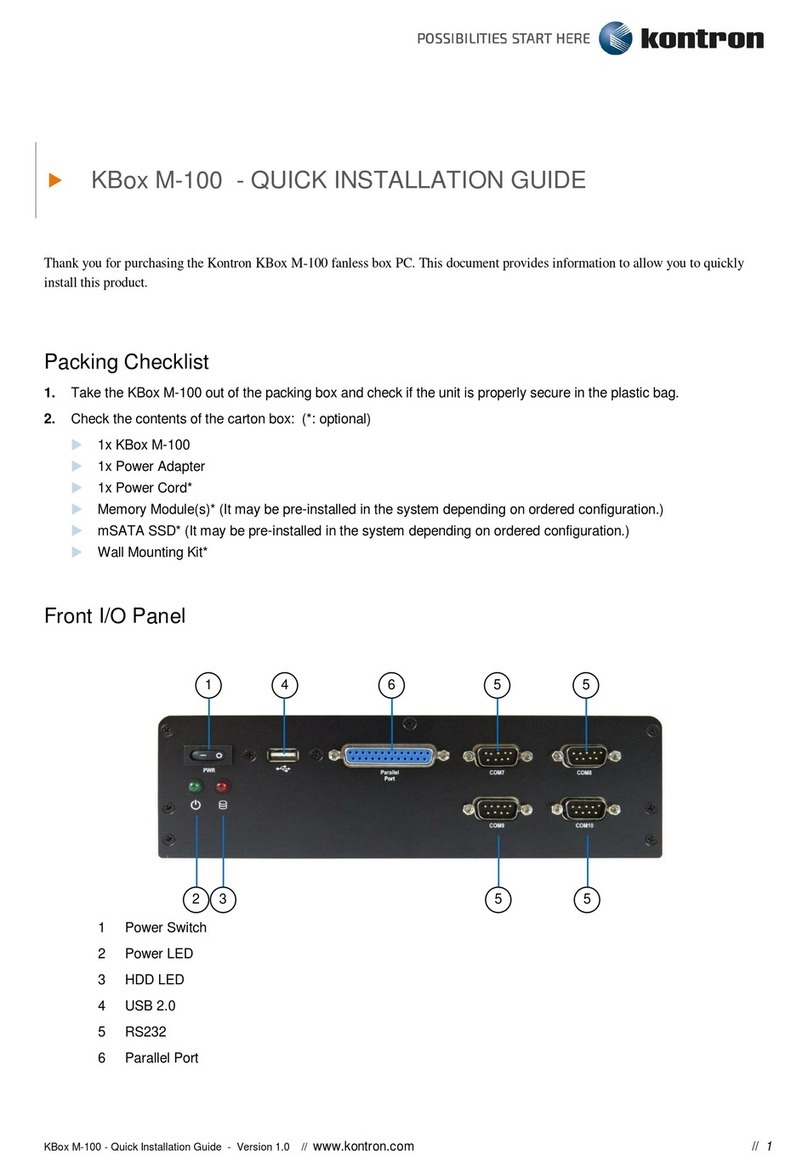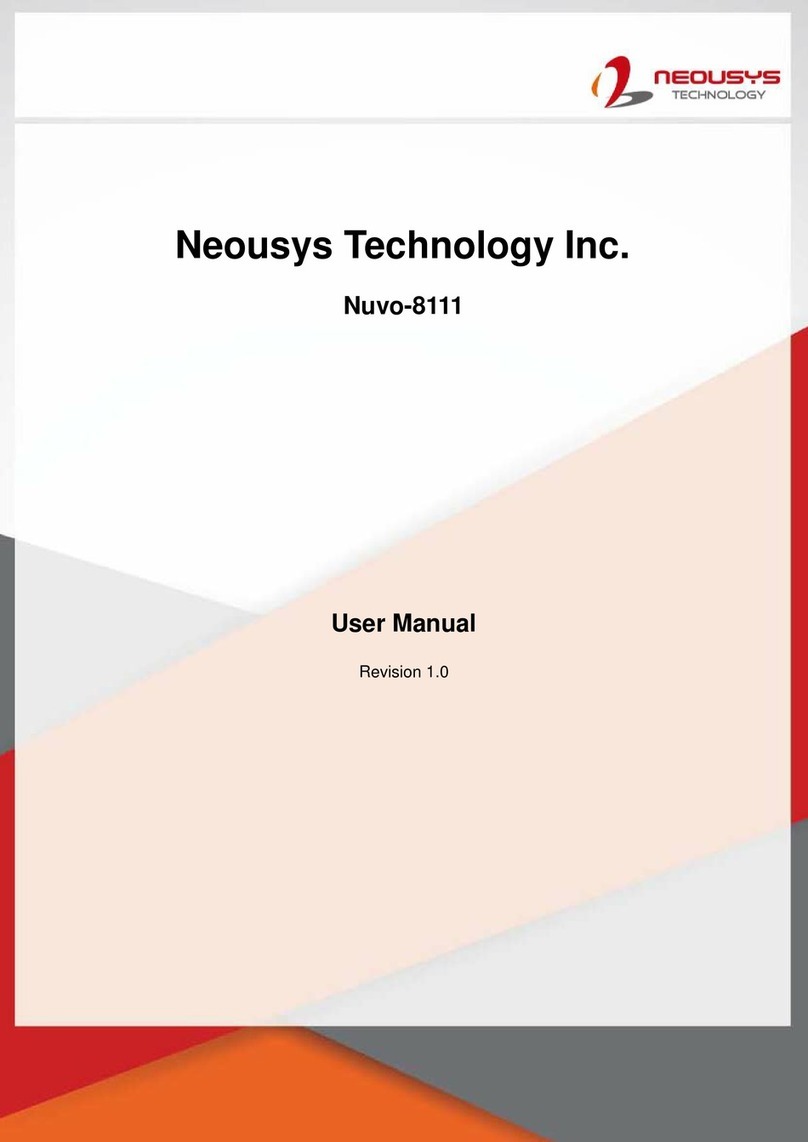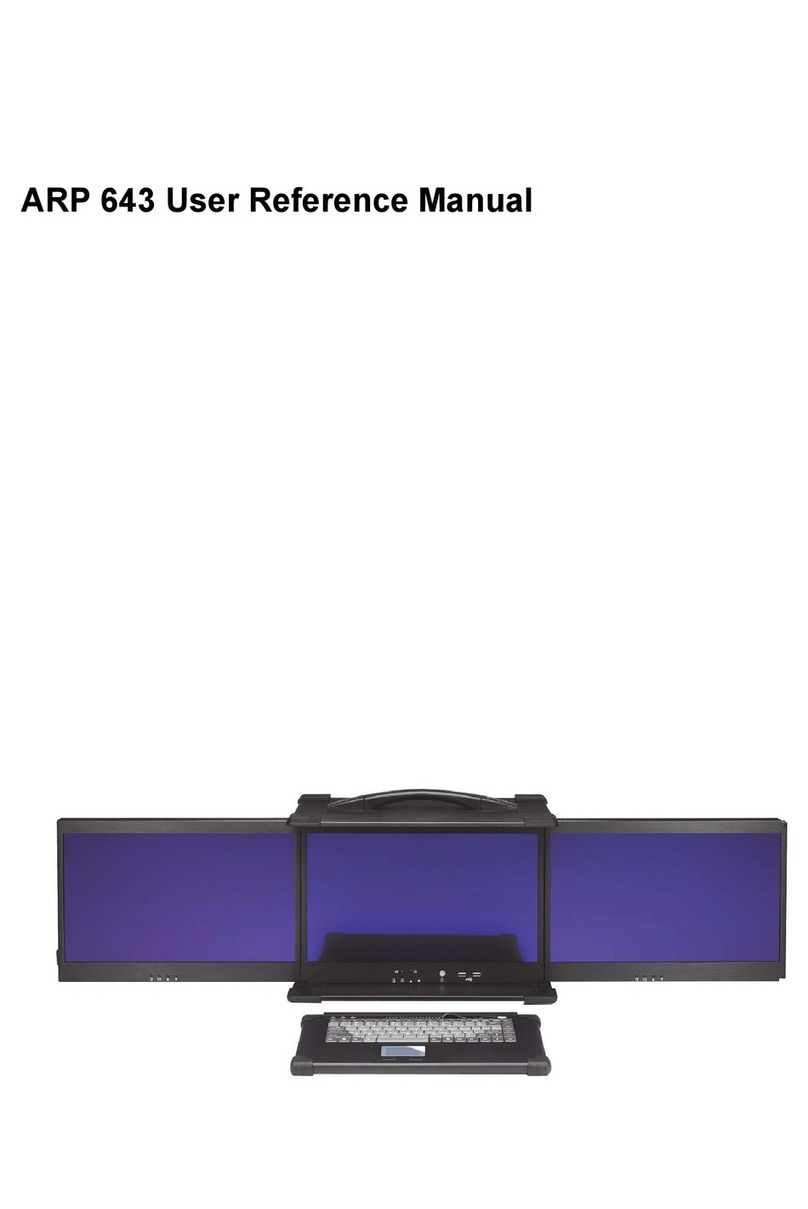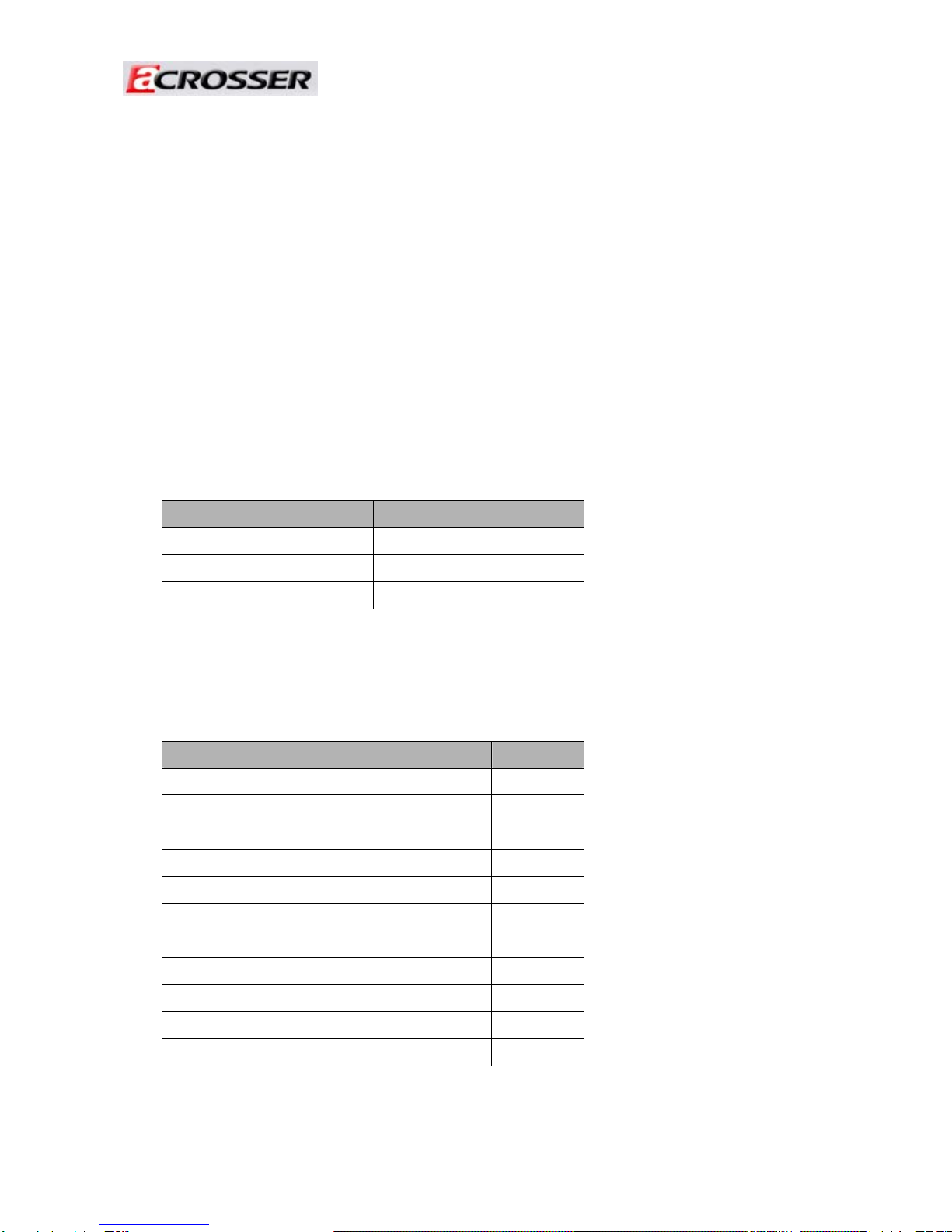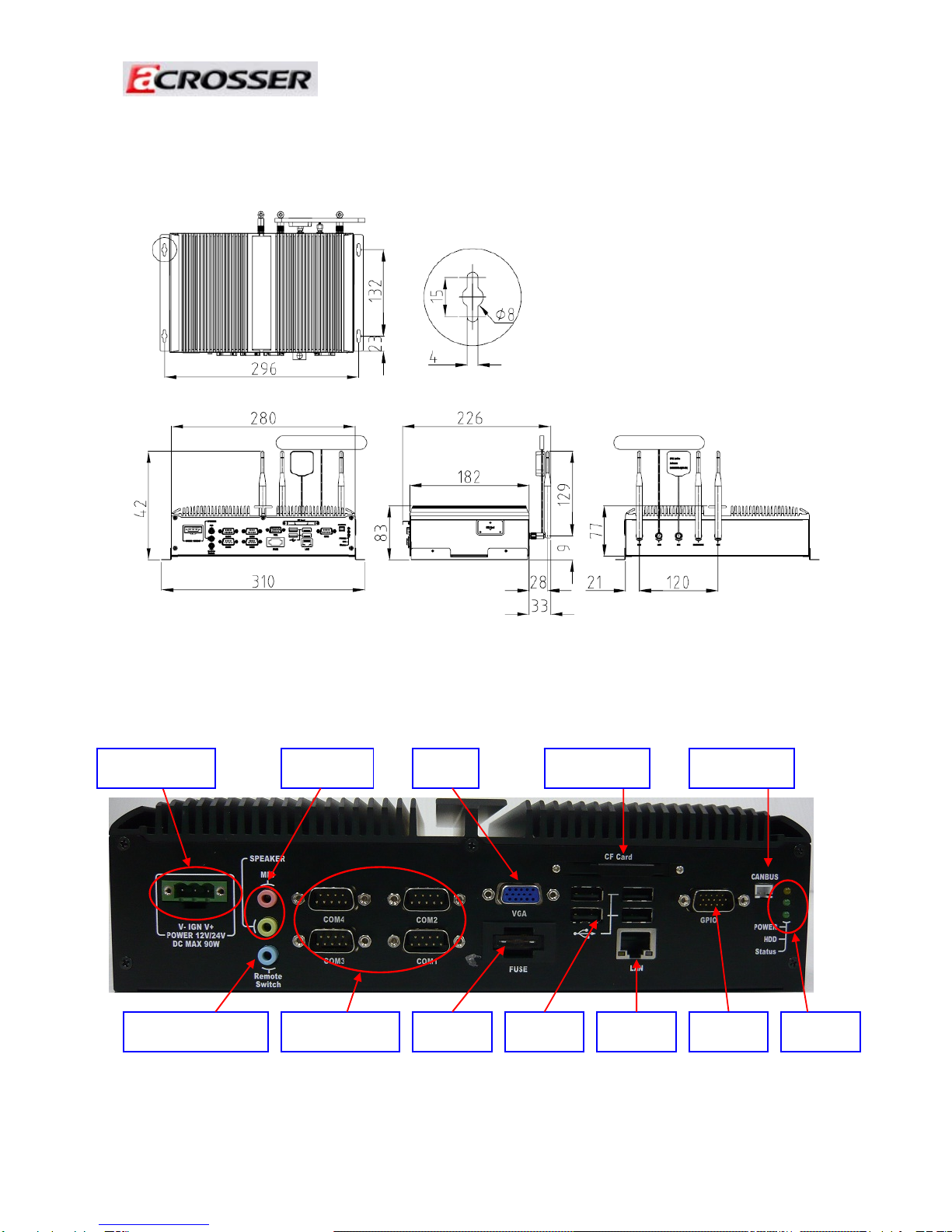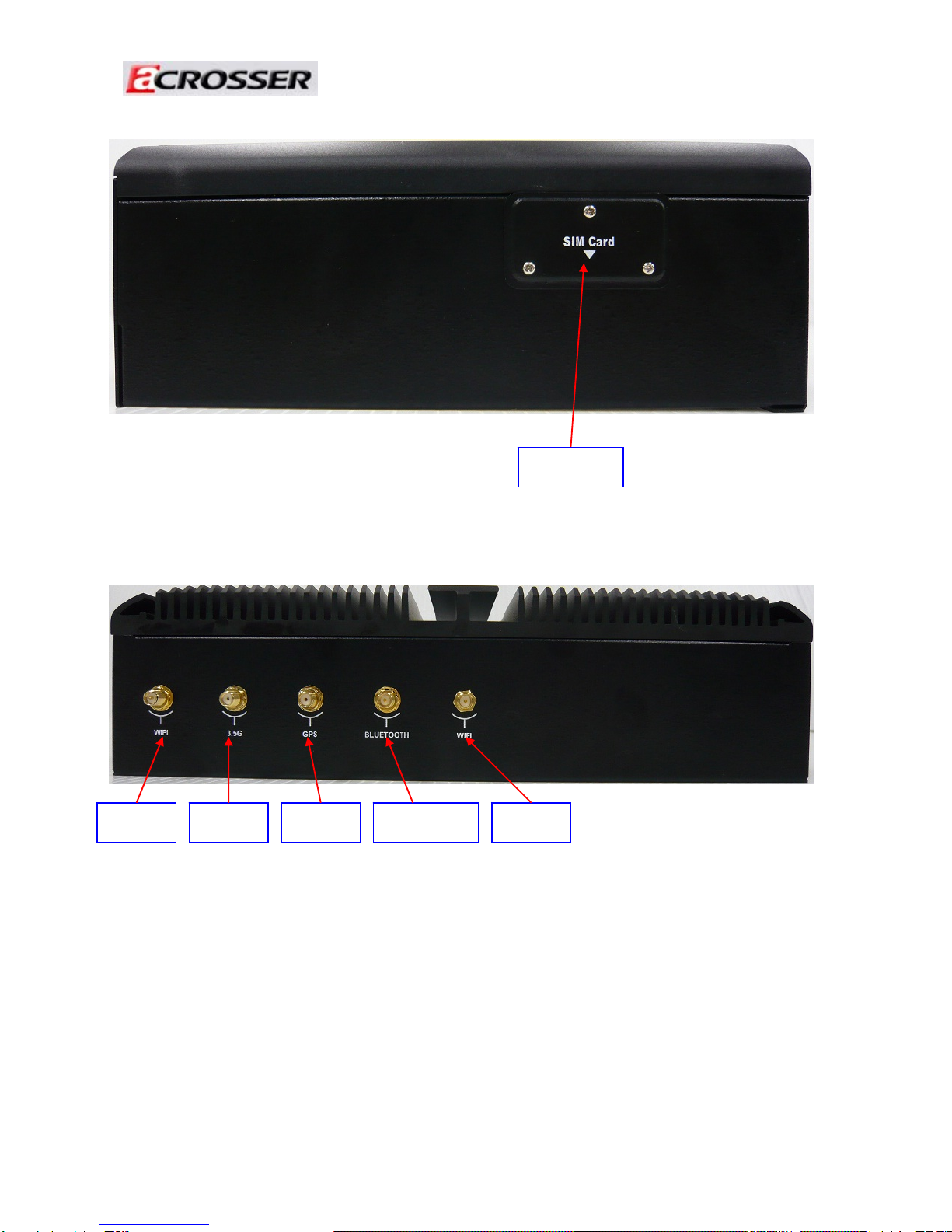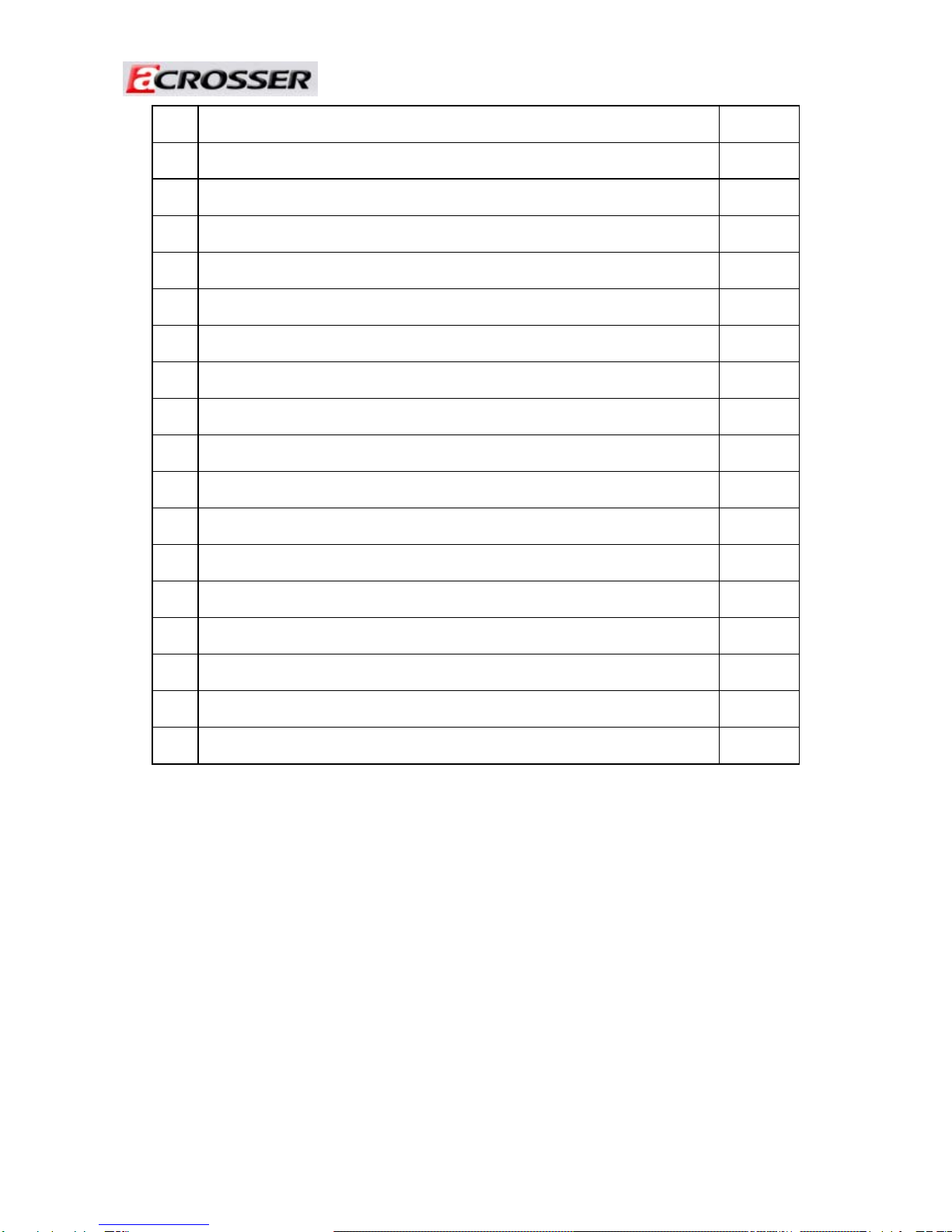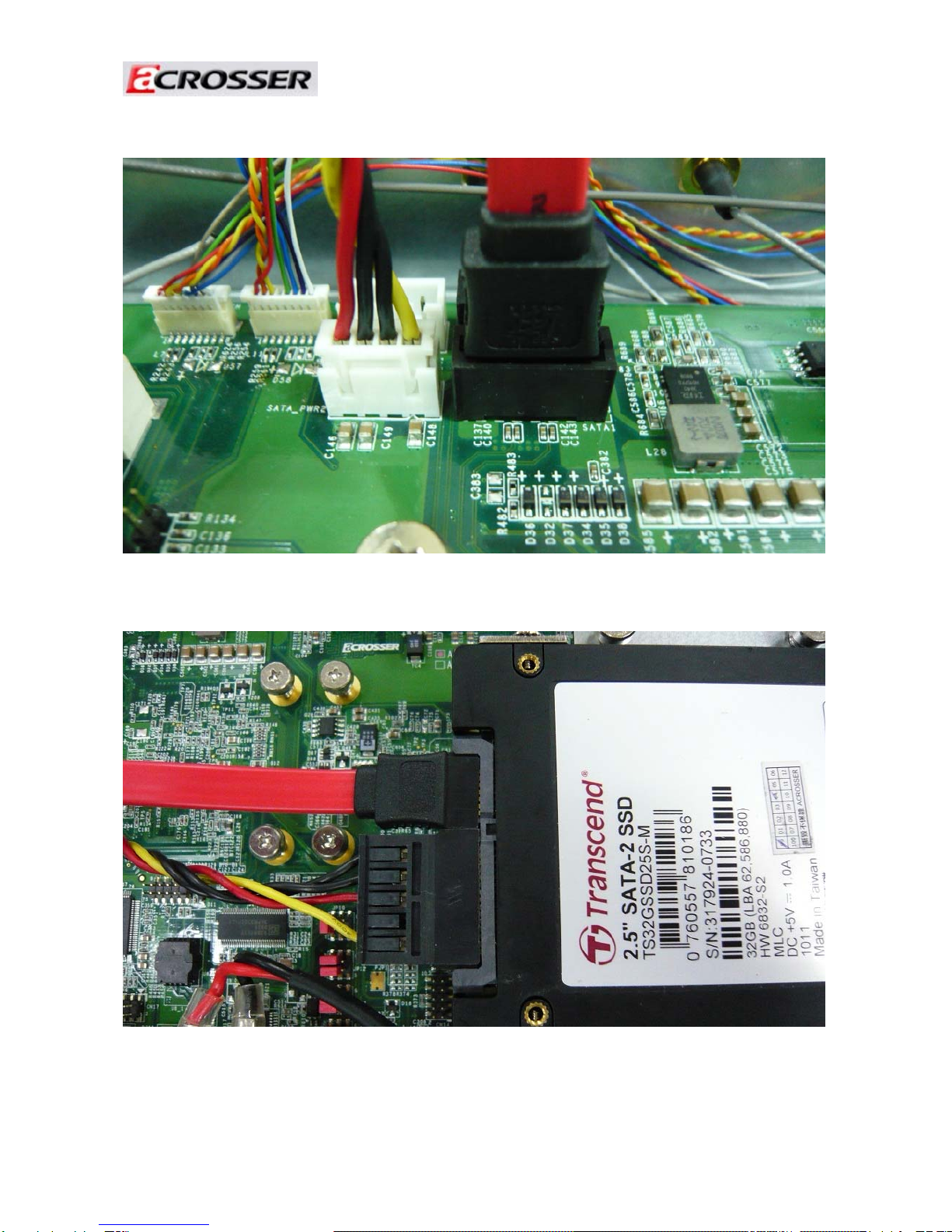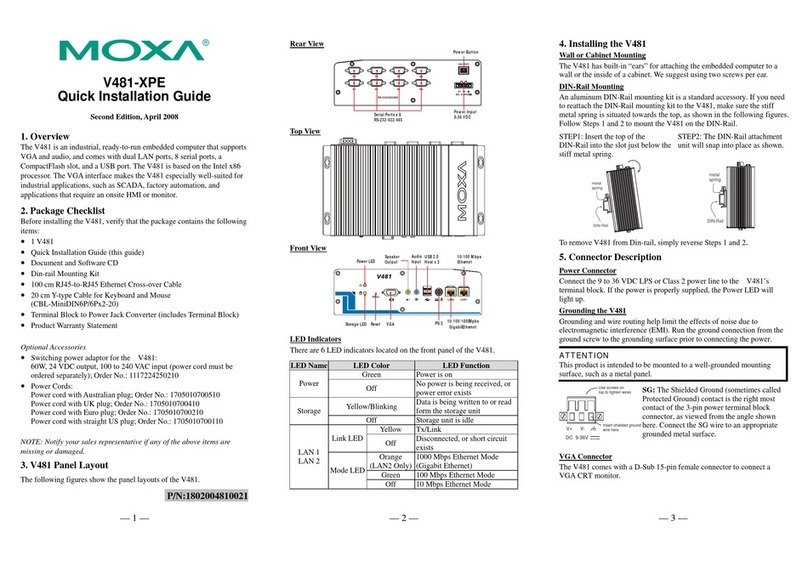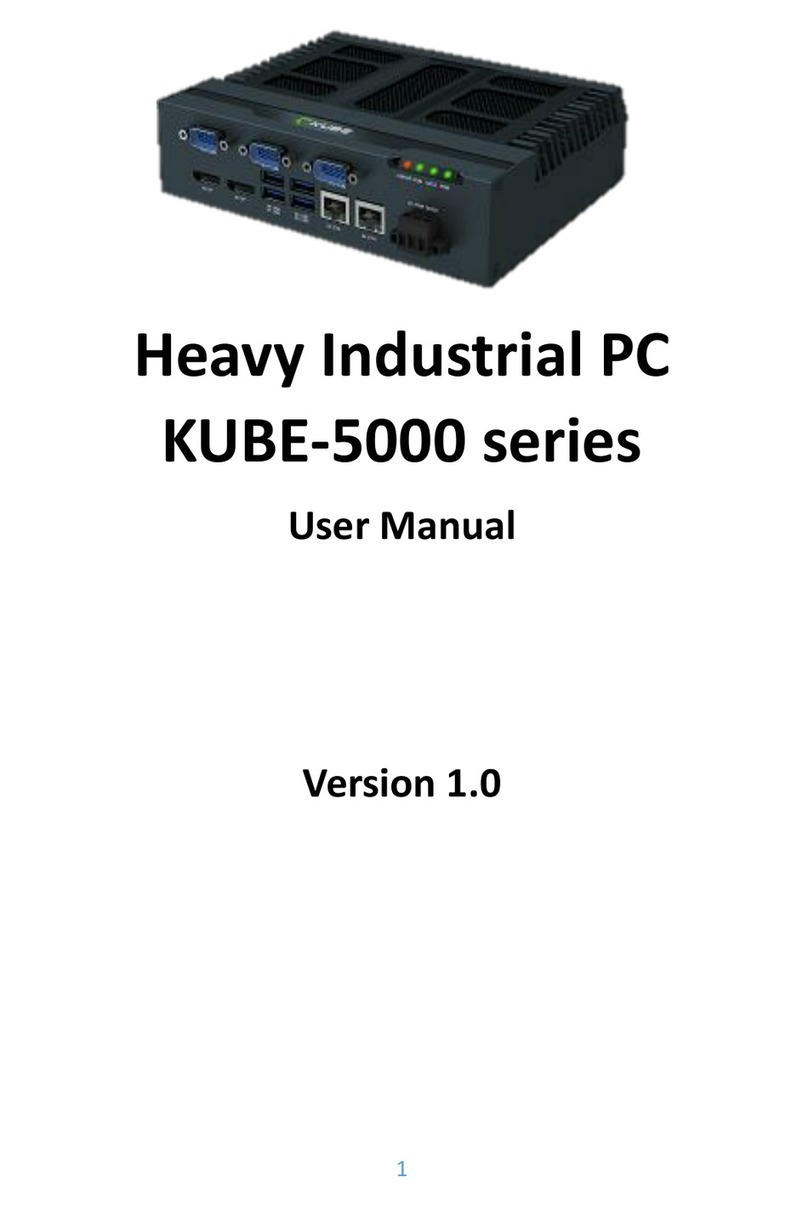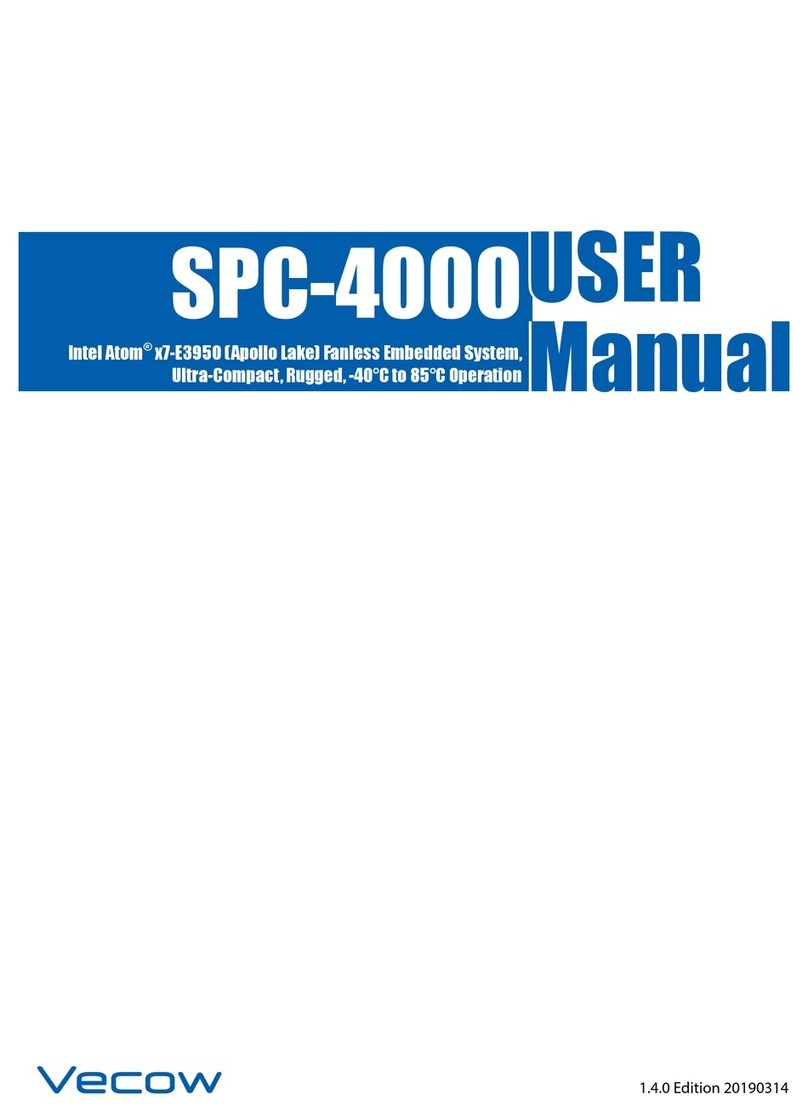Revision: 1.0
Table of Contents
System Installation Guide........................................................5
1..........................................................6Introduction to AR-V6002FL
1.1 ................................................................................... 6Specifications
1.2 ..................................................................................... 6Packing List
1.3 ........................................................................... 7System Dissection
2........................................12Procedures of Assembly/Disassembly
2.1 ............................................................. 12DDR3 Memory Installation
2.2 ............................................................................. 14HDD Installation
2.3 ..................................................................... 17SIM Card Installation
2.4 ....................................................................... 19CF Card Installation
2.5 .................................................................. 21RF Antenna Installation
Board Guide ...............................................................................22
1 Introduction..................................................................................23
1.1 ................................................................................. 24Specifications
1.2 ......................................................................... 25Package Contents
1.3 Block Diagram............................................................................... 26
2H/W Information...........................................................................27
2.1 Locations of Connector and Jumper Setting.................................. 27
2.2 Connector and Jumper Setting Table ............................................ 30
3BIos setting..................................................................................40
3.1 Main Setup .................................................................................... 41
3.2 Advanced Chipset Setup............................................................... 43
3.3 Power Setup.................................................................................. 45
3.4 PnP/PCI Setup .............................................................................. 46
3.5 Peripherals Setup.......................................................................... 48
3.6 PC Health Setup............................................................................ 49
3.7 Boot Setup..................................................................................... 50
3.8 Exit Setup...................................................................................... 51
3