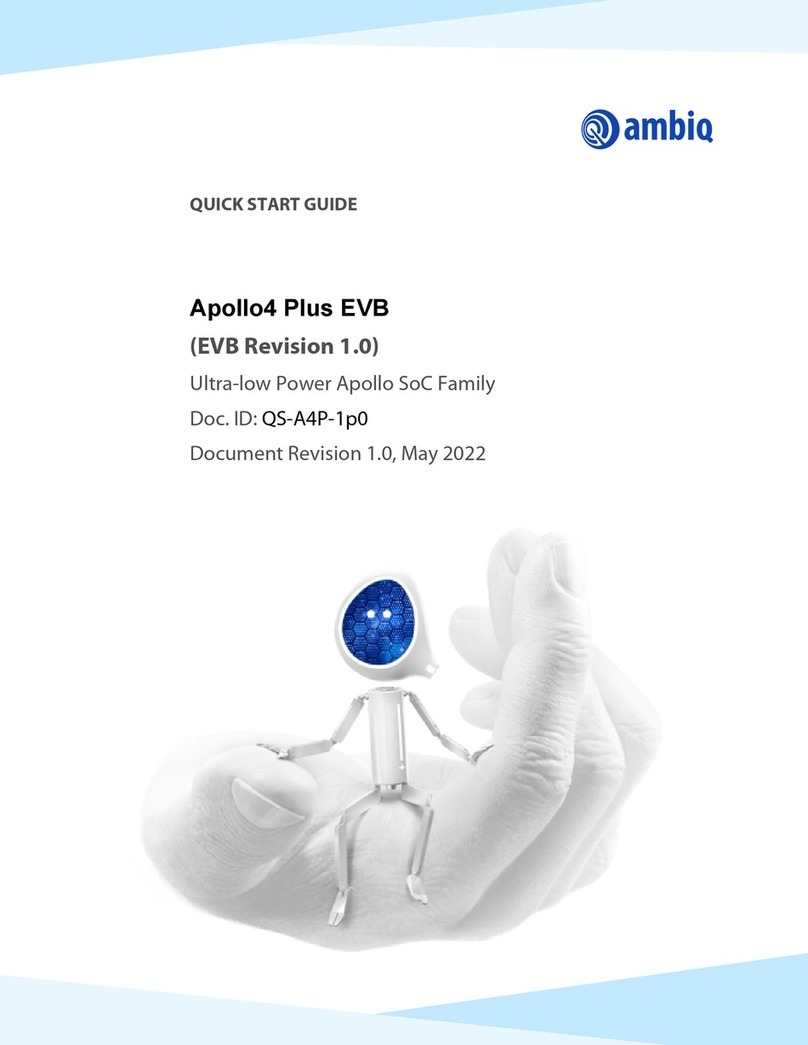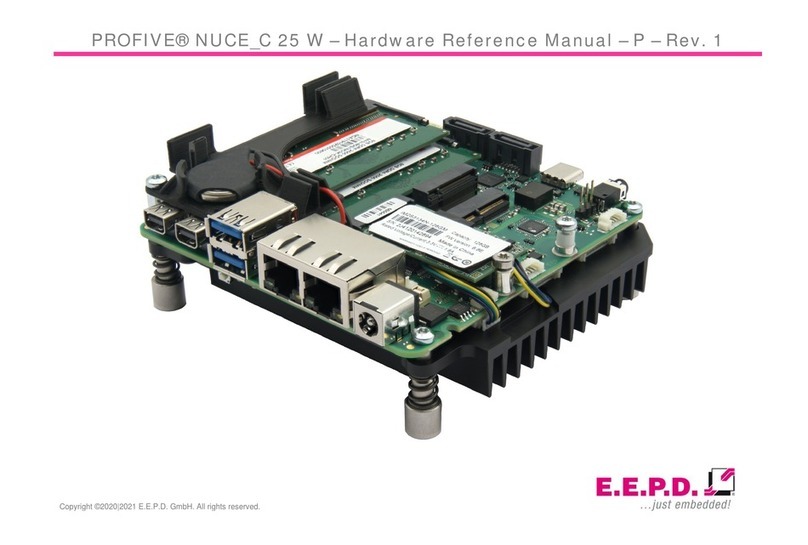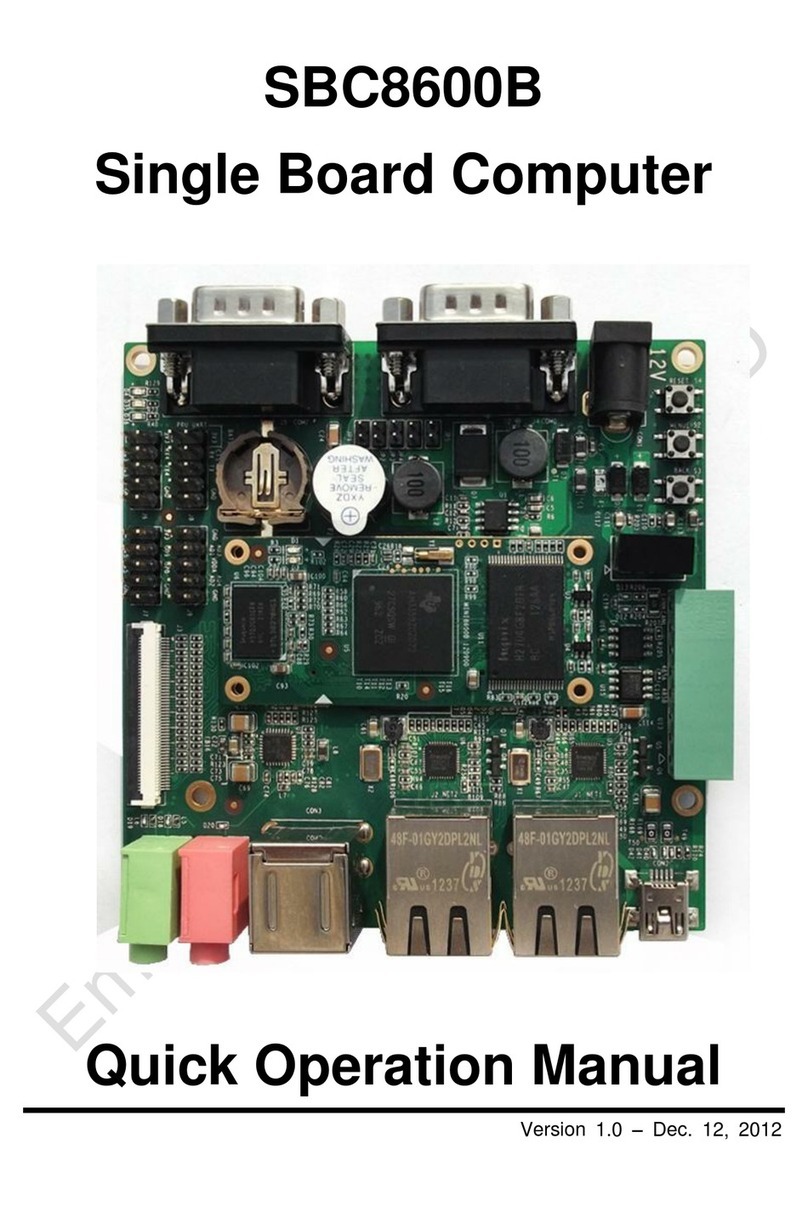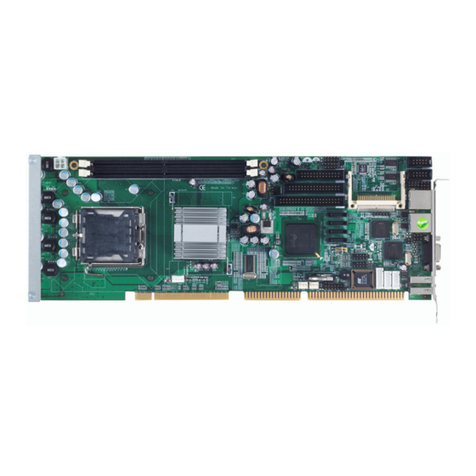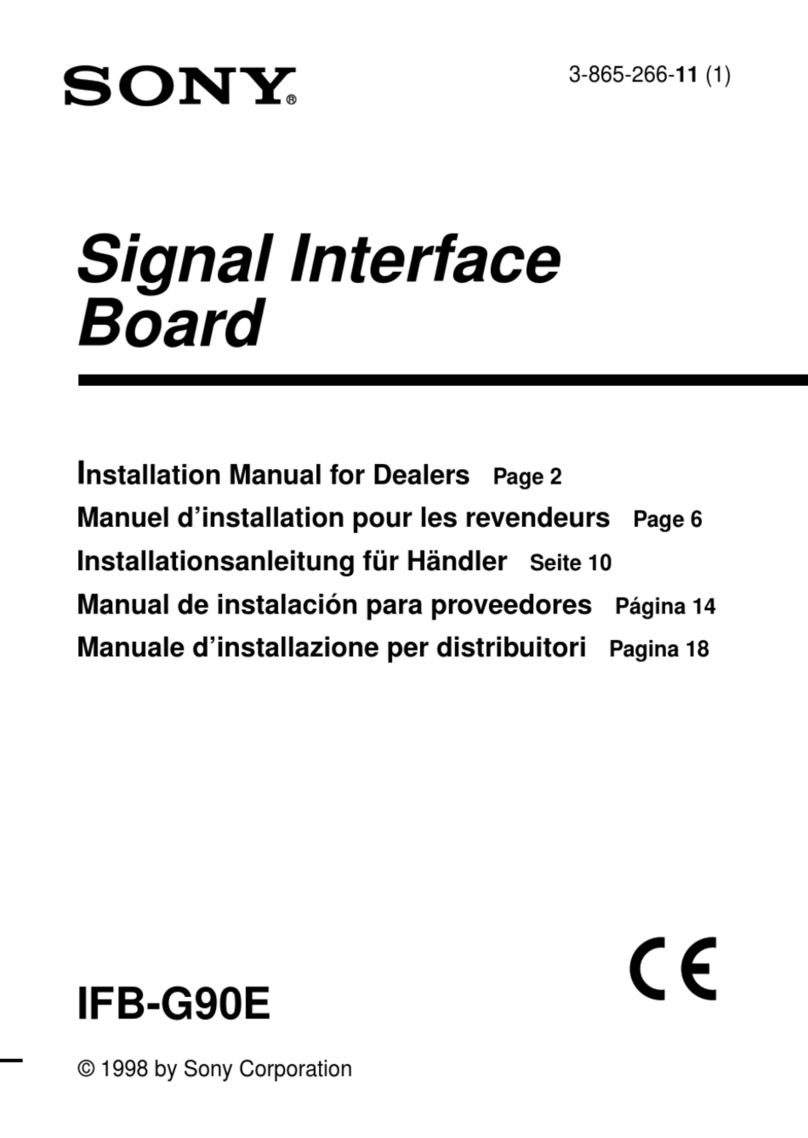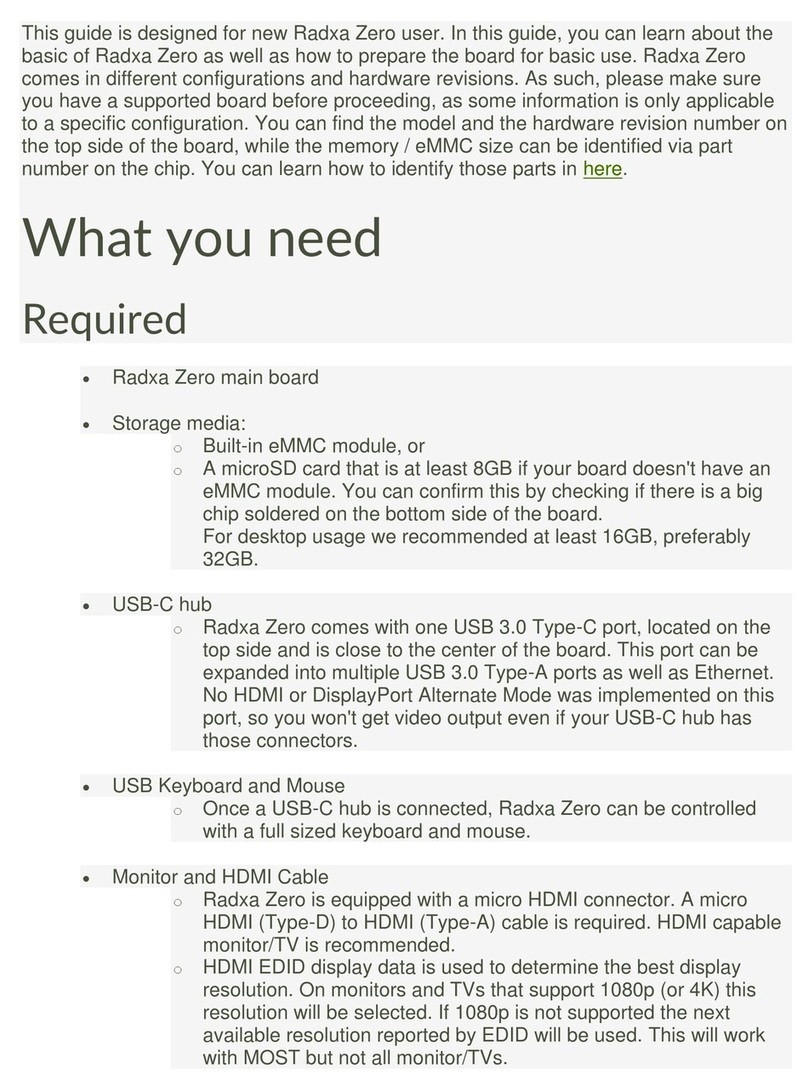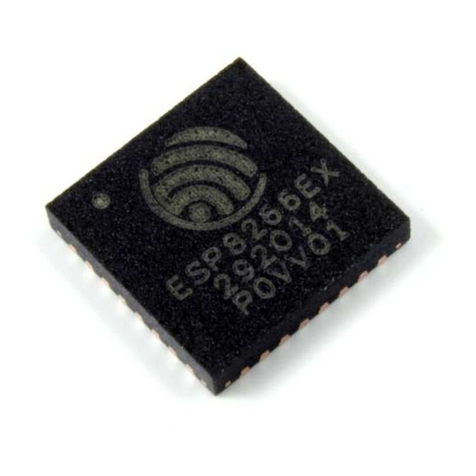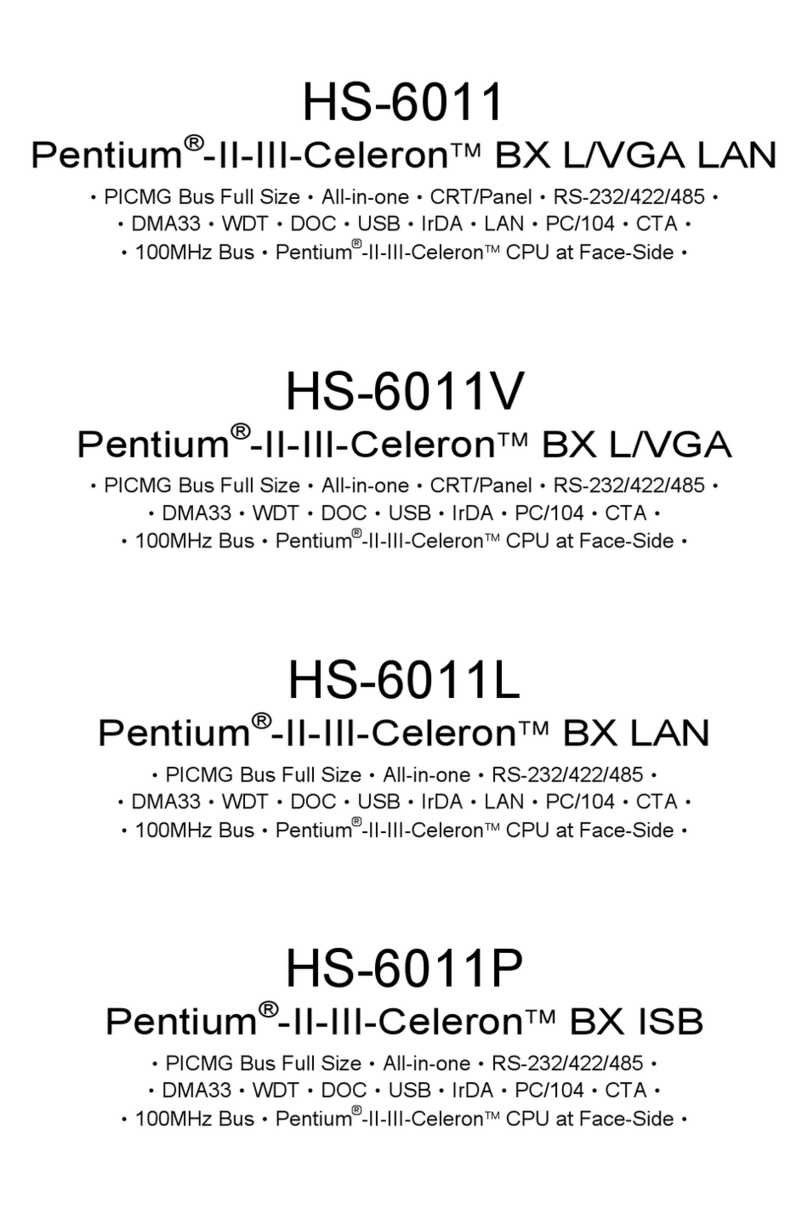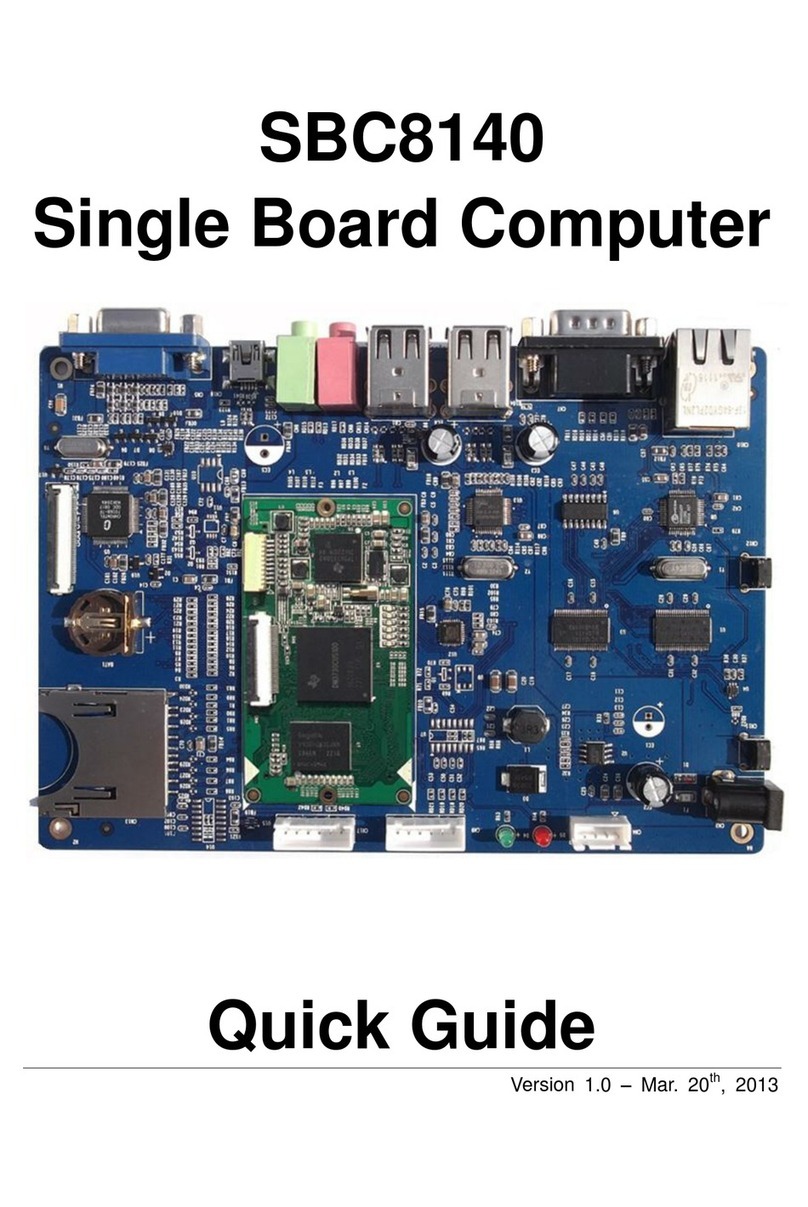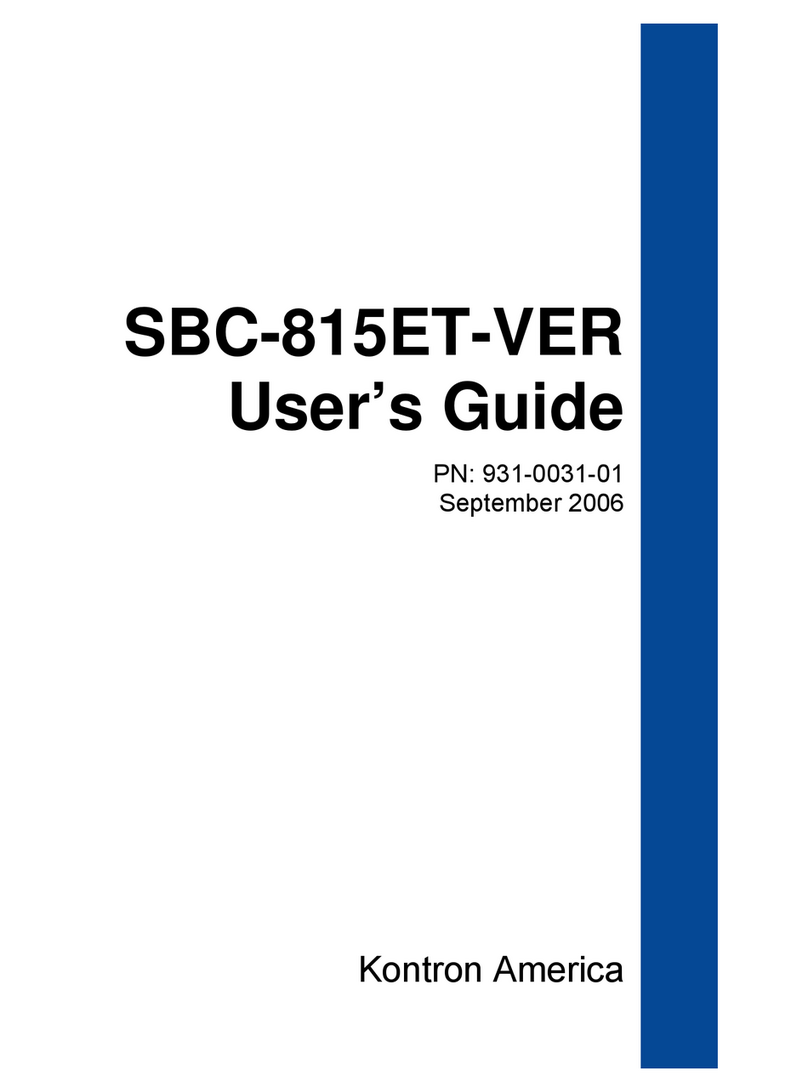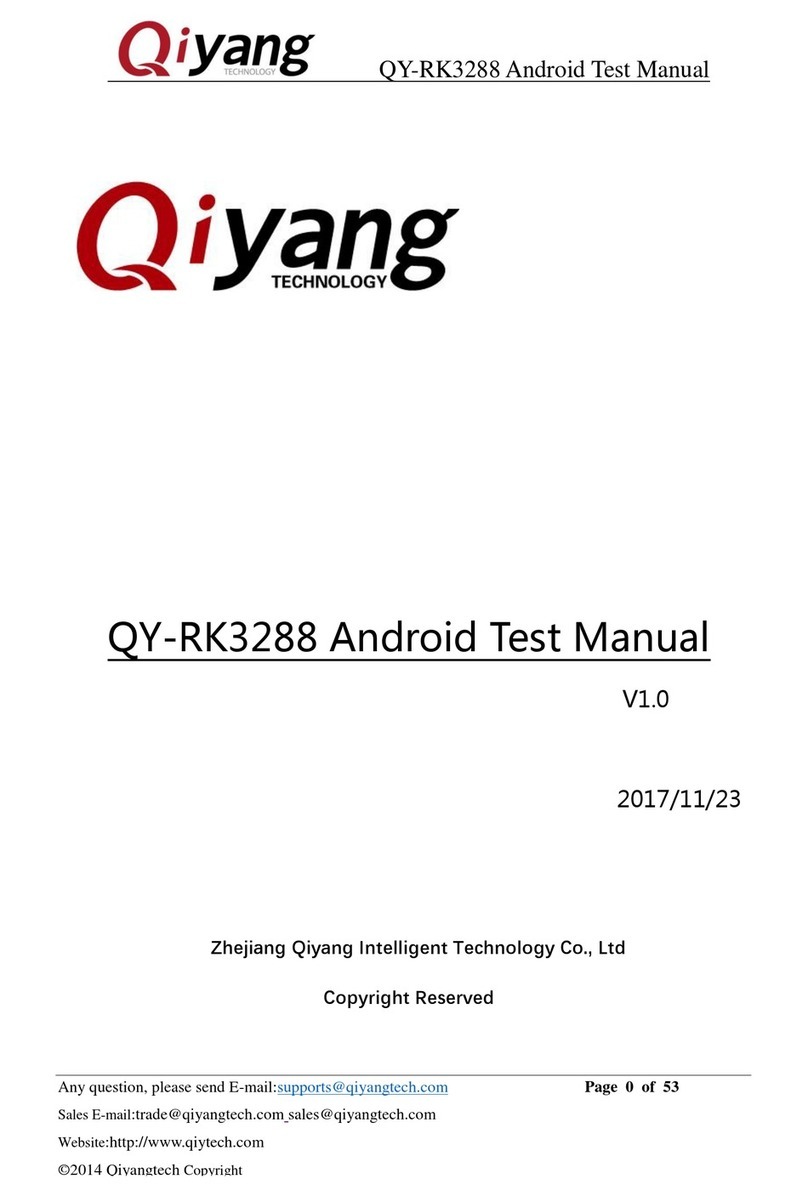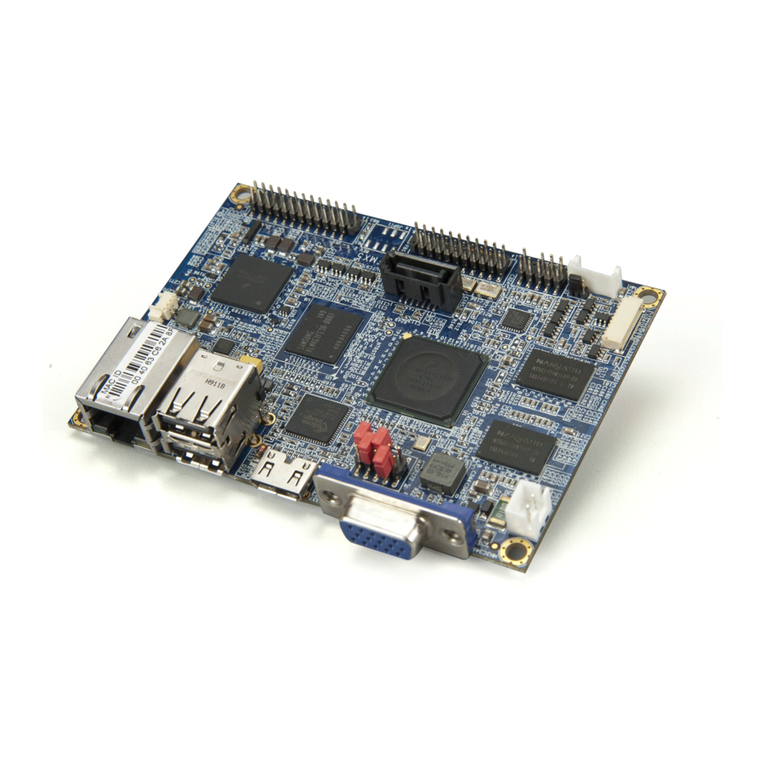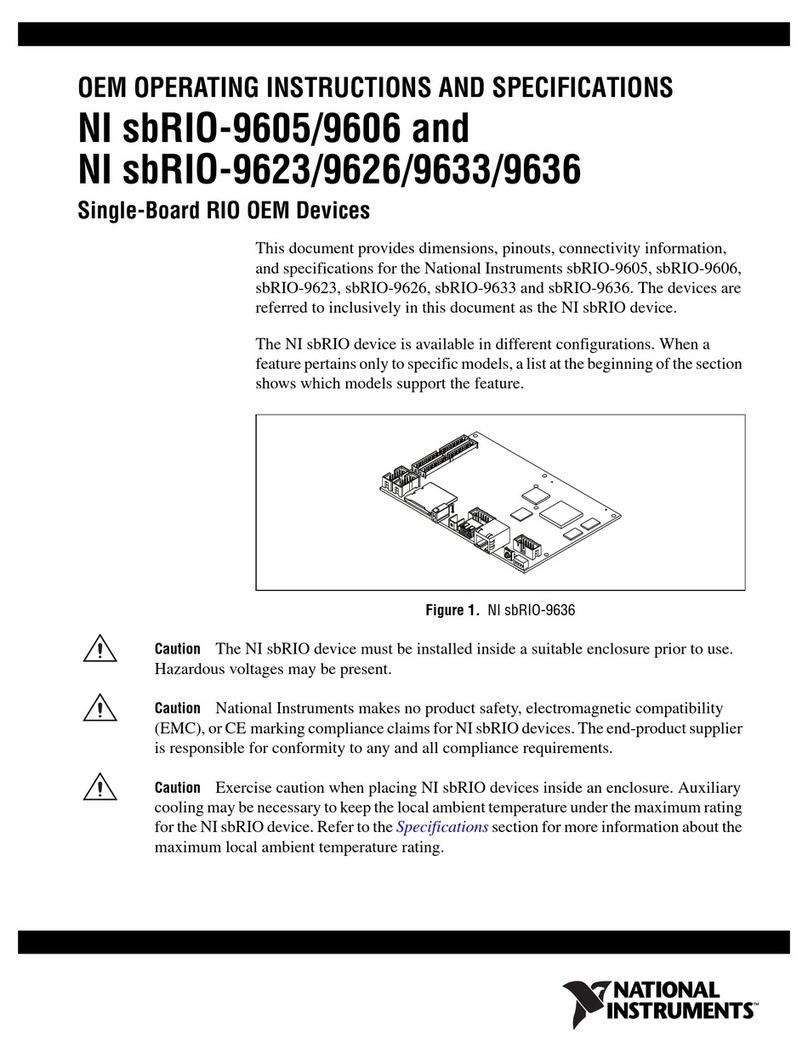Acrosser Technology AR-B1663 User manual

Page 1of 6AR-B1663 Manual
AR-B1663 MANUAL
Version 1.1
1. SETTING UP THE SYSTEM
1.1 PACKING LIST
nThe AR-B1663 Embedded Board
nThis User’s Manual
n1 CD containing chipset drivers and flash
memory utility
nOptional cables such as:
Ø1 FDD Ribbon Cable
Ø1 Audio Cable
Ø2 IDE Ribbon Cables (40-pin & 44-pin)
Ø1 COM Port Cable
Ø1 Printer Port Cable
Ø1 PS/2 Keyboard/Mouse Cable
Ø1 VGA Cable
ØIBLD cable bracket for dual Ethernet
1.2 CPU BUS SPEED SELECTOR (SW1 (3))
Bus Speed SW1(3) Switch Setting
66MHz
off off on on
100MHz
off off off on
133MHz
off off off off
1.3 RS232/422/485 (COM2) SELECTION (JP1, JP4,
JP6)
COM2
Function RS-232 RS-422 RS-485
Jumper
Setting
(pin closed)
JP1:
3-5 & 4-6
JP4:
3-5 & 4-6
JP6:
1-2
JP1:
1-3 & 2-4
JP4:
1-3 & 2-4
JP6:
3-4
JP1:
1-3 & 2-4
JP4:
1-3 & 2-4
JP6:
5-6
1.4 LAN1 ENABLE/DISABLE (JP2)
JP2 Setting LAN1
321
Short/Closed Enabled
321
Open Disabled
1.5 LCD POWER SETTING (JP3)
JP3 Setting Function
321
Pin 1-2
Short/Closed 3.3V
321
Pin 2-3
Short/Closed 5V
1.6 COM3/4 RS232 +5V / +12V POWER SETTING
(JP5)
JP5
Pin # Signal
Name JP5 Signal
Name JP5
Pin #
1+5V +5V 2
3Pin 9
(COM3) Pin 9
(COM4) 4
5+12V +12V 6

Page 2of 6AR-B1663 Manual
1.7 COM1/2 RS232 +5V / +12V POWER SETTING
(JP7)
JP7
Pin # Signal
Name JP7 Signal
Name
JP7
Pin #
1+5V +5V 2
3Pin 9
(COM1) Pin 9
(COM2) 4
5+12V
+12V 6
1.8 LAN2 ENABLE/DISABLE (JP8)
JP8 Setting LAN2
321
Short/Closed Enabled
321
Open Disabled
1.9 DISKONCHIP ADDRESS SELECT (JP9)
JP9 Setting Address
321
Pin 1-2
Short/Closed D0000-D7FF
321
Pin 2-3
Short/Closed D8000-DFFF
1.10 AT/ATX POWER SELECTION (JP10)
1.11 CLEAR CMOS CONTENT (JP11)
JP11 Setting Function
321
Pin 1-2
Short/Closed Normal Operation
321
Pin 2-3
Short/Closed Clear CMOS Content
1.12 JUMPER SELECTABLE FOR RS-232, RS-422
AND RS-485 (JB2/COM2)
Pin # Signal Name
RS-232 R2-422 RS-485
1DCD TX-DATA-
2RX TX+ DATA+
3TX RX+ NC
4DTR RX-NC
5Ground Ground Ground
6DSR RTS-NC
7RTS RTS+ NC
8CTS CTS+ NC
9RI CTS-NC
10 NC NC NC
1.13 LCD PANEL CONNECTOR (J1)
JP10 Setting AT / ATX Power
321
Short/Closed Select ATX Power
321
Open Select AT Power
Signal
Name
Pin
#
Pin
#Signal
Name
+12V 12+12V
Ground 34Ground
5V/3.3V 565V/3.3V
ENAVEE 78Ground
P0 910 P1
P2 11 12 P3
P4 13 14 P5
P6 15 16 P7
P8 17 18 P9
P10 19 20 P11
P12 21 22 P13
P14 23 24 P15
P16 25 26 P17
P18 27 28 P19
P20 29 30 P21
P22 31 32 P23
Ground 33 34 Ground
SHFCLK 35 36 FLM
MDE 37 38 LP
Ground 39 40 ENABKL
Ground 41 42 NC
DNAVDD 43 44 5V/3.3V
NC 45 46 NC
P24 47 48 P25
P26 49 50 P27
P28 51 52 P29
P30 53 54 P31
P32 55 56 P33
P34 57 58 P35

Page 3of 6AR-B1663 Manual
1.14 SERIAL PORTS (J2, JB2, JC2, JD2)
Pin # Signal Name (RS-232)
1DCD, Data carrier detect
2RXD, Receive data
3TXD, Transmit data
4DTR, Data terminal ready
5Ground
6DSR, Data set ready
7RTS, Request to send
8CTS, CLEAR TO SEND
9RI, Ring indicator
10 No Connect.
1.15 1ST AND 2ND CHANNEL LVDS
CONNECTOR/DF13-20 (J3, J9)
Signal
Name Pin
#Pin
#Signal
Name
TX0-21TX0+
Ground 43Ground
TX1-65TX1+
5V/3.3V 87Ground
TX3-10 9TX3+
TX2-12 11 TX2+
Ground 14 13 Ground
TXC-16 15 TXC+
5V/3.3V 18 17 ENABKL
+12V 20 19 +12V
1.16 LCD INVERTER OUTPUT (J4)
1.17 SECONDARY PARALLEL PORT
CONNECTOR (J6)
Signal
Name Pin
#Pin
#Signal
Name
Line printer strobe 114 AutoFeed
PD0, parallel data 0 215 Error
PD1, parallel data 1 316 Initialize
PD2, parallel data 2 417 Select
PD3, parallel data 3 518 Ground
PD4, parallel data 4 619 Ground
PD5, parallel data 5 720 Ground
PD6, parallel data 6 821 Ground
PD7, parallel data 7 922 Ground
ACK, acknowledge 10 23 Ground
Busy 11 24 Ground
Paper empty 12 25 Ground
Select 13 N/A N/A
1.18 VGA CRT CONNECTOR (J8)
1.19 FLOPPY DRIVE CONNECTOR (J10)
Signal
Name Pin
#Pin
#Signal
Name
Ground 12RM/LC
Ground 34No connect
Ground 56No connect
Ground 78Index
Ground 910 Motor enable 0
Ground 11 12 Drive select 1
Ground 13 14 Drive select 0
Ground 15 16 Motor enable 1
Ground 17 18 Direction
Ground 19 20 Step
Ground 21 22 Write data
Ground 23 24 Write gate
Ground 25 26 Track 00
Ground 27 28 Write protect
Ground 29 30 Read data
Ground 31 32 Side 1 select
Ground 33 34 Diskette change
Pin# Signal Name
1+12V
2Ground
3ENVEE
4NC
5NC
Signal
Name Pin Pin Signal
Name
Red 12VCC
Green 34Ground
Blue 56N.C.
N.C. 78N.C.
Ground 910 H-Sync
Ground 11 12 V-Sync
Ground 13 14 N.C.
Ground 15 16 N.C.

Page 4of 6 AR-B1663 Manual
1.20 PRIMARY PARALLEL PORT CONNECTOR
(J11) Signal
Name Pin
#Pin
#Signal
Name
Line printer strobe 114 AutoFeed
PD0, parallel data 0 215 Error
PD1, parallel data 1 316 Initialize
PD2, parallel data 2 417 Select
PD3, parallel data 3 518 Ground
PD4, parallel data 4 619 Ground
PD5, parallel data 5 720 Ground
PD6, parallel data 6 821 Ground
PD7, parallel data 7 922 Ground
ACK, acknowledge 10 23 Ground
Busy 11 24 Ground
Paper empty 12 25 Ground
Select 13 N/A N/A
1.21 SYSTEM FAN POWER CONNECTOR (J12)
1.22 EXTERNAL ATX POWER CONNECTOR (J14)
Pin # Signal Name
1Ground
2PS-ON (soft on/off)
35VSB (Standby +5V)
1.23 LAN1, LAN2 CONNECTOR (J15, J16)
Signal
Name Pin
#Pin
#Signal
Name
LED1+ 16LED1-
RX+ 27RX-
LED2-38Ground
LED2+ 49Ground
TX+ 510 TX-
1.24 SYSTEM FUNCTION CONNECTOR (J17)
Hard Disk Drive LED
Reset Switch
Reserved
ATX Power On Switch
SMI / Hardware Switch
Speaker
Power LED
nSpeaker: Pins 1 –4
nPower LED: Pins 11 –13
Pin # Signal Name
11 Power LED
12 No connect
13 Ground
nSMI/Hardware Switch: Pins 6 and 16
Pin # Signal Name
6Sleep
16 Ground
nATX Power ON Switch: Pins 7 and 17
nReset Switch: Pins 9 and 19
nHard Disk Drive LED Connector: Pins 10 and 20
Pin # Signal Name
10 Ground
20 5V
Pin # Signal Name
1Ground
2+12V
3Rotation detection
Pin # Signal Name
1Speaker out
2No connect
3Ground
4+5V

Page 5of 6AR-B1663 Manual
1.25 CPU FAN POWER CONNECTOR (J20)
Pin # Signal Name
1Ground
2+12V
3Rotation detection
1.26 USB CONNECTOR (J21)
Pin # Signal Name
15Vcc
26USB-
37USB+
48Ground
1.27 AUDIO CONNECTOR (J22)
Signal
Name Pin
#Pin
#Signal
Name
Line Out R 12Line Out L
Ground 34Ground
Line In R 56Line In R
Ground 78Ground
Mic 910 BIAS
Ground 11 12 NC
1.28 IRDA CONNECTOR (J23)
Pin # Signal Name
1+5V
2No connect
3IrRX
4Ground
5IrTX
1.29 EXTERNAL KEYBOARD CONNECTOR (J24)
1.30 PRIMARY AND SECONDARY IDE
CONNECTORS (J25, J26)
nJ25: Primary IDE Connector
Signal
NamePin
#Pin
#Signal
Name
Reset IDE 12Ground
Host data 7 34Host data 8
Host data 6 56Host data 9
Host data 5 78Host data 10
Host data 4 910 Host data 11
Host data 3 11 12 Host data 12
Host data 2 13 14 Host data 13
Host data 1 15 16 Host data 14
Host data 0 17 18 Host data 15
Ground 19 20 Protect pin
DRQ0 21 22 Ground
Host IOW 23 24 Ground
Host IOR 25 26 Ground
IOCHRDY 27 28 Host ALE
DACK0 29 30 Ground
IRQ14 31 32 No connect
Address 1 33 34 No connect
Address 0 35 36 Address 2
Chip select 0 37 38 Chip select 1
Activity 39 40 Ground
nJ26: Secondary IDE Connector
1.31 PS/2 KEYBOARD/MOUSE CONNECTOR (J27)
Signal
Name Pin
#Pin
#Signal
Name
N.C. 10 5N.C.
KB clock 94Mouse clock
KB data 83Mouse data
VCC 72VCC
Ground 61Ground
Pin # Signal Name
1+5V
2KBCLK-OUT
3KBCLK-IN
4KBDAT-OUT
5KBDAT-IN
6Ground
Signal
Name Pin
#Pin
#Signal
Name
Reset IDE 12Ground
Host data 7 34Host data 8
Host data 6 56Host data 9
Host data 5 78Host data 10
Host data 4 910 Host data 11
Host data 3 11 12 Host data 12
Host data 2 13 14 Host data 13
Host data 1 15 16 Host data 14
Host data 0 17 18 Host data 15
Ground 19 20 Key
DRQ0 21 22 Ground
Host IOW 23 24 Ground
Host IOR 25 26 Ground
IOCHRDY 27 28 Host ALE
DACK0 29 30 Ground
IRQ14 31 32 No connect
Address 1 33 34 No connect
Address 0 35 36 Address 2
Chip select 0 37 38 Chip select 1
Activity 39 40 Ground
VCC 41 42 VCC
Ground 43 44 N.C.

Page 6of 6AR-B1663 Manual
1.32 CD-IN CONNECTOR (J28)
Pin # Signal Name
1Right
2Ground
3Ground
4Left
Note:
If the content in Setting is inconsistent with CD-ROM,
please refer to the Setting as priority.
Other Acrosser Technology Single Board Computer manuals
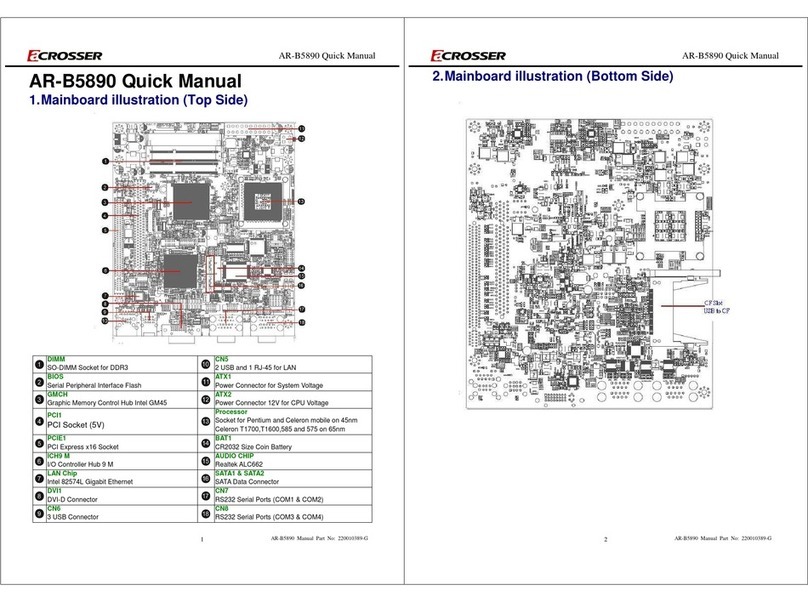
Acrosser Technology
Acrosser Technology AR-B5890 Installation guide
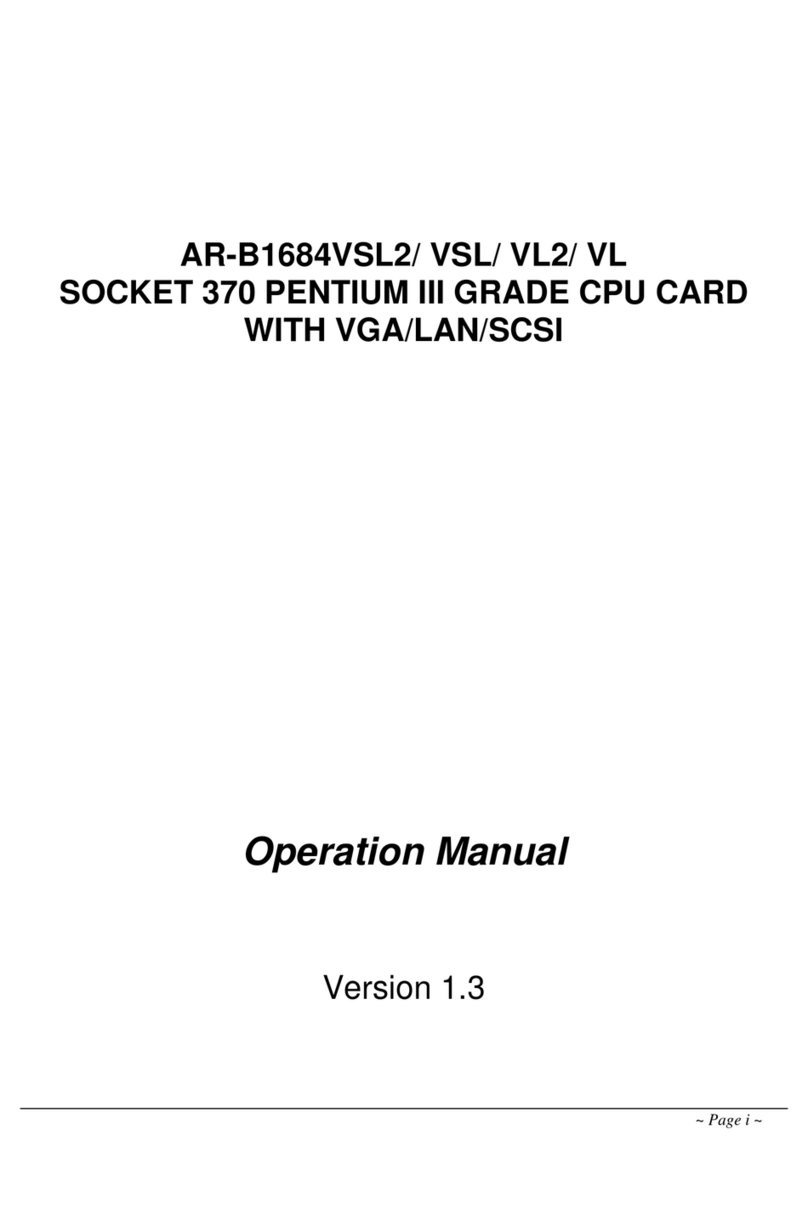
Acrosser Technology
Acrosser Technology AR-B1684VSL2 User manual
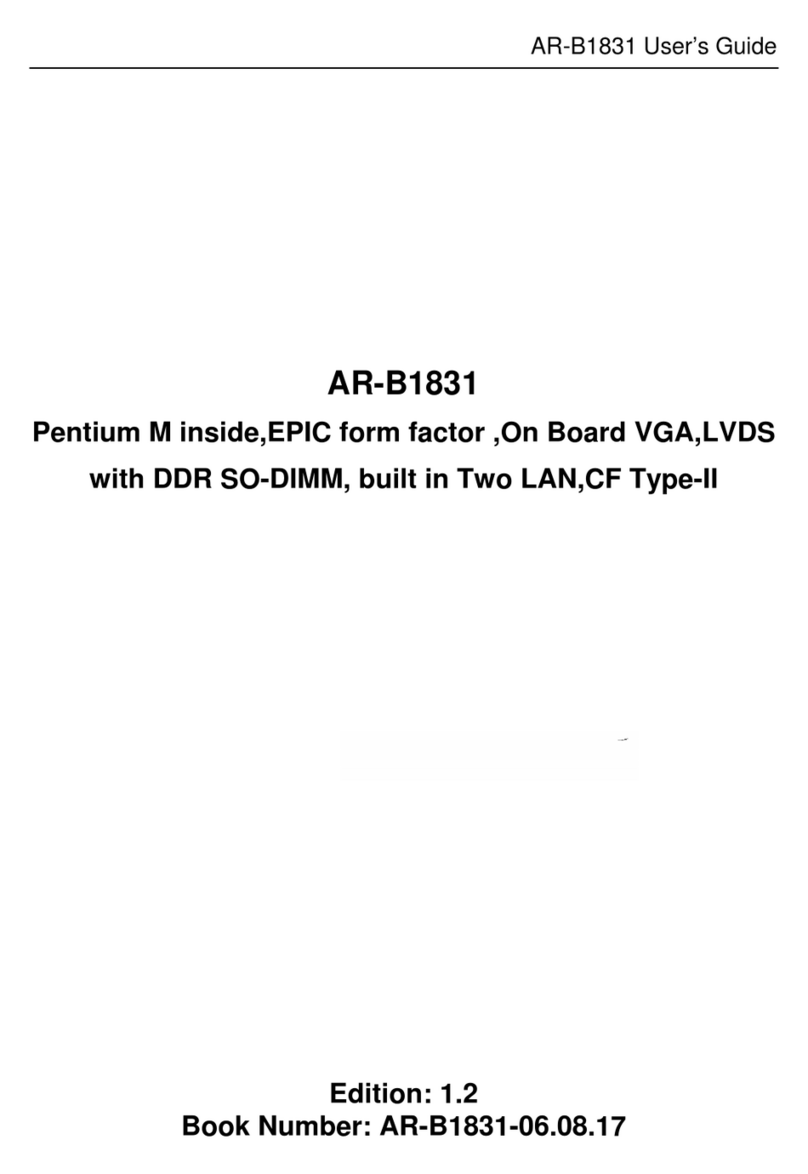
Acrosser Technology
Acrosser Technology AR-B1831 User manual
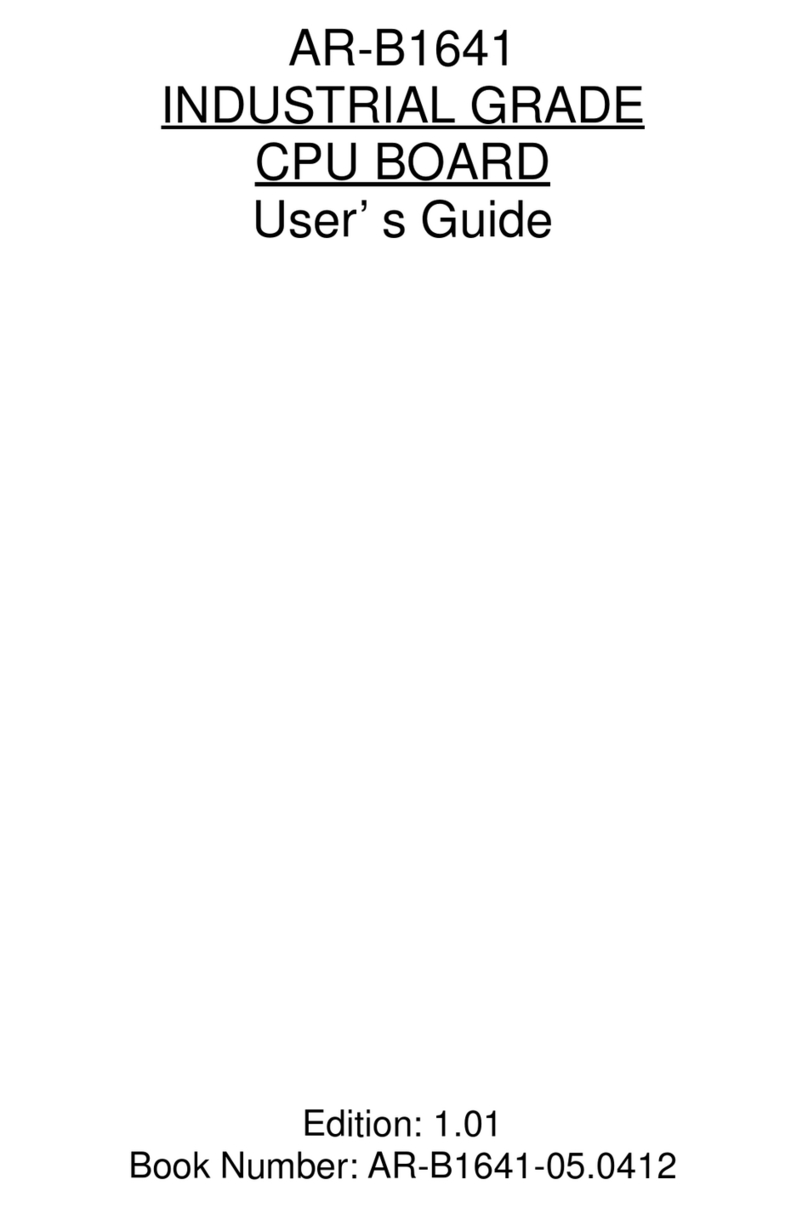
Acrosser Technology
Acrosser Technology AR-B1641 User manual
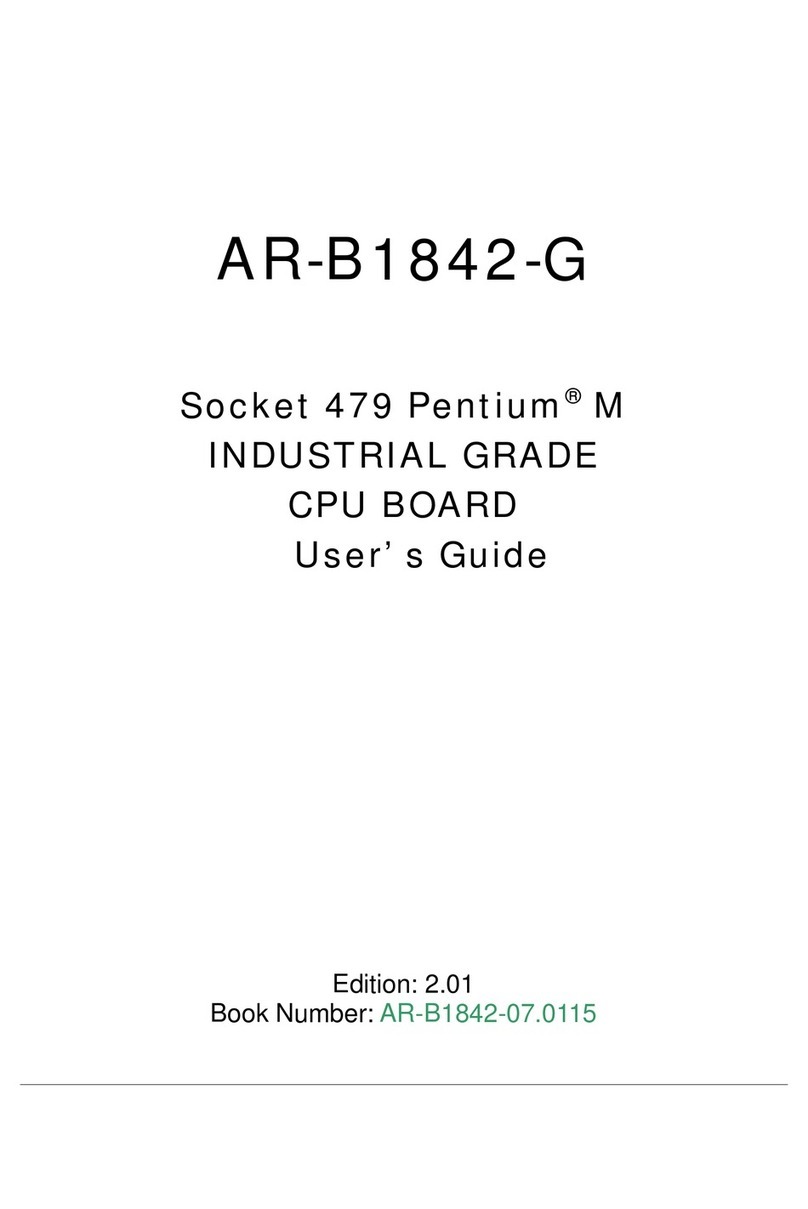
Acrosser Technology
Acrosser Technology AR-B1842-G User manual