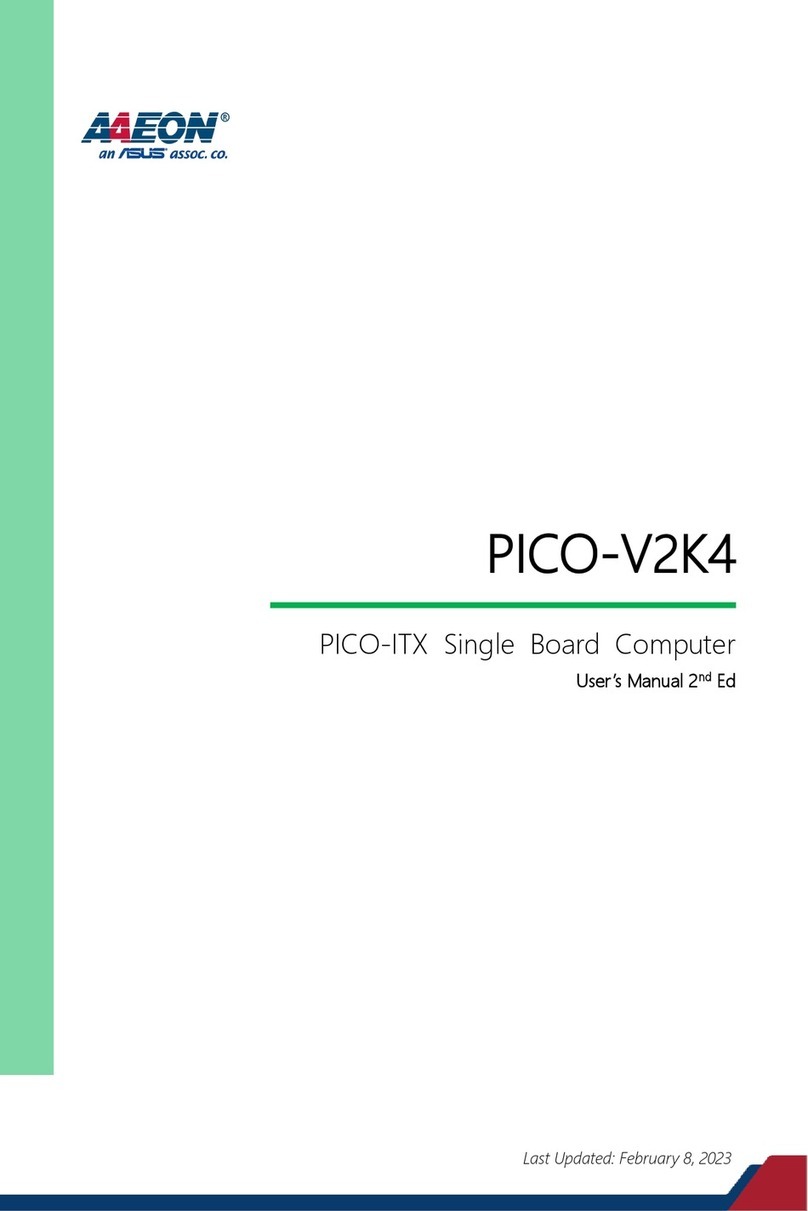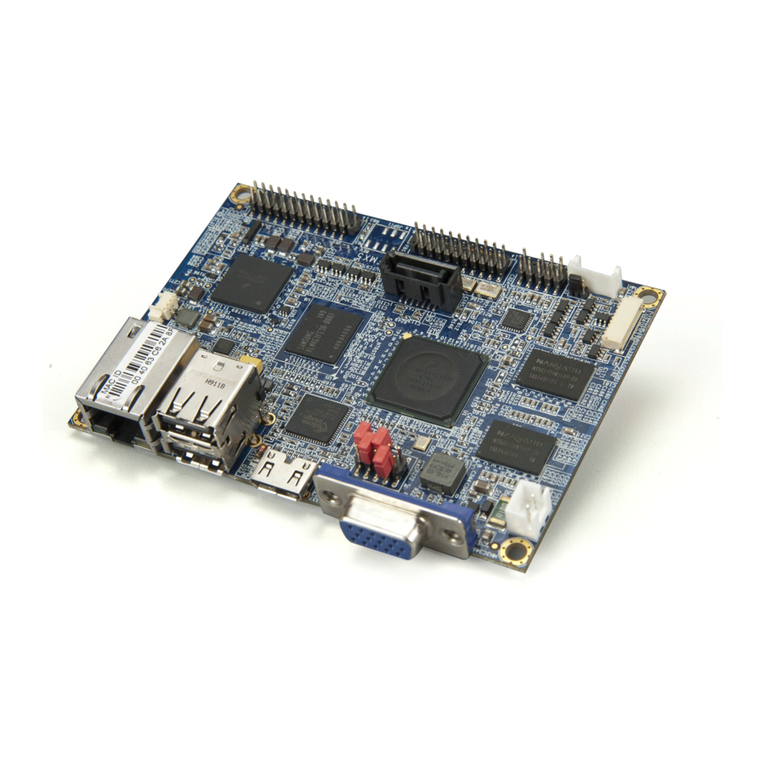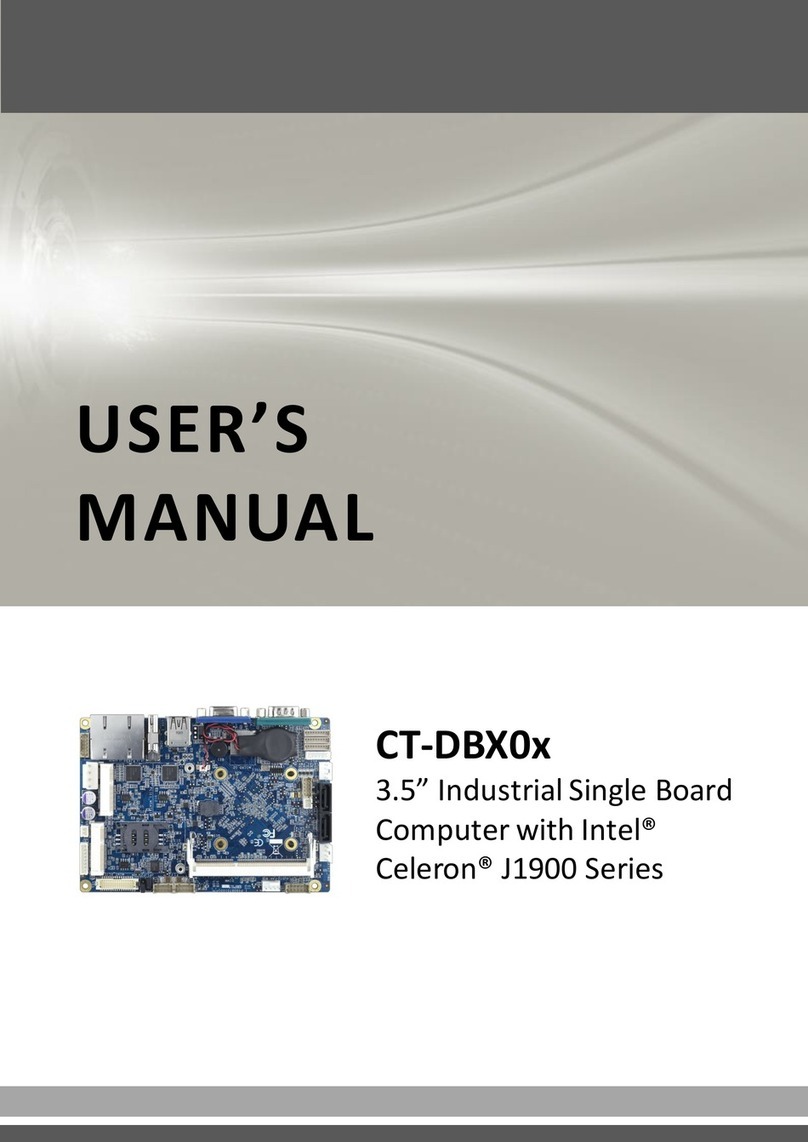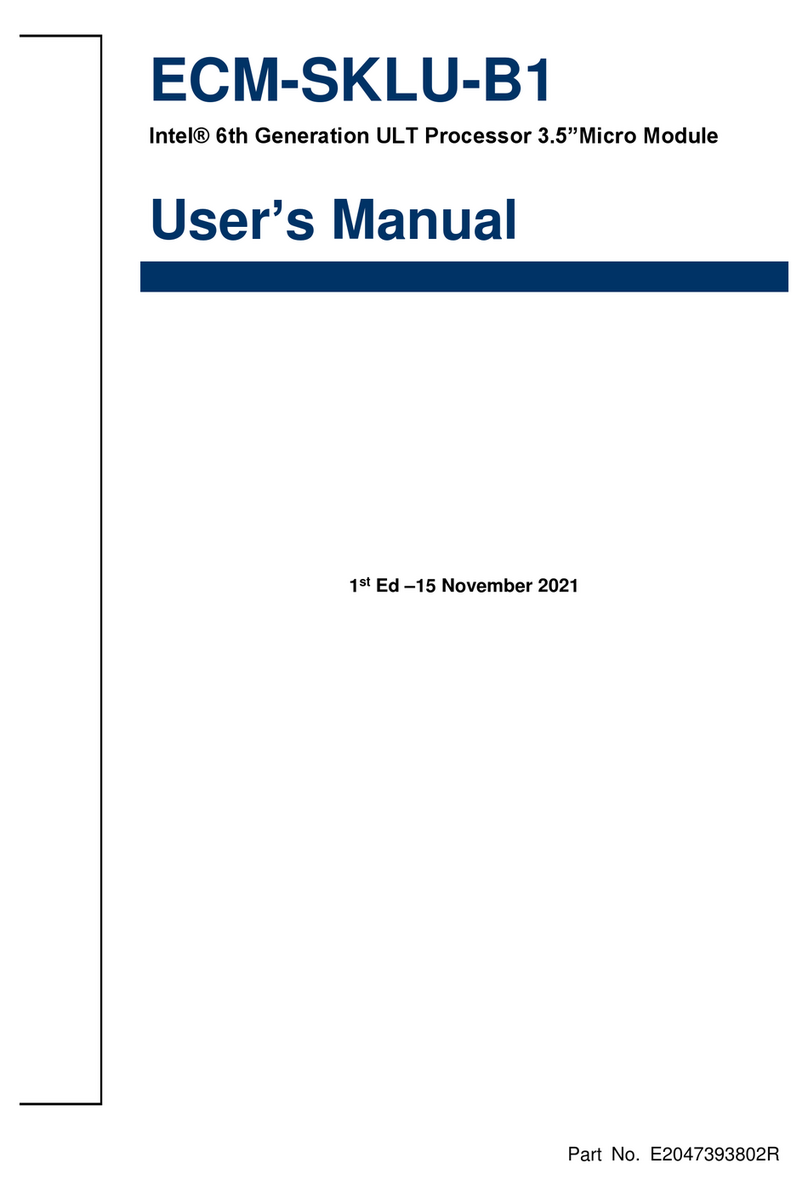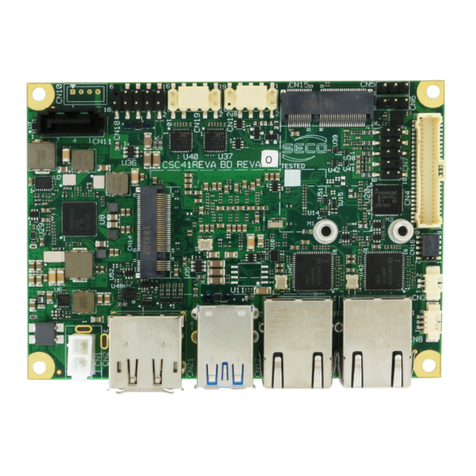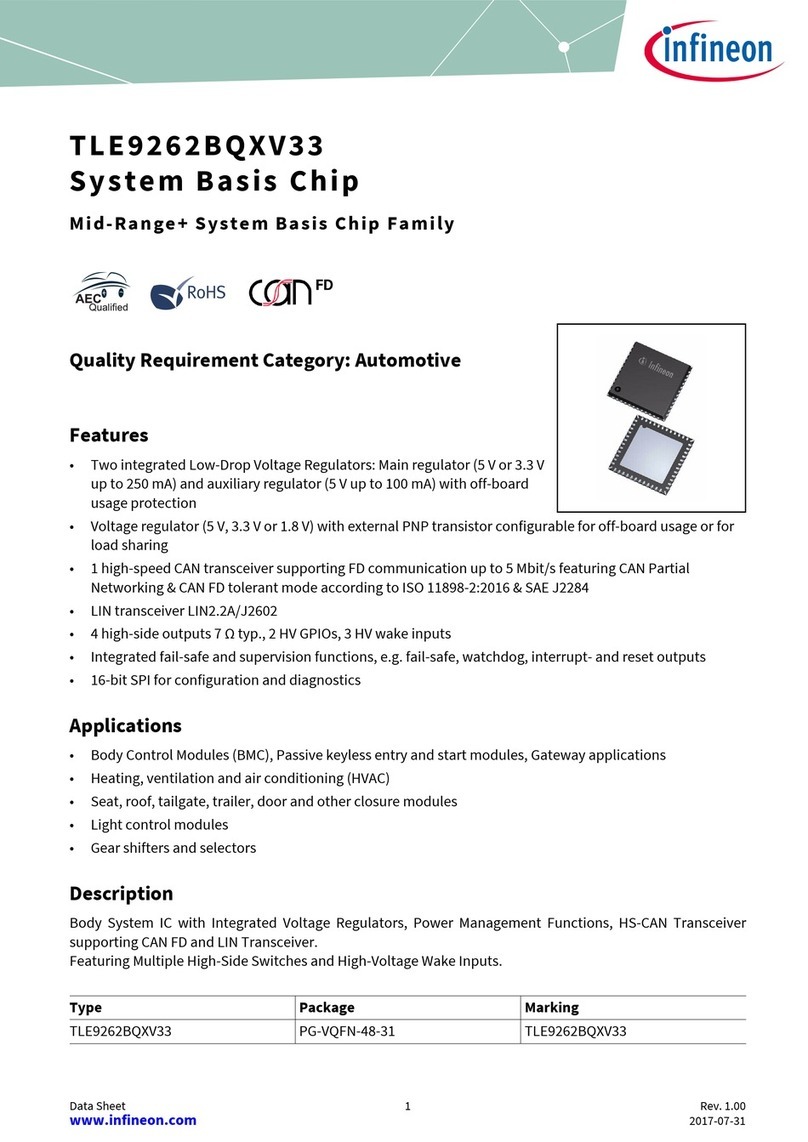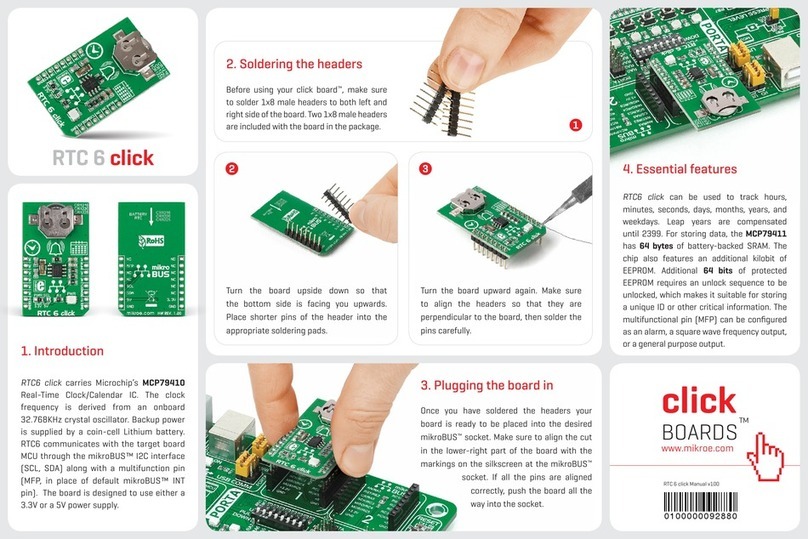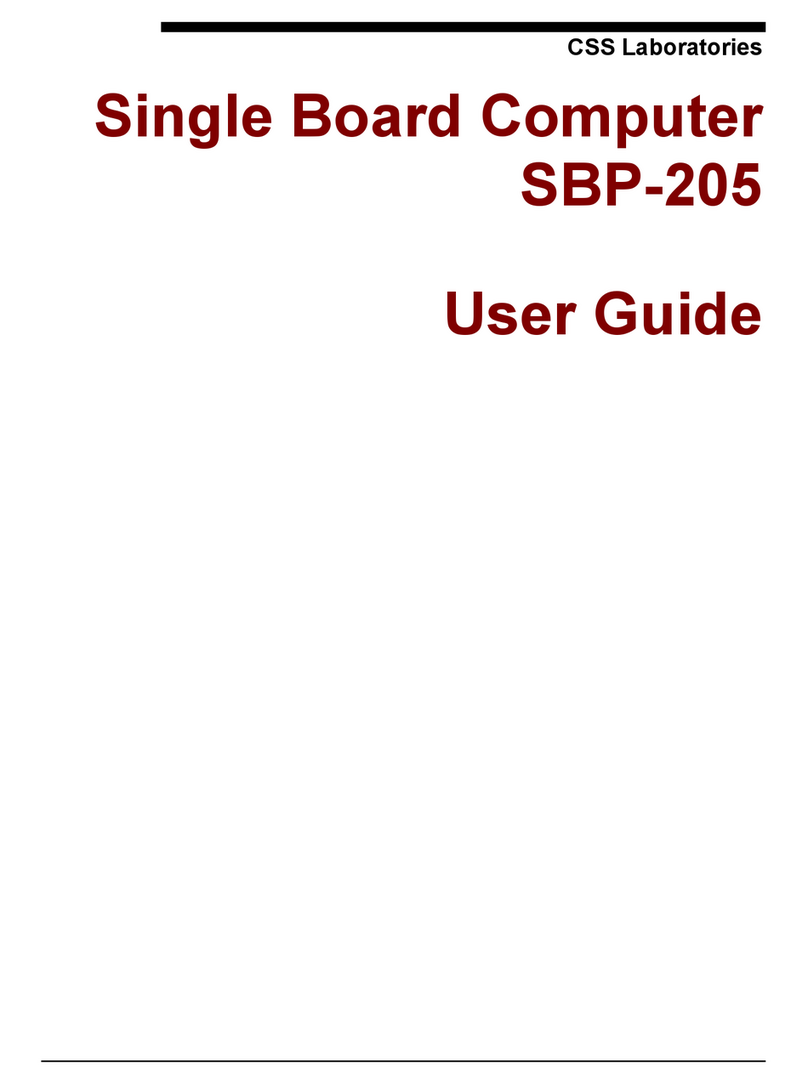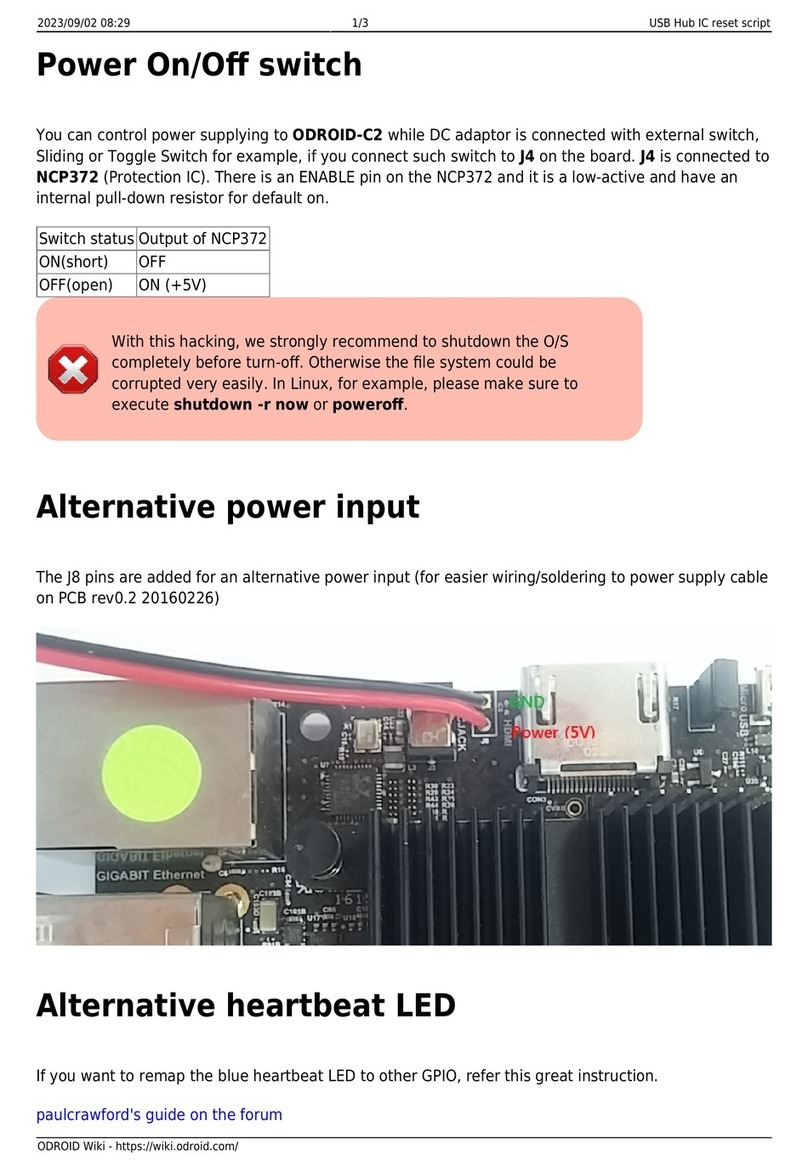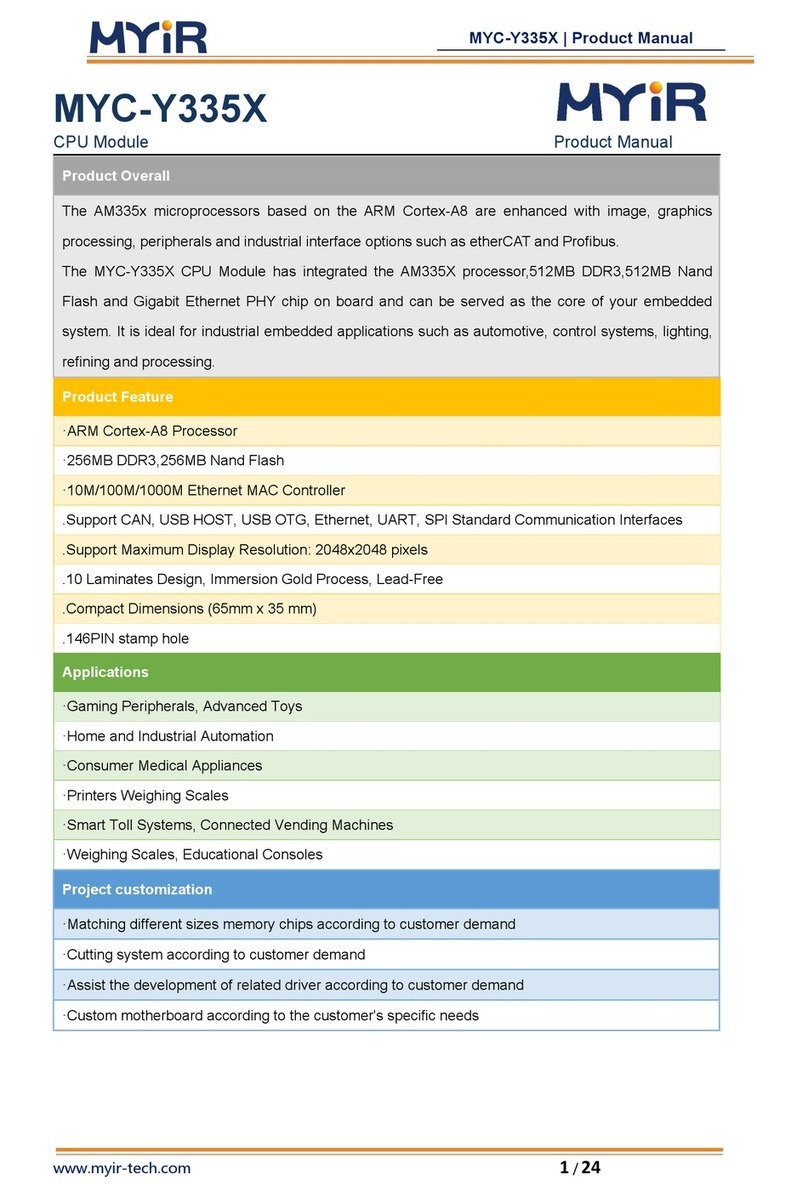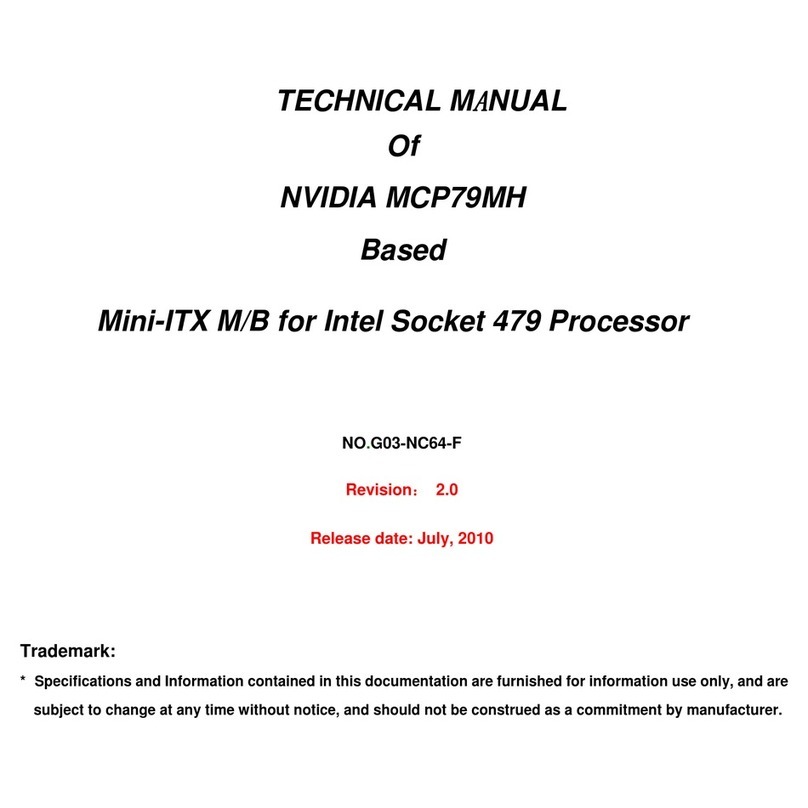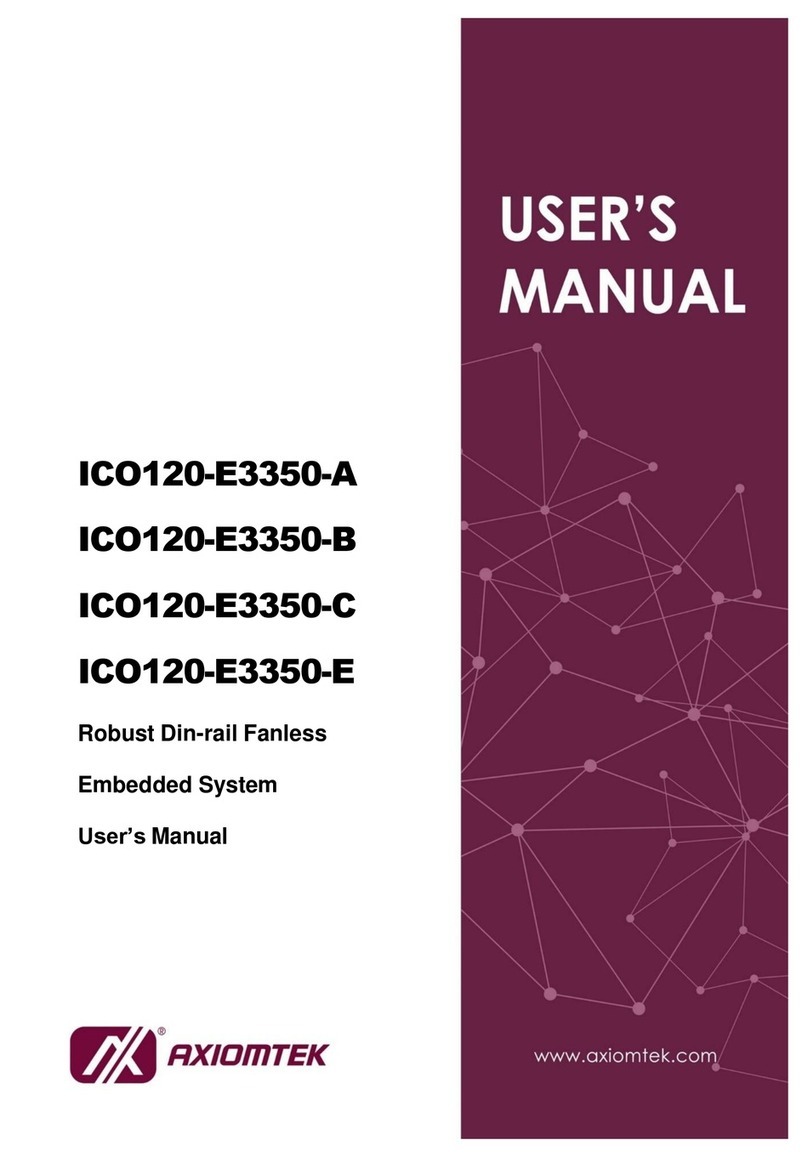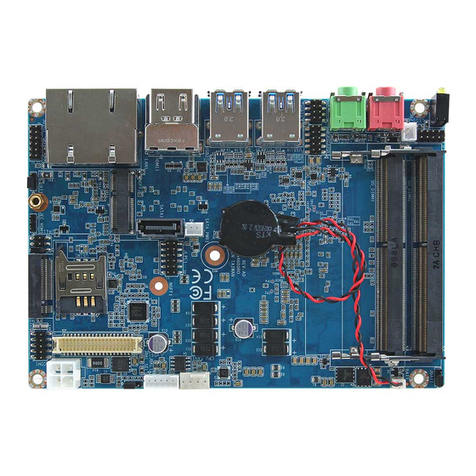Acrosser Technology AR-B1831 User manual

AR-B1831 User’s Guide
AR-B1831
Pentium M inside,EPIC form factor ,On Board VGA,LVDS
with DDR SO-DIMM, built in Two LAN,CF Type-II
Edition: 1.2
Book Number: AR-B1831-06.08.17

AR-B1831 User’s Guide
AR-B1831 2
@Copyright 2005
All Rights Reserved.
Manual first edition Nov 22, 2005
The information in this document is subject to change without prior
notice in order to improve reliability, design and function and does not
represent a commitment on the part of the manufacturer.
In no event will the manufacturer be liable for direct, indirect, special,
incidental, or consequential damages arising out of the use or inability to
use the product or documentation, even if advised of the possibility of
such damages.
This document contains proprietary information protected by copyright.
All rights are reserved. No part of this manual may be reproduced by
any mechanical, electronic, or other means in any form without prior
written permission of the manufacturer.
Trademarks
AR-B1831 is registered trademarks X-Fire Acrosser, IBM PC is a
registered trademark of International Business Machines Corporation.
Pentium is a registered trademark of Intel Technologies, Inc. Award is
registered trademarks of Award Software International, Inc. Other
product names mentioned herein are used for identification purposes
only and may be trademarks and/or registered trademarks of their
respective companies.

AR-B1831 User’s Guide
AR-B1831 3
Contents
Contents................................................................ 3
Introduction............................................................. 5
1.1 Specifications:....................................................................... 5
1.2 What You Have..................................................................... 7
Installation .............................................................. 8
2.1 AR-B1831’s Layout............................................................... 8
2.2 Power Button Setting .......................................................... 11
2.3 CMOS Reset....................................................................... 12
2.4 Jumper description.............................................................. 12
Connection............................................................ 14
3.1 Ultra ATA33/66/100 IDE Disk Drive Connector(IDE1)........ 14
3.2 Serial Ports(COM1~4)......................................................... 15
3.3 Keyboard / Mouse Connector(MS_KB1) ............................ 16
3.4 USB Port Connector(USB1~4) ........................................... 16
3.5 Fan Connector (FAN1)........................................................ 17
3.6 LAN RJ45 Connector (LAN1/2)........................................... 17
3.7 Compact Flash Storage Card Socket(CF1)........................ 17
3.8 VGA Connector(VGA1)....................................................... 19

AR-B1831 User’s Guide
AR-B1831 4
3.9 AUDIO Connector(AUDIO1)............................................... 19
3.10 DDR SODIMM Socket (J1)................................................. 19
3.11 8-BIT GPIO Connector(GPIO1).......................................... 20
3.12 Parallel port(PRN1)............................................................. 20
3.13 LVDS Connector(LVDS1)................................................... 21
3.14 Speak Connector(SPK1).................................................... 21
Award BIOS Setup................................................ 22
4.1 Introduction ......................................................................... 22
4.2 Starting Setup ..................................................................... 22
4.3 Using Setup......................................................................... 23
4.4 Main Menu .......................................................................... 24
4.5 Advanced BIOS Features ................................................... 27
4.6 PnP/PCI Configuration Setup ............................................. 29
4.7 Peripheral............................................................................ 30
4.8 PC Health............................................................................ 32
4.9 Boot..................................................................................... 33
4.10 Exit Selecting ...................................................................... 34
Appendix A. Watchdog Timer............................... 36
Appendix B: Digital I/O.......................................... 37
Appendix C: I/O Address Map.............................. 39

AR-B1831 User’s Guide
AR-B1831 5
1
Introduction
1.1 Specifications:
CPU : Supports Intel Pentium M, Celeron M CPU.
Chipset : GMCH 855GME and ICH4 82801DB
RAM memory : DDR SDRAM SO-DIMM Socket support to 1GB/333MHz.
Display Controller: Intel 855GME Supports non-interlaced CRT monitors
Supports LVDS Encoders.
Ultra DMA 133 IDE Interface : One PCI Enhance IDE channel.
CompactFlashTM interface : Supports CompactFlashTM Type II socket for
Compact Flash Disk or IBM Micro Drive.
Series ports : Four high-speed 16C550 compatible UARTs ports.COM4 can
also support RS-422/485.
Parallel Port: IEEE-1284 compliant. Supports SPP/EPP/ECP mode.
USB port : Support Six USB 2.0 compatible ports.
Audio Connector: supports Line-in, Line-out, MIC-in.
Digital IO: Supports eight digital-in, and eight digital-out TTL-level I/O ports.
IrDA: Supports Serial Infrared(SIR) or Amplitude Shift Keyed
IR(ASKIR)interface.
PS/2 Mouse/Keyboard Connector
Watchdog timer : Time setting form 1 to 255 second / minute System Reset
generate when CPU did not periodically trigger the timer.

AR-B1831 User’s Guide
AR-B1831 6
Intel LAN Controller: Two ports IEEE 802.3u Auto-Negotiation support for
Intel 82551QM 10/100BASE-TX or 82541PI 1000BASE-TX(Optional).
Connected to your LAN through RJ45 connector.
Power Consumption : 12V / 3.5A
Operating Temperature : -10°~ 60°C ( CPU needs Cooler)
Dimension: 115mm(W) X 165mm(L)

AR-B1831 User’s Guide
AR-B1831 7
1.2 What You Have
In addition to this User's Manual, the AR-B1831 package includes the
following items:
AR-B1831 board
User Manual
Drive CD

AR-B1831 User’s Guide
AR-B1831 8
2
Installation
This chapter describes how to install the AR-B1831. At first, the
layout of AR-B1831 is shown, and the unpacking information that you
should be careful is described. The jumpers and switches setting for
the AR-B1831’s configuration
2.1 AR-B1831’s Layout
Top Placement

AR-B1831 User’s Guide
AR-B1831 9
Bottom Placement

AR-B1831 User’s Guide
AR-B1831 10

AR-B1831 User’s Guide
AR-B1831 11
2.2 Power Button Setting
•CN9 : Power Connector
•CN5 : Power Button Connector
•D3 : Power LED / HDD LED
•CN6 : Reset Button Connector
•CN8 : Power ON Pin Header
Pin DESCRIPTION
1 +12V
2 GND
Pin DESCRIPTION
1 +5VSB
2 Power ON
LED DESCRIPTION
GREEN POWER LED
YELLOW HDD LED
Pin DESCRIPTION
Open Normal
Short Reset System
Pin DESCRIPTION
1 GND
2 PS_ON
3 5VSB

AR-B1831 User’s Guide
AR-B1831 12
2.3 CMOS Reset
•JP1 : CMOS pin header
2.4 Jumper description
•JP2 : Select CF Master or Slave mode
•CN3 : Keyboard Lock
•JP3 : COM1/2 Select RI is 12V or signal
•JP4 : Select COM4 is RS232 or RS422/485
•CN4 : Case Open
JP1 DESCRIPTION
1-2 Normal Operation
2-3 Clear CMOS
JP2 Description
Short Master
Open Slave
CN3 Description
Open Unlock
Short Lock
PIN DESCRIPTION PIN DESCRIPTION
1 NRIA 2 NRIA_12V
3 +12V 4 NRIA_12V
5 NRIB 6 NRIB_12V
7 +12V 8 NRIB_12V
JP4 Description
1-2 RS232
2-3 RS422/485
CN4 Description
Open Normal
Short Power off

AR-B1831 User’s Guide
AR-B1831 13
•JP5 : If Short SERIRQ Connect to PC104+ Pin B1
•IR1 : Infrared Pin Header
•JP6 : Select LCD Voltage
•CN7 : Inverter Power Connector
JP5 Description
1 J2 Pin B1
2 SERIRQ
PIN Description
1 +5V
2 NC
3 RX
4 GND
5 TX
6 VCC2
JP6 Description
1-2 +3.3V
2-3 +5V
PIN NO. DESCRIPTION
1 +12V
2 +12V
3 GND
4 BKLTEN
5 GND
6 BKLTCTL

AR-B1831 User’s Guide
AR-B1831 14
3
Connection
This chapter describes how to connect peripherals, switches and
indicators to the AR-B1831 board.
3.1 Ultra ATA33/66/100 IDE Disk Drive Connector(IDE1)
You can attach two IDE( Integrated Device Electronics) hard disk drives
to the AR-B1831 IDE controller.
IDE 1 : Secondary IDE Connector (44 Pins)
PIN NO. DESCRIPTION PIN NO. DESCRIPTION
1 RESET# 2 GROUND
3 DATA 7 4 DATA 8
5 DATA 6 6 DATA 9
7 DATA 5 8 DATA 10
9 DATA 4 10 DATA 11
11 DATA 3 12 DATA 12
13 DATA 2 14 DATA 13
15 DATA 1 16 DATA 14
17 DATA 0 18 DATA 15
19 GROUND 20 N/C
21 N/C 22 GROUND
23 IOW# 24 GROUND
25 IOR# 26 GROUND
27 N/C 28 BALE - DEFAULT
29 N/C 30 GROUND - DEFAULT
31 INTERRUPT 32 IOCS16#-DEFAULT
33 SA1 34 N/C
35 SA0 36 SA2
37 HDC CS0# 38 HDC CS1#
39 HDD ACTIVE# 40 GROUND
41 +5V LOGIC 42 +5V MOTOR
43 GROUND 44 TYPE
12
43 44

AR-B1831 User’s Guide
AR-B1831 15
3.2 Serial Ports(COM1~4)
The AR-B1831 offers two high speeds NS16C550 compatible UARTs
with Read/Receive 16 byte FIFO serial ports.
•COM1 : RS-232 Serial port
•COM2/3 : RS-232 Serial port (Pin Header)
•COM4 : RS-232 with RS-422/485 Serial port(Pin Header)
PIN DESCRIPTION PIN DESCRIPTION
1 -DCD 2 RXD
3 TXD 4 -DTR
5 GND 6 -DSR
7 -RTS 8 -CTS
9 -RI 10 NC
PIN DESCRIPTION PIN DESCRIPTION
1 -DCD 2 -DSR
3 RXD 4 -RTS
5 TXD 6 -CTS
7 -DTR 8 -RI
9 GND 10 NC
PIN DESCRIPTION PIN DESCRIPTION
1 -DCD 2 -DSR
3 RXD 4 -RTS
5 TXD 6 -CTS
7 -DTR 8 -RI
9 GND 10 GND
11 TX+ 12 TX-
13 RX+ 14 RX-

AR-B1831 User’s Guide
AR-B1831 16
3.3 Keyboard / Mouse Connector(MS_KB1)
A PS/2 type connector(MS_KB1)is for easy connection to a keyboard
and PS/2 mouse. The board comes with a Y split PS/2 cable for
keyboard and mouse connection.
•MS_KB1 : Keyboard Mouse PS2 Port
3.4 USB Port Connector(USB1~4)
The AR-B1831 provides six USB port, four pin header, two connectors .
•USB1 : USB Connector
•USB2/3 : USB Connector(Pin header)
PIN DESCRIPTION PIN DESCRIPTION
1 KB_DAT 2 MS_DAT
3 GND 4 +5V
5 KB_CLK 6 MS_CLK
7 GND 8 GND
PIN DESCRIPTION PIN DESCRIPTIO
N
1 VCC 2 VCC
3 USB3/4_0- 4 USB3/4_1-
5 USB3/4_0+ 6 USB3/4_1+
7 GND 8 GND
9 USB_GND 10 USB_GND
PIN DESCRIPTION PIN DESCRIPTION
1 VCC 2 VCC
3 USB3/4_0- 4 USB3/4_1-
5 USB3/4_0+ 6 USB3/4_1+
7 GND 8 GND
9 USB_GND 10 USB_GND

AR-B1831 User’s Guide
AR-B1831 17
3.5 Fan Connector (FAN1)
The AR-B1831 provides one connectors for CPU cooling fan they can be
controlled by Super I/O Chip.
•FAN1: Fan Connector for CPU
3.6 LAN RJ45 Connector (LAN1/2)
AR-B1831 is equipped with built-in 10/100Mbps or 1000Mbps(Option)
Ethernet Controller. You can connect it to your LAN through RJ45 LAN
connector. The pin assignments are as following:
•LAN1/2 : LAN RJ45 Connector
PIN NO. DESCRIPTION PIN NO. DESCRIPTION
1 TX+ 5. N/C
2 TX- 6. RX-
3. RX+ 7. N/C
4. N/C 8. N/C
3.7 Compact Flash Storage Card Socket(CF1)
The AR-B1831 configures Compact Flash Storage Card in IDE Mode.
This type II Socket is compatible with IBM Micro Drive.
•CF1 : Compact Flash Storage Card Socket pin assignment
PIN NO. DESCRIPTION
1 GND
2 +12V
3 PWM Signal
81

AR-B1831 User’s Guide
AR-B1831 18
PIN NO. DESCRIPTION PIN NO. DESCRIPTION
1 GROUND 26 CARD DETECT1
2 D3 27 D11
3 D4 28 D12
4 D5 29 D13
5 D6 30 D14
6 D7 31 D15
7 CS1# 32 CS3#
8 N/C 33 N/C
9 GROUND 34 IOR#
10 N/C 35 IOW#
11 N/C 36 PULL HIGH
12 N/C 37 IRQ15
13 VCC 38 VCC
14 N/C 39 MASTER/SLAVE
15 N/C 40 N/C
16 N/C 41 RESET#
17 N/C 42 IORDY
18 A2 43 N/C
19 A1 44 PULL HIGH
20 A0 45 ACTIVE#
21 D0 46 PDIAG#
22 D1 47 D8
23 D2 48 D9
24 N/C 49 D10
25 CARD DETECT2 50 GROUND
Note: If IDE2 & CFD1 both in used, CFD1 must be as “Master” & IDE2 is as “Slave”.

AR-B1831 User’s Guide
AR-B1831 19
3.8 VGA Connector(VGA1)
The AR-B1831 has a built-in 15-pin VGA connector accepting the CRT
monitor
•VGA1 : 15-pin D-Sub Connector
3.9 AUDIO Connector(AUDIO1)
•AUDIO1 : Audio Pin Header
3.10 DDR SODIMM Socket (J1)
There are two 200-pin DDR SDRAM DIMM slots to accept 2.5V non_buffered
DDR SDRAM. The max Memory size is 2GB.
•J1 : DDR SODIMM Socket
PIN DESCRIPTION PIN DESCRIPTION
1 L_RED 2 L_GREEN
3 L_BLUE 4 MON2PU
5 GND 6 GND
7 GND 8 GND
9 +5V 10 GND
11 MONOPU 12 5VDDCDA
13 HSYNC 14 VSYNC
15 5VDDCCL
PIN DESCRIPTION PIN DESCRIPTION
1 LINE_OUT_R 2 LINE_OUT_L
3 GND 4 GND
5 LINE_IN_R 6 LINE_IN_L
7 MIC_IN 8 GND
9 GND 10 GND

AR-B1831 User’s Guide
AR-B1831 20
3.11 8-BIT GPIO Connector(GPIO1)
•GPIO1: 8 BIT GPIO Connector
3.12 Parallel port(PRN1)
This port is usually connected to a printer. The AR-B1831 includes an on-board
parallel port.
•PRN1: Parallel Port Connector
PIN DESCRIPTION PIN DESCRIPTION
1 GP10 2 GP11
3 GP12 4 GP13
5 GP14 6 GP15
7 GP16 8 GP17
9 GND 10 VCC
PIN DESCRIPTION PIN DESCRIPTION
1 STB- 14 AFD-
2 PD0 15 ERR-
3 PD1 16 INIT-
4 PD2 17 SLIN-
5 PD3 18 GND
6 PD4 19 GND
7 PD5 20 GND
8 PD6 21 GND
9 PD7 22 GND
10 ACK- 23 GND
11 BUSY 24 GND
12 PE 25 GND
13 SLCT 26 X
Table of contents
Other Acrosser Technology Single Board Computer manuals
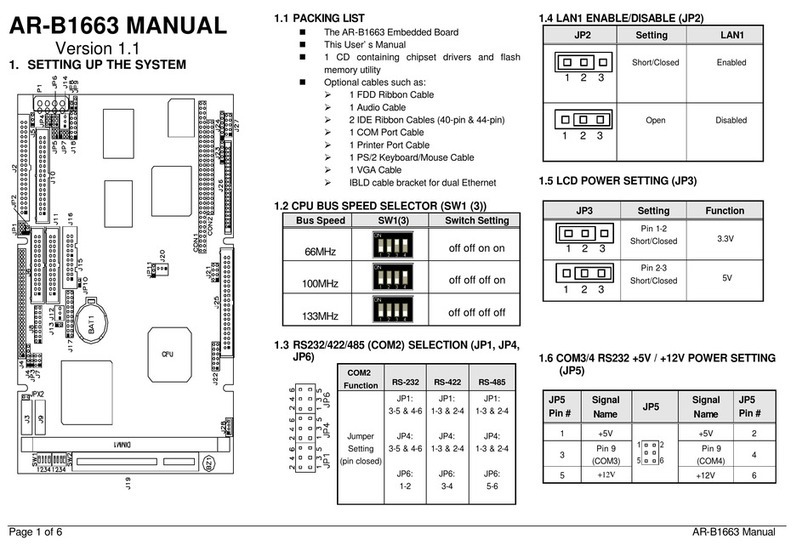
Acrosser Technology
Acrosser Technology AR-B1663 User manual
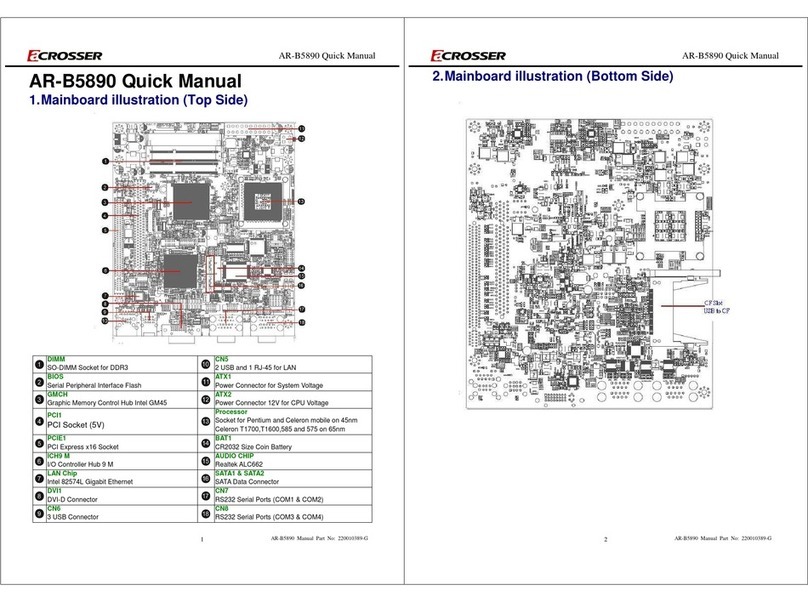
Acrosser Technology
Acrosser Technology AR-B5890 Installation guide
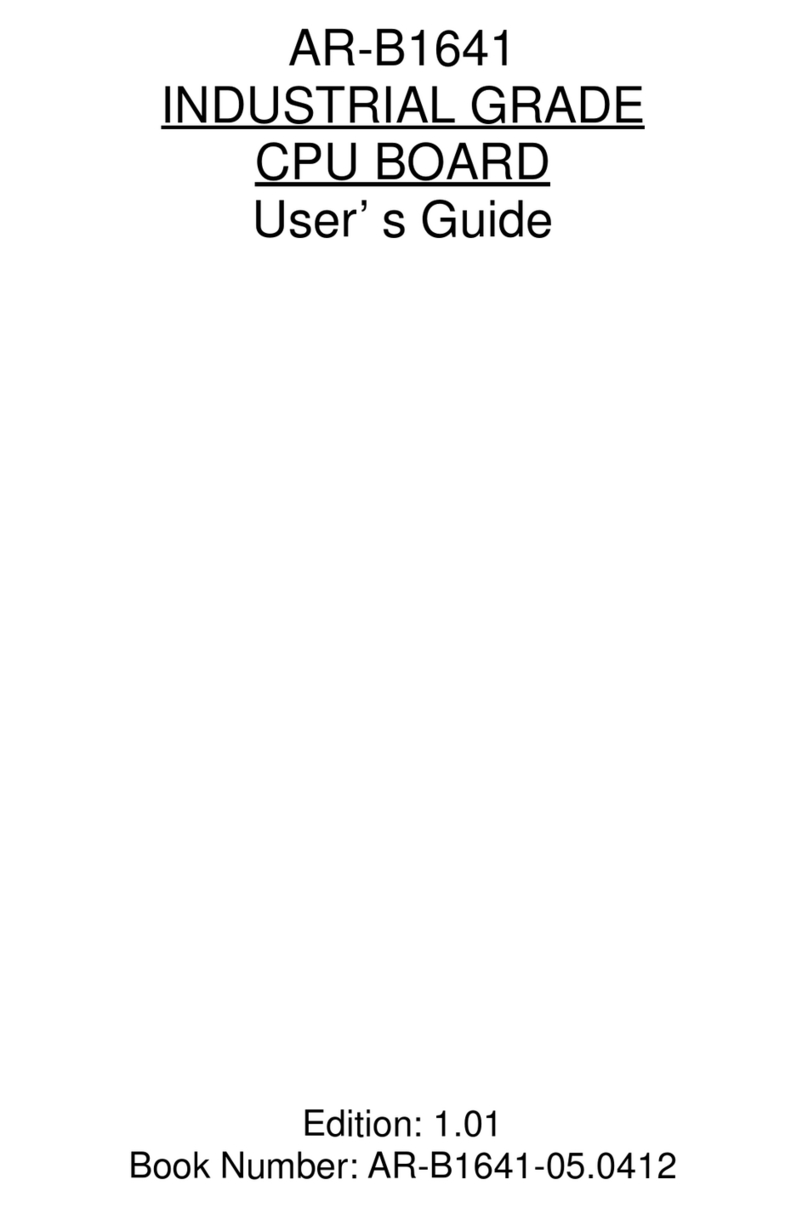
Acrosser Technology
Acrosser Technology AR-B1641 User manual
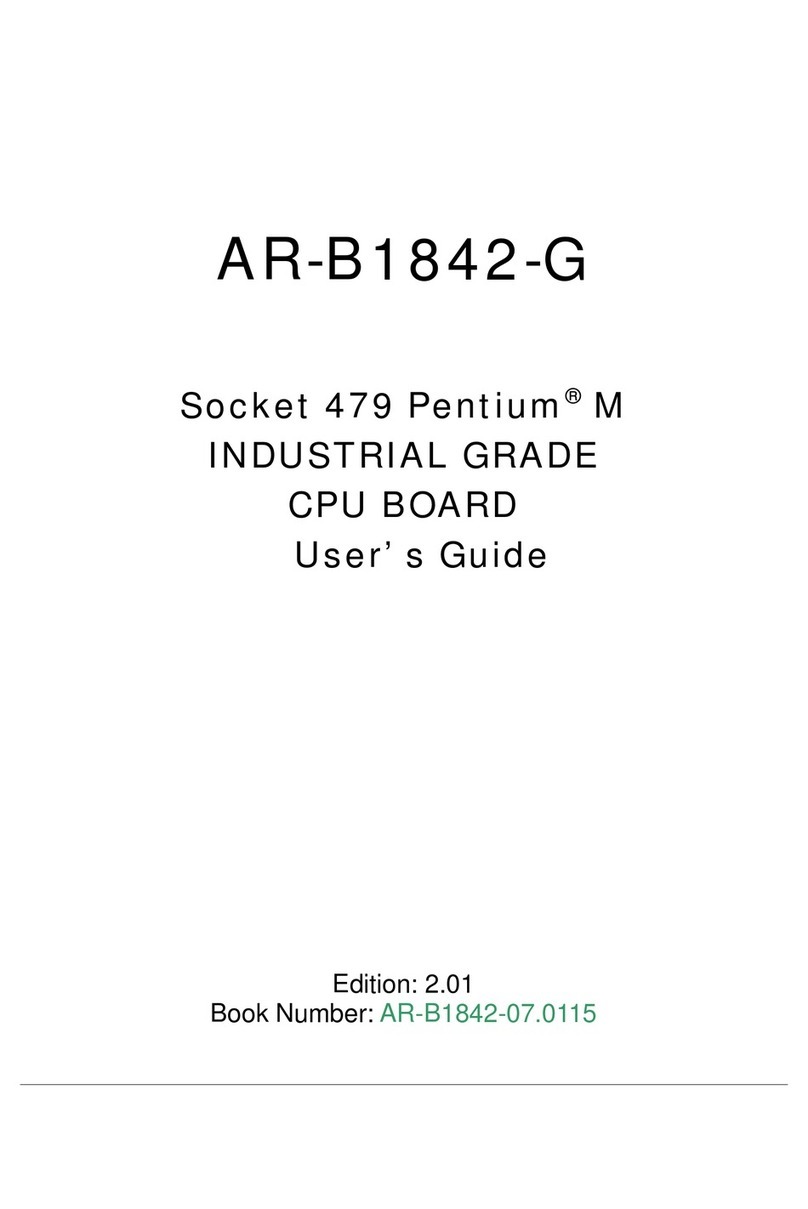
Acrosser Technology
Acrosser Technology AR-B1842-G User manual
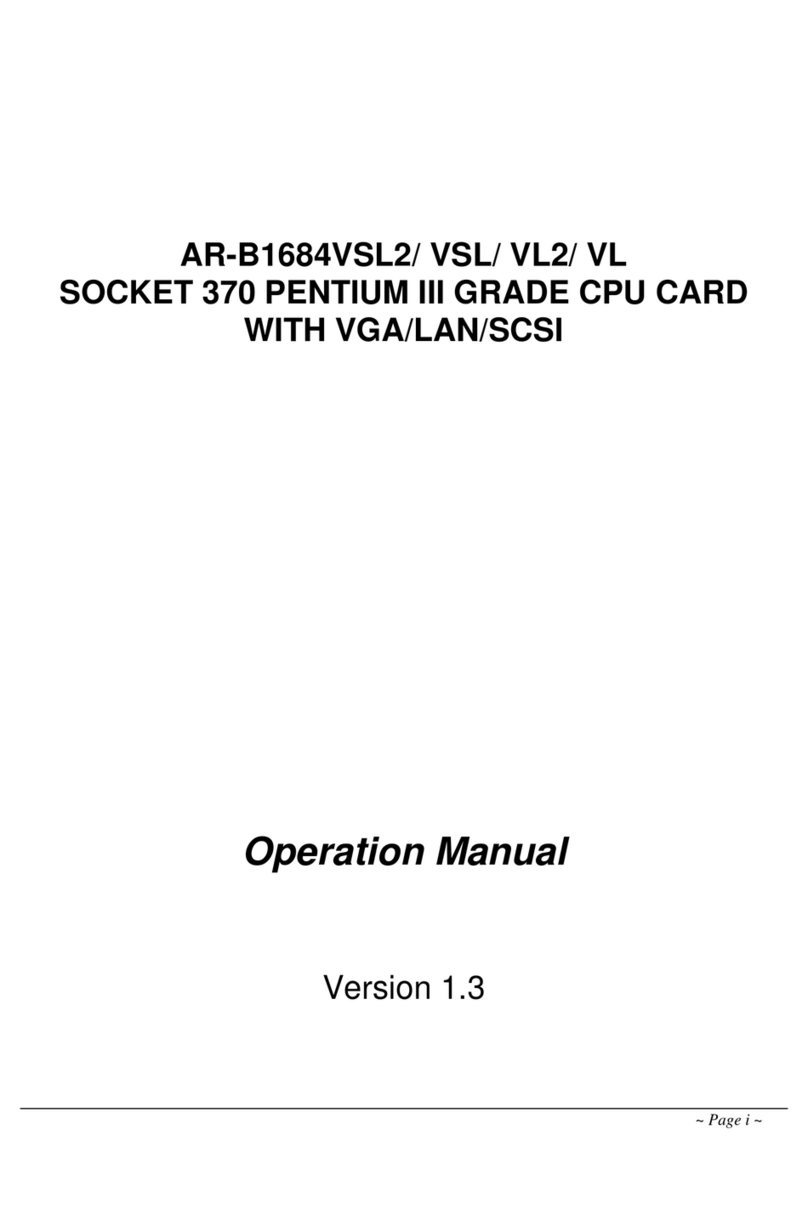
Acrosser Technology
Acrosser Technology AR-B1684VSL2 User manual