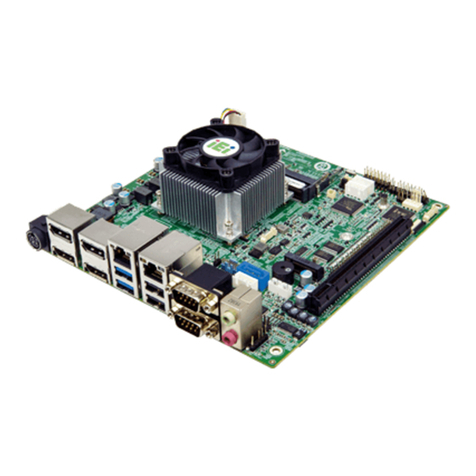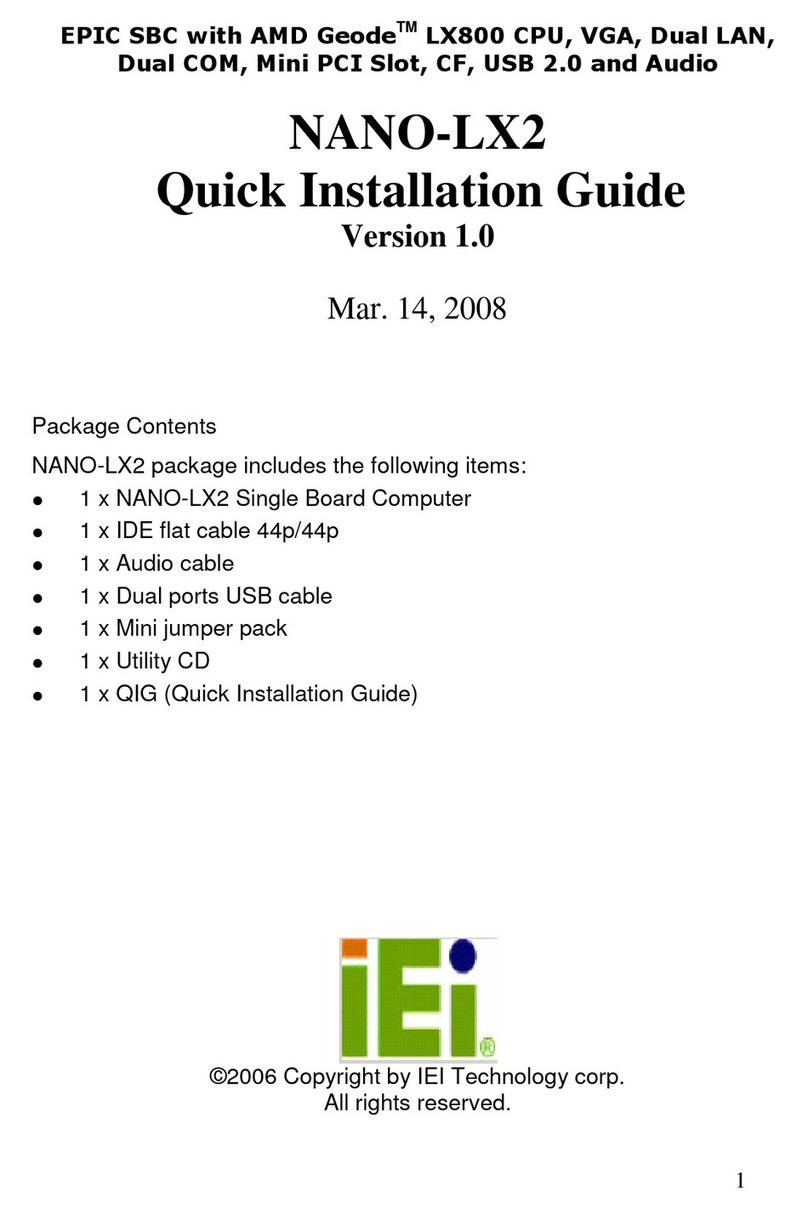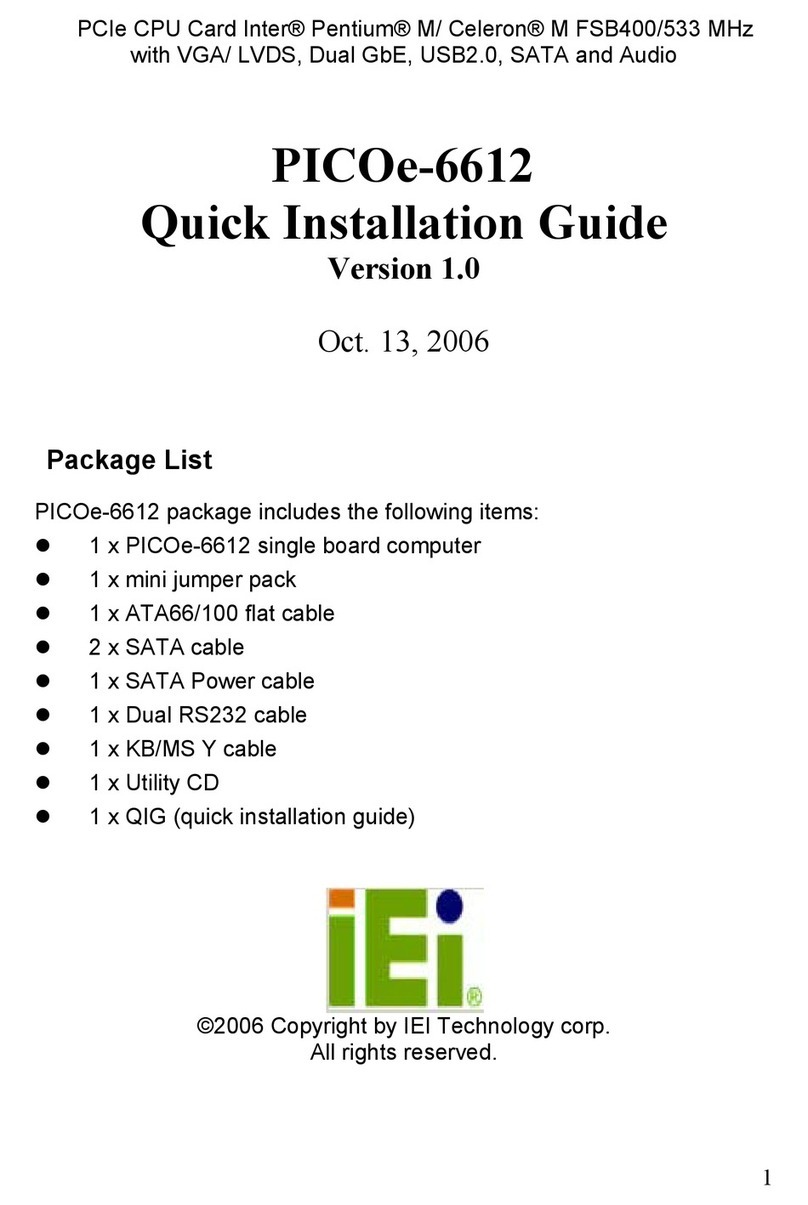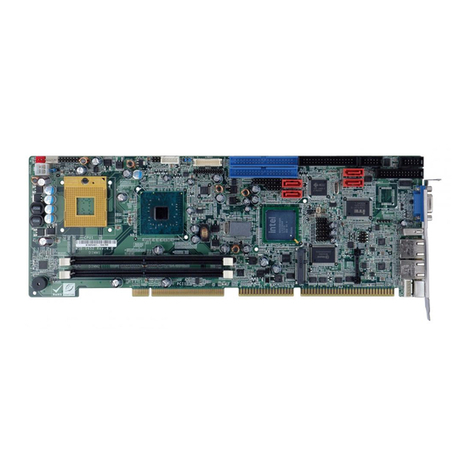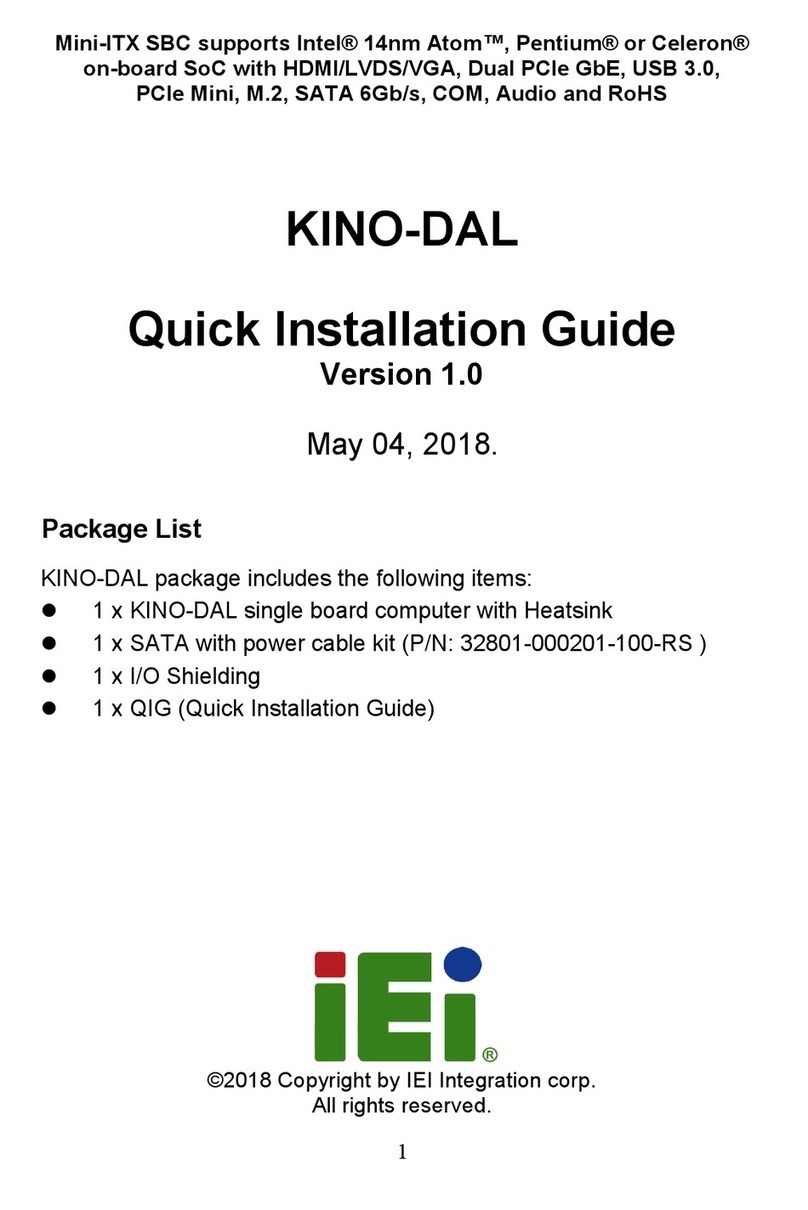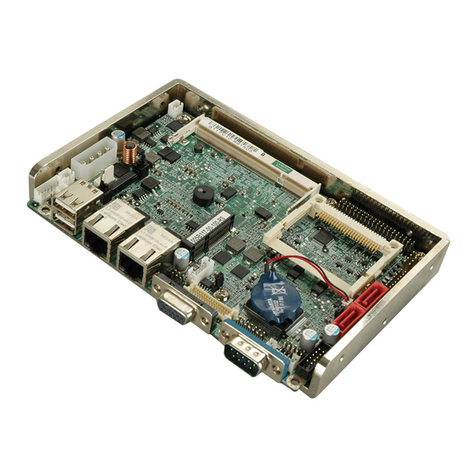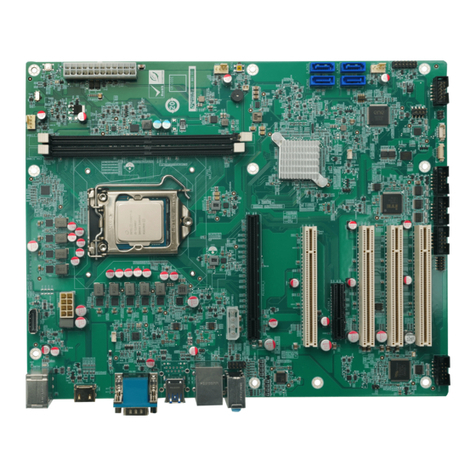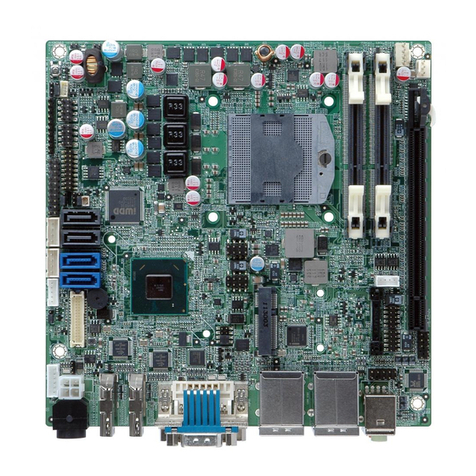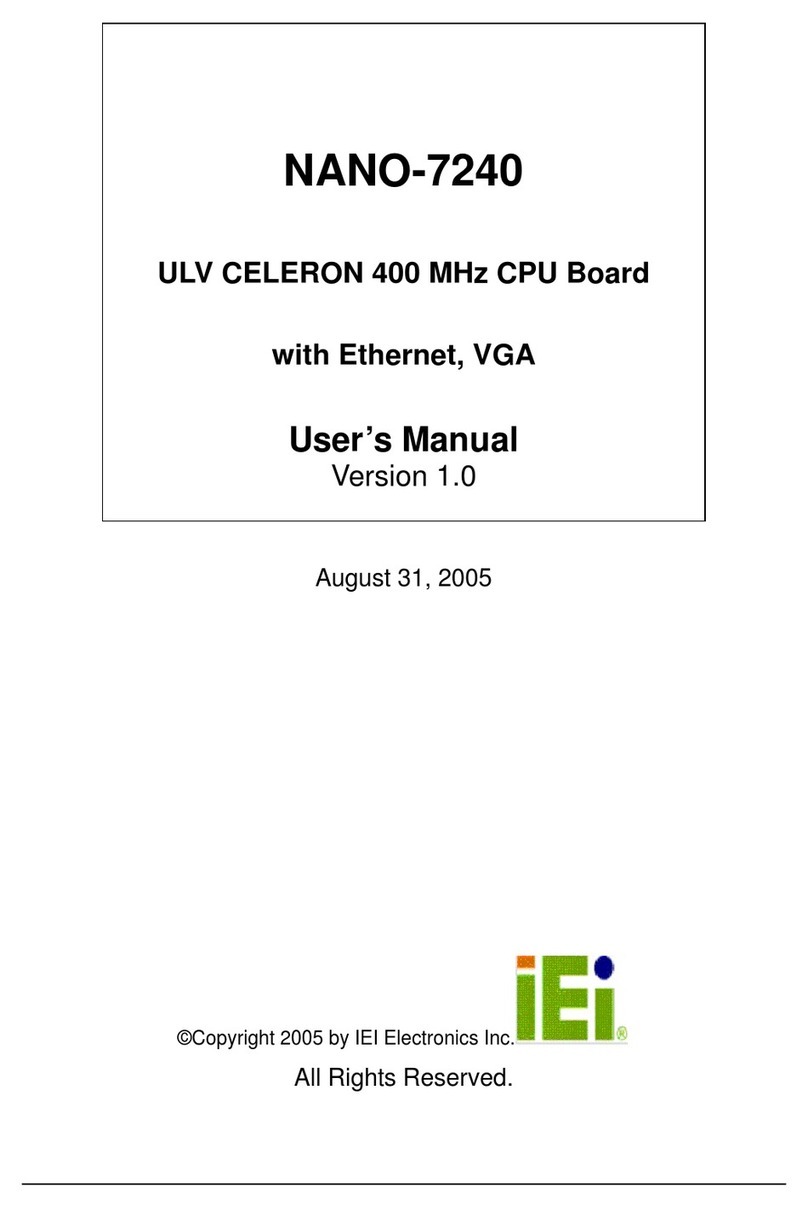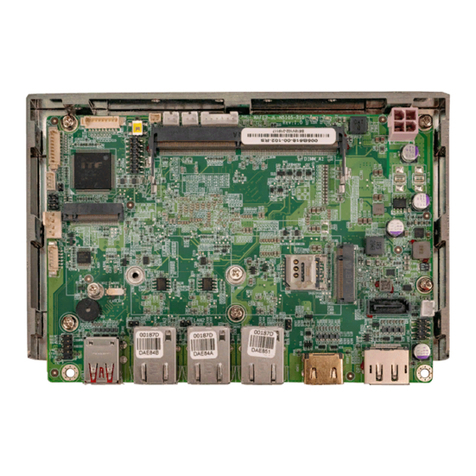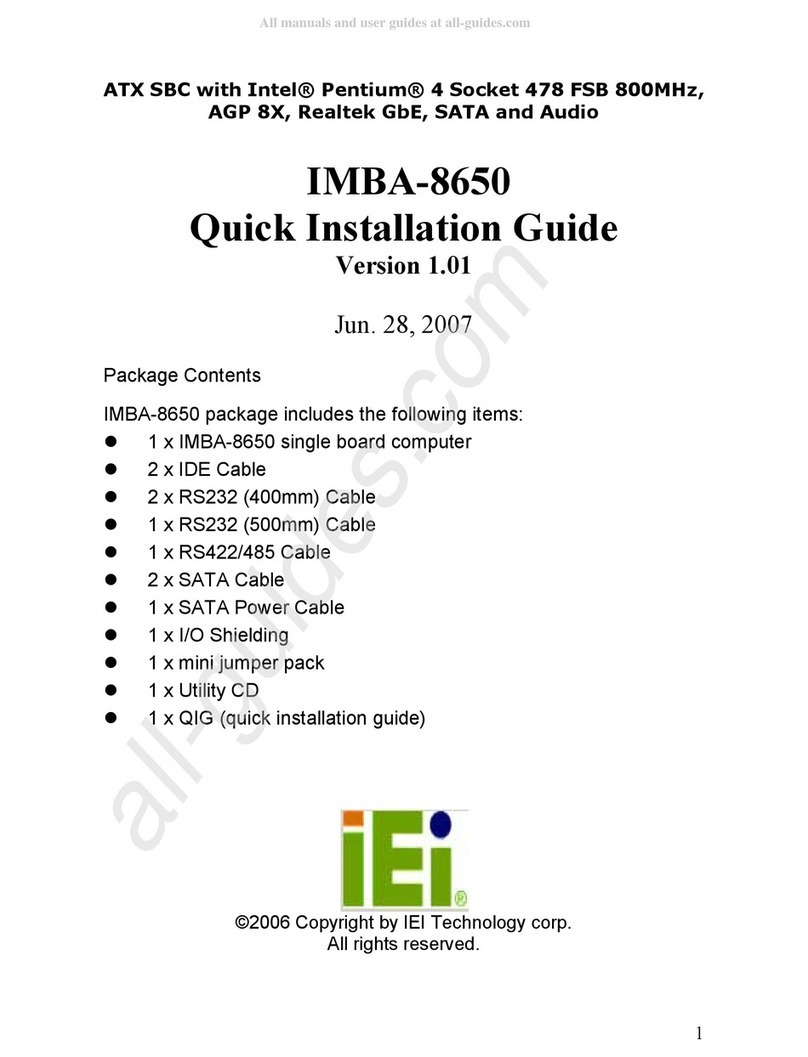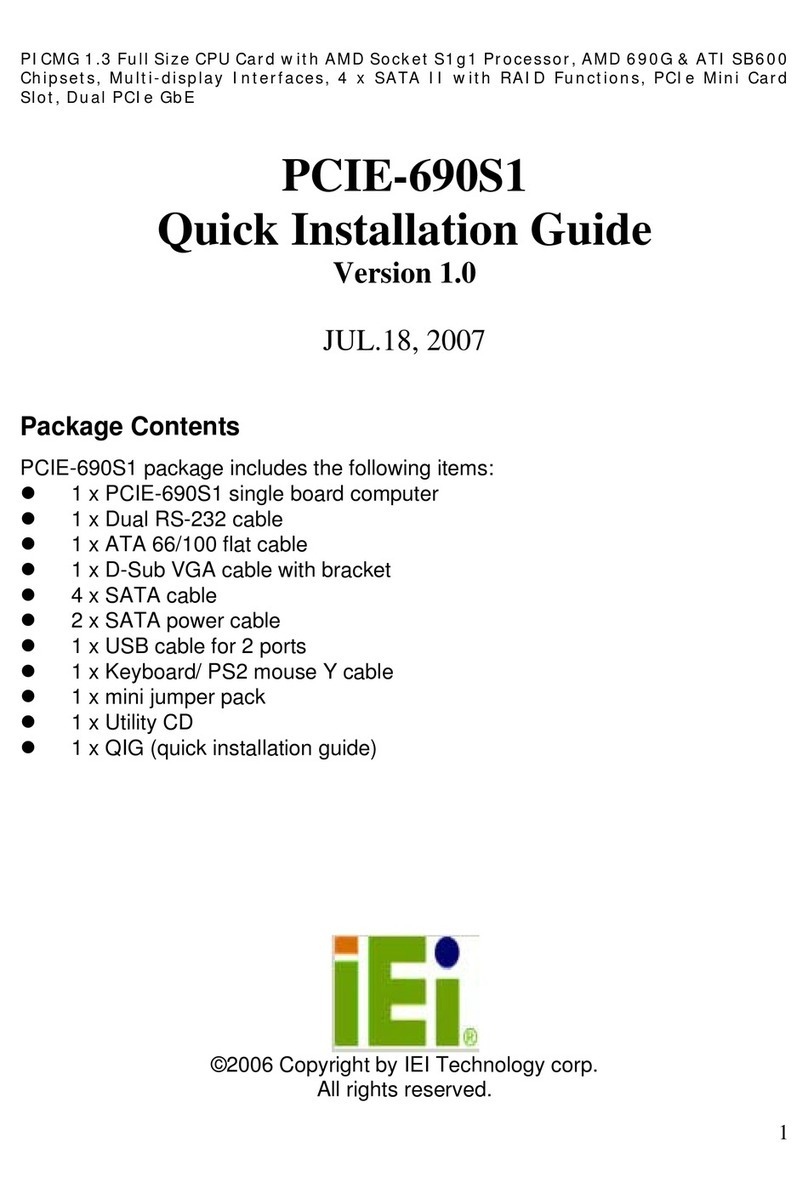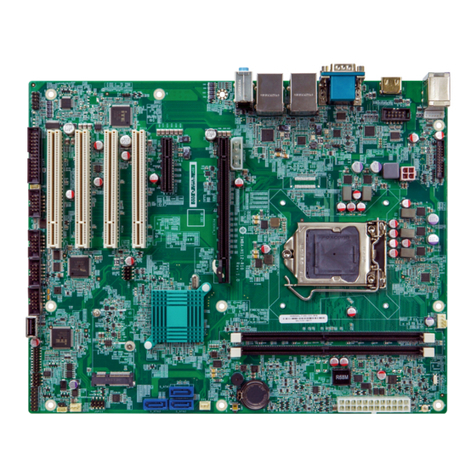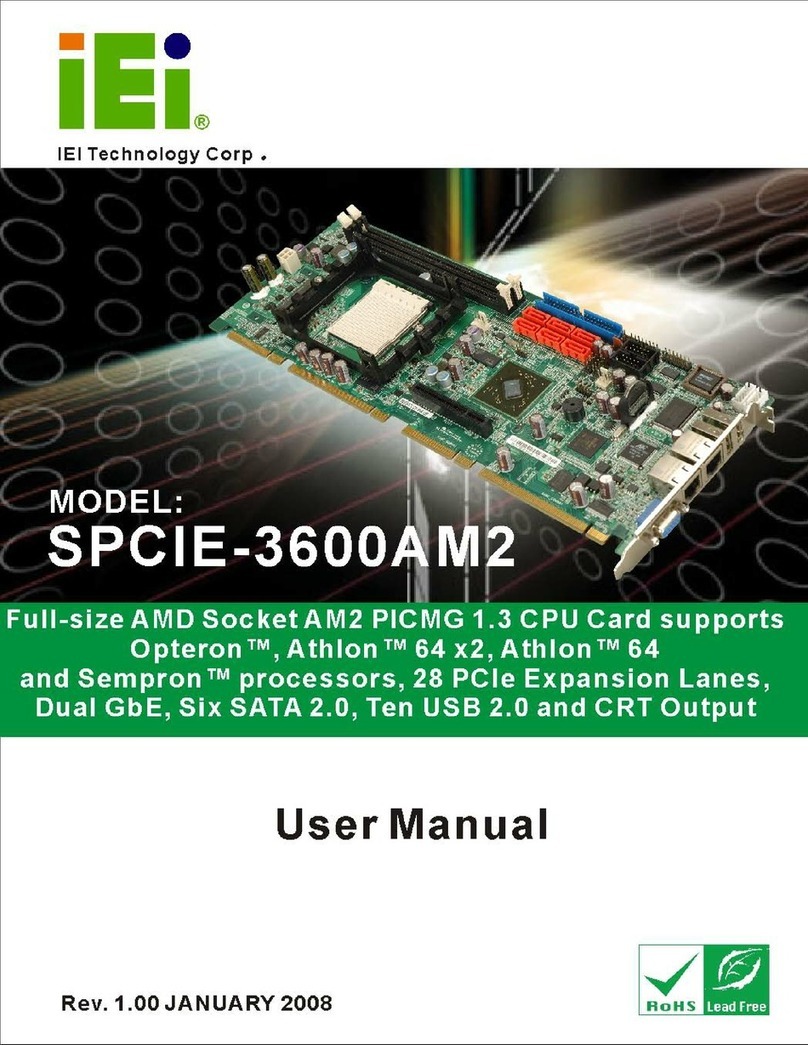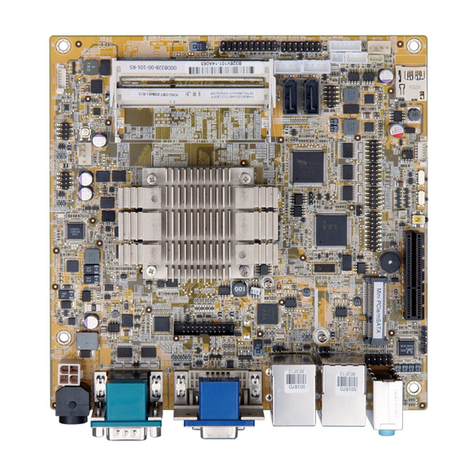Preface
2
3.2.10 Fan Connectors (System)...................................................................32
3.2.11 Front Panel Connector........................................................................33
3.2.12 I2C Connector.......................................................................................33
3.2.13 Internal DisplayPort Connector .........................................................34
3.2.14 iRIS-2400 Module Slot (AESQ170-969-i2-R10 Only) ........................35
3.2.15 Keyboard and Mouse Connector.......................................................35
3.2.16 LAN LED Connectors..........................................................................36
3.2.17 Parallel Port Connector ......................................................................37
3.2.18 PCIe Mini Slot.......................................................................................38
3.2.19 Power Button .......................................................................................39
3.2.20 RS-232 Serial Port Connectors ..........................................................40
3.2.21 RS-232/422/485 Serial Port Connectors............................................40
3.2.22 SATA 6Gb/s Drive Connector ............................................................42
3.2.23 SMBus Connector ...............................................................................43
3.2.24 SPI Flash Connector ...........................................................................43
3.2.25 SPI Flash Connector, EC ....................................................................44
3.2.26 TPM Connector ....................................................................................45
3.2.27 USB 2.0 Connectors............................................................................46
3.2.28 USB 2.0 Connector (Type A) ..............................................................46
3.2.29 USB 3.1 Gen 1 Connector...................................................................47
3.3 External Peripheral Interface Connector Panel ......................48
3.3.1 Ethernet Connectors.............................................................................48
3.3.2 USB 3.1 Gen 1 Connectors...................................................................49
3.3.3 VGA Connector......................................................................................49
Chapter 4 Installation .............................................................. 51
4.1 Anti-static Precautions .............................................................51
4.2 Installation Considerations ......................................................51
4.3 Socket LGA1151 CPU Installation ...........................................52
4.4 Socket LGA1151 Cooling Kit Installation ................................56
4.5 DIMM Installation.......................................................................57
4.6 iRIS-2400 Module Installation (Optional).................................58
4.7 Full-size PCIe Mini Card Installation........................................59
4.8 Half-size PCIe Mini Card Installation .......................................61
4.9 System Configuration...............................................................63
4.9.1 AT/ATX Power Mode Setting ................................................................63
4.9.2 Clear CMOS Button ...............................................................................63
4.9.3 PCIe x4 Channel Mode Setup...............................................................63
4.9.4 PCIe x16 Channel Mode Setup.............................................................64
4.9.5 Flash Descriptor Security Override Jumper.......................................65
4.9.6 USB Power Selection ............................................................................66
4.9.7 mSATA Setup.........................................................................................66
4.10 Internal Peripheral Device Connections..................................67
4.11 Adding USB 3.1 Gen 1 Drivers to a Windows 7 Installation
Image ....................................................................................................69