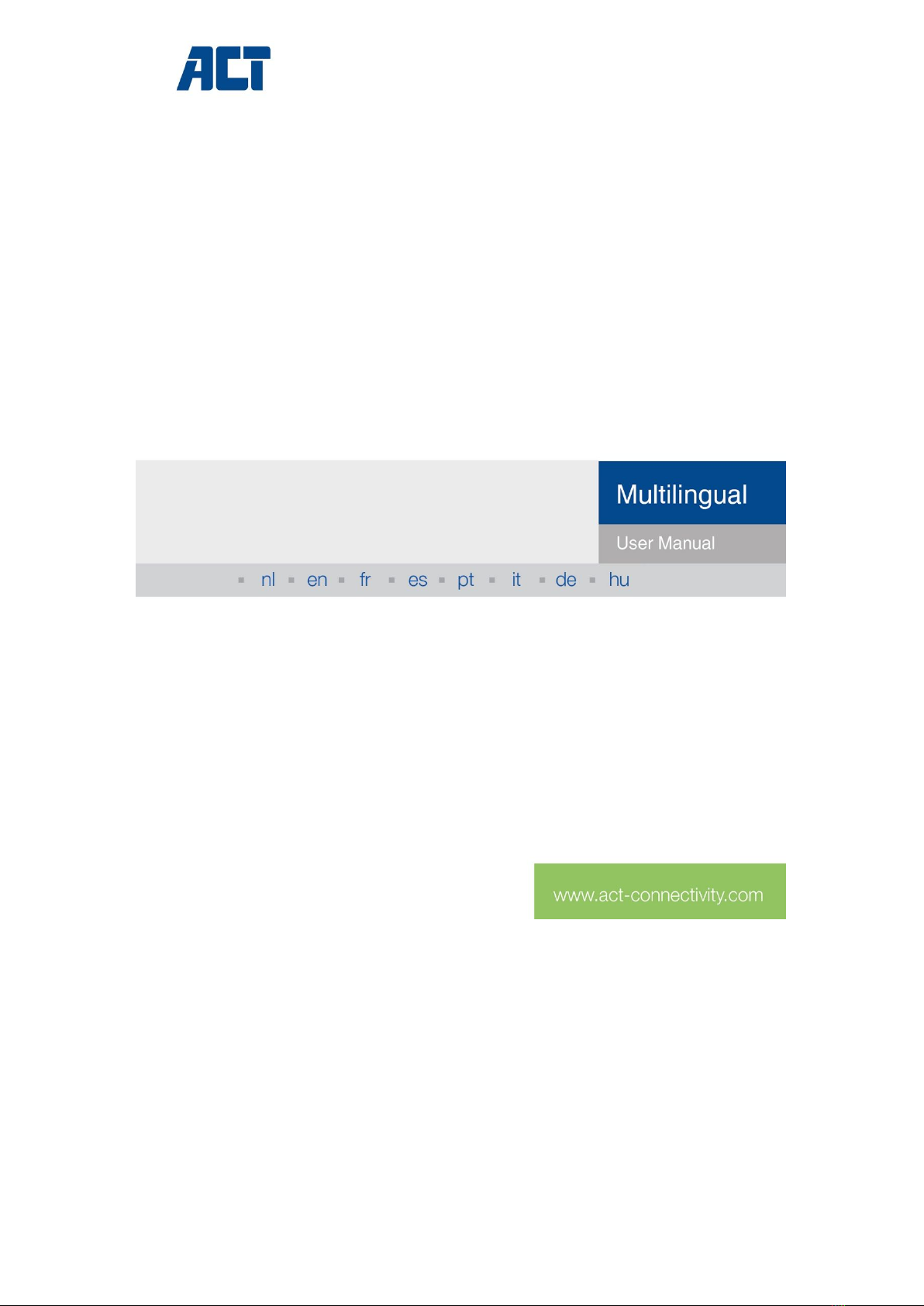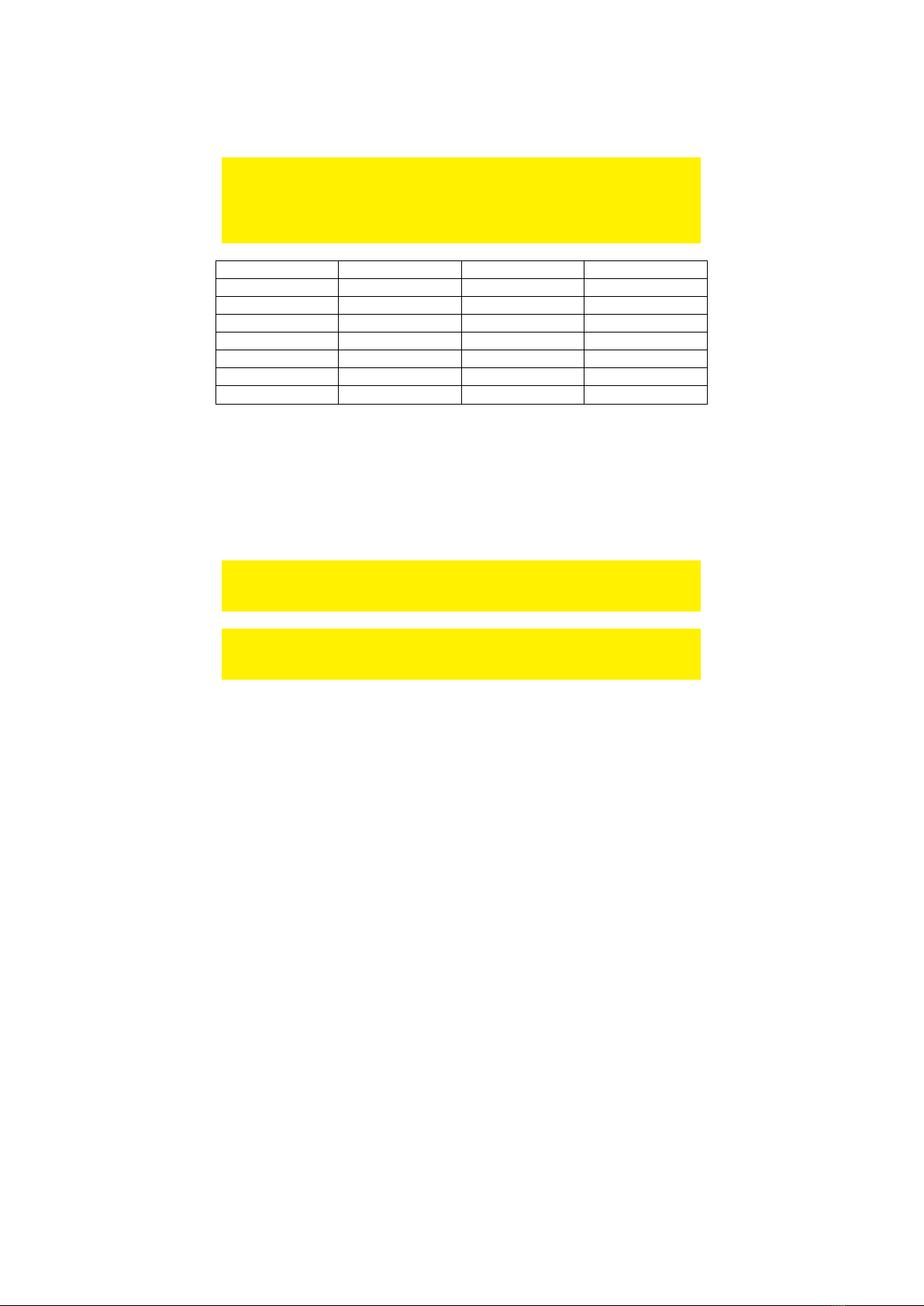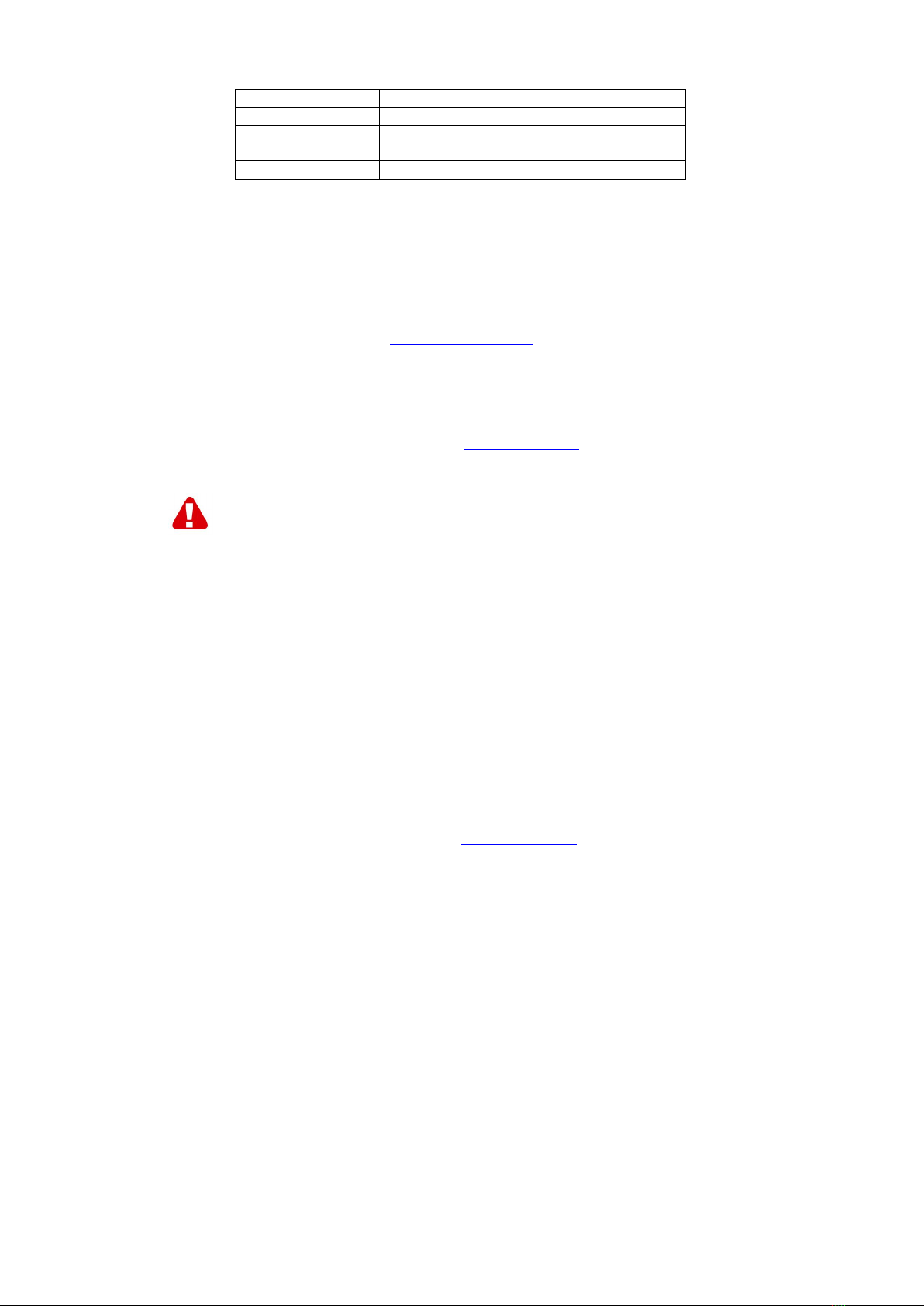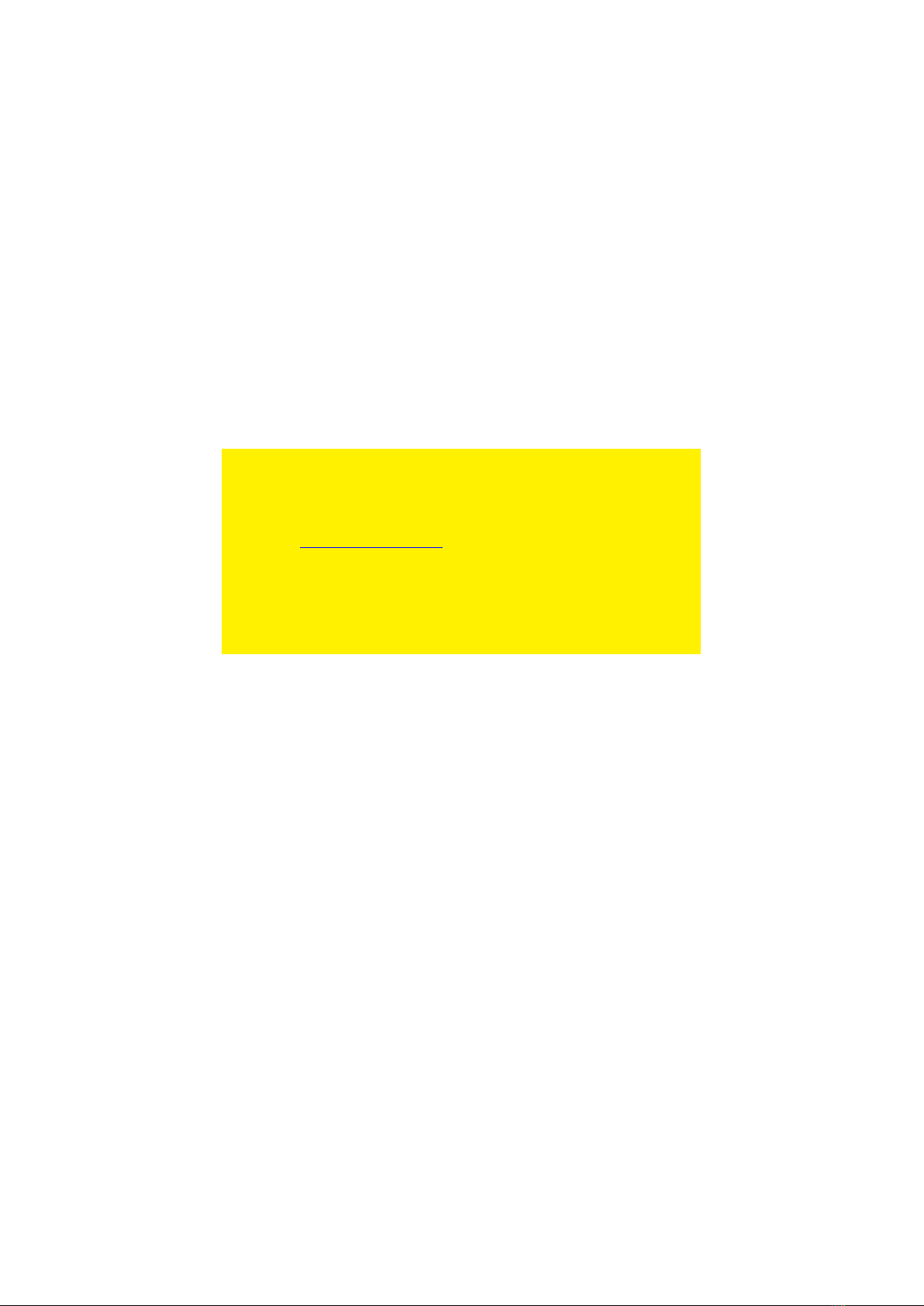8 | NEDERLANDS
Dit apparaat moet na gebruik op de juiste wijze worden afgedankt. Volg hiervoor de
geldende regels voor het verwijderen van elektronische goederen.
Lees de onderstaande veiligheidsinstructies zorgvuldig:
- Gebruik geen externe kracht op de kabels
- Verwijder het apparaat niet uit het stopcontact door aan de stroomkabel te trekken
- Plaats het apparaat niet in de buurt van warmtebronnen
- Houd het apparaat uit de buurt van water of andere vloeistoffen
- Verwijder het apparaat direct uit het stopcontact als je een vreemd geluid, rook of
geur waarneemt
- Stop geen scherpe voorwerpen in de ontluchtingsgaten van het apparaat
- Gebruik geen beschadigde kabels (dit kan mogelijk een elektrische schok
veroorzaken)
- Houd het apparaat uit de buurt van kinderen
- Reinig het apparaat met een zachte droge doek
- Houd de stekker en het stopcontact schoon
- Trek de stekker nooit met natte handen uit het stopcontact
- Verwijder de stekker uit het stopcontact wanneer het apparaat voor langere tijd
niet wordt gebruikt
- Gebruik het apparaat in een goed geventileerde ruimte.
*Tip: ACT handleidingen worden met de grootste zorgvuldigheid gemaakt. Door
nieuwe technische ontwikkelingen kán het echter gebeuren dat een geprinte
handleiding niet meer de meest recente informatie bevat. De online handleiding wordt
altijd direct geüpdatet met de nieuwste informatie.
Mocht je een probleem ervaren met de geprinte handleiding, check dan altijd eerst
onze website www.act-connectivity.com waar de meest recente handleiding te
downloaden is.
Veelgestelde vragen (FAQ). Raadpleeg de ondersteuning op onze website www.act-
connectivity.com en kijk of je hier de juiste informatie over je product kunt vinden. Het
is zeer raadzaam om eerst de FAQ-sectie te raadplegen. Het antwoord staat vaak
hier.
8.0 Garantievoorwaarden
De garantie geldt voor alle ACT producten. Bij aankoop van een tweedehands ACT
product resteert de garantieperiode gemeten vanaf het moment van de aankoop door
de eerste eigenaar. De ACT garantieregeling is van toepassing op alle ACT producten
en onderdelen onlosmakelijk verbonden met het betreffende product. Voedingen,
batterijen, accu’s, antennes en alle andere producten niet geïntegreerd in of direct
verbonden met het hoofdproduct of producten waarvan redelijkerwijs mag worden
aangenomen dat deze een ander slijtagepatroon kennen dan het hoofdproduct, vallen
derhalve niet onder de ACT garantieregeling. De garantie vervalt tevens bij onjuist of