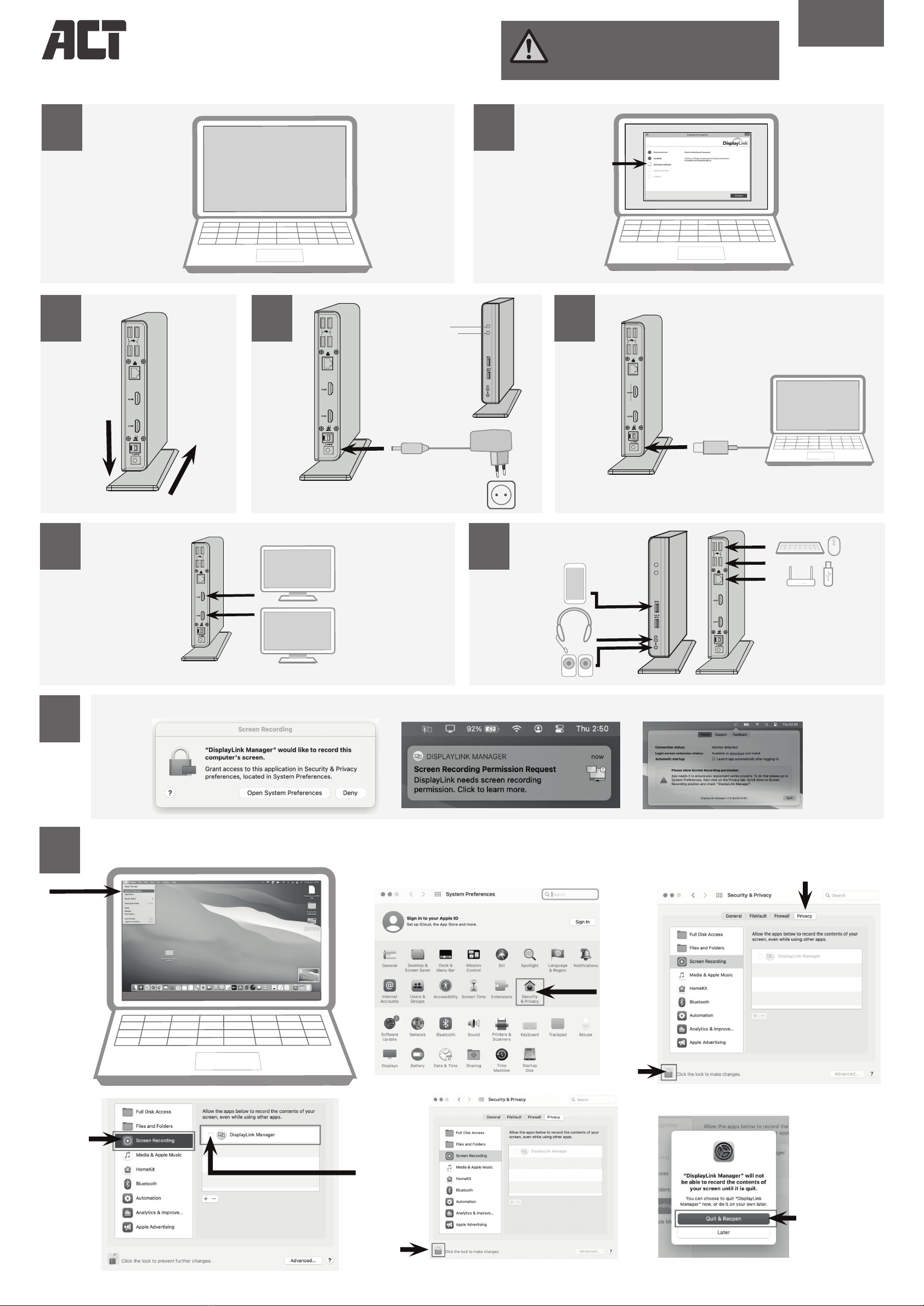3
1
45
2
6 7
USB2.0
USB2.0
USB2.0
USB2.0
AC7049
ACT
, Koolhovenstraat 1E, 3772 MT Barneveld, The Netherlands
Quick Install | Snel installeren | Installation rapide | Installazione rapida | Schnelle Installation | Instalación rápida |
Instalação rápida | Gyors telepítés | Rychlá instalace | Hurtig installering | Hurtiginstallasjon | Snabbinstallation |
Pika-asennus | Hitra namestitev | Γρήγορη εγκατάσταση | Бърза инсталация | Szybka instalacja
USB-C Dual Monitor Docking Station
EN For service, manuals, firmware or updates visit www.act-connectivity.com
NL
Voor service, handleidingen, firmware updates bezoekt u www.act-connectivity.com
FR Pour l’entretien, les manuels, les mises à jour du firmware ou
l’assistance, visitez www.act-connectivity.com IT Per servizi, manuali, aggiornamento firmware e supporto visitare www.act-connectivity.com DE
Dienstleistungen, Handbücher, Firmware-Updates oder Support-Dienste werden unter www.act-connectivity.com angeboten ES Para obtener asistencia,
manuales, actualizaciones de firmware o soporte, visite www.act-connectivity.com PT Para assistência, manuais, atualizações de firmware ou
apoio técnico, visite www.act-connectivity.com HU Szerviz, kézikönyek, firmware-frissítések és támogatás ügyében látogasson el a következő oldalra: www.
act-connectivity.com CZ Bezpečnostní informace můžete nalézt na adresewww.act-connectivity.com/safety DK Du kan finde sikkerhedsoplysningerne på
www.act-connectivity.com/safety NO Du finner sikkerhetsinformasjon på www.act-connectivity.com/safety SE Du hittar säkerhetsinformation på www.act-
connectivity.com/safety FI Turvallisuustiedot löytyvät osoitteesta www.act-connectivity.com/safety SI Varnostne informacije so na voljo na naslovu www.
act-connectivity.com/safety BG Информация за безопасност ще откриете наwww.act-connectivity.com/safety GR Μπορείτε να βρείτε πληροφορίες
ασφάλειας στη διεύθυνση www.act-connectivity.com/safety PL Informacje dotyczące bezpieczeństwa znajdują się pod adresemwww.act-connectivity.
com/safety.
EN You can find safety information at www.act-connectivity.com/safety
NL
Kijk op www.act-connectivity.com/safety voor de veiligheidsinformatie
FR Vous pouvez trouver des informations portant sur la sécurité sur www.
act-connectivity.com/safety IT È possibile trovare informazioni sulla sicurezza sul sito www.act-connectivity.com/safety DE Sicherheitshinweise finden Sie
unterwww.act-connectivity.com/safety ES Puede encontrar información de seguridad en www.act-connectivity.com/safety PT Pode encontrar
informações relativas a segurança emwww.act-connectivity.com/safety HU A biztonsági információkat a www.act-connectivity.com/safety oldalon
találhatja meg CZ Bezpečnostní informace můžete nalézt na adresewww.act-connectivity.com/safety DK Du kan finde sikkerhedsoplysningerne på www.
act-connectivity.com/safety NO Du finner sikkerhetsinformasjon på www.act-connectivity.com/safety SE Du hittar säkerhetsinformation på www.
act-connectivity.com/safety FI Turvallisuustiedot löytyvät osoitteesta www.act-connectivity.com/safety SI Varnostne informacije so na voljo na naslovu
www.act-connectivity.com/safety GR Μπορείτε να βρείτε πληροφορίες ασφάλειας στη διεύθυνση www.act-connectivity.com/safety BG Информация за
безопасност ще откриете наwww.act-connectivity.com safety PL Informacje dotyczące bezpieczeństwa znajdują się pod adresemwww.act-
connectivity.com/safety.
EN For PLUGGABLE EQUIPMENT, the socket-outlet shall be installed near the
equipment and shall be easily accessible
NL
Zorg dat het stopcontact dichtbij en gemakkelijk bereikbaar is vanaf het apparaat
FR Une prise électrique facilement accessible est nécessaire
près de l’appareil IT É richiesta una presa di corrente, e pertanto è raccomandabile che questa sia nelle immediate vicinanze e facilmente
raggiungibile DE Eine Steckdose wird benötigt, die in der Nähe und einfach vom Gerät aus zugänglich sein sollte ES Se necesita una toma de corriente
que debe estar cerca y de fácil acceso desde el dispositivo HU Olyan konnektorra van szüksége, mely közel van és könnyen megközelíthető az eszköz
számára PT Uma tomada deve estar perto e facilmente acessível a partir é necessário o dispositivo CZ V případě zařízení, která se zapojují do elektrické
zásuvky, by se měla elektrická zásuvka nacházet blízko k zařízení a být snadno přístupná DK På tilslutningsbart udstyr skal stikkontakten være i
nærheden af udstyret og den skal være let tilgængelig NO Hvis utstyret har støpsel, skal stikkontakten monteres nært utstyret og være lett tilgjengelig
SE För inkopplingsbar utrustning ska uttaget installeras nära utrustningen och vara lättåtkomligt FI Verkkovirtaan liitettävien laitteiden pistorasioiden on
oltava asennettu lähelle laitetta helposti päästävään paikkaan SI Za vtično opremo je treba namestiti lahko dostopno vtičnico blizu opreme BG За
оборудване, което се включва, контактът трябва да се намира в близост до оборудването и да е лесно достъпен GR Για εξοπλισμό με
δυνατότητα σύνδεσης, η πρίζα πρέπει να εγκατασταθεί κοντά στον εξοπλισμό και να είναι εύκολα προσβάσιμη. PL Dla Podłączanych urządzeń,
gniazdo zasilania powinno być zainstalowane w pobliżu urządzenia i powinno być łatwo dostępne.
Safety Instruction:
EN Made in China
NL
Geproduceerd in China
FR Fabriqué en Chine IT Prodotto in Cina DE Hergestellt in China ES Hecho en China PT Fabricado na China HU Kínában
készült CZ Vyrobeno v Číně DK Fremstillet i Kina NO Laget i Kina SE Tillverkad i Kina FI Valmistettu Kiinassa SI Izdelano na Kitajskem BG Произведено
в Китай GR Κατασκευασμένο στην Κίνα PL Wyprodukowano w Chinach.
5
Year Warranty
USB2.0
Power LED, Blue
Activity LED, green
Windows
www.act-connectivity.com
Downloads > Drivers
Caution: Do not connect the
docking to your computer before
installing the driver.