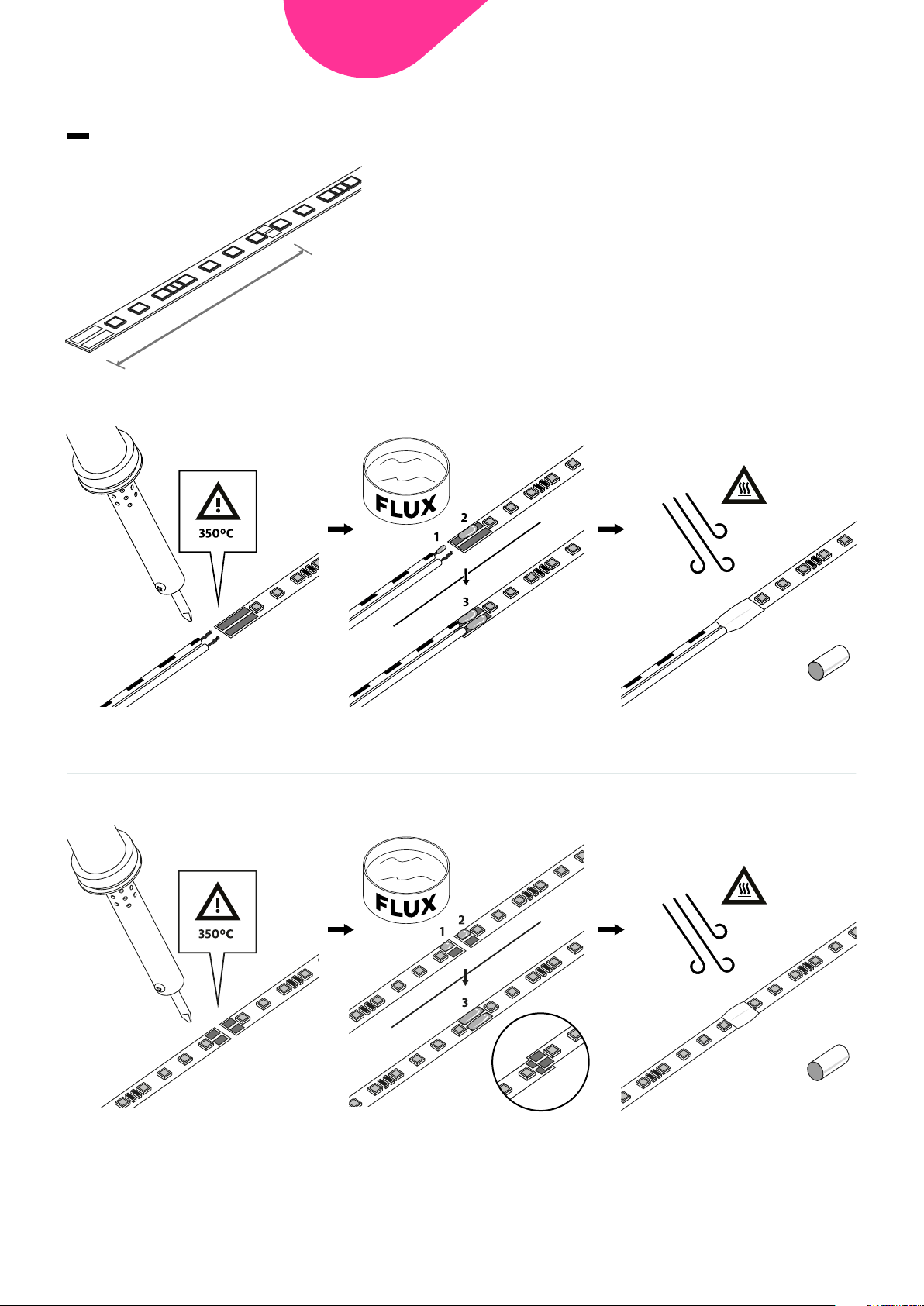
All rights reserved. The information in this document is subject to change without notice.
Manufactured in our facilities in Barcelona, Spain. Arquímedes 3, 08930 Sant Adrià de Besòs (Barcelona) | (+34) 935 334 600 | actilum.com 2
Instructions Flex 112 / Flex + 112
IMPORTANT SECURITY INSTRUCTIONS
This component is for indoor use due to its IP44 protection (to achieve greater
watertightness, it must be closed in a space that guarantees the required IP). Regularly
check the cable, transformer and all other components in search of damage. If any
component is damaged, do not use the product. Important information! Keep these
instructions for future reference.
ATENTION !
The light source of this product consists of light-emitting diodes (LEDs) that cannot
be replaced. Do not disassemble the product; light-emitting diodes may cause
damage to the eyes. Do not immerse in water.
INSTALATION
1. Cable welding
2. Welding between sections
Weld the cables to the LED strip on the pads
with the use of tin and a soldering iron at 350ºC.
Tin the pads of the LED strips with a soldering
iron at 350ºC.
Immerse the soldering iron in the Flux paste
to improve adhesion in welds.
Use Flux paste in the welds.
Do not overlap the pads of the LED strips.
Utilisez un ruban thermorétractable pour
isoler les connexions.
Use heat-shrink tape to insulate the joints
between sections of LED strips.LED.
Heat-shrink
tape
+
62,5 mm
+
-
+
-
+
-
+
-
Heat-shrink
tape