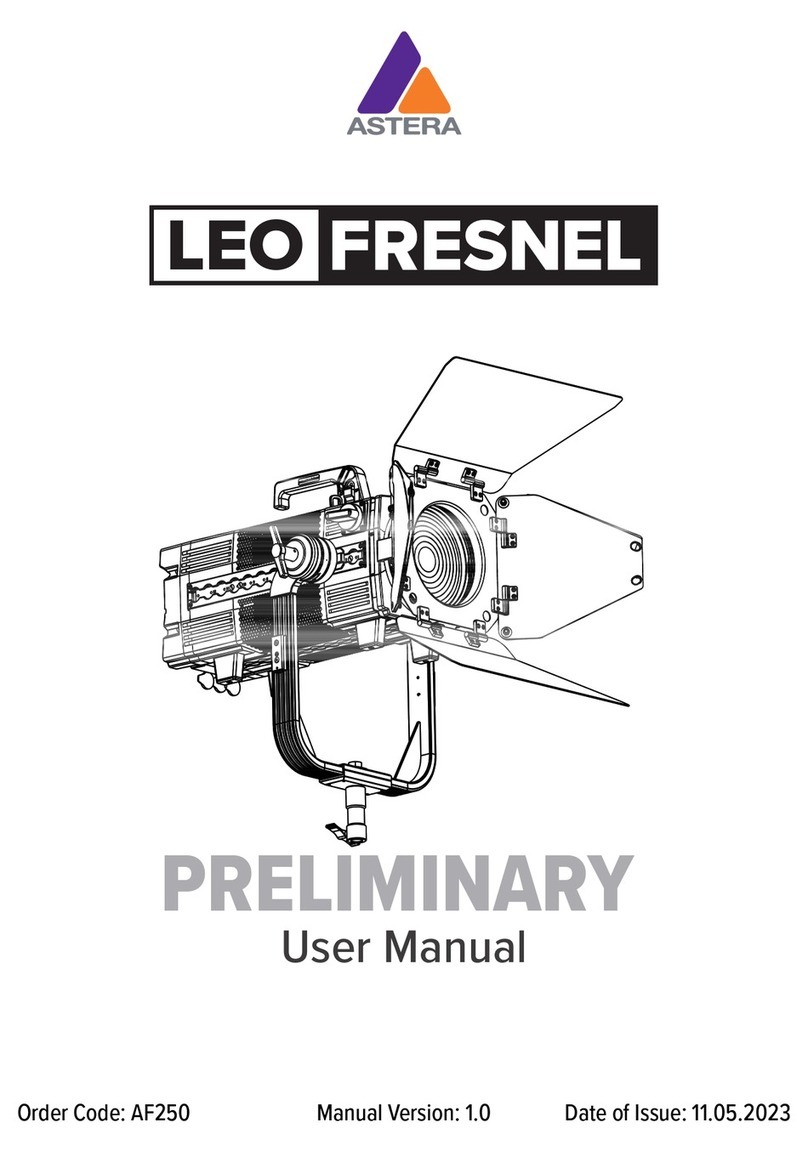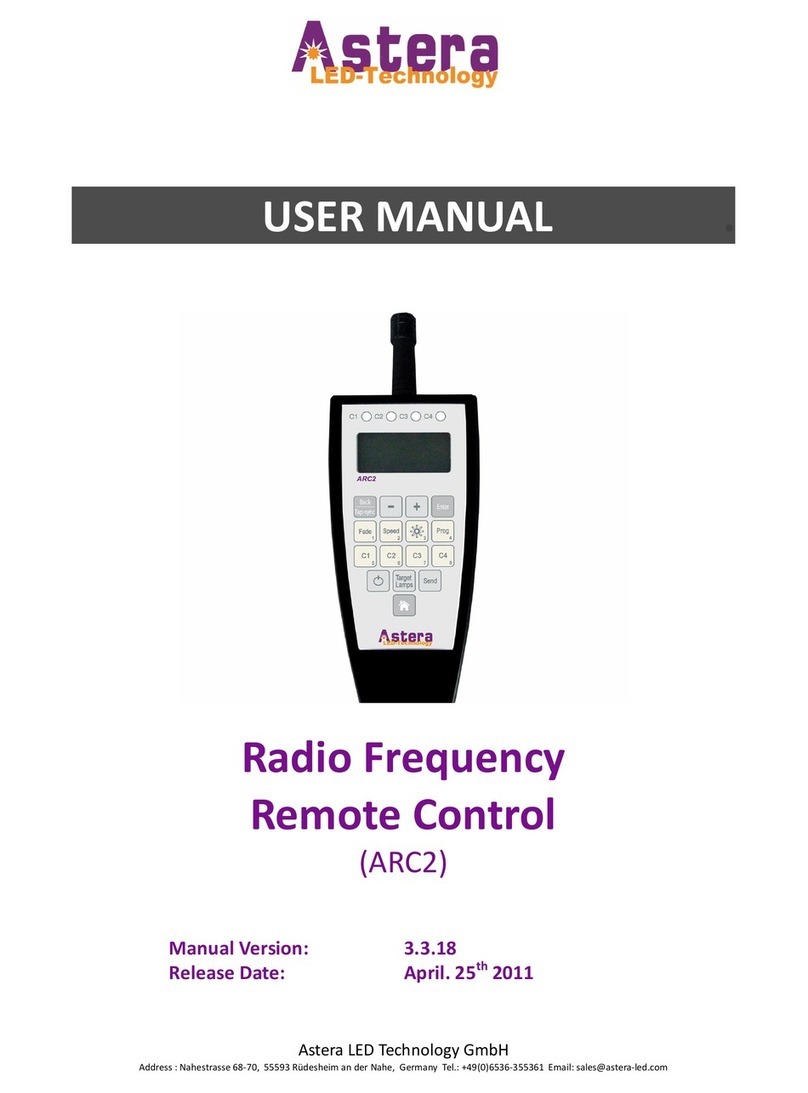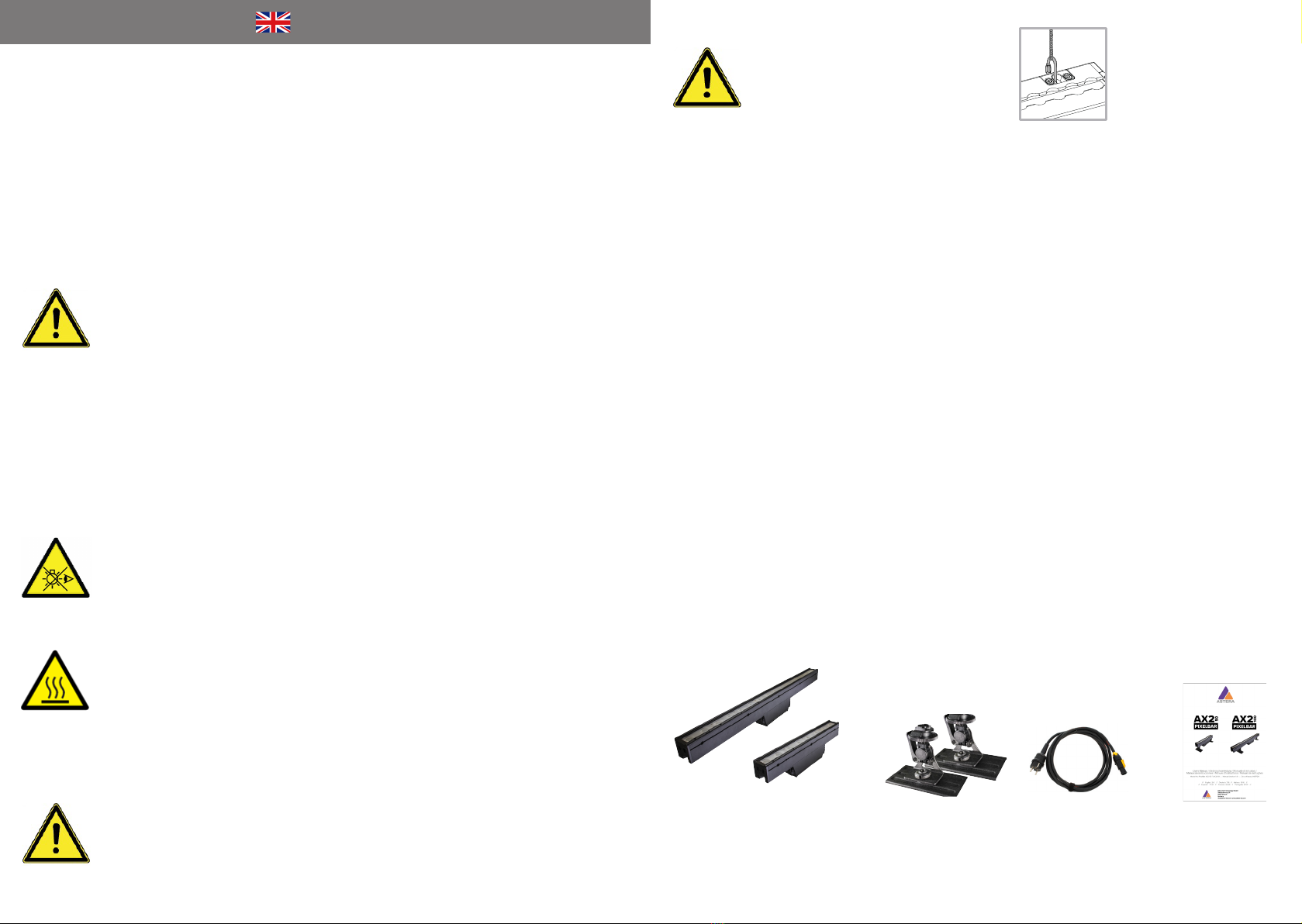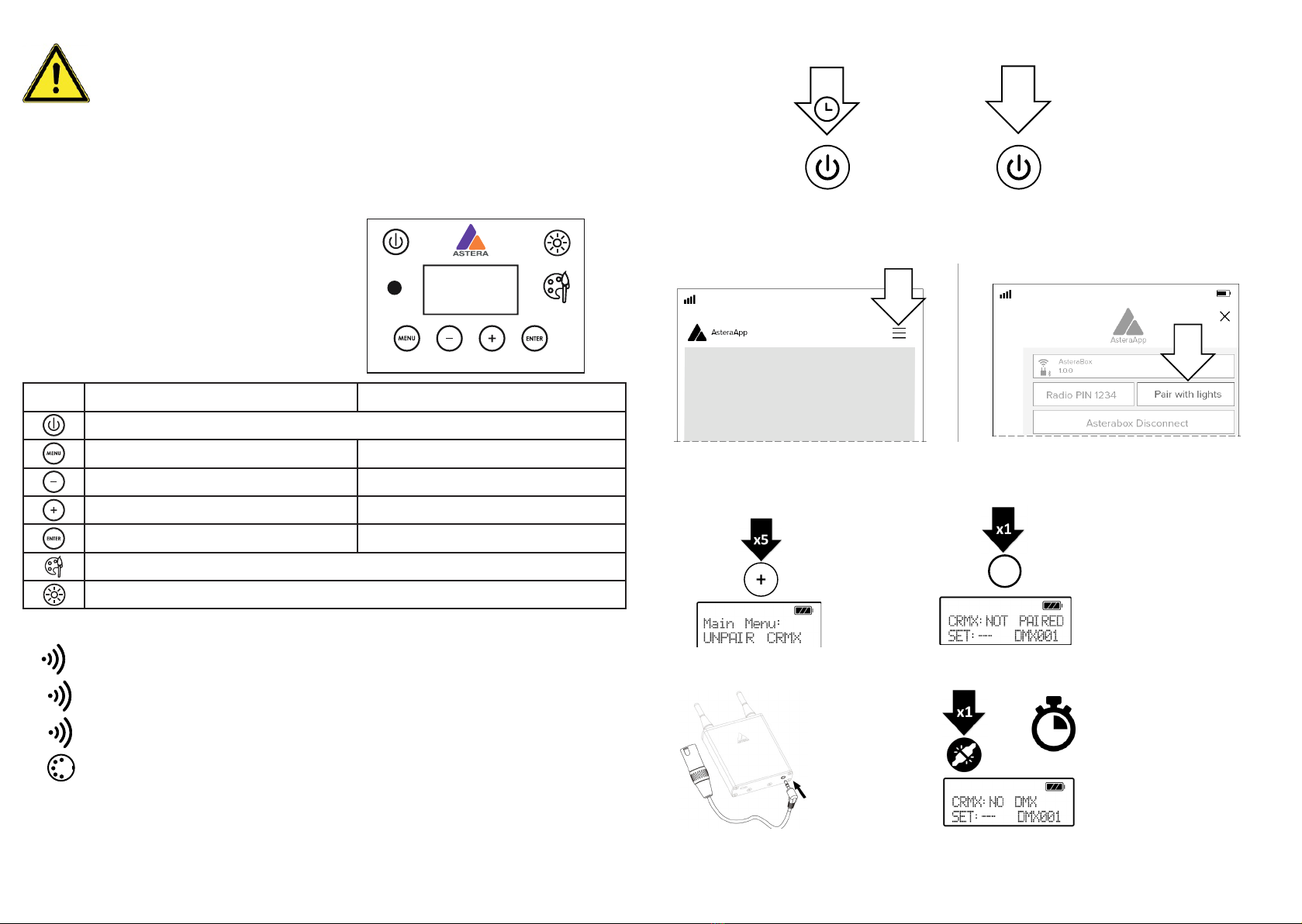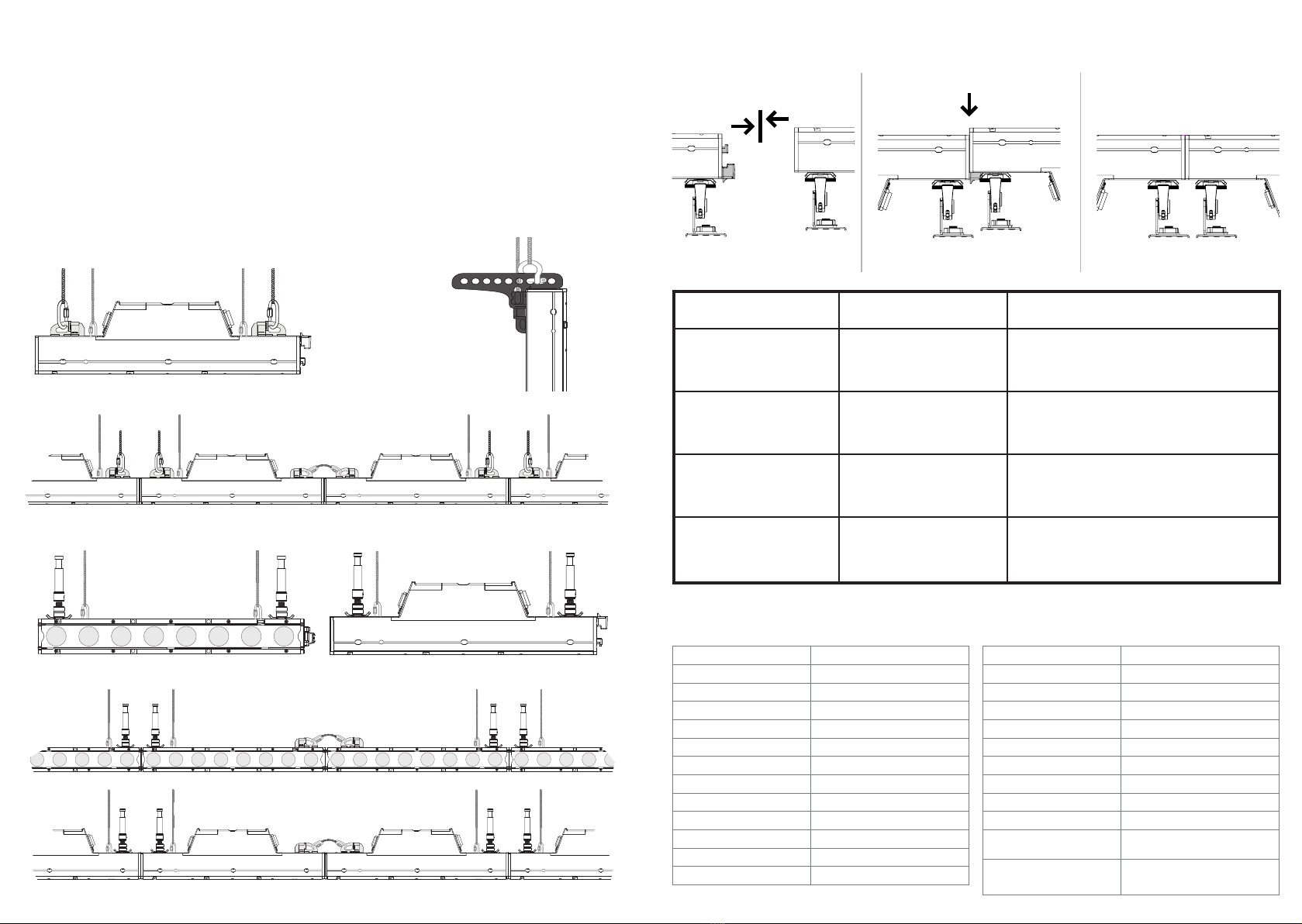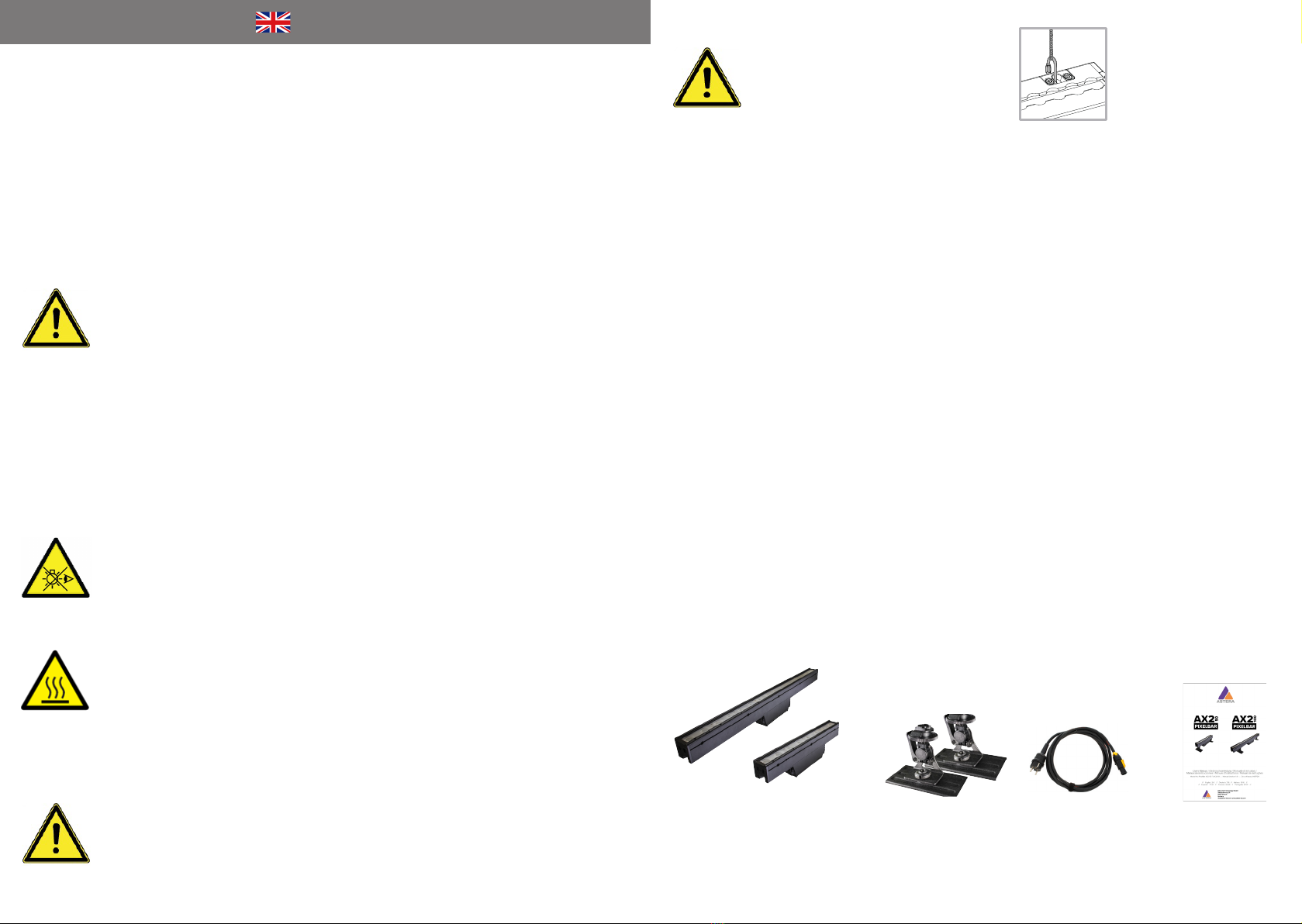
SAFETY INFORMATION
Before you operate this unit read the manual carefully. Always make sure to include the manual if
you pass/ rent/ sell the unit to another user. Keep in mind that this manual cannot address all possi-
ble dangers and environments. Please use your own caution when operating.
This product is for professional use only. It is not for household use.
English
• Do not operate the unit in areas of high temperature conditions or under direct
sunlight. It will cause abnormal function or damage the product.
• Always use a suitable safety wire when mounting the light overhead.
• Connect the safety wire only to the intended safety mount.
• Always follow local safety requirements.
• Only authorized personal may service the battery.
• Do not place in fire or heat.
• Do not use or charge the light if it is damaged.
• Avoid bumping or plunging, it may cause fire or explosion.
• Never store the battery when fully drained. Always recharge immediately when
empty.
• Make sure to fully charge all units before storing them.
• Partially charged batteries will lose capacity.
• Fully recharge every 6 months if not used.
• The battery may only be replaced with an original spare part from
Astera.
• Always charge with the flight case open.
• It is recommended to charge at a temperature between 15°C and 35°C
Warning: In extreme cases, abuse or misuse of standard/rechargeable
batteries can lead to:
• Explosion
• Fire development
• Heat generation or Smoke and gas development.
Do not directly look into the light.
• lt can cause harm to your eyes.
• Do not look at the LEDs with a magnifying glass or any other optical instrument
that may concentrate the light output.
• Use only Astera approved accessories to diuse or modify the light beam.
The exterior surfaces of the light can become hot during normal operation.
• Ensure that accidental physical contact with the device is impossible.
• lnstall only in ventilated locations.
• Do not cover the light.
• Allow all lights to cool before touching.
• Keep 0.3m (12in) from objects to be illuminated.
TRANSPORTATION AND STORAGE
The AX2-50/-100 PixelBar contains a Lithium Ion battery and can be carried around.
A transportation case is recommended to keep the product safe.
• Do not place in fire or heat.
• Never store the battery when fully drained.
• Make sure to fully charge all units before storing them.
SECONDARY PROTECTION
The AX2-50/-100 PixelBar must always
be secured by a safety wire when used
in a hanging position. If the primary
suspension fails, the device must not
fall more than 20cm.
INTRODUCTION/INTENDED USE
The AX2-50 / AX2-100 from ASTERA is a LED wallwasher for professional use in the event and film
business. The AX2 is designed for direct or indirect illumination of objects. Due to its built-in battery
it can be quickly set up and at places where traditional lights cannot be mounted easily. Like the
ASTERA Tubes, the AX2 has the Titan LED Engine and oers excellent color and light values. The
AX2 generates white or colored light and the color temperature can be adjusted in many ways.
Both AX2 models can be controlled with the AsteraApp or with wired DMX or wireless CRMX. The
device can also be controlled by the integrated display or by infrared remote control.
The AX2 can be used standing or hanging. For this purpose, the device is equiped with airline
tracks to attach the appropriate mounting accessories. Furthermore, several AX2 can be easily
connected with the integrated BarConnect+.
The AX2 can be used indoors and outdoors and has an IP65 rating.
Do not shake the device. Avoid brute force when installing or operating the device.
When choosing the installation-spot, please make sure that the device is not exposed to extreme
heat or dust. Avoid direct sunlight for a longer period of time.
There should not be any cables lying around. You endanger your own and the safety of others!
The ambient temperature must be set. Keep away from direct insulation (particularly in cars) and
heaters.
Never use the device during thunderstorms connected to the power mains. Over voltage could
destroy the device. Always disconnect the device during thunderstorms.
Make sure that the area below the installation place is blocked when rigging, derigging or servicing
the fixture.
Always fix the fixture with an appropriate safety wire.
Operate the device only after having become familiarized with its functions.
Please consider that unauthorized modifications on the device are forbidden due to safety reasons!
If this device will be operated in any way dierent to the one described in this manual, the product
may suer damages and the guarantee becomes void. Furthermore, any other operation may lead
to dangers like shortcircuit, burns, electric shock, crash etc.
This device is not for household use and is not suitable for permanent installation.
CONTENT
or
#1 AX2-50 or AX2-100 PixelBar #2 Feet (2x ) #3 PowerCON TRUE1 Cable #4 Manual
#1 #2 #3 #4
Use
Safety rigging point.
Please check the safety
regulations in your region.
2 3