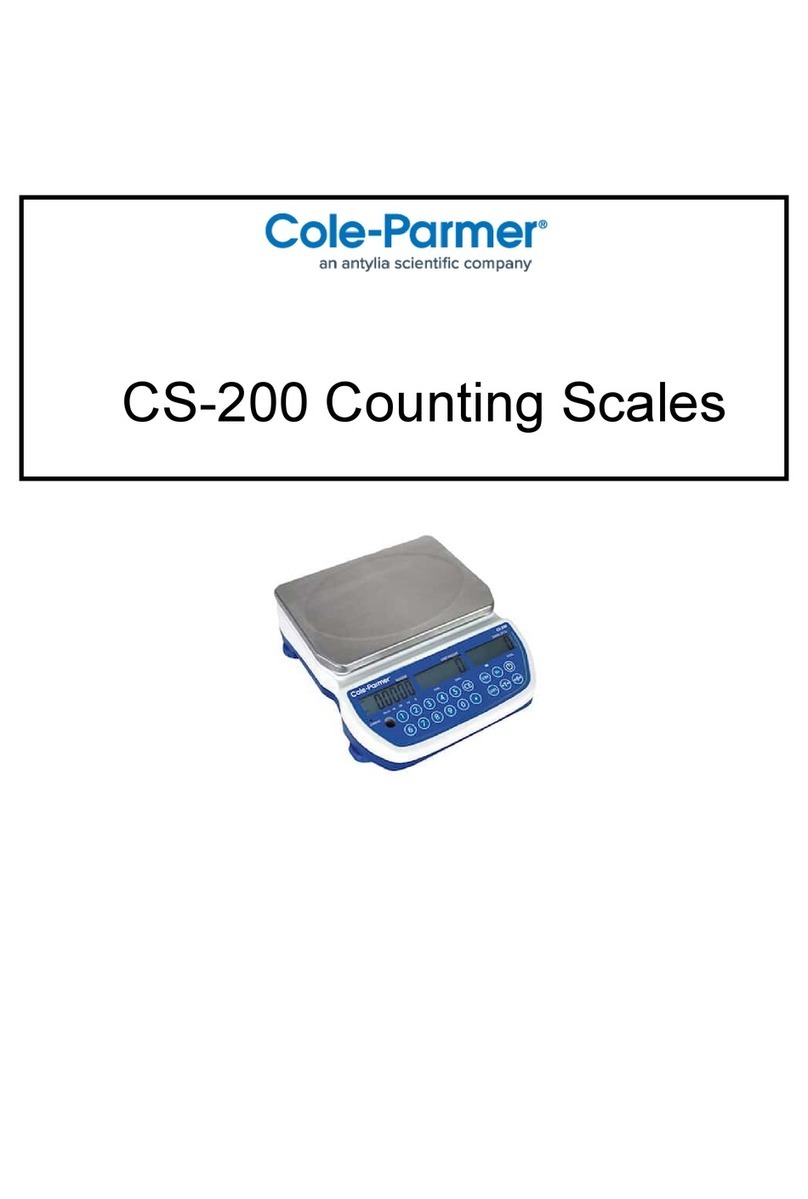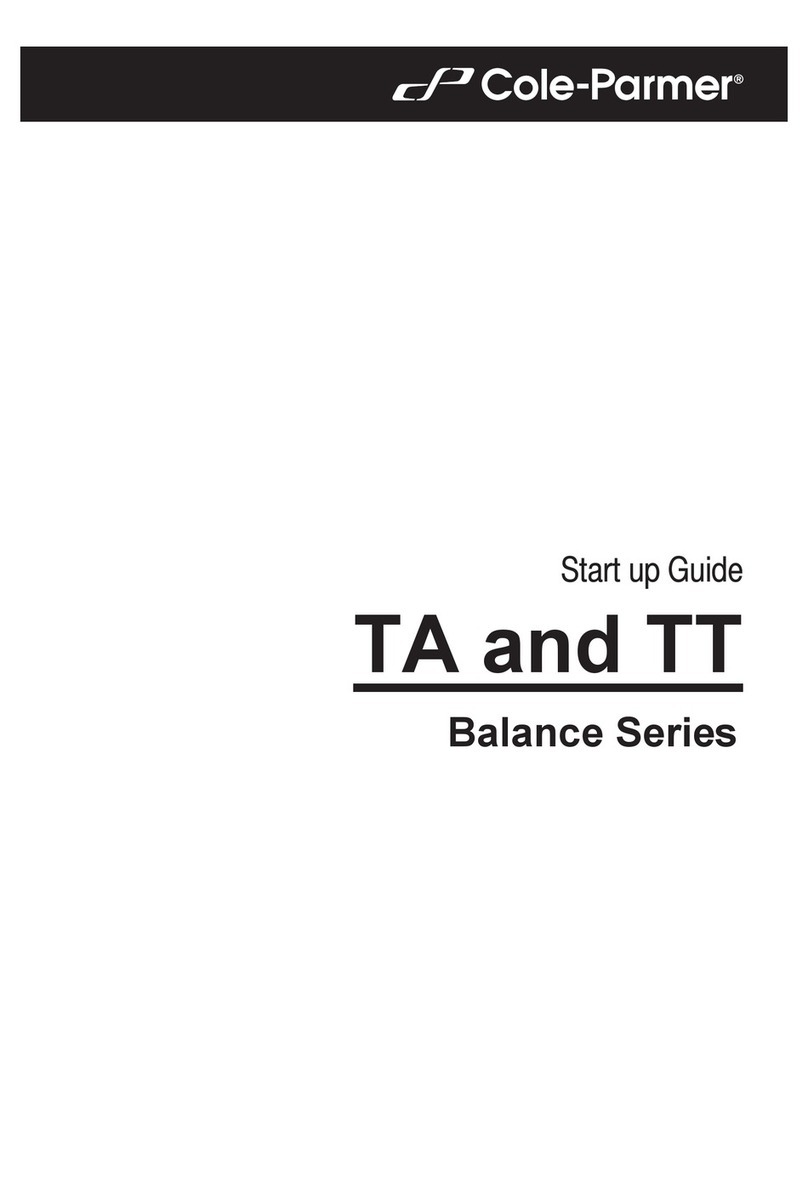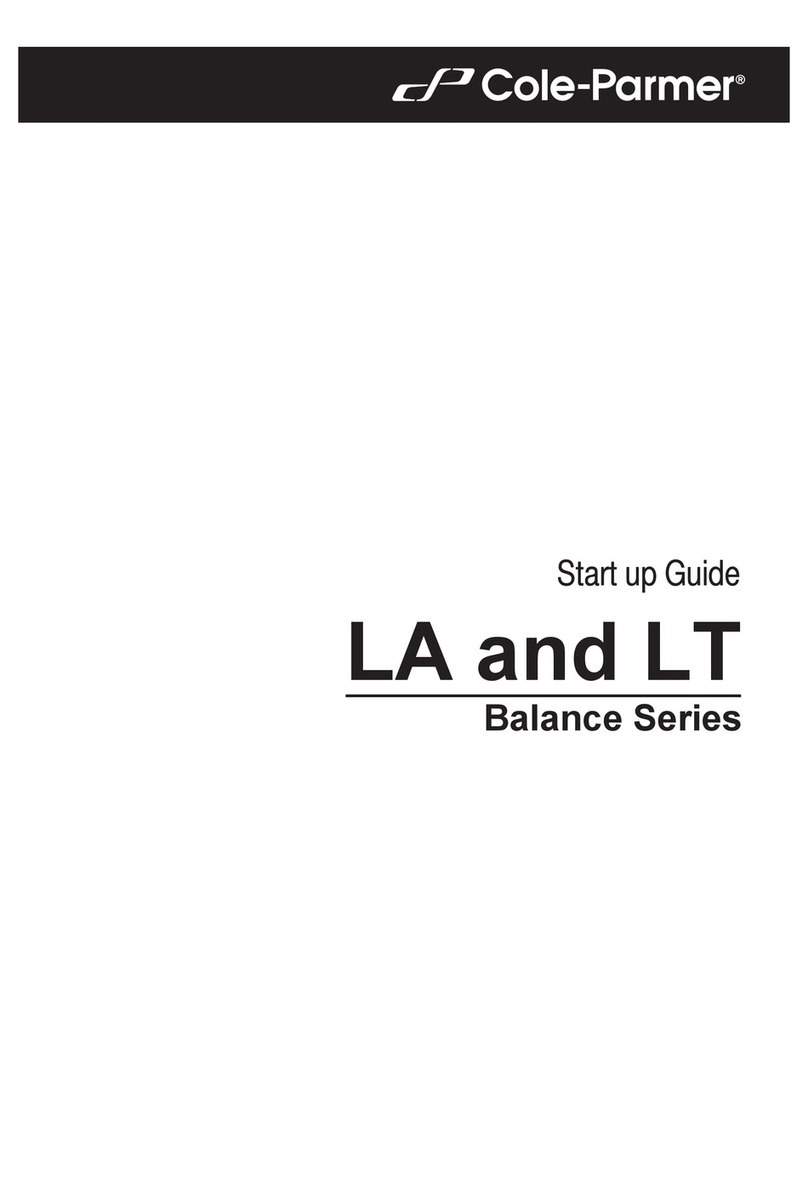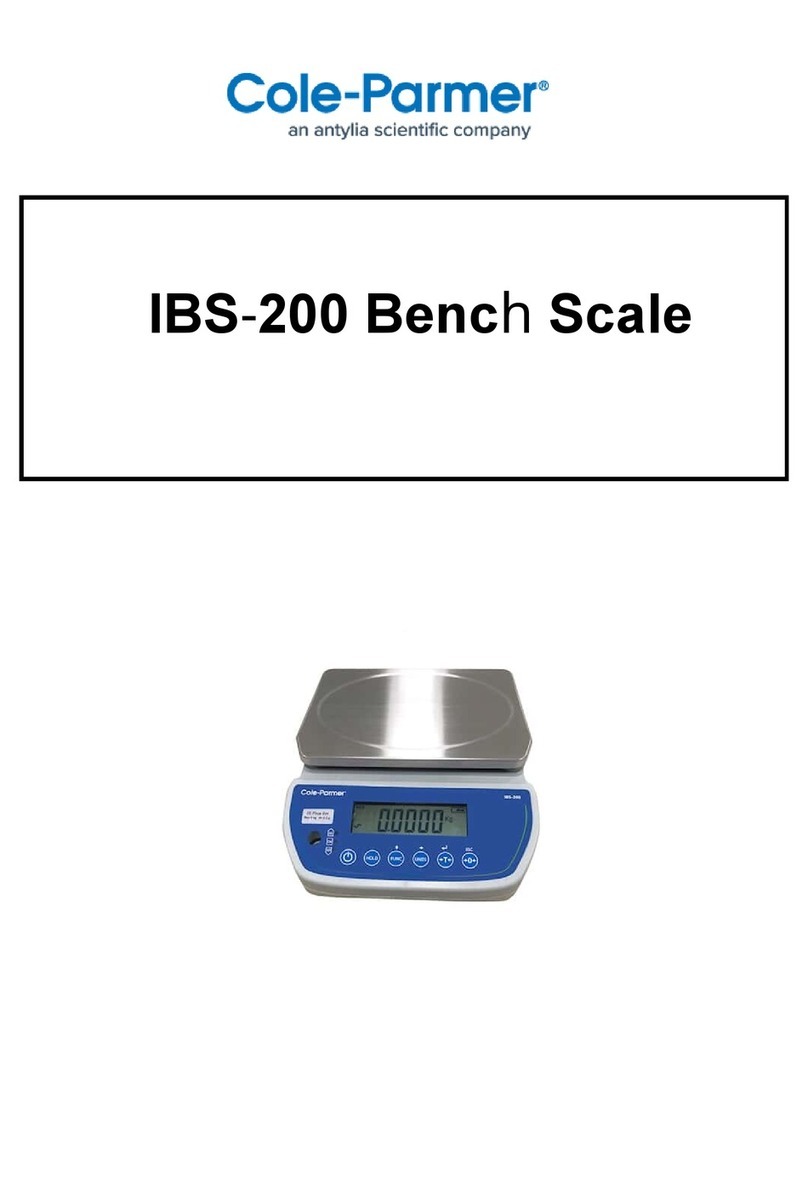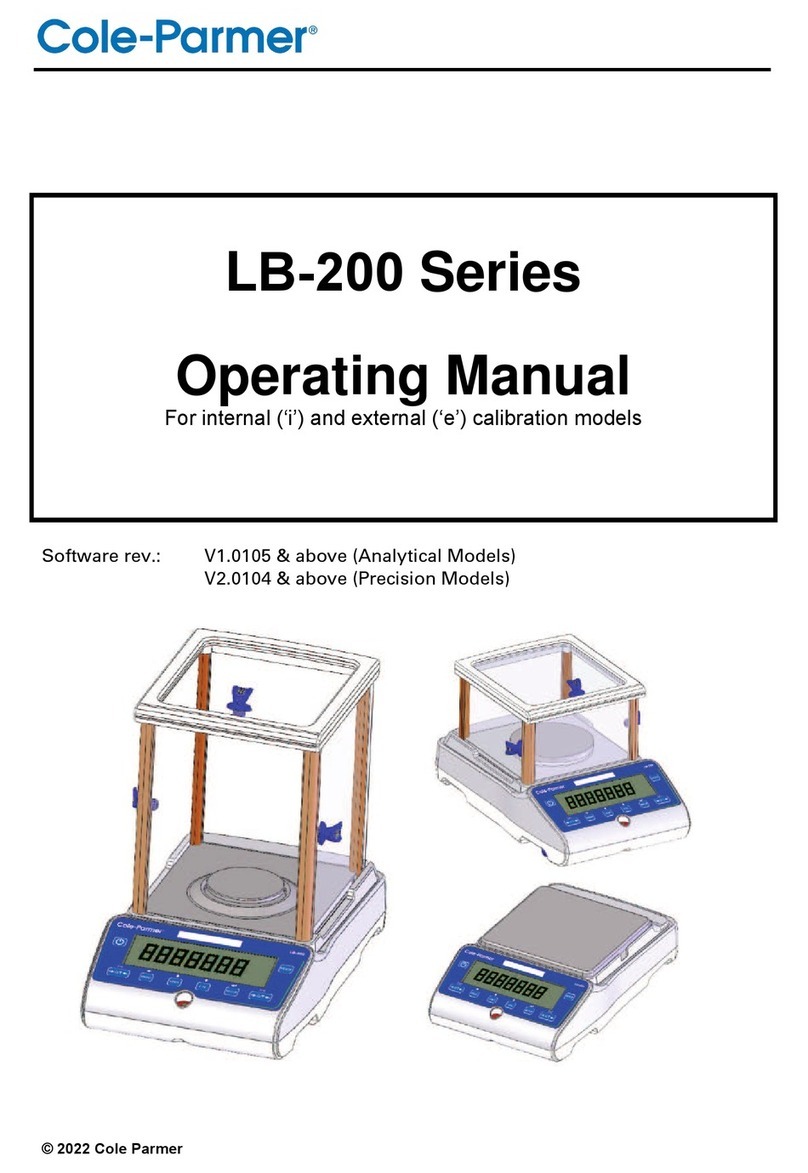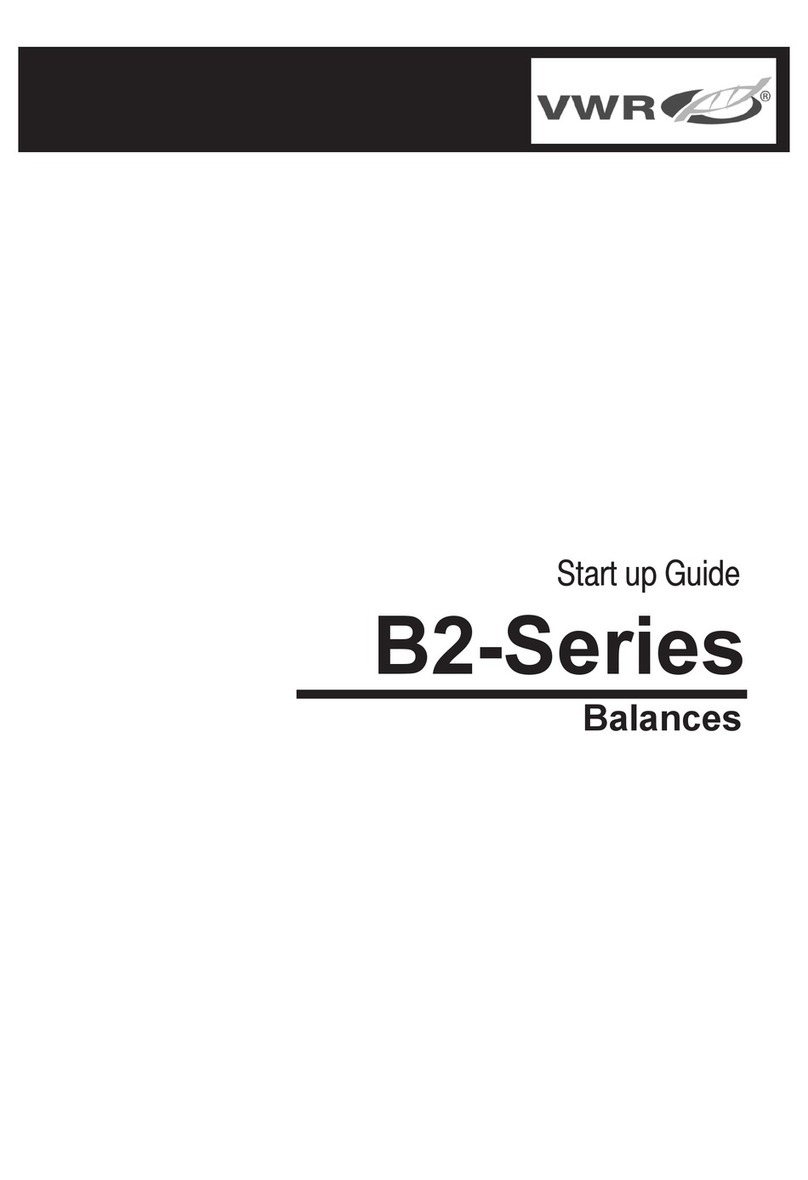7.1 DRYING MODE MAIN SCREEN ..........................................................................................................................................21
7.2 DRYING MODE RELATED SETTINGS ..................................................................................................................................22
7.3 DRYING PROFILE AND DRYING PROCESS PARAMETERS ...................................................................................................23
7.4 FINISH MODE ...................................................................................................................................................................25
7.5 UNIT DISPLAYED AND PRINTED MEASUREMENT .............................................................................................................25
7.6 PRINTOUT INTERVAL........................................................................................................................................................26
7.7 DRYING PROCESS WIZARD ...............................................................................................................................................26
7.8 DRYING PROCESS PERFOMRED WITH USE OF DRYING MODES DATABASE ......................................................................26
7.9 DRYING PROCESS .............................................................................................................................................................27
7.10 END RESULT PROGNOSIS ...............................................................................................................................................31
8. WEIGHING MODE.................................................................................................................................................. 32
8.1 WEIGHING MODE MAIN SCREEN .....................................................................................................................................32
8.2 GOOD WEIGHING PRACTICE ............................................................................................................................................33
8.3 UNITS ...............................................................................................................................................................................33
8.4 WEIGHING UNIT AVAILABILITY ........................................................................................................................................34
8.5START UNIT SELECTION....................................................................................................................................................34
8.6 USER-DEFINED UNIT ........................................................................................................................................................35
8.7 ZEROING ..........................................................................................................................................................................35
8.8 TARING.............................................................................................................................................................................35
8.9 WEIGHING PROFILE .........................................................................................................................................................37
8.10 <WEIGHING> -READOUT MODE SETTINGS....................................................................................................................38
8.11 PROXIMITY SENSORS .....................................................................................................................................................40
8.12 AUTOTARE .....................................................................................................................................................................40
8.13 PRINT MODE ..................................................................................................................................................................41
8.14 MINIMUM SAMPLEWEIGHT..........................................................................................................................................42
8.15 INTEGRATION WITH TITRATORS ....................................................................................................................................45
9. ADJUSTMENT........................................................................................................................................................ 45
9.1 EXTERNAL ADJUSTMENT..................................................................................................................................................45
9.2 USER ADJUSTMENT..........................................................................................................................................................46
9.3 REPORT PRINTOUT...........................................................................................................................................................46
9.4 ADJUSTMENT OF THE DRYING CHAMBER TEMPERATURE ...............................................................................................46
9.5 TEMPERATURE TEST ........................................................................................................................................................49
10. WORKING MODES- GENERAL INFORMATION ........................................................................................... 50
10.1 RUNNING WORKING MODE...........................................................................................................................................50
10.2 WORKING MODES ACCESSIBILITY ..................................................................................................................................51
11. DATABASES...................................................................................................................................................... 51
11.1 DATABASE CONNECTED OPERATIONS ...........................................................................................................................51
11.2 PRODUCTS .....................................................................................................................................................................53
11.3 USERS.............................................................................................................................................................................53
11.4 PACKAGING....................................................................................................................................................................53
11.5 CUSTOMERS...................................................................................................................................................................54
11.6 DRYING PROGRAM ........................................................................................................................................................54
11.7 DRYING PROCESS REPORTS............................................................................................................................................54
11.8 AMBIENT CONDITIONS ..................................................................................................................................................55
11.9 WEIGHING RECORDS .....................................................................................................................................................55