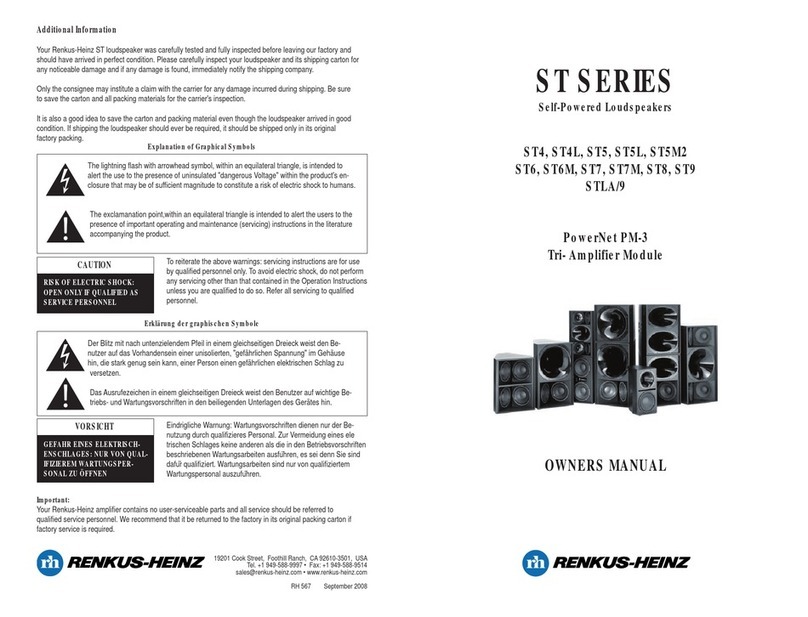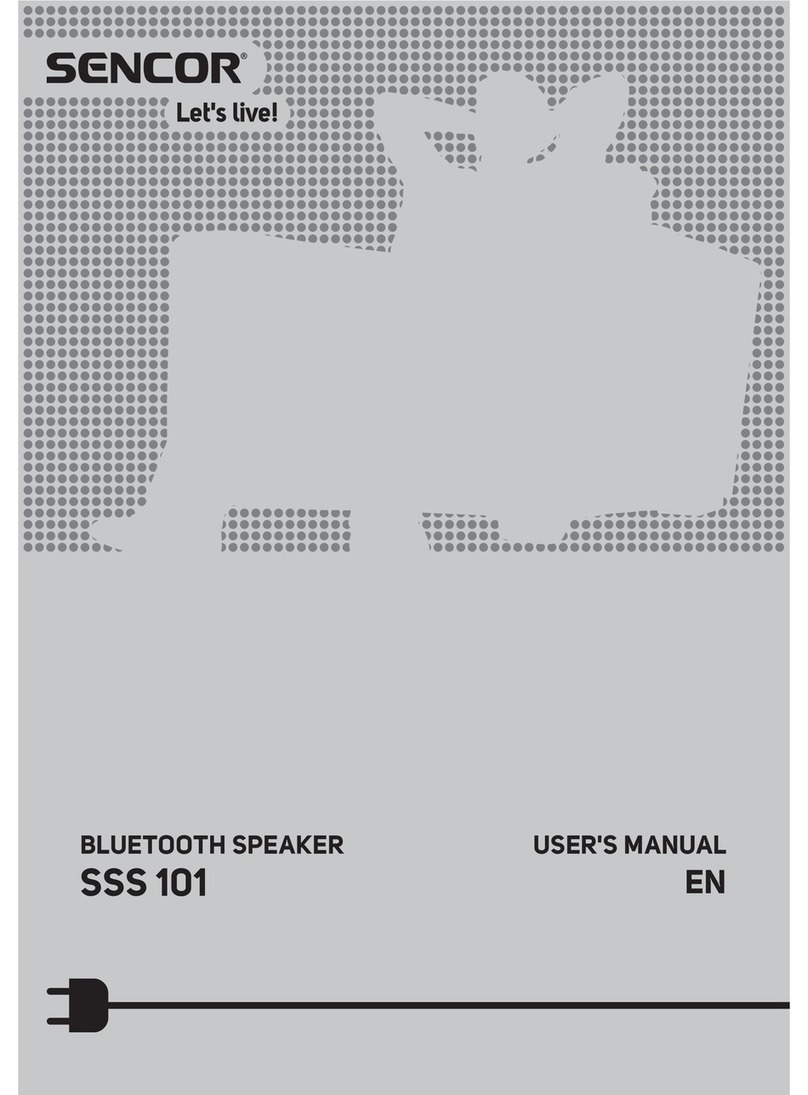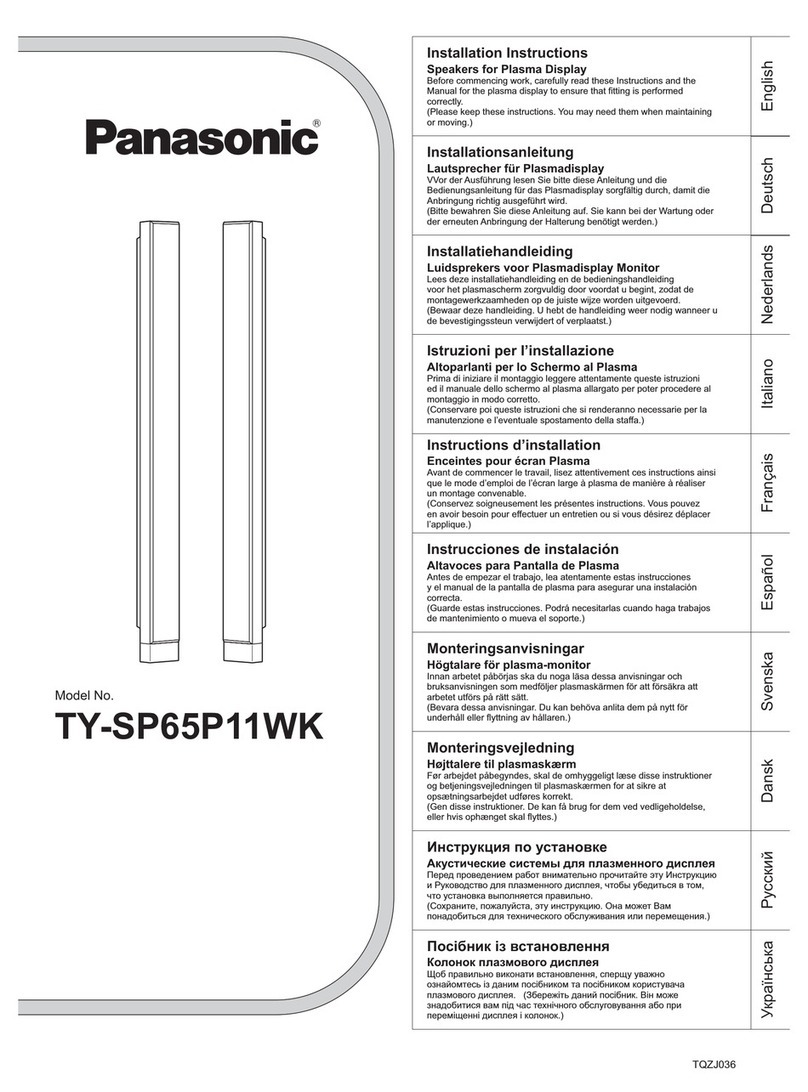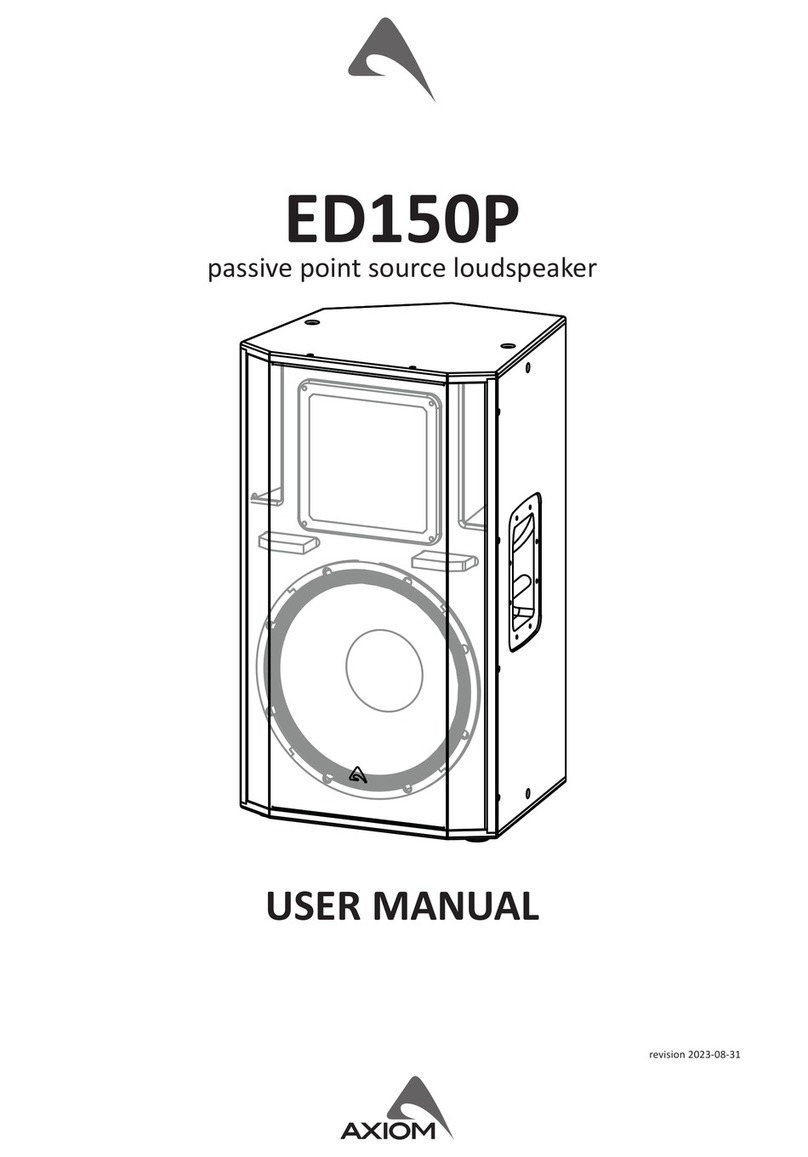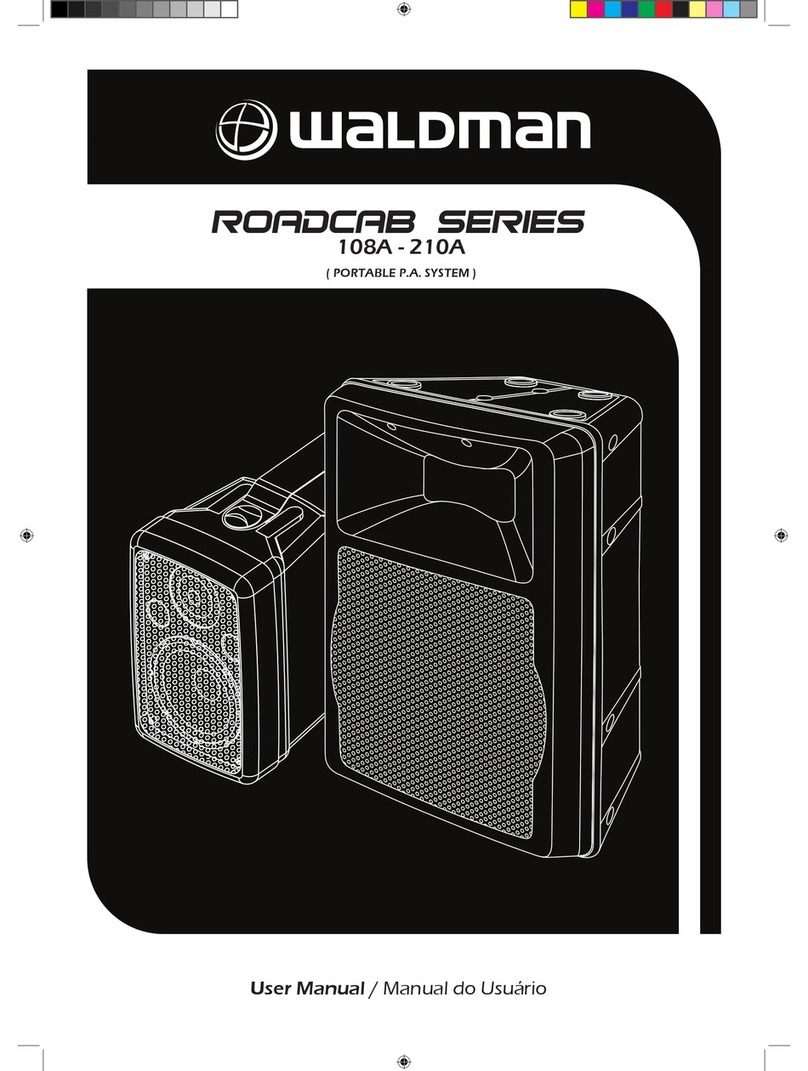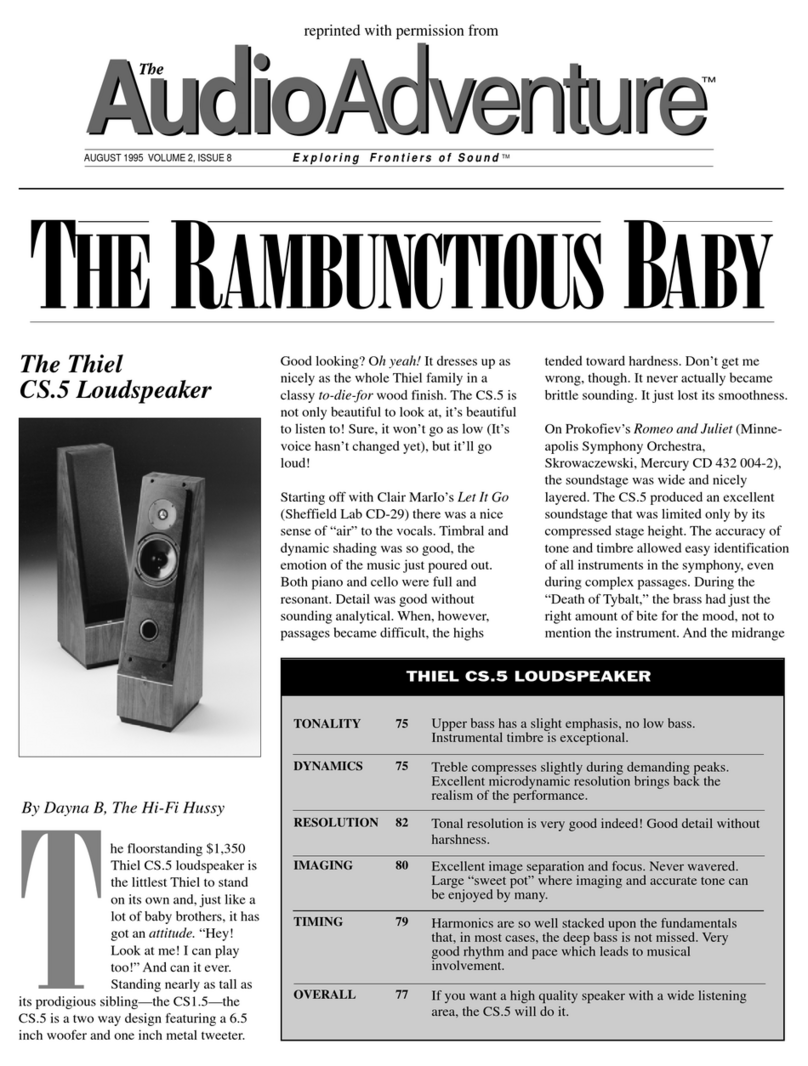Active Audio Ray-On B70 PoE User manual

Manual Ray-On
PoE
For column models
B70 PoE, R70 PoE, R110 PoE

User Manual –Ray-On PoE series
2sur 22 DOP1066_A

User Manual –Ray-On PoE series
3sur 22 DOP1066_A
Table of contents
1. Introduction................................................................................................................................................... 5
2. Positioning ..................................................................................................................................................... 6
2.1. R70 PoE and R110 PoE ......................................................................................................................... 6
2.2 B70 PoE.................................................................................................................................................. 7
3
Integration of the column in the network
........................................................................................... 8
3.1 PoE technology.................................................................................................................................... 8
3.2 PoE+ network verification ................................................................................................................... 8
3.3 Choice and connection of the PSE ................................................................................................... 8
4. Wiring ............................................................................................................................................................. 9
4.1 Setting ................................................................................................................................................. 10
5. Technical drawings .................................................................................................................................... 15
5.1. R70 PoE and R110 PoE ............................................................................................................................. 15
Fixation dimensions ......................................................................................................................................... 15
5.2. B70 PoE...................................................................................................................................................... 16
Fixation dimensions ......................................................................................................................................... 16
6. Specifications.............................................................................................................................................. 17
7. Acoustical data.......................................................................................................................................... 18
a. R70 PoE acoustical data ....................................................................................................................... 18
b. R110 PoE acoustical data ..................................................................................................................... 19
c. B70 PoE acoustical data ....................................................................................................................... 20
8. Declaration of conformity ......................................................................................................................... 21

User Manual –Ray-On PoE series
4sur 22 DOP1066_A
Warning
For your safety, please read this manual before any intervention on Ray-On PoE speakers. If in doubt,
For your safety, please follow the instructions listed below to avoid the risk of electric shock, fire, or
damage to the product and its environment.
The list of precautions below is not exhaustive and does not exempt from compliance with standards,
customs and regulations relating to the fields of electricity and construction.
Electrical safety
Ray-On PoE is an active product, powered by the network. All precautions must therefore be taken when
connecting it.
•Use CAT5 or higher network cables
•Use RJ45 connectors mounted and tested in accordance with industry standards
•Use certified cables and connectors
•Take every precaution to keep the cable in good condition
oDo not overload the cable (placing heavy or sharp objects on the cable)
oDo not bend the cable beyond the radius of curvature indicated by its manufacturer
oDo not staple the cable
oKeep the cable away from a heat source
If the following events occur, immediately disconnect the power source
•Finding of a damaged cable
•Unusual odor or release of smoke
•Introduction of objects inside the enclosure
•Introduction of water inside the enclosure
NEVER OPEN THE SPEAKER
Mechanical safety
Do not use the supports supplied with the enclosure to support elements other than the enclosure.
Do not hang anything on the speaker.
Use fixing systems suitable for the support against which the speaker is placed and have the fixing carried
out by qualified personnel.
Environmental security
Do not expose the enclosure to :
•Splashes of water or liquid chemicals
•The heat
•The flame
•Too large variations in temperature
This product contains recyclable elements. Its disposal must comply with the local regulations in force.

User Manual –Ray-On PoE series
5sur 22 DOP1066_A
1. Introduction
The PoE range includes 2 types of speakers:
-Ray-On 70 PoE and Ray-On 110 PoE ensure perfect speech intelligibility and optimal acoustical
comfort, even in noisy and reverberant venues. They are based on the DGRC (Digital &
Geometric Radiation Control) principle patented by Active Audio.
Compared with a classic sound system in which each loudspeaker is controlled independently,
the DGRC method makes it possible to decrease the number of channels to be controlled,
thereby enhancing economic efficiency.
-The Ray-On B70 PoE sound bar is designed for the sound reinforcement of narrow spaces such
as corridors, escalators, shopping alleys, shopping malls, railway platforms…
B70 will also ensure the sound reinforcement of spaces with limited coverage areas, such as
video-conferencing equipment, huddle rooms, small spaces in museums…
The arc position of the drivers allows a perfect directivity control in the spatially and in the
frequency domain. This directivity control allows to limit the sound disturbance in the sound
reinforced spaces neighbourhood.
Ray-On PoE characterized by the use of PoE (Power over Ethernet) technology which allows the
speakers to be supplied with power and audio signal using a single network cable.
Ray-On PoE range includes 3 models of loudspeakers from 70cm to 1.10m high (2 models) and
70cm wide (1 model).
R110 PoE
1.10m high
flat area
Range 20m
R70 PoE
0.70m high
flat area
Range 12m
Figure 1 : Ray-On PoE
B70 PoE
0.70m wide
flat area
Range 12m

User Manual –Ray-On PoE series
6sur 22 DOP1066_A
2. Positioning
2.1. R70 PoE and R110 PoE
The most important parameter for the installation of Ray-On+ loudspeaker is its mounting height
because the range of the column directly depends on it.
Installing the column higher will increase the range but will affect SPL. On the contrary, installing the
column lower will increase SPL, but decreases its range.
Figure 2 : ±5dB range (m) according to mounting height (from floor to bottom of column, in m), for the direct
field at mid- frequencies (300Hz-3kHz).
Mounting height
Minimal
Nominal
Maximal
Ray-On R70 PoE
Standing audience
1.55m
2m
2.50m
Seated audience
1.15m
1.60m
2.10m
Ray-On R110 PoE
Standing audience
1.55m
2.20m
2.70m
Seated audience
1.15m
1.80m
2.30m
Figure 3 : Ray-On PoE mounting height, from floor to bottom of column

User Manual –Ray-On PoE series
7sur 22 DOP1066_A
2.2 B70 PoE
The B70 sound bar is horizontally mounted, above the area to be sounded in transverse direction as shown
in figure 3. The width of the zone to be sounded and the recommended space between the loudspeakers
is given by the mounting height. Figure 5 gives these values in function of the mounting height.
Figure 4 : B70 positioning (on a wall or above the audience area in transverse direction)
Figure 5 : Width of the covered area and advised distance between loudspeakers
according the mounting height
0
1
2
3
4
5
6
7
8
9
345678
Beam width in the liddle of
the covered area (m)
Distance between B70 and the middle of the covered area(m)
Beam width for different mounting height of B70
B70 3m above the
listening plan
B70 4m above the
listening plan
B70 5m above the
listening plan
B70 6m above the
listening plan
0
1
2
3
4
5
6
7
123456789
Distance betwwen cabinets (m)
height above the listening plan(m)
Advised distance between B70 in fonction of the
height above the listening plan

User Manual –Ray-On PoE series
8sur 22 DOP1066_A
3
Integration of the column in the network
Before connecting Ray-On PoE, on the network, it is necessary to check that it is compatible with PoE+
technology and that it has the characteristics allowing to obtain the perfect functioning of Ray-On PoE.
3.1 PoE technology
The PoE technology described by the IEEE802.3 standard enables a device connected to an Ethernet
network to be supplied from the network cable. With this technology, the active elements of the
network inject electrical power directly into the cable connecting the PoE terminal device to the
switch or router.
There are several types of PoE technology depending on the power available and the mode of
energy transport over the network cable.
The speakers of the Ray-On PoE range use PoE+ technology (IEE 802.3at). This technology is
characterized by :
•Power available 30W
•Power transport on 2 paires
3.2 PoE+ network verification
Before connecting Ray-On PoE to the network, the following points should be checked :
•In order to be compatible with PoE+ technology, the network to which the speakers are
connected must be made with cables and connectors of type CAT5 or higher (CAT6, CAT7).
•The loss of power being linked to the length of the cables, the network to which the speakers
are connected must have the shortest cable lengths possible and compatible with the
Ethernet standard (80m maximum).
•There must be a link between the zone concentrator (switch) and each enclosure. In no
case will it be positioned hub or other distributors to connect 2 speakers on the same switch
port.
3.3 Choice and connection of the PSE
In PoE+ network, the PSE (Power Sourcing Equipment) and the device that injects energy into the
network. These devices not supplied with Ray-On PoE speakers can be of 2 types :
•PoE+ switches
If the speakers are connected to a switch, it must be of the PoE+ type, compatible with the
IEEE802.3at standard. In order to obtain the best sound and dynamic quality, the switch must
have a power supply of 30W per port with all the ports in service.
For example, if 8 PoE outputs are required to power 8 speakers, the switch must have a
minimum power capacity of 8x30 = 240W.

User Manual –Ray-On PoE series
9sur 22 DOP1066_A
•PoE+ injectors
In the case where switches that do not have the PoE+ function are already present on the
installation, it is possible to position a PoE injector between the switch and the cable
connected to the enclosure. This device allows power to be sent over the network link without
changing the topology or routing properties of the existing network. Ray-On PoE speakers
must be connected to PoE+ type injectors (IEEE802.3at).
4. Wiring
Figure 6 : Wiring Ray-On PoE columns
POWER SUPPLY

User Manual –Ray-On PoE series
10 sur 22 DOP1066_A
4.1 Setting
Ray-On PoE has a DANTE standard digital audio input. Ray-On PoE must therefore be connected to a
network comprising all the elements enabling DANTE to operate.
The commissioning and configuration of Ray-On PoE requires connecting a computer equipped with
DANTE CONTROLLER software to the network. This software can be downloaded for free from the
Audinate web site (www.audinate.com).
Before putting Ray-On PoE into service, make sure that the network configuration is similar to that shown
in the diagram below.
Figure 7 : Configure Ray-On PoE columns using the Dante network

User Manual –Ray-On PoE series
11 sur 22 DOP1066_A
Locating the speakers
Connect the speakers one by one on the network.
After each connection :
•Check that the speaker is correctly connected to the network. If the speaker is correctly
connected to the network, the configuration of the LEDs located at the RJ45 connector on
the speaker is as follows :

User Manual –Ray-On PoE series
12 sur 22 DOP1066_A
•Then access the Device View in DANTE CONTROLLER.
Menu -> Device -> Device View
The Receive tab allows you to view the device connected to the speaker, the connection
status as well as the presence of a signal.

User Manual –Ray-On PoE series
13 sur 22 DOP1066_A
•After having refreshed the equipment connected in DANTE CONTROLLER (F5 key), the
speaker must appear by its address, at the Status tab.

User Manual –Ray-On PoE series
14 sur 22 DOP1066_A
•In the Device tab, you can rename the enclosure if necessary in DANTE CONTROLLER.
You can change the sample rate to subscribe to another device. Two connected devices
must have the same sample rate.
•In the Network Config tab, it is recommended to remain in auto IP except installation
requiring fixed IP.
Speaker setting
The DSP processor built into the Ray-On PoE enclosure incorporates EQ settings for optimal sound quality.
Once the rooting is done in DANTE CONTROLLER no other action is necessary to operate Ray-On PoE.
If room equalization is reguired, this will be done on the DANTE matrix or on the mixing console connected
to the DANTE network.

User Manual –Ray-On PoE series
15 sur 22 DOP1066_A
5. Technical drawings
5.1. R70 PoE and R110 PoE
Ray-On 70 PoE and 110 PoE loudspeakers are vertically mounted, usually on a wall, using the
supplied wall-mounting system. See also figure 9 for the technical drawings of the wall-mounting
system.
It is important to ensure verticality when mounting Ray-On PoE columns
Fixation dimensions
Figure 8 : Mechanical drawings
Figure 9 : General and back view of fixation
R70 PoE R110 PoE

User Manual –Ray-On PoE series
16 sur 22 DOP1066_A
5.2. B70 PoE
B70 PoE is horizontally mounted, usually on a wall or hanged from the ceiling, using the supplied
mounting systems. See also figure 11 for the technical drawings of the mountings system.
Fixation dimensions
Figure 10 : Mechanical drawings
Figure 11 : General and back view of fixation

User Manual –Ray-On PoE series
17 sur 22 DOP1066_A
6. Specifications
Acoustical data
Electrical data
Range ±3dB 6,5m
Amplifier type Class-D amplifier
Range ±5dB 12m
Max output power 250W
Max SPL 94dB at 5m (108dB at 1m)
Power supply RJ45
Tilting angle of audience area 0°-5°
Frequency bandwidth (-10dB) 120Hz –18kHz
Opening angle at -6dB 100° / 70°
Network
1xRJ45 connector, DanteTM
Mechanical data
Max. operating ambient temperature 55°C
Net weight 7.0kg
Shipping weight 7.5kg
Height 706mm
Width 128mm
Depth 117mm
Standard colors white RAL 9016
black RAL 9005
Acoustical data
Electrical data
Range ±3dB 6,5m
Amplifier type Class-D amplifier
Range ±5dB 12m
Max. output power 250W
Max SPL 88dB at 5m (102dB at 1m)
Power supply RJ45
Tilting angle of audience area 0°-5°
Frequency bandwidth (-10dB) 120Hz –18kHz
Opening angle at -6dB 100° / 70°
Network
1xRJ45 connector, DanteTM
Mechanical data
Max. operating ambient temperature 55°C
Net weight 7.0kg
Shipping weight 7.5kg
Height 706mm
Width 128mm
Depth 117mm
Standard colors white RAL 9016
black RAL 9005
Acoustical data
Electrical data
Range ±3dB 15m
Amplifier Class-D amplifier
Range ±5dB 20m
Max. output power 250W
Max SPL 89dB at 8m (107dB at 1m)
Power supply RJ45
Tilting angle of audience area 0°-5°
Frequency bandwidth (-10dB) 120Hz –18kHz
Opening angle at -6dB 100° / 70°
Network
1xRJ45 connector, DanteTM
Mechanical data
Max. operating ambient temperature 55°C
Ney weight 10.1kg
Shipping weight 10.9kg
Height 1115mm
Width 128mm
Depth 117mm
Standard colors white RAL 9016
black RAL 9005
R110 PoE
R70 PoE
B70 PoE

User Manual –Ray-On PoE series
18 sur 22 DOP1066_A
7. Acoustical data
All data presented below are obtained with columns in their nominal position and using nominal
filtering parameters.
a. R70 PoE acoustical data
Figure 12 : R70 PoE directivity : sound level for the voice octaves (500Hz, 1kHz,
2kHz)
Left : horizontal, Right : vertical
Figure 13 : R70 PoE : Frequency response @1W at reference point* (left),
Impedance (right)
*0dB corresponds to the efficiency (dB / 1W the reference point)

User Manual –Ray-On PoE series
19 sur 22 DOP1066_A
b. R110 PoE acoustical data
Figure 14 : R110 PoE directivity : sound level for the voice octaves (500Hz, 1kHz,
2kHz)
Left : horizontal, Right : vertical
Figure 15 : R110 PoE : Frequency response @1W at reference point* (left),
Impedance (right)
*0dB corresponds to the efficiency (dB / 1W the reference point)

User Manual –Ray-On PoE series
20 sur 22 DOP1066_A
c. B70 PoE acoustical data
Figure 16 : Horizontal and vertical polar curves of B70 PoE
Figure 17 : Frequency response (left), Impedance (right)
This manual suits for next models
2
Table of contents
Other Active Audio Speakers manuals

Active Audio
Active Audio StepArray User manual
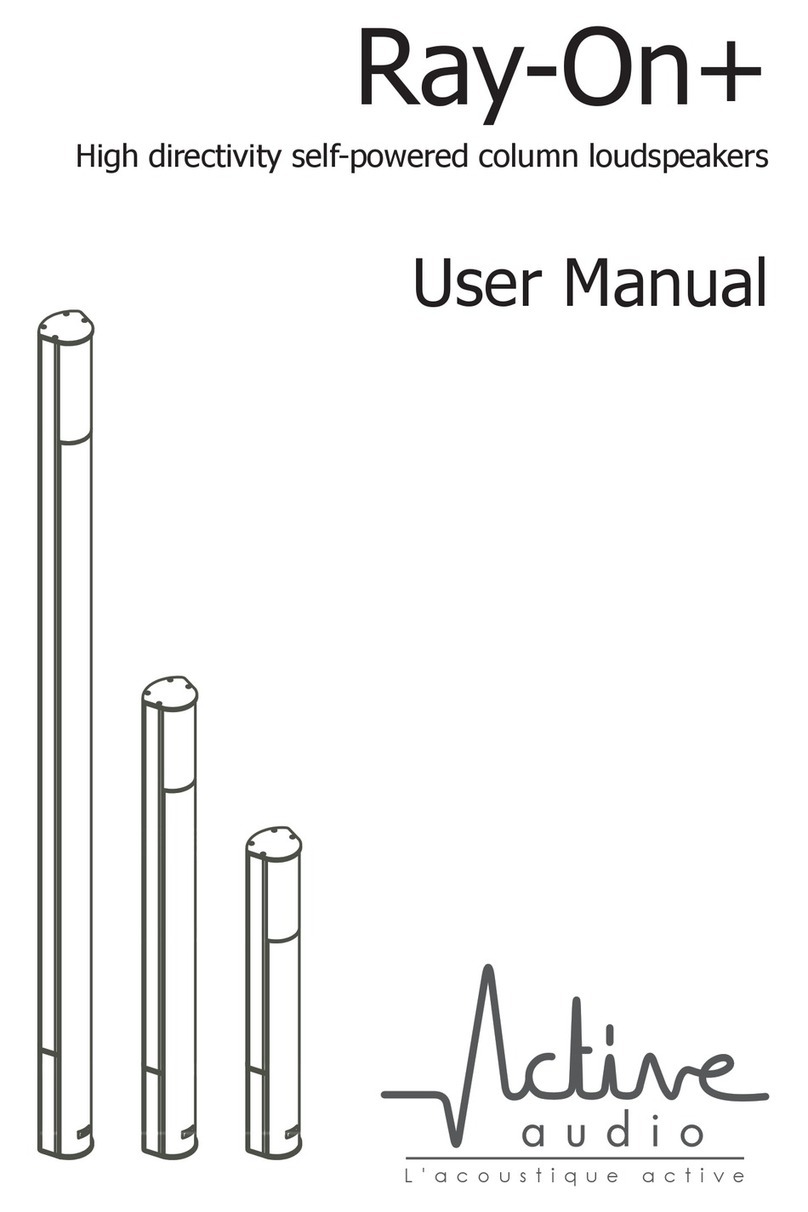
Active Audio
Active Audio R80+ User manual
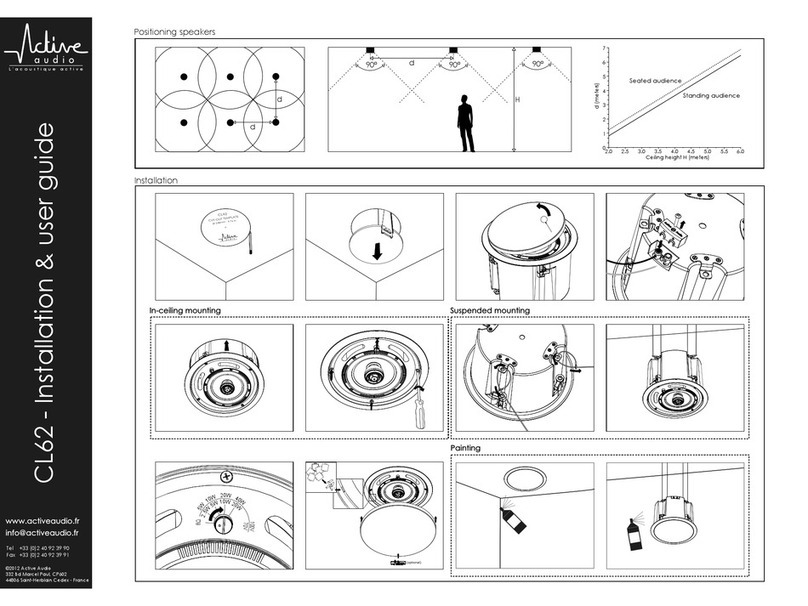
Active Audio
Active Audio CL62 Operation manual
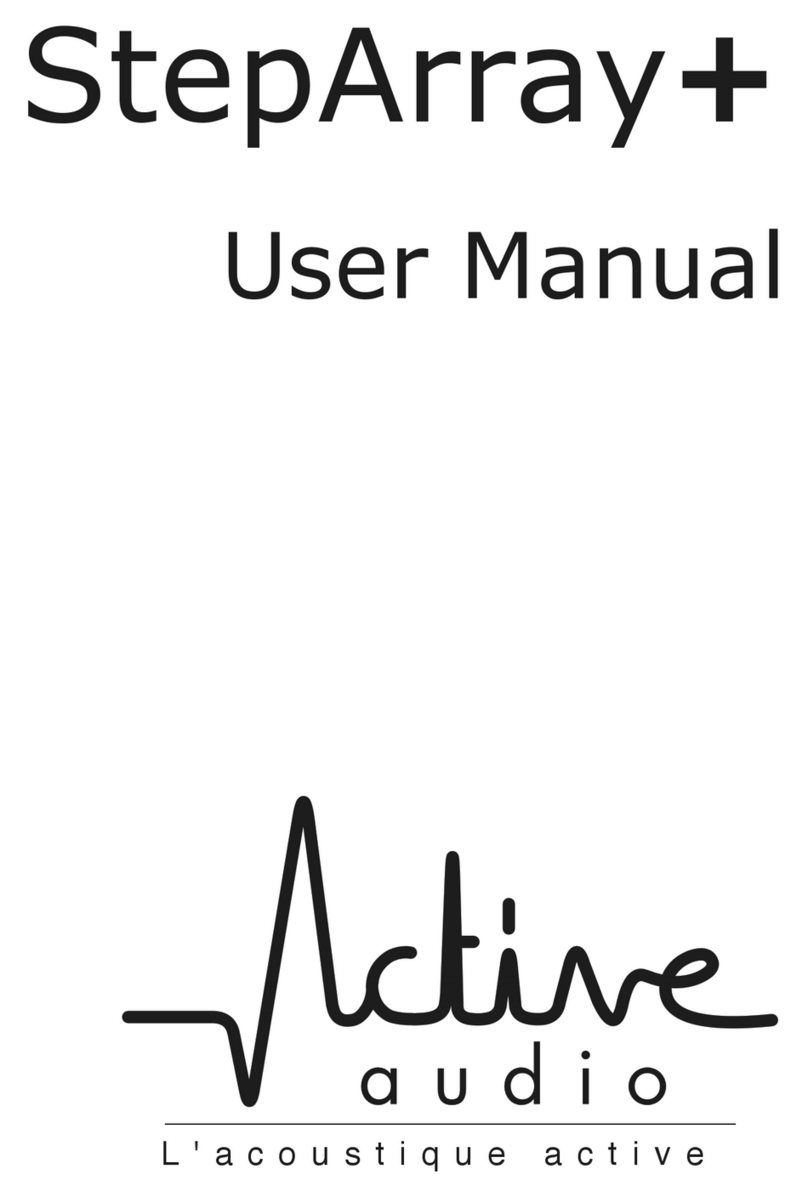
Active Audio
Active Audio StepArray+ Series User manual
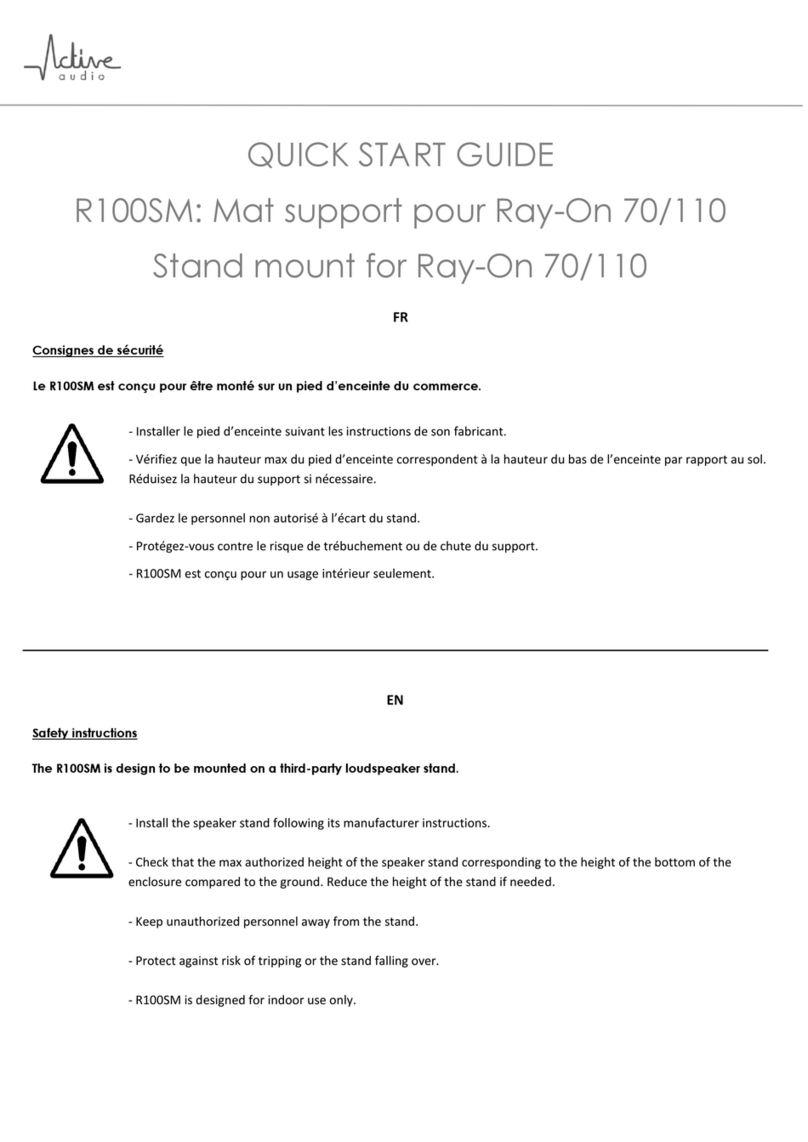
Active Audio
Active Audio R100SM User manual

Active Audio
Active Audio Vendome User manual
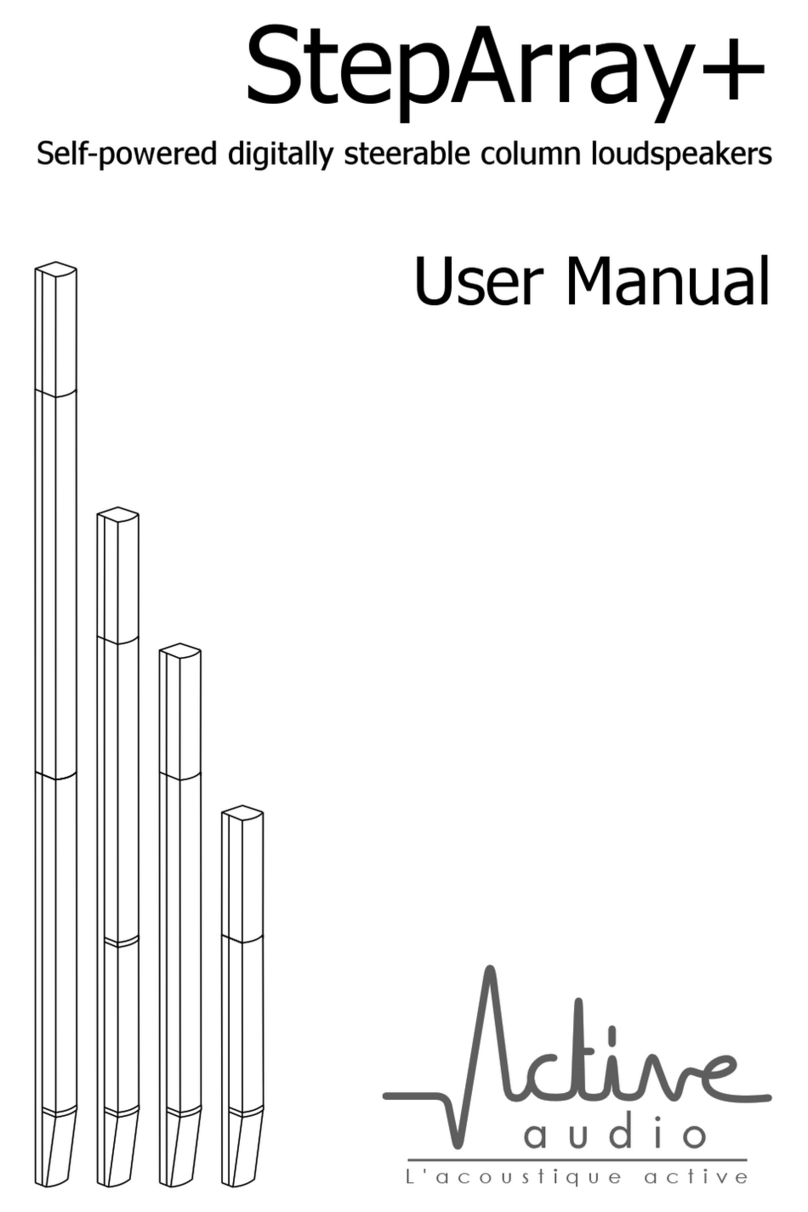
Active Audio
Active Audio StepArray+ User manual
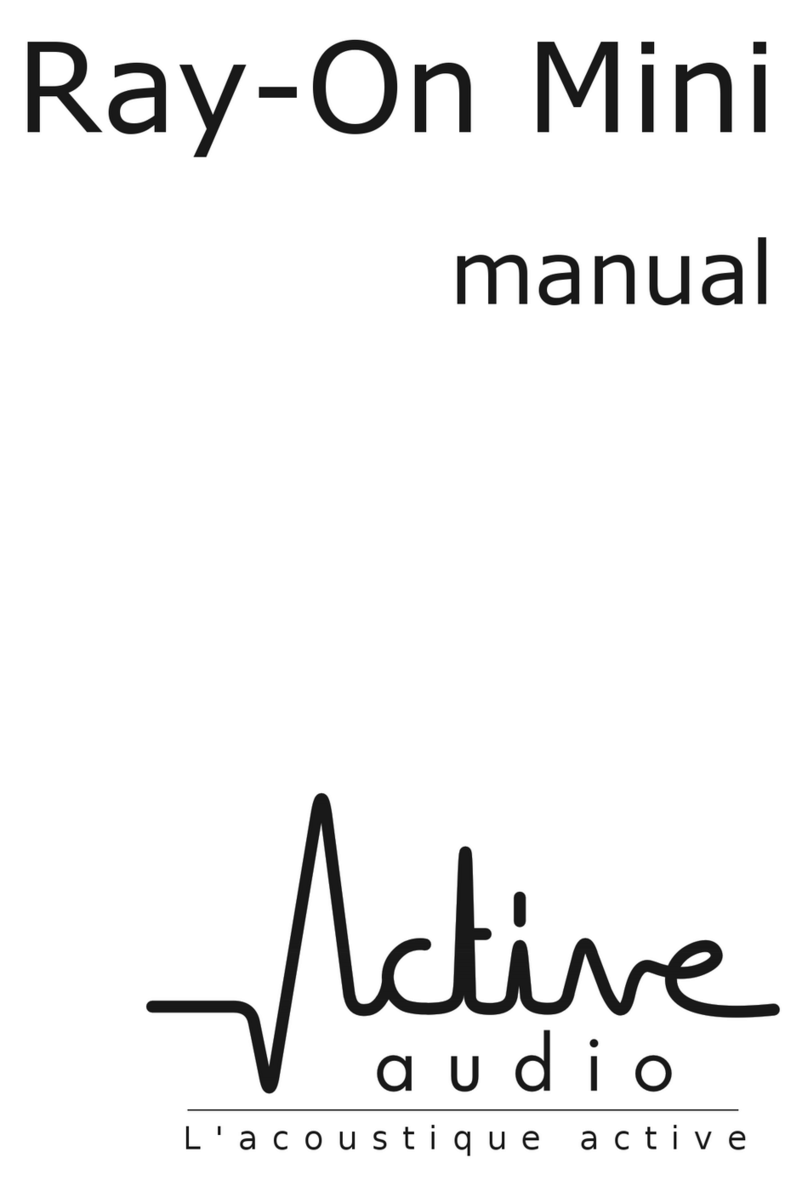
Active Audio
Active Audio Ray-On Mini User manual
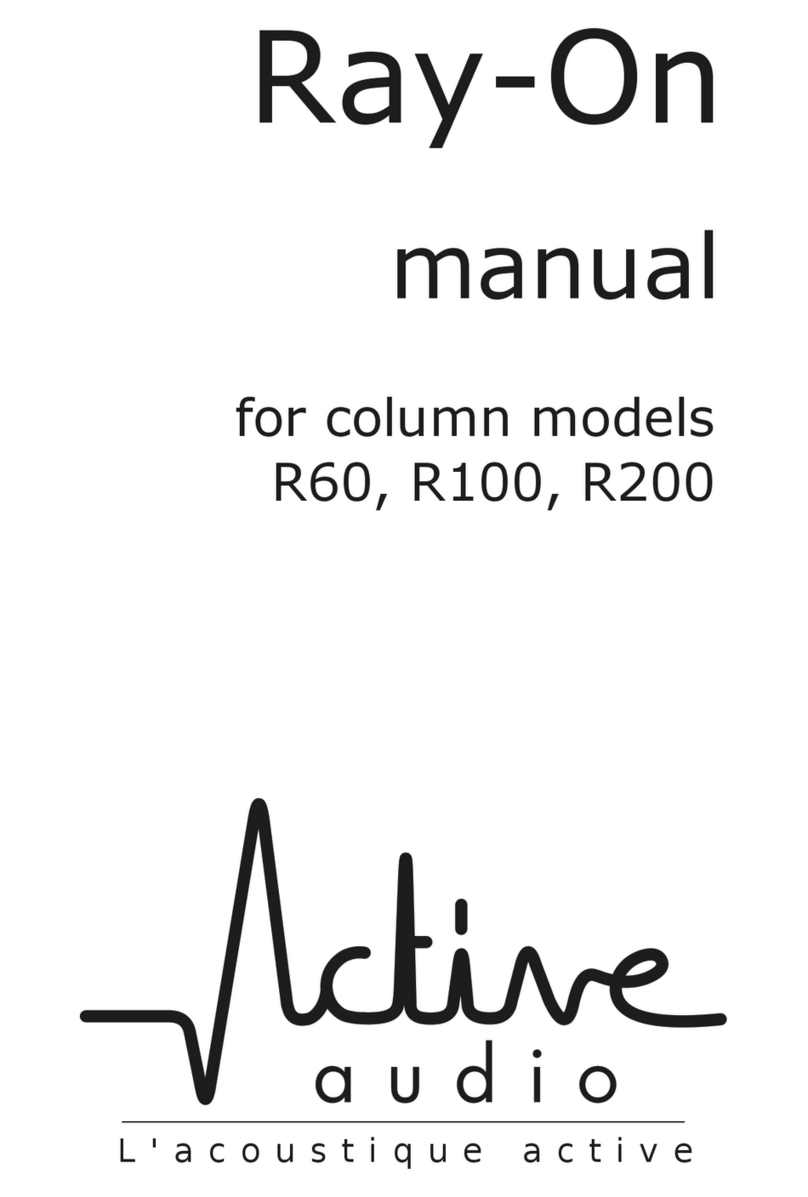
Active Audio
Active Audio R60 User manual