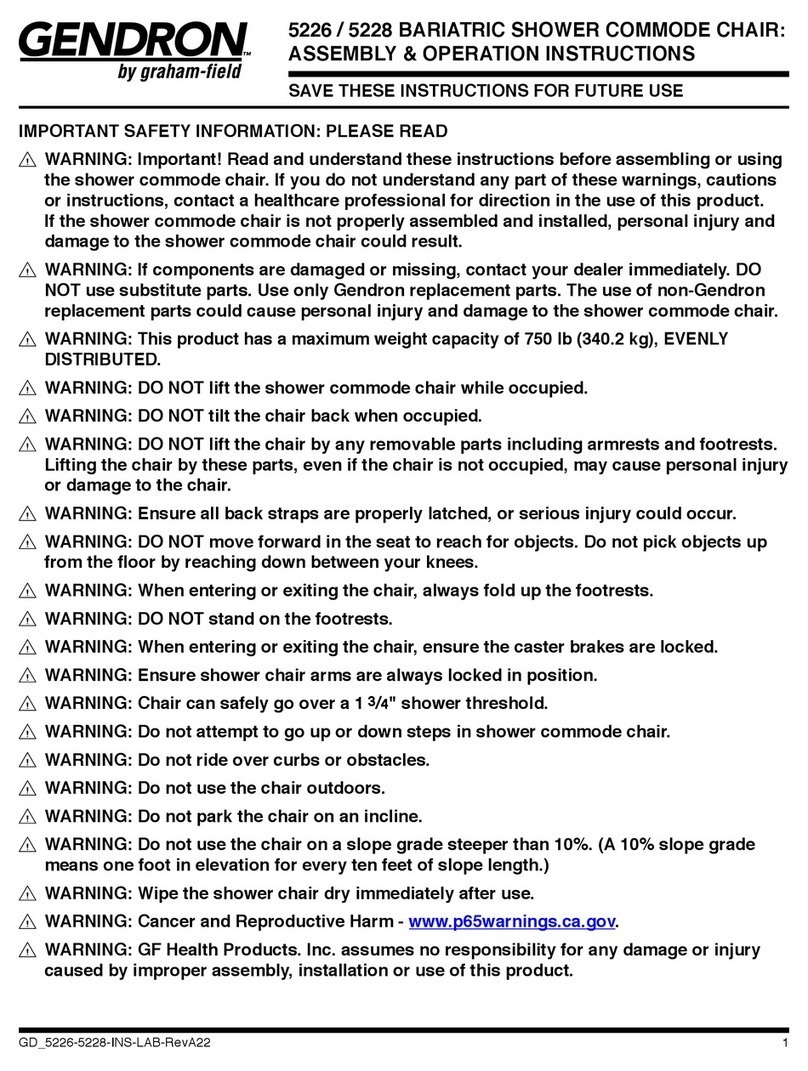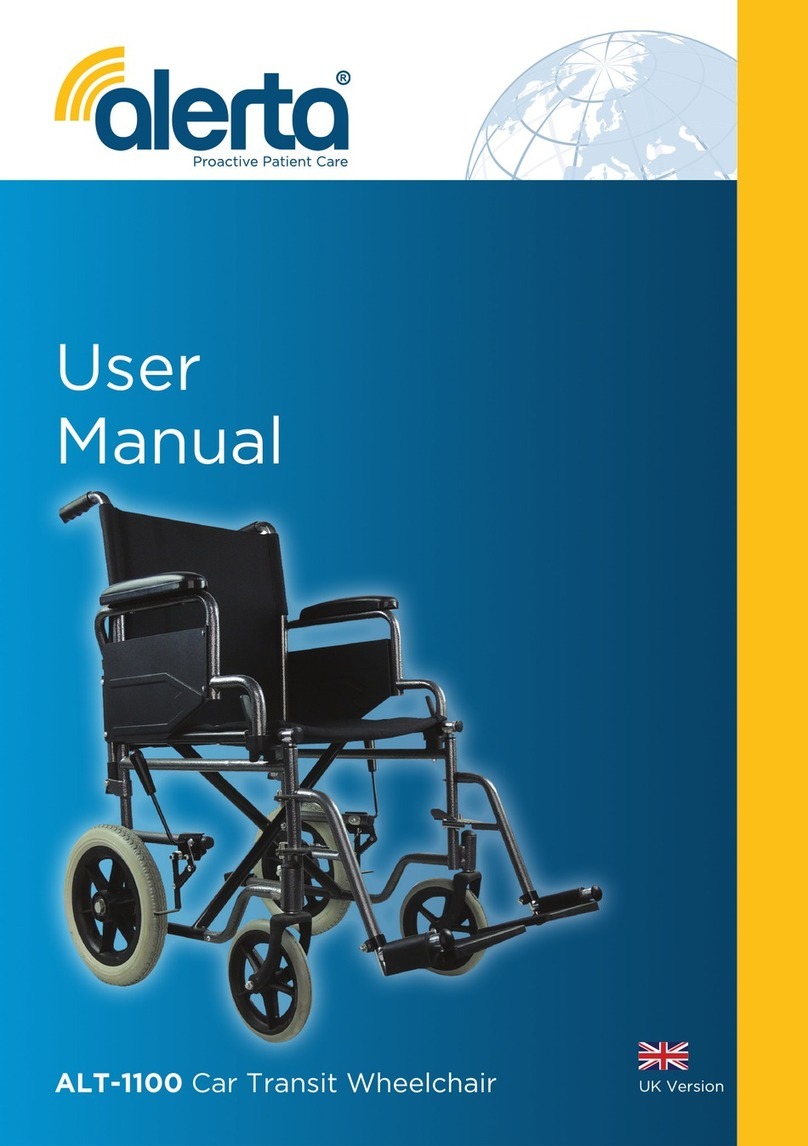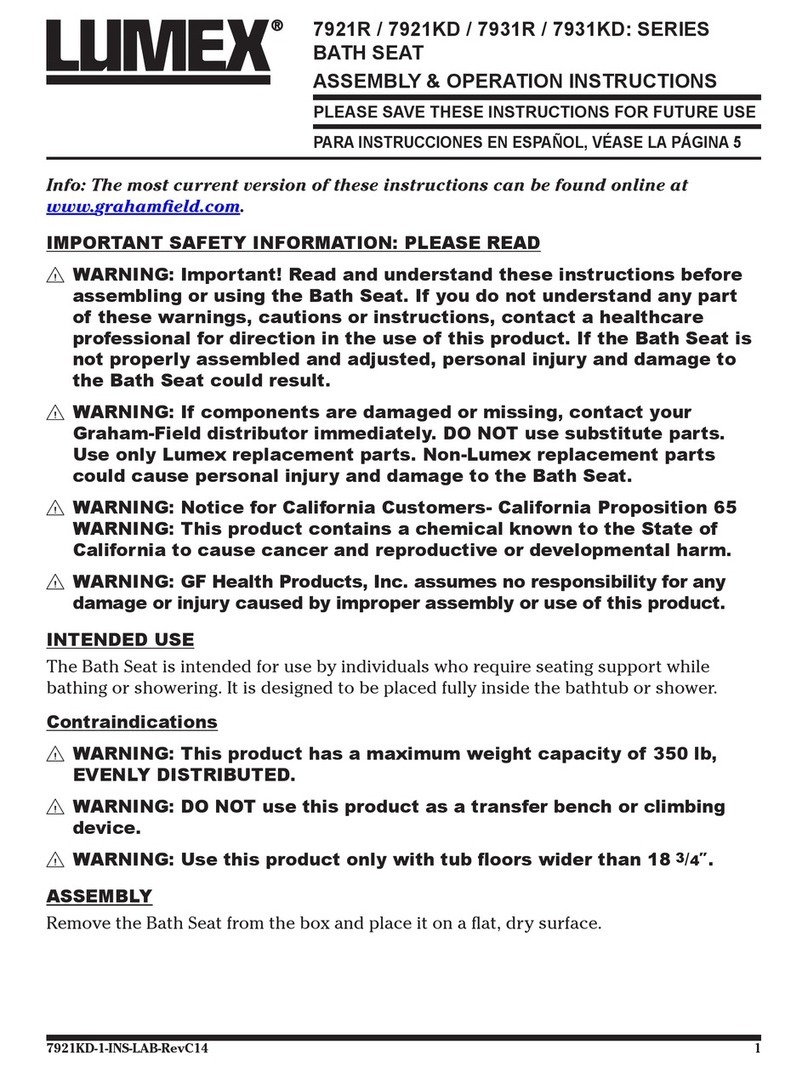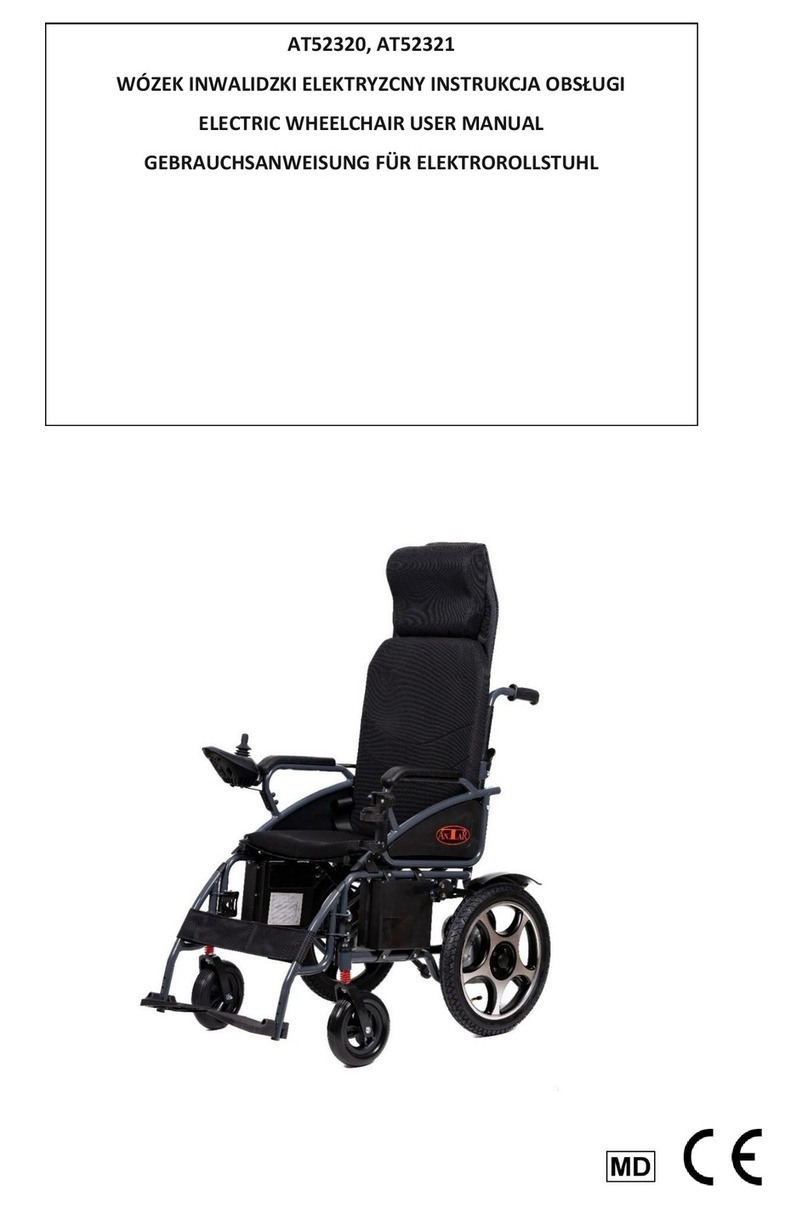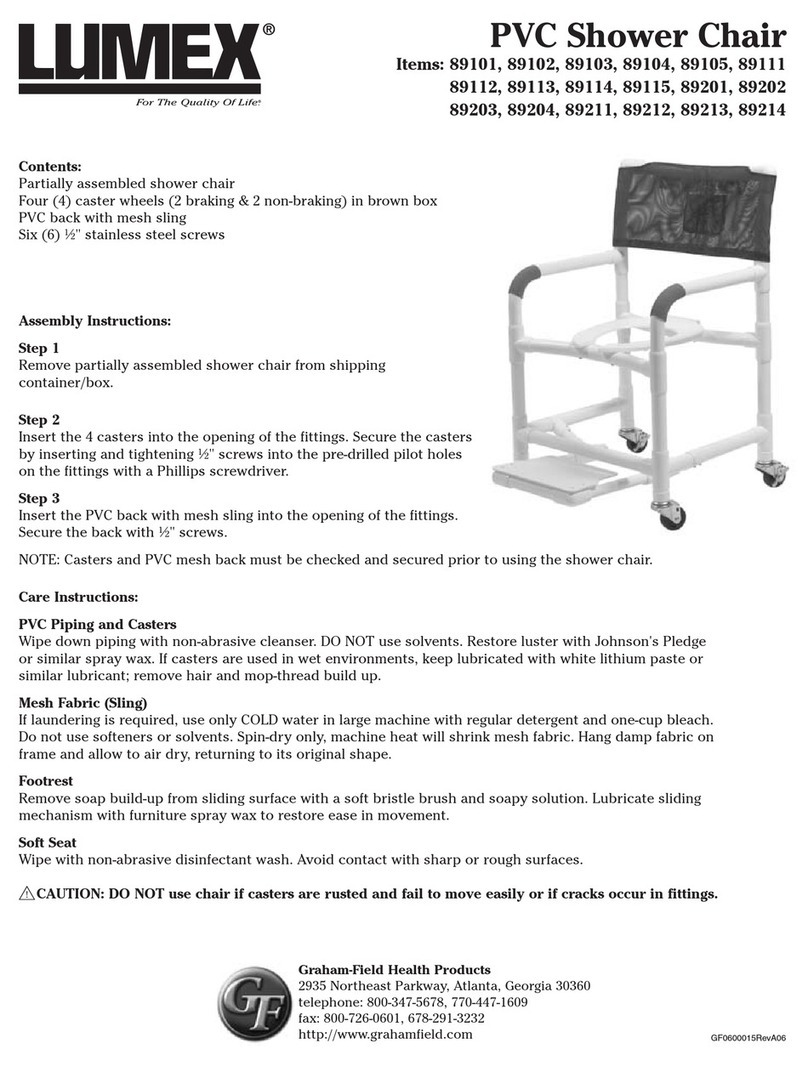Active Care Medical Catalina User manual

Catalina
Power Wheelchair
Owner's Manual
TM
866.621.4933
activecaremed.com

Questions? Call 866.621.4933 or visit www.activecaremed.com.
Catalina Owner’s Manual 1
Table of Contents
1. Preface ................................................................................................2
2. Safety Notices .....................................................................................3
3. EMI......................................................................................................4
Electromagnetic Interference (EMI) From Radio Wave Sources.......................................... 4
Powered Wheelchair Electromagnetic Interference (EMI).................................................. 5
4. Parts....................................................................................................6
5. Assembly .............................................................................................7
6. Folding & Disassembly.......................................................................10
7. Operation ..........................................................................................13
General Information ................................................................................................. 13
Controller................................................................................................................ 13
Security Functions.................................................................................................... 14
8. Charger .............................................................................................15
Specifications.......................................................................................................... 15
Features ................................................................................................................ 16
Operation Instructions.............................................................................................. 16
Usage Environment.................................................................................................. 16
Notes .................................................................................................................... 16
9. Inspection & Maintenance .................................................................17
Battery................................................................................................................... 17
Motor ..................................................................................................................... 17
Electrical Brakes....................................................................................................... 17
Tires ...................................................................................................................... 17
10. Troubleshooting ................................................................................18
11. Specifications ....................................................................................19
12. Limited Warranty...............................................................................20
Warranty Registration............................................................................................... 22

Questions? Call 866.621.4933 or visit www.activecaremed.com.
Catalina Owner’s Manual 2
1. Preface
Please read this owner’s manual before using the power wheelchair. Improper use
of the power wheelchair could result in harm, injury or traffic accidents.
This owner’s manual includes operation instructions for every aspect of the power
wheelchair, assembly instructions, as well as instructions for how to deal with
possible accidents.
The symbols used in this manual are explained below. Read carefully, especially
the parts marked with these symbols:
Warning Improper usage could lead to death or serious
injury
◊
Caution Improper usage could lead to injury and/or
damage to your power wheelchair.
Suggestion
Follow these instructions to keep the status of
the power wheelchair working well and ease
your operation.
This manual includes the repair and maintenance record chart and warranty.
Please keep it in a proper place or on the wheelchair.
If someone else uses the wheelchair, please be sure to give the instruction manual
to him or her.
As designs change, some illustrations and pictures in the manual may not
correspond to the wheelchair that you purchased. We reserve the right to make
design modifications.
The manufacturer disclaims all responsibilities for any personal injury or property
damage which may occur as a result of improper or unsafe use of its products.

Questions? Call 866.621.4933 or visit www.activecaremed.com.
Catalina Owner’s Manual 3
2. SAFETY NOTICES
1. Always fully charge your power chair before operating.
2. Always make sure the power is off when getting in and out of the power chair.
3. Always make sure the clutch levers are engaged (parallel to the wheels)
before getting in or out the wheelchair.
4. To prolong the life of the battery, it is suggested you charge the battery after
every trip. If you do not drive it for long periods of time, charge it at least
once per month.
5. If the battery gauge goes to RED, charge the battery as soon as possible. If
the battery is totally discharged, it could be damaged, and/or its life could be
shortened.
6. As the battery ages and deteriorates, the battery power will decrease faster.
7. In cold weather, the battery capacity will be less.
8. When you are charging the battery, please make sure that the input-voltage
(115V/230V) switch on your charger matches your power source.
9. Avoid unnecessarily moving of the power chair.
10. Please fasten the seat belt, if included, while driving and check the proper
position of the anti-tip wheel.
11. Our products function best at temperatures between 32-122oFahrenheit.
12. Disassembling of controller, motor or charger by end user is prohibited; the
dealer will not take any responsibility on these kinds of situations.
13. Prevent the controller, charger and battery from getting wet; this can cause a
malfunction.
14. To ensure the user’s familiarity with the power chair’s operation, the new
driver should practice driving in a spacious area, traveling forward, backward,
left, right, using the brakes, and going both up and down slopes.
15. Please turn off the power chair when the chair is not is use and before
charging the battery.
16. The following areas and conditions can be dangerous and should be avoided;
darkness, dim lighting, steep slopes, rain, snow, shoulder of the road, slippery
areas, etc.
17. Please do not drive your power chair at night without proper lighting.
18. Please do not lower the footplate to less than 2” (50mm) above the ground,
because accidents may occur due to insufficient ground clearance.
19. Keep your feet on the footplate at all times during operation and do not stand
on the footplate. If your feet are in the improper position, you can be
seriously injured.
20. When the power does not come on, recheck all connections and recharge if
necessary.
21. Please check the screws under the joystick periodically and make sure they
are not loose, and tighten them if needed.

Questions? Call 866.621.4933 or visit www.activecaremed.com.
Catalina Owner’s Manual 4
3. EMI
This portion of the manual will provide the user with basic information about the
problems with EMI (electromagnetic interference), protective measures can be
used to either lessen the possibility of exposure or to minimize the degree of
exposure; this section also shows some conditions that unexpected or erratic
movements may cause.
◊ Caution
It is very important that you read this information regarding the
possible effects of electromagnetic interference on your ActiveCare
power wheelchair.
ELECTROMAGNETIC INTERFERENCE (EMI) FROM RADIO WAVE
SOURCES
Powered power wheelchairs may be susceptible to electromagnetic interference
(EMI), which is interfering electromagnetic energy (EM) emitted from sources such
as radio stations, TV stations, amateur radio (HAM) transmitters, two-way radios,
and cellular phones. The interference (from radio wave sources) can cause the
powered power wheelchair to release its brakes, move by itself, or move in
unintended directions. It can also permanently damage the powered power
wheelchair’s control system. The intensity of the interfering EM energy can be
measured in volts per meter (V/m). Each powered power wheelchair can resist
EMI up to a certain intensity level. The higher the immunity level the greater the
protection. At this time, current technology is capable of achieving at least a 20
V/m immunity level, which would provide useful protection from the more common
sources of radiated EMI. This powered power wheelchair model as shipped, with no
further modification, has an immunity level of 20 V/m without any accessories.
There are a number of sources of relatively intense electromagnetic fields in the
everyday environment. Some of these sources are obvious and easy to avoid.
Others are not apparent and exposure is unavoidable. However, we believe that by
following the warning listed below, your risk to EMI will be minimized.
The sources of radiated EMI can be broadly classified into three types:
1. Hand-held portable transceivers (transmitter-receivers with the antenna
mounted directly on the transmitting unit). Examples include: citizens band
(CB) or hand held radios, (security, fire, and police transceivers), cellular
telephones and other personal communication devices.
NOTE: Some cellular telephones transmit a signal while they are ON but not being
used.

Questions? Call 866.621.4933 or visit www.activecaremed.com.
Catalina Owner’s Manual 5
2. Medium-range mobile transceivers, such as those used in police cars, fire
trucks, ambulances and taxis usually have the antenna mounted on the
outside of the power wheelchair.
3. Long-range transmitters and transceivers, such as commercial broadcast
transmitters (radio and TV broadcast antenna towers) and amateur (HAM)
radios.
NOTE: Other types of hand-held devices, such as cordless phones, laptop
computers, AM/FM radios, TV sets, CD player, and cassette players, and small
appliances, such as electric shavers and hair dryers, are not likely to cause EMI
problems to your powered power wheelchair.
POWERED WHEELCHAIR ELECTROMAGNETIC INTERFERENCE
(EMI)
EM energy rapidly becomes more intense as one moves closer to a transmitting
antenna (source). The EM fields from hand-held radio wave sources (transceivers)
are of special concern. It is possible to unintentionally bring high levels of EM
energy very close to the powered power wheelchair’s control system while using
these devices; this can affect your power wheelchairs movement and braking.
Therefore, the warnings listed below are recommended to prevent possible
interference with the control system of a powered power wheelchair.
Warning!
Electromagnetic interference (EMI) from sources such as radio and
TV stations, amateur radio (HAM) transmitters, two-way radios, and
cellular phones can affect motorized power wheelchairs. Following
the warnings listed below should reduce the chance of unintended
brake release or powered power wheelchair movement which could
result in serious injuries.
1. Do not operate hand-held transceivers-receivers, such as citizens
band (CB) radios, or turn ON personal communication devices,
such as cellular phones, while the powered power wheelchair is
turned ON.
2. Be aware of nearby transmitters, such as radio or TV stations,
and try to avoid getting close to them.
3. If unintended movement or brake release occurs, turn the
powered power wheelchair OFF as soon as it is safe.
4. Be aware that adding accessories or components, or modifying
the powered power wheelchair, may make it more susceptible to
EMI.
5. Report all incidents of unintended movement or brake release to
the power wheelchair manufacturer, and note whether there were
sources of EMI nearby.

Questions? Call 866.621.4933 or visit www.activecaremed.com.
4. Parts
Catalina
1. Headrest
2. Joystick
3. Controller
4. Seat
5. Front Caster
6. Footplate
7. Backrest
8. Armrest
9. Shroud
10. Star Knob
11. Middle Drive Wheel
12. Rear Bag
13. Anti-tipper (Rear Caster)
14. Main Cable
1
2 7
4
3
8
9
10
5
6
12
13
11
14
Catalina Owner’s Manual 6

Questions? Call 866.621.4933 or visit www.activecaremed.com.
5. ASSEMBLY
1. Place both batteries on the
frame separated by the
middle seat post.
2. Fasten batteries with two
safety straps.
3. There are four connectors
from main cable: Two black
and red connectors are for
batteries; two white
connectors are for the motor.
Connect both battery
connectors with the main
cable, black to black, red to
red.
Catalina Owner’s Manual 7

Questions? Call 866.621.4933 or visit www.activecaremed.com.
4. Carefully place the shroud,
with the seat post and clutch
levers fitting through their
appropriate openings. Lock
the shroud in place with the
two star knobs.
5. Connect the main cable.
6. Lift the seat and pull the
swivel lever up at the same
time. Slide the bottom of the
seat into the seat post.
Swivel the seat and push
down on the seat until it
locks in place.
Catalina Owner’s Manual 8

Questions? Call 866.621.4933 or visit www.activecaremed.com.
7. Take the controller and
insert its square tube into
the tube under the armrest.
8. Rotate the
counter-clockwise to secure
the controller.
9. Press the power button.
The battery gauge will turn
on. The power system is now
standing by.
Catalina Owner’s Manual 9

Questions? Call 866.621.4933 or visit www.activecaremed.com.
6. FOLDING AND DISASSEMBLY
1. Turn off the power by
pressing the power button.
The battery gauge will turn
off.
2. Make sure that the motor
clutch levers are positioned
in engaged mode (parallel to
the wheels).
3. Rotate the knob clockwise
to loosen the tube of the
controller.
Catalina Owner’s Manual 10

Questions? Call 866.621.4933 or visit www.activecaremed.com.
4. Take off the square tube
with controller.
5. Pull the swivel lever up to
unlock it and rotate the seat
until it can be pulled up.
6. Disconnect the main
cable.
Catalina Owner’s Manual 11

Questions? Call 866.621.4933 or visit www.activecaremed.com.
7. Release two star knobs
from shroud. Lift the shroud
straight up.
8. Unplug black and red
battery connectors.
9. Unfasten the safety straps
from two batteries.
10. Remove two batteries.
Catalina Owner’s Manual 12

Questions? Call 866.621.4933 or visit www.activecaremed.com.
7. OPERATION
GENERAL INFORMATION
1. Make sure that the motor levers are in engaged mode. (Parallel to the
wheels)
2. Once seated on the wheelchair, turn on the power (Press the power button).
The battery gauge will turn on.
3. We suggest the new users and the disabled operate the chair at low speed
until comfortable with the chair and its use.
4. Start to steer, moving the joystick to drive forward, backward, left or right. If
you want to stop the wheelchair, release the joystick—it will automatically
return to the center position to stop the chair.
5. The chair’s speed is automatically reduced by half when the chair is turning.
6. When driving the chair on a slope, push the joystick forward to keep the chair
continuously climbing until you reach the top of the slope. While the chair is
climbing a steep slope, position your body forward to prevent the front
wheels from lifting.
7. When driving the chair down a slope, drive slowly and prepare for an
emergency stop if you feel it difficult to control the chair. If the speed
increases, release the joystick to slow down or to stop, then start again at a
slower speed.
CONTROLLER
Battery Gauge
When the power chair is turned on, the battery gauge will light up as indicated below:
Green lights: the battery has full capacity.
Orange lights: do not drive power-chair for a long trip.
Red lights: the power-chair should be charged as soon as possible.
Jo
y
stic
k
S
p
eed Down Button Service Indicator
S
p
eed U
p
Button Buzzer Button Power On/Off
Batter
y
Gau
g
e
Catalina Owner’s Manual 13

Questions? Call 866.621.4933 or visit www.activecaremed.com.
SECURITY FUNCTIONS
1. The forward/backward/turn speed, acceleration and deceleration are
programmable.
2. Thermal overload protection.
3. Current overload protection.
4. The fault diagnostics of the controller (see “Troubleshooting” section).
5. The power-chair will not operate while charging the batteries.
Catalina Owner’s Manual 14

Questions? Call 866.621.4933 or visit www.activecaremed.com.
8. CHARGER
Charging Indicator
Yellow Light: Charging
Green Light: Charge Complete
Power Indicator
Green Light: Power On
Charge Cable
Power Cable Socket 115V/230V Switch
SPECIFICATIONS
Input Voltage 115V/230V Option Switch
115V(95V-132V)/230V(180V-264V)
Output Voltage 24V
Output Current 3A-6A Continuous
Max. Output Voltage 31V
Protection Against Over-Voltage Above 32.5V:Automatic Shut-off
Protection Against Overload Above 8A:Automatic Shut-off
Protection Against Short Circuit Output Fuse Shuts-off Automatically
Environmental Temperature of use -10° to 50°
Environmental Temperature of
Preservation -25° to 85°
Dimensions 180mm (L) x 93mm (W) x 53mm (H)
Weight 1.83 lbs.
Catalina Owner’s Manual 15

Questions? Call 866.621.4933 or visit www.activecaremed.com.
FEATURES
1. Ensures the battery connection automatically.
2. Monitoring all procedures until the battery is fully charged.
3. For protecting exhausted batteries, slow charge starts in the beginning then
fast charge until it goes up to the normal voltage.
4. Compact, portable and light-weight.
5. Approvals: UL, CSA, CE, TUV, JAPAN (T-mark)
OPERATION INSTRUCTIONS
Please follow these steps:
1. Select the correct input voltage (115/230V) on the 115/230V option switch.
2. Assure charging on lead-acid batteries only.
3. Keep the AC power switch off until the battery and charger have been
connected.
4. Make sure the output end of the charger corresponds with the
positive/negative pole of battery.
5. Turn on the AC power switch to “I” (the fan should begin to run). When LED
turns to red/yellow, it means the charger has been under normal charging
condition.
6. When LED turns to red/green, it means the battery has been fully charged.
The charging procedure has completed.
7. While the yellow/green LED is lit, it may have a temporary alternating
occurrence around 1-60 seconds during switching. Please note that this is
normal.
USAGE ENVIRONMENT
1. Please keep the charger at least 2 inches away from other objects when
charging.
2. Do not use it on wet and dirty surfaces.
3. Do not place the charger on the battery.
NOTES
1. Ensure the output-DC voltage corresponds to the battery type and voltage.
Otherwise it may cause an explosion.
2. Switch off the charger before connecting the charger and the battery.
3. Do not expose the charger to the rain, water or near flammable materials. Do
not store the charger in humid places or in a closed area.
4. The warranty is given for use within normal operating conditions; it does not
cover accidental damage, or problem caused by user’s neglect or misuse.
Catalina Owner’s Manual 16

Questions? Call 866.621.4933 or visit www.activecaremed.com.
9. INSPECTION & MAINTENANCE
BATTERY
Please charge the batteries after long distance driving to prolong the battery. If
you don’t drive the chair for along period of time, then charge at least every
month. Please use a maintenance/water-free battery to avoid trouble.
MOTOR
The carbon brush connector & brakes should be replaced regularly.
ELECTRICAL BRAKES
Testing of the electrical brakes should be carried out on a level floor with at least
three feet of clearance space around the power chair.
Power-on the controller, and push the joystick forward slowly until you hear the
electrical brake working. The power wheelchair may start to move. Immediately
release the joystick, you must be able to hear each electrical brake within a few
seconds. Repeat the test three times, pushing the joystick backward, left and right
respectively.
TIRES
Check front/rear tires regularly and replace them when worn out.
Suggestion
Tire wear is not covered under your power wheelchair’s warranty.
Catalina Owner’s Manual 17

Questions? Call 866.621.4933 or visit www.activecaremed.com.
10. TROUBLESHOOTING
The diagnostic flash codes for your power chair are designed to help you perform
basic troubleshooting quickly and easily. A diagnostic flash code flashes from all 6
of the LED’s located on the controller in the event one of the conditions listed
below develops.
Table 1: Power Wheelchair Controller Internal Diagnostics
If more than one fault exists, then the fault having the highest priority (and lowest
number of flashes) is indicated. All faults disable the controller and require the
controller to be turned off then on again once the source of the fault is removed.
Catalina Owner’s Manual 18

Questions? Call 866.621.4933 or visit www.activecaremed.com.
11. SPECIFICATIONS
Max. Weight Capacity 300lbs/135kg
Travel Speed/Range
Speed 4 mph/6 kph
Estimated Range 20 miles/32 km
Maximum Grade/Incline >9°
Turning Radius 18"/455mm
Ground Clearance 3"/75mm
Overall Dimensions
Length 43.3"/1100mm
Width 29.5"/750mm
Height 40"/990mm
Seat Dimensions
Width 18"/460mm
Depth 18"/460mm
Back 29"/730mm
Armrest to Seat 7"/180mm
Power
Motor 24Vx320Wx2x4600 rpm
Controller Dynamic A 50 A
Batteries Two DC12V x 36AH
Battery Charger 5 Amp, Offboard
Brakes Electromagnetic
Freewheel Mode Yes
Tires (Foam-filled)
Front & Rear Casters: 6"x2"/152mmx51mm
Mid Drive Wheels: 10"x3"/260mmx85mm
Weights
Total Wt. (w/o battery) 178lbs/80kg
Battery pack 48lbs/22kg
User’s weight, road conditions, battery charge, etc. will influence performance.
ActiveCare reserves the right to modify the specifications if necessary. The final
specifications are subject to the individual power wheelchair your purchase from
your dealer.
Catalina Owner’s Manual 19
Table of contents
Other Active Care Medical Wheelchair manuals

Active Care Medical
Active Care Medical medalist User manual

Active Care Medical
Active Care Medical Medalist 450 User manual

Active Care Medical
Active Care Medical Cobalt User manual

Active Care Medical
Active Care Medical Renegade/P24 User manual
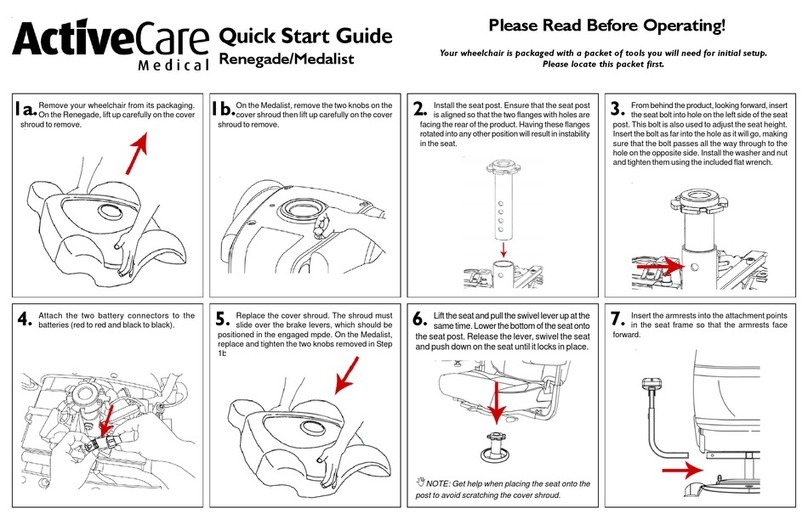
Active Care Medical
Active Care Medical Renegade User manual
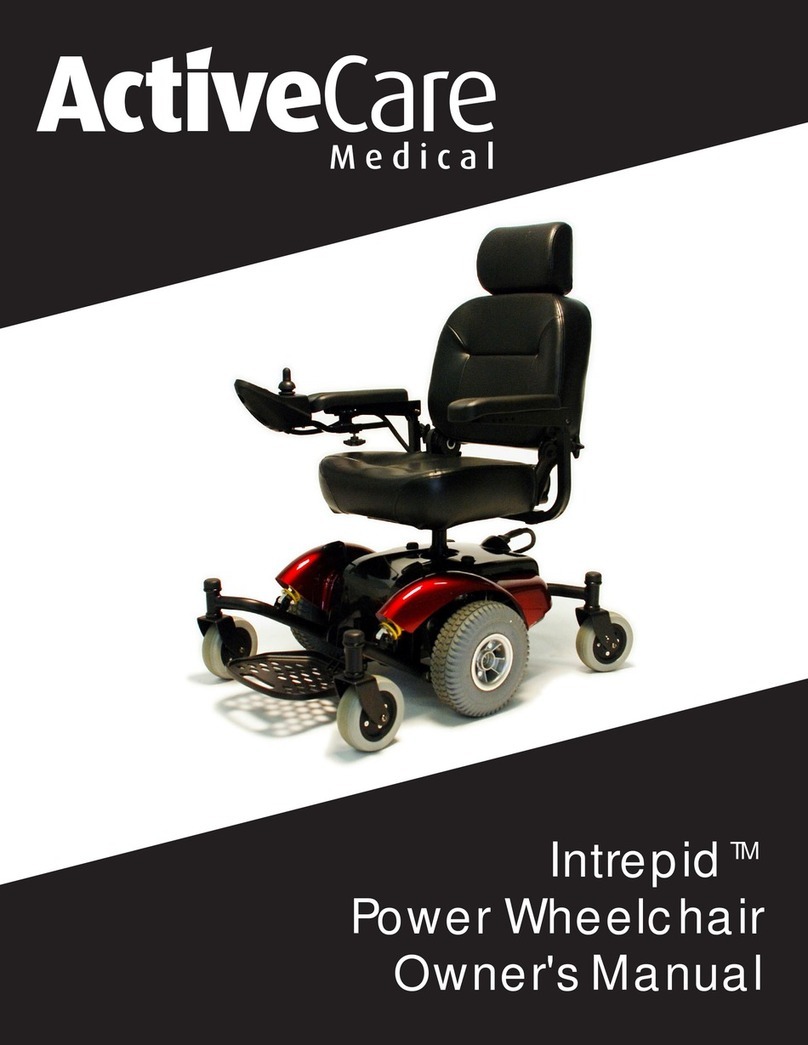
Active Care Medical
Active Care Medical Intrepid User manual

Active Care Medical
Active Care Medical Wildcat User manual
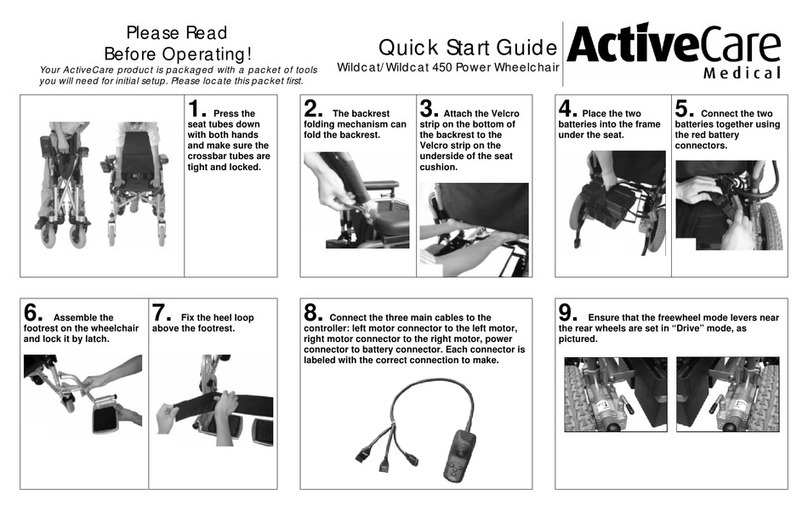
Active Care Medical
Active Care Medical Wildcat User manual

Active Care Medical
Active Care Medical Spirit User manual

Active Care Medical
Active Care Medical Intrepid P22 User manual