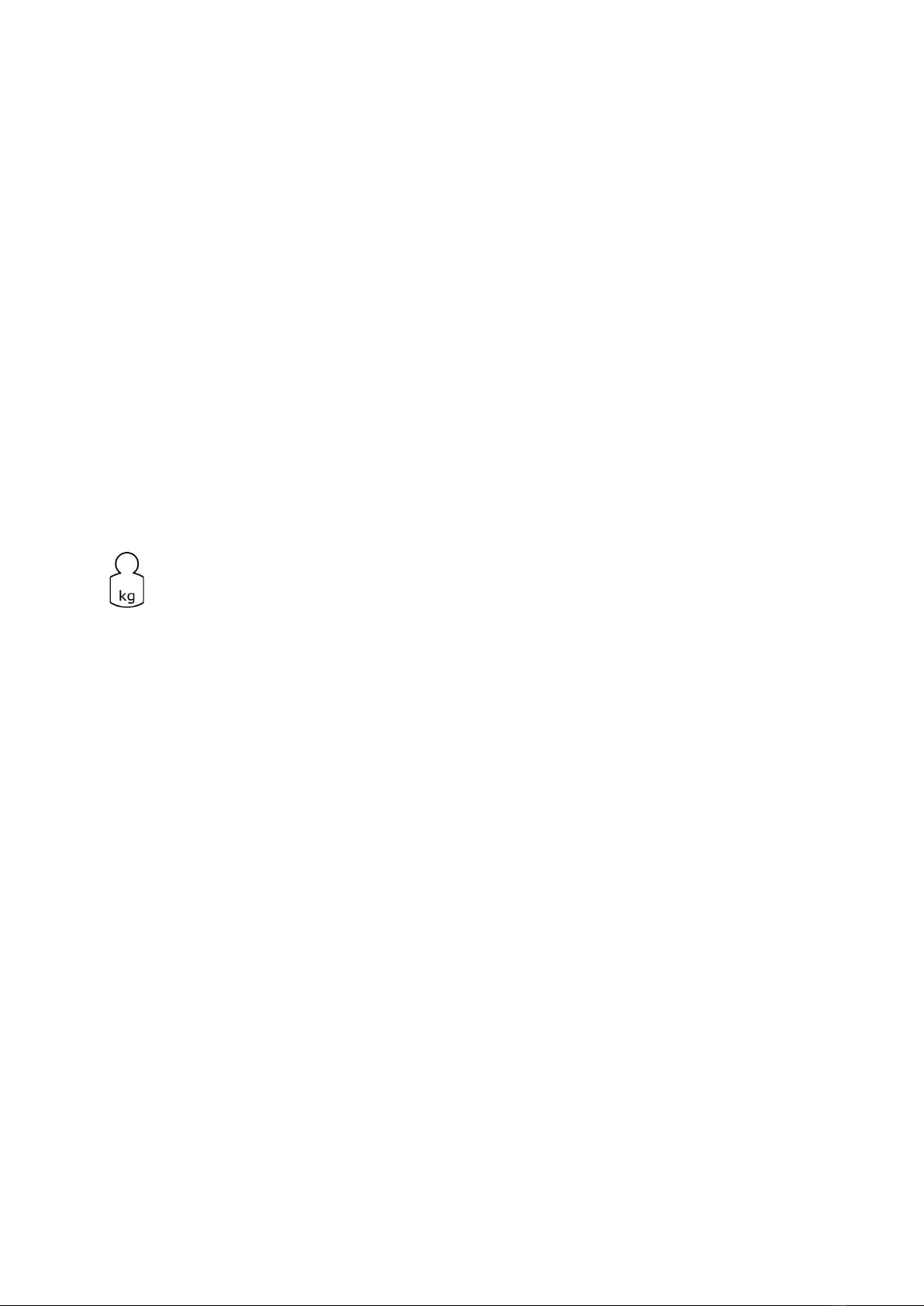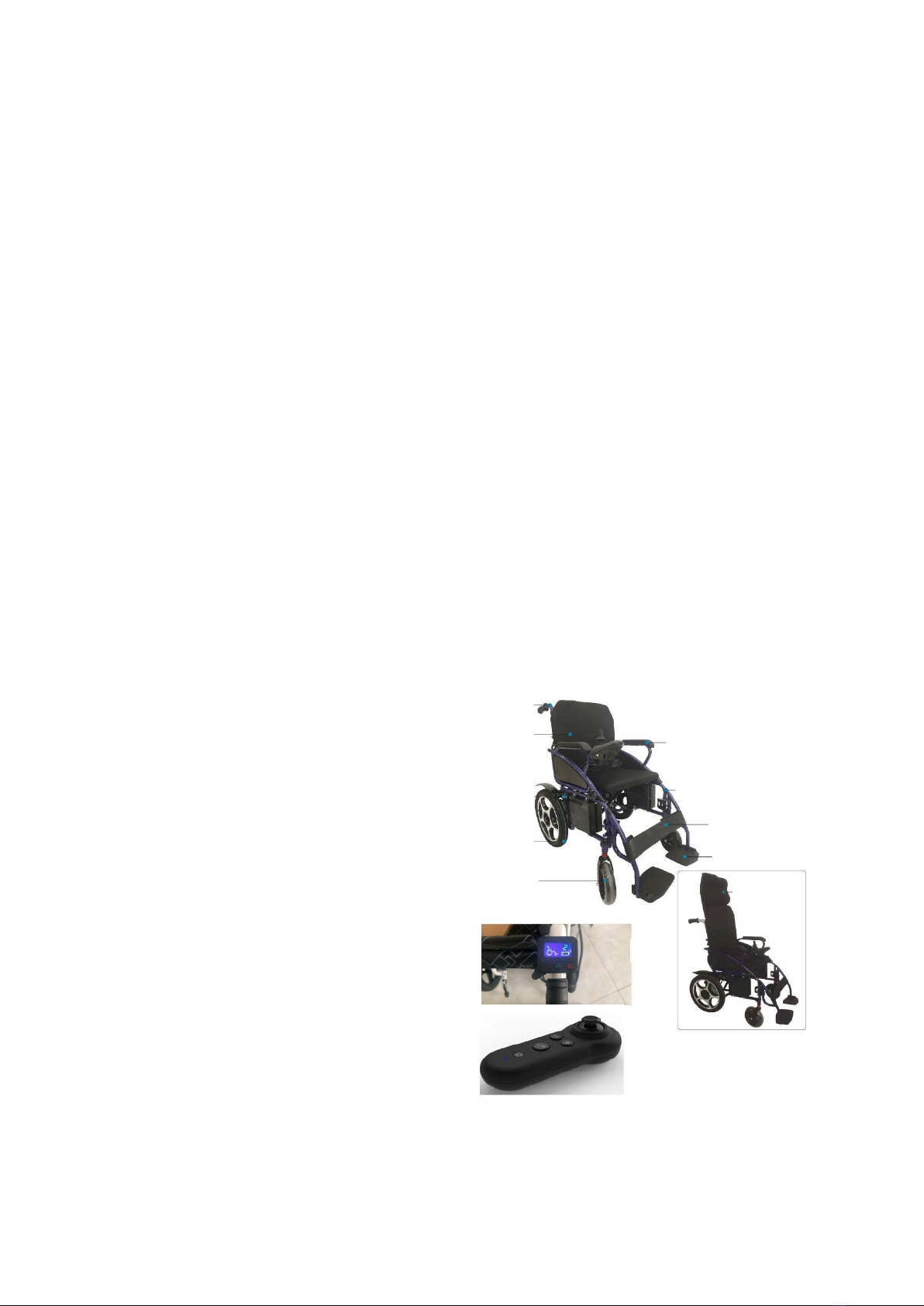UŻYTKOWANIE
Urządzenie sterujące
Urządzenie sterujące jest kluczowym elementem wyposażenia wózka inwalidzkiego.
Wszystkie elementy elektryczne do obsługi wózka inwalidzkiego znajdują się w urządzeniu sterującym
Urządzenie sterujące składa się z następujących części:
1. Joystick
2.Wskaźnik poziomu naładowania akumulatora
3.Przycisk On/Off
4.Kontrolka prędkości
5.Przycisk zwiększania prędkości
6.Przycisk zmniejszania prędkości
Jeżeli wózek inwalidzki porusza się w nieoczekiwanym kierunku, należy natychmiast zwolnić joystick, co spowoduje zatrzymanie wózka.
7. Przycisk klaksonu
8. Gniazdo ładowarki
Urządzenie sterujące znajduje się zazwyczaj na jednym z podłokietników i jest podłączone do akumulatora wraz z silnikami.
Przycisk włączania/wyłączania
Steruje zasilaniem elektroniki urządzenia sterującego, które następnie napędza silniki, nie należy używać przycisku włączania/wyłączania do
zatrzymywania wózka inwalidzkiego, o ile nie wystąpi sytuacja awaryjna, w przeciwnym razie może dojść do skrócenia żywotności elementów napędu.
Joystick
Joystick służy głównie do sterowania prędkością i kierunkiem jazdy wózka. Im dalej przesunie się joystick od pozycji centralnej, tym szybciej porusza się
wózek. Po zwolnieniu joysticka, wraca on automatycznie do pozycji centralnej i następuje automatyczne hamowanie.
OSTRZEŻENIE!
Jeżeli wózek inwalidzki przypadkowo się poruszy, proszę natychmiast zwolnić joystick, aby wózek przestał się poruszać automatycznie,
chyba że joystick jest niesprawny.
Przycisk klaksonu
Po naciśnięciu tego przycisku włączy się klakson.
Przyciski zwiększania/ zmniejszania prędkości
Po włączeniu zasilania, kontrolka prędkości wskaże maksymalną prędkość, z jaką porusza się obecnie wózek inwalidzki. Zakres maksymalnej prędkości
wskazywanej przez liczbę kontrolkę prędkości może być regulowany przez użytkowników. Każde naciśnięcie przycisku zwiększania prędkości (lub
zmniejszania prędkości) powoduje zwiększenie lub zmniejszenie prędkości o jedną jednostkę.
Dźwignia hamulca
Jeśli nie korzystamy z wózka inwalidzkiego, należy pociągnąć dźwignię hamulca do tyłu, aby docisnęła koła, co spowoduje unieruchomienie wózka.
Jeśli korzystamy z wózka inwalidzkiego (czy to w sposób automatyczny, czy ręczny), należy popchnąć do przodu dźwignię hamulca, aby upewnić się, że dźwignia
nie dociska kół. Patrz rys. 12
rys. 12
UWAGA: Kiedy nie ma potrzeby jazdy po pochyłościach, dźwignia hamulca musi być przesunięta do przodu, w przeciwnym razie wózek inwalidzki straci
sterowność i może doprowadzić do urazów ciała.
Pas bezpieczeństwa
Dla własnego bezpieczeństwa należy zawsze zapinać pas bezpieczeństwa. Zatrzasnąć klamrę pasa tak, aby usłyszeć kliknięcie .
Ładowanie akumulatora
Oddzielna ładowarka akumulatora jest główną częścią wózka inwalidzkiego. Dzięki niej można naładować wózek w szybki i prosty sposób.
OSTRZEŻENIE! Akumulator wózka należy ładować za pomocą dostarczonej ładowarki. Nie korzystać z ładowarek przeznaczonych do samochodów.
Naładować akumulator przy użyciu oddzielnej ładowarki dostarczonej wraz z wózkiem:
•Upewnić się, że urządzenie sterujące jest wyłączone, a wózek nie znajduje się w trybie wolnego biegu.
•Podłączyć 3-biegunową metalową wtyczkę ładowarki do 3-biegunowego gniazda ładowarki na urządzeniu sterującym (patrz rys. 13).
•Włożyć wtyczkę wejściową ładowarki do ściennego gniazdka elektrycznego.
•Zapalenie się czerwonej diody LED na ładowarce oznacza, że ładowanie jest w toku. Zapalenie się zielonej diody LED na ładowarce oznacza, że akumulator
jest w pełni naładowany.
•Czas pracy wynosi około 8-12 po jednym ładowaniu.
•Po zakończeniu ładowania należy najpierw wyjąć wtyczkę wejściową ładowarki z gniazda ściennego, a następnie wtyczkę wyjściową z gniazda w urządzeniu
sterującym. Włożyć ładowarkę z kablami i wtyczkami razem do torby z tyłu oparcia fotela.
rys.13 rys. 14
Zabezpieczenie przeciążeniowe
W przypadku przeciążenia silników, zabezpieczenie przeciążeniowe odłączy zasilanie, aby chronić silniki i ich elementy elektryczne. W celu przywrócenia funkcji
ochronnej należy skorzystać z pomocy fachowców, która polega na odkręceniu śruby w skrzynce akumulatora, wymianie bezpiecznika, ponownym przykryciu
pokrywy akumulatora, a następnie przykręceniu śruby.
Środki ostrożności
Upewnić się, że urządzenie sterujące zostało solidnie zamontowane, a joystick w pozycji centralnej jest ustawiony pionowo do góry.