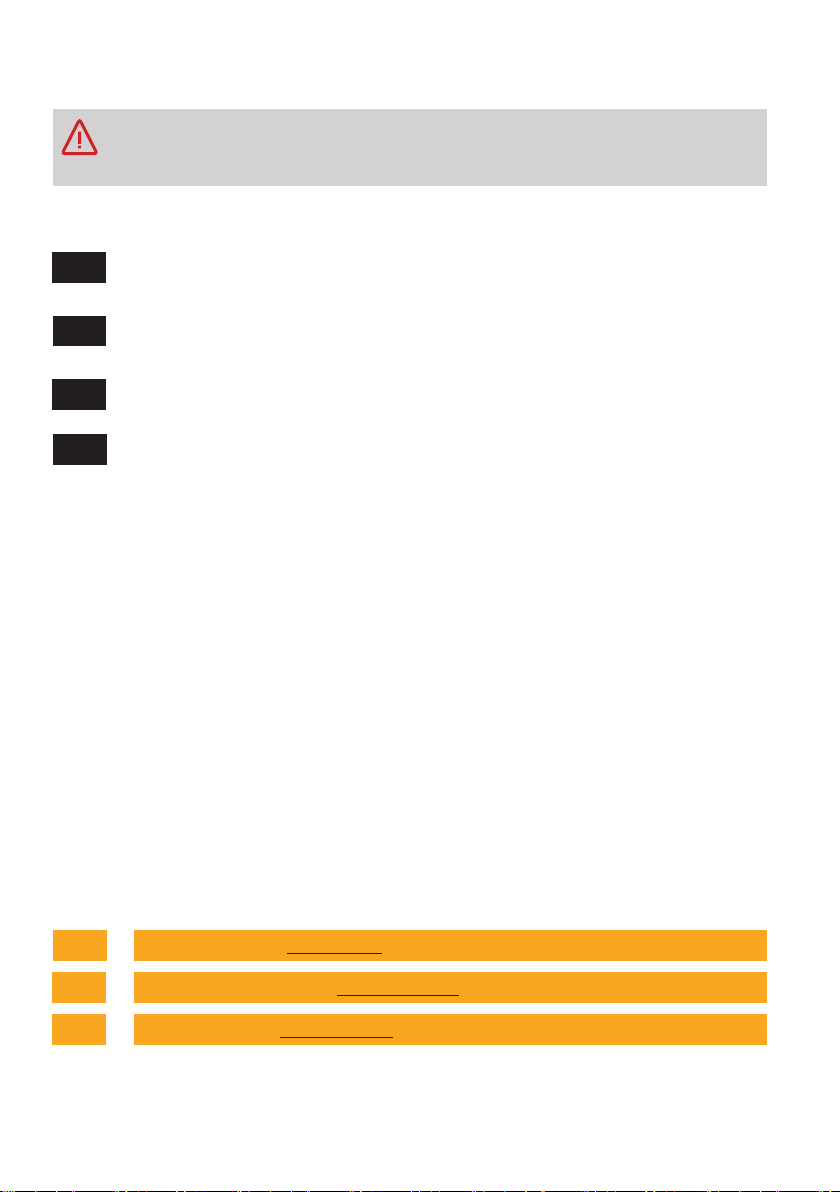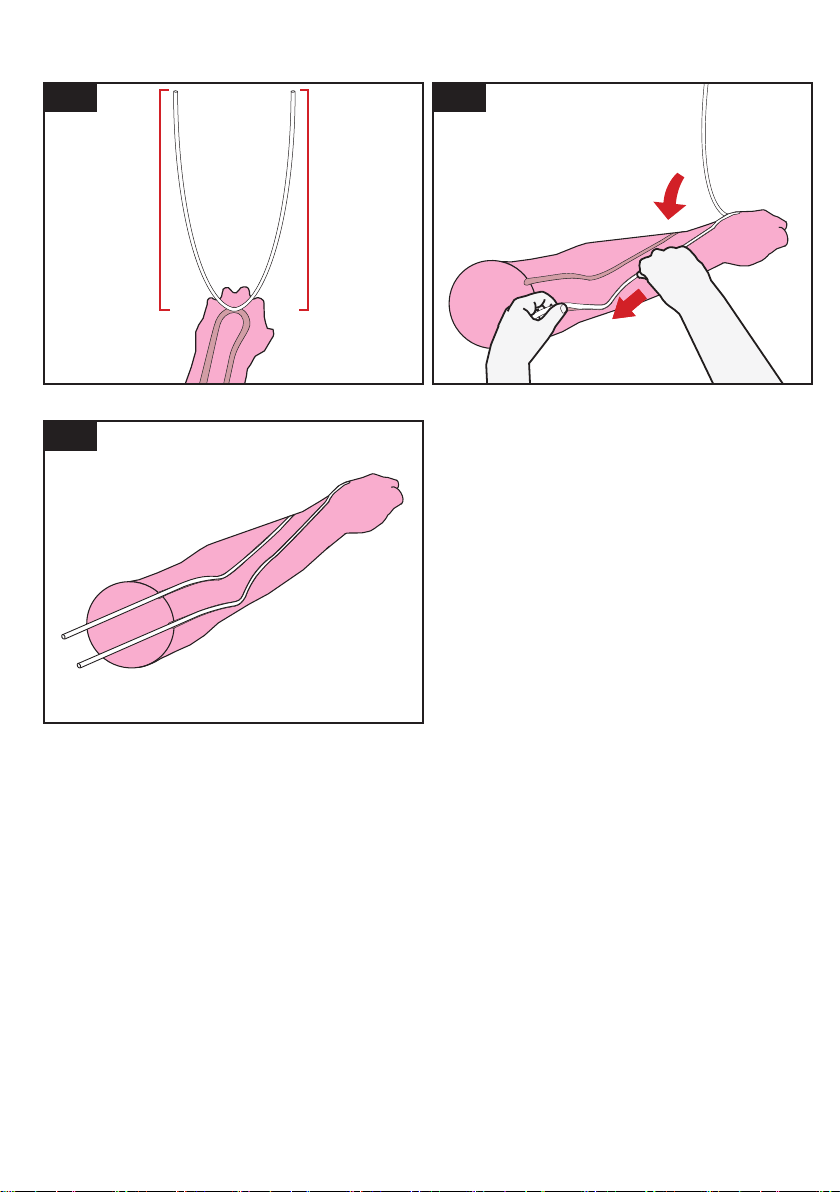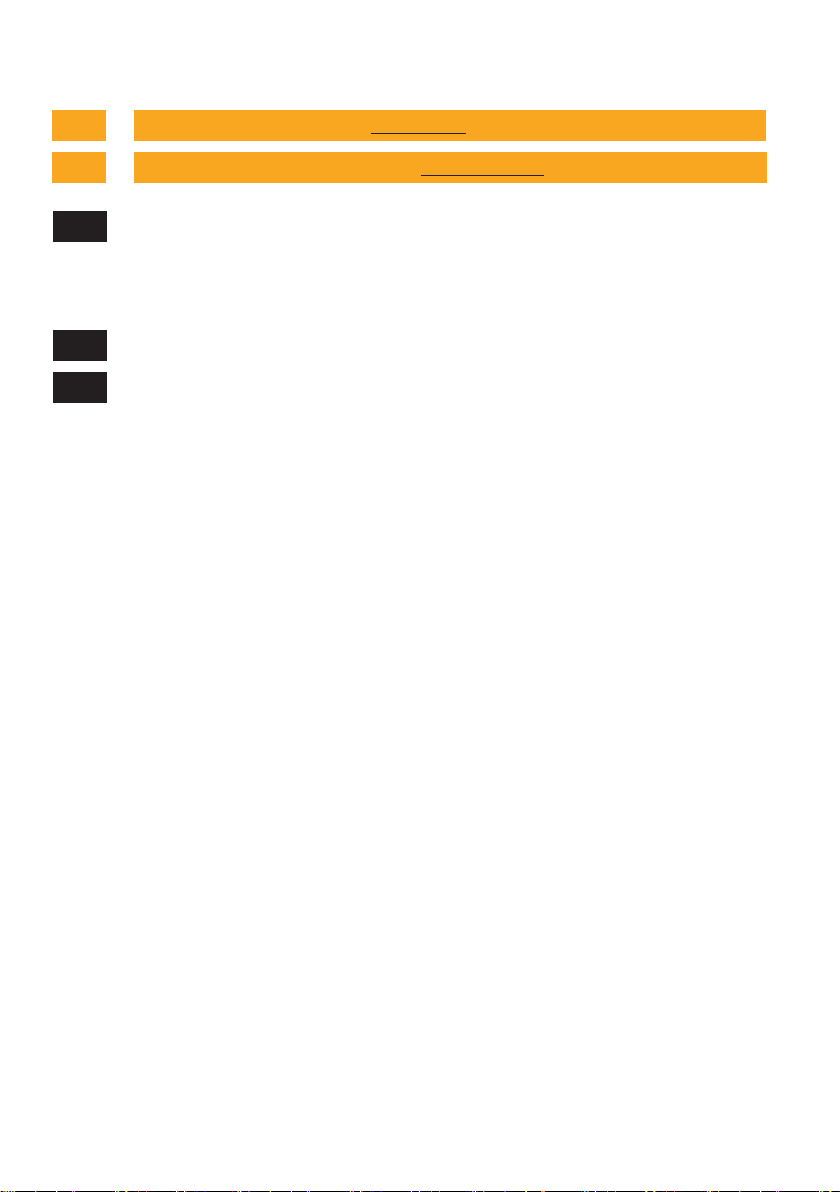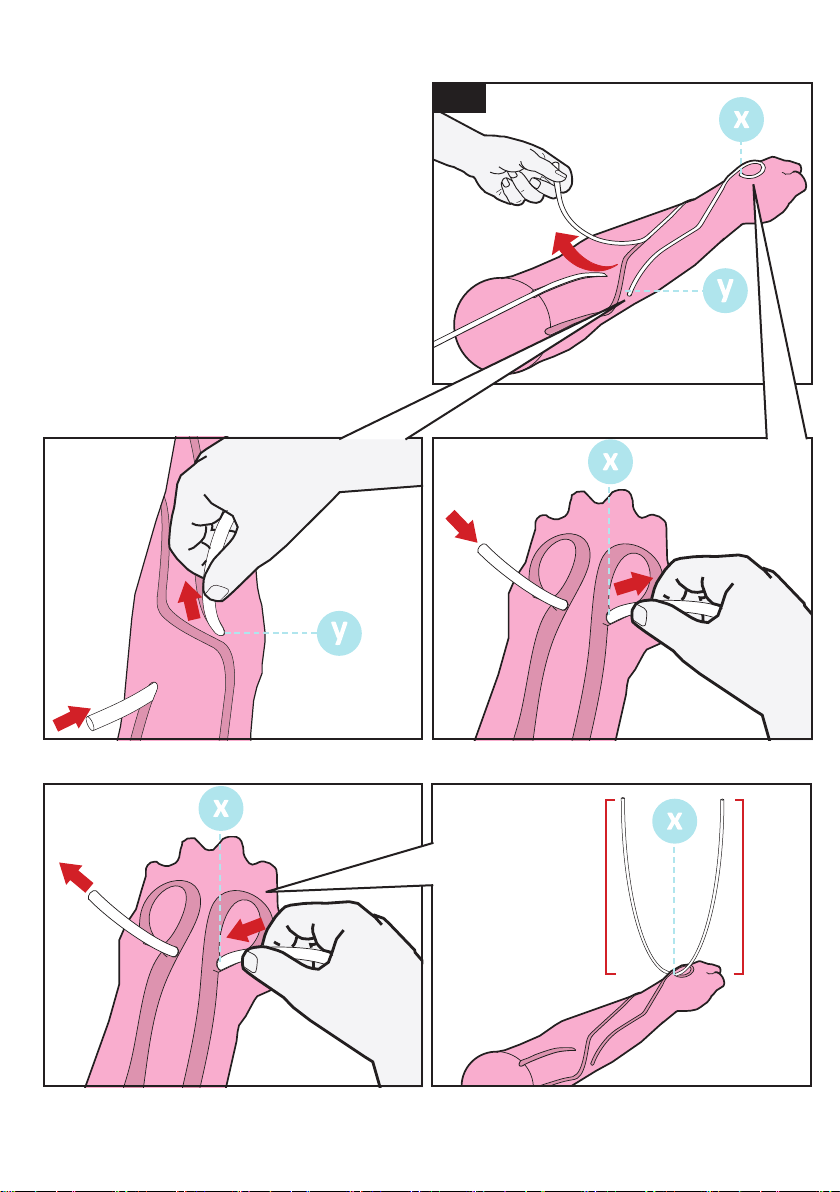2
Do not mark the skin with ink from ball point pens, marking pens or newsprint
as these cannot be removed.
Safety and Precautions
Thank you for purchasing this AR253/AR253-B Skin and Vein Kit for our AR251/AR251-B
Venepuncture and Infusion Arm.
Please read this instruction manual carefully and retain it for future reference.
Contents
Lubricant supplied contains a dilute solution of bactericidal detergent and
water (50 ml)
Causes skin irritation
Causes serious eye damage
Wear eye protection
Wear protective gloves
Wash hands thoroughly after handling
IF IN EYES: rinse cautiously with water for several minutes. Remove contact
lenses if present and easy to do so.
If eye irritation persists: get medical advice/attention.
IF ON SKIN: wash with plenty of soap and water.
If skin irritation occurs: get medical advice/attention.
Parts 3
Replacing the Skin and Veins
- Remove the Old Skin
- Identify Your Arm Core
5
5
Vein Kit Installation for Cores with Fingers 7
Vein Kit Installation for Cores with One Vein Loop 9
Vein Kit Installation for Cores with Two Vein Loops 11
Installing the New Skin 15
The veins in this arm contain natural latex which may cause an allergic
reaction to some individuals. If a reaction occurs, discontinue use immediately
and seek medical advice.