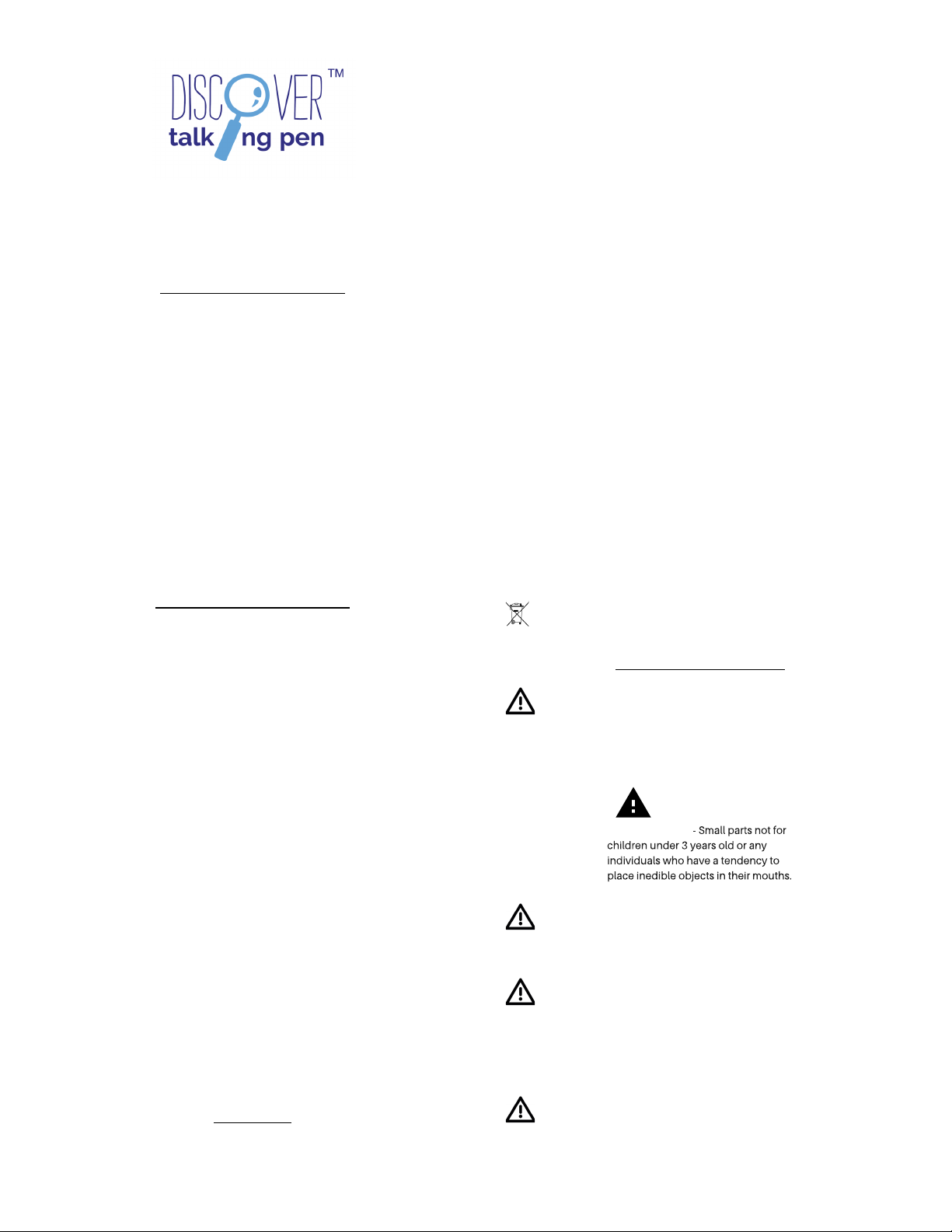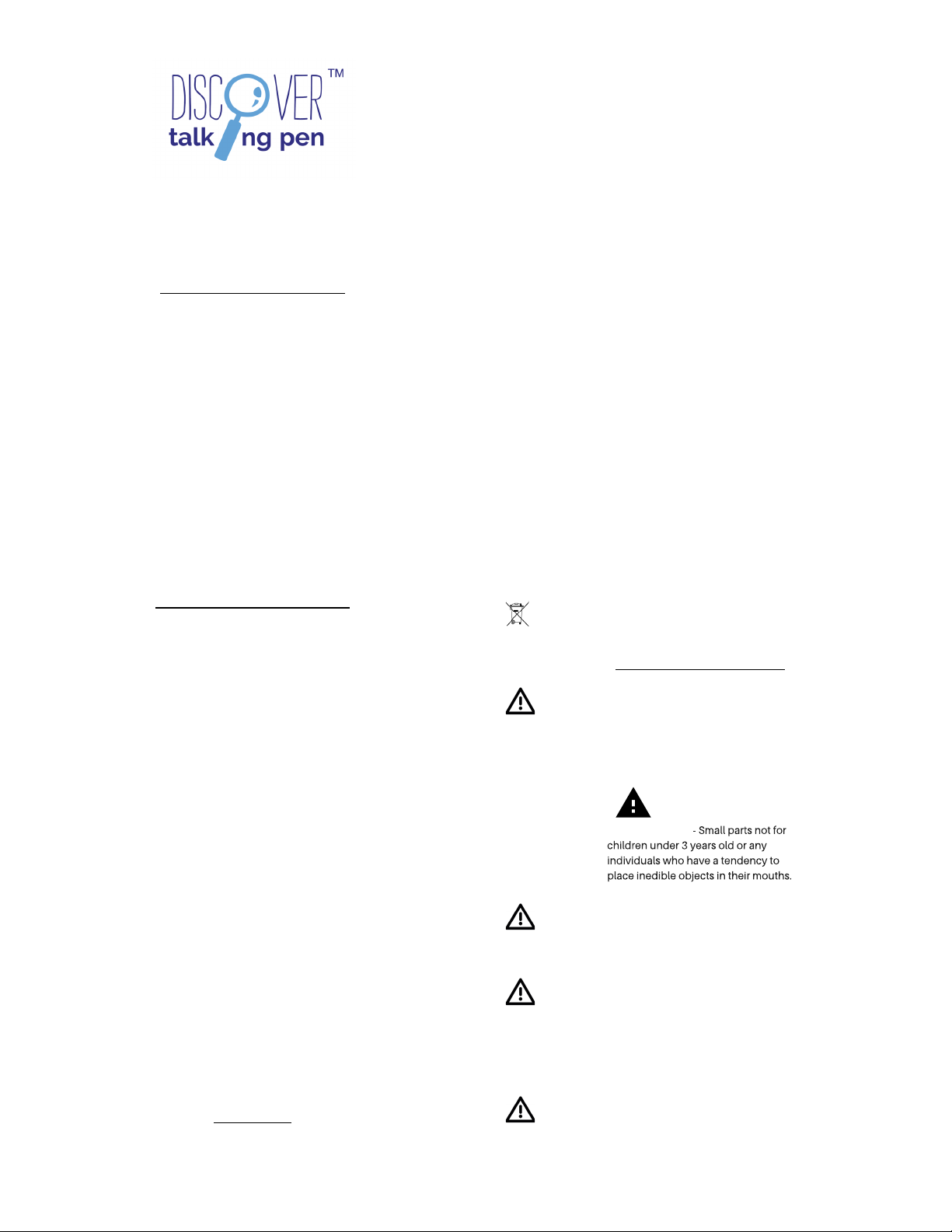
USER GUIDE
This guide contains important product and safety information. Please
read before using your device and keep this guide for future reference.
Failure to read and comply with this guide may result in injury.
Additional information is available at DiscoverTalkingPen.com.
Instructions for Getting Started
Read all the information regarding product care and safety before
using Discover Talking PenTM products.
1. Use the USB cable included with your Discover Talking Pen
to fully charge the product. To charge, use the USB cable to
connect to your computer or to a power outlet with a USB
adapter (not included). A red light indicates your product is
charging. When the product is fully charged, the red light will
turn off.
2. Eject and disconnect the Discover Talking Pen from power
source.
3. Press the On/Off button to begin. A flashing yellow light
indicates that the Discover Talking Pen is on.
4. Gently point the bottom tip of the Discover Talking Pen at
text or characters in your Discover Wonders Talking Book
(including those on the front and back covers) and start
discovering!
5. When finished, press and hold the On/Off button to turn off
your Discover Talking Pen.
Downloading and Deleting Audio
When you connect your Discover Talking Pen to your computer via the
USB cable, you will see four folders on your device: book,
DIYRECORD, mp3 and record. The ‘book’ folder is for bnl format audio
files of the Discover Wonders books. The ‘DIYRECORD’ folder is for
wav format audio files of recordings from both the recording buttons in
the Discover Wonders books and the audio recording stickers. The
other two folders are not being used at this time.
Steps to download audio:
1. Connect the Discover Talking Pen to your computer via the
USB cable (included).
2. Download the bnl audio file for each of your Discover
Wonders books at DiscoverTalkingPen.com. Copy-Paste or
drag and drop the downloaded audio file to the ‘book’ folder
on your Discover Talking Pen.
3. Download any wav audio recordings sent from distant
relatives or friends. Copy-Paste or drag and drop the
downloaded audio file to the ‘DIYRECORD’ folder on your
Discover Talking Pen.
4. Eject and disconnect your Discover Talking Pen from your
computer.
Steps to delete audio:
1. Connect the Discover Talking Pen to your computer via the
USB cable (included).
2. Select the bnl audio file from the ‘book’ folder or the wav
audio recording from the ‘DIYRECORD’ folder and delete.
Recording buttons in the Discover Wonders books and audio
recording stickers are now ready to be re-recorded.
3. Eject and disconnect your Discover Talking Pen from your
computer.
Product Care
Handle with Care
The Discover Talking Pen is designed to be light, compact and
durable. However, it is an electronic device and should be handled
carefully. Avoid dropping and never take apart, crush, bend, puncture,
squeeze, microwave, incinerate, insert foreign objects, paint the
product or intentionally damage or modify if any other way. Clean your
hands before handling the product if they have been exposed to lotions
or other chemicals.
Keep Discover Talking Pen Dry and Use Indoors
Never submerge the Discover Talking Pen in water. Do not use near
locations where product could be exposed to water. Avoid spilling food
or liquids on this product. If Discover Talking Pen does get wet, unplug
all cords, turn it off, and allow product to dry thoroughly. Do not dry
with hair dryer or other heat source. Do not connect to power source if
wet or damaged.
Avoid prolonged exposure to heat, cold, humidity, or other adverse
conditions. Avoid storing your Discover Talking Pen in humid, damp or
wet places. Exposure can shorten battery life or cause the product to
temporarily stop working.
Cleaning
Disconnect all cords before cleaning. Clean the Discover Talking Pen
with a cloth dipped in cold water until slightly damp. Do not use soap,
household cleaning products or other chemicals. Allow to dry
thoroughly before re-use. Do not connect to power source if wet or
damaged.
Repairing or Modifying Discover Talking Pen
Never attempt to repair or modify. The Discover Talking Pen does not
contain any parts that can be repaired or modified by the user.
If the product has been damaged, please reach out to
support@discovertalkingpen.com. Additional information on warranty
and returns can be found at DiscoverTalkingPen.com.
Recycling and Disposal
The Discover Talking Pen should be disposed through your local
electronic product recycling system – do not throw in the trash.
Important Safety Information
Please read all the Important Safety Information before using
your Discover Talking PenTM products. Failure to read and comply with
safety information could result in possible property damage, serious
personal injury or death.
Warning: Regularly check the Discover Talking PenTM products
to ensure they can be properly operated and are in safe condition. If
there is any damage or broken parts, do not use the products.
Warning: Cords are a strangulation hazard. Keep out of reach
of children under 3 years of age. Children pulling on the cord while
cord is connected to computer or other equipment to which the device
is connected could cause equipment to fall, resulting in possible
property damage, serious personal injury or death. Adult supervision
required during play.
Warning: Keep plastic bags away from children to avoid danger
of suffocation.