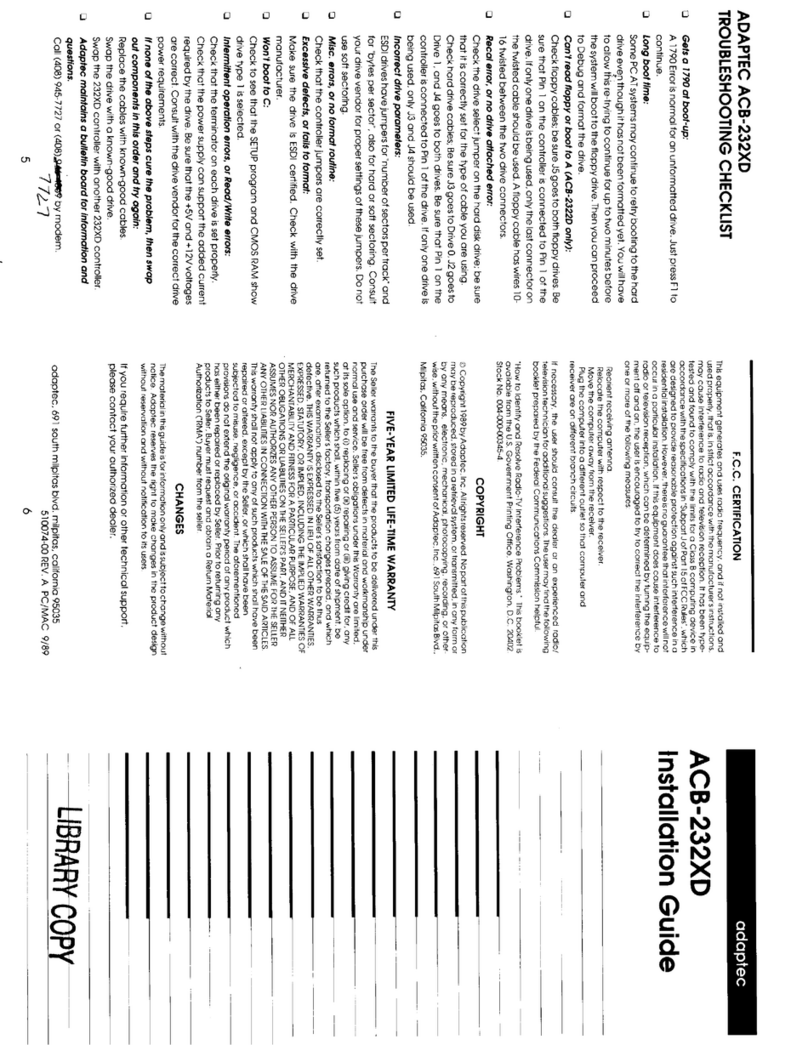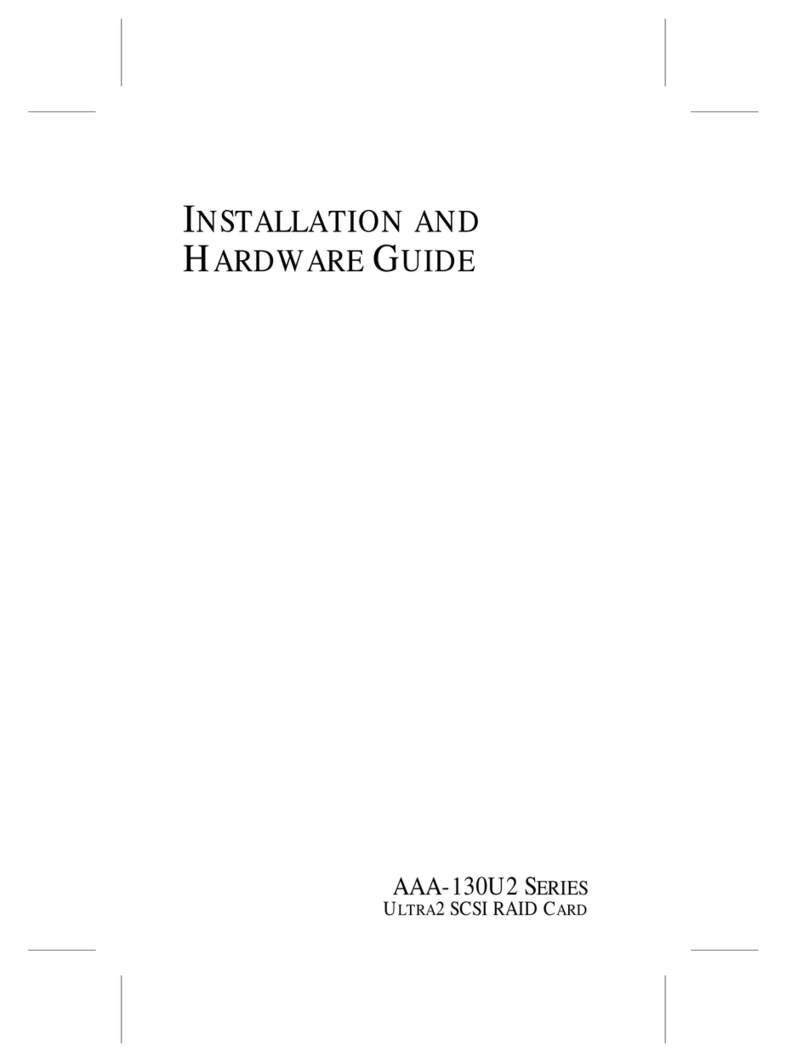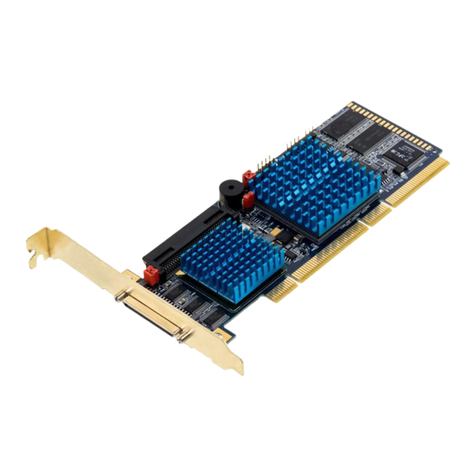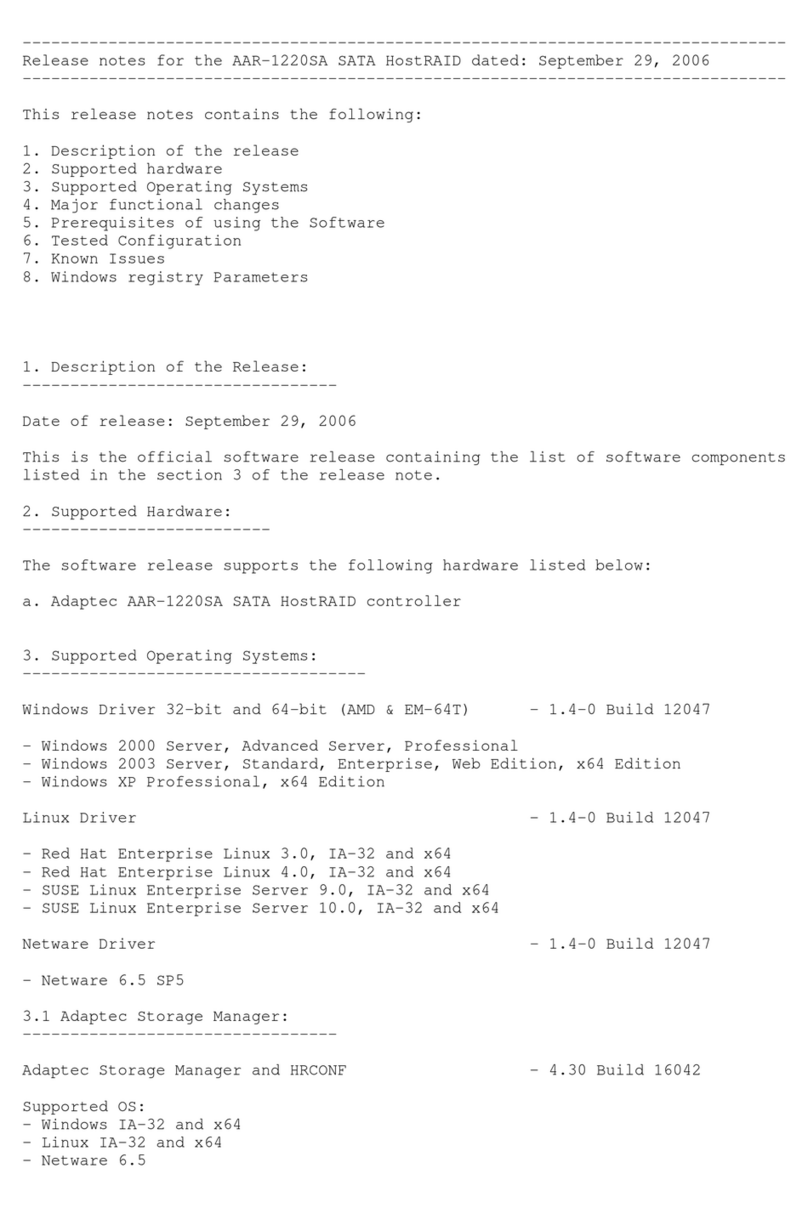Adaptec ACB-2370 User manual
Other Adaptec Computer Hardware manuals
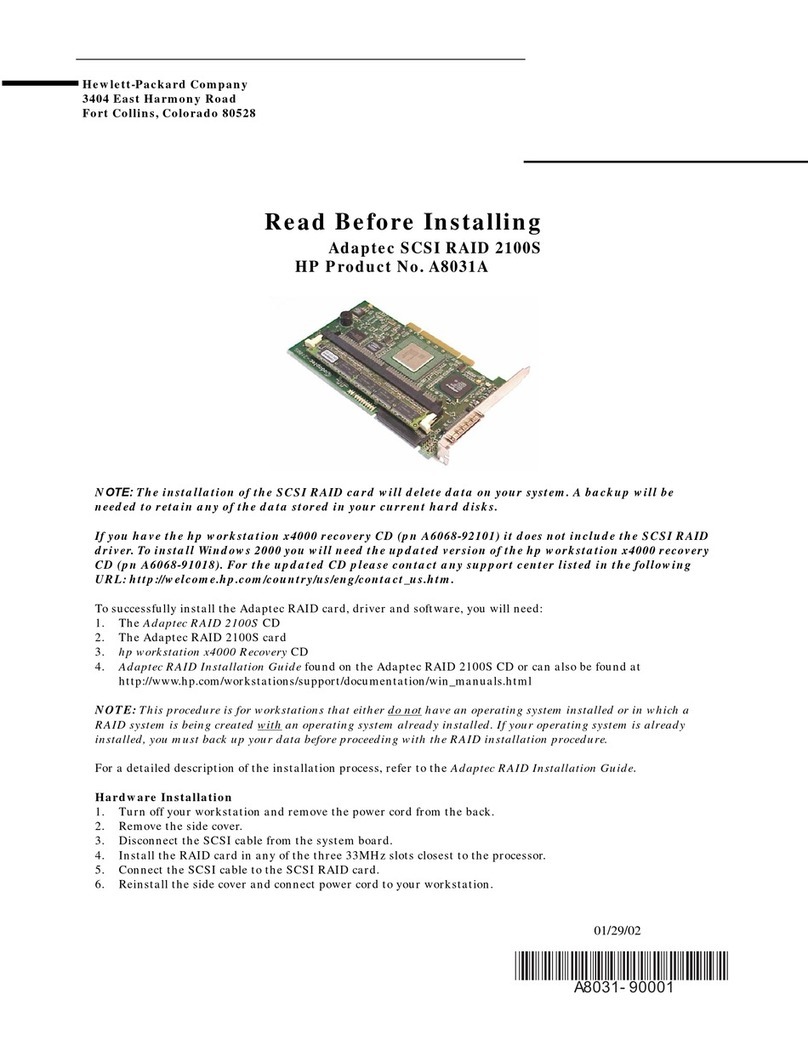
Adaptec
Adaptec P Class 733/800/866MHz / 1GHz User manual
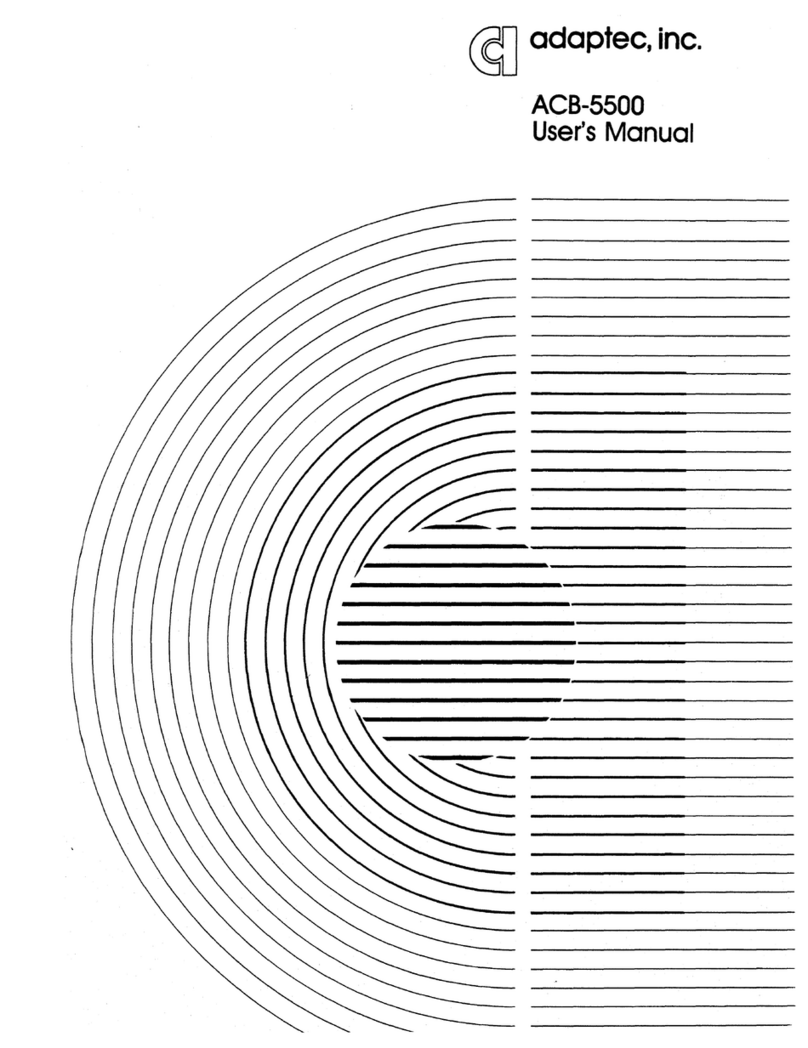
Adaptec
Adaptec ACB-5500 User manual
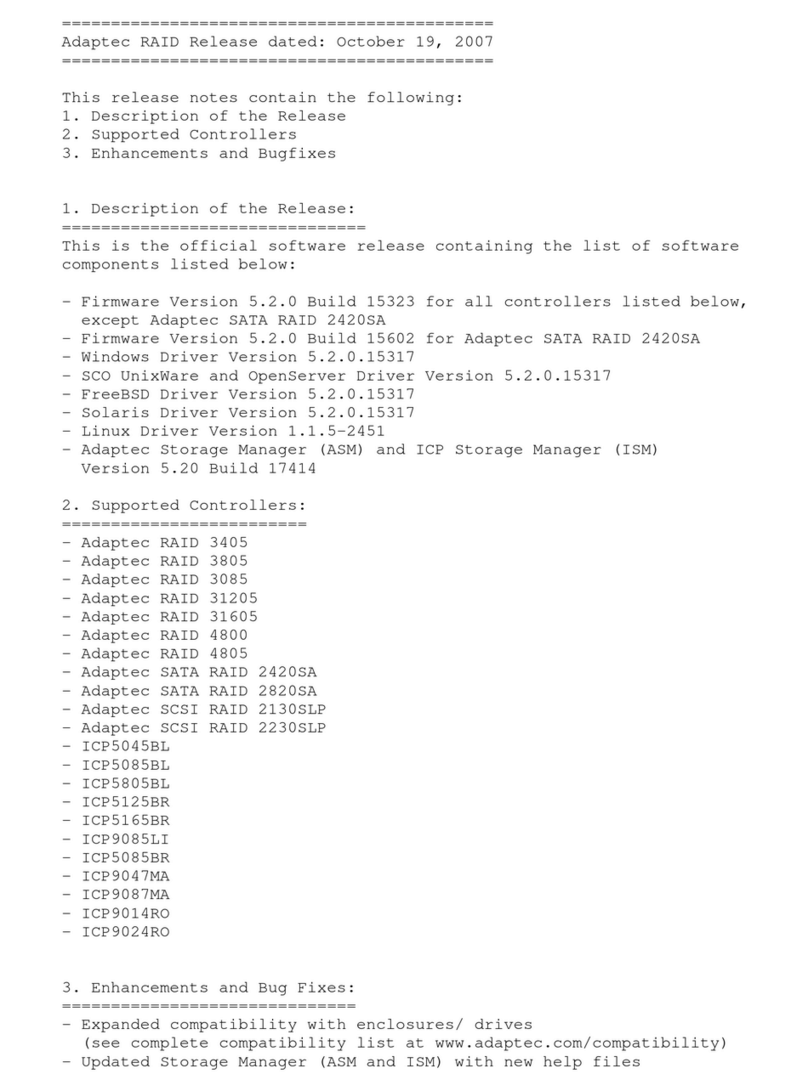
Adaptec
Adaptec ASR-2130SLP How to use

Adaptec
Adaptec 2045 User manual

Adaptec
Adaptec 2100S - SCSI RAID Controller Safety guide
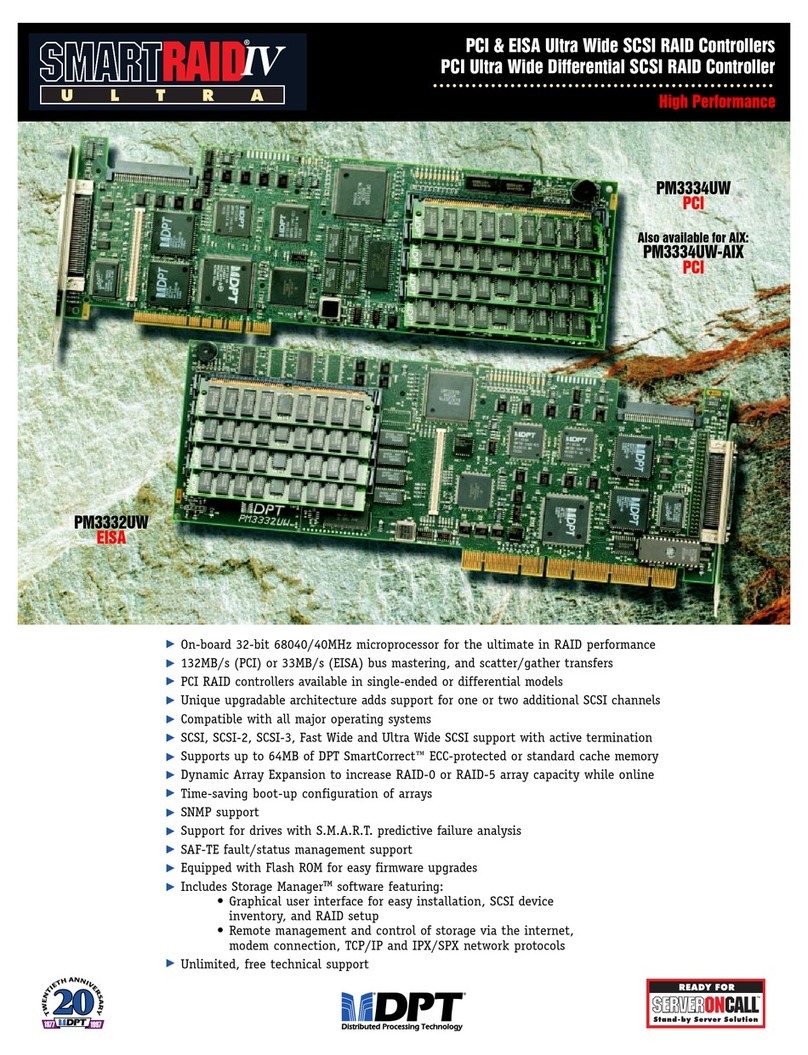
Adaptec
Adaptec PM3332UW User manual
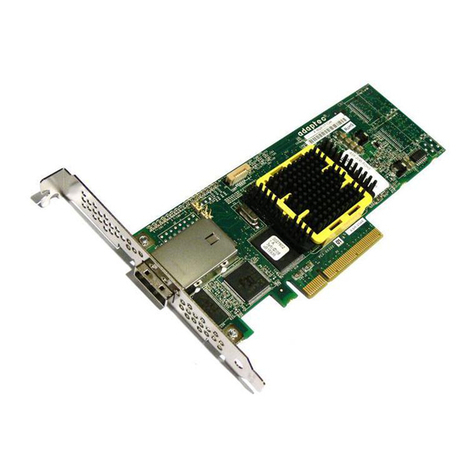
Adaptec
Adaptec 2045 User manual

Adaptec
Adaptec ASR-3085 Operating manual
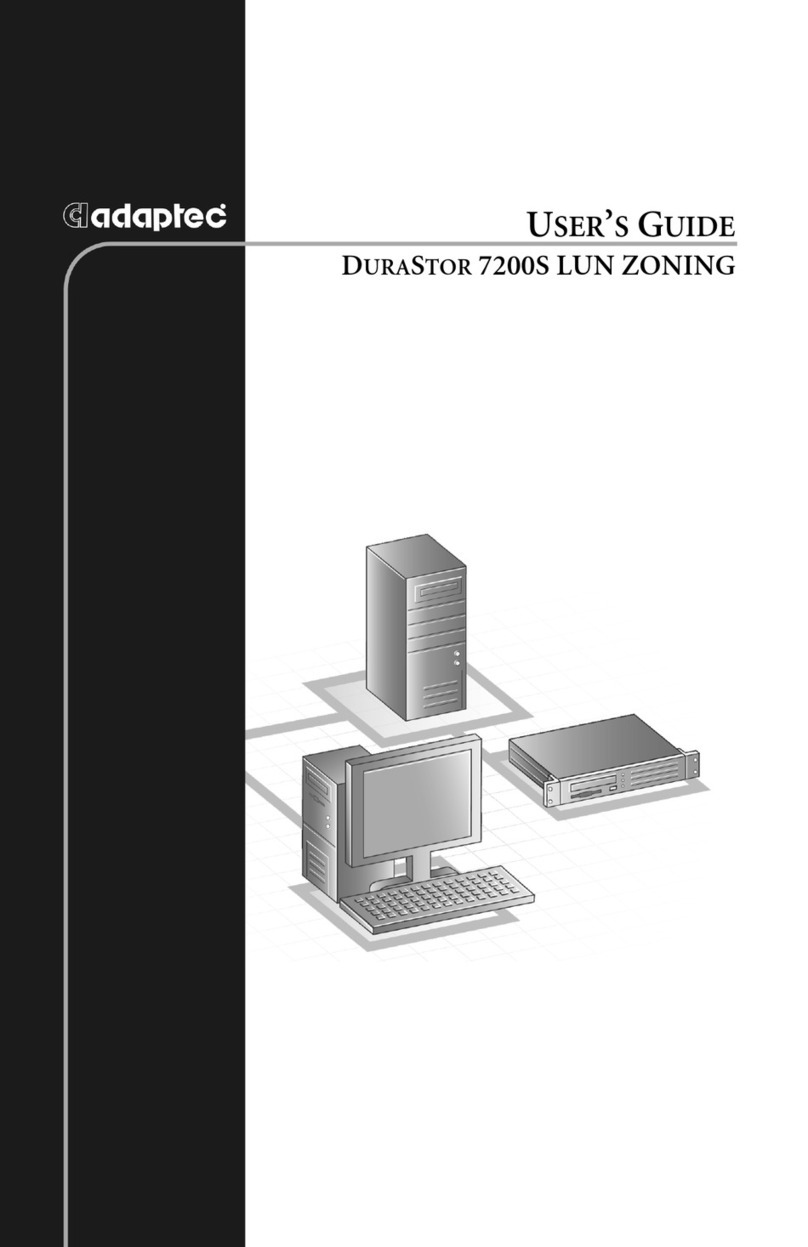
Adaptec
Adaptec DuraStor 7200S User manual

Adaptec
Adaptec AFM-600 User manual

Adaptec
Adaptec 2025ZCR - SCSI RAID Storage Controller User manual
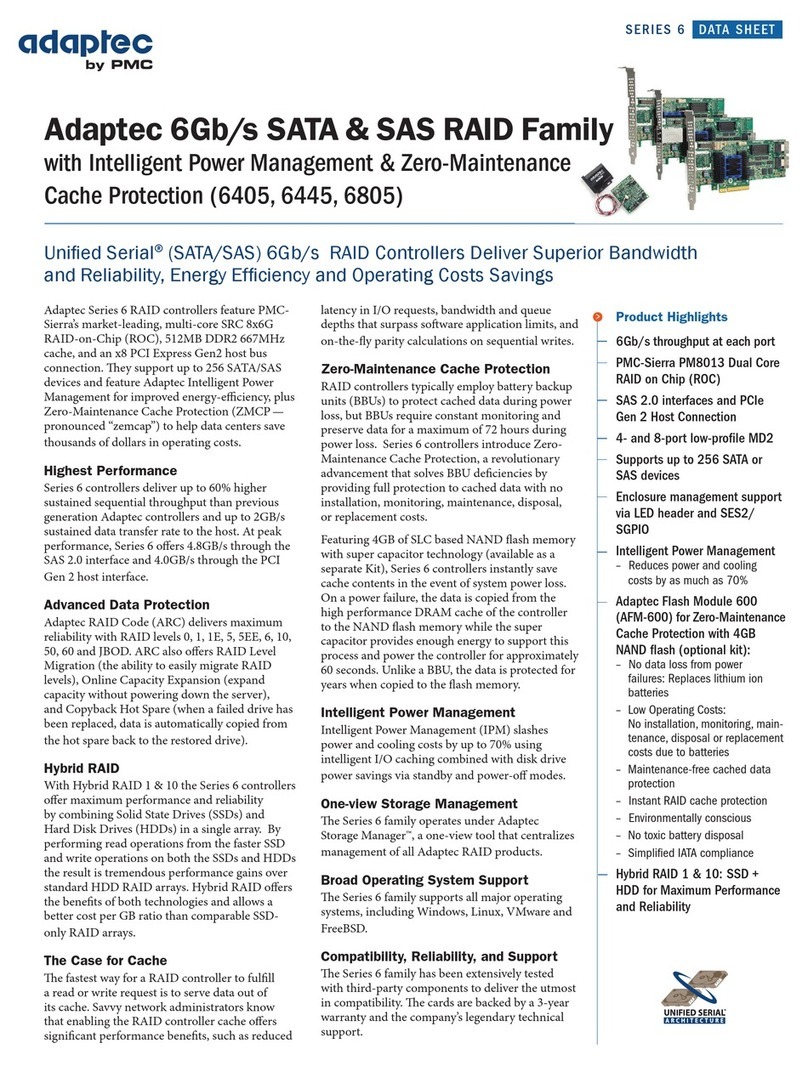
Adaptec
Adaptec 6405 User manual

Adaptec
Adaptec RAID 6805Q User manual

Adaptec
Adaptec AAA-131U2 User manual
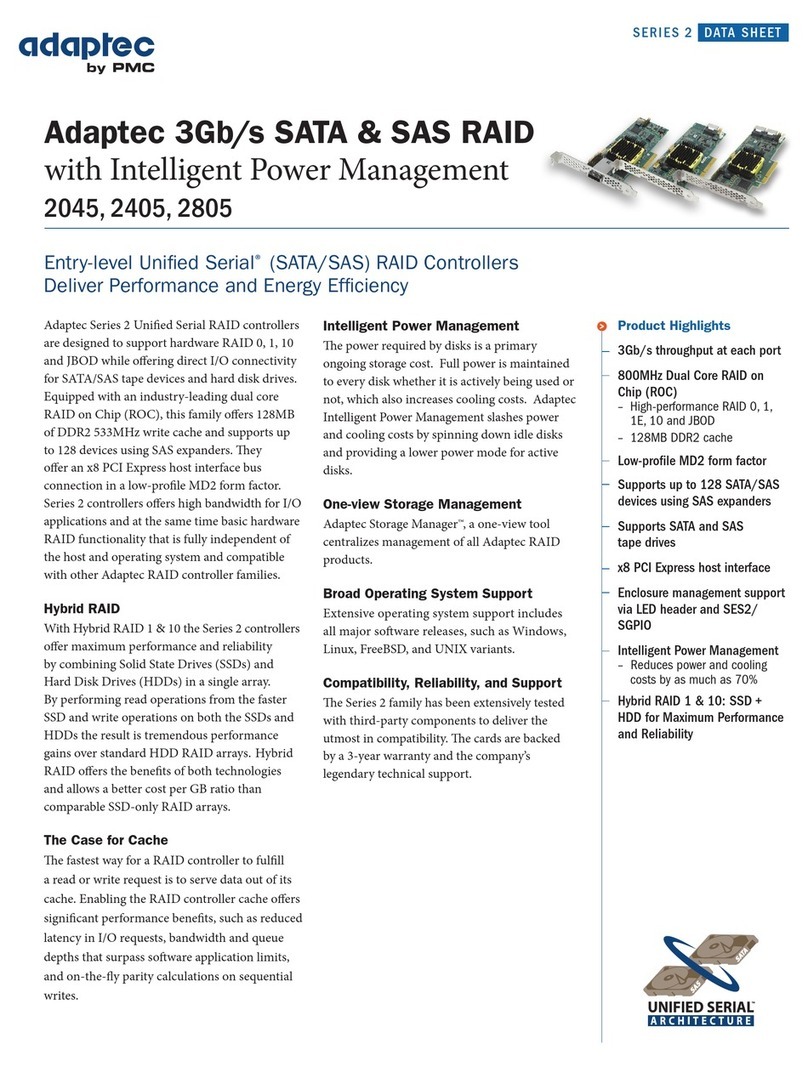
Adaptec
Adaptec 2045 User manual

Adaptec
Adaptec 2100S - SCSI RAID Controller User manual

Adaptec
Adaptec RAID 2405Q User manual

Adaptec
Adaptec PowerDomain 29160 User manual

Adaptec
Adaptec AHA-2940 - SCSI Card User manual
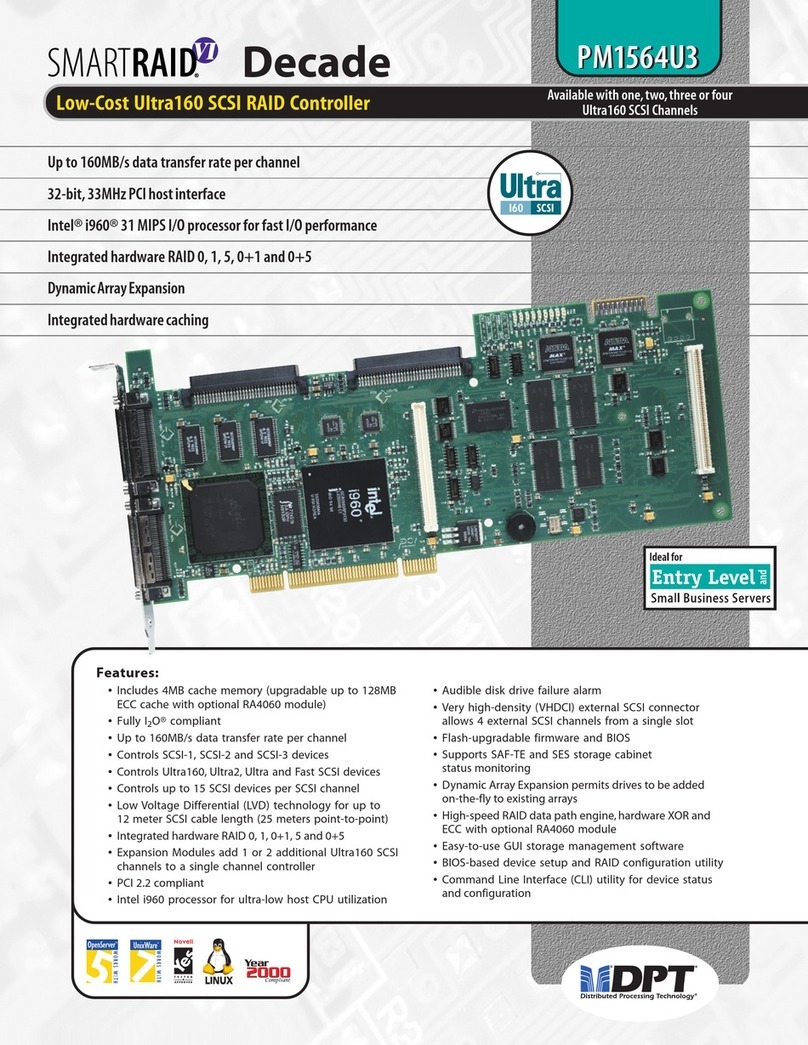
Adaptec
Adaptec PM1564U3 User manual
Popular Computer Hardware manuals by other brands

EMC2
EMC2 VNX Series Hardware Information Guide

Panasonic
Panasonic DV0PM20105 Operation manual

Mitsubishi Electric
Mitsubishi Electric Q81BD-J61BT11 user manual

Gigabyte
Gigabyte B660M DS3H AX DDR4 user manual

Raidon
Raidon iT2300 Quick installation guide

National Instruments
National Instruments PXI-8186 user manual