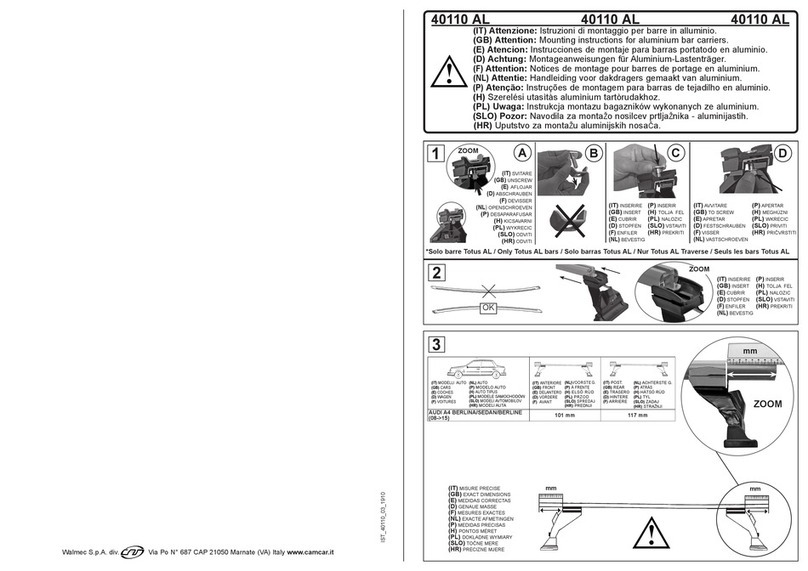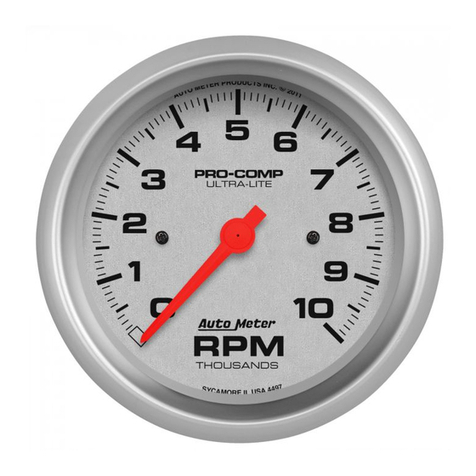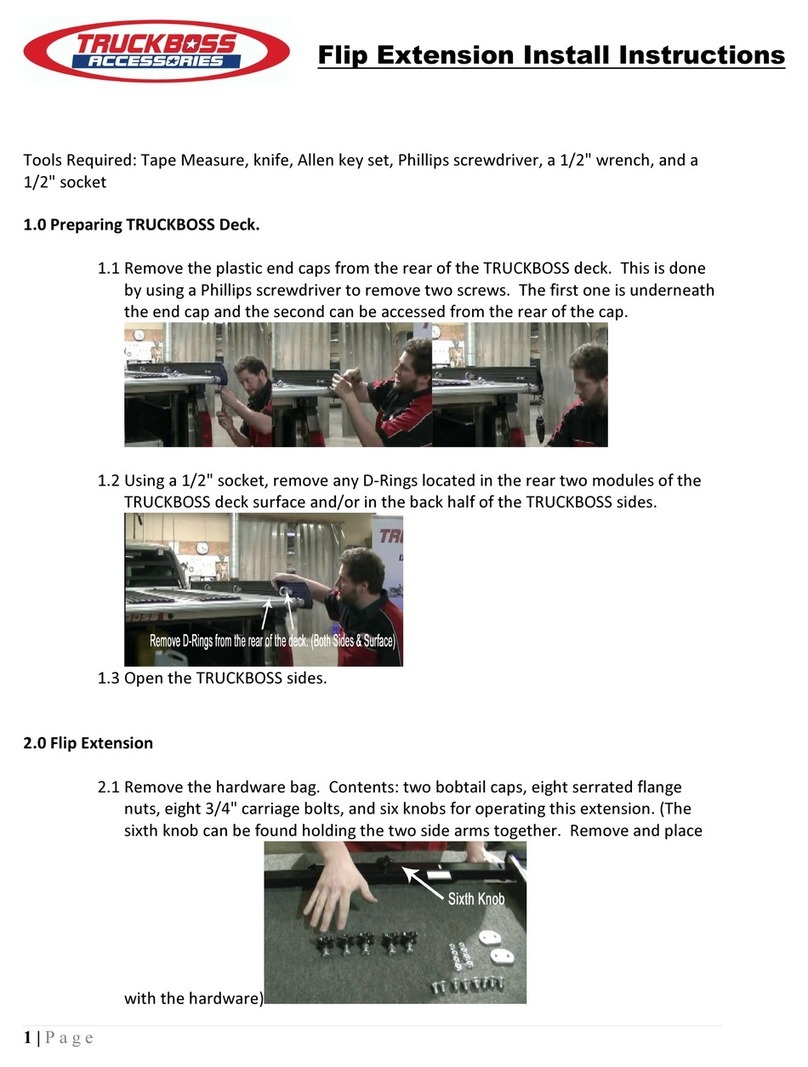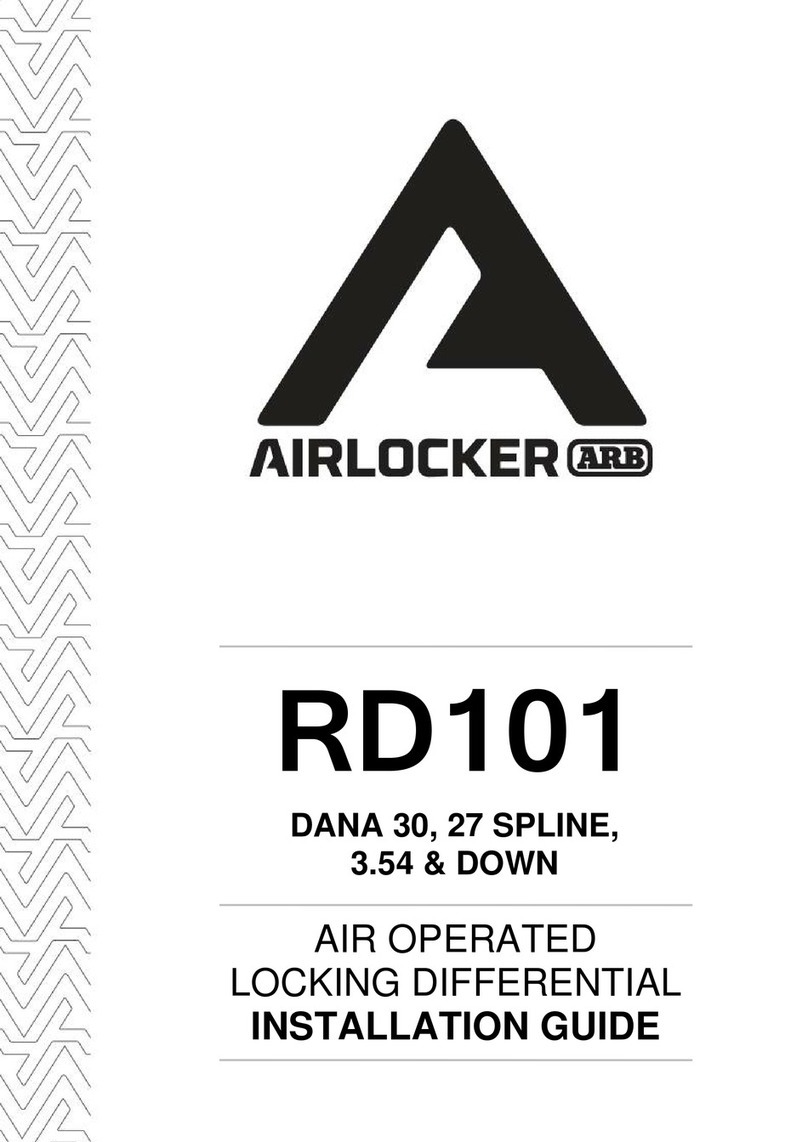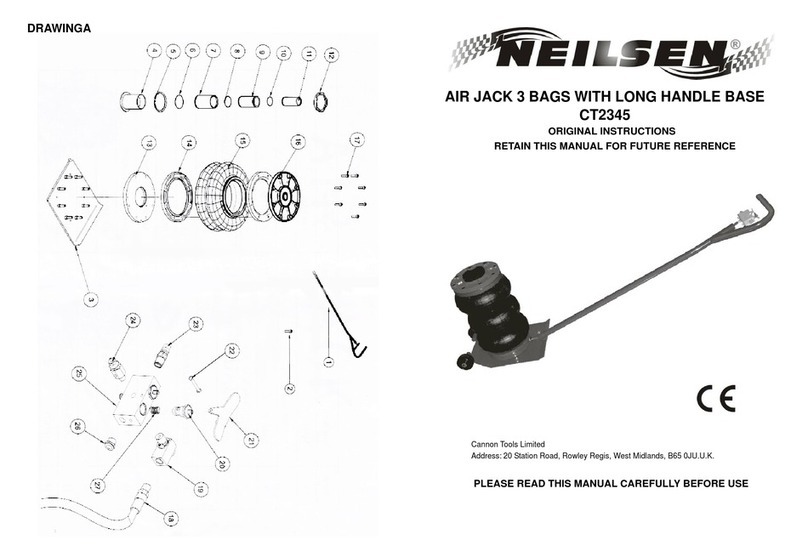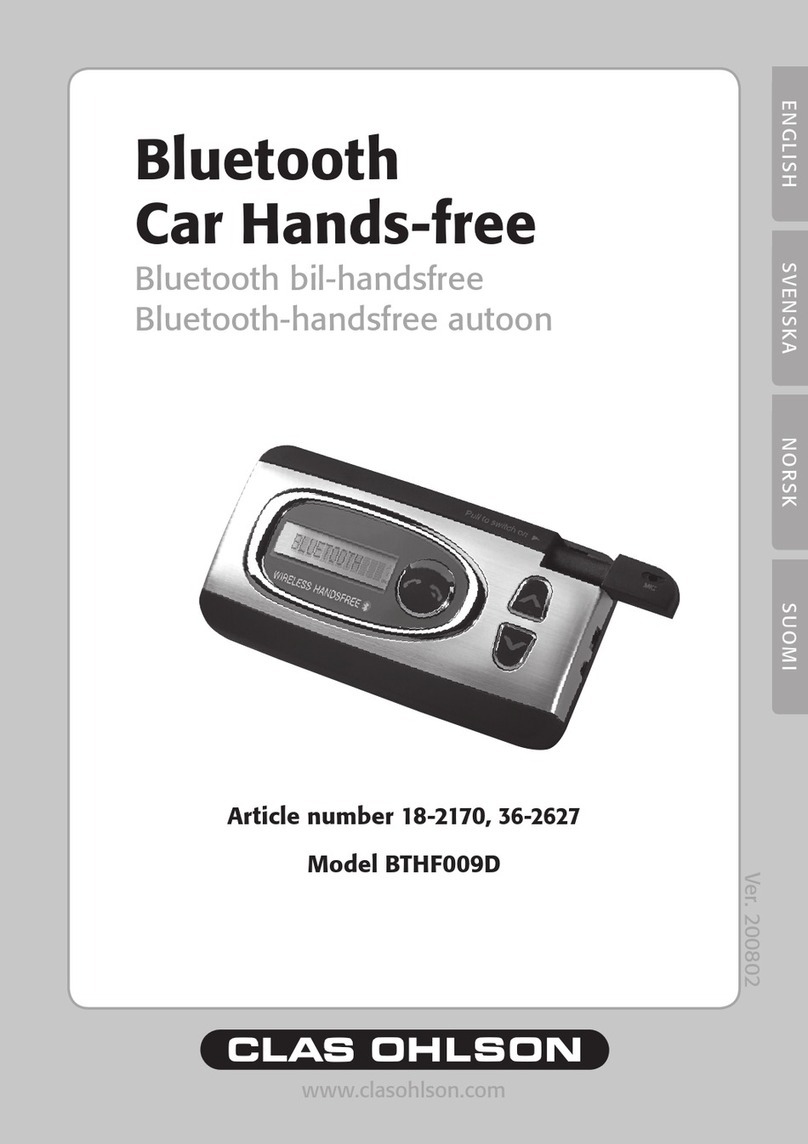MERCEDES BENZ NTG 5.0 PALTFORM
4
USER GUIDE
HDMI Access
Connect the USB dongle supplied to the vehicle’s USB input**. Select USB source from the
OEM menu sources. The dongle will appear as ‘USB AUX’.
Hold BUTTON 1 for 2 seconds to switch between OEM screen and Adaptiv Mini HDMI screen
Rear and Front Camera Access
From either HDMI mode or OEM mode
1. Select reverse gear for reverse camera
2. Deselect reverse gear - will go to after market front camera ( if DIP 2 ON )
To cancel front Camera Drive over 10 MPH
Front Camera Access
Double Press BUTTON 1 to enter the front camera screen ( if DIP 2 is ON )
View Version Number
Hold BUTTON 1 Button for 8 seconds to enter rmware information screen
**Note that there may be a slight delay in HDMI audio lip sync , due to the USB audio buffer time of the OEM system. This is
dependant on manufacturer original equipment specication.
Double press BUTTON 1 to disable the video in motion warning message
Video In Motion Warning - 10 MPH
Button Conguration
Button 1 - Back Arrow
Toggling Parking Guidelines On/Off
Hold BUTTON 1 for 2 seconds whilst the camera image is displayed on screen