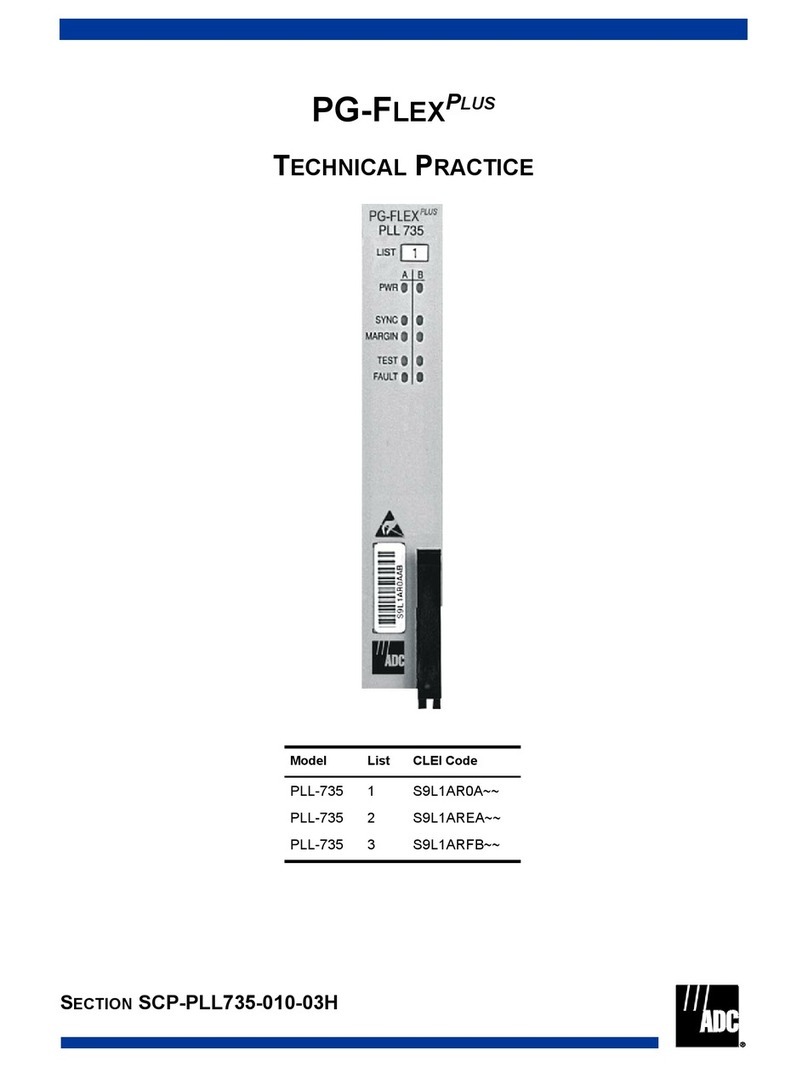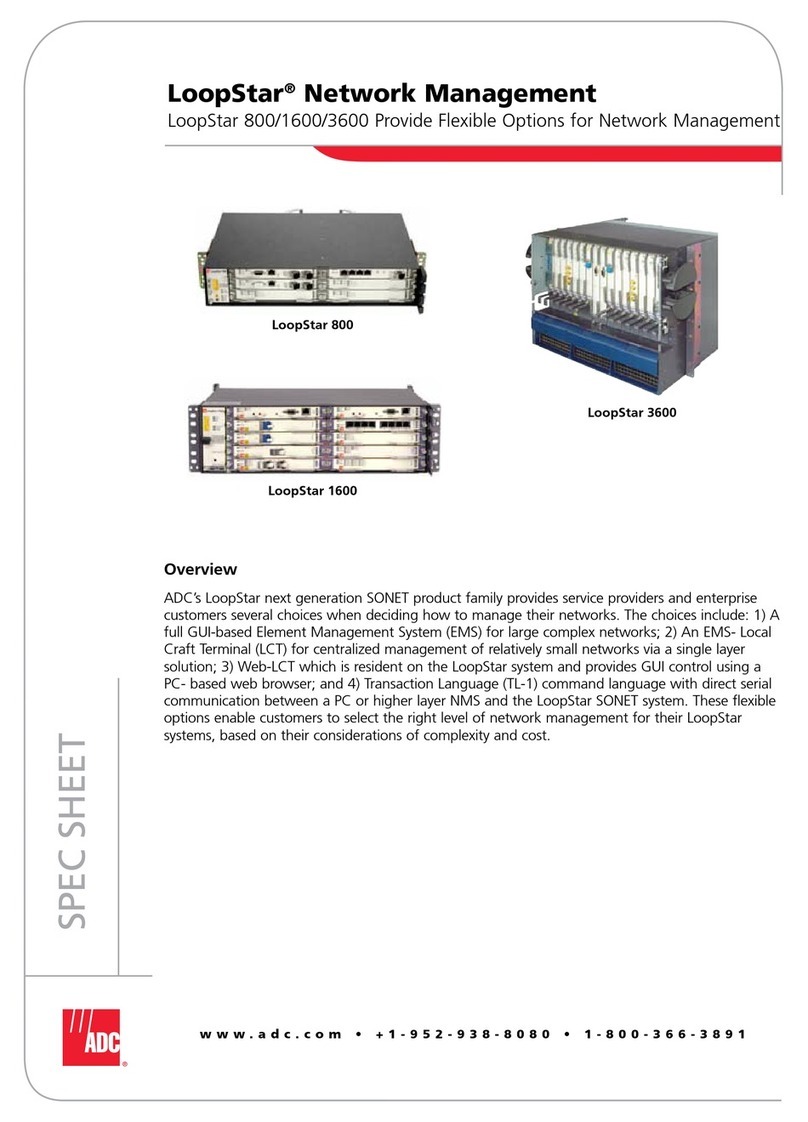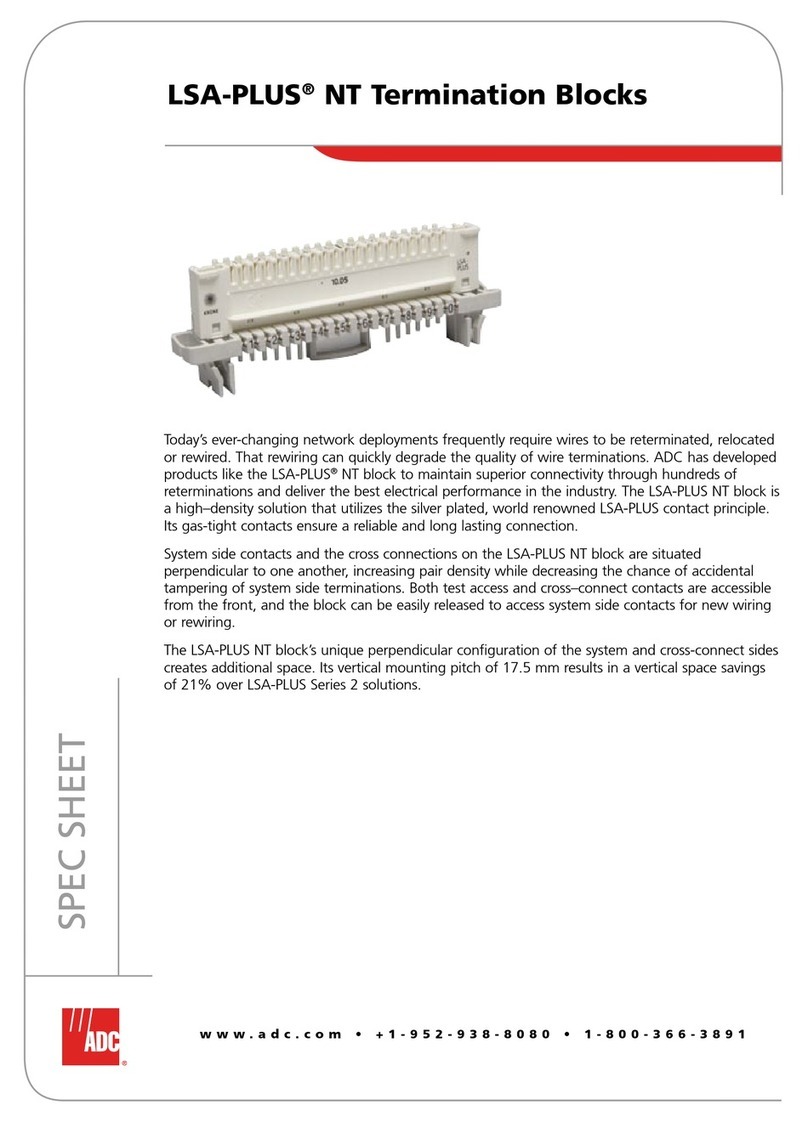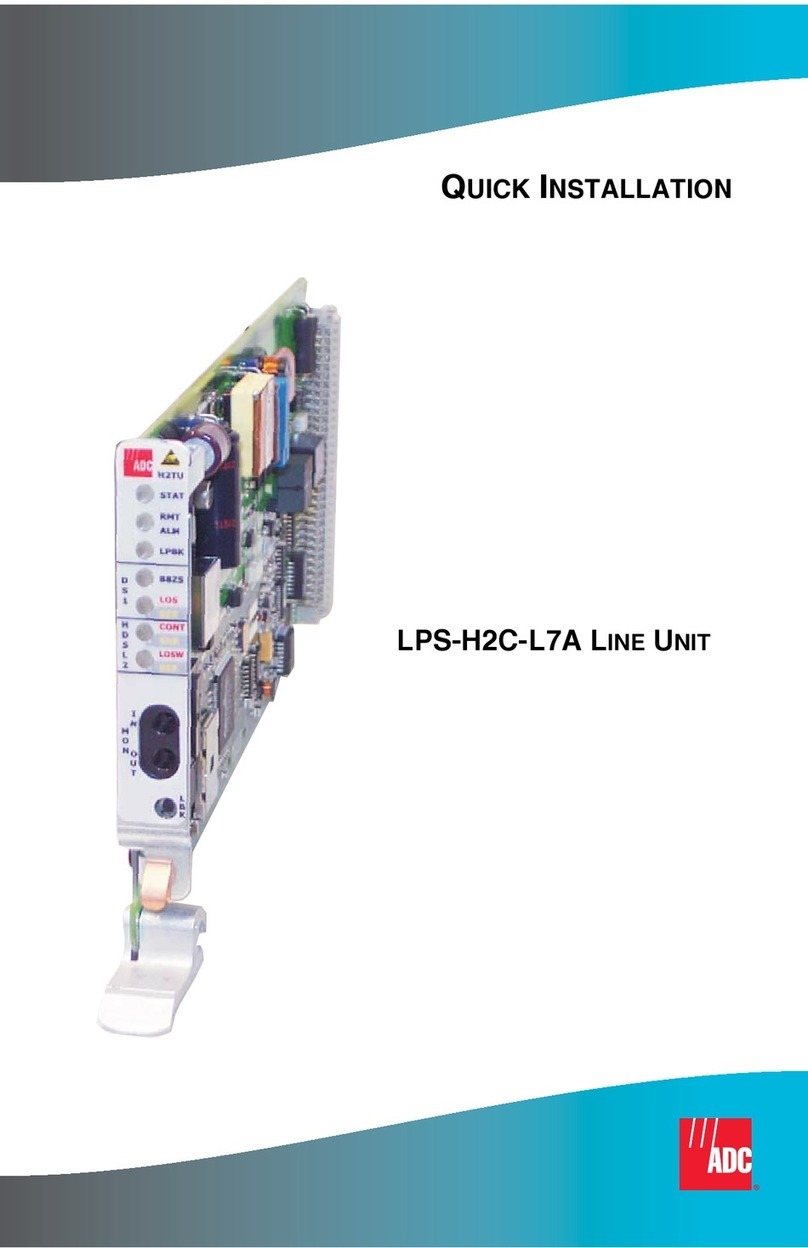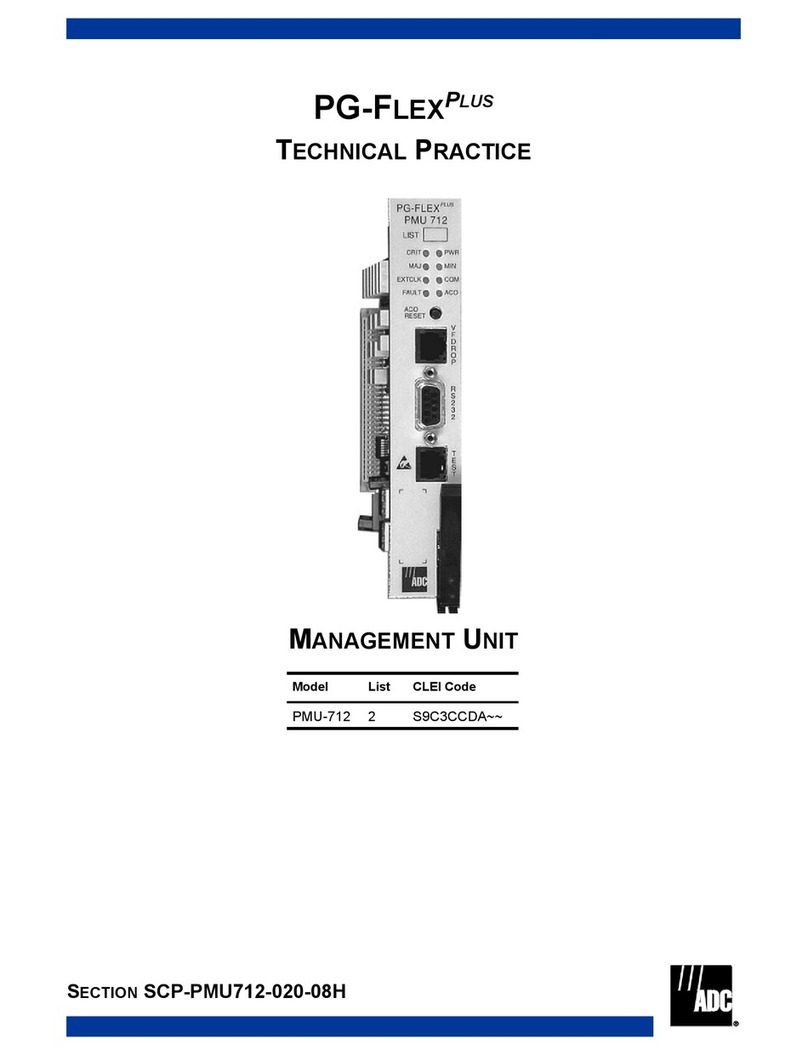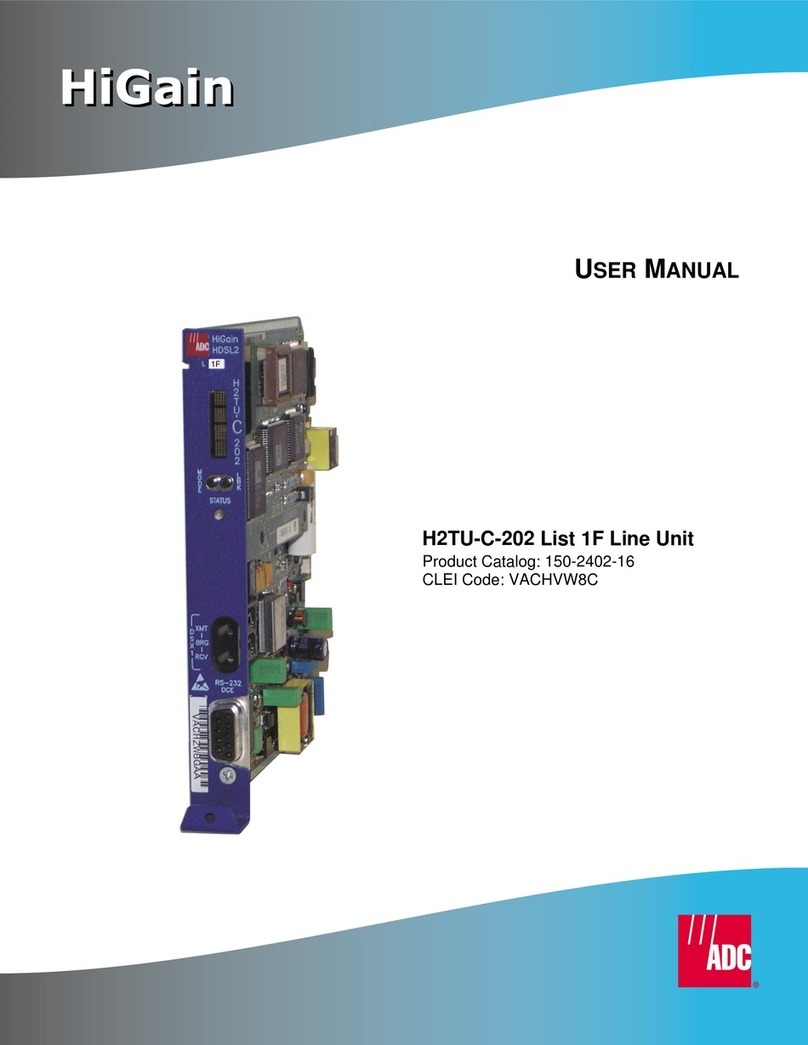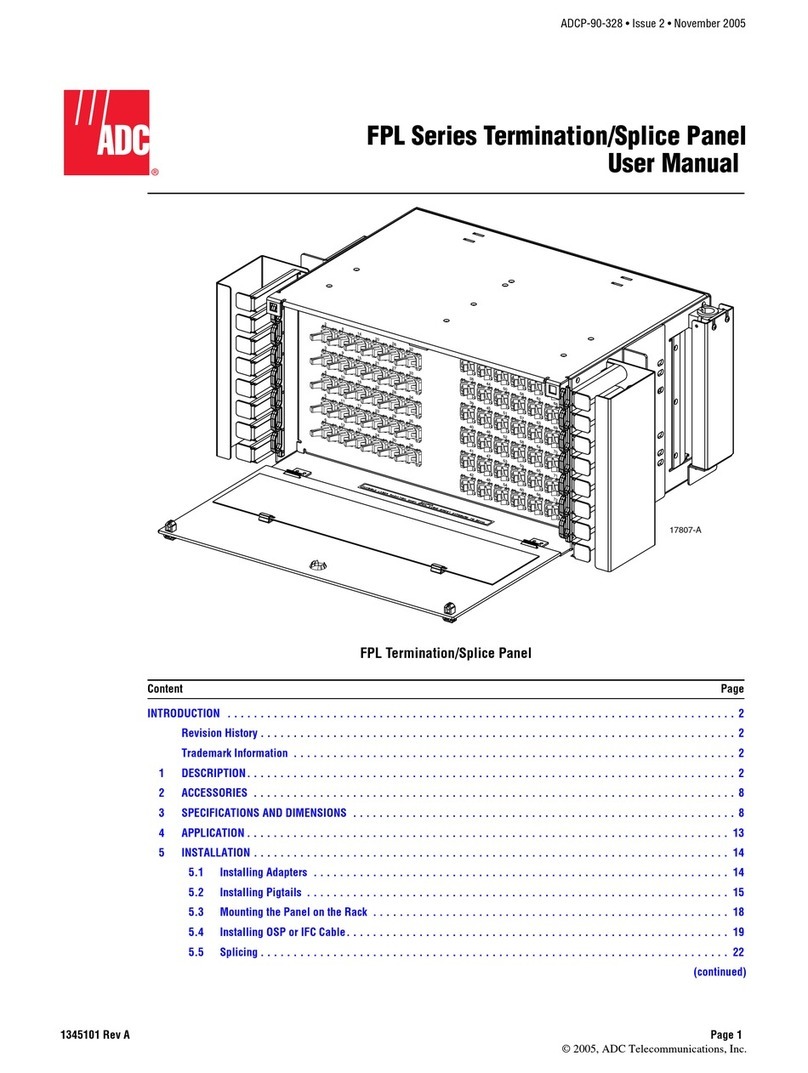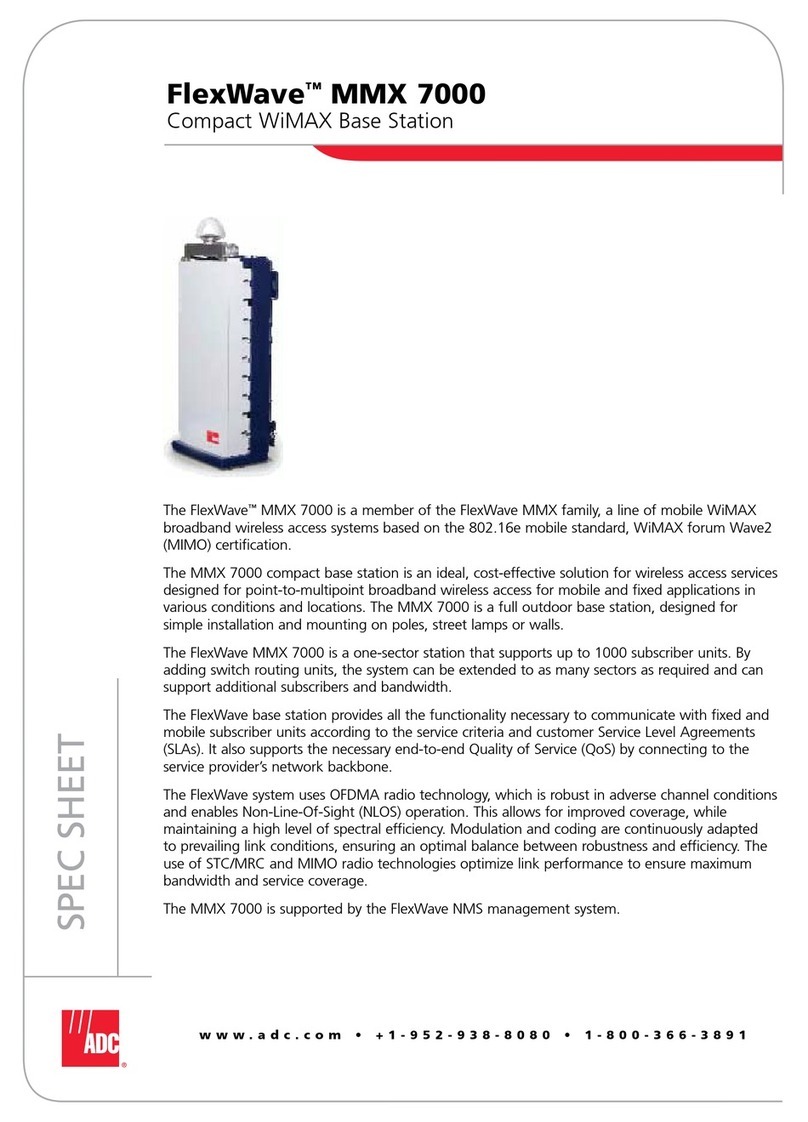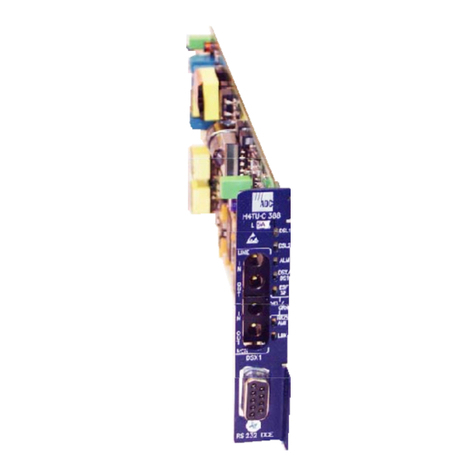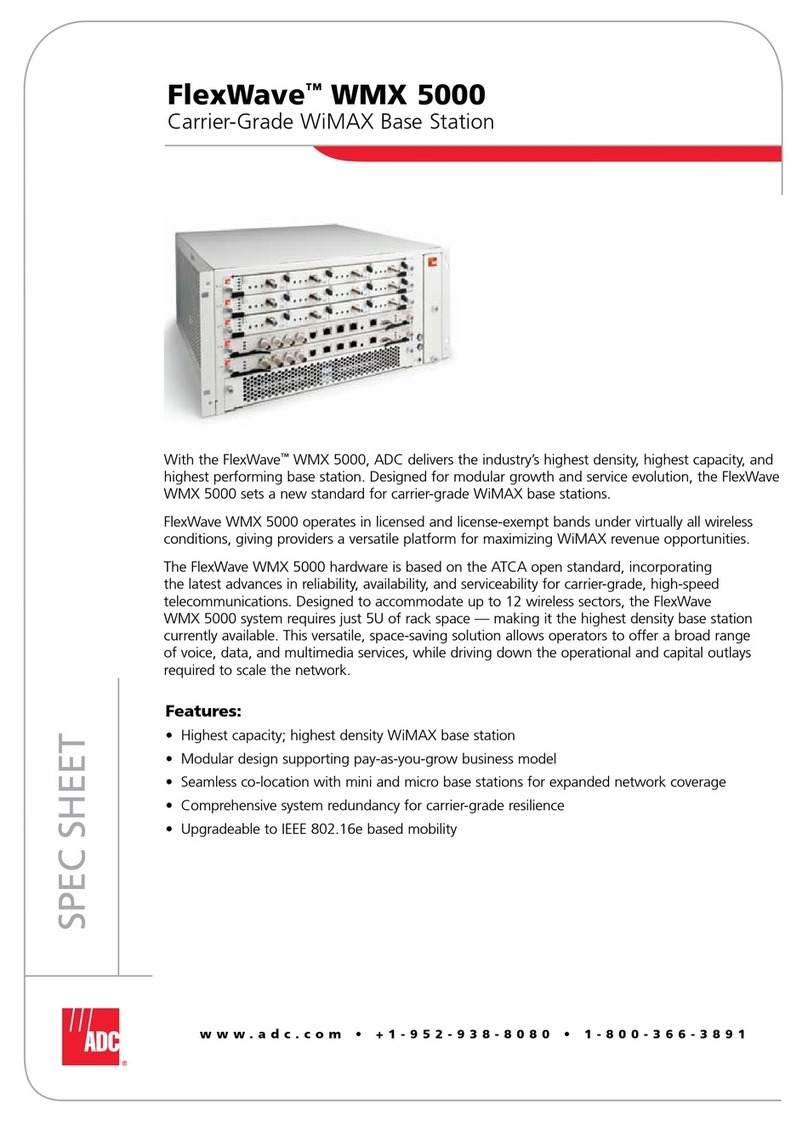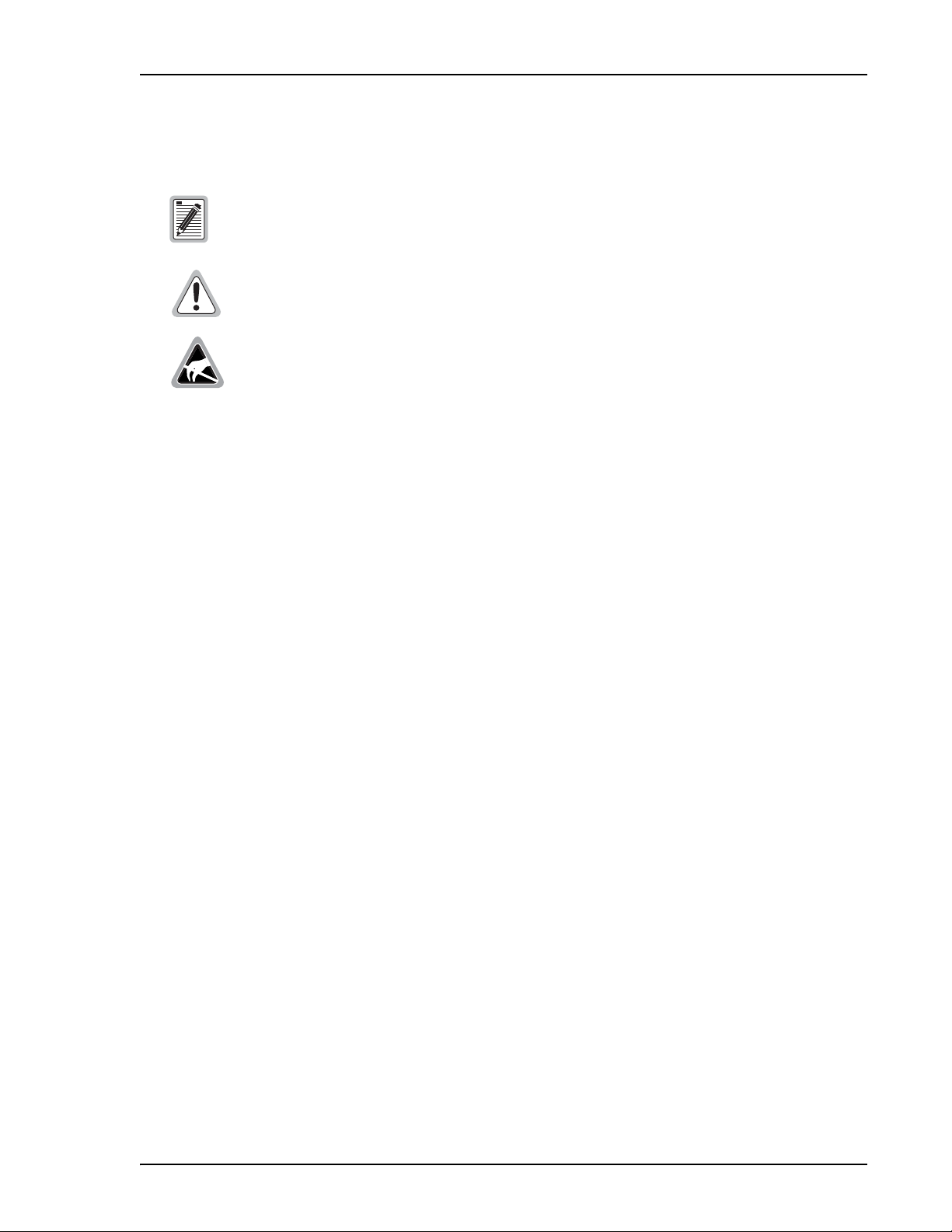SCP-PLL720-020-03H
PLL-720/721 List 2’s January 6, 2003 i
TABLE OF CONTENTS
Overview ____________________________________________________________________________ 1
Description and Features....................................................................................................................1
Metallic Fallback................................................................................................................................1
Specifications .....................................................................................................................................2
Power Consumption and Heat Dissipation ........................................................................................3
Monitoring, History, and Diagnostics .................................................................................3
Performance Parameters ......................................................................................................4
Alarms .................................................................................................................................4
Alarm Types ........................................................................................................................5
History .................................................................................................................................5
LED Descriptions...............................................................................................................................6
Installation and Test___________________________________________________________________ 7
Required Tools and Test Equipment..................................................................................................7
Installing the COLU...........................................................................................................................8
Initialization Sequence.......................................................................................................................8
Subscriber Drop Tests........................................................................................................................9
Administration _______________________________________________________________________ 9
Connecting to a Terminal or Modem...............................................................................................10
Logging On ......................................................................................................................................12
Logging Off......................................................................................................................................15
COLU Main Screen .........................................................................................................................16
COLU Menu Bar Selections..............................................................................................17
COLU Menu Structure ......................................................................................................17
Main Summary Screen ......................................................................................................18
Performance Submenu .....................................................................................................................20
HDSL Summary Screen ....................................................................................................21
HDSL 24-Hour History Screen .........................................................................................23
HDSL 7-day History Screen..............................................................................................25
Alarms Submenu..............................................................................................................................27
System History Screen.......................................................................................................28
HDSL History Screen........................................................................................................30
Configuration Submenu ...................................................................................................................33
System Options Screen......................................................................................................34
System Alarm Types Screen..............................................................................................37
HDSL Alarm Thresholds Screen.......................................................................................39
HDSL Alarm Types Screen...............................................................................................42