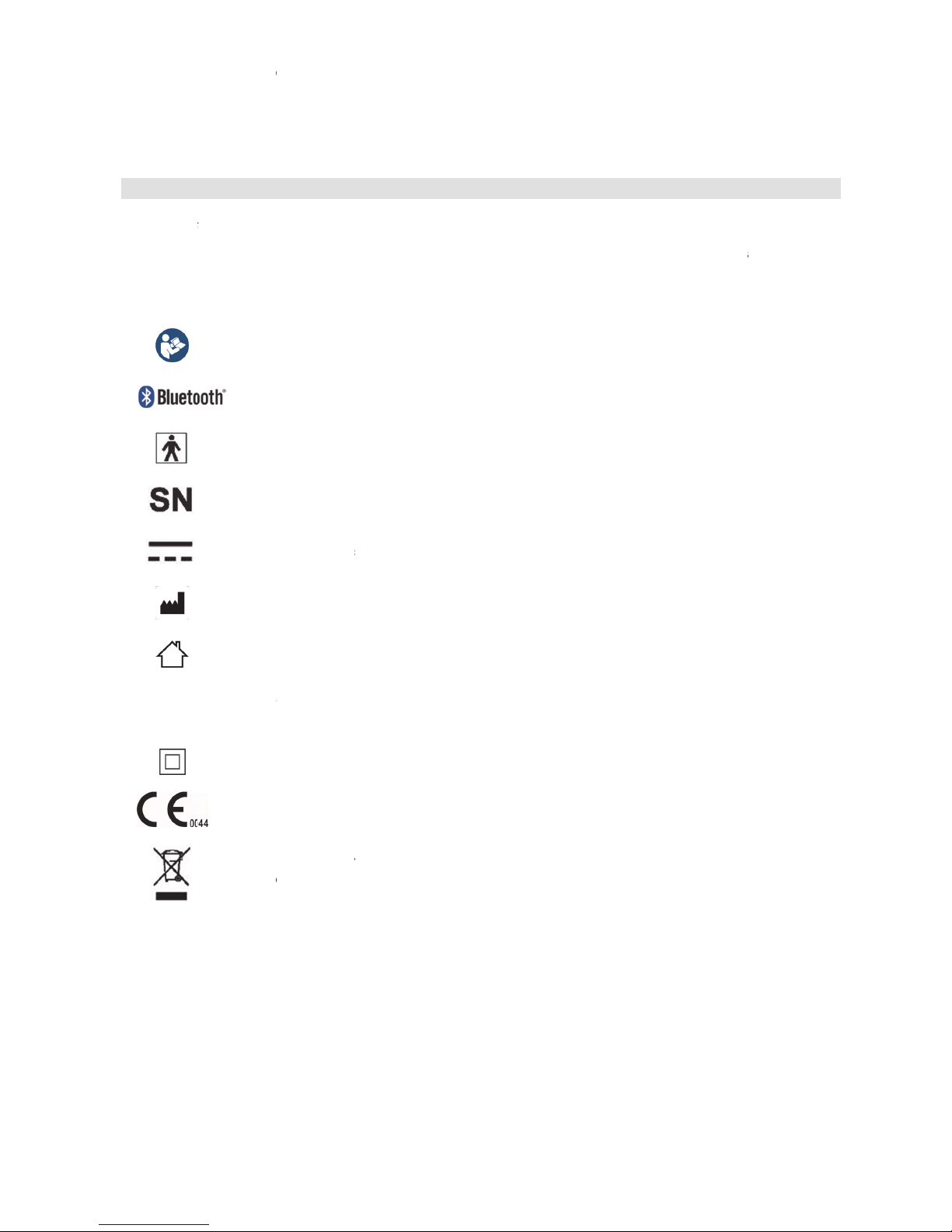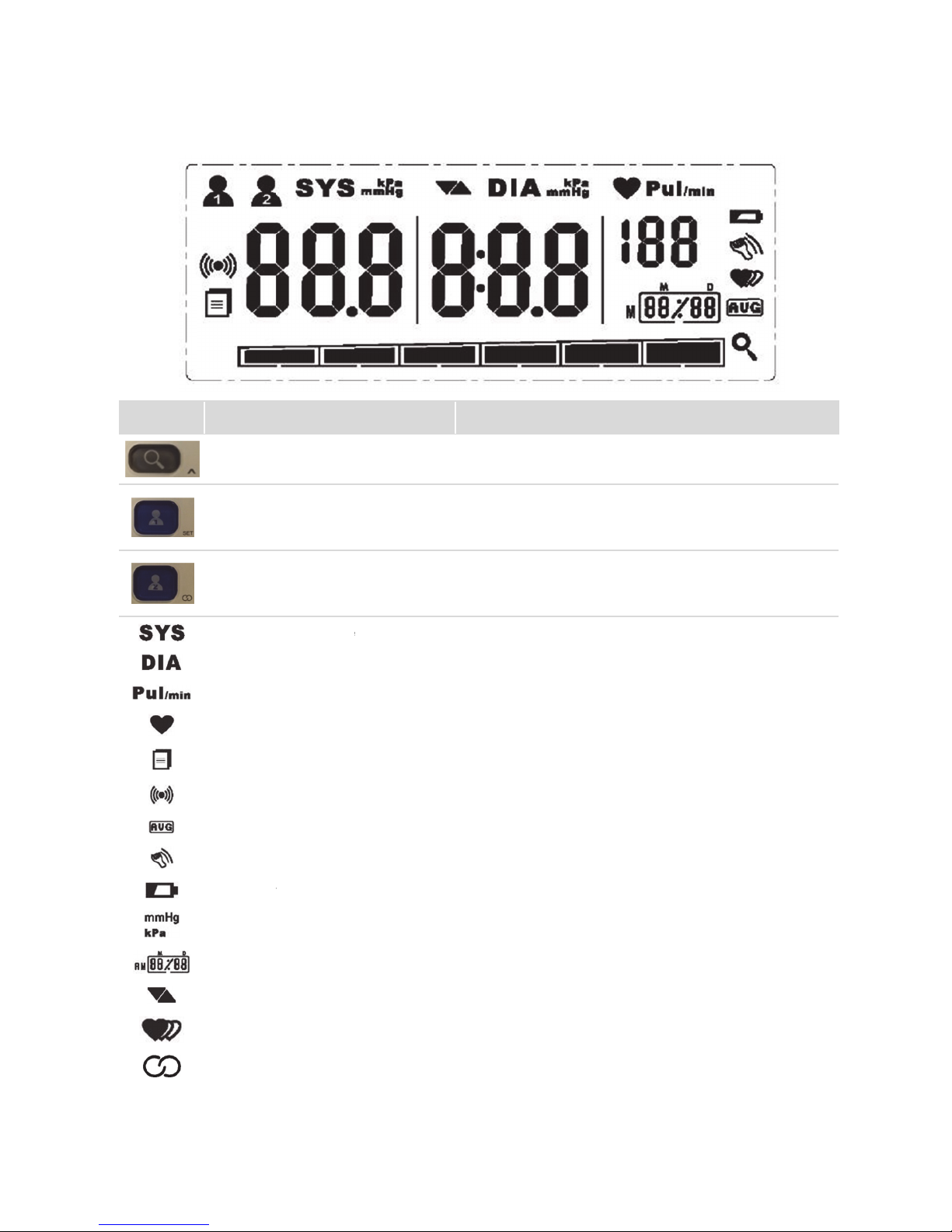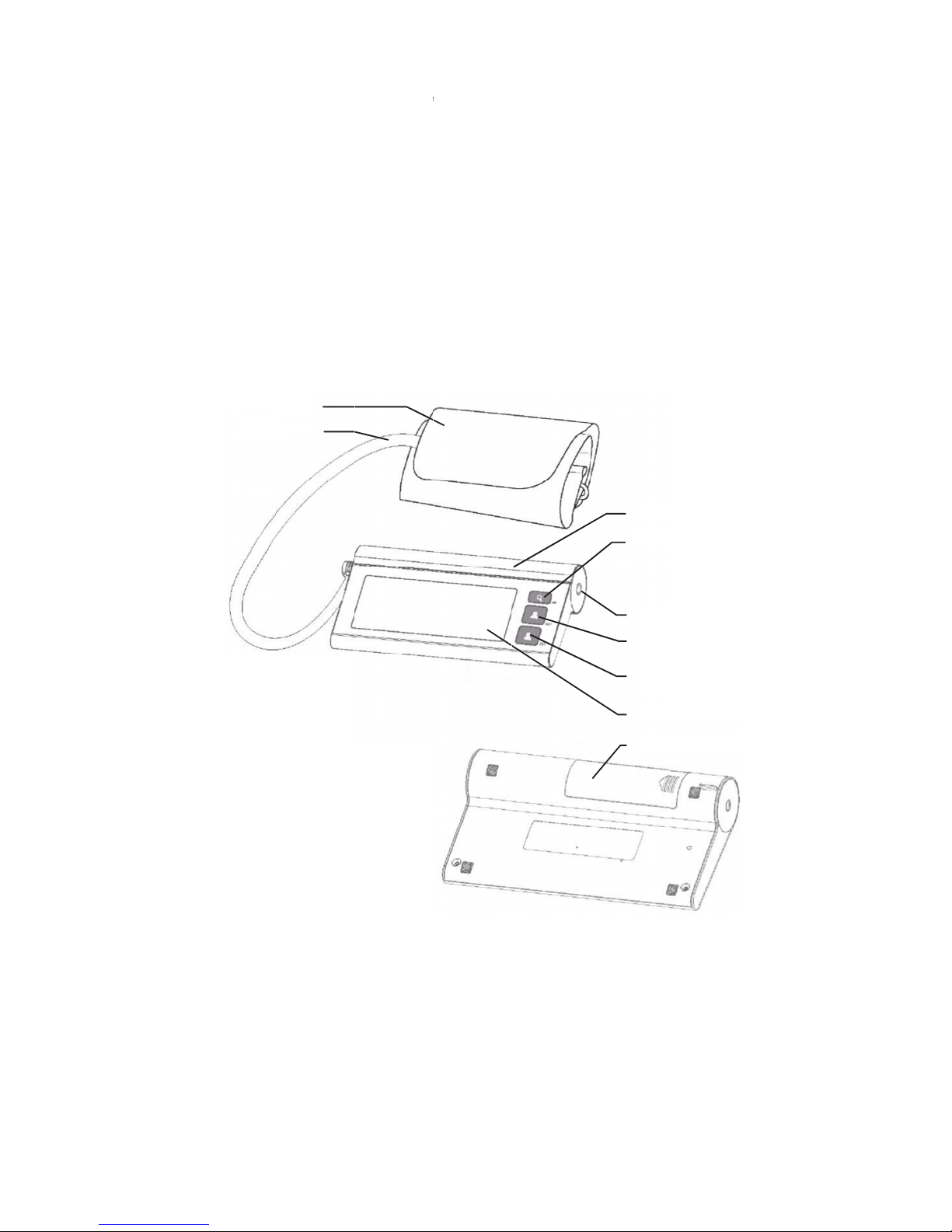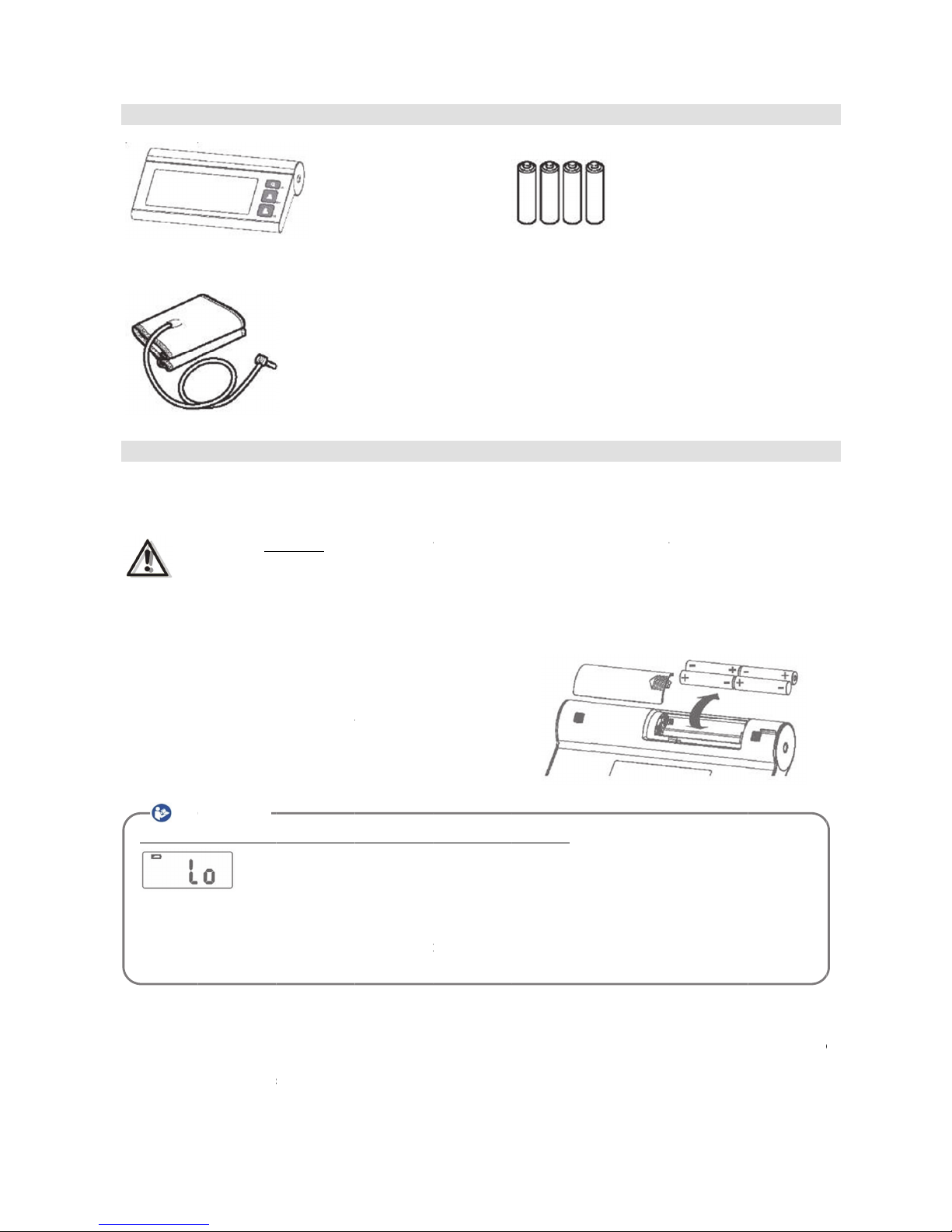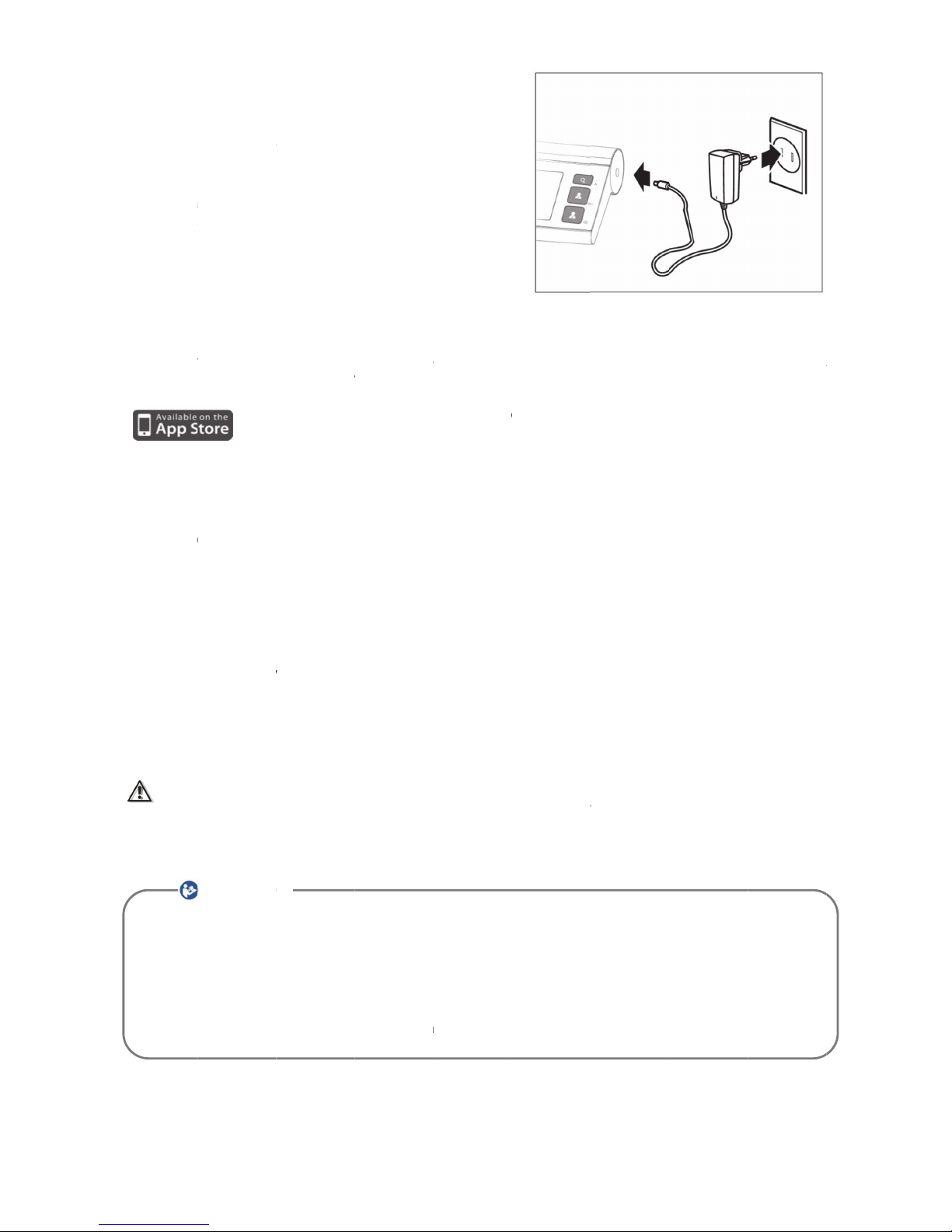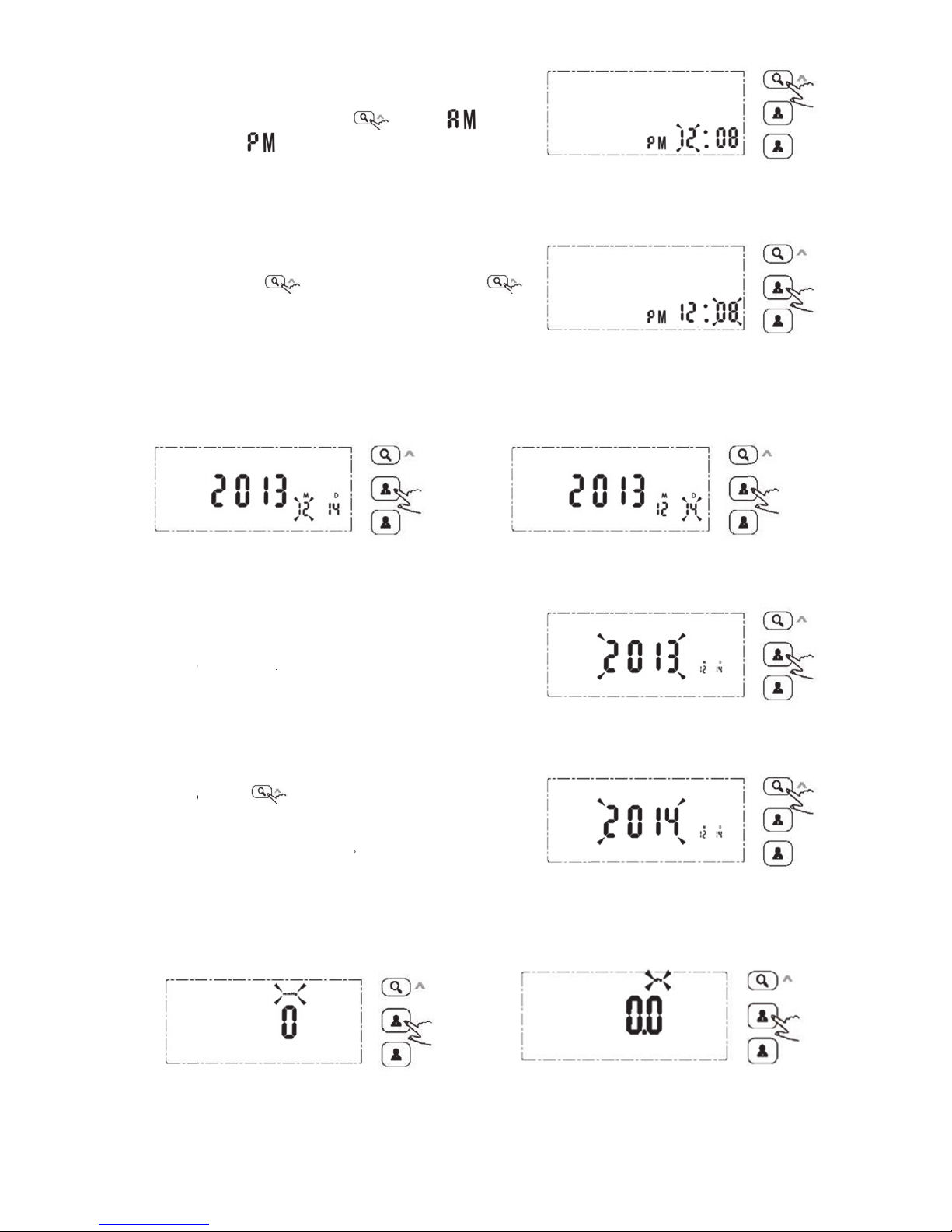2
Thank you for purchasing this
Blood Pressure Monitor with app
from the adeVital product range.
All the products in the innovative
adeVital range – body analyser scales, blood pressure monitor and activity
meter
– have Bluetooth functionality to transfer data to the adeVital app. The straightforward interface of the free-to-
download app allows you to check your progress easily and clearly and ensures your health data is always available
and up-to-date.
Table of Contents
SAFETY INFORMATION AND OPERATING INSTRUCTIONS………………………………………….. 3
SAFETY INFORMATION .......................................................................................................................3
INSTRUCTIONS FOR USE ....................................................................................................................4
FEATURES AND COMPONENTS…………………………………………………………………….4
FEATURES........................................................................................................................................4
THE LCD DISPLAY ............................................................................................................................5
BLOOD PRESSURE MONITOR COMPONENTS .........................................................................................6
CONTENTS OF THE PACKAGE…………………………………………………………………….. 7
FIRST USE…………………………………………………………………………………………7
HOW TO INSTALL THE BATTERIES ........................................................................................................7
EXTERNAL POWER SUPPLY.................................................................................................................8
INSTALLING THE ADEVITAL APP AND CONNECTING ................................................................................8
MONITORING FOR BLUETOOTH MEASUREMENT DEVICES ........................................................................8
BLOOD PRESSURE MONITOR SETTINGS……………………………………………………….… 9
STARTING MEASUREMENT……………………………………………………………………….11
PUTTING ON THE SLEEVE .................................................................................................................11
STARTING MEASUREMENT................................................................................................................12
ACCESS SAVED MEASUREMENTS ......................................................................................................12
MEASUREMENT TIPS .......................................................................................................................13
DATA TRANSFER .............................................................................................................................14
ERROR MESSAGES AND TROUBLESHOOTING…………………………………………………….14
ERROR MESSAGES..........................................................................................................................14
DURING DATA TRANSFER .................................................................................................................15
DEVICE CARE…………………………………………………………………….………………15
CE DECLARATION OF CONFORMITY……………………………………………………….…….16
WARRANTY……………………………………………………………………………………...17
DISPOSAL………………………………………………………………………………………. 17
LEGAL INFORMATION OBLIGATION REGARDING THE DISPOSAL OF BATTERIES ..........................................17
DISPOSAL OF OLD ELECTRICAL DEVICES.............................................................................................17
ABOUT BLOOD PRESSURE……………………………………………………………………….17
SYSTOLIC/DIASTOLIC BLOOD PRESSURE ............................................................................................17
STANDARD BLOOD PRESSURE CLASSIFICATION...................................................................................18
IRREGULAR HEARTBEAT ...................................................................................................................18
TECHNICAL DATA………………………………………………………………………………..19