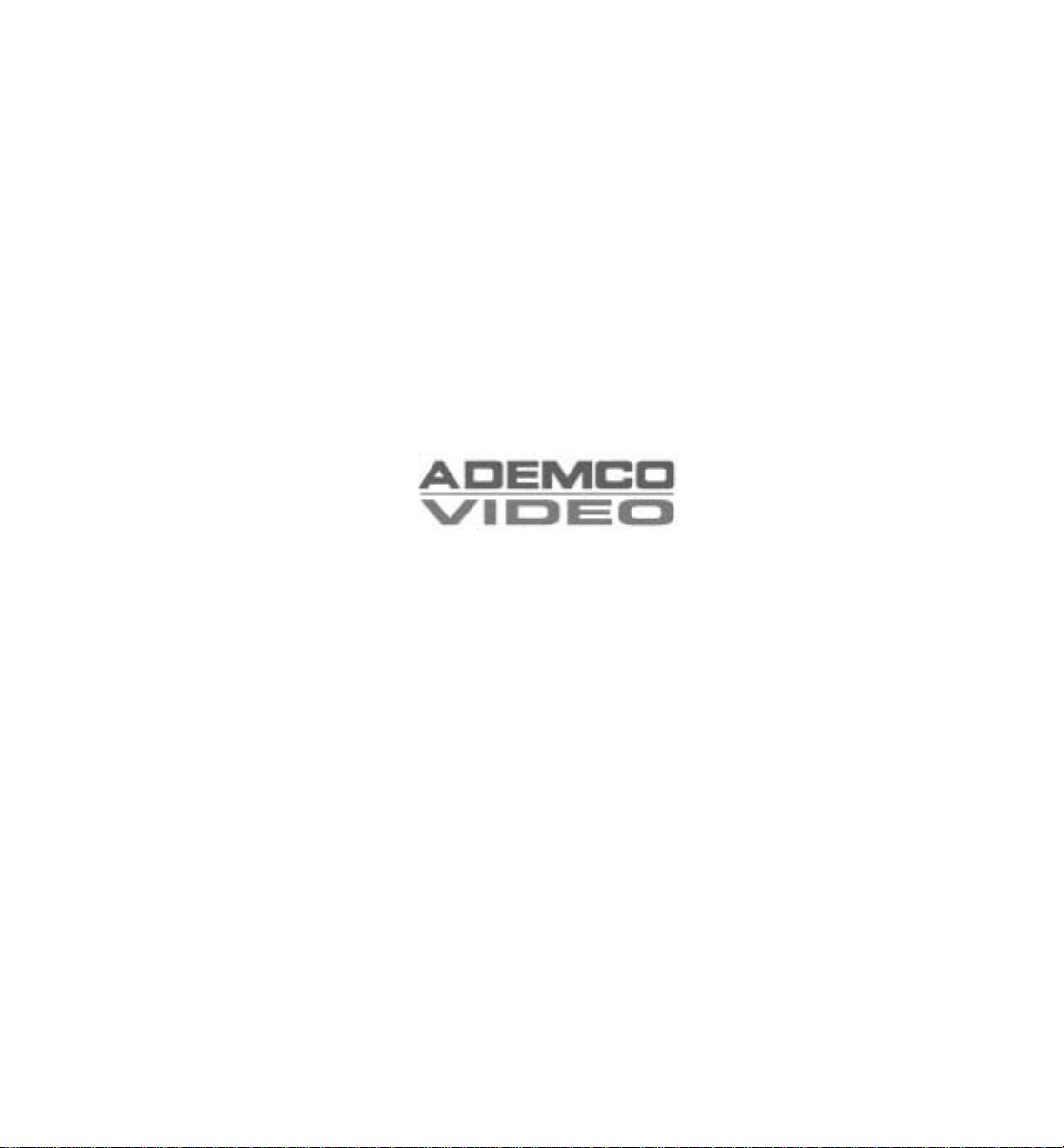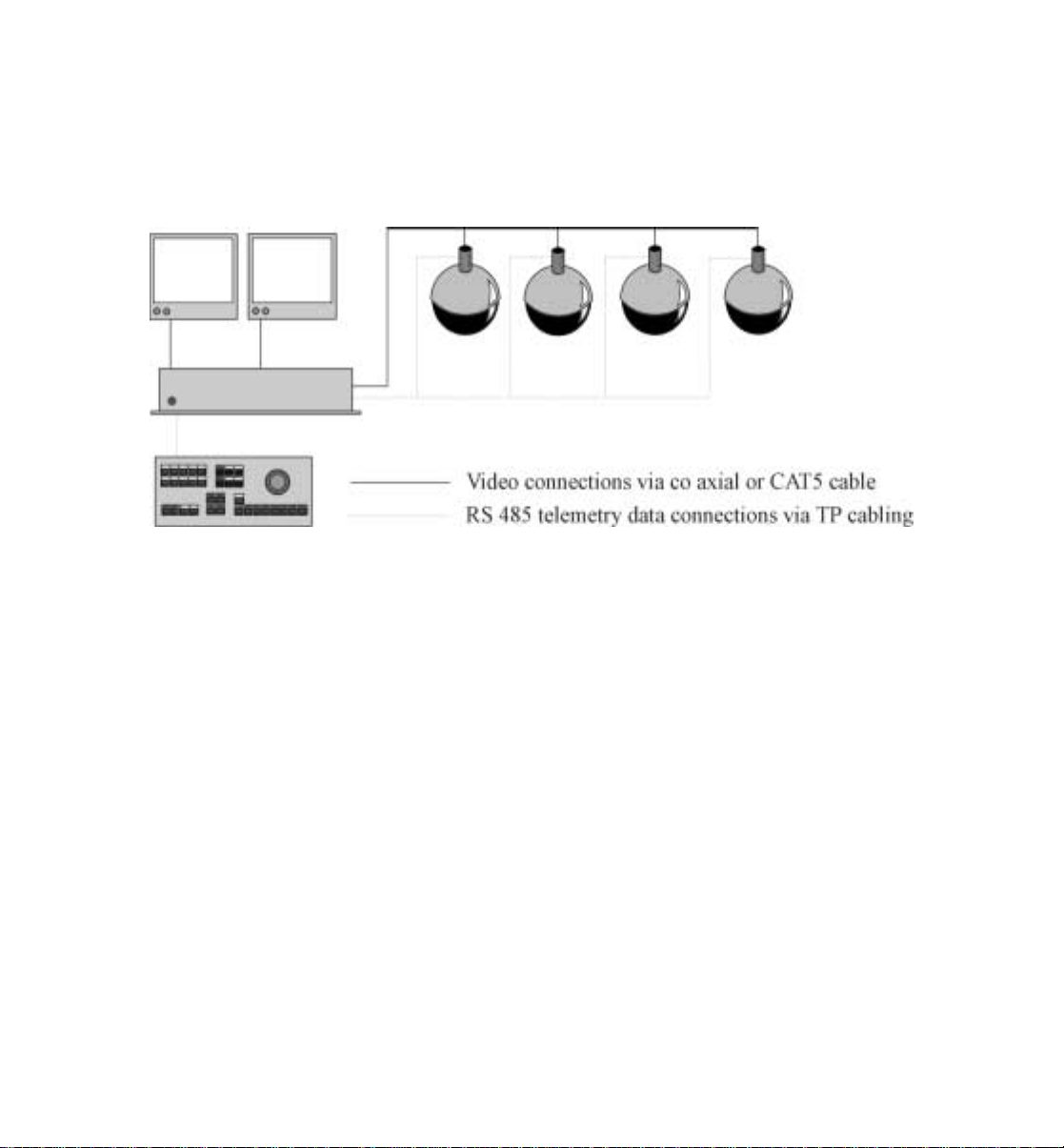RapidDome/RapidDome Gold MNRDRG120902US
Page 2 of 51
Table Of Contents
Preface.....................................................................................................4
About the RapidDome/RapidDome Gold range .......................................4
Key Installation Features..........................................................................5
Safety instructions.................................................................................... 6
Safety instructions.................................................................................... 7
System Requirements...............................................................................8
Basic System Example.............................................................................9
System Planning..................................................................................... 10
Example System Layout......................................................................... 11
Power Supply......................................................................................... 12
Power Supply Location.......................................................................... 13
Coaxial Video Cabling Specifications And Distances ............................ 14
Coaxial Video Cabling Notes................................................................. 15
CAT 5 Twisted Pair Video Cabling Background.................................... 16
CAT 5 Twisted Pair Video Cabling Specifications And Distances......... 17
Non CAT5 Cables.................................................................................. 17
CAT 5 Twisted Pair Video Cabling Notes.............................................. 18
RS 485 Twisted Pair Control Code Theory ............................................19
RS 485 Twisted Pair Control Code Termination ....................................20
RS 485 Twisted Pair Control Code Cabling ........................................... 21
RS 485 Twisted Pair Control Code Cables And Distances .....................23
RS 485 Control Code Wiring ................................................................. 24
Unpacking And Pre Assembly ............................................................... 25
Handling Acrylics.................................................................................. 25
Acrylic Cleaning.................................................................................... 26
Cable Termination External Units.......................................................... 28
Wiring tips ............................................................................................. 28