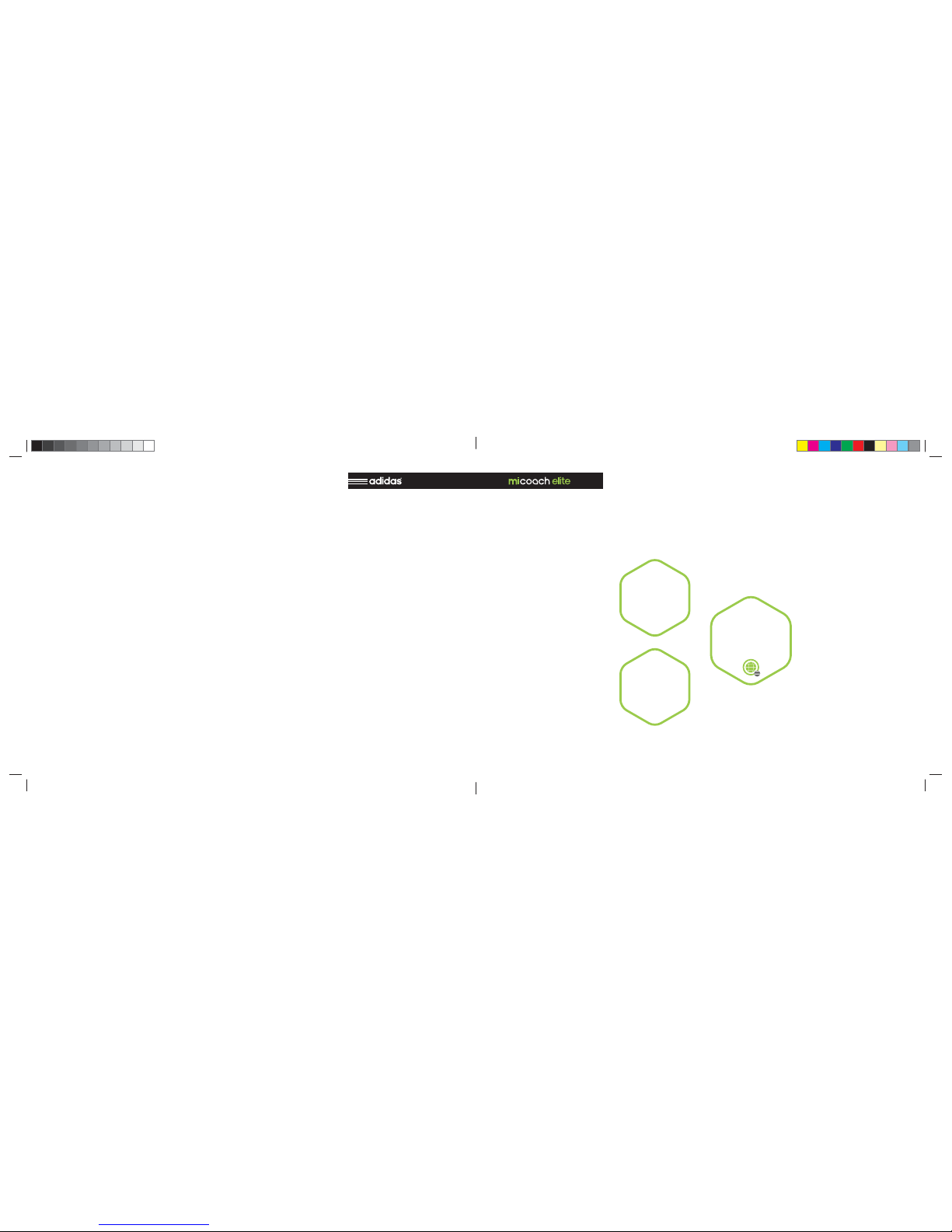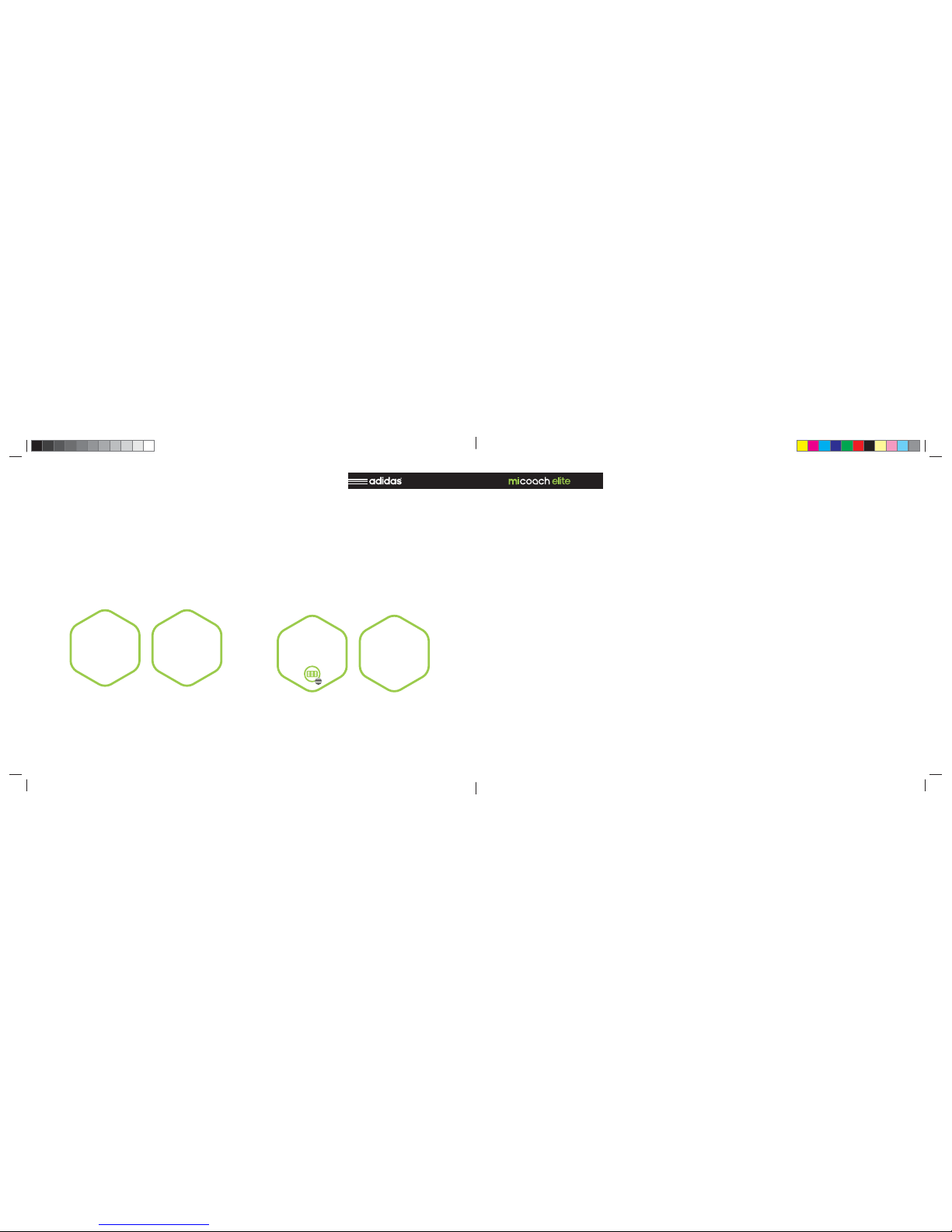34
IPAD APPLICATION
Log into the app with the user name and
password you created on the miCoach
web site. Each iPad must be signed in
with a different user name.
LOGGING IN
Make sure your iPad is connected to the
Base Station WiFi network. Name of the
WiFi starts with “bs2-...”.
CHECK WIFI
Check the status indicators to make
sure all connections and sensors are
working.
CHECK THE STATUS
GETTING STARTED ON THE FIELD
7
ABOUT THE SYSTEM
OVERVIEW HOW IT WORKS
miCoach Elite represents the latest ad-
vancement in performance monitoring.
The state-of-the-art system gives ath-
letes and teams a powerful, yet easy to
use tool to help them achieve and main-
tain peak physical performance and gain
an edge on their competition.
Teams can now accurately plan, mon-
itor, analyze and report on the perfor-
mance of athletes with one integrated
system.
The micoach elite Team System is de-
signed to perform tasks that aid training
and coaching staff, including:
miCoach Elite Team system uses state
of the art sensor technologies along with
compact electronics, specialized fabrics/
fi bers and wireless communication to
provide non-invasive monitoring of ath-
letes in real-time.
adidas brings together GPS, inertial
sensors, heart rate monitoring, and
other technologies along with an un-
derstanding of elite athletes and their
training and developmental needs. So-
phisticated algorithms process millions
of data points to bring simple, actionable
insights.
Provide real-time insights during
training
Track total training impact and ben-
efi ts
Simplify the collection and manage-
ment of data
Add fl exibility with a highly portable
system
WHAT IT MEASURES
miCoach elite was designed to take
millions of data points and boil them
down to simple, intelligent feedback for
coaches who want to understand how
training is impacting athletes and their
performance.