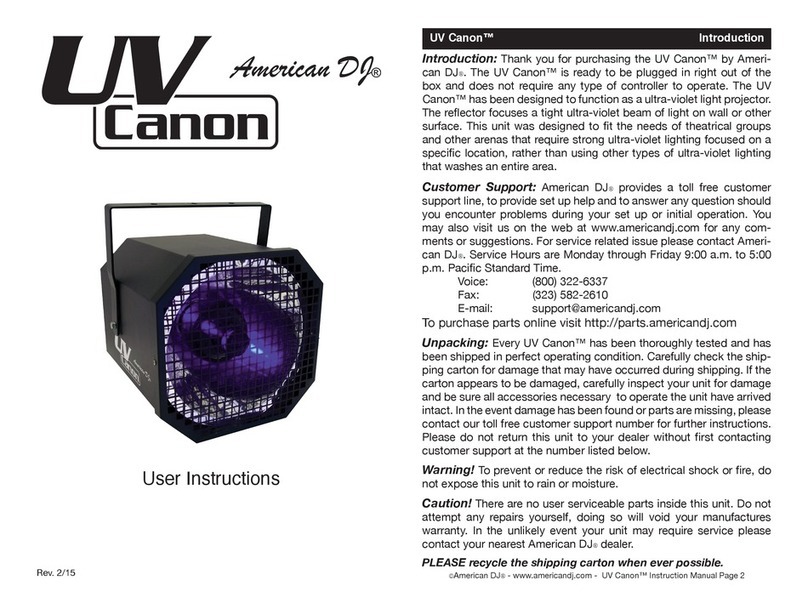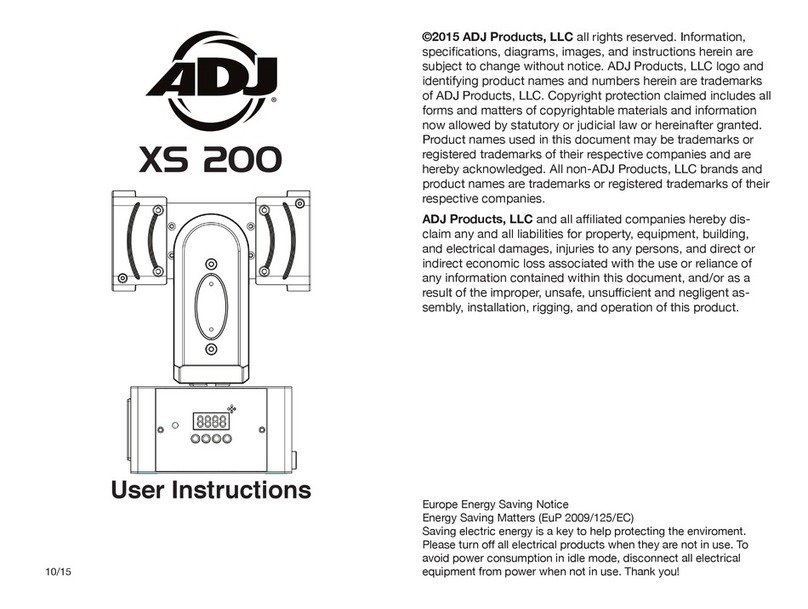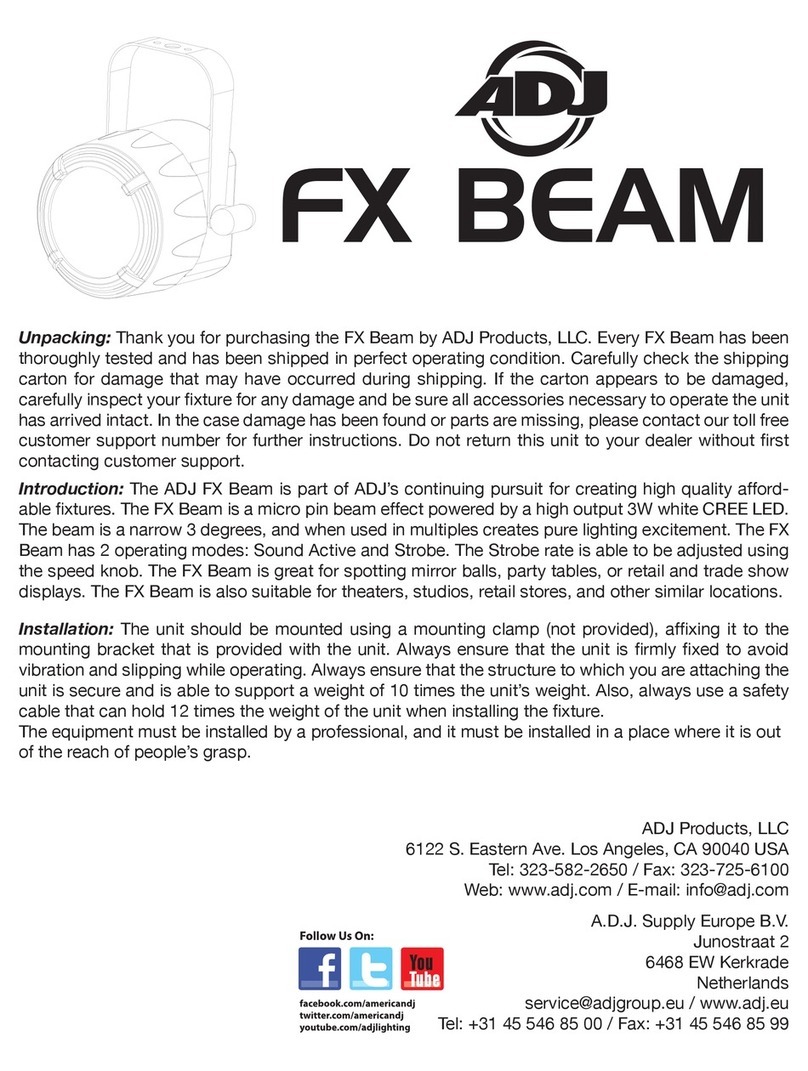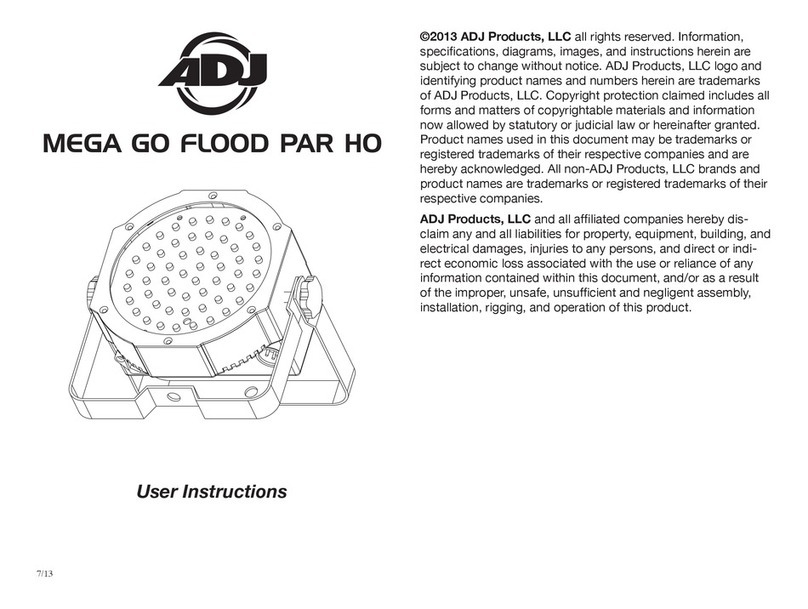ADJ Products, LLC - www.adj.com - Illusion Dotz 4.4 Instruction Manual Page 15ADJ Products, LLC - www.adj.com - Illusion Dotz 4.4 Instruction Manual Page 14
Use the UP or DOWN buttons to scroll through the Edit modes. Press
ENTER to select any of the Edit modes.
Edit A, B, or C – This function allows the user to make the actual
changes in the user-dened modes that are created in the previous
function.
Function -
REMOTE ADD - With this function you can adjust the DMX address
via external controller.
1. Press the MODE button to access the main menu. Press the UP or
DOWN buttons so that “Function” is highlighted, then press ENTER.
2. Press the UP or DOWN buttons until “Status” is displayed, press
ENTER.
3. Press UP or DOWN buttons, until “Remote Add” is displayed,
and press ENTER.
4. Either “O” or “On” will be displayed, use the UP and DOWN but-
tons to toggle between.
5. Press ENTER to conrm your selection or press MODE to exit.
To use this function follow these instructions:
To adjust the address of your unit you must rst go to the address
that it is currently set to. From there you can adjust the address. First
make sure all channels are set to the value of “0”.
1. On your DMX controller set the DMX value of Channel 1 to the
value “7”.
2. Now set the DMX value of Channel 2 to the value “7” to adjust the
starting address between 1 and 255. To adjust the address between
256 and 511 set Channel 2 to the value “8” .
3. Set the DMX value of Channel 3 to your desired starting address.
This will take about 20 seconds before the unit accepts the new DMX
address.
EXAMPLE: If you want the address to be 57, you must rst set the
address that is currently assingned to the unit. Then set Channel 1’s
Illusion Dotz 4.4 System Menu Illusion Dotz 4.4 System Menu
value to “7”, Channel 2’s value to “7”, and Channel 3’s value to “57”.
Wait 20 seconds and the address should change on the unit to “57”.
2ND EXAMPLE: If you want the address to be 420, you must rst set
the address that is currently assingned to the unit. If you want the set
the address to 420, set Channel 1’s value to “7”, Channel 2’s value to
“8”, and Channel 3’s to “164”. (256 + 164 = 420).
NO DMX STATUS - With this function if the DMX signal is suddenly
lost, the unit will automatically go into 1 of 4 modes.
1. Press the MODE button to access the main menu. Press the UP or
DOWN buttons so that “Function” is highlighted, then press ENTER.
2. Press the UP or DOWN buttons until “Status” is displayed, press
ENTER.
3. Press UP or DOWN buttons, until “No DMX Status” is displayed,
and press ENTER.
4. Either “Hold” (Last DMX setting), “Close” (Blackout), “Music”
(Sound Active), or “Auto” (Auto Program) will be displayed, use the
UP and DOWN buttons to toggle between.
5. Press ENTER to conrm your selection or press MODE to exit.
PAN INVERT - With this function you can reverse the Pan movement.
1. Press the MODE button to access the main menu. Press the UP or
DOWN buttons so that “Function” is highlighted, then press ENTER.
2. Press the UP or DOWN buttons until “Status” is displayed, press
ENTER.
3. Press UP or DOWN buttons, until “Pan Invert” is displayed, and
press ENTER.
4. Either “O” or “On” will be displayed, use the UP and DOWN but-
tons to toggle between.
5. Press ENTER to conrm your selection or press MODE to exit.
TILT INVERT - With this function you can reverse the Tilt movement.
1. Press the MODE button to access the main menu. Press the UP or
DOWN buttons so that “Function” is highlighted, then press ENTER.