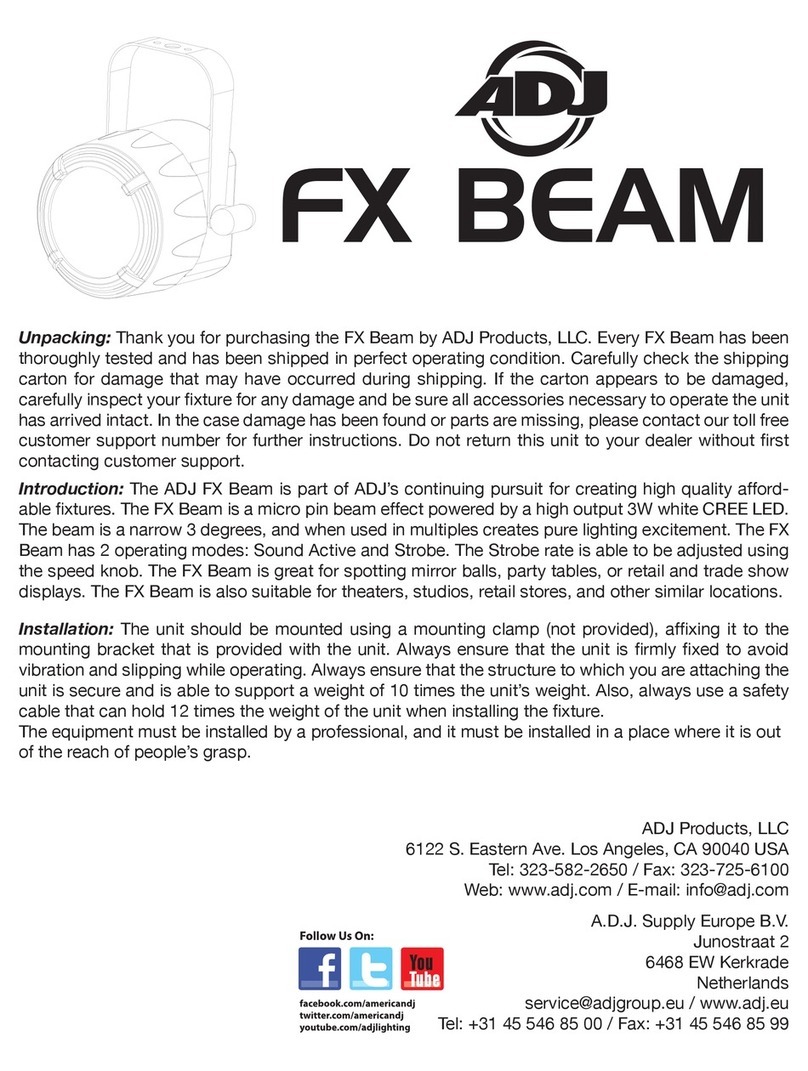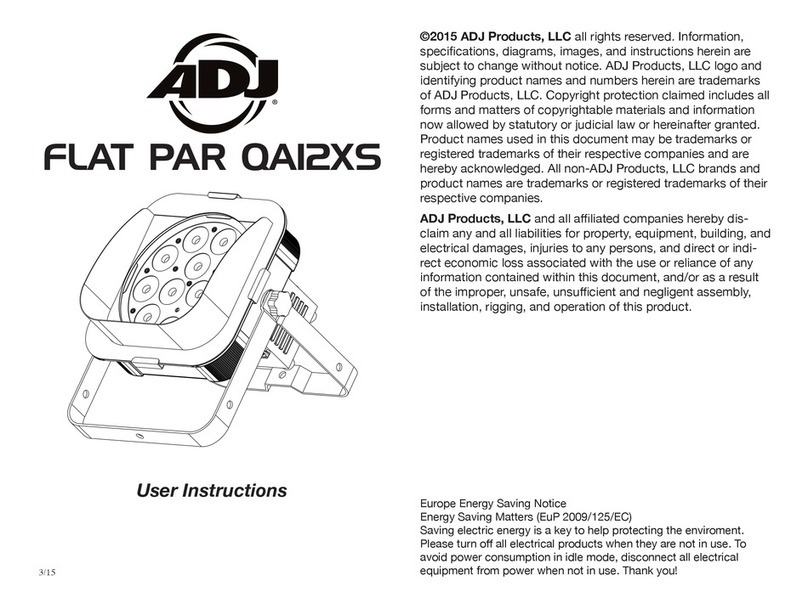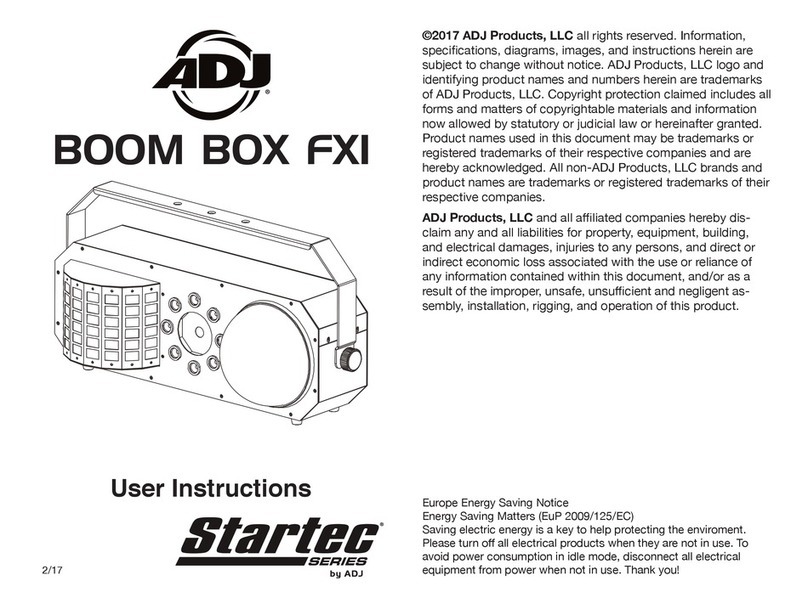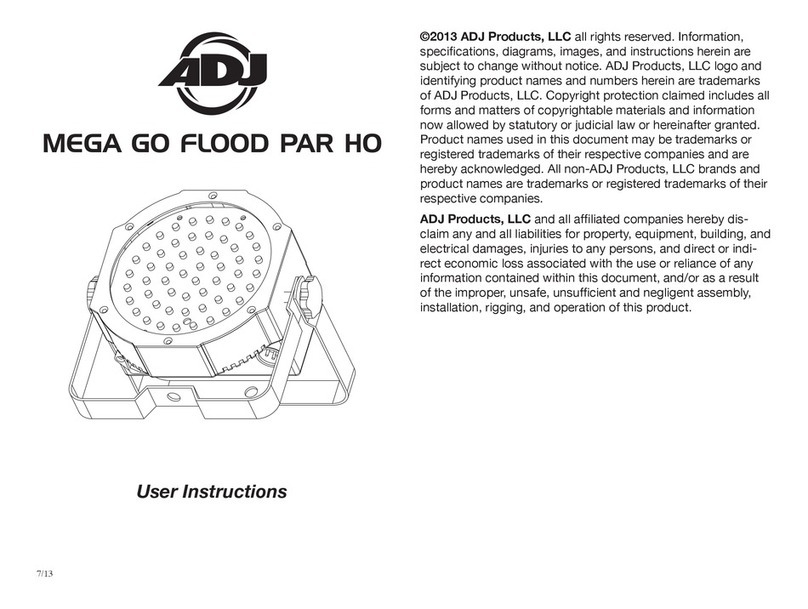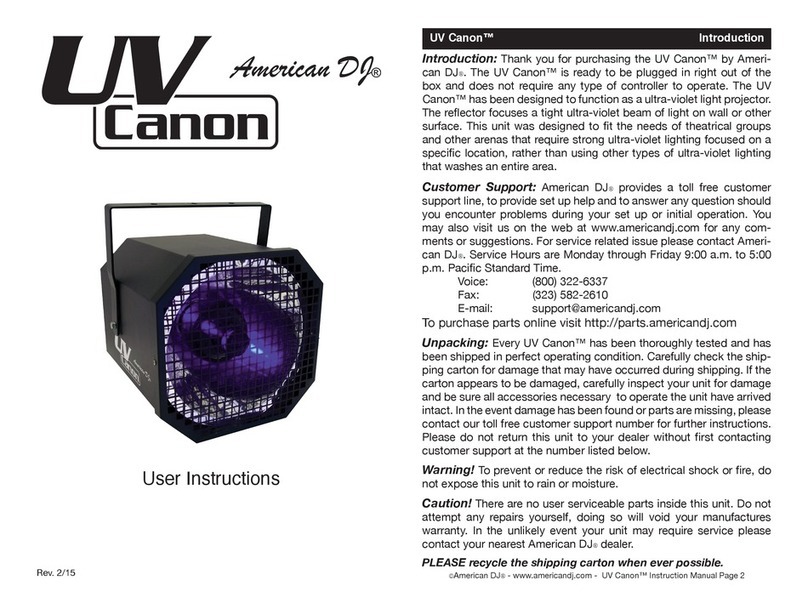ADJ Products, LLC - www.adj.com - WiFly EXR HEX5 IP User Manual Page 11ADJ Products, LLC - www.adj.com - WiFly EXR HEX5 IP User Manual Page 10
WiFly EXR HEX5 IP Set Up
Special Note: Line Termination.
When longer runs of cable are
used, you may need to use a terminator on the last unit to avoid erratic
behavior. A terminator is a 110-120 ohm 1/4 watt resistor which is con-
nected between pins 2 and 3 of a male XLR connector (DATA + and
DATA -). This unit is inserted in the female XLR connector of the last
unit in your daisy chain to terminate the line. Using a cable terminator
(ADJ part number Z-DMX/T) will decrease the possibilities of erratic
behavior.
DMX512 IN
3-PIN XLR
SOUND
REMOTE
CONTROL
INPUT
POWER
INPUT OUTPUT
SOUND
REMOTE
CONTROL
INPUT
POWER
INPUT OUTPUT
SOUND
REMOTE
CONTROL
INPUT
POWER
INPUT OUTPUT
DMX512
DMX+,DMX-,COMMON
1
2
3
Termination reduces signal errors and
avoids signal transmission problems
and interference. It is always advisable
to connect a DMX terminal, (Resistance
120 Ohm 1/4 W) between PIN 2 (DMX-)
and PIN 3 (DMX +) of the last fixture.
1
2
3
1
2
3
DMX +
DMX -
COMMON
DMX512 OUT
3-PIN XLR
5-Pin XLR DMX Connectors.
Some manufactures use 5-pin DMX-
512 data cables for DATA transmission in place of 3-pin. 5-pin DMX
xtures may be implemented in a 3-pin DMX line. When inserting stan-
dard 5-pin data cables in to a 3-pin line a cable adaptor must be used,
these adaptors are readily available at most electric stores. The chart
below details a proper cable conversion.
Conductor 5-Pin XLR Male (In)3-Pin XLR Female (Out)
Pin 1
Do Not Use
Do Not Use
Pin 3
Pin 2
Pin 1
Pin 3
Pin 2
Not Used
Not Used
Data True (+ signal)
Data Compliment (- signal)
Ground/Shield
3-Pin XLR to 5-Pin XLR Conversion
WiFly EXR HEX5 IP Set Up
Power Supply: The ADJ WiFly EXR HEX5 IP contains an automatic
voltage switch, which will auto sense the voltage when it is plugged
into the power source. With this switch there is no need to worry about
the correct power voltage, this unit can be plugged in anywhere.
DMX-512: DMX is short for Digital Multiplex. This is a universal pro-
tocol used as a form of communication between intelligent fixtures
and controllers. A DMX controller sends DMX data instructions from
the controller to the fixture. DMX data is sent as serial data that trav-
els from fixture to fixture via the DATA “IN” and DATA “OUT” XLR ter-
minals located on all DMX fixtures (most controllers only have a DATA
“OUT” terminal).
DMX Linking: DMX is a language allowing all makes and models of
dierent manufactures to be linked together and operate from a single
controller, as long as all xtures and the controller are DMX compli-
ant. To ensure proper DMX data transmission, when using several
DMX fixtures try to use the shortest cable path possible. The order
in which fixtures are connected in a DMX line does not influence the
DMX addressing. For example; a fixture assigned a DMX address of 1
may be placed anywhere in a DMX line, at the beginning, at the end,
or anywhere in the middle. When a fixture is assigned a DMX address
of 1, the DMX controller knows to send DATA assigned to address 1
to that unit, no matter where it is located in the DMX chain.
DMX Cable Requirements: The WiFly EXR HEX5 IP can be con-
trolled via DMX-512 protocol. The WiFly EXR HEX5 IP has 5 DMX chan-
nel modes, please see page 15 for the dierent modes. The DMX address
is set on the back panel of the WiFly EXR HEX5 IP.
Cable Requirements: This xture is designed with special cables for
both DMX and power. These cables are specically designed to maintain
the integrity of the IP rating. When using this xture outdoors be sure to
ONLY use the ADJ cables that have been manufactured to meet the IP
rating.
“First” DMX Cables - Special DMX “First” cables may be purchased
from ADJ to provide a means of data communication with standard DMX
xtures for indoor use. These cables will come with the IP rated twist lock
connector on one end and either a 3-pin XLR male or female connector
on the other depending on model. Be sure to only use these cables for
intergrading this xture in a standard DMX chain.
“First” Power Cable – A special power “First” cable is included with
every xture. This cables is used to provide power to your xture. This
cable comes with the IP rated twist lock connector on one end and a
standard Edison 3-prong, grounded prong on the other end. Be sure to
only use this cable for power distribution and never attempt to connect
this cable to the DMX lines.
You can chain multiple xtures together through serial linking. Using
the IP rated signal cables provided through ADJ. Always be sure to
daisy-chain your in and out data connections, never split or “Y” your
DMX connections unless you are using an approved DMX splitter such
as the ADJ WiFly D6 Branch or the original D6 Branch (Both not IP
rated).