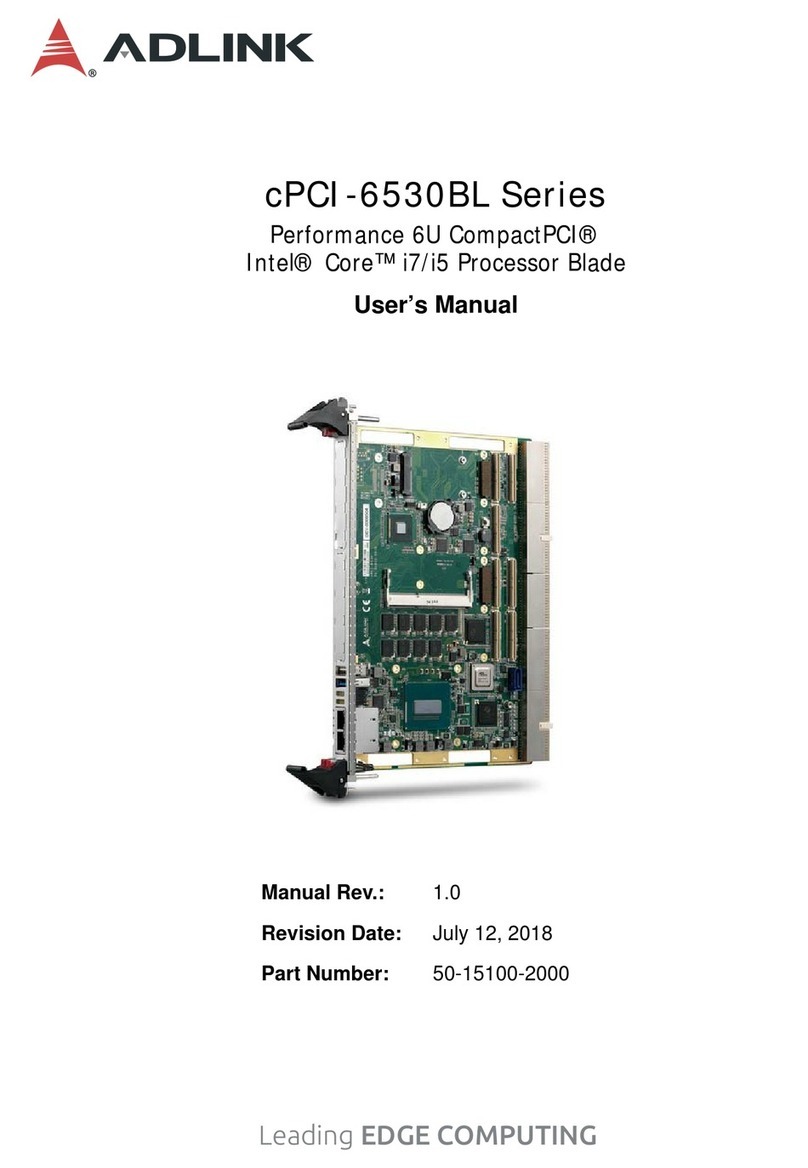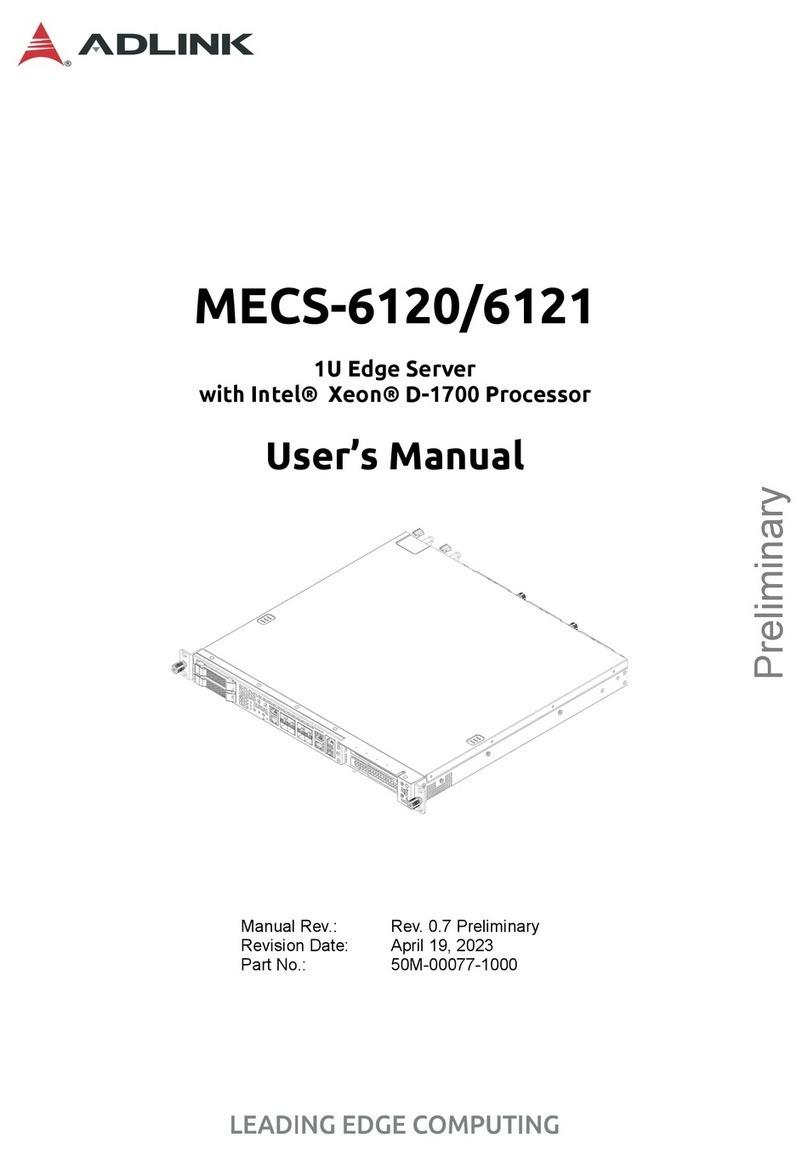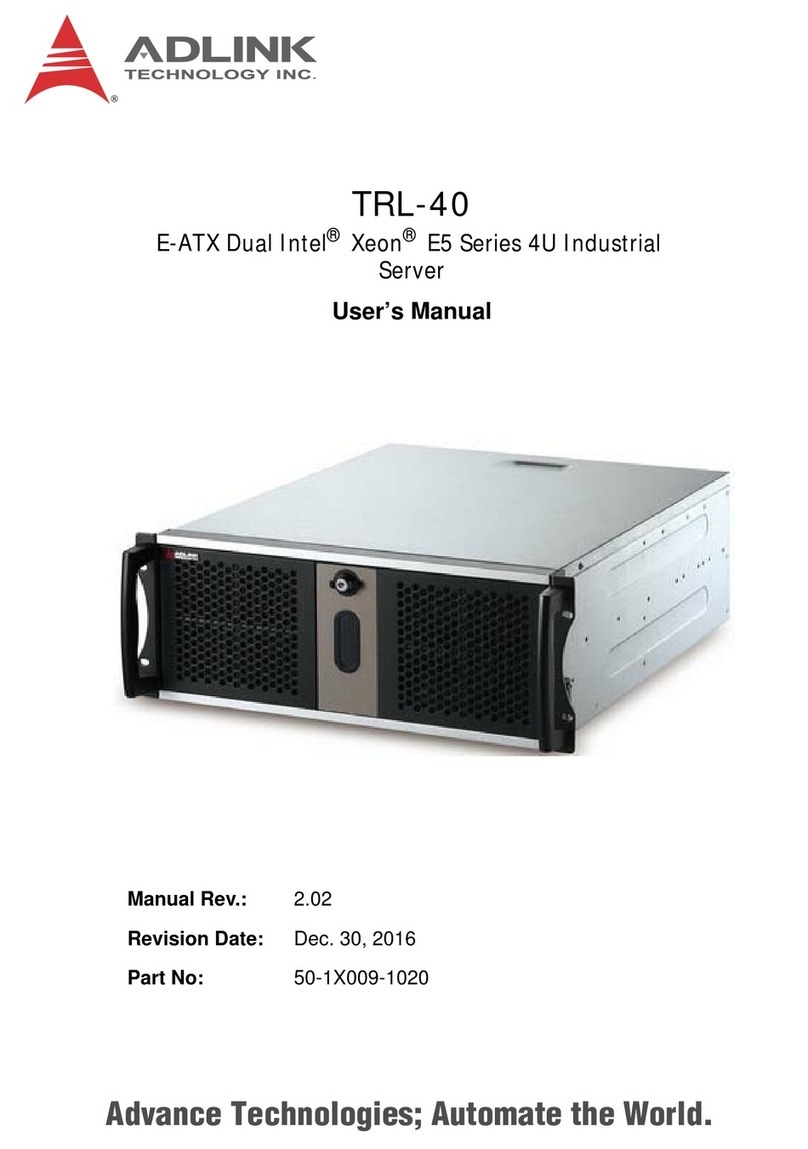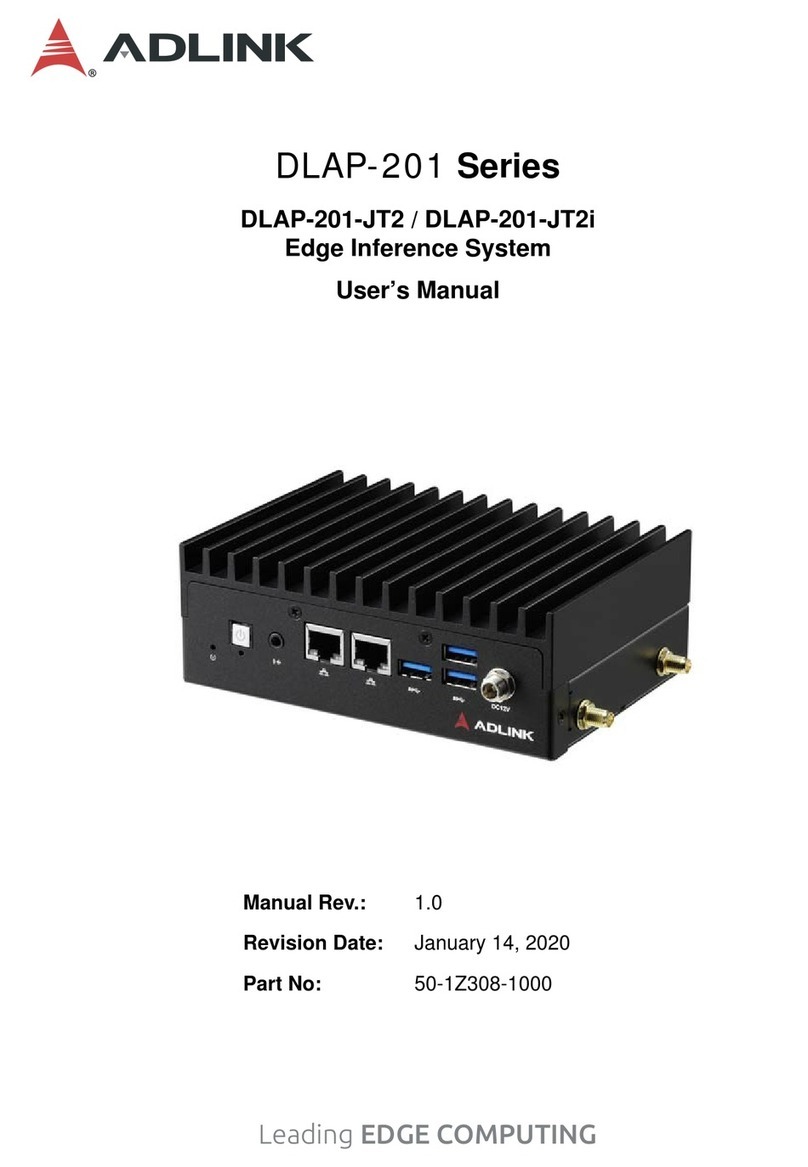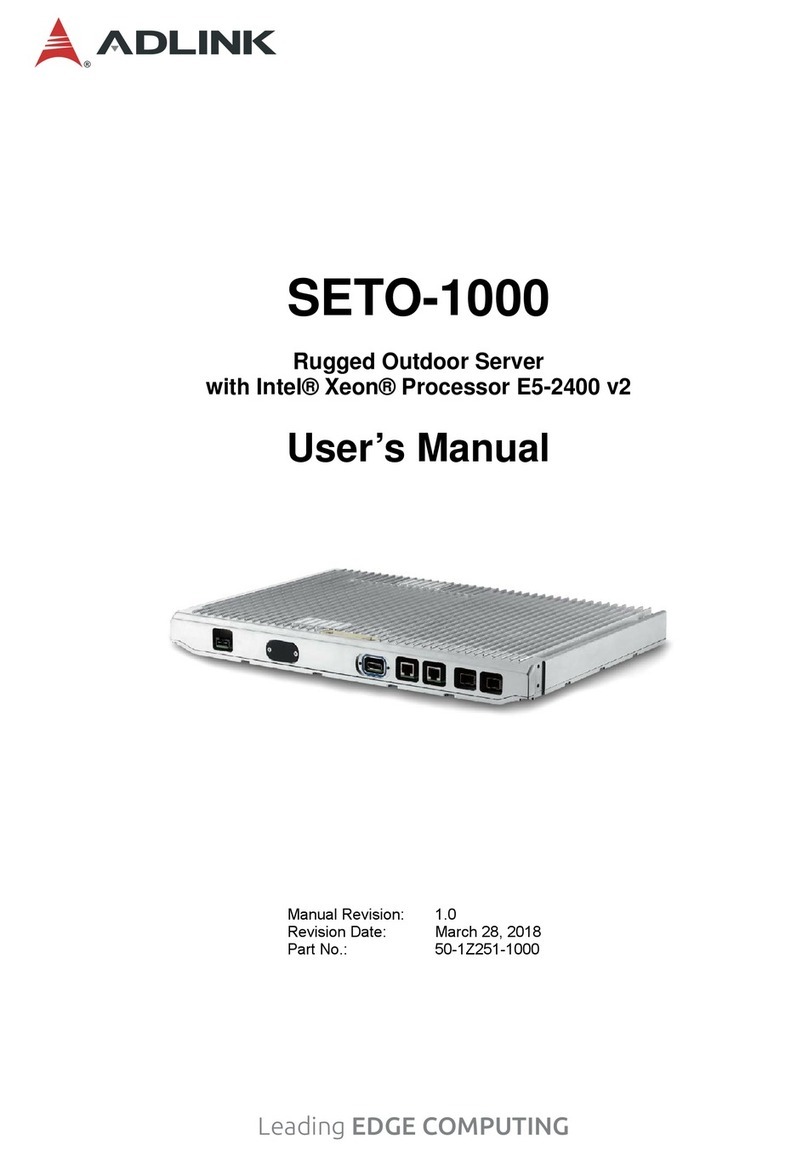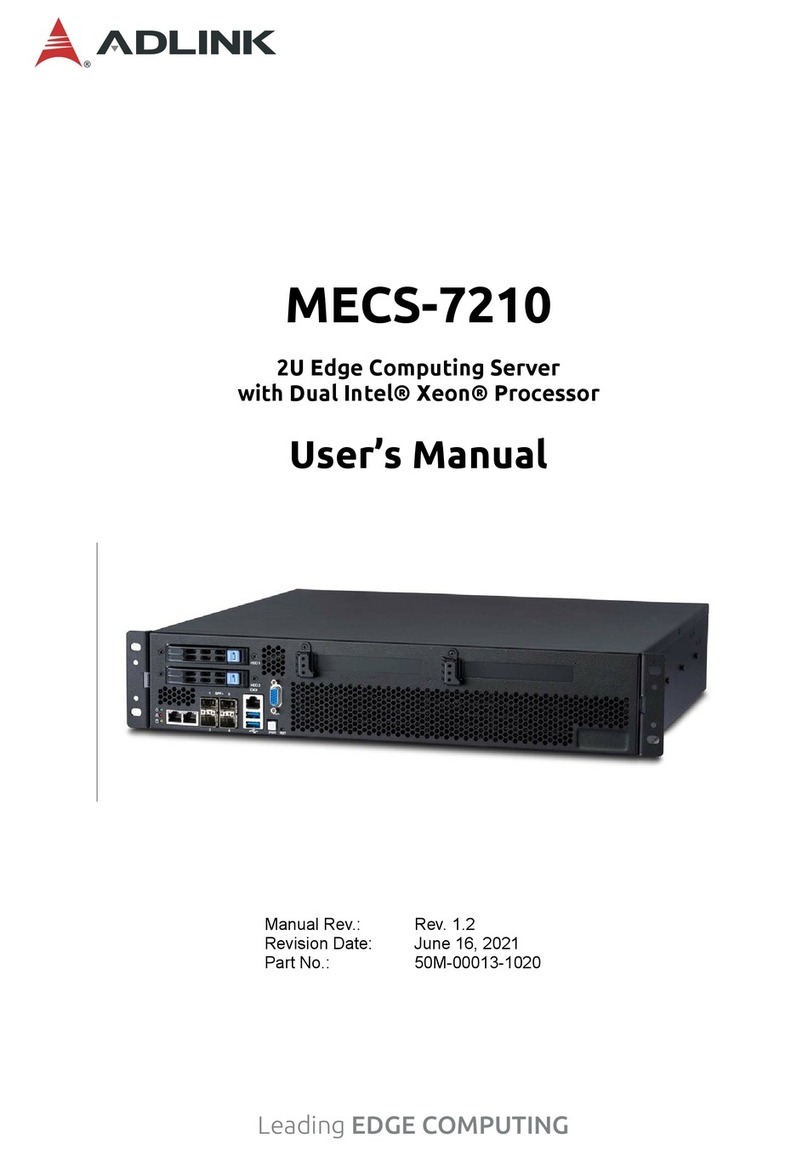4
MCS-2080
4 Operation and Maintenance ......................................................................................... 28
4.1 MXN-0410 Software Upgrade................................................................................................ 28
4.1.1 Upgrading the Software...................................................................................................................28
4.1.2 Frequently Asked Questions............................................................................................................28
4.2 Remote Managment via CMM ............................................................................................... 31
4.2.1 IPMI Topology..................................................................................................................................31
4.2.2 Configuring the CMM IP Address ....................................................................................................32
4.2.3 Using IPMItool .................................................................................................................................33
4.2.4 Using the Web UI.............................................................................................................................34
4.3 Serial over LAN via BMC ....................................................................................................... 41
4.3.1 Configuring the BMC IP Address.....................................................................................................41
4.3.2 Configuring BIOS for SOL ...............................................................................................................41
4.3.3 Configuring OS for SOL...................................................................................................................42
4.3.4 Establishing SOL Session ...............................................................................................................42
4.4 Firmware Upgrade ................................................................................................................. 42
4.4.1 Updating MCN-1500 BIOS ..............................................................................................................42
4.4.2 Updating BMC .................................................................................................................................42
4.4.3 Updating the CMM Firmware...........................................................................................................43
5 MCN-1500 BIOS Setup .................................................................................................. 48
5.1 Entering BIOS Setup.............................................................................................................. 48
5.2 Setup Menu............................................................................................................................ 48
5.3 Navigation .............................................................................................................................. 49
5.3.1 Main Setup.......................................................................................................................................52
5.3.2 System & Board Info........................................................................................................................52
5.3.3 System Date/System Time ..............................................................................................................53
5.4 Advanced BIOS Setup ........................................................................................................... 53
5.4.1 PCH-FW Configuration....................................................................................................................54
5.4.2 AST1010 Super IO Configuration....................................................................................................55
5.4.3 Serial Port Console Redireciton ......................................................................................................57
5.4.4 CPU Configuration...........................................................................................................................60
5.4.5 SATA Configuration..........................................................................................................................61
5.4.6 Network Stack Configuration ...........................................................................................................63
5.4.7 CSM Configuration ..........................................................................................................................64
5.4.8 ADLINK IPMI Setting .......................................................................................................................65
5.5 Chipset................................................................................................................................... 67
5.5.1 System Agent (SA) Configuration....................................................................................................68
5.5.2 Graphics Configuration....................................................................................................................69
5.5.3 PEG port Configuration ...................................................................................................................71
5.5.4 Memory Configuration .....................................................................................................................72
5.5.5 PCH-IO Conifguration......................................................................................................................73
5.6 Server Mgmt .......................................................................................................................... 76
5.7 Security Setup........................................................................................................................ 77
5.8 Boot Setup ............................................................................................................................. 78
5.9 Save & Exit Menu .................................................................................................................. 80
Safety Instructions ............................................................................................................. 83
Consignes de Sécurité Importantes ................................................................................. 85
Getting Service ................................................................................................................... 87