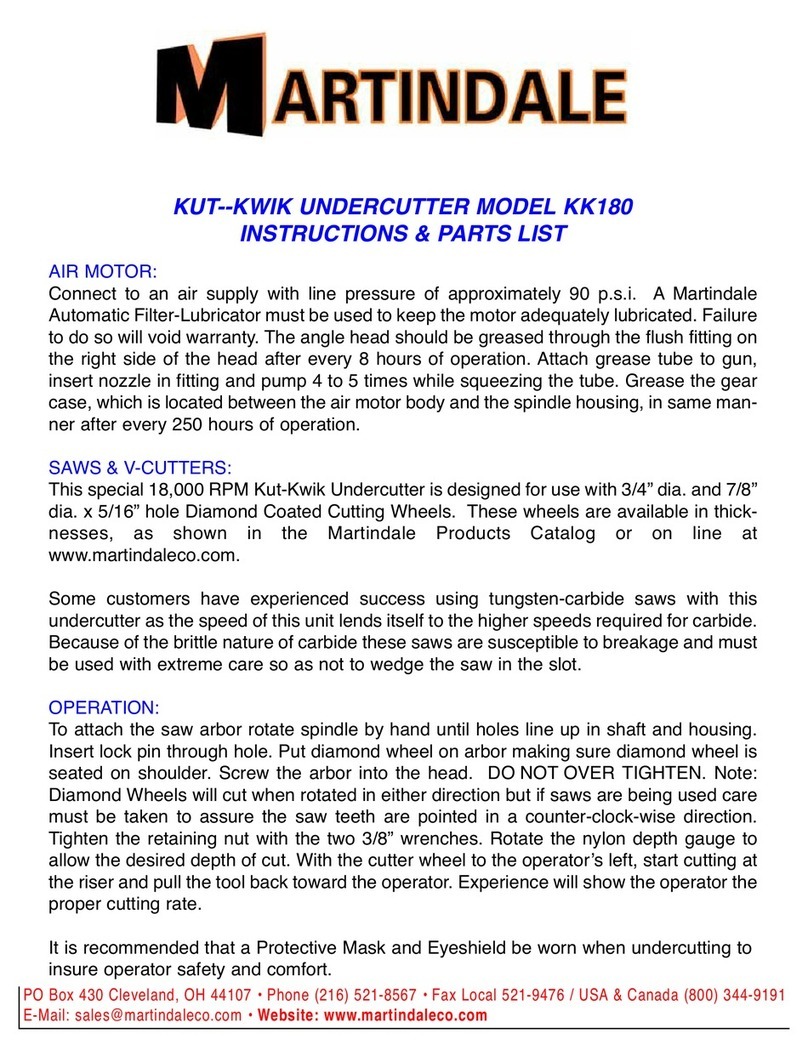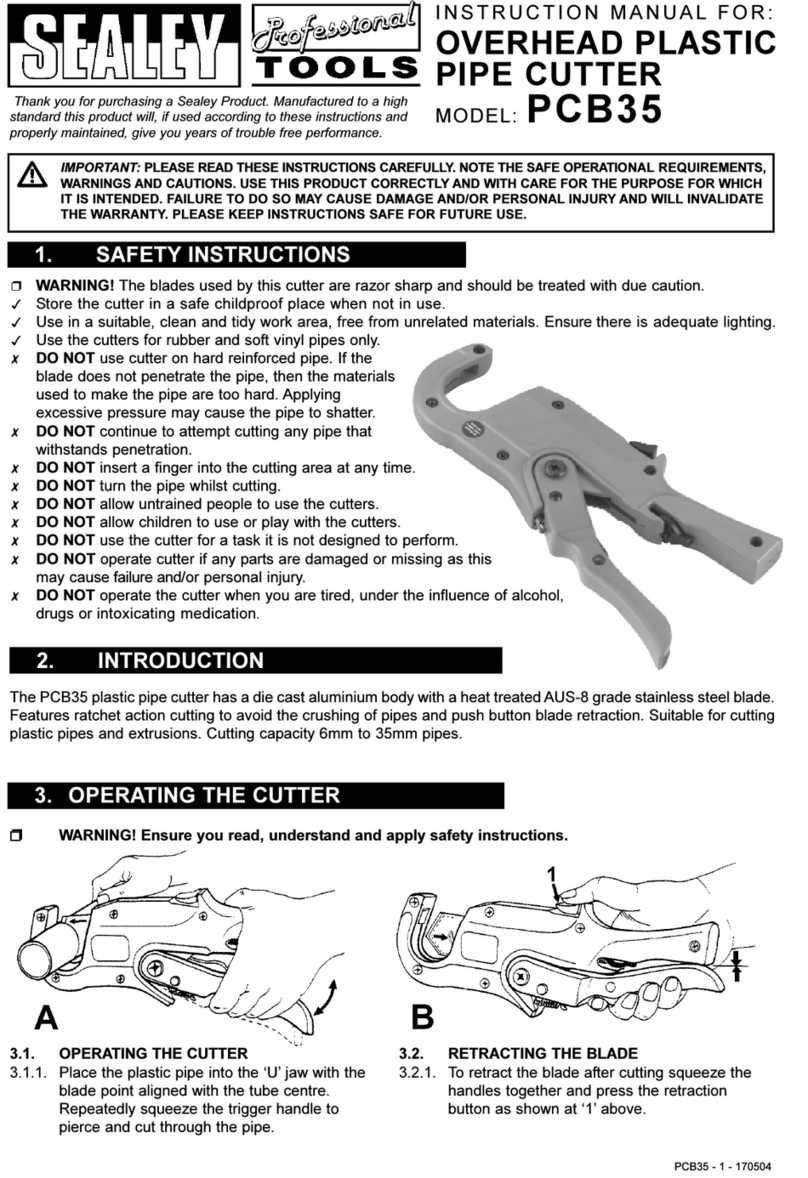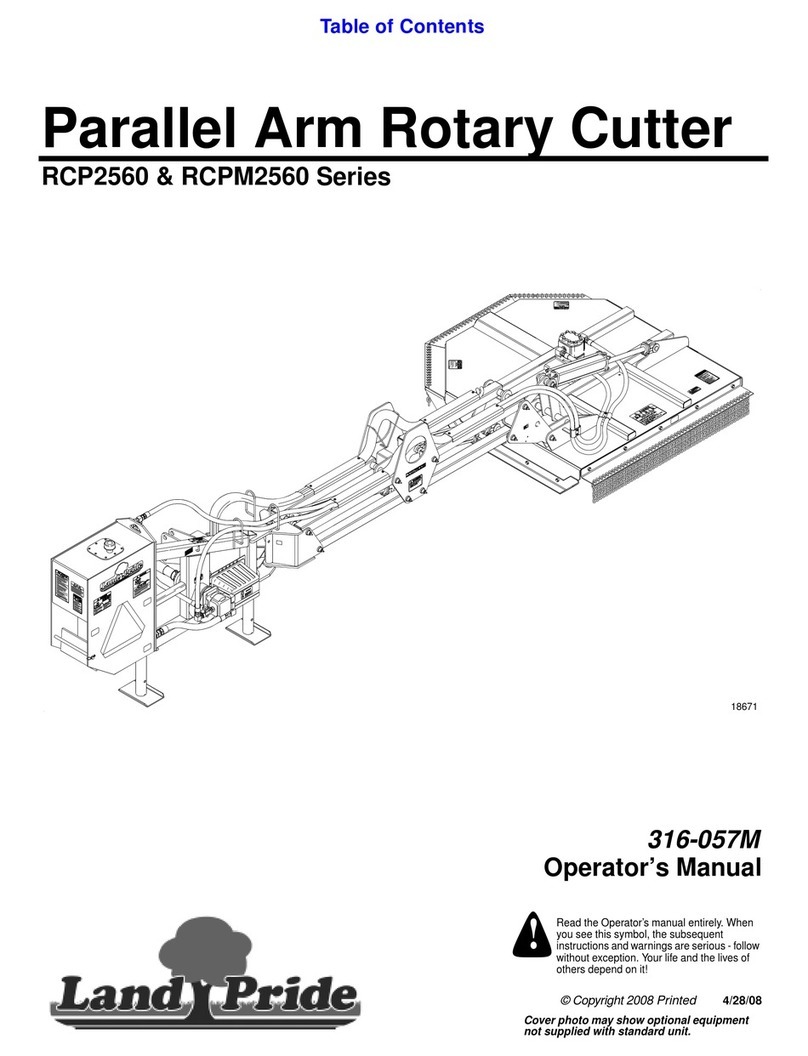Adtech ADT-HC8200 User manual

A
AD
DT
T-
-H
HC
C8
82
20
00
0
Flame / Plasma Cutting Machine CNC System
User’s Manual
Adtech (Shenzhen) Technology Co., Ltd.
Add: F/5, Bldg/27-29, Tianxia IC Industrial Park, Yiyuan Rd, Nanshan District, Shenzhen
Postal code: 518052
Tel: 0755-26099116 Fax: 0755-26722718
email:export@machine-controller.com www.machine-controller.com

0
Copyright
Adtech (Shenzhen) Technology Co., Ltd. (for short ADTECH) is in possession of the copyright
of this manual. Without the permission of Adtech, the imitation, copy, transcription and translation
by any organization or individual are prohibited. This manual doesn’t contain any assurance, stance
or implication in any form. Adtech and the employees are not responsible for any direct or indirect
data disclosure, profits loss or cause termination caused by this manual or any information about
mentioned products in this manual. In addition, the products and data in this manual are subject to
changes without prior notice.
All rights reserved.
Adtech (Shenzhen) Technology Co., Ltd.

Contents
Basic Manual Info
Item No. First uploaded
on
Version
No. Pages Compiled by Typeset by
XT20100820 2012-6-01 A0501
96 Pan Jian
Revision
Date Version/Page Result Confirmed by

2
Precautions
※Transportation and storage
)The packaging boxes shouldn’t be stacked more than six layers
)Do not climb onto, stand on or put heavy objects on the packaging box
)Do not drag or convey the product with a cable connected to the product
)Do not impact or scratch the panel and display
)Keep the packaging box away from moisture, insulation and rain
※Unpacking and checking
)Unpack and check whether the product is the one you ordered
)Check whether the product is damaged during transporting
)Check whether the parts are complete and intact according to the packing list
)If the model doesn’t match, any accessories are missing or damaged, please contact us
immediately
※Wire connection
)The personnel for wire connection and checking should be qualified
)The product must be grounded reliably (resistance < 4Ω) and do not use neutral wire to
replace the earth wire
)The wires must be connected properly and firmly to avoid failures and accidents
)The surge absorption diode must be connected to the product properly, or else it will damage
the product
)Please cut off the power supply before inserting/removing the plug or opening the enclosure
※ Checking and repairing
)Please cut off the power supply before repairing or replacing the components
)Check the failure if short circuit or overload occurs, and restart after eliminating all failures
)Do not connect/cut off the power supply frequently; wait for at least one minute before
restarting
※Others
)Do not open the enclosure without permission
)Please cut off the power supply if it won’t be used for a long time
)Prevent dust and iron powder from entering the controller
)If non-solid state relay is used for output, please connect freewheeling diode to relay coil in
parallel. Check whether the connected power supply is qualified to avoid burning out the
controller
)The lifetime of the controller depends on the environment temperature. If the temperature of
processing field is too high, please install cooling fan. The allowable temperature range of the
controller is 0℃-60℃
)Avoid using in the environment with high temperature, moisture, dust or corrosive gas
)Install rubber cushion if the vibration is severe
※Maintenance
Under normal condition (environment: daily average 30℃, load rate 80%, running rate 12 hours
every day), please perform daily and periodic checking according to the items below.
Daily
checking Daily
●Confirm environment temperature, humidity and dust
●Whether there is abnormal vibration or sound
●Whether the vent hole is blocked by yarn
Periodic
checkin
g
1 year ●Whether the fixed parts are loose
●Whether the terminal block is damaged


0
Contentes
1Chapter I Product Overview........................................................................................................................ 1-2
1.1 System interface................................................................................................................................1-2
1.2 Function .............................................................................................................................................. 1-3
1.3 Product configuration ......................................................................................................................... 1-4
1.4 Basic specifications ............................................................................................................................ 1-4
2 Chapter II Electrical Wiring............................................................................................................................ 2-2
2.1 External interfaces .............................................................................................................................. 2-2
2.2 Overall connection.............................................................................................................................. 2-3
2.3 Interface definition and wiring ........................................................................................................... 2-4
2.3.1 Axis input/output interface ..................................................................................................... 2-4
2.3.2 General input interface............................................................................................................ 2-8
2.3.3 General output interface.......................................................................................................... 2-9
2.3.4 Power supply interface.......................................................................................................... 2-10
2.4 Installation dimension charts ............................................................................................................ 2-11
2.4.1 Controller dimensions........................................................................................................... 2-11
2.4.2 Interface board dimensions................................................................................................... 2-14
3 Chapter III Functions and Operations............................................................................................................. 3-2
3.1 Introduction ........................................................................................................................................ 3-2
3.2 Descriptions to the keys under main interface.................................................................................... 3-5
3.2.1 F1 Shape ................................................................................................................................. 3-5
3.2.2 F2 Files ................................................................................................................................. 3-13
3.2.3 F3 Part Options ..................................................................................................................... 3-17
3.2.4 F4 Setups .............................................................................................................................. 3-26
3.2.5 F5 View sheet ....................................................................................................................... 3-46
3.2.6 F6 Cut mode ......................................................................................................................... 3-48
3.2.7 F7 Starting point of cutting................................................................................................... 3-49
3.2.8 F8 Zero Position ................................................................................................................... 3-50
3.3 Auto processing description.............................................................................................................. 3-50
3.3.1 Pause..................................................................................................................................... 3-51
3.3.2 Basic operation ..................................................................................................................... 3-53
3.3.3 Description to function keys ................................................................................................. 3-55
3.4 System function keys........................................................................................................................ 3-56
4 Chapter IV Command System ........................................................................................................................ 4-2
4.1 Description to programming signs...................................................................................................... 4-2
4.2 Explanation to coordinates.................................................................................................................. 4-2
4.2.1 Relative coordinates................................................................................................................ 4-2
4.2.2 Absolute coordinates............................................................................................................... 4-3
4.3 G command instruction....................................................................................................................... 4-4
4.3.1 G92 Reference point setting ................................................................................................... 4-4
4.3.2 G00 Idle replacement motion.................................................................................................. 4-4
4.3.3 G01 Straight line cutting......................................................................................................... 4-4
4.3.4 G02/G03 Arc cutting............................................................................................................... 4-5
4.3.5 Other G commands ................................................................................................................. 4-6
4.3.6 M commands .......................................................................................................................... 4-6

Contents
4.3.7 EIS command.......................................................................................................................... 4-6
5 Chapter V Examples for Editing and Processing Shapes................................................................................ 5-2
5.1 Standard circle .................................................................................................................................... 5-2
5.2 Square ................................................................................................................................................. 5-3
5.3 Triangle............................................................................................................................................... 5-4
5.4 Quincunx ............................................................................................................................................ 5-5
5.5 Four-circle shape................................................................................................................................. 5-5
6 Chapter VI Command List.............................................................................................................................. 6-2
6.1 G command inquiry ............................................................................................................................ 6-2
6.2 M command inquiry ........................................................................................................................... 6-2
6.3 EIS command inquiry list ................................................................................................................... 6-3
7 Chapter VII Troubleshooting .......................................................................................................................... 7-2
Revision history (I)................................................................................................................................................. 7-3

Chapter 1Product Overview
1-2
1Chapter I Product Overview
1.1 System interface
Figure 1.1.1 Main interface
The main interface includes the following sectors:
Shape review-: preview the image to be cut.
Function keys: functions keys from F1 to F8
Code display: display G code of the image to be cut.
IO Monitor: display output statues under current cutting mode.
Speed meter:display current cutting speed.
Parameter setting: currently set seam value, cutting speed, etc.
System information: display important information in the process of cutting.
Alarm information: display limit and alarm information.
System status: display system startup time, processing time, etc.

XT20100820 HC8200 Flame Cutting Machine User’s Manual
1-3
Coordinate display: display coordinates of torch.
1.2 Function
The system adopts Intel Atom low power consumption CPU and WINDOWS operation system, which
provides multi-function, multi-window and multi-threading technology, allowing fast processing speed and
convenient and visible operation. The 15 Inch industrial grade LCD can display rich information. With the high
stable hardware and high performance software, this controller is a cutting digital control system with high cost
performance that you can always trust.
HC8200 adopts 4-axis (Y1 and Y2 are synchronizing axis) signal output. It provides true/false bilateral drive
interface, external keyboard interface, USB (primary and secondary) interface, RS232 communication interface
and two Ethernet interfaces.
The main function includes:
1) WINDOWS XP operation system, multi-language human-computer interface.
2) Slotting/Kerf compensation.
3) Rotating and mirroring functions of part processing surface
4) Compatible with ISO -G code and ESSI code.
5) Customized steel plate area.
6) Switchable among five cutting types including preview, flame, plasma, powder -spraying laying out
and plasma marking.
7) Manually or automatically compatible with the functions including ignition, air flaming, oxygen cutting,
Torch height adjustment, oxygen preheating and arc striking.
8) Part cutting calibration
9) Auto returning to absolute point.
10) Relative zero setting.
11) Support manual inching and self-locking.
12) Shape display zooming in/out and translation.
13) Auto defining cutting order while nesting.
14) Auto process saving.
15) Synchronous process tracking and display.
16) Real time display of control status.
17) Come back/go forward.

Chapter 1Product Overview
1-4
18) Pause/resume
19) Support breakpoint memory, including emergency stop memory, alarm memory, power failure memory
(UPS required).
20) Real time displays of current coordinates and speed of machine tool.
21) Intelligent inflexion speed ACC/DCC.
22) Speed ACC/DCC control in cutting process.
23) Increase/decrease preheating time in preheating and perforating processes.
24) Auto ignition control, stalling control, high pressure oxygen control and discharging control.
25) Support inspection, replacement, service time memory and alarm of wearing parts.
26) Support transformation between CAD and DXF files.
27) Support Shapes library.
28) Support touch screen and standard PS/2 and USB keyboard.
29) Support USB removable storage devices.
30) Built-in diagnosis function helps for troubleshooting.
1.3 Product configuration
1) CPU: Intel(R) Atom(TM) CPU N270 @ 1.60GHz
2) Monitor (AIO): 15” industrial color LCD
3) RAM and HDD: 1GB; 16G high stable CF card.
4) USB: USB2.0.
5) Keyboard: filmed industrial keyboard.
6) Case: all steel structure.
7) Power supply: PS/2 ATX power supply, 300W, AC 220 input
1.4 Basic specifications
Weather condition
Working -5℃to 50℃Temperature
Storage and transportation -30℃to 70℃
Working 20%to 90%(℃)Relative humidity
Storage and transportation 10%to 95%(℃)
Atmosphere pressure 86Kpa to 106Kpa
Power supply AC 220V
Power 300W
Power consumption 300W


Chapter 2电气接线
2-2
2Chapter II Electrical Wiring
2.1 External interfaces
Figure 2.1.1 External interfaces
Connect to PC: interface between interface board and PC communication. The two interfaces are 37 pins and
64 pins respectively.
Input power supply: power supply interface for interface board; the power input is 24V.
Axis input/output interface: interface for pulse output, direction output and servo enabling output of the axis.
Input interface: general IO input interface.
Output interface: general IO output interface.

XT20100820 HC8200 Flame Cutting Machine User’s Manual
2-3
2.2 Overall connection
Figure 2.2.1 Overall connection

Chapter 2电气接线
2-4
2.3 Interface definition and wiring
2.3.1 Axis input/output interface
Figure: 2.3.1.1 X-axis interface
Line No. Name Function
1 XPU+ Positive pulse signal of X axis
2 XPU- Negative pulse signal of X axis
3 XDR+ Positive direction signal of X axis
4 XDR- Negative direction signal of X axis
5 INT21 Location arriving signal of X axis
6 OUT27 X servo alarm clear
7 XECZ+
8 XECZ-
9 VCC5V 5V power output
10 VCC_24V 24V power output
11 OGND- 24V power output grounding
12 IN20 X servo alarm input (valid at low level)
13 OUT26 X servo enabling
14 OUT28 X servo counter zeroing
15 5GND 5V power output grounding

XT20100820 HC8200 Flame Cutting Machine User’s Manual
2-5
Figure 2.3.1.2 Y1-axis interface
Line No. Name Function
1 XPU+ Positive pulse signal of Y1-axis
2 XPU- Negative pulse signal of Y1-axis
3 XDR+ Positive direction signal of Y1-axis
4 XDR- Negative direction signal of Y1-axis
5 INT23 Position arriving signal of Y1-axis
6 OUT27 Y1 servo alarm clear
7 XECZ+
8 XECZ-
9 VCC5V 5V power output
10 VCC_24V 24V power output
11 OGND- 24V power output grounding
12 IN22 Y1 servo alarm input (valid at low level)
13 OUT26 Y1 servo enable
14 OUT28 Y1 servo counter zeroing
15 5GND 5V power output grounding

Chapter 2电气接线
2-6
Figure 2.3.1.3 Y2-axis interface
Line No. Name Function
1 XPU+ Positive pulse signal of Y2-axis
2 XPU- Negative pulse signal of Y2-axis
3 XDR+ Positive direction signal of Y2-axis
4 XDR- Negative direction signal of Y2-axis
5 INT25 Position arriving signal of Y2-axis
6 OUT27 Y2 servo alarm clear
7 XECZ+
8 XECZ-
9 VCC5V 5V power output
10 VCC_24V 24V power output
11 OGND- 24V power output grounding
12 IN24 Y2 servo alarm input (valid at low level)
13 OUT26 Y2 servo enabling
14 OUT28 Y2 servo counter zeroing
15 5GND 5V power output grounding

XT20100820 HC8200 Flame Cutting Machine User’s Manual
2-7
Z axis
Figure 2.3.1.4 Z-axis interface
Line No. Name Function
1 XPU+ Positive pulse signal of Z-axis
2 XPU- Negative pulse signal of Z-axis
3 XDR+ Positive direction signal of Z-axis
4 XDR- Negative direction signal of Z-axis
5 INT27 Position arriving signal of Z-axis
6 OUT27 Z servo alarm clear
7 XECZ+
8 XECZ-
9 VCC5V 5V power output
10 VCC_24V 24V power output
11 OGND- 24V power output grounding
12 IN26 Z servo alarm input (valid at low level)
13 OUT26 Z servo enabling
14 OUT28 Z servo counter zeroing
15 5GND 5V power output grounding

Chapter 2电气接线
2-8
2.3.2 General input interface
Figure 2.3.2.1 General input interface
Line No. Name Function
1 IN0 Positive limit of X-axis
2 IN12 Power supply alarm
3 IN1 Negative limit of X-axis
4 IN13 Plasma arc striking succeeded
5 IN2 Positive limit of Y-axis
6 IN14 Plasma anti-collision
7 IN3 Negative limit of Y-axis
8 IN15 Initial orientation of plasma height adju
sting
9 IN4 Move up
10 IN16 Start
11 IN5 Move down
12 IN17 Emergency stop
13 IN6 Positive limit of Z-axis
14 IN18 Move left

XT20100820 HC8200 Flame Cutting Machine User’s Manual
2-9
15 IN7 Negative limit of Z-axis
16 IN19 Move right
17 IN8 X-axis zero point
18 VCC_24V 24V power output
19 IN9 Y-axis zero point
20 VCC_24V 24V power output
21 IN10 Standby 0
22 OGND 24V power output grounding
23 IN11 Z-axis zero point
24 OGND 24V power output grounding
2.3.3 General output interface
Figure 2.3.1 General output interface
Line No. Name Function
1 OUT0 Ignition
2 OUT15 Cutting torch 3 selection
3 OUT1 Fuel gas
4 OUT16 Cutting torch 4 selection
5 OUT2 Low preheating
6 OUT17 Flame selection
7 OUT3 High preheating
8 OUT18 Plasma selection
9 OUT4 High pressure oxygen (general valve)
10 OUT19 Powder spray marking selection
11 OUT5 Plasma arc striking
12 OUT20 Current adjusting/wireless perforating 1
13 OUT6 Auto height adjusting
14 OUT21 Current adjusting/wireless perforating 2

Chapter 2电气接线
2-10
15 OUT7 Cutting torch up
16 OUT22 Current adjusting/wireless perforating 3
17 OUT8 Cutting torch down
18 OUT23 Standby 0
19 OUT9 Plasma local rise
20 OUT24 Discharging/blowing
21 OUT10 Plasma local drop
22 OUT25 Standby 1
23 OUT11 Plasma all rise
24 VCC_24V 24V power output
25 OUT12 Plasma all drop
26 VCC_24V 24V power output
27 OUT13 Cutting torch 1 selection
28 OGND 24V power output grounding
29 OUT14 Cutting torch 2 selection
30 OGND 24V power output grounding
2.3.4 Power supply interface
24VGND
PE +24V
J3
CON3
1
2
3
Figure 2.3.4.1 Power supply interface
Table of contents
Popular Cutter manuals by other brands

Makita
Makita 4100KB instruction manual

Huskie Tools
Huskie Tools ECO-336A Operation manual

Huskie Tools
Huskie Tools REC-S624H Operation manual

Vitrex
Vitrex Astro 720W Safety and operating manual

Makita
Makita CC301D instruction manual
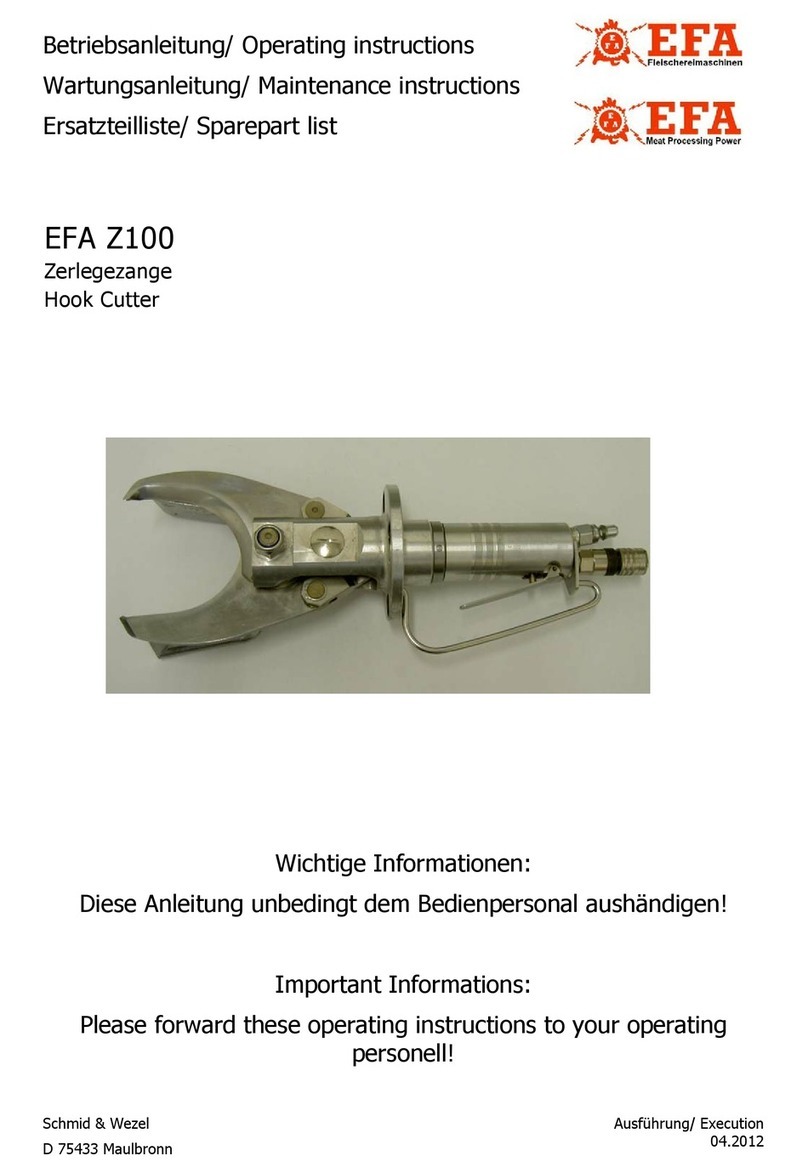
EFA
EFA Z100 Operating Instructions, Maintenance instructions, Spare Part List