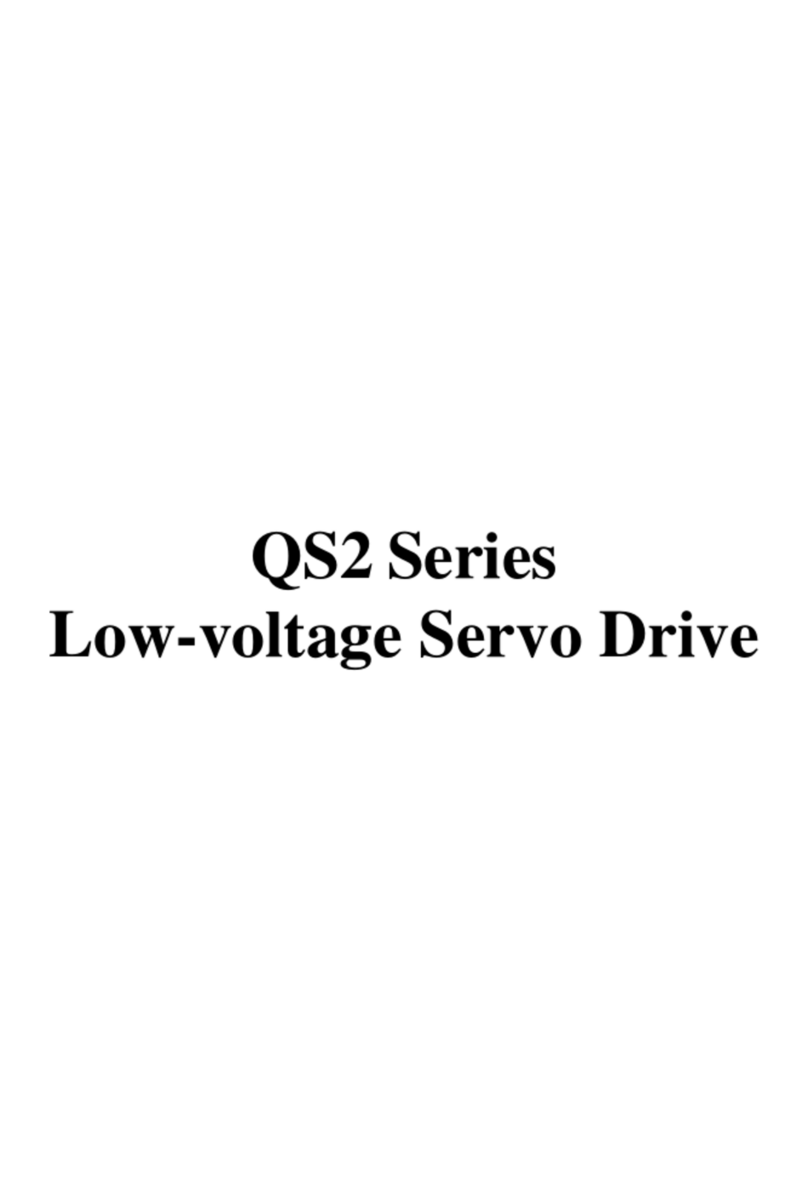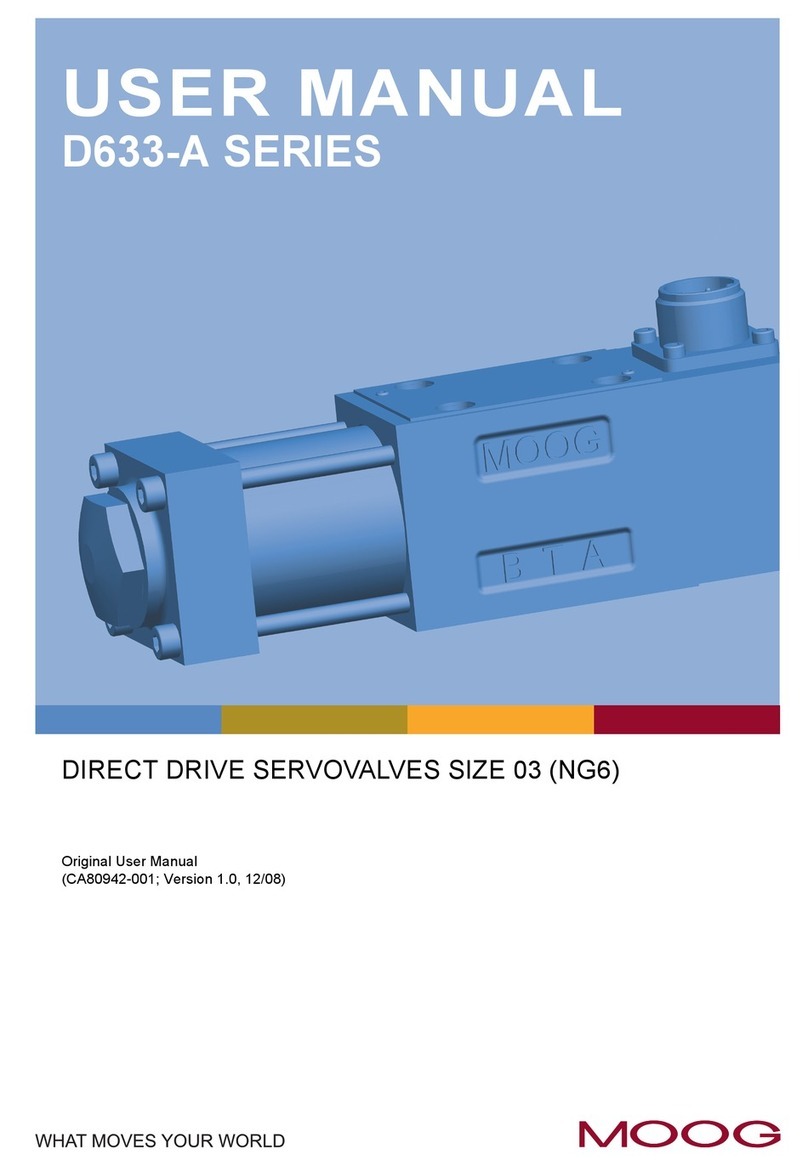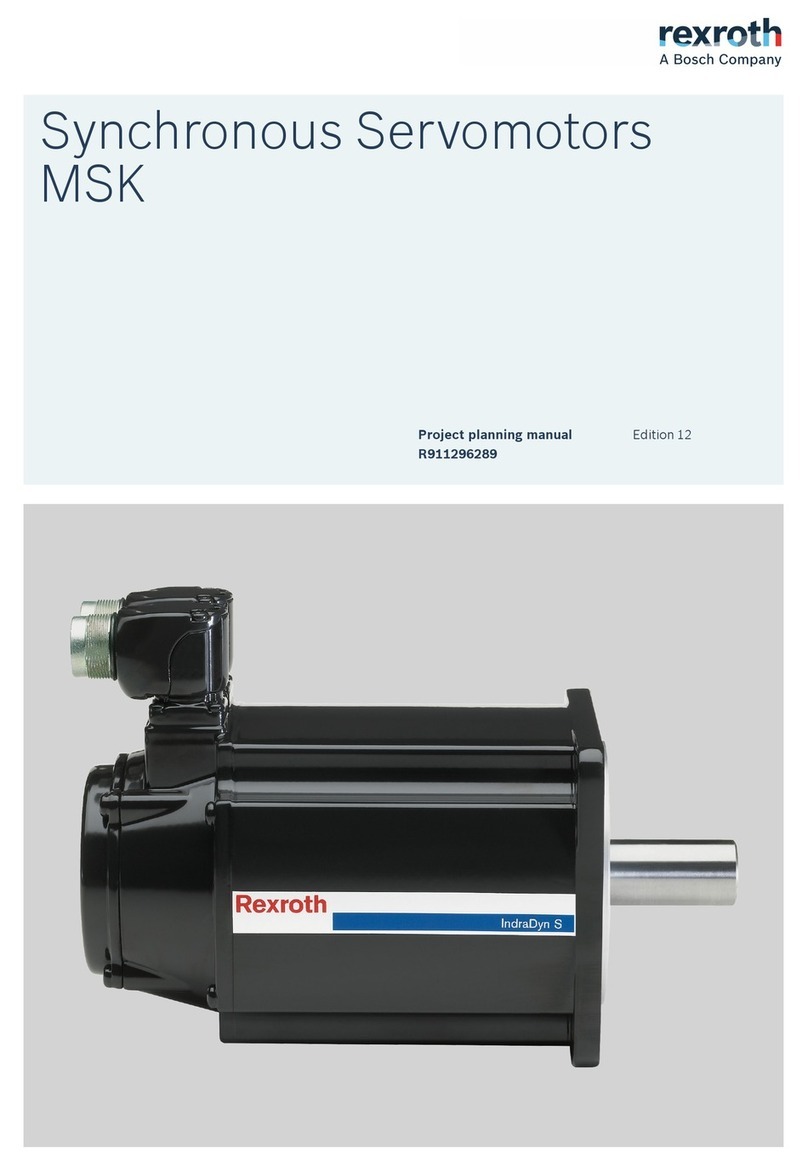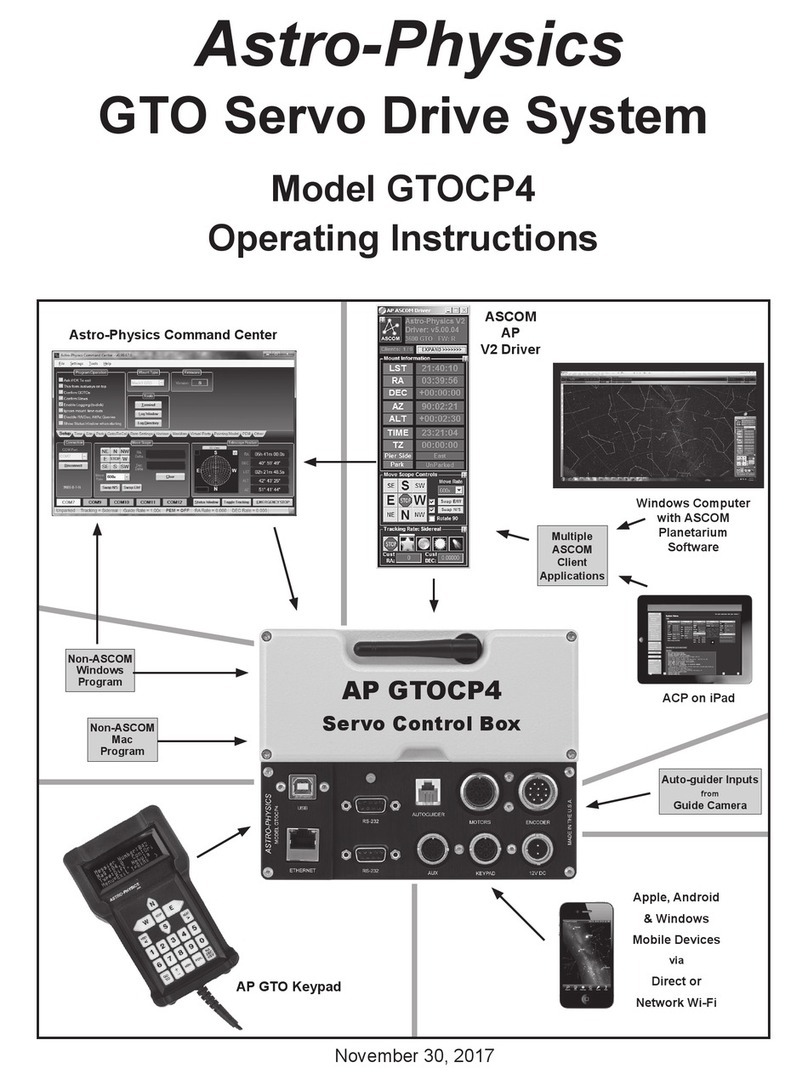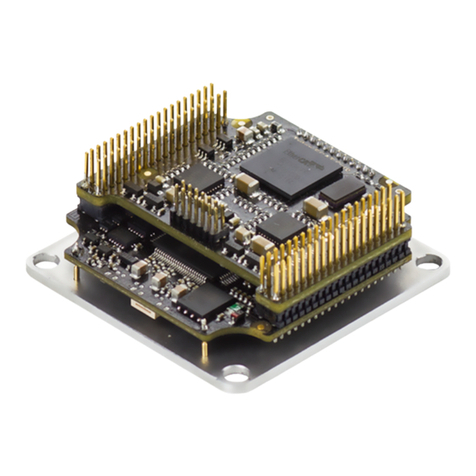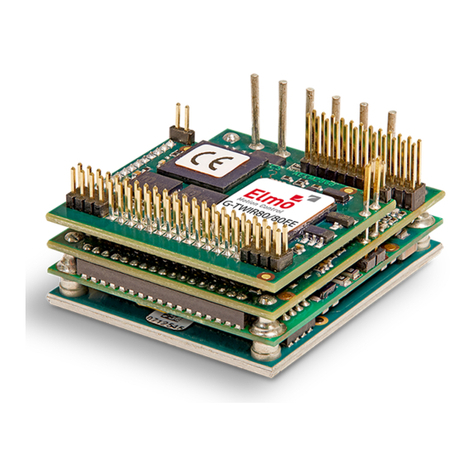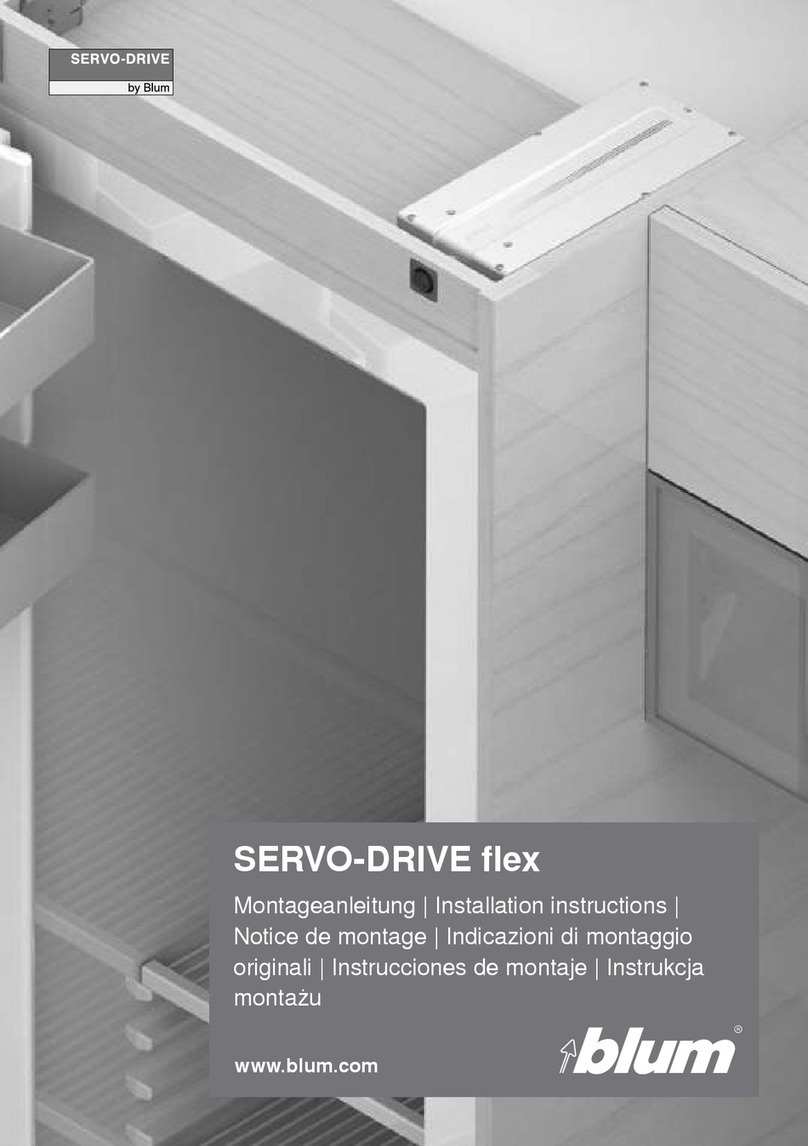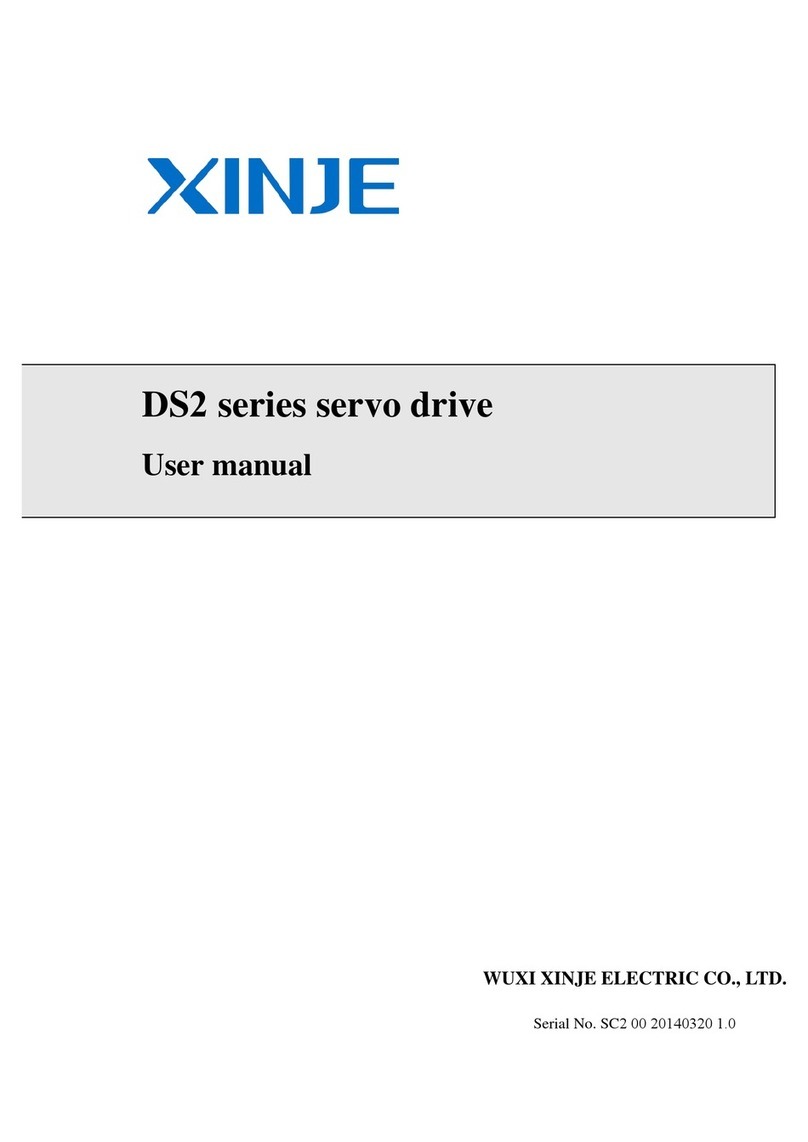Adtech QS7 Series User manual

Copyright Notice
The property rights of all the parts of the manual belong to Adtech
(Shenzhen) Technology Co., Ltd. (Adtech for short), and any form of imitation,
copying, transcription or translation by any company or individual without the
permission is prohibited. This manual does not include any form of assurance,
standpoint expression, or other intimations. Adtech and the stuffs have no
responsibility for any direct or indirect disclosure of the information, benefit loss
or business termination of this manual of the quoted product information. In
addition, the product and the information mentioned in this manual are for
reference only, and the content is subject to change without notice.
ALL RIGHTS RESERVED!
Adtech (Shenzhen) Technology Co., Ltd

Single-channel all-digital AC servo drives QS7 Series
II
Basic Information of Manual
Precautions and Explanations
Item No. Initial
Uploading
Version
No.
Total
Pages
Manual
Preparation
Engineer
Layout
Engineer
QS7 2012-10-6 A0701 52 Guo yang YangWeihua
Proofreading Records
Date Version/Page
Result Confirmation

Single-channel all-digital AC servo drives QS7 Series
III
■Transport and storage
● Do not stack product package more than six layers;
● Do not climb, stand on or place heavy stuff on the product package;
● Do not pull the cable still connecting with machine to move product.
● Forbid impact and scratch on the panel and display;
● Prevent the product package from humidity, sun exposure, and rain.
■Wiring
● Ensure the persons involved into wiring and inspecting are specialized staff;
●Guarantee the product is grounded with less than 4Ω grounding resistance. Do not use neutral
line (N) to substitute earth wire.
● Ensure grounding to be correct and solid, in order to avoid product failures or unexpected
consequences;
● Connect the surge absorption diodes to the product in the required direction, otherwise, the
product will be damaged;
● Ensure the power switch is OFF before inserting or removing plug, or disassembling chassis.
■Overhauling
● Ensure the power is OFF before overhauling or components replacement;
● Make sure to check failures after short circuit or overloading, and then restart the machine
after troubleshooting
● Do not allow to frequently connect and disconnect the power, and at least one minute interval
between power-on and power-off.
■Maintenance
Please implement routine inspection and regular check upon the following items, under the
general usage conditions (i.e. environmental condition: daily average 30 , load rate: 80%, and ℃
operating rate: 12 hours/ day)
Routine Inspection
Routine
●
Confirm environmental temperature, humidity, dust,
or foreign objects.
● Confirm abnormal vibration and noise;
● Check whether vents are blocked by yarn etc..
Regular Check One year
●
Check whether solid components are loose
● Confirm whether terminal block is damaged
■ Guarantee period
● the guarantee period is 12 months(from the date of shipment),if it is broken under
correct operation in guarantee period,we can promise give our customer repair for free。
● broken by the reason as below, customer need pay for the maintainance:
(1)wrong operation and repair by customer themself、retrofit induce driver broken;
(2)broken by fire、water、abnormal voltage、other accident or twice accident induced
device broken
(3)broken by human accident;
(4)doesn’t operate base on our use mamual book
Anyother reasons,please contact us。
Contents
CHAPTER1 PRODUCT’S INSPECTION AND INFORMATION ...........................................1

Single-channel all-digital AC servo drives QS7 Series
IV
1.1 Product’s inspection ............................................................................................................1
1.2 Product’s nameplate ............................................................................................................1
1.3Naming rule of servo motor and driver .................................................................................2
1.3.1 Servo driver’s naming..............................................................................................2
1.3.2 Servo motor’s naming rule ........................................................................................2
1.4 Match chart of servo motor and driver .................................................................................3
1.5 Technical specifications of servo driver ...............................................................................4
CHAPTERⅡ INSTALLMENT .....................................................................................................5
2.1 SERVO DRIVER’S INSTALLMENT.................................................................................5
2.1.1 Installing environmental conditions..........................................................................5
2.1.2 Use under harsh environments ..................................................................................5
2.1.3 Installation method ..................................................................................................5
2.1.4 Multi- drivers install ................................................................................................6
2.2 Servo motor’s install ...........................................................................................................6
2.3 Notice of installment ..........................................................................................................6
2.4 Motor rotation direction definition.......................................................................................7
CHAPTER III WIRING ...............................................................................................................8
3.1 Wiring requirement .............................................................................................................9
3.1.1 Driver terminal ....................................................................................................... 10
3.1.2 Wire specification................................................................... 错误!未定义书签。
3.2 Motor and power’s wiring diagram .................................................................................... 11
3.2.1 QS6AA010M/015M/020M wiring diagram ................................................................
3.3 Power line terminal even chart ......................................................................................... 11
3.4 CN1 Signal controller terminals ........................................................................................ 11
3.4.1 Terminal arrangement ............................................................................................. 11
3.2.2 Terminal name and function ................................................................................... 11
3.5 CN2 encoder Terminal ...................................................................................................... 13
3.5.1 Terminal arrangement ........................................................................................... 13
3.5.2 Terminal definition ................................................................................................. 13
3.6 CN3 Computer communication terminals .......................................................................... 14
3.7 whole wiring diagrams ...................................................................................................... 14
3.7.1 QS6AA010M/020M(Fast terminal type)Servo drive the wiring diagram ............. 15
3.7.2 QS6AA030M2/050M2(Aviation plug type)servo driver wiring diagram ............. 15
3.8 Principles of input and output interfaces ............................................................................ 17
3.8.1 EN, MODE, INTH, CW, and CCW Switch Input Interface ..................................... 17
3.8.2 SRDY, ALM, BRAKE, COIN, and OZ Switch Output Interface ............................. 17
3.8.3 Pulse Signal Input Interface: ................................................................................... 18
CHAPTER IV DISPLAY AND PARAMETER SETTINGS ...................................................... 20
4.1 Servo System panel ........................................................................................................... 20
4.2 Keyboard Operation .......................................................................................................... 20
4.3 Parameter Settings ............................................................................................................ 21
4.3.1 Password input and changes.................................................................................... 22
4.3.2 Parameter settings................................................................................................... 22
4.3.3 Parameter writing: .................................................................................................. 23
4.3.4 Parameter initialization: .......................................................................................... 23
CHAPTER V PARAMETERS .................................................................................................... 24
6.1 JOG Control of Servo System ............................................................................. 35
6.2 Position Control of Servo System ....................................................................... 35
6.3 Speed Control of Servo System........................................................................... 36

Single-channel all-digital AC servo drives QS7 Series
V
6.4 Torque Control of Servo System ......................................................................... 36
6.5 Internal Speed Control Servo System .................................................................. 37
6.6 Internal Four Section Position control servo system ............................................ 37
CHAPTER VII ERROR ALARM ............................................................................................. 38
CHAPTER VIII DEBUGGING ................................................................................................ 40
8.1 Working sequence ..................................................................................................... 40
8.1.2 Sequence of connected power ................................................................................. 40
8.1.3 Sequence of servo off ........................................................................................... 41
8.2 Usage of Mechanical Brake “ BRAKE” .................................................................... 41
8.3 Debugging ............................................................................................................... 42
8.3.1 Adjustment of gain and rigidity ............................................................................. 42
8.3.2 Basic Parameters Adjustment Diagrams ................................................................ 43
8.3.3 Basic Parameters Adjustment Diagrams ................................................................. 44
CHAPTER IX COMMUNICATION BETWEEN SERVO DRIVER AND PC ......................... 46
9.1 Connection of communication line .................................................................................... 46
9.2 Preparation work before Communication ........................................................................... 46
9.3 Communication ................................................................................................................ 47
9.4 Problem and solution during the communication processing .............................................. 48

Single-channel all-digital AC servo drives QS7 Series
1
CHAPTER1 PRODUCT’S
INSPECTION AND INFORMATION
1.1 Product’s inspection
The product’s function and stability has been tested before shipment, for avoid some
abnormal oversight accident induce the problem happen in transportation, pls check the item
as below:
Pls confirm if the product’s model number and make sure it is the model you want。
Compare the product list and see if accessories integrity and not been broken
Check the appearance of motor and driver, if it is damage by the transportation, do not
electrify
Inspection if any parts fall off
Inspect the axis of the motor can rolling by hand smoothly。Note motor with break can’t
be roll without external breaking power .
If any abnormal happen as describe above,pls contact us as soon as possible.
1.2 Product’s nameplate
MODEL:QS7AA050M2
POWER:50A
INPUT:220V 1Ph 50/60HZ
SERVO DRIVER
No.xxxxxxxxxxxxx
V.3006
ADTECH(SHENZHEN)CNC TECHNOLOGYCO,LTD
MADE IN CHINA
Driver mode
Capacity
Power input
S.N
version

Single-channel all-digital AC servo drives QS7 Series
2
1.3Naming rule of servo motor and driver
1.3.1 Servo driver’s naming
1.3.2 Servo motor’s naming rule
QS7
AA
030
M
2
QS6series All series Double power
capacity
010--
10A
020--20
A
030--3
0A
050--5
0A
075--75
A
M—IPM typel

Single-channel all-digital AC servo drives QS7 Series
3
1.4 Match chart of servo motor and driver
Output
rate series Servo motor Servo driver B
K
Motor rate torque
and current
50W ACN ACN04005DC
QS7AA010M
S
0.1Nm,1.20A
100W ACN ACN04010DC
S
0.1Nm,1.38A
200W
ACH ACH-06020DC
S
0.64Nm,1.38A
MRMS
MRMS06020D
S
0.64Nm,1.40A
400W
MRMS
MRMS06040D
QS7AA010M
QS7AA020M
S
1.27Nm,2.80A
ACH ACH-06040DC
S
1.27Nm,2.89A
750W
MRMS
MRMS08075D
QS7AA020M
S
2.39Nm, 5A
ACH ACH-08075DC
S
2.40Nm,4.78A
ACH ACH-09075DC
S
2.40Nm,3.00A
ACH ACH-08075BC
S
3.50Nm,3.00A
1000W
ACH
ACH
-
09075DC-T B
M
2.40Nm,4.78A
MRMS
MRMS08100D
S
3.3Nm,5.5A
1200W
ACH
ACH
-
13100CC-T
QS7AA030M
B
S
4.00Nm,4.00A
ACH ACH-11120BC
S
6.00Nm,4.50A
ACH ACH-11120DC
M
4.00Nm,5.00A
1500W
ACH
ACH
-
11120BC-T B
S
6.00Nm,4.50A
ACH ACH-13150CC
M
6.00Nm,6.00A
ACH ACH-11150DC
QS7AA050M2
QS7AA075M2
M
5.00Nm,6.00A
ACH ACH-13150AC
M
10.0Nm,6.00A
1800W ACH
ACH
-
13150AC-T B
S
10.0Nm,6.00A
1800W ACH ACH-11180DC
M
6.00Nm,6.00A
2000W ACH
ACH
-
13200CC-T B
M
7.70Nm,7.00A
2300W ACH ACH-13230AC
L
15.0Nm,9.50A
B:With barek S:Small inertia M:Mid inertia L:Big inertia

Single-channel all-digital AC servo drives QS7 Series
4
1.5 Technical specifications of servo driver
Base
specifi
cation
control technique
Three phase
full-wave rectification
SVPWM Space Vector cotrol
Powe input
AC
220V
-
15%~10%
reaction
2500
-
line incremental photoelectric
encoder
Use
condition
use/Storage temperature 45 /℃-40℃~55℃
use
/
Storage humidity
degrees 40%~80%/90%(non condensing )
Protection level
IP10
Vibration resistance
/
inpact
resistance 4.9m/s2/19.6 m/s2
sea level elevation
<1000m,1000m
reduce rate volta
ge
Atm press
86~106kpa
Positio
n
mode
Input
signal
Command
inpulse
Impulse
various
1.
inpulse
+
direction
2. inpulse+inpulse
3. A+B 90°Orthogonal pulse
Pulse
form
1.
Differential drive
2. collector open circuit
impulse
frequency
1. Differential drive:500K
2. collector open circuit:200K
Speed
mode
Simulation command input
-
10V~10V
input impedanc
10k
Ω
Command +/
-
speed
Parameter setting
Instructions percentage
Parameter setting
Instructions source
External analogue
&
Internal speed instructions
Torque
mode
Simulation command input
-10V~10V, input impedanc 10kΩ
Command +/- speed Parameter setting
Instructions percentage Parameter setting
Instructions source External analogue & Internal speed instructions
I/O
signal
Pulse output signal Encoder A、B、Z differ act output,Zsignal
corrector output
Input signal Servo EN、ACLR、Position banned、Are turning
the limit、Reversal limit、conrol mode。
Output signal Positioning complete、Servo alarm、servo
ready、break output、zero point output
Built
in
Functi
ons
Protection
function
overcurrent、overvoltage、low voltage、overload
、over heat、lack phase,over speed、encoder
abnormal、outoftolerance、mode abnormal alarm etc.
Surveillance
Function
Rotate speed、current location、current pulse
frequency、positional deviation、Motor torque、Motor
current、Analog input values, etc
Communication
function
Through RS232 reality communication with PC,reality
parameter change、monitor of servo system’s wroking
deixis 6 point LED display
Other
charact
eristics
speed regulation
ratio 1:5000
Speed fluctuation
rate <±0.03%(Rated load in)

Single-channel all-digital AC servo drives QS7 Series
5
CHAPTERⅡ INSTALLMENT
2.1 SERVO DRIVER’S INSTALLMENT
2.1.1 Installing environmental conditions
The install environment has directly effect of driver’s function and service life,so it must
be installed under condition as below:
1. Working temperature:0~45℃;Work environment humidity:lower than 40%~80%
(non condensing )。
2. Storage environment temperature:-40~55℃;Storage environment humidity:lower
than 90% (non condensing )。
3. vibrate: lower than 0.5G。
4. To prevent the rain drops of rain or moist environment。
5. Avoid direct sunlight。
6. Prevent oil mist、erosion of salt。
7. Prevent corrosive liquid、gas。
8. Prevent dust、cotton fibre And metal scraps into thin。
9. Far from radioactive substances and flammable objects。
10. Many driver install in one box,pls remain enough space between each driver,it is
better for flow of air to help heat dissipation,Please plus the configuration of the fan,make
sure the temperature not too high。The safe temperature is 45℃。
11. Near a vibration sources,pls add a vibration absorber or vibration rubber gaskets if can
not avoid the vibration
12. Jamming equipment around the servo drive will produce interference, resulted in false o
peration. Noise filter and other anti-jamming measures can be used to guarantee drive to operate
normally. Please note that leakage current will increase after noise filter added. To avoid the abo
ve situation, isolation transformer can be adopted. Please pay special attention that reasonable wr
ing and shielding measures can prevent drive control signal from interference.
2.1.2 Use under harsh environments
When used in harsh environments, servo drive will contact with corrosive gases, moisture,
metal dust, water and processing liquids, which shall bring the malfunctions. Therefore, noise
filter and other anti-interference measures should be taken to ensure the drive to work normally.
Please note that leakage current will be increased after installed noise filter. In order to avoid the
above situation, you can select isolation transformer, in particular, control signal lines of drive
are easy to be interfered and reasonable wiring and shielding measures should be considered.
2.1.3 Installation method
● Installation direction: the direction of the normal installation is vertical upright orientation.
● Fixing: 4 pieces M5 screw on servo drive should be fixed.
● Ventilation and cooling: natural cooling mode is adopted. Cooling fan should be installed in
the electric control cabinet.

Single-channel all-digital AC servo drives QS7 Series
6
2.1.4 Multi- drivers install
2.2 Servo motor’s install
● Working environment temperature:0~45℃;Work environment humidity:lower than 40%
~80% (non condensing ).
● Storage environment temperature:-40~55℃;Storage environment humidity:lower than
80% (non condensing ).
● vibrate: lower than 0.5G。
● Avoid direct sunlight。
● Prevent oil mist、erosion of salt。
● Prevent corrosive liquid、gas。
2.3 Notice of installment
Do not hit motor or motor shaft while disassembling pulley, in order to prevent encoder
from damage; use spiral drawing tools for disassembly;
Prohibit large axial and radial load on motor; suggest to select flexible coupling to connect
the load;
Fix motor with washer fastening to prevent the motor from loosing.

Single-channel all-digital AC servo drives QS7 Series
7
2.4 Motor rotation direction definition
Face motor’s shaft extension,counterclockwise rotation direction is foreward,clockwise ro
tation direction is inversion。The driver’s num 11 parameter can change the motor’s rotate dir
ection, According to the situation to change the direction。
foreward inversion
anticlockwise(CW) clockwise(CCW)

Single-channel all-digital AC servo drives QS7 Series
8
Chapter III Wiring
3.1 Driver wiring diagram
QS7 series have 2 type connector according the current capacity
1. QS7AA010M/020M/030M wiring diagram
Controler
or
PLC
F
liter
pro
tector
C
onnector

Single-channel all-digital AC servo drives QS7 Series
9
2.QS7AA050M2/075M2 wiring diagram
3.Cable Wire specification
Motor model
Cable diameter requirements
Main power
Control
power
Motor
power line
Encoder and control
signal wire
100~750W 1.25 mm2 1.25 mm2 1.4 mm2 0.14 mm2
1KW~1.5KW 2.0 mm2 1.25 mm2 2.0 mm2 0.14 mm2
2.3KW~2.6KW 3.5 mm2 1.25 mm2 3.5 mm2 0.14 mm2
3.1 Wiring requirement
● Use correct wire material according to the wire use specification,
● Cable Length ,Instructions cable , less than 3m,encoder wire must less than10m;
pro
tector
F
liter
R
esistor
C
onnector
Controler
or
PLC

Single-channel all-digital AC servo drives QS7 Series
10
● Check R、S、T and r、t power box wire connecting correct or not,do not connect with
380V power source;
● Motor U、V、W connector,much match motor’s relevant connector, wrong connect will
induce motor stop or damage;
● Must be reliable grounding,And the single point grounding;
● Avoid wrong motion by noise,pls add insulating transformer in the power source and noise
prevent device
●Signal wire keep distance more than 30cm to match power wire(power line/motor line ), do no
put them in same wiring tube.
● Pls install using type circuit breaker make sure driver can cutting down power in emergency situation.
● Pls install Surge absorption components to match circuit’s Perceptual component, DC coil
reverse in parallel fly-wheel diode, AC coil in parallel with Resistance and capacitance
absorption loop.
3.1.1 Driver terminal
● QS7AA010M//020M/030M
QS7 series have 2 type connector according the current capacity
(1)QS7AA010M/020M/030M
terminal
marking
terminal name
specification
R、T
Main power input
Driver’s main power input
PE
ground
connection
Motor external hall ground connector
U、V、W
Motor power line
Supply current to motor
CN1
control
Use for connect controller or PLC
CN2
Encoder
connector
Encoder refund signal
CN3
Communication
connector
Use for communication with PC (
RJ45
port)
(2)QS7AA050M2/075M2
terminal
marking
terminal name
specification
R、S、T
Main power
input,
Dr
iver’s main power input
U、V、W
Motor power line
Supply current to motor
P、D blank No Connect
PE
Connect ground
Motor external hall ground connector
r、t
C
ontrol Power
input
Driver’s control power input
CN1
control
Use for connect controller or PLC
CN2
Encoder
connector
Encoder refund signal
CN3 & CN4
Communication
connector
Use for communication with PC
or
multi
axis bus ( RJ45 port)

Single-channel all-digital AC servo drives QS7 Series
11
3.2 Motor and power’s wiring diagram
3.3 Power line terminal even chart
3.4 CN1 Signal controller terminals
3.4.1 Terminal arrangement
1
24
357
6
8101214
1618
17 15 13 11 9
36 34 32 30 28 26 24 22 20
192123
2527
293133
35
Note:
here for welding connection side aspect
3.2.2 Terminal name and function
TERMINAL
S
REMARK
STATE TERMINAL
S
NAME STATE
1 COIN+ POSITIONIN
G
COMPLETE +
19 VIN ANALOG
INPUT
2 COIN- POSITIONIN
G
COMPLETE -
20 GND ANALOG
GROUND
3 ALM- SERVO
ALARM-
21 RESERV
E
——
4 ALM+ SERVO 22 RESERV ——
driver
U
V
W
motor
U
V
W
red
green
black
Yellow/green

Single-channel all-digital AC servo drives QS7 Series
12
TERMINAL
S
REMARK
STATE TERMINAL
S
NAME STATE
ALARM +
E
5 SRDY+ SERVO
READY +
23 RESERV
E
INSIDE
INTEGRATION
2K RES
CONNECT PLC+
6 SRDY- SERVO
READY -
24 PULSE- PULSE
SIGNAL
7 BRK+ BRAKE
SIGNAL
25 PULSE+ PULSE
SIGNAL
8 BRK- BRAKE
SIGNAL
26 SIGN- DIRECTIO
N SIGNAL
9 INCOM+
V+ 27 SIGN+ DIRECTIO
N SIGNAL
10 EN- SERVO EN 28 CZ+ ENCODER
ZSIGNAL
11
INTH
-
COMMAND
PULSE
FORBID
29
CZ
-
12 CW- ARE
TURNING
LIMIT
30 OZ+ ENCODER
Z+
13 CCW- REVERSAL
LIMIT
31 OZ- ENCODER
Z-
14 CLR- ACLR 32 OB+ ENCODER
B+
15 MODE- FUNCTION
SELECT
33 OB- ENCODER
B-
16 0V Internal power
for PLC 12V
100mA
34 OA+ Encoder A+
17 12V+ 35 OA- Encoder A-
18 RESERV
E
—— 36 RESERV
E
——

Single-channel all-digital AC servo drives QS7 Series
13
3.5 CN2 encoder Terminal
3.5.1 Terminal arrangement
1
1 0 8 6 4 2
3
5
7
9
2 0 1 8 1 6 1 4 1 2
1 11 31 51 71 9
Note: picture show welding wire connect side aspect
3.5.2 Terminal definition
TERMINALS
REMARK
STATE
TERMINALS
NAME STA
TE
1 A+ PG
INPUT
A
PHASE
11 U+ PG
INPUT
U
PHASE
2
A
-
12
U
-
3 B+ PG
INPUT
B
PHASE
13 V+ PG
INPUT
V
PHASE
4
B
-
14
V
-
5 Z+ PG
INPUT
Z
PHASE
15 W+ PG
INPUT
W
PHASE
6
Z
-
16
W
-
7
+5V
POWER
5V
17
0V
POWER
0V
8
18
9
19
10 RESERVE
— 20 RESERVE
—

Single-channel all-digital AC servo drives QS7 Series
14
3.6 CN3 (CN4) Computer communication terminals
QS7 series servo driver adopt two kinds of communication connect port,
QS7AA010M/020M/030M adopt RJ45 packge series port for PC communication,
QS7AA050M2/075M2 have 2 RJ45 package series port to communicate with PC,or for multi
axis communication . more detail please refer Chapter 9.
Note: CN3 & CN4 on 050M2 and 075M2 actualy internal connected
网口底座
CN3 or CN4
Pin Name
1 GND
2 RXD
3 TXD
4 RS485-
5 RS485+
6 VCC
3.7 whole wiring diagrams
Since motor’s outlet wire definition is difference, ADTECH has arrange matchable cable,
do no use other’s unmatchable cable induce driver’s damage .

Single-channel all-digital AC servo drives QS7 Series
15
3.3.1 QS7AA010M/020M/030M(Fast terminal type)Servo drive the wiring
diagram
This manual suits for next models
5
Table of contents
Other Adtech Servo Drive manuals
Popular Servo Drive manuals by other brands

Rockwell Automation
Rockwell Automation Allen-Bradley Kinetix 5100 user manual

JMC
JMC MCAC806 manual

Mitsubishi Electric
Mitsubishi Electric MELSERVO-JET MR-JET-G-N1 Series user manual

Moog
Moog Class 5 SmartMotor Guide

YASKAWA
YASKAWA S Series user manual

Delta Electronics
Delta Electronics ASDA-AB Series user manual