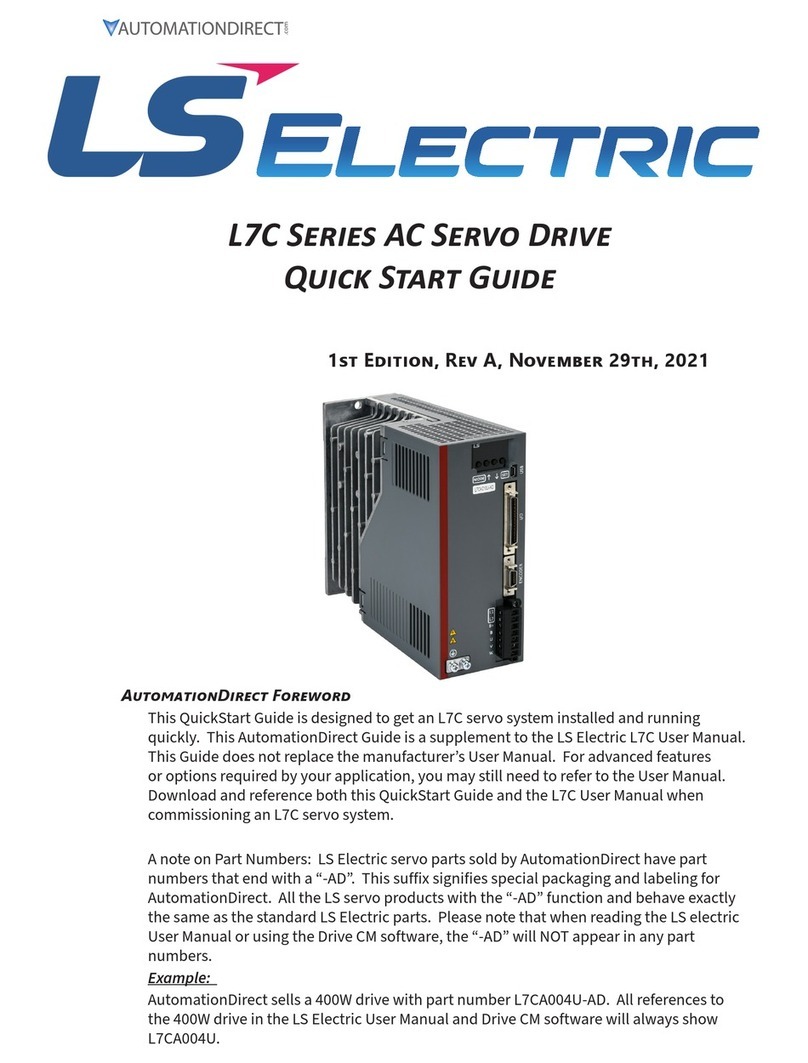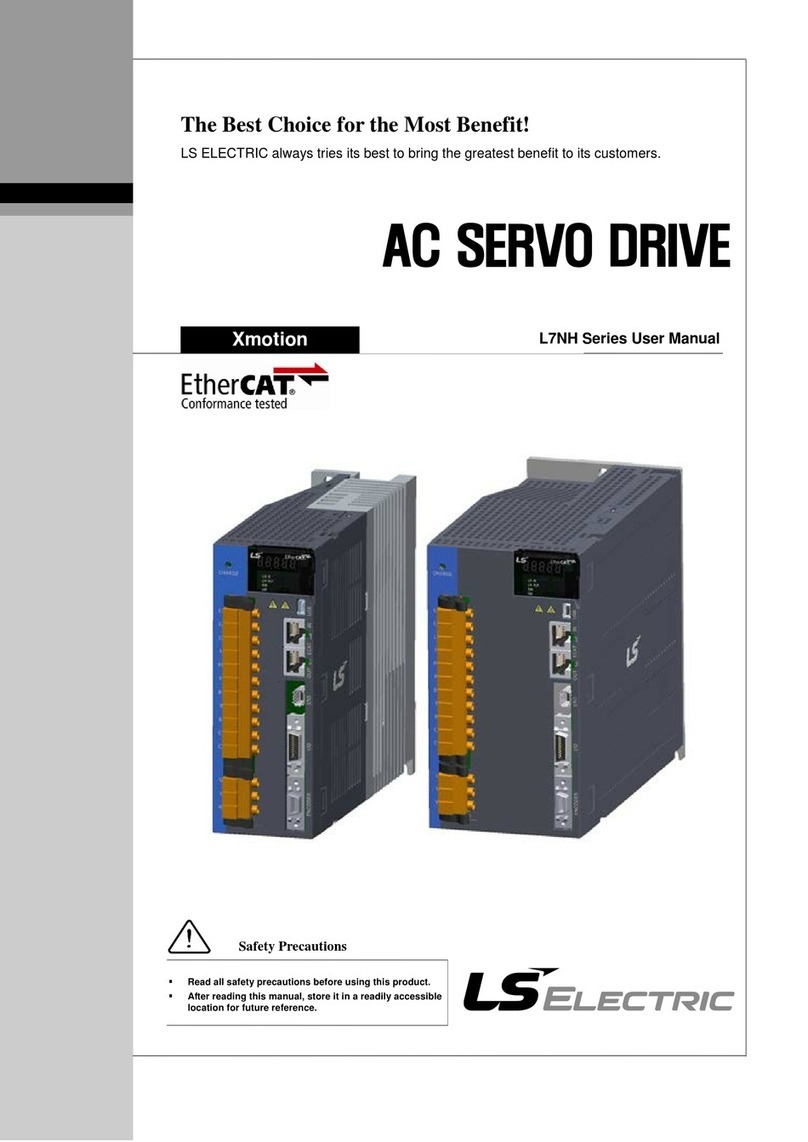iX7NH Series AC Servo Drives Quick Start Guide
Page 10 of 38iX7NH Servo Drives Quick Start Guide – 1st Edition 12/04/2023
Perform periodic inspections to maintain your equipment, as well as inspections before operation of
the servo and motor.
Periodically check to confirm the screws are securely tightened. This includes the screws in
the servo drive, the connection screws between the motor shaft and the machine, and the
connection screws between the terminal block and machine.
Prevent oil, water, metallic particles, and other foreign matter from entering the control box
or ventilation equipment. Protect the servo drive from any drill cuttings.
If the control box is installed in a location where dust or harmful gas are present, ensure the
dust or harmful gas cannot enter the control box.
Make sure to wire encoders and other devices in the proper sequence to avoid sudden
unintended acceleration or damage to the motor.
To avoid electric shock, connect the ground terminal of the servo drive to the ground
terminal of the control box. If wiring must be added or modified, wait at least 10 minutes
after disconnecting the servo drive from the power supply or discharge the electricity with a
discharge device.
Isolate the wires at the wiring terminal.
Make sure the wiring is correct to avoid damage or any abnormal operation.
Check for and remove any electrically conductive objects, including metal sheet and screws,
or flammable objects inside or near the servo drive.
Make sure the emergency stop switch is OFF.
To ensure the electromagnetic brake works, make sure the stop and circuit breaker functions
are working properly.
Reduce the electromagnetic interference if there is electromagnetic interference with the
peripheral devices.
Make sure the external voltage level of the servo drive is correct.
The encoder cable should be protected from excessive stress – make sure the cable is not
worn or stretched.
Contact AutomationDirect if the servo motor vibrates or makes unusual noise during
operation.
Make sure the parameter settings are correct. Different machines have different
characteristics. Adjust the parameters according to the characteristics of each machine.
Reset the parameters when the servo drive is in the Servo OFF status to avoid possible
malfunction.
If there is no contact noise or other abnormal noise when the relay is operating, contact
AutomationDirect.
Contact AutomationDirect if the power indicator or LED display does not function properly.