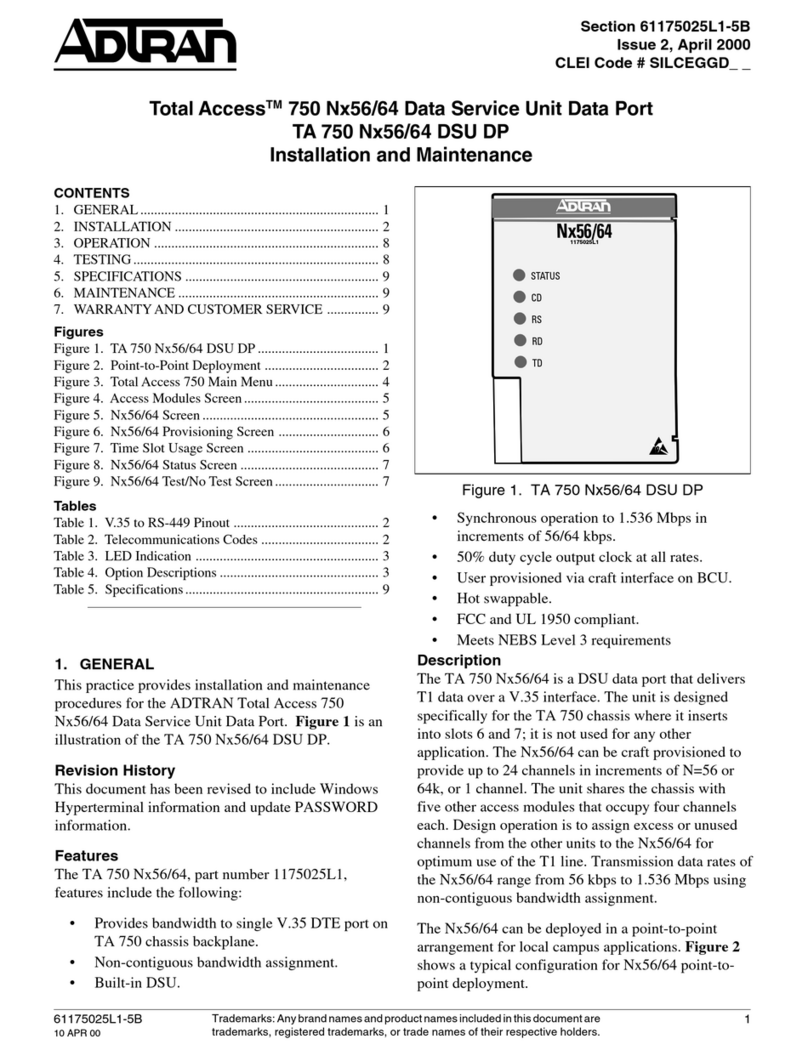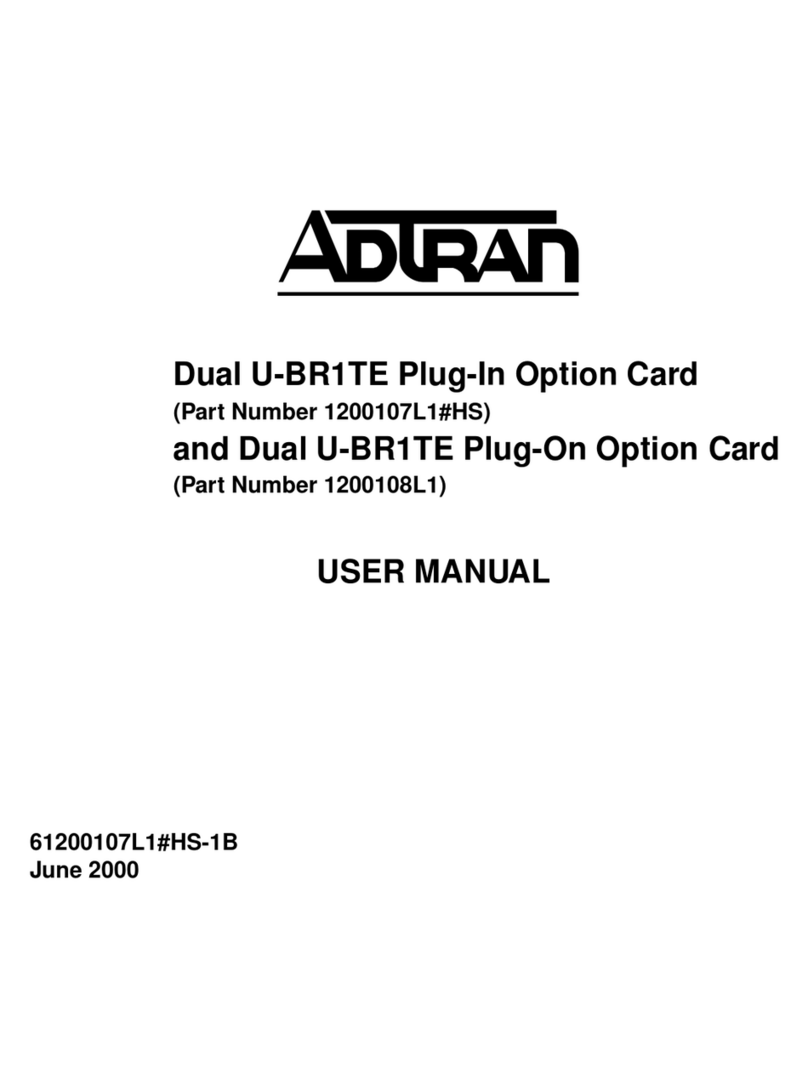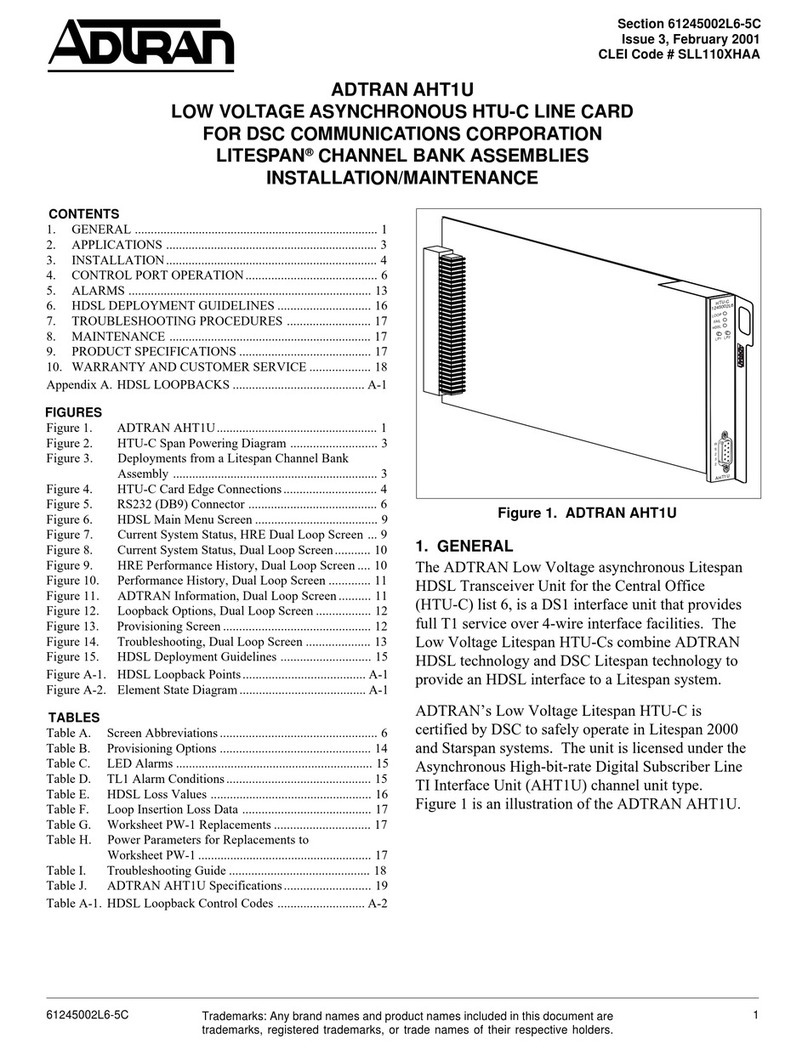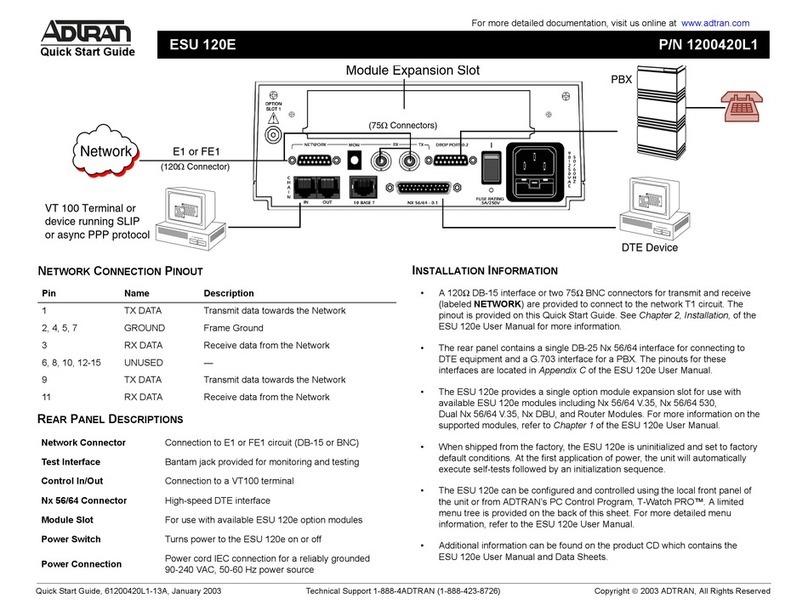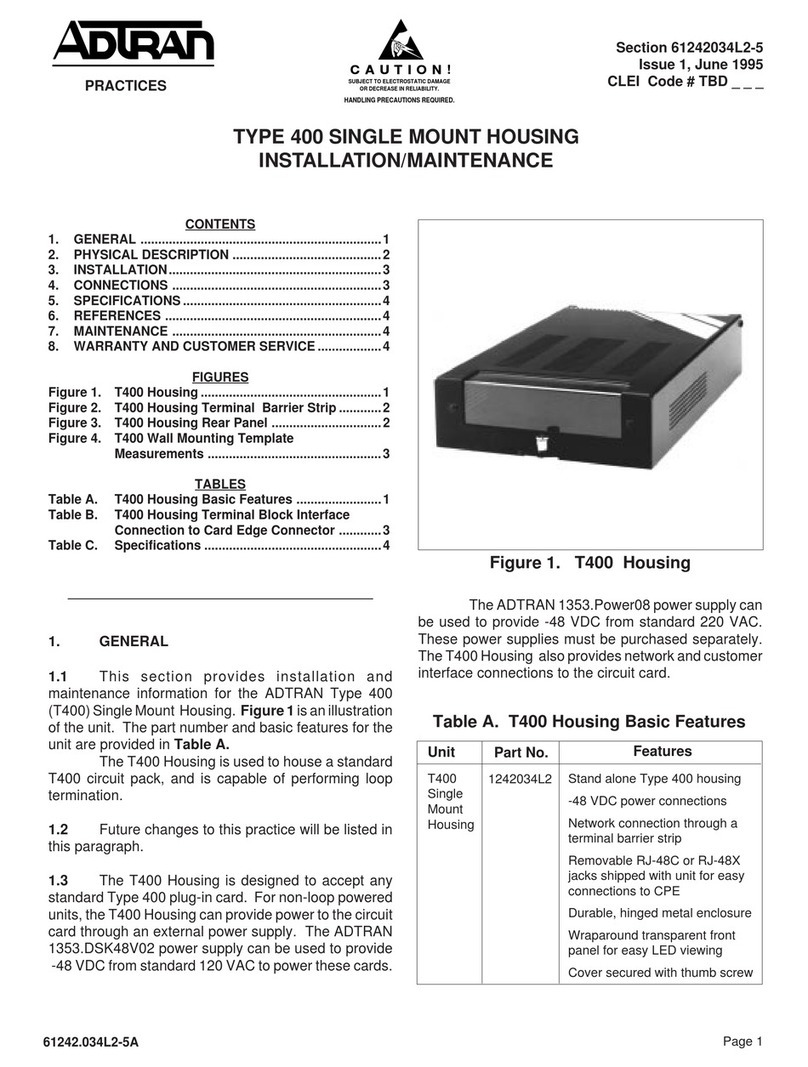Table of Contents
61200.128L1-1 Dual DSU-DP User Manual v
Figures
Figure 1-1 Sample Point-to-Point Application for Dual DSU-DP................... 2
Figure 2-1 Installing the Option Module ....................................................... 6
Figure 2-2 Attaching the Plug-On Board ........................................................ 7
Figure 2-3 DSU-DP Option Module Rear View ............................................. 8
Figure 3-1 TSU 100 Main Menu ................................................................... 20
Figure 4-1 Setting Network Rate Options .................................................... 25
Figure 4-2 Setting the Network Address ...................................................... 27
Figure 4-3 Enabling/Disabling Remote Configuration................................ 28
Figure 4-4 Setting Network Type Options ................................................... 29
Figure 4-5 DTE Rates for 56 or 64 kbps Network Rate ............................... 30
Figure 4-6 Selecting Asynchronous or Synchronous Data Format ............. 32
Figure 4-7 Selecting the DTE Command Option......................................... 33
Figure 4-8 Transmit Clock Options.............................................................. 34
Figure 4-9 Selecting CS Options .................................................................. 36
Figure 4-10 Anti-Stream Options ................................................................... 39
Figure 4-11 Selecting CD Options.................................................................. 41
Figure 4-12 Selecting TR Options .................................................................. 42
Figure 4-13 Setting SR Options ...................................................................... 43
Figure 4-14 Setting Test Timeout Option ....................................................... 44
Figure 4-15 Remote Digital Loopback ........................................................... 45
Figure 4-16 Editing Stored Phone Numbers .................................................. 46
Figure 4-17 Enabling/Disabling the Auto Answer Function.......................... 47
Figure 4-18 Manual Command....................................................................... 48
Figure 5-1 Menu Path to Initiate a Call ........................................................ 51
Figure 6-1 Normal Operation Before Initiating Loopback Test................... 55
Figure 6-2 Initiating a Test ............................................................................ 56
Figure 6-3 Complete Test Menu ................................................................... 58
Figure 6-4 Remote Test Example .................................................................. 60
Figure 6-5 DTE & Net Test ........................................................................... 65
Figure 6-6 Initiating a DTE & Net Test ........................................................ 66
Figure 6-7 Loop Only Test ............................................................................ 67
Figure 6-8 Initiating a Net Only Test ............................................................ 67
Figure 6-9 DTE Only Test Diagram .............................................................. 69
Figure 6-10 Initiating a DTE Only Test .......................................................... 70
Figure 6-11 DTE with Test Pattern ................................................................. 71
Figure 6-12 Initiating a DTE Test with Test Pattern ....................................... 72
Figure 6-13 Test Pattern Only ........................................................................ 73
Figure 6-14 Initiating a Test Using a Test Pattern ...........................................74
Figure 6-15 V.54 RDL with Test Pattern ......................................................... 75
Figure 6-16 Initiating a Remote Test .............................................................. 76
Figure 7-1 Examples of Status Displays ....................................................... 77