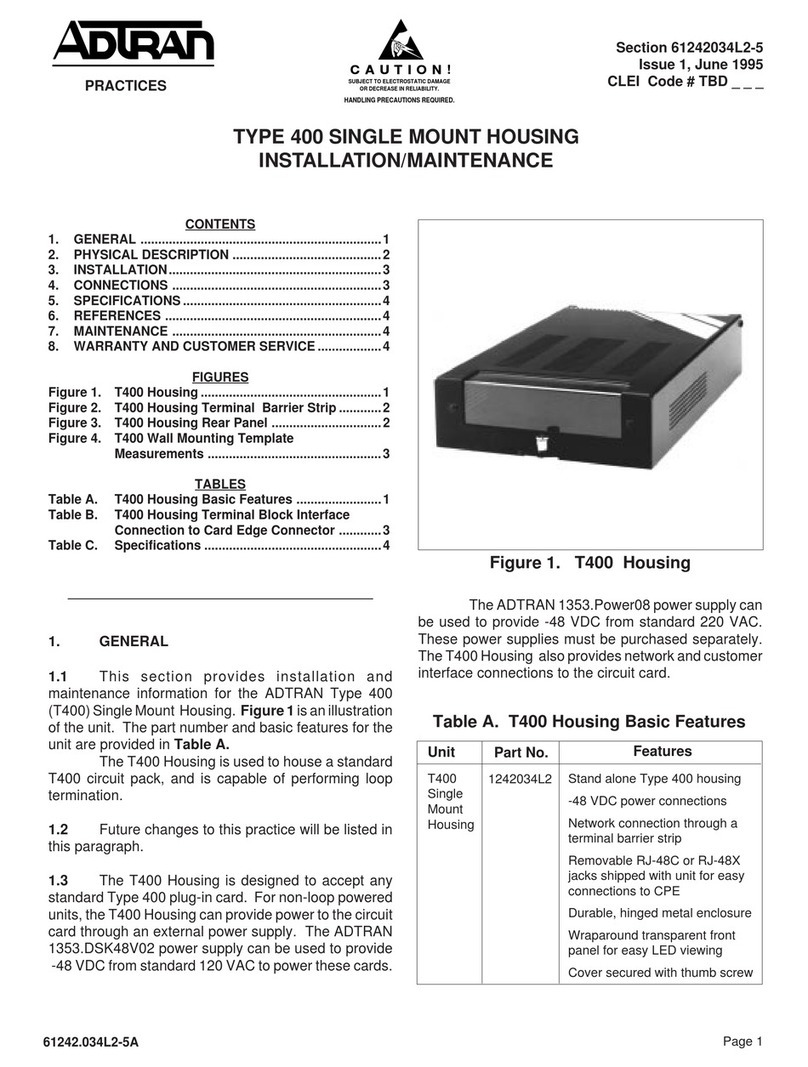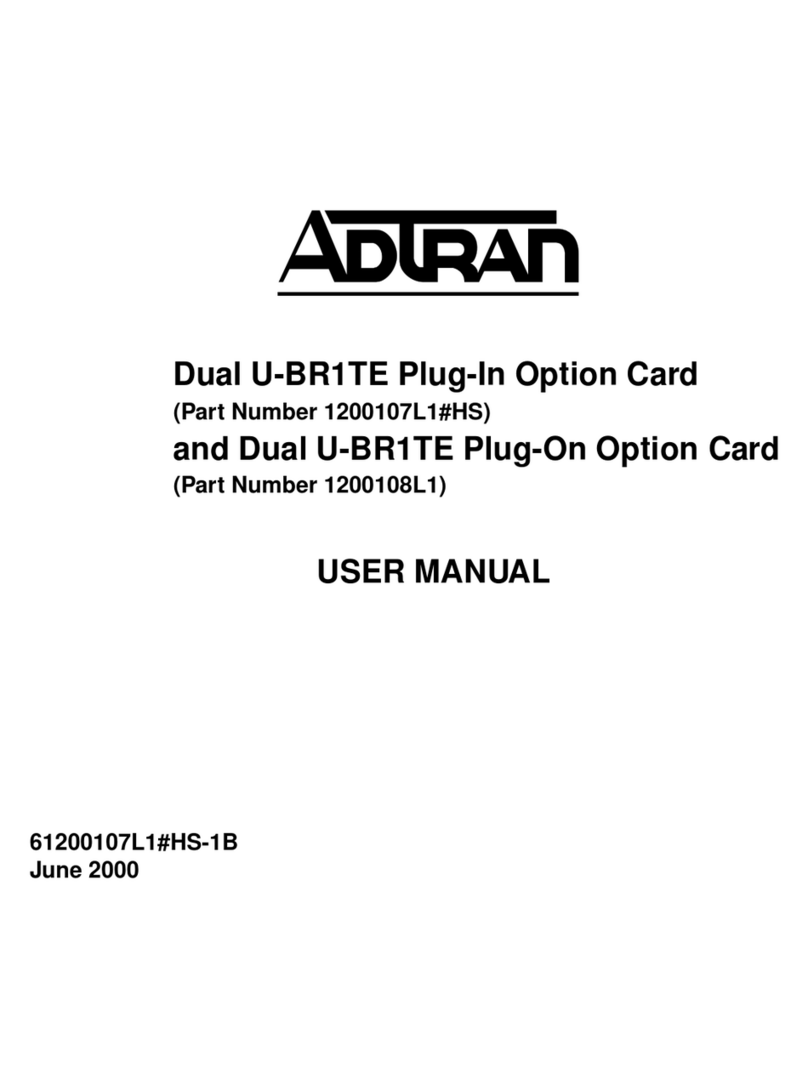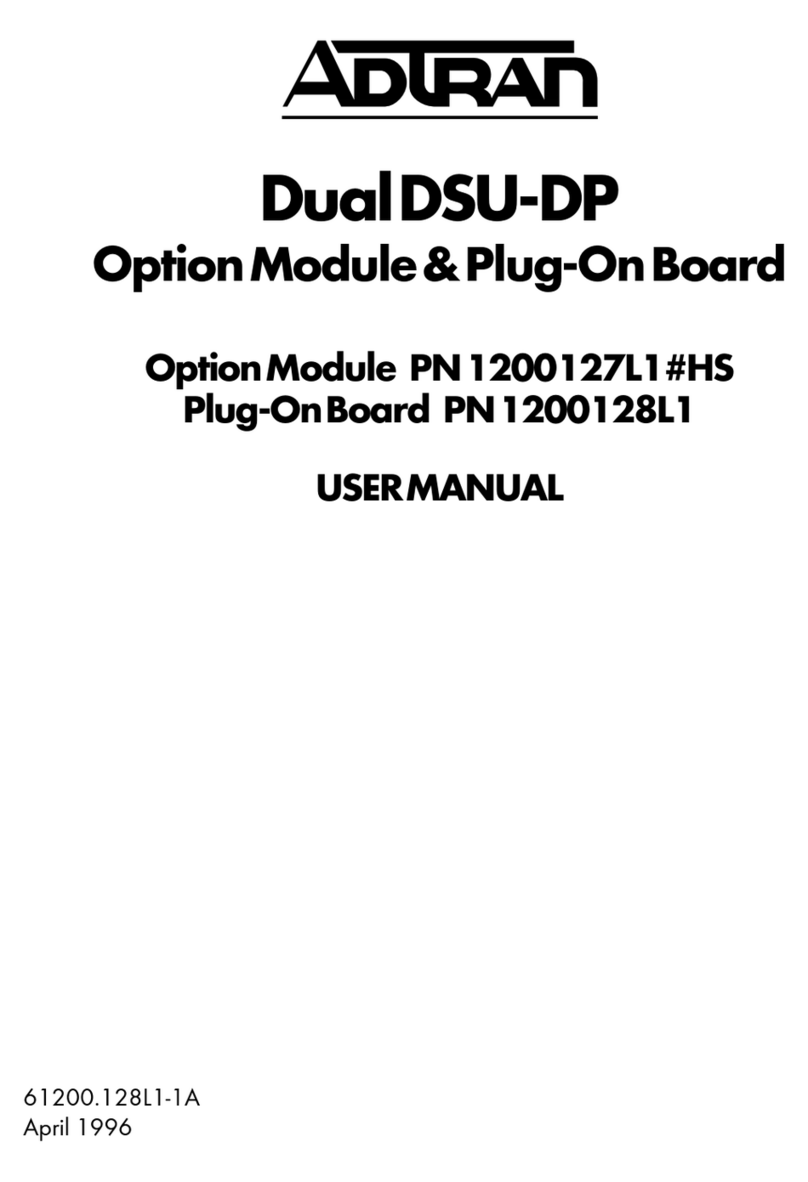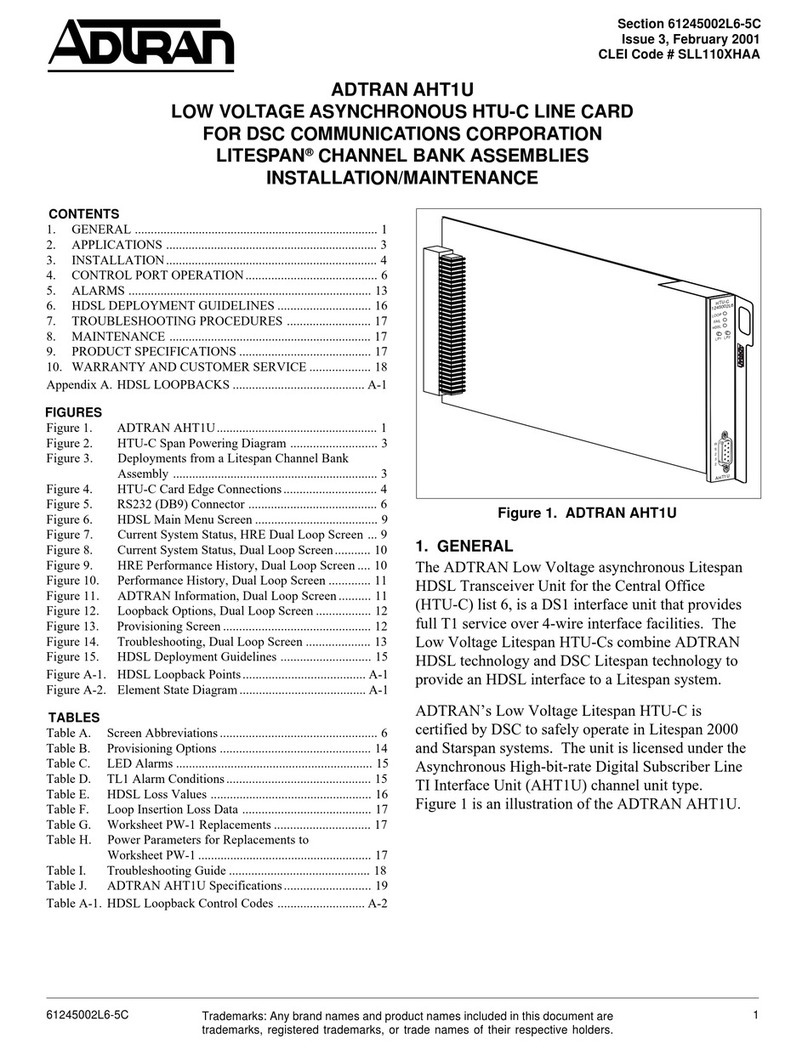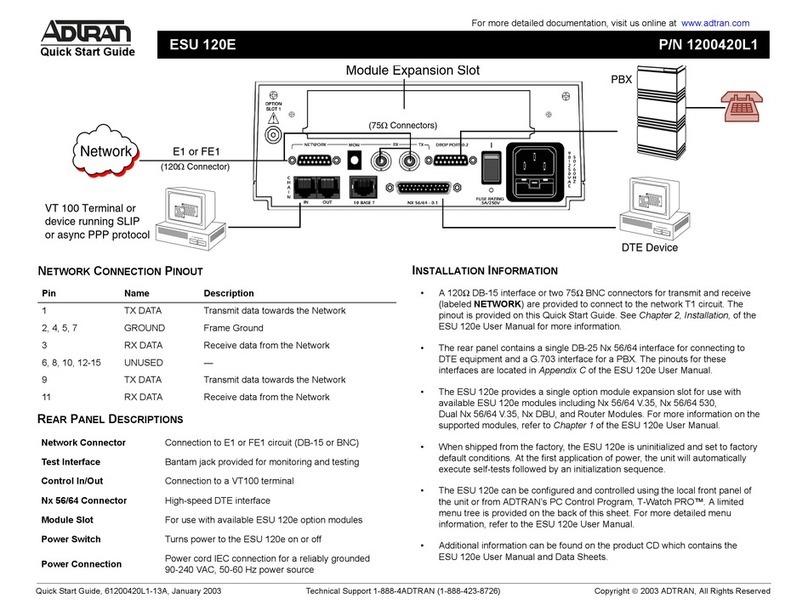1Section 61175025L1-5, Issue 261175025L1-5B
10 APR 00
Section 61175025L1-5B
Issue 2, April 2000
CLEI Code # SILCEGGD_ _
Total AccessTM 750 Nx56/64 Data Service Unit Data Port
TA 750 Nx56/64 DSU DP
Installation and Maintenance
1. GENERAL
This practice provides installation and maintenance
procedures for the ADTRAN Total Access 750
Nx56/64 Data Service Unit Data Port. Figure 1 is an
illustration of the TA 750 Nx56/64 DSU DP.
Revision History
This document has been revised to include Windows
Hyperterminal information and update PASSWORD
information.
Features
The TA 750 Nx56/64, part number 1175025L1,
features include the following:
•Provides bandwidth to single V.35 DTE port on
TA 750 chassis backplane.
•Non-contiguous bandwidth assignment.
•Built-in DSU.
Figure 1. TA 750 Nx56/64 DSU DP
Trademarks: Any brand names and product names included in this document are
trademarks, registered trademarks, or trade names of their respective holders.
STATUS
CD
RS
RD
TD
Nx56/64
1175025L1
•Synchronous operation to 1.536 Mbps in
increments of 56/64 kbps.
•50% duty cycle output clock at all rates.
•User provisioned via craft interface on BCU.
•Hot swappable.
•FCC and UL 1950 compliant.
•Meets NEBS Level 3 requirements
Description
The TA 750 Nx56/64 is a DSU data port that delivers
T1 data over a V.35 interface. The unit is designed
specifically for the TA 750 chassis where it inserts
into slots 6 and 7; it is not used for any other
application. The Nx56/64 can be craft provisioned to
provide up to 24 channels in increments of N=56 or
64k, or 1 channel. The unit shares the chassis with
five other access modules that occupy four channels
each. Design operation is to assign excess or unused
channels from the other units to the Nx56/64 for
optimum use of the T1 line. Transmission data rates of
the Nx56/64 range from 56 kbps to 1.536 Mbps using
non-contiguous bandwidth assignment.
The Nx56/64 can be deployed in a point-to-point
arrangement for local campus applications. Figure 2
shows a typical configuration for Nx56/64 point-to-
point deployment.
CONTENTS
1. GENERAL ..................................................................... 1
2. INSTALLATION ........................................................... 2
3. OPERATION ................................................................. 8
4. TESTING ....................................................................... 8
5. SPECIFICATIONS ........................................................ 9
6. MAINTENANCE .......................................................... 9
7. WARRANTY AND CUSTOMER SERVICE ............... 9
Figures
Figure 1. TA 750 Nx56/64 DSU DP ................................... 1
Figure 2. Point-to-Point Deployment ................................. 2
Figure 3. Total Access 750 Main Menu .............................. 4
Figure 4. Access Modules Screen ....................................... 5
Figure 5. Nx56/64 Screen ................................................... 5
Figure 6. Nx56/64 Provisioning Screen ............................. 6
Figure 7. Time Slot Usage Screen ...................................... 6
Figure 8. Nx56/64 Status Screen ........................................ 7
Figure 9. Nx56/64 Test/No Test Screen.............................. 7
Tables
Table 1. V.35 to RS-449 Pinout .......................................... 2
Table 2. Telecommunications Codes .................................. 2
Table 3. LED Indication ..................................................... 3
Table 4. Option Descriptions .............................................. 3
Table 5. Specifications ........................................................ 9