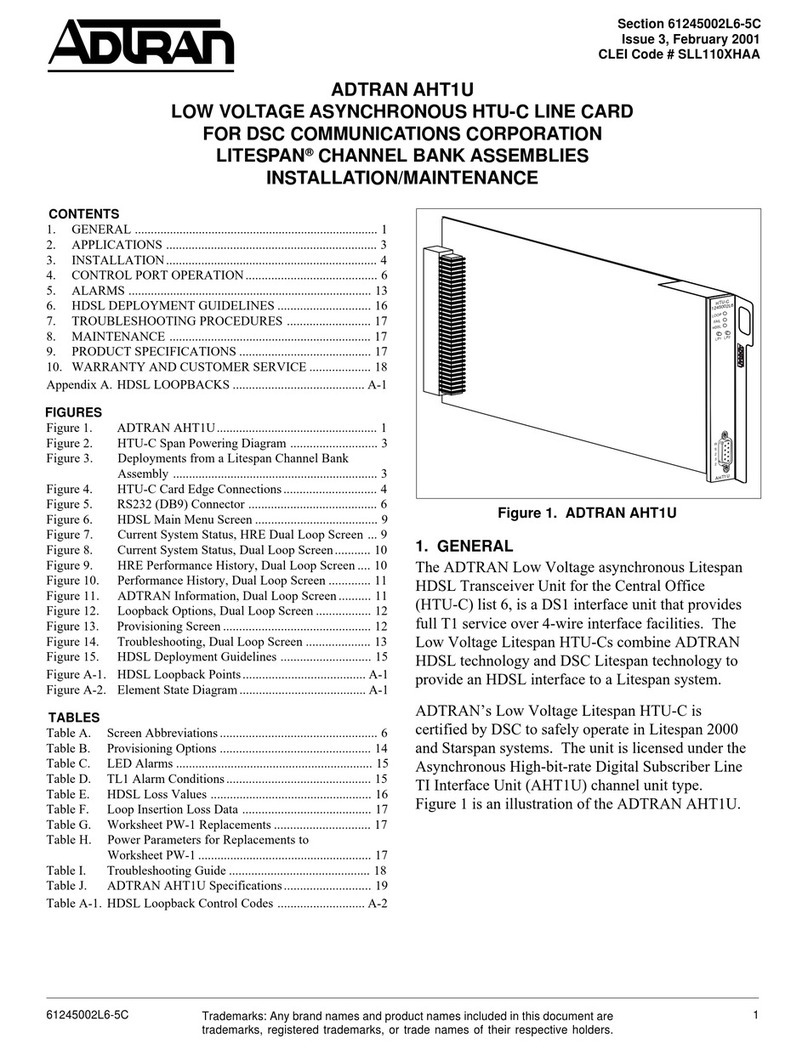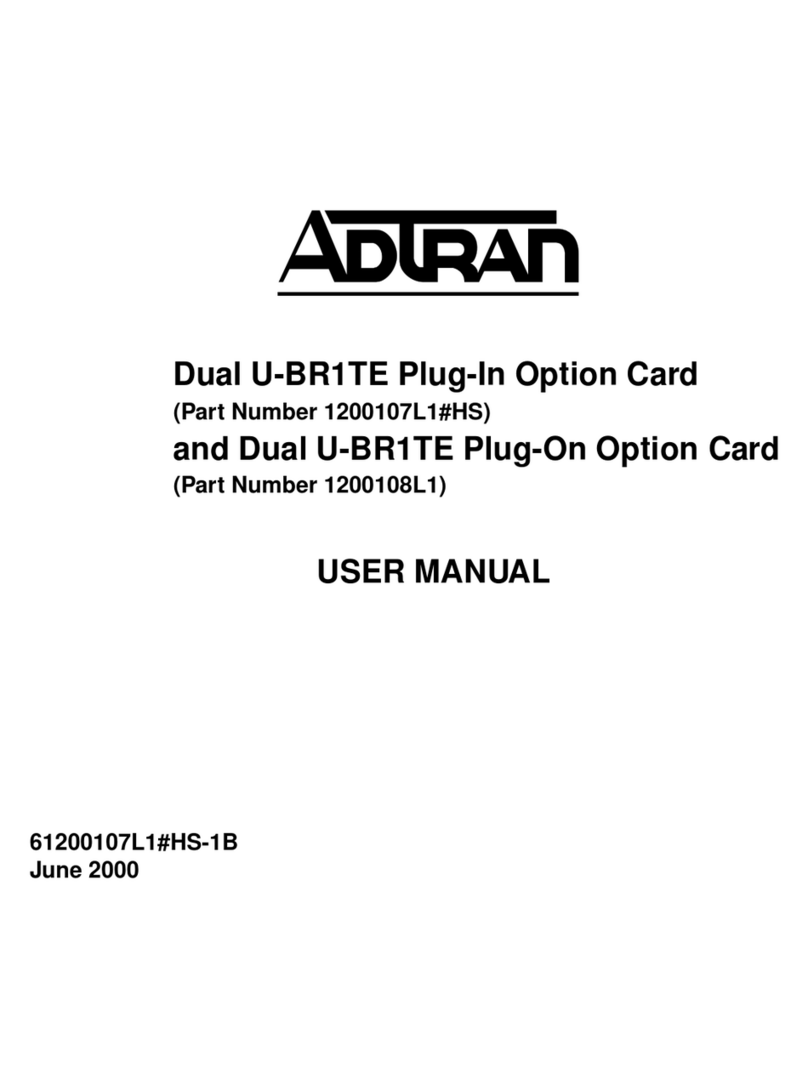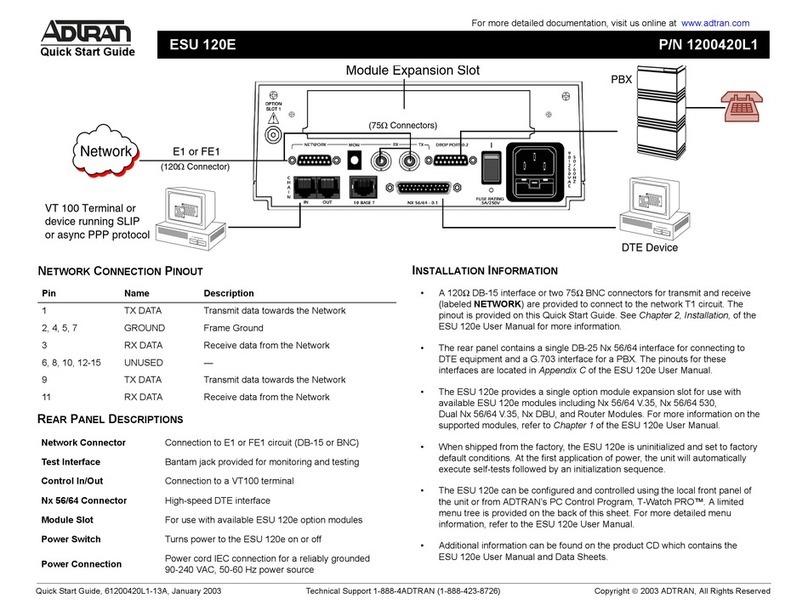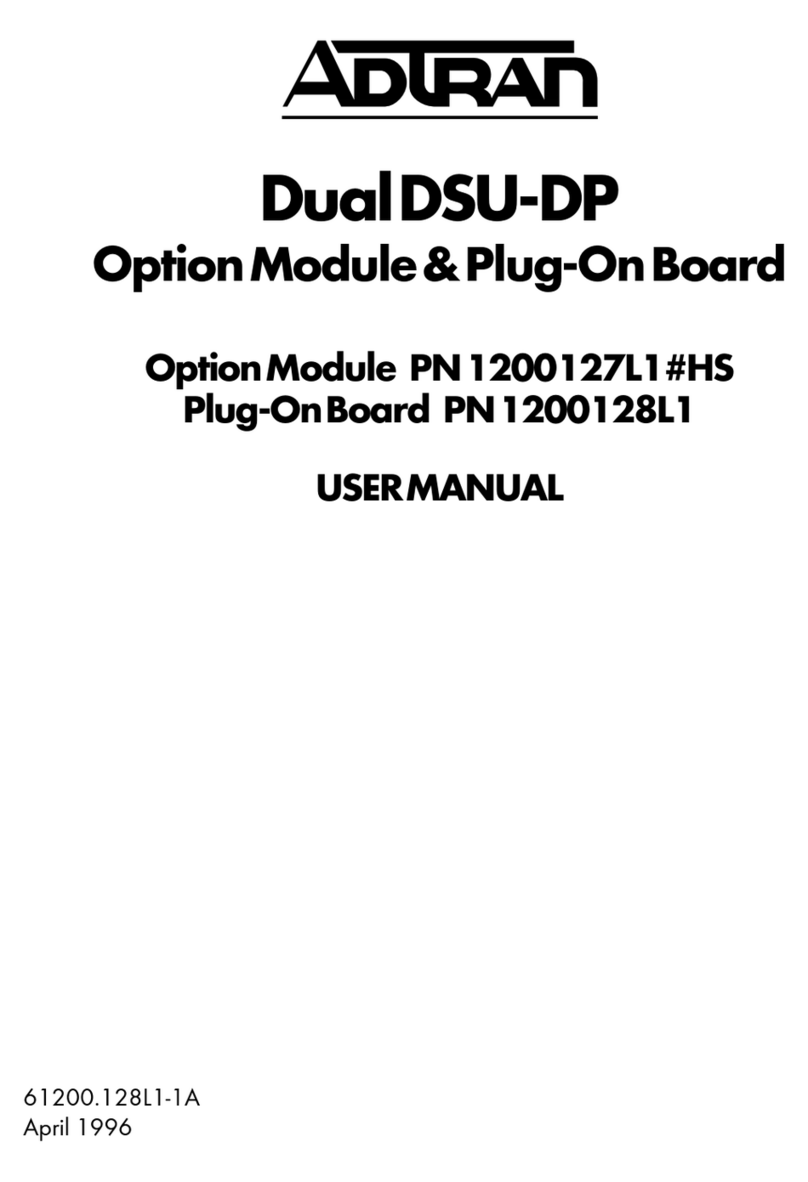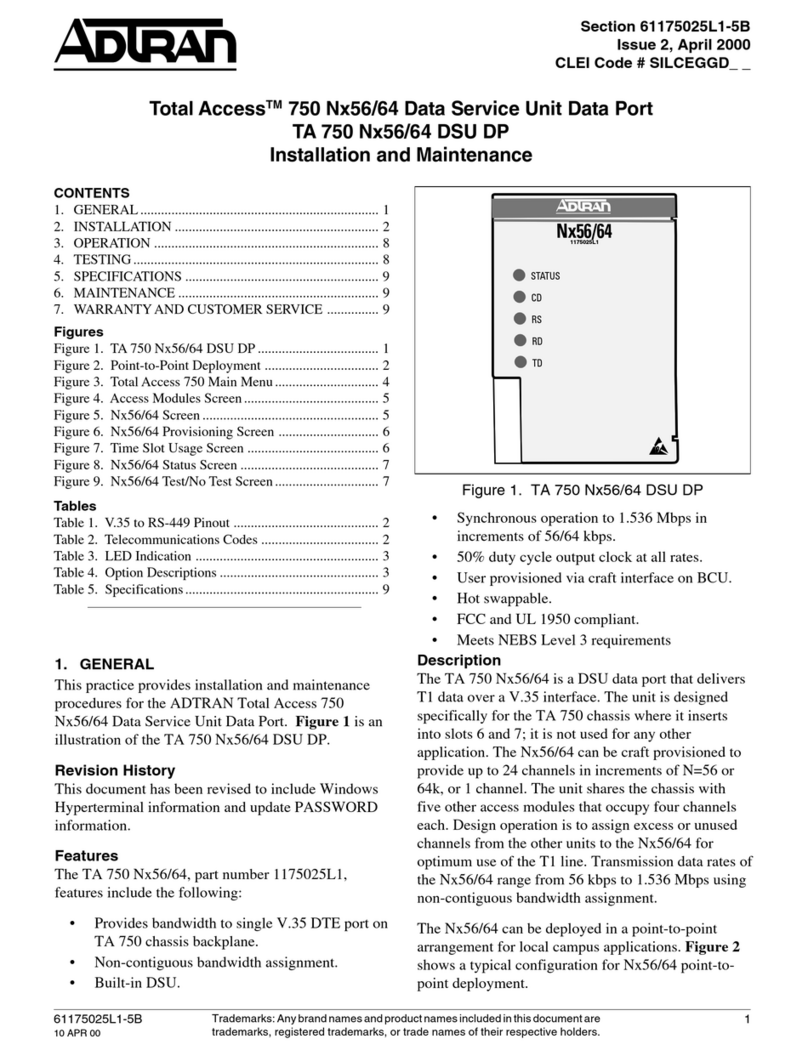Page 3
Section 61242034L2-5, Issue 1
3. INSTALLATION
3.1 After unpacking the unit, immediately inspect it
for possible shipping damage. If damage is discovered,
file a claim immediately with the carrier, then contact
ADTRAN Customer Service (see subsection 7).
Componentsshippedwiththeunit includethefollowing:
• T400 chassis (including RJ-48C jack)
• RJ-48X jack (shipped loose)
• Three #8 screws
• Wall mounting template
3.2 TheT400 chassis is designed to bewallordesk
mounted.Forwall mounting,three #8screwshavebeen
included. Select a suitable position on a wall or desk for
installation.
Figure 4 indicates the keyhole mounting in the
base of the chassis. The three mounting screws should
belocatedasshown.Drivethescrewsintothemounting
surface, leaving a clearance of at least 1/4inch, and no
greater than 1/2inch.
A mounting template is provided with each unit
toassistinlocatingthedrillholes.Thetemplateattaches
to the wall by a tape strip located across the top of the
template.Removethetemplatefromthewallafterusing.
After the screws have been secured, place the
unit over the screw heads and pull the base gently
downward topositionthescrewheadsonthenarrowslot
of the keyholes. If necessary, the screws may be
tightenedby lifting thetopcover and torquingthescrews
from inside the base of the unit.
4. CONNECTIONS
4.1 Connections
The terminal barrier strip is used to make
connections to the housing. The terminal strip is
connected to the edge card connector to interface the
connections to the circuit card. Table B describes the
pinout of the edge card connector in relationship to the
barrierstrip. TheRJ-48jackalongwiththeterminalstrip,
provides for CPE connection.
4.2 Power
The T400 Housing is designed to house a loop-
powered or locally-powered circuit card. The terminal
barrier strip provides the ability to connect an external
-48 VDC supply to the circuit card. These connections
are made to the -48 V and GND on the barrier strip (see
Figure 2). Connection from the barrier strip to the edge
card connector is described in Table B. A ground lug
(see Figure 2) is provided to connect an external frame
ground wire to the unit.
Figure 4. Wall Mounting Template
Measurements
9.8"
Clearance
6" Clearance
1.25"
3.2"
1.25"
1.5"
3.5"
Pin Designation Description
1 CH GND Chassis Ground
5 DS1-T1 DS1 Receive OUT Tip
(to Customer Interface)
7 H1-T HDSL Loop 1 Tip (Facility)
11 CH GND Chassis Ground
13 H1-R HDSL Loop 1 Ring (Facility)
15 DS1-R1 DS1 Receive OUT Ring
(to Customer Interface)
41 H2-T HDSL Loop 2 Tip (Facility)
47 H2-R HDSL Loop 2 Ring (Facility)
49 DS1-R DS1 Transmit IN Ring
(from Customer Interface)
55 DS1-T DS1 Transmit IN Tip
(from Customer Interface)
Table B. T400 Housing
Terminal Block Interface Connection
to Card Edge Connector