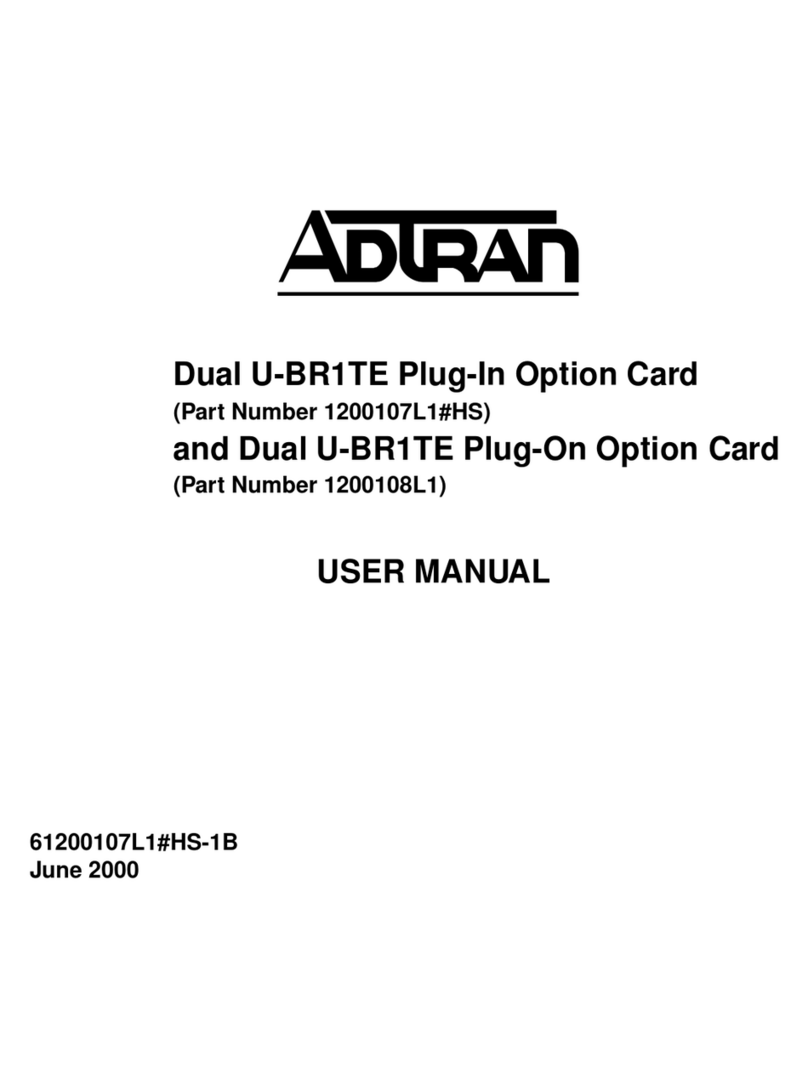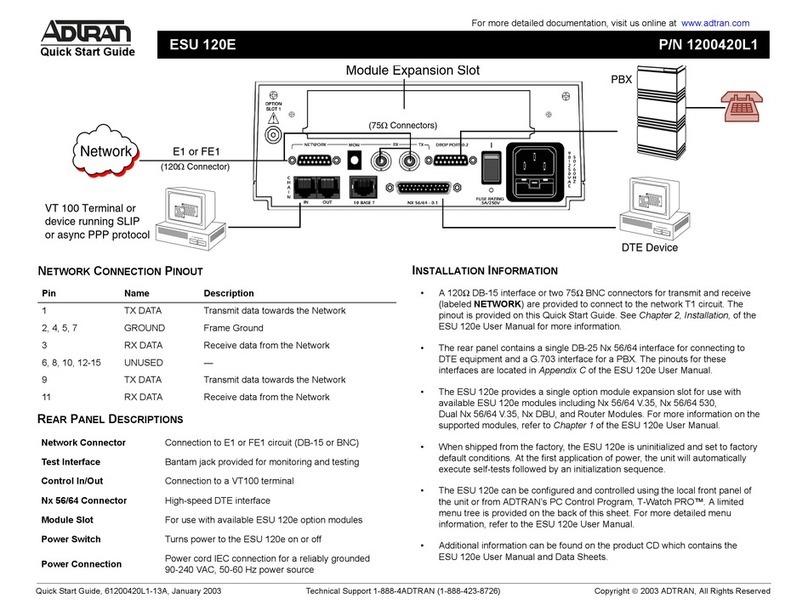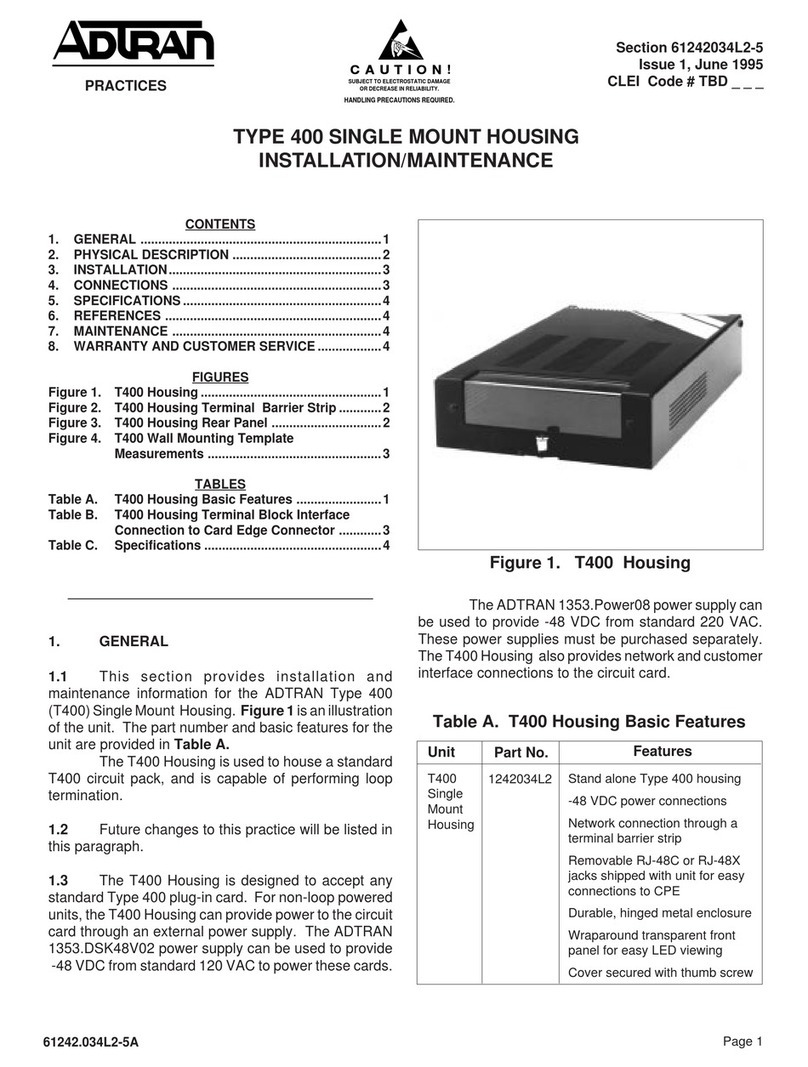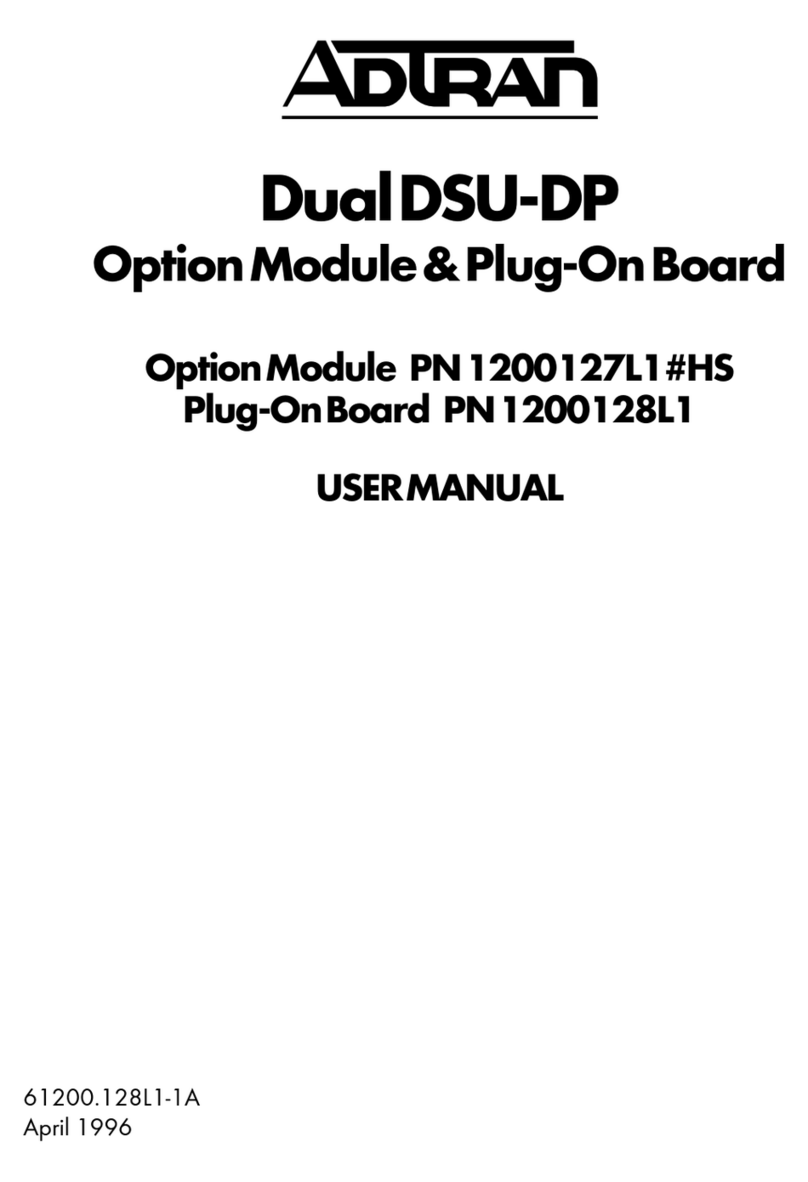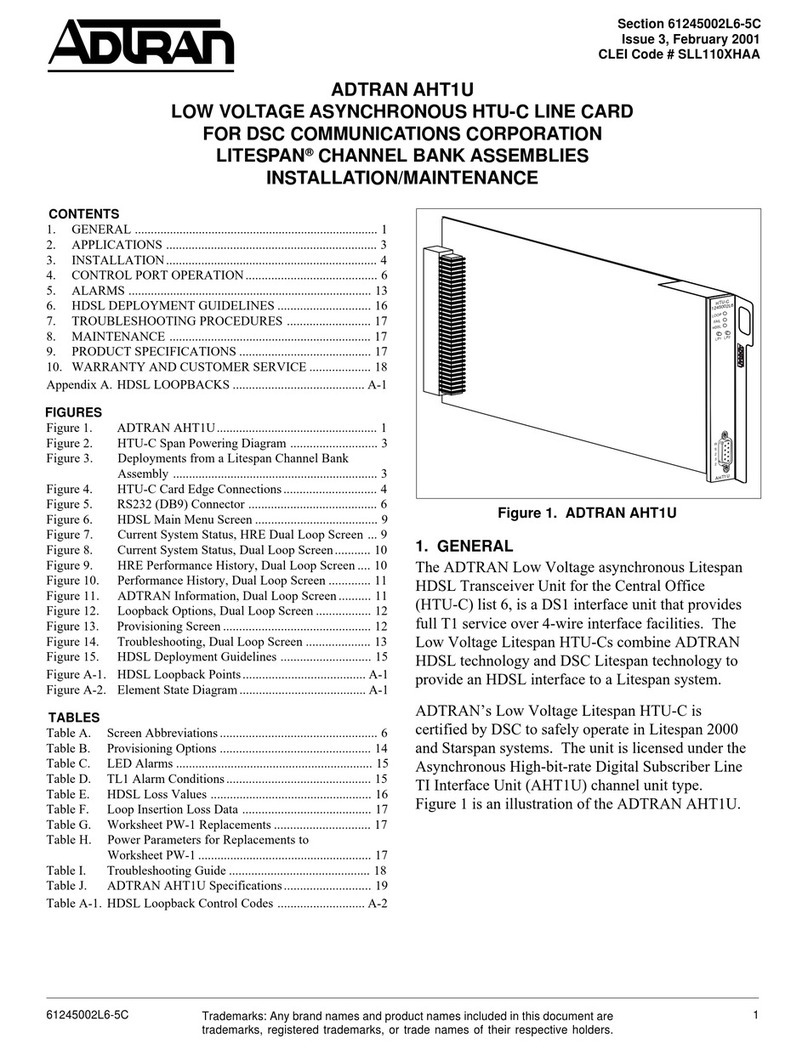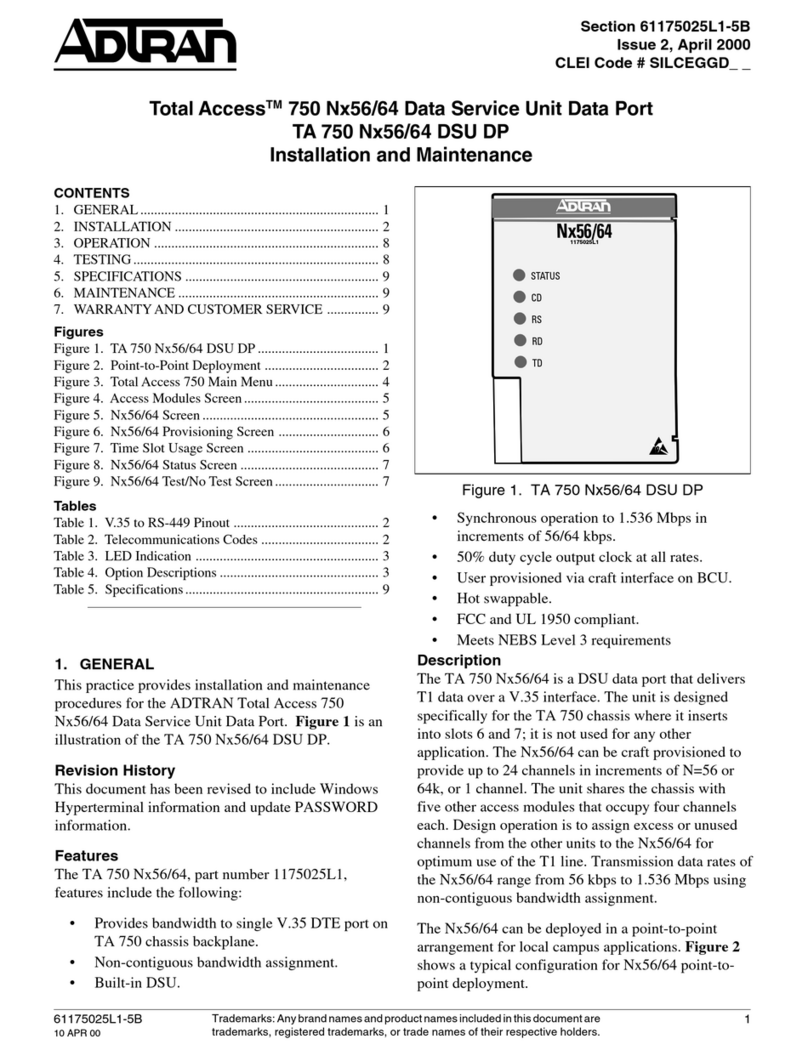C A U T I O N !
SUBJECT TO ELECTROSTATIC DAMAGE
OR DECREASE IN RELIABILITY.
HANDLING PRECAUTIONS REQUIRED.
For more information, refer to the MX2820 System Manual (P/N 61186003L1-1) available online at www.adtran.com.
©2006 ADTRAN, Inc.
All Rights Reserved.
MX2820
Clock Card
P/N: 1186004L1
CLEI: M3C3L20A_ _
MX2820 Clock Card
1186004
CLK
ACT
*61186004L1-22C*
Features
The MX2820 Clock Card has the following features:
♦Provides a redundant SMC source with clock holdover to the MX2820 STS-1
Multiplexer
♦Communicates to the redundant Clock Card though an asynchronous data link
directly between the two cards
♦Provides another direct link to the redundant card for protection management
♦Maintains full duplex link to the System Controller Unit (SCU) for management,
alarm notification, and card provisioning
♦Displays status using a single front panel LED, labeled ACT
♦Supports downloading of FLASH program data to the active and protection card
simultaneously or individually
♦Meets NEBS Level 3 requirements
♦Interfaces to backplane through a 24-pin Future Bus connector
♦Supports TL1 and SNMP
COMPLIANCE
♦The MX2820 Clock Card complies with UL 60950, NEBS Level 3, and GR-1089-
CORE.
♦The MX2820 Clock Card is intended for installation in restricted access areas only.
♦The MX2820 Clock Card is intended for installation in a type “B” or “E” enclosure.
♦This device complies with Part 15 of the FCC rules. Operation is subject to the
following two conditions:
1. This device may not cause harmful interference, and
2. This device must accept any interference received, including interference that
may cause undesired operation.
Changes or modifications not expressly approved by ADTRAN could void the user’s
authority to operate this equipment.
PROVISIONING
MX2820 Clock Card provisioning is available through the MX2820 System menu by
selecting Access Modules. Type C, and press ENTER to access the active MX2820
SMC.
The menu tree on the reverse side of this Job Aid illustrates the options and default
settings for the MX2820 Clock Card.
Code Input Output
Power Code C C
Telecommunication Code (TC) – –
Installation Code (IC) A –
LED STATUS FOR ACTIVE CLOCK CARD
ACT zGreen ..........................................Normal (all OK)
zAmber .........................................Software update in progress
2Amber (Flashing) ........................Console open
zRed..............................................Major or minor alarm present
2Red (Slowly Flashing) ................Clock Card has failed
2Red (Fast Flashing).....................Critical alarm present
LED STATUS FOR STANDBY CLOCK CARD
ACT 2Green (Flashing) .........................Normal (all OK)
zAmber .........................................Software update in progress
zRed..............................................Self-test failure
INSTALLATION AND TURNUP
After unpacking the unit, inspect it for damage. If damage is found, file a claim with
the carrier and then contact ADTRAN®Customer Service.
This module occupies a Clock Card slot in the MX2820 chassis.
Follow these steps to install the MX2820 Clock Card:
1. Pull the ejector tab into the down position.
2. Gently but firmly push the Clock Card into the selected Clock Card slot.
3. Apply thumb pressure at the top and at the bottom of the unit to ensure a good
seat of the Clock Card into the backplane connector.
4. Push the ejector tab up and closed against the front panel.
Upon installation, the Clock Card begins a self-test. When the self-test is complete,
the LEDs indicate the current status of the hardware.
OPERATIONAL SPECIFICATIONS
♦Operates from A or B –42 VDC to –56 VDC input voltage power feeds
♦Operates over extended temperature range of 0°C to +50°C
♦Storage –40°C to +85°C; Relative humidity to 95%, noncondensing
DESCRIPTION
The MX2820 Clock Card is a plug-in card, which generates a timing signal
synchronized to either of two external BITS clock references. If both BITS clock
references fail, the Clock Card meets Sonet Minimum Clock (SMC) holdover
requirements to produce the clock reference. This signal is used by the MX2820 to
synchronize its STS-1 transmit. Two Clock Cards provide 1:1 redundancy in the
MX2820 system.
61186004L1-22C
0605