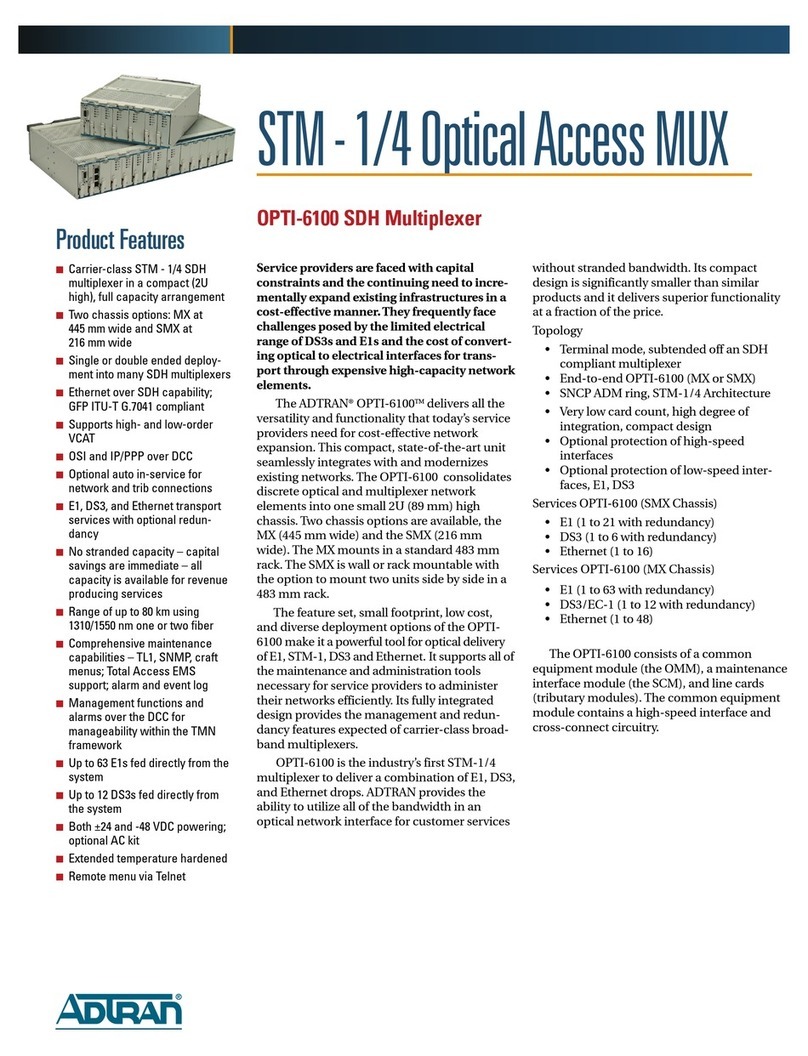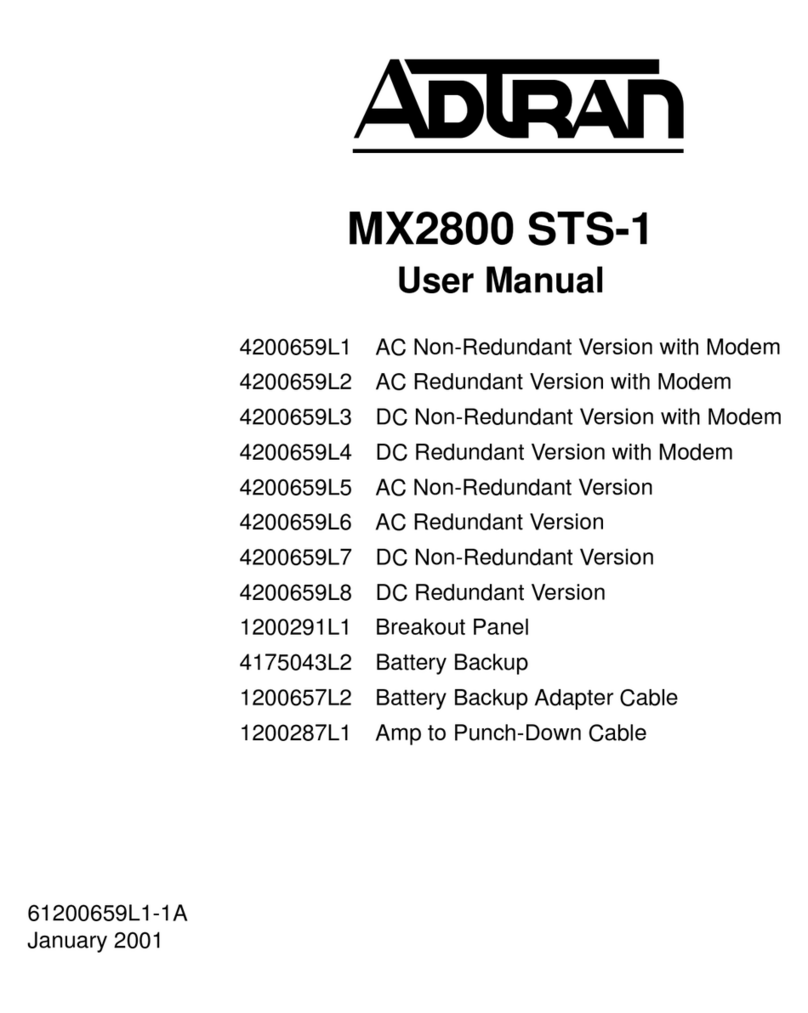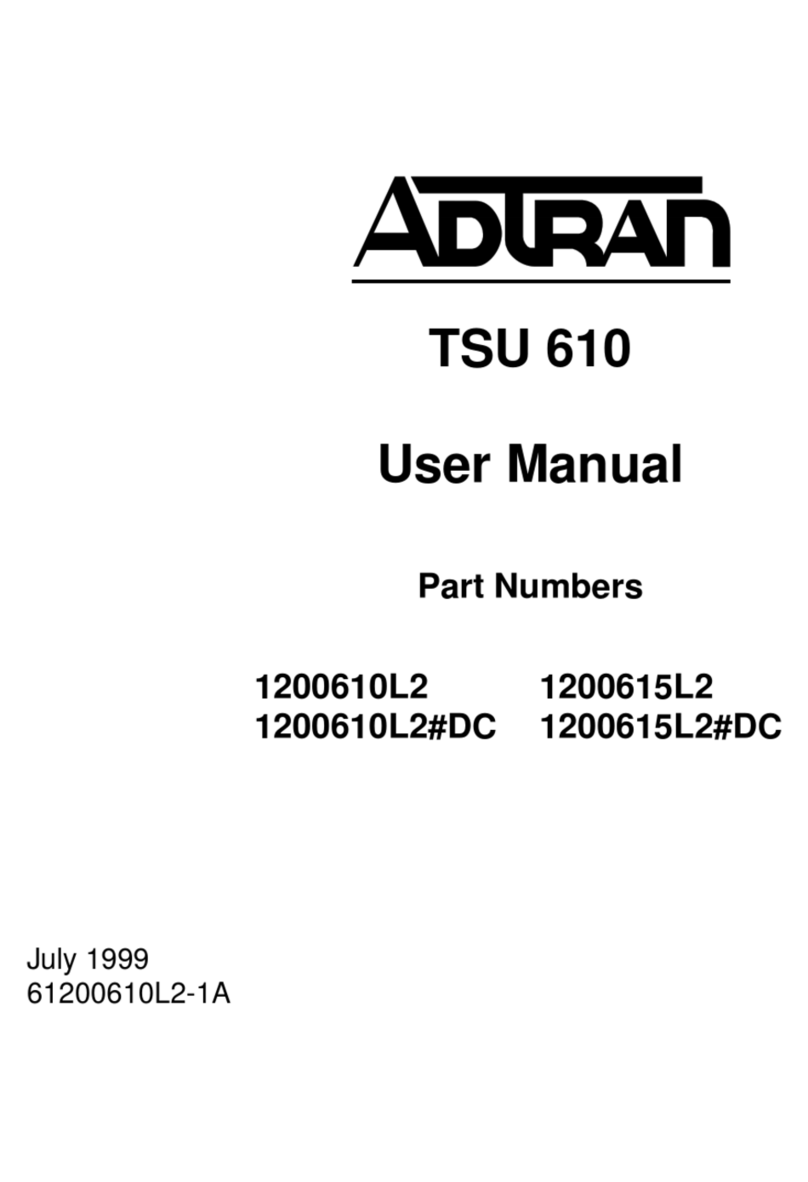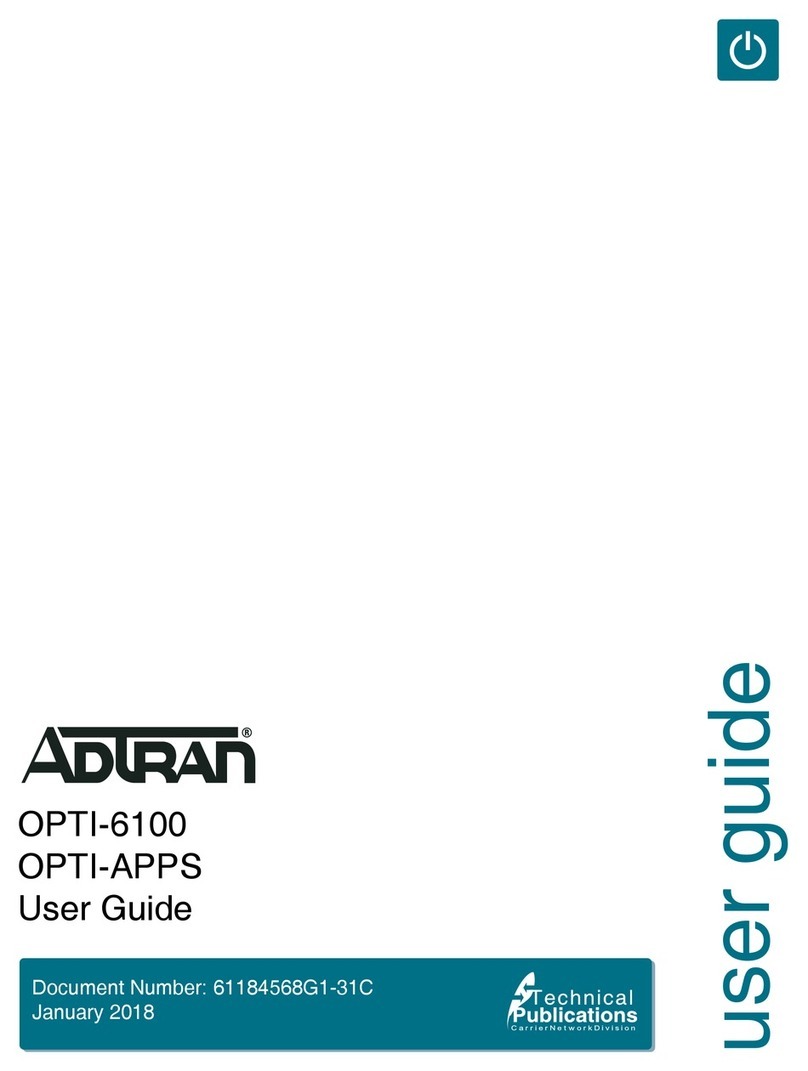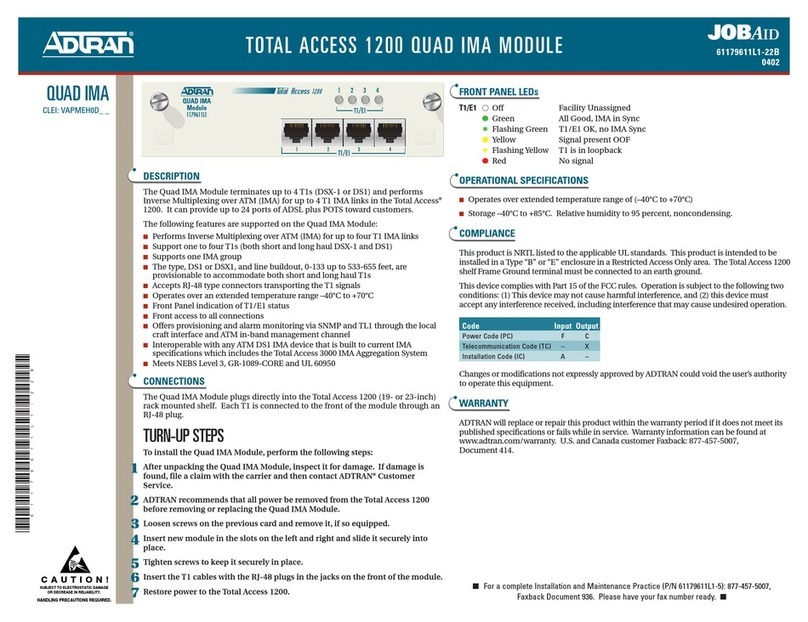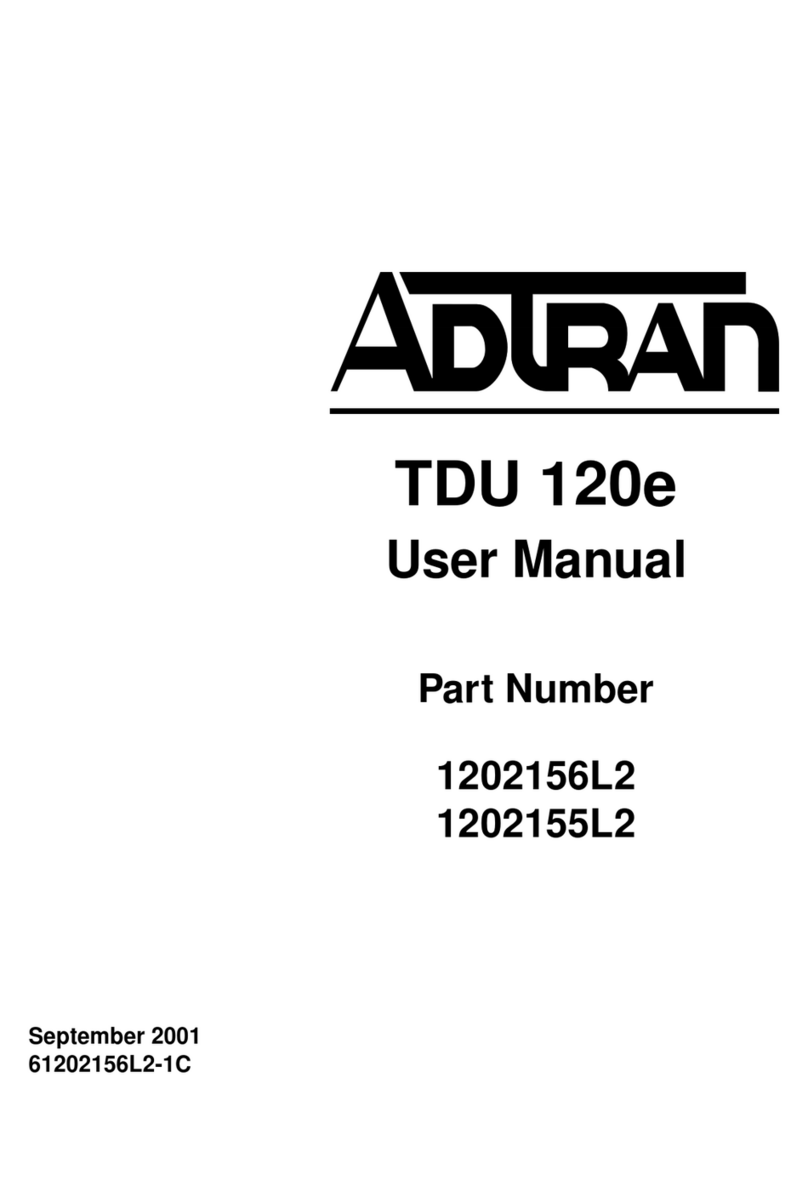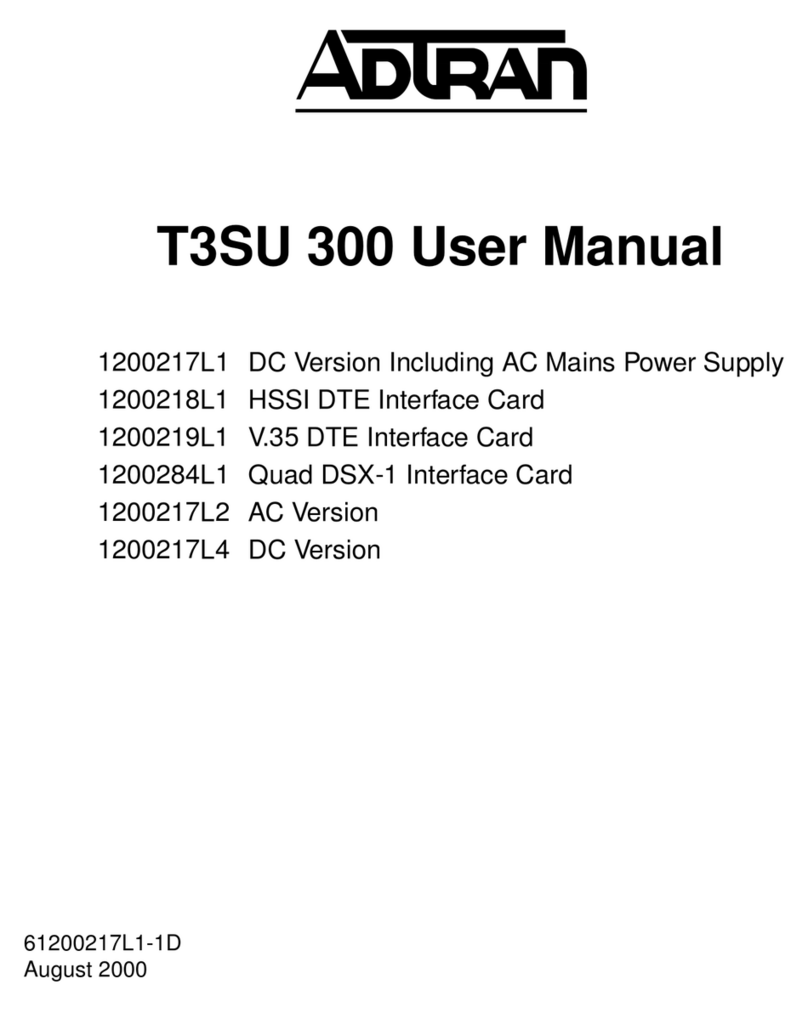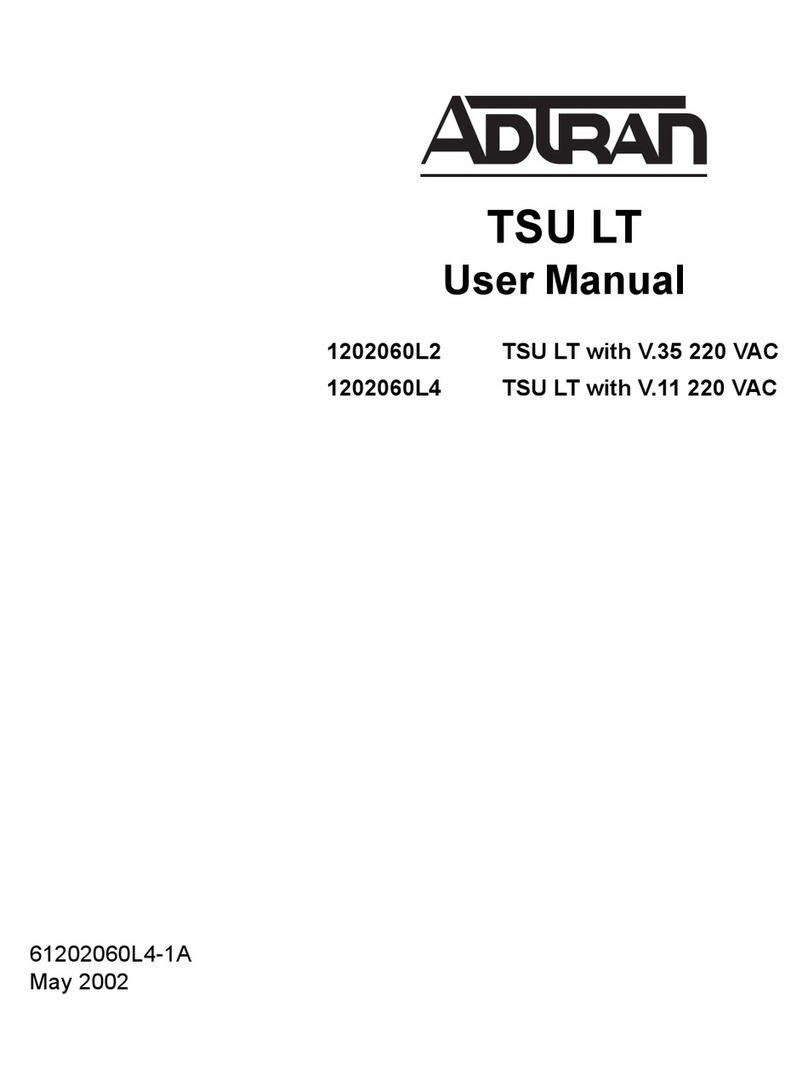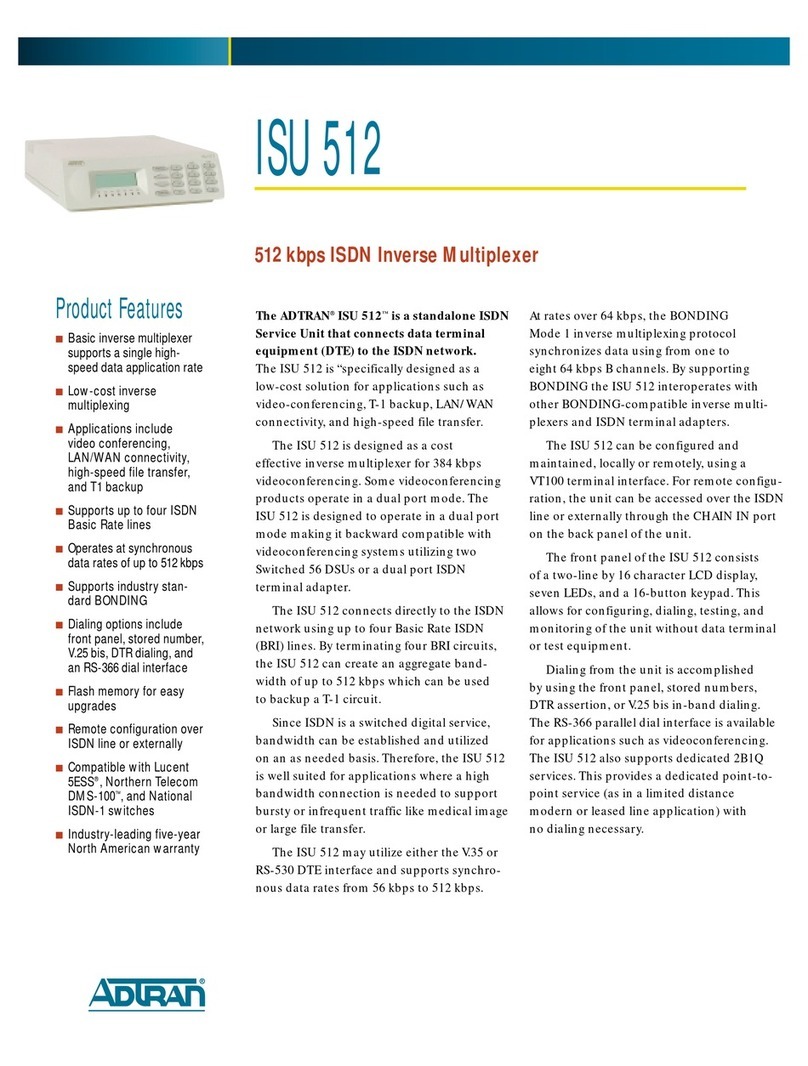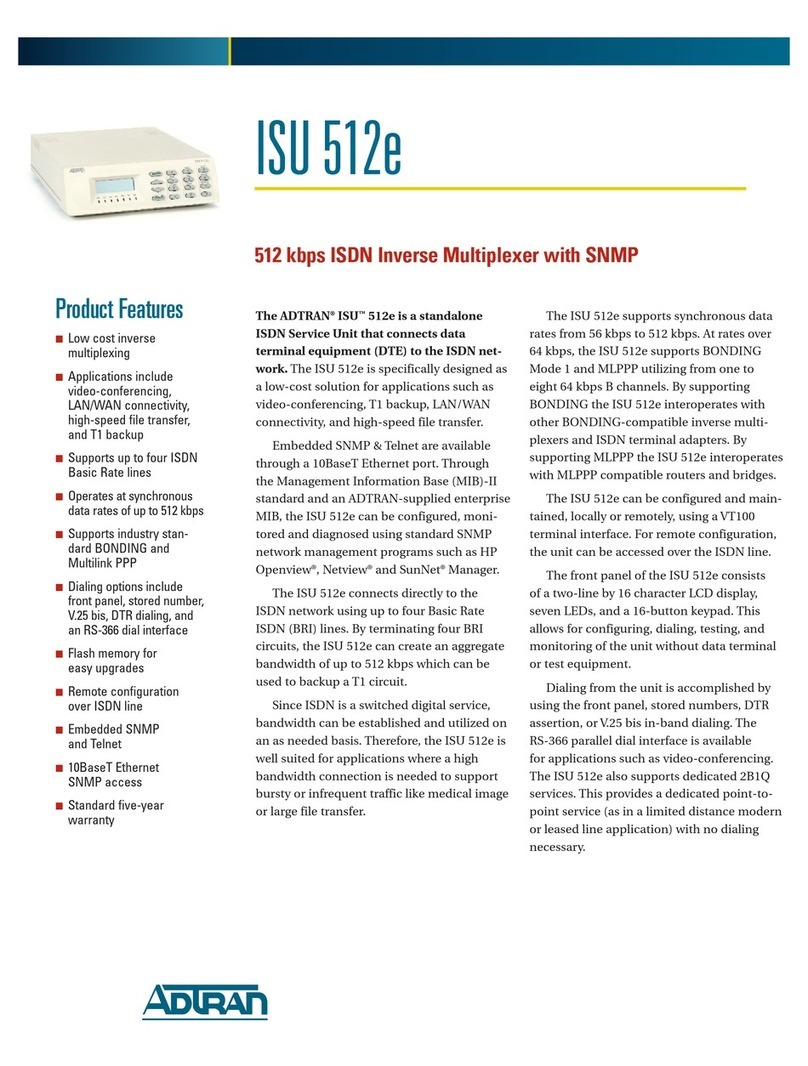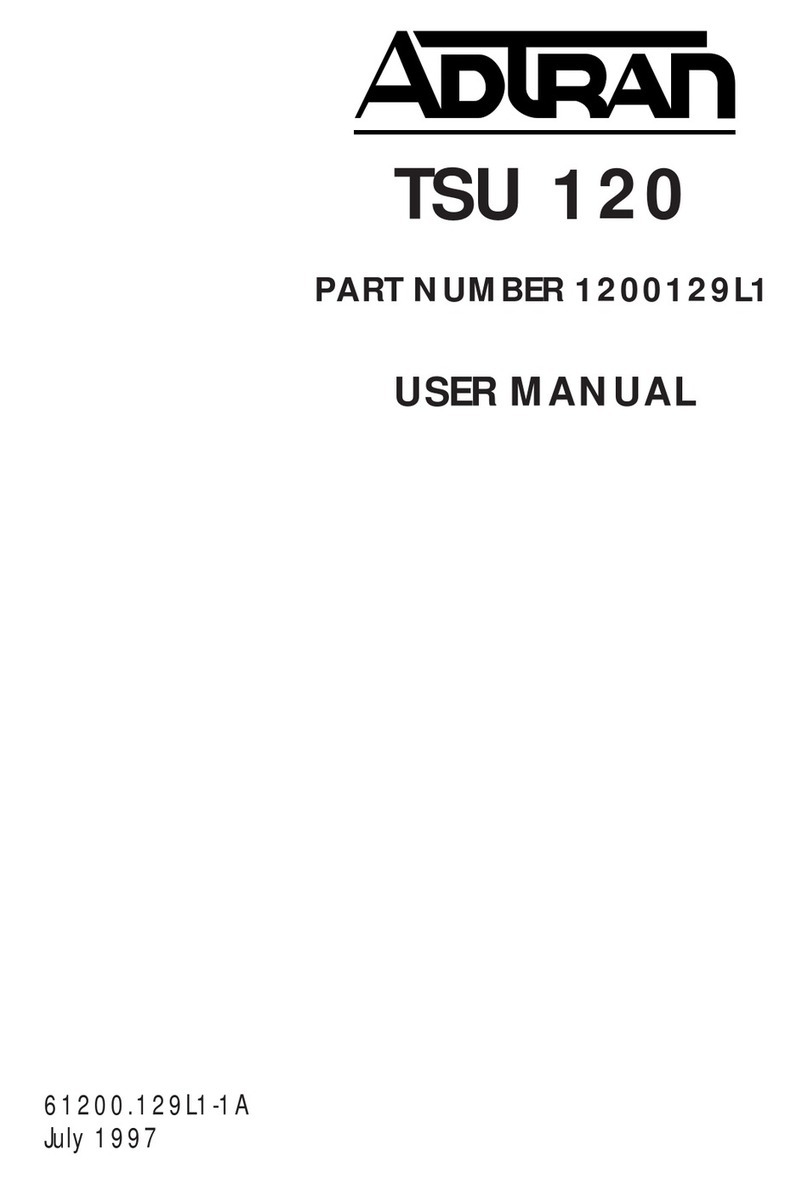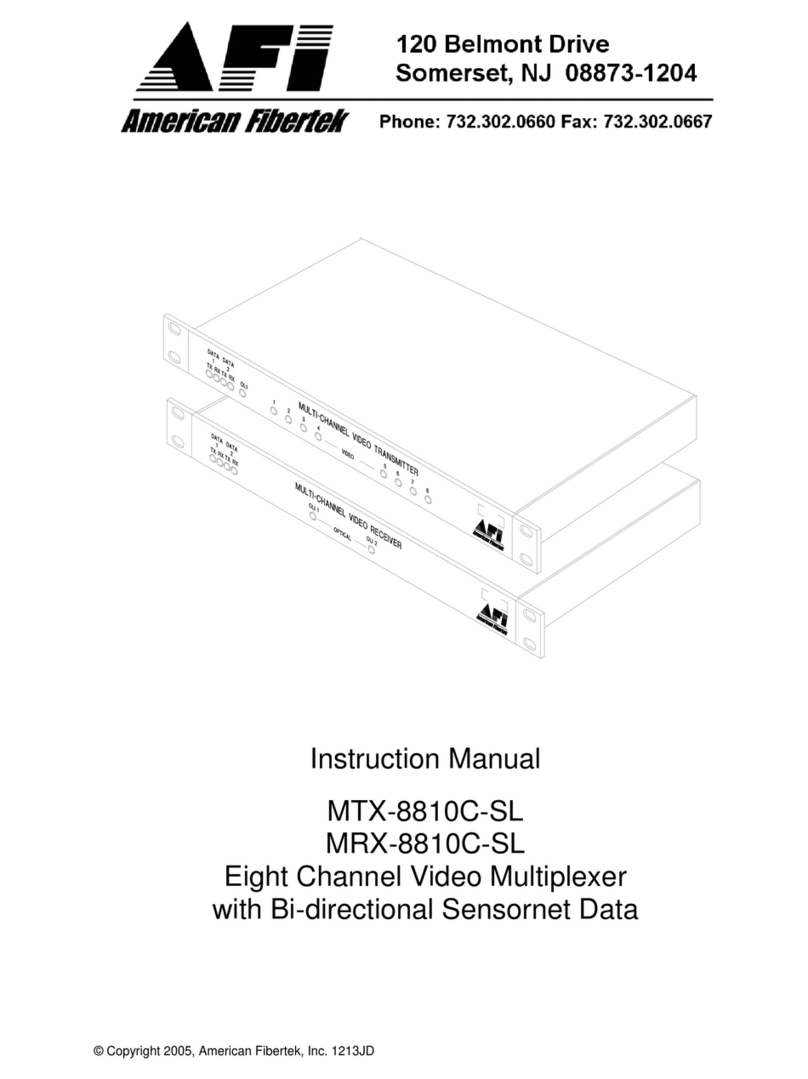C A U T I O N !
SUBJECT TO ELECTROSTATIC DAMAGE
OR DECREASE IN RELIABILITY.
HANDLING PRECAUTIONS REQUIRED.
MX2820
M13 MUX
P/N 1186002L1
CLEI: M3C3RG0A_ _
MX2820 M13 MUX
1186002
M13 MUX
ALM
ACT
TEST
STAT
TEST
STAT DS1
DS3
*61186002L1-22E*
DESCRIPTION
The MX2820 M13 MUX is a plug-in unit for the MX2820 chassis that provides an M13
multiplexer function to the MX2820 system. Two MX2820 M13 MUX cards are used together
to provide a redundant M13 multiplexer circuit. The MX2820 M13 MUX:
♦Provides 1:1 redundancy
♦Meets the requirements for NEBS Level 3.
INSTALLATION AND TURNUP
After unpacking the unit, inspect it for damage. If damage is found, file a claim with the carrier
and then contact ADTRAN Customer Service. Refer to the Warranty Statement on this Job Aid.
This module occupies a MUX slot in the MX2820 chassis. To install the M13 MUX in the
chassis, perform the following steps:
1. Pull the ejector tab into the down position and gently but firmly push the MUX into the
selected MUX slot. Simultaneous thumb pressure at the top and at the bottom of the unit
will ensure a good seat of the MUX into the backplane connector.
2. Push the ejector tab up and closed against the front panel.
Upon installation, the MUX will begin a self-test. This is followed with the LEDs reflecting
the true state of the hardware.
OPERATIONAL SPECIFICATIONS
♦Operates from A or B input voltage power feeds.
♦–48 VDC Systems: –42 VDC to –56 VDC
♦–24 VDC Systems: –22 VDC to –27 VDC
♦+24 VDC Systems: +22 VDC to +27 VDC
♦Operates over extended temperature range of –40ºC to +50ºC without fans or –40ºC to +65ºC
with fans.
♦Storage –40ºC to +85ºC. Relative humidity to 95 percent, noncondensing.
COMPLIANCE
♦The MX2820 M13 MUX complies with UL 60950, NEBS Level 3, and GR-1089-CORE.
♦The MX2820 M13 MUX is intended for installation in restricted access areas only.
♦The MX2820 M13 MUX is intended for installation in a Type “B” or “E” enclosure.
This device complies with Part 15 of the FCC rules. Operation is subject to the following two
conditions: (1) This device may not cause harmful interference, and (2) this device must accept
any interference received, including interference that may cause undesired operation.
Changes or modifications not expressly approved by ADTRAN could void the user’s authority
to operate this equipment.
PROVISIONING
All provisioning of the MX2820 M13 MUX will be handled through the SCU. The menu tree
on the reverse of this Job Aid provides the options and default settings for the MX2820 M13
MUX.
Code Input Output
Power Code C C
Telecommunication Code (TC) – –
Installation Code (IC) A –
LED STATUS FOR ACTIVE MUX
LED STATUS FOR STANDBY MUX
ACT !Green Normal (All OK)
!/!Green/Amber (Alternating) Normal and console open
!Red Self-test failed
!Amber Software update in progress
!/!Red/Amber (Alternating) Self-test failed and console open
4Red (Flashing) Module has failed
ALM !Green No critical, major, or minor alarms
!Red Major or minor alarm in progress
4Red (Flashing) Critical alarm in progress
DS3 STAT !Green Normal (DS3 OK)
!Red AIS, OOF, RAI, Idle alarms
4Red (Flashing) DS3 LOS or DS3 Failure (critical)
4Red (Flashing once per event) Single/Burst DS3 code violations
!/!Red/Green (Alternating) DS3 XCV threshold exceeded
DS3 TEST "Off No DS3 tests in progress
!Amber In test (locally originated)
4Amber (Flashing) In test (remotely originated)
DS1 STAT "Off All DS1s are disabled
!Green Enabled DS1s normal (All OK)
!Red Non-critical DS1 alarm (CAIS, LAIS)
4Red (Flashing) LOS on an enabled line (critical DS1
alarm; non-critical system alarm)
4Red (Flashing once per event) Single/Burst RX DS1 code violation
!/!Red/Green (Alternating) DS1 XCV threshold exceeded
DS1 TEST "Off No DS1 tests in progress
!Amber In test (locally originated)
4Amber (Flashing) In test (remotely originated)
ACT 4Green (Flashing) Normal (All OK)
!Amber Software update in progress
4Red Failure
ALM "Off Permanent state during standby
DS3 STAT "Off Normal (DS3 OK)
4Red (Flashing) In test (remotely originated)
DS3 TEST "Off Permanent state during standby
DS1 STAT "Off Normal (DS1s OK)
4Red (Flashing) DS1 Failure
DS1 TEST "Off Permanent state during standby
61186002L1-22E
0501