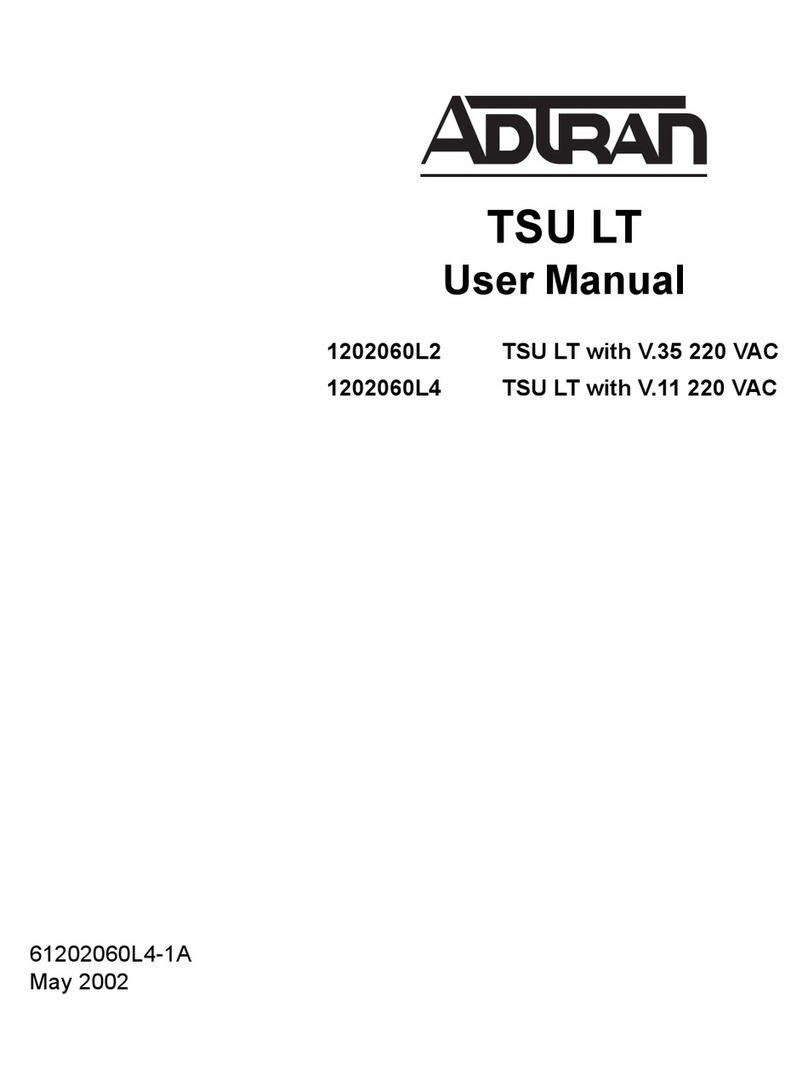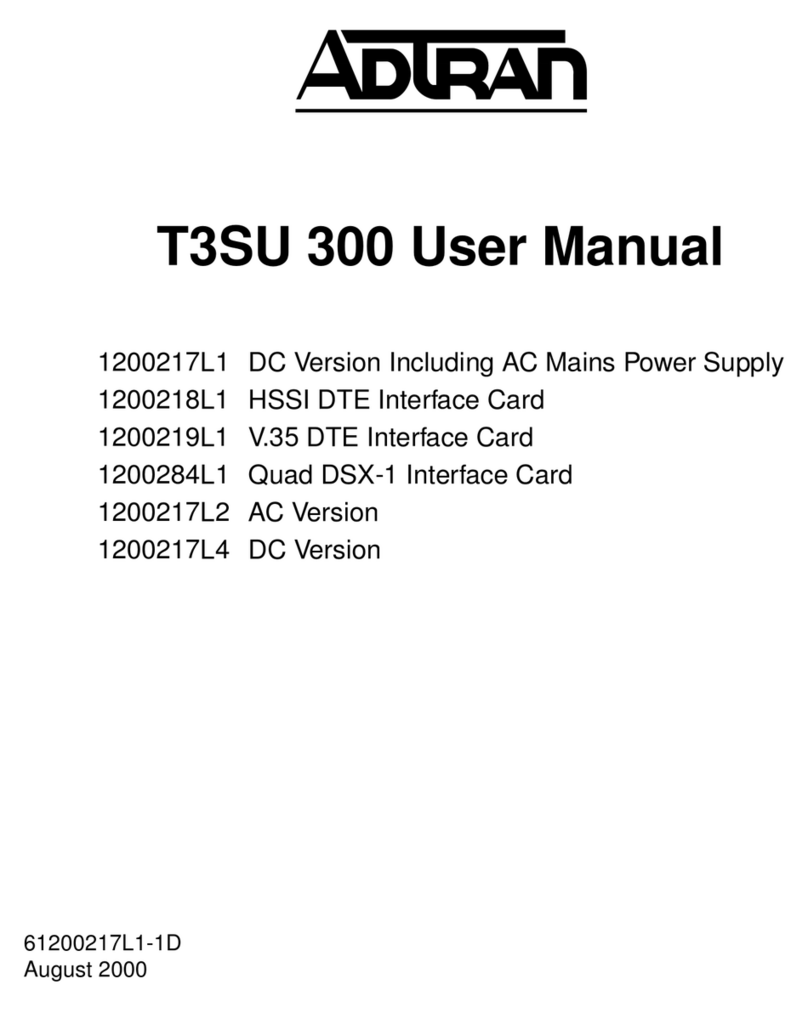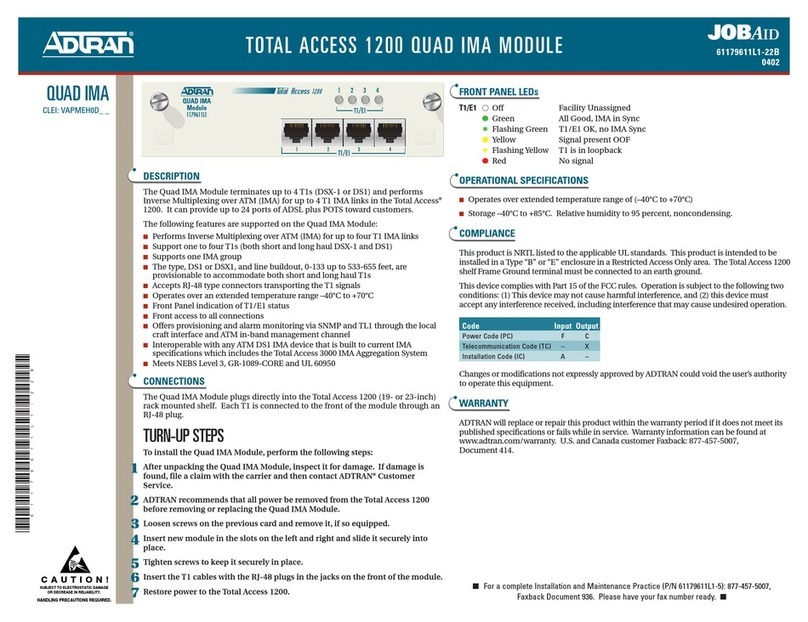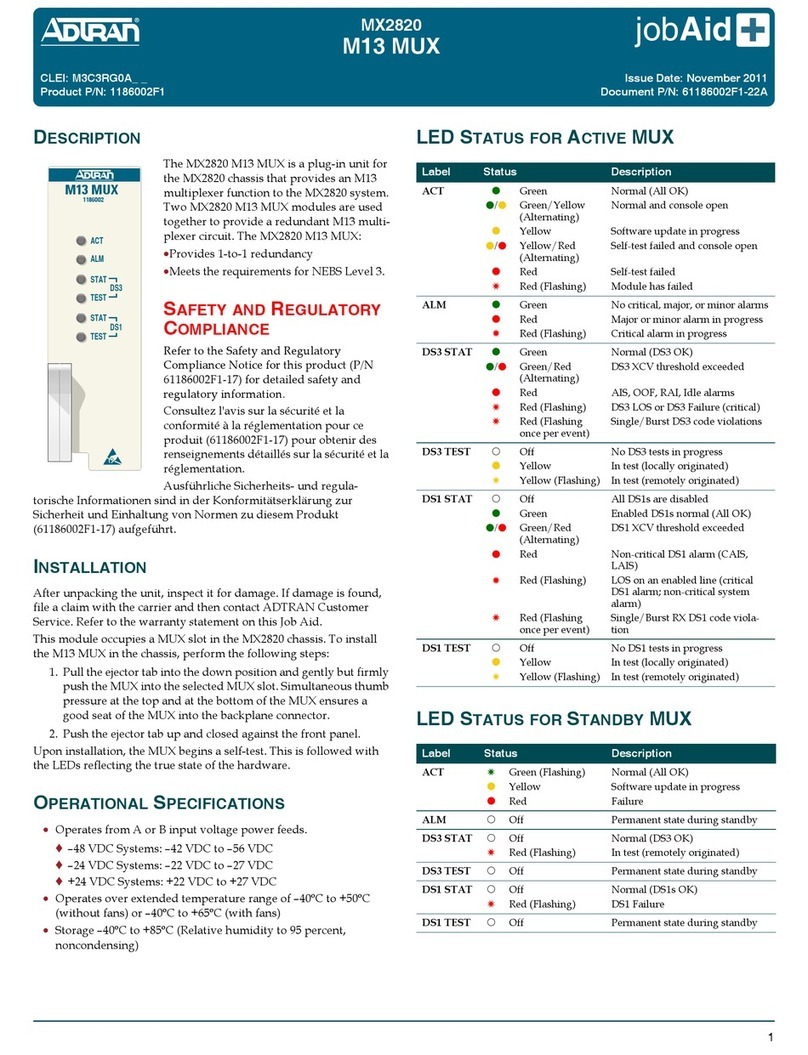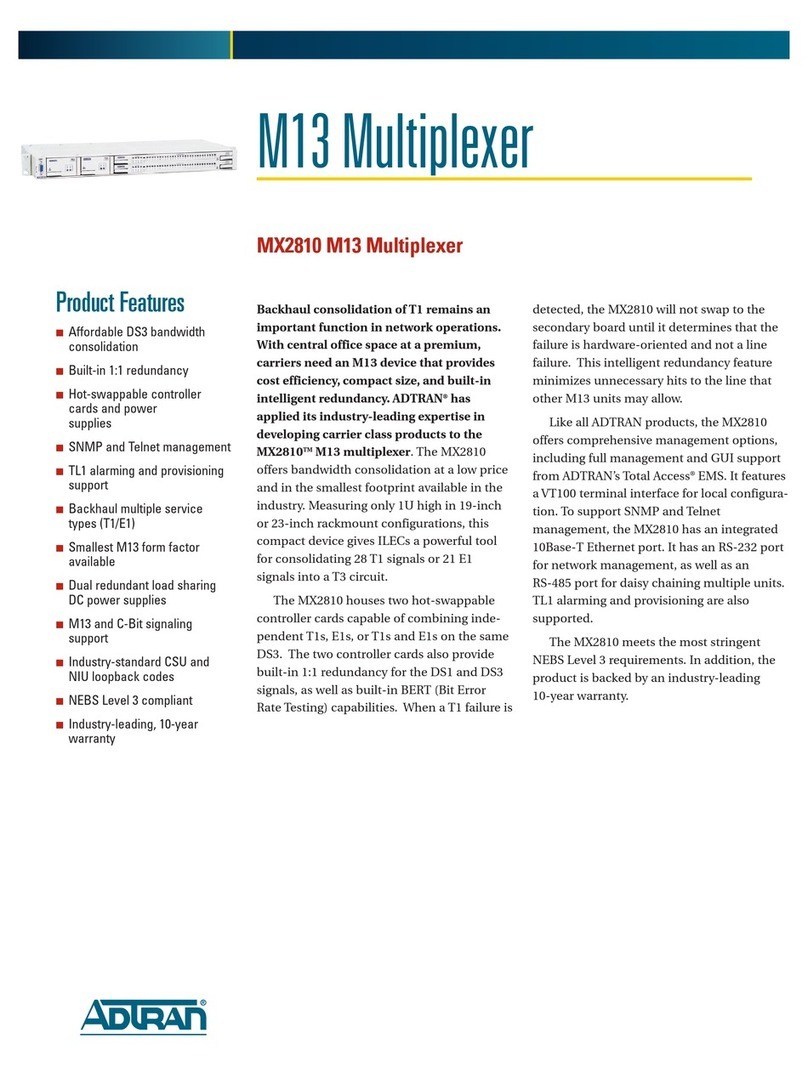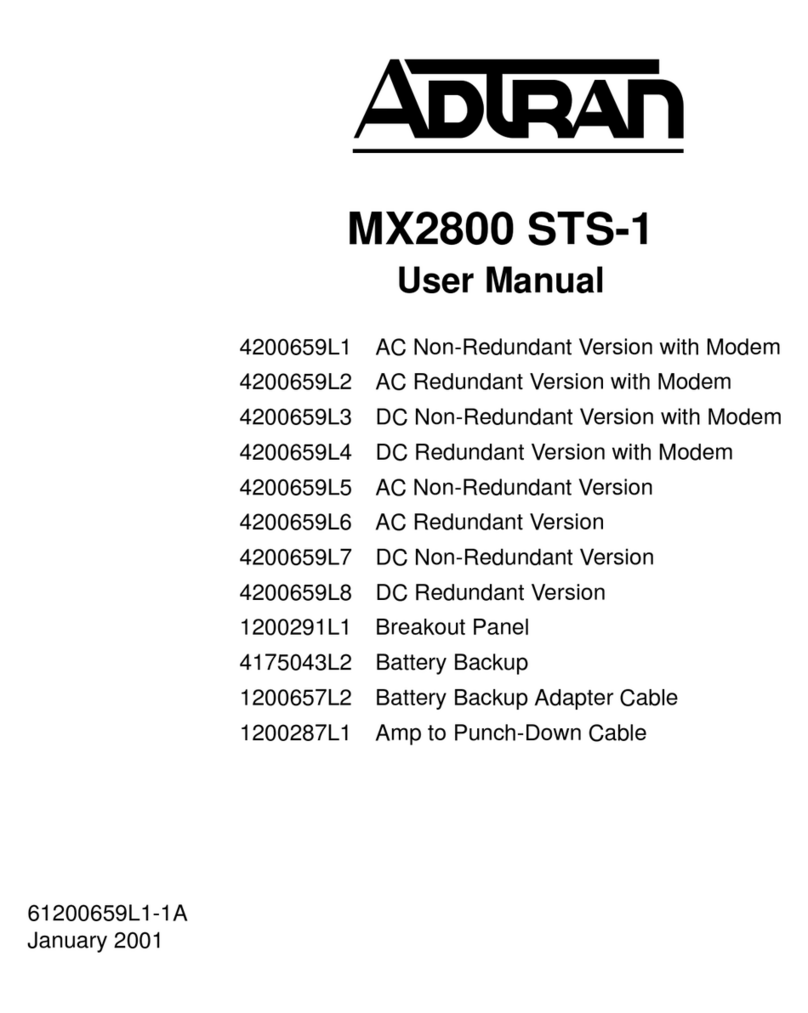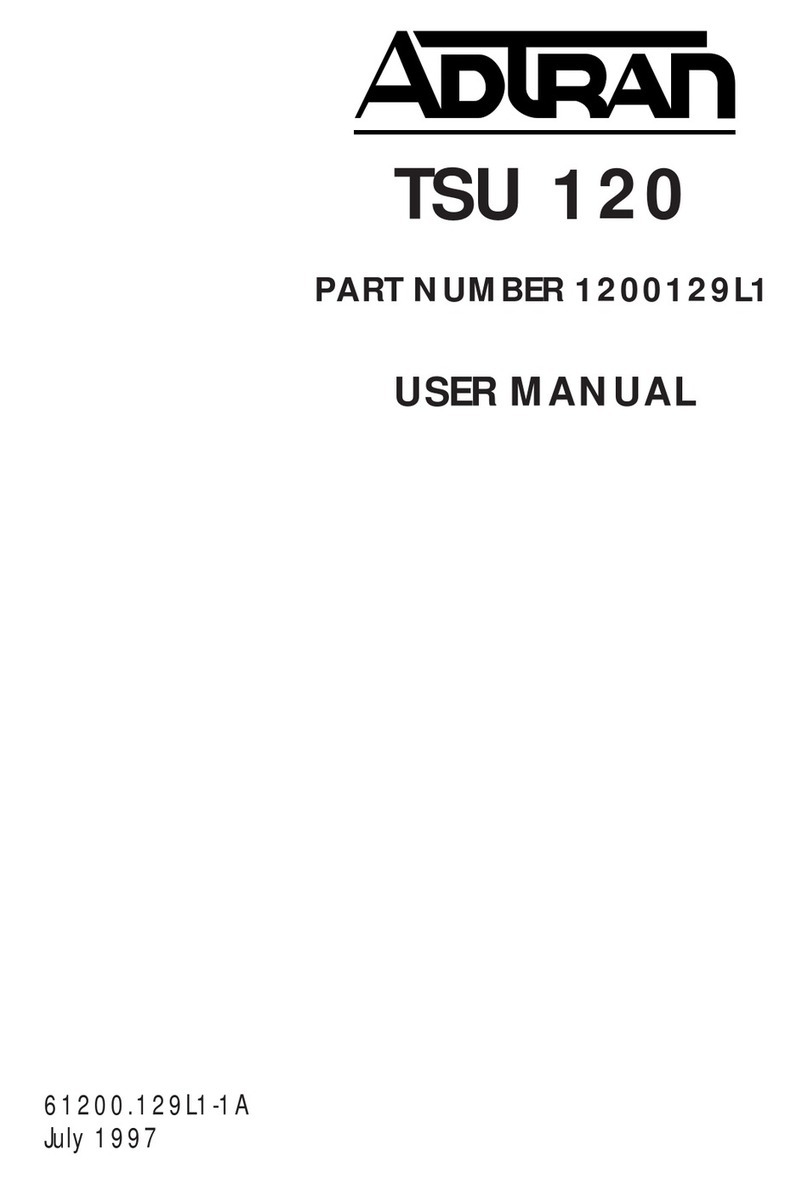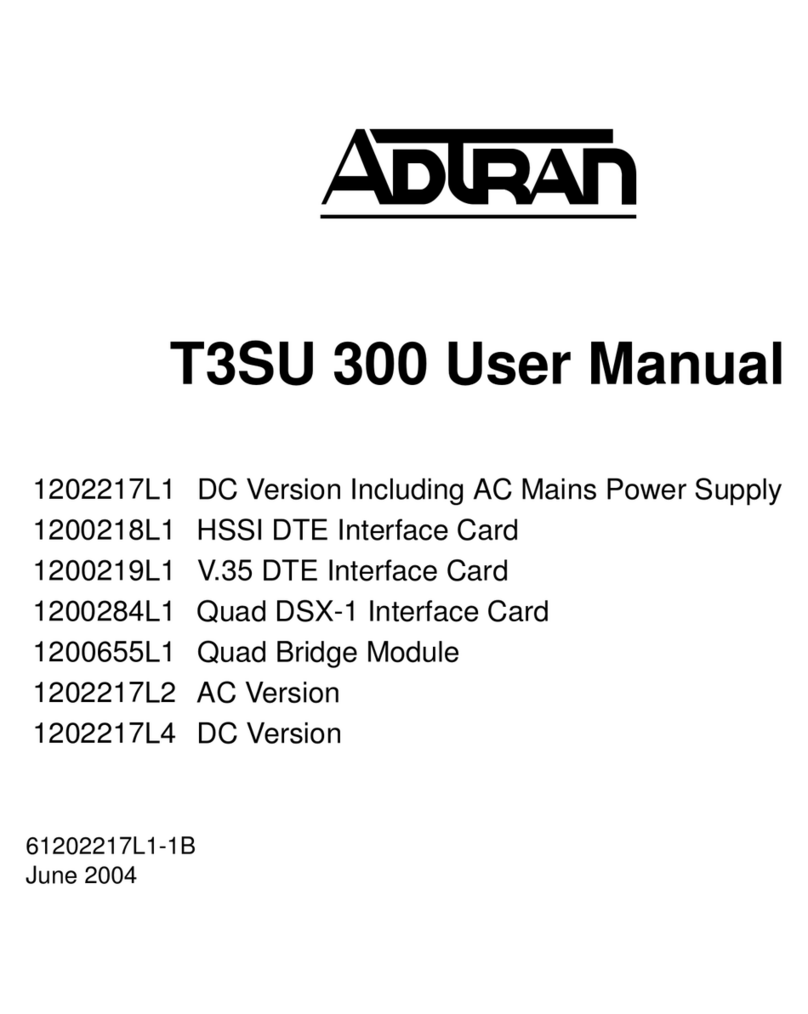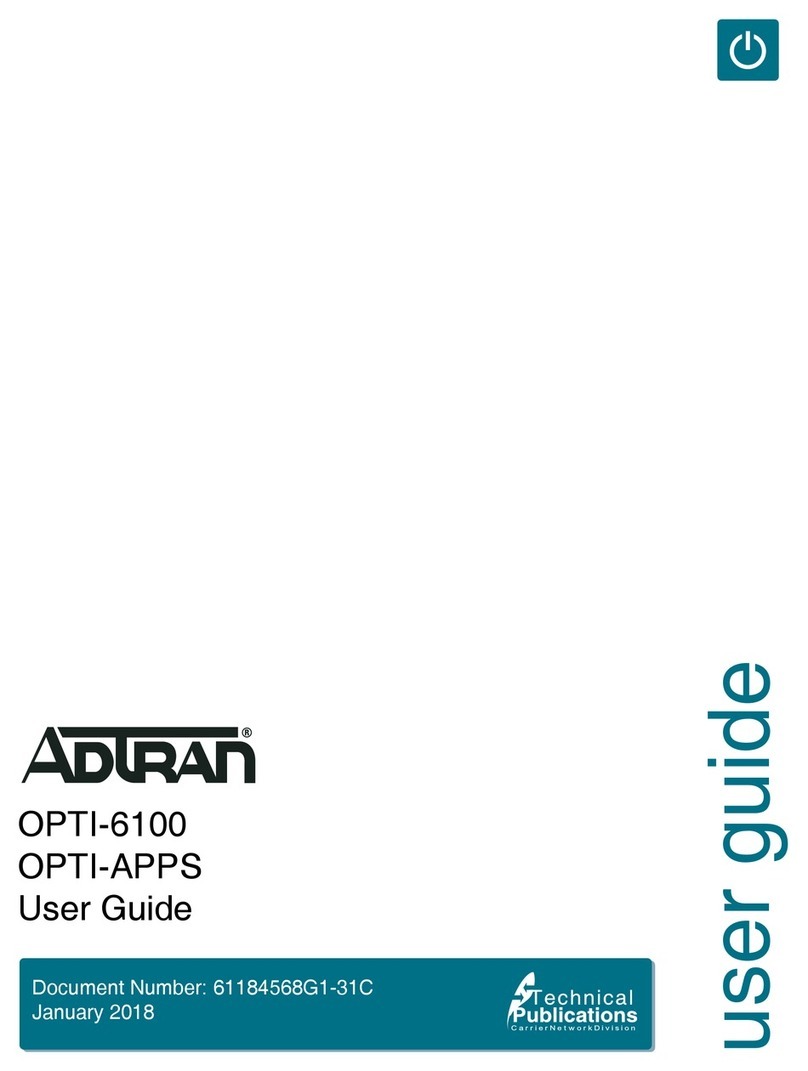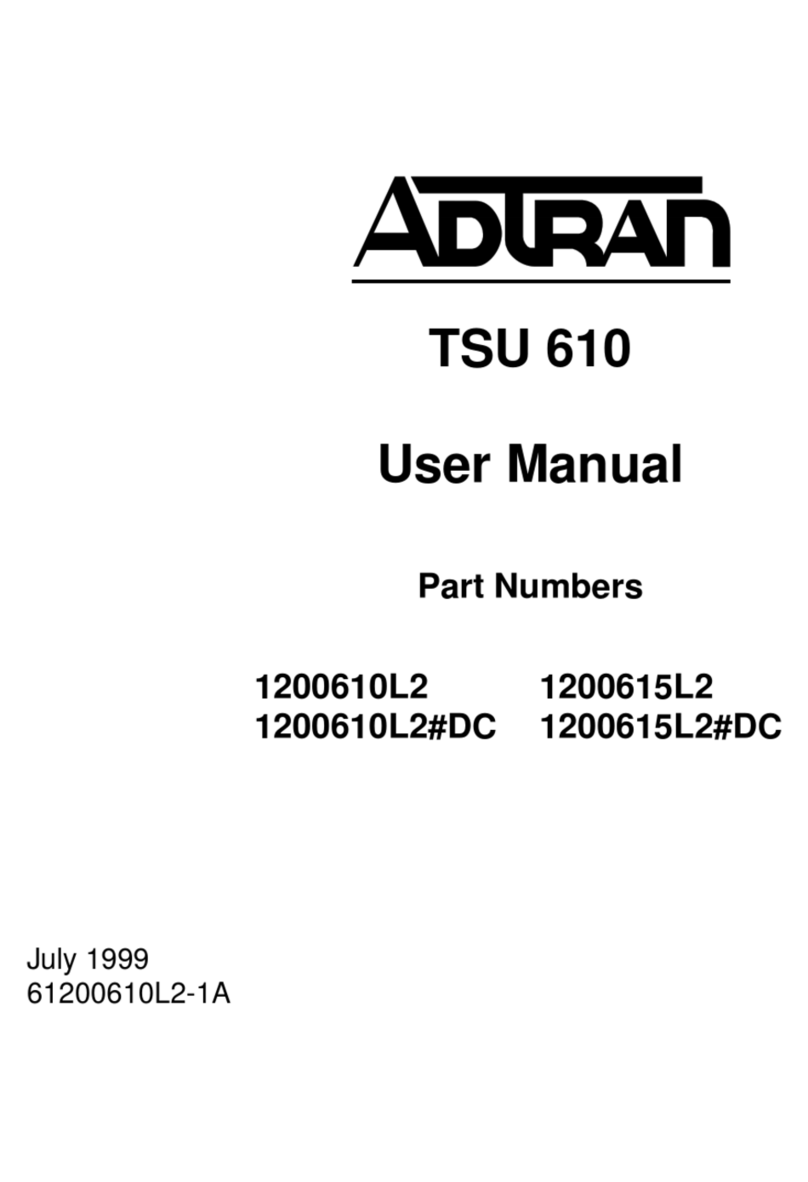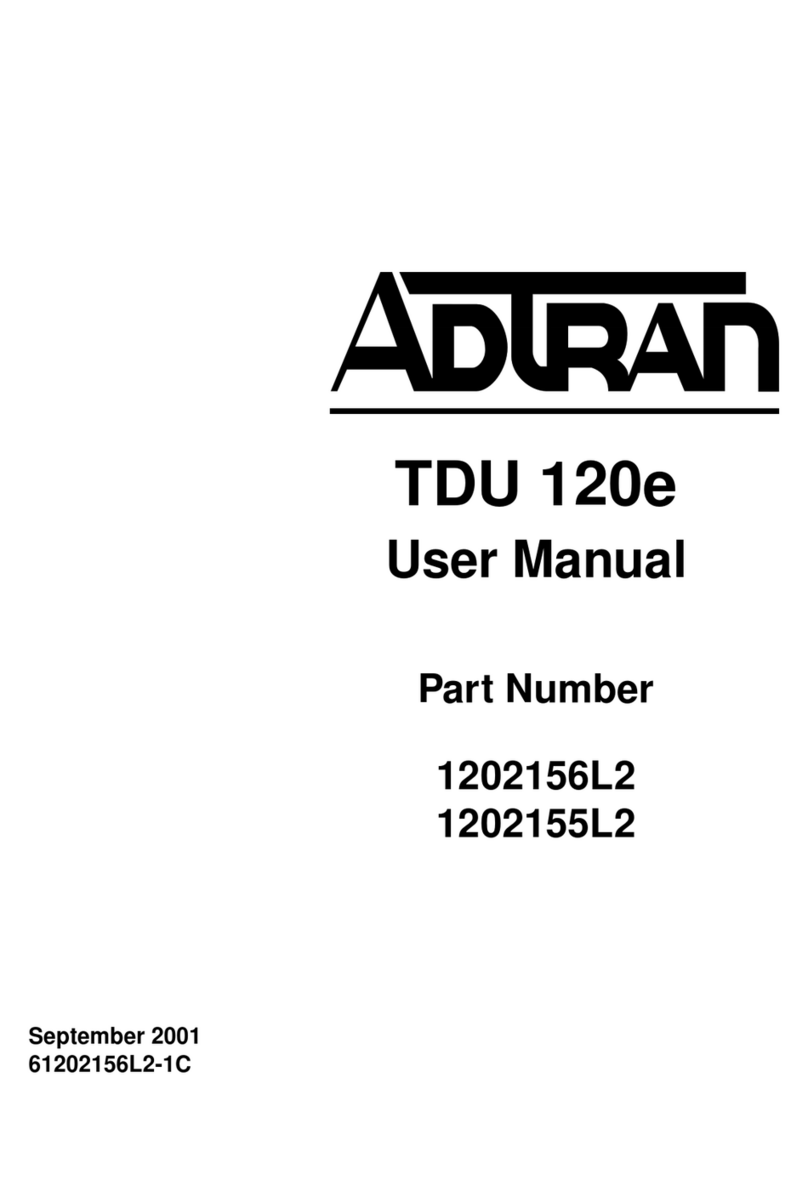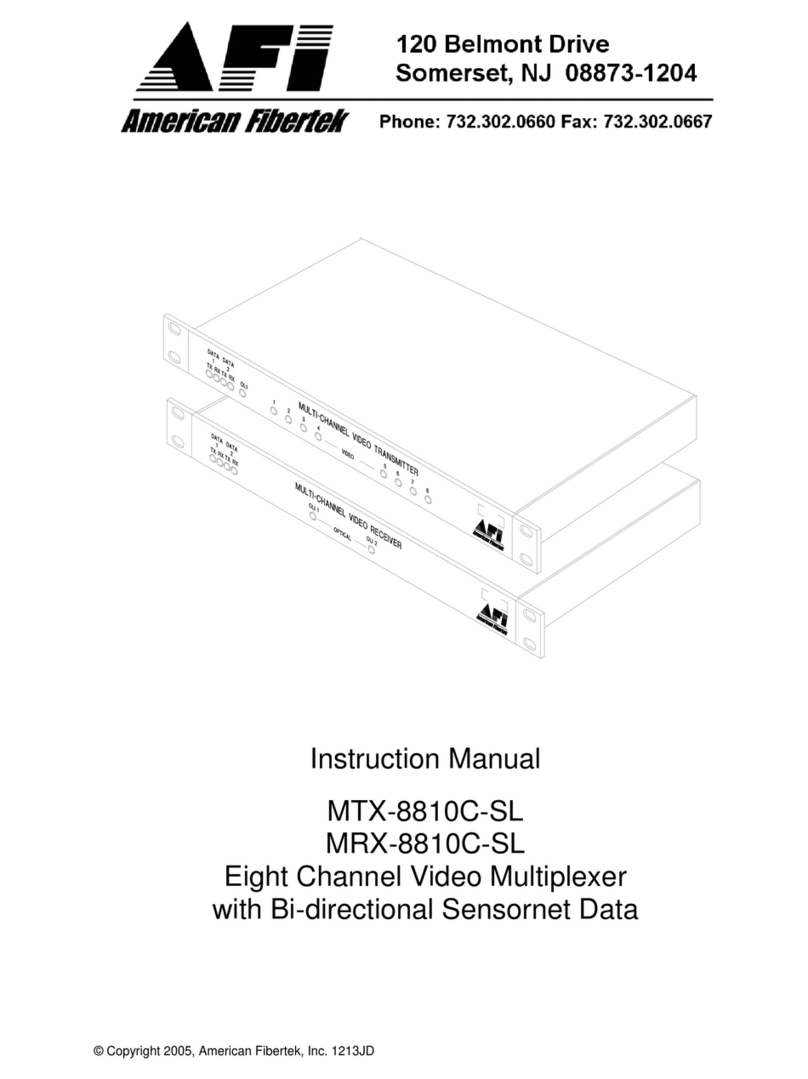DESCRIPTION
The MX2820 STS-1 MUX is a multiplexer unit that
plugs into an MX2820 chassis. The MX2820 STS-1
MUX interfaces to a standard STS-1 signal from the
network to provide 28 DSX-1 or 21 E1 outputs on the
terminal side through the demapping of 28 VT1.5s or
21 VT2s. Two MX2820 MUX cards are used together to
provide a redundant STS-1 multiplexer circuit. The
MX2820 STS-1 MUX provides 1:1 redundancy and
meets the requirements for NEBS Level 3.
INSTALLATION
After unpacking the unit, inspect it for damage. If
damage is found, file a claim with the carrier and then
contact ADTRAN Customer Service. Refer to the
Warranty Statement on this Job Aid.
This module occupies a MUX slot in the MX2820
chassis. To install the STS-1 MUX in the chassis,
perform the following steps:
1. Pull the ejector tab into the down position and
gently but firmly push the MUX into the selected
MUX slot. Simultaneous thumb pressure at the
top and at the bottom of the unit will ensure a
good seat of the MUX into the backplane connec-
tor.
2. Push the ejector tab up and closed against the
front panel.
Upon installation, the MUX will begin a self-test. This
is followed with the LEDs reflecting the true state of the
hardware.
OPERATIONAL SPECIFICATIONS
♦Operates from A or B –42 VDC to –56 VDC input
voltage power feeds
♦Operates over temperature range of 0°C to +50°C
with fans
♦Storage –40°C to +85°C; Relative humidity to 95
percent, noncondensing
NOTE: Fans are recommended for MX2820 applications
that include STS-1 MUX modules.
PROVISIONING
All provisioning of the MX2820 STS-1 MUX will be
handled through the SCU. The menu tree on the
reverse of this Job Aid provides the options and default
settings for the MX2820 STS-1 MUX.
COMPLIANCE
Refer to the MX2820 STS-1 MUX Compliance Notice
(P/N 61186005G2-17) for detailed compliance
information.
MX2820
STS-1 MUX
LED STATUS FOR ACTIVE MUX
LED STATUS FOR STANDBY MUX
Label Status Description
ACT z
z/z
z
z/z
z
2
Green
Green/Yellow
(Alternating)
Yellow
Yellow/Red
(Alternating)
Red
Red (Flashing)
Normal (All OK)
Normal and console open
Software update in progress
Self-test failed and console
open
Self-test failed
Module failed
ALM z
z
2
Green
Red
Red (Flashing)
No critical, major, or minor
alarms
Major or minor alarm in
progress
Critical alarm in progress
NET
STAT
z
z
2
2
Green
Red
Red (Flashing)
Red (Flashing
once per event)
Normal (STS-1 OK)
AIS or LOF alarms
STS-1 LOS, LOP, or STS-1
Failure (critical)
Single/Burst STS-1 code
violations
NET
TEST
{
z
Off
Yellow
No STS-1 tests in progress
In test (locally originated)
DS1
STAT
{
z
z/z
z
2
2
Off
Green
Green/Red
(Alternating)
Red
Red (Flashing)
Red (Flashing
once per event)
All DS1/E1s are disabled
Enabled DS1/E1s normal
(All OK)
DS1/E1 XCV threshold
exceeded
Non-critical DS1/E1 alarm
(CAIS, LAIS)
LOS on an enabled line
(critical DS1/E1 alarm;
non-critical system alarm)
Single/Burst RX DS1/E1
code violation
DS1
TEST
{
z
2
Off
Yellow
Yellow
(Flashing)
No DS1/E1 tests in progress
In test (locally originated)
In test (remotely originated)
Label Status Description
ACT z
z
2
Green
Yellow
Red (Flashing)
Normal (All OK)
Software update in progress
Self-test failed
ALM {Off Permanent state during
standby
NET
STAT
{
2
Off
Red (Flashing)
Normal (STS-1 OK)
Module failed
NET
TEST
{Off Permanent state during
standby
DS1
STAT
{
2
Off
Red (Flashing)
Normal (DS1s OK)
DS1/E1 Failure
DS1
TEST
{Off Permanent state during
standby
CLEI: M3DMAADA_ _
Product P/N: 1186005G2
Issue Date: 0803
Document P/N: 61186005G2-22A
1186005G2
STS-1 MUX
ALM
ACT
TEST
STAT
TEST
STAT
DS1
NET