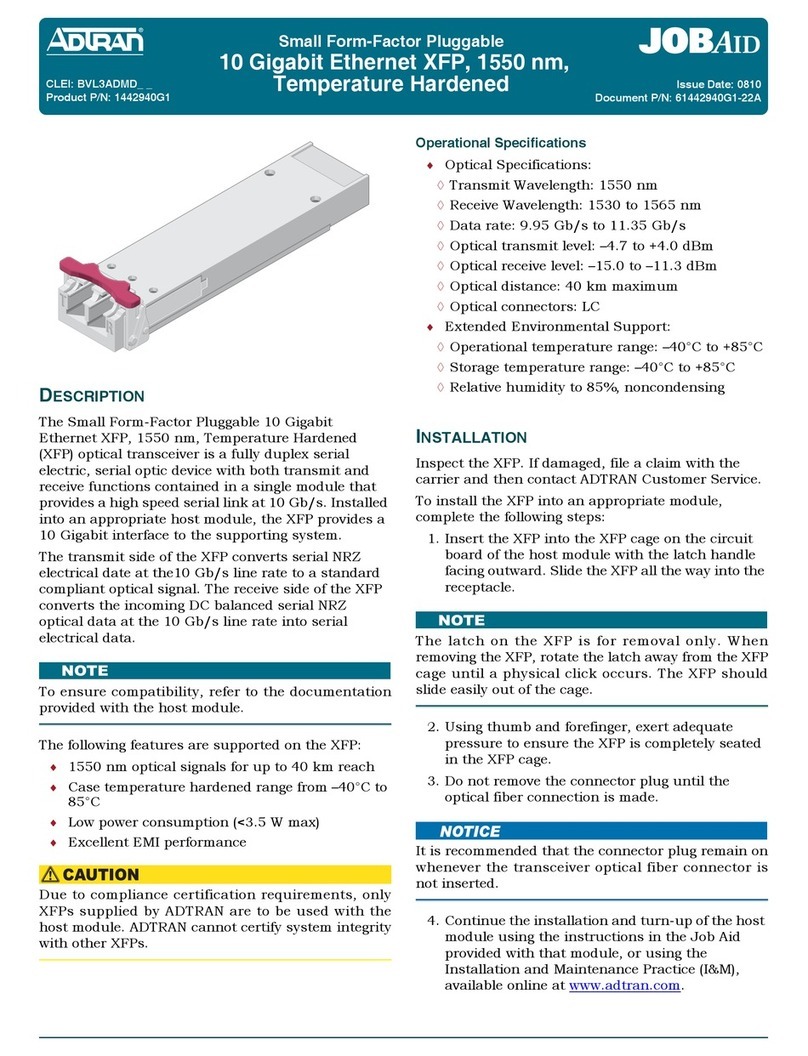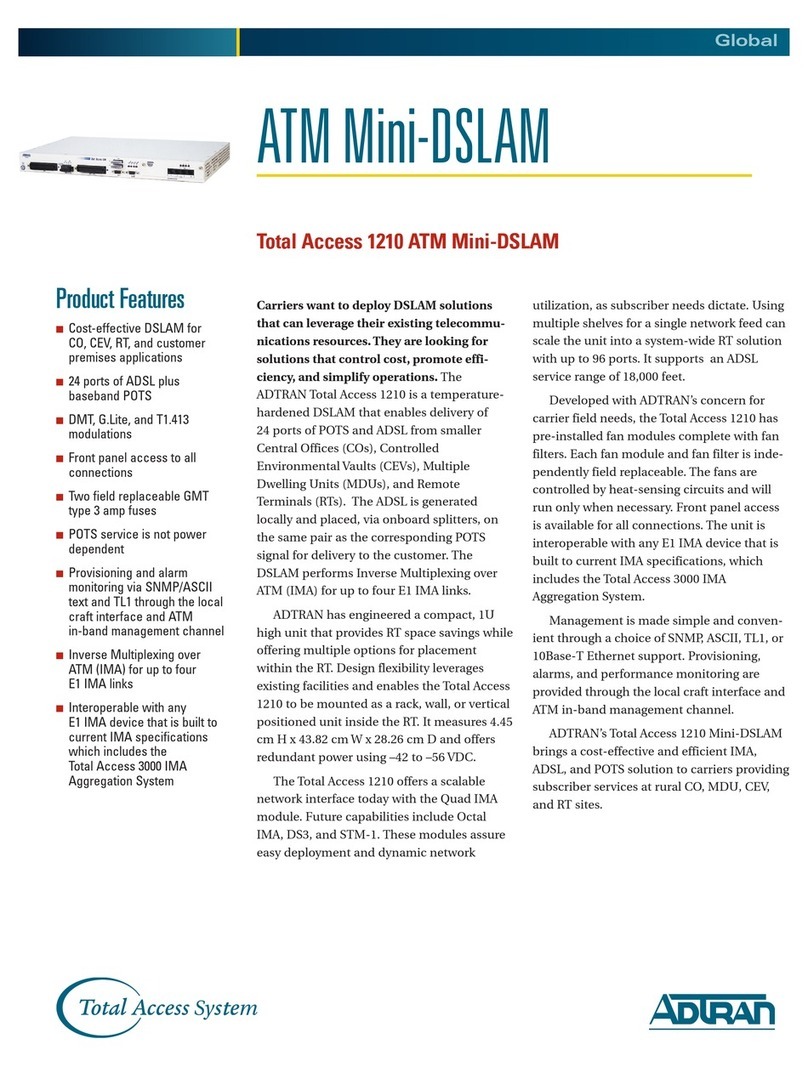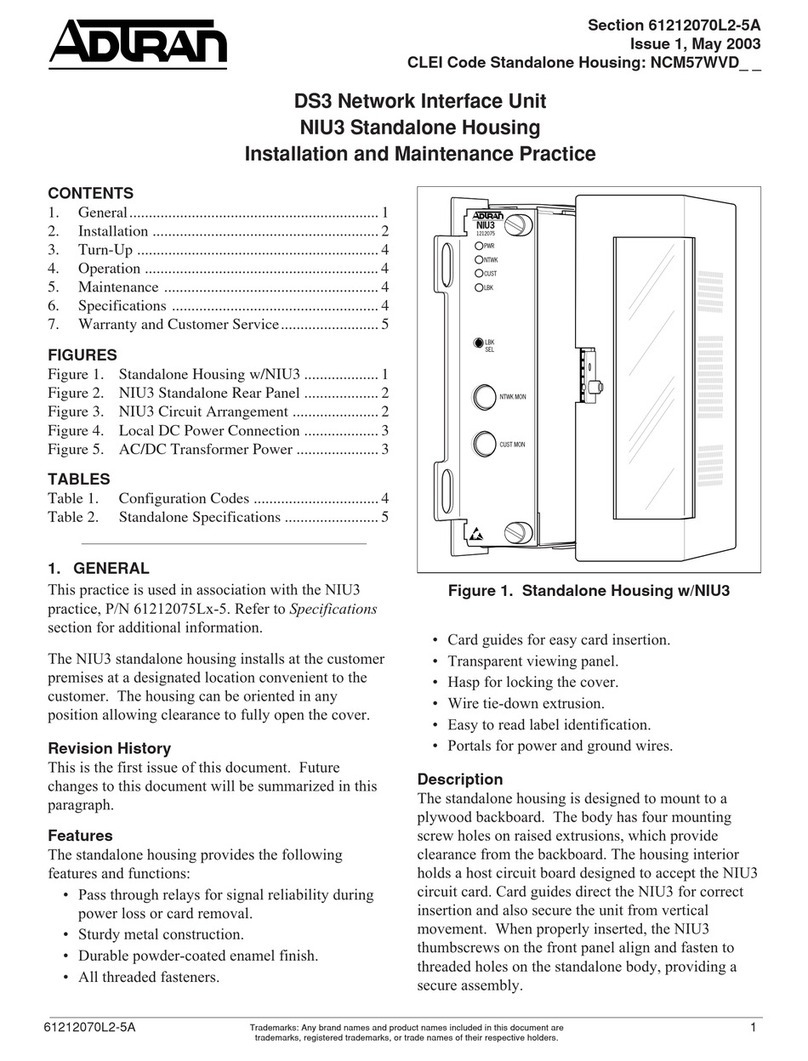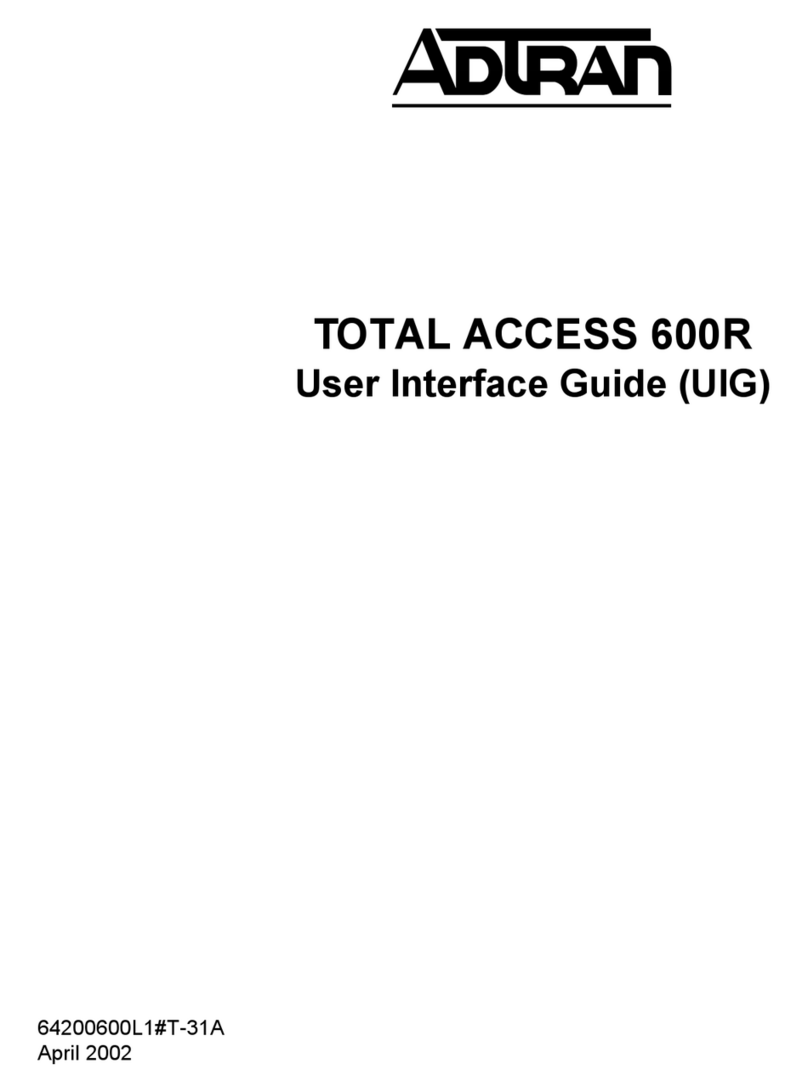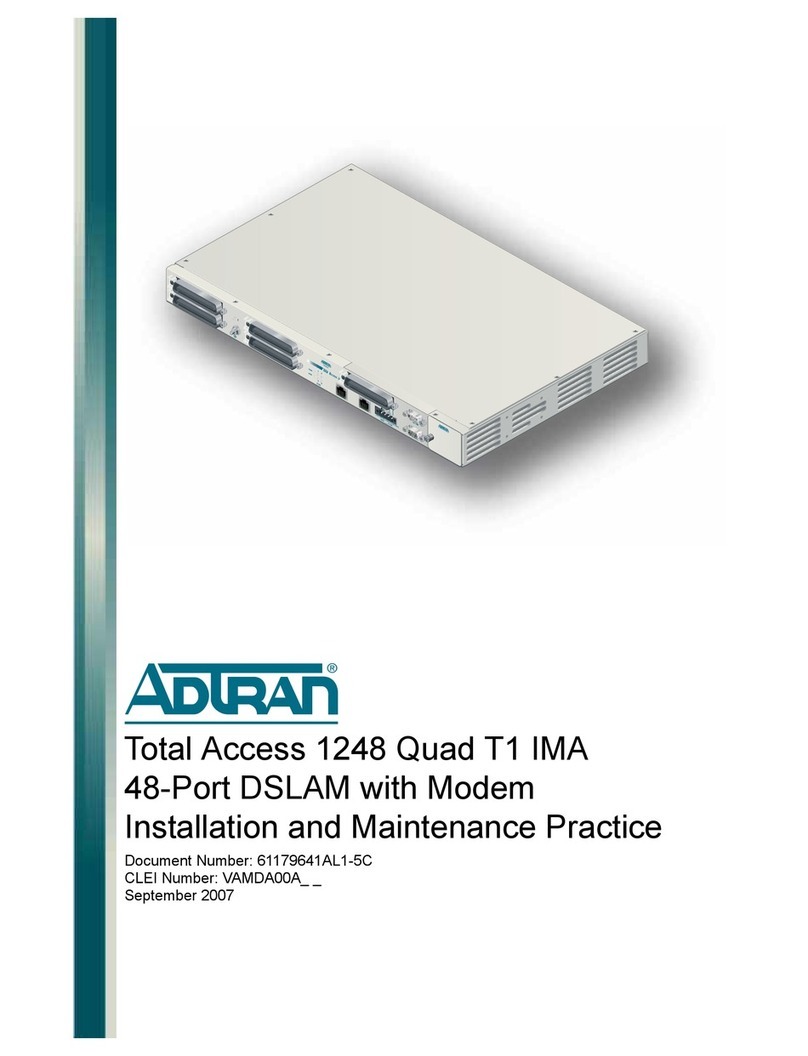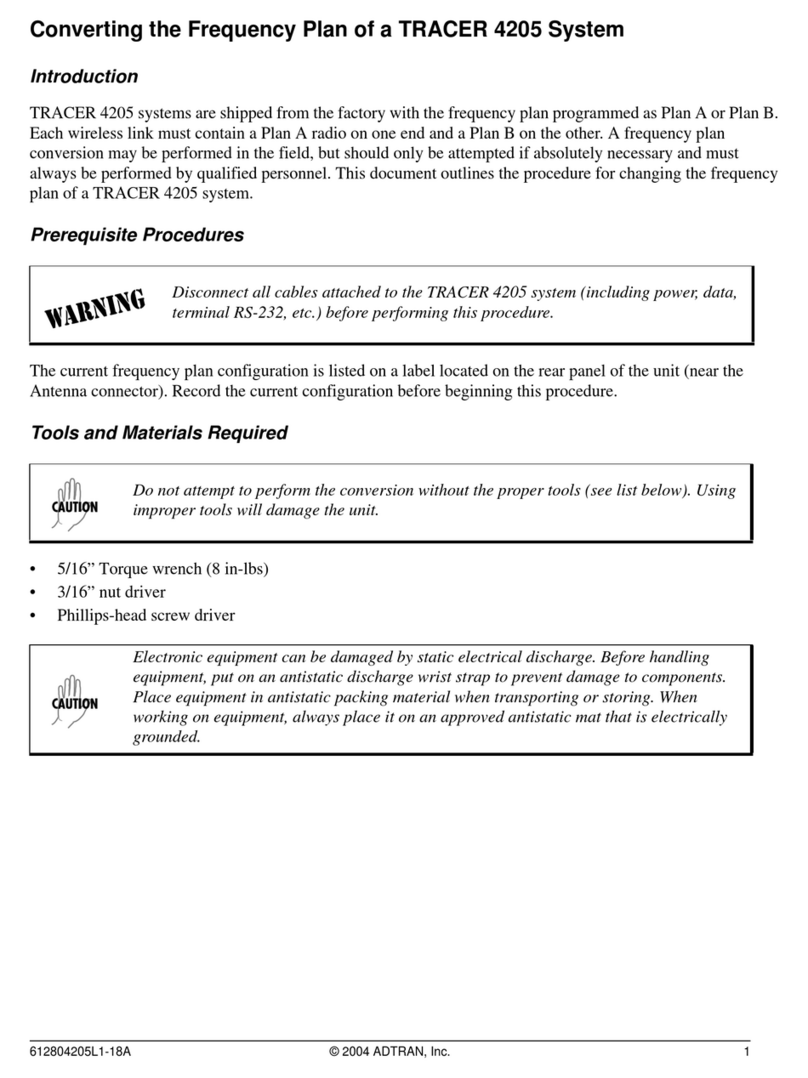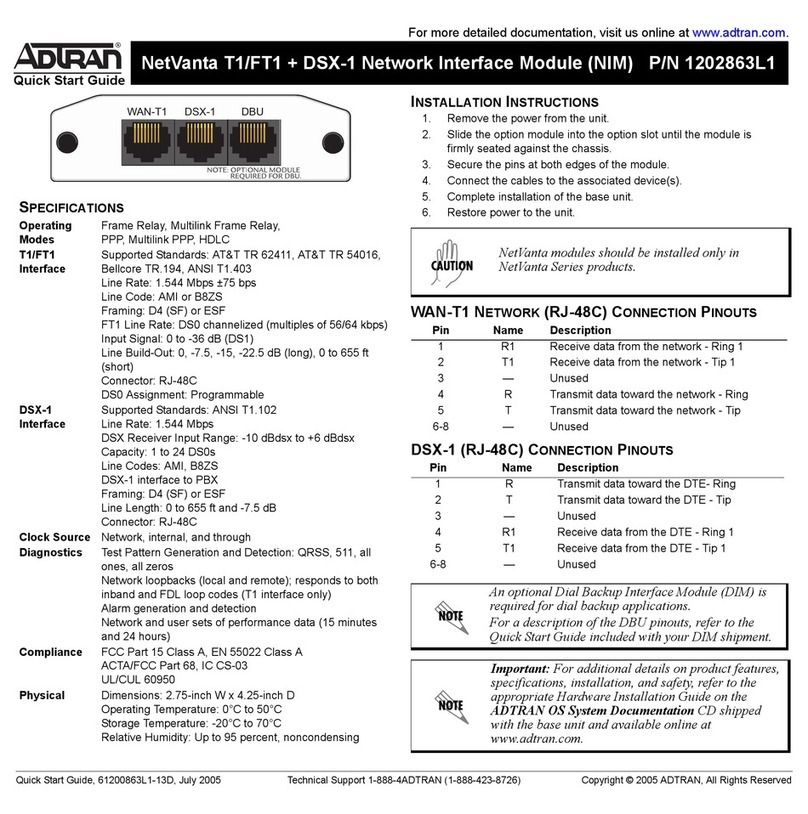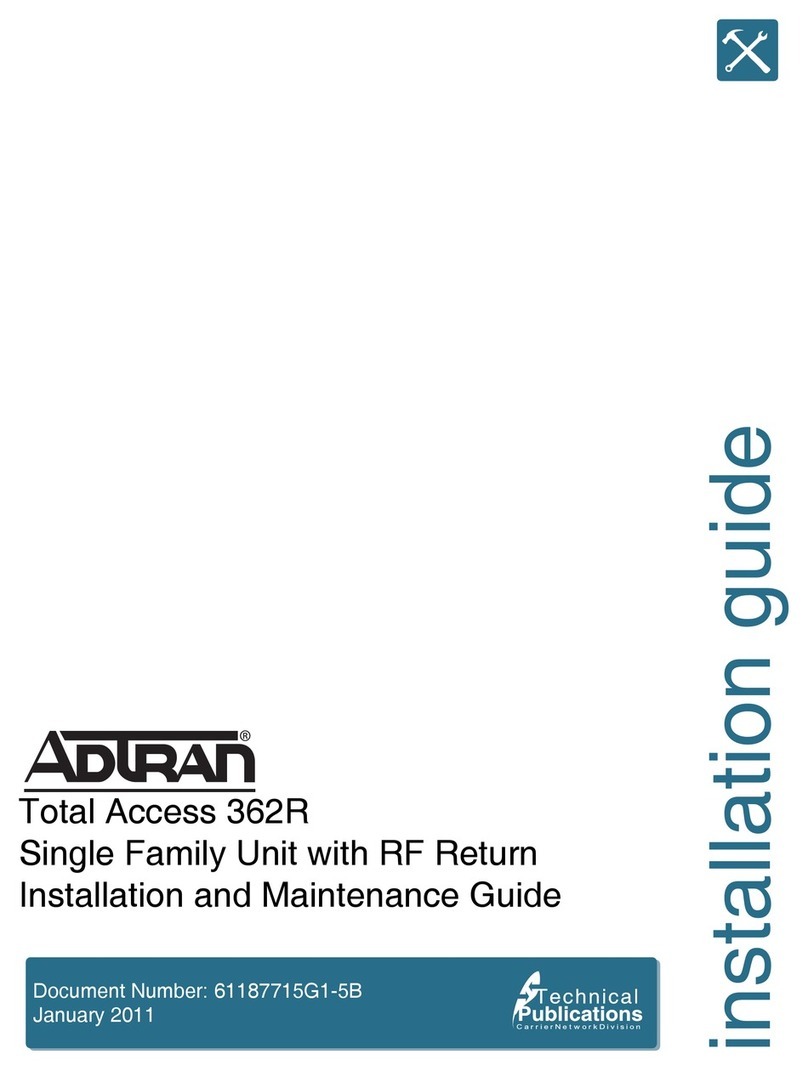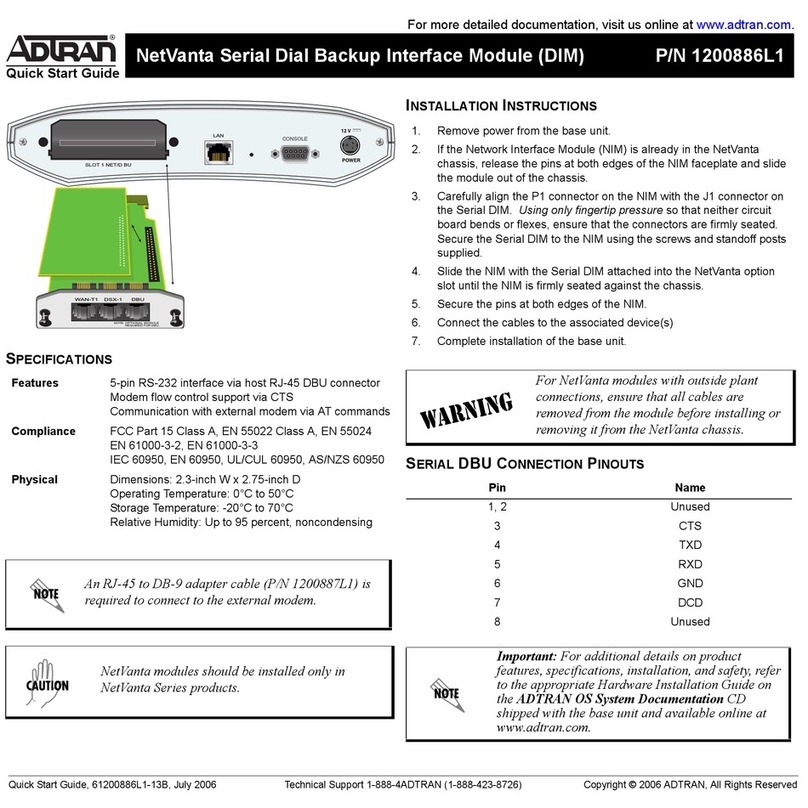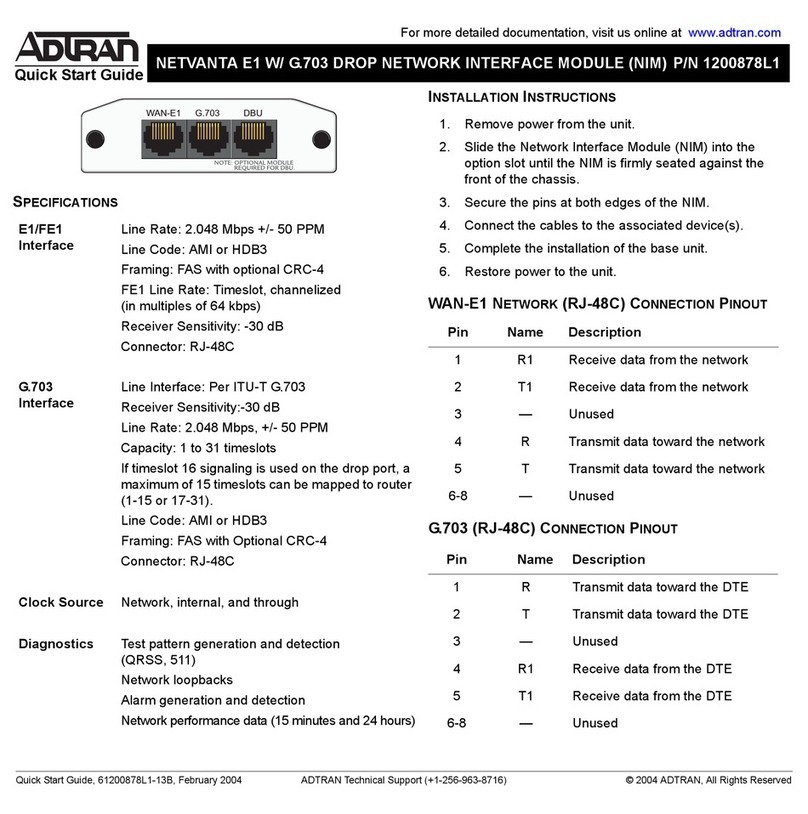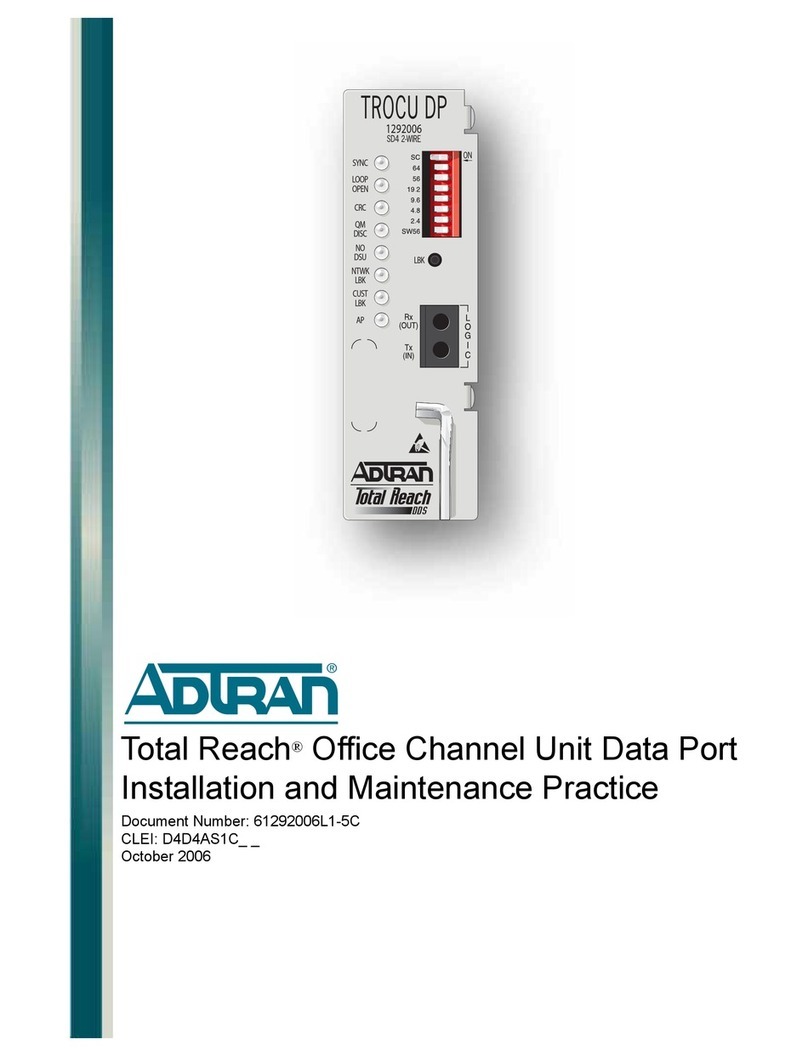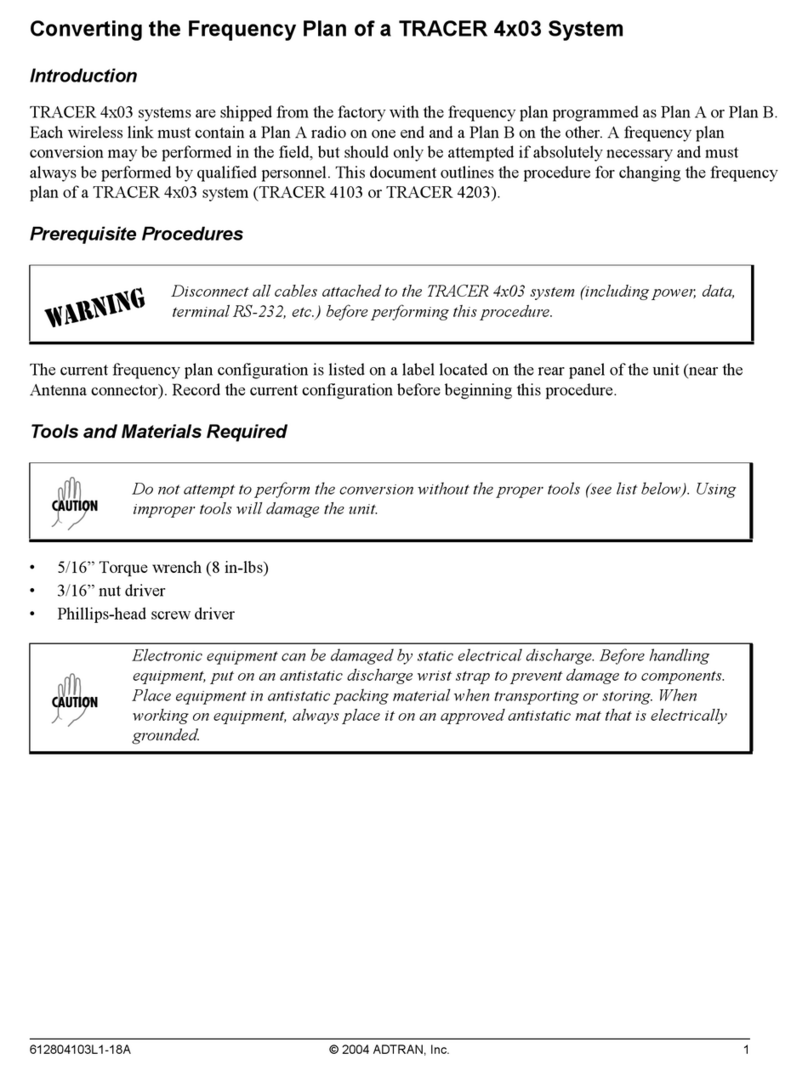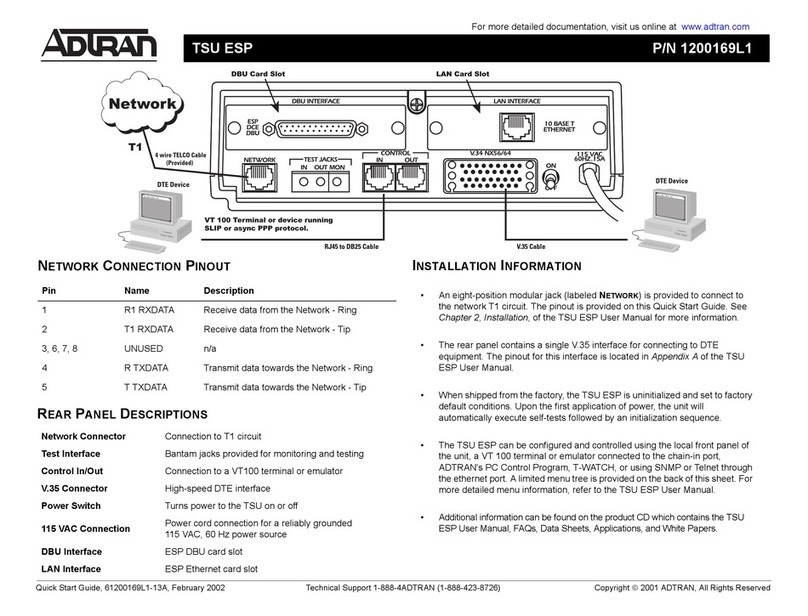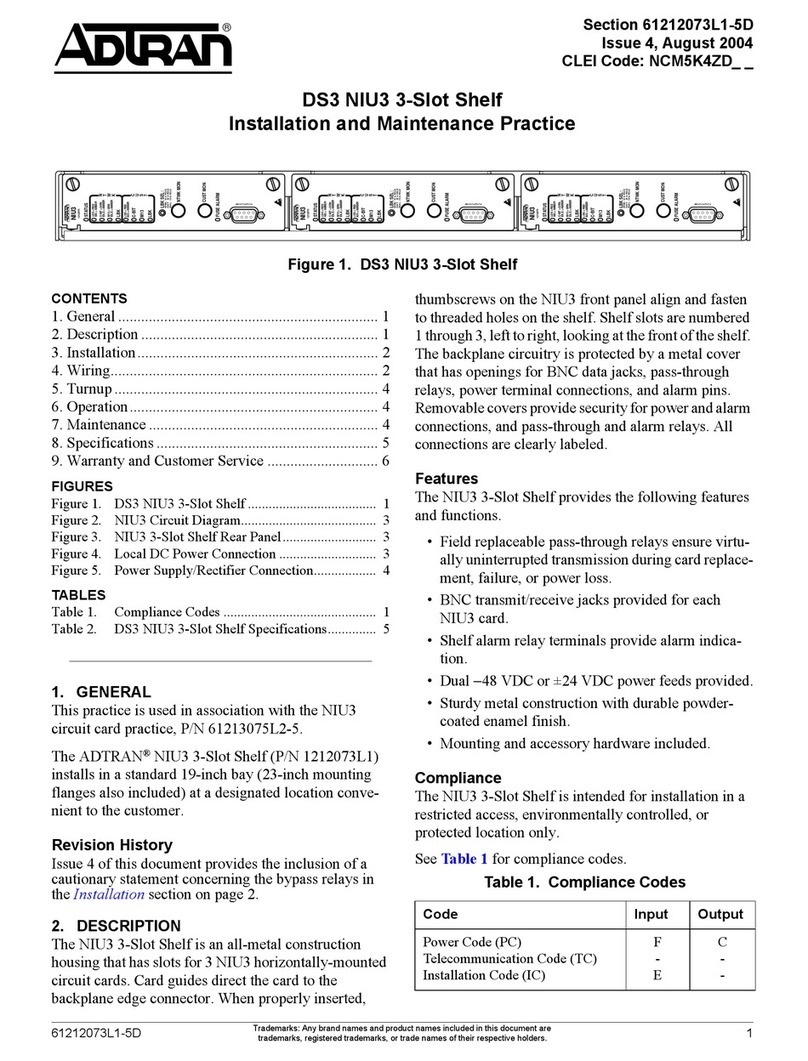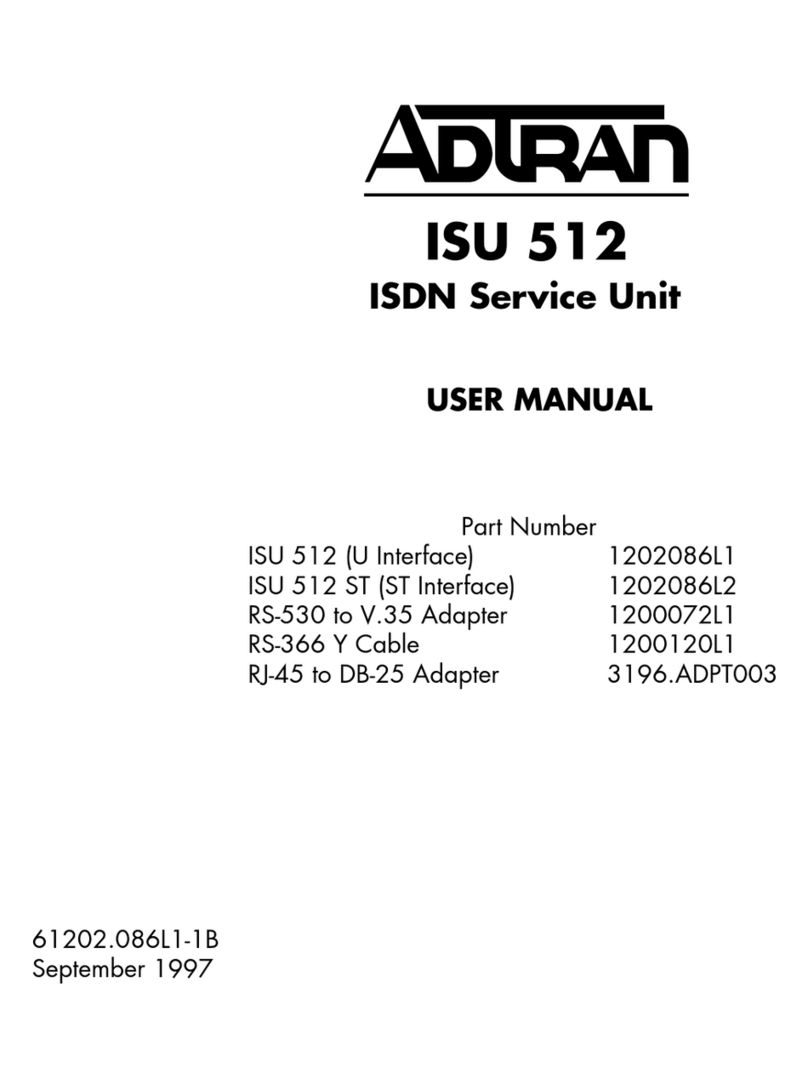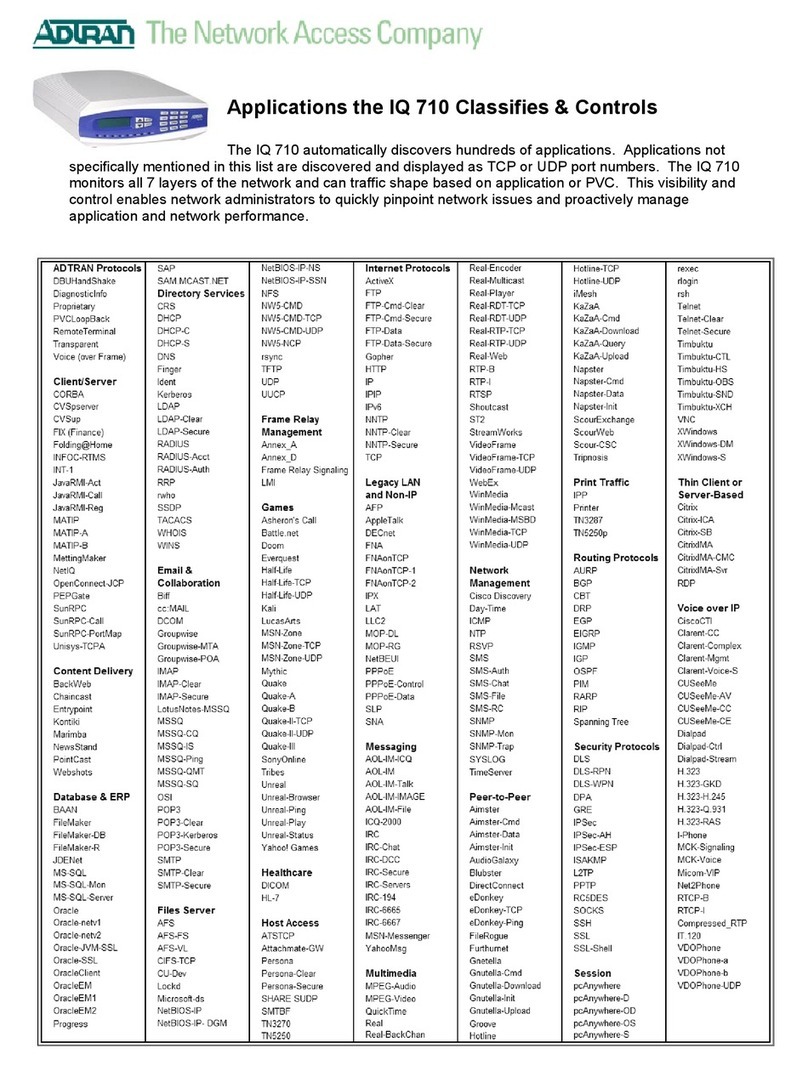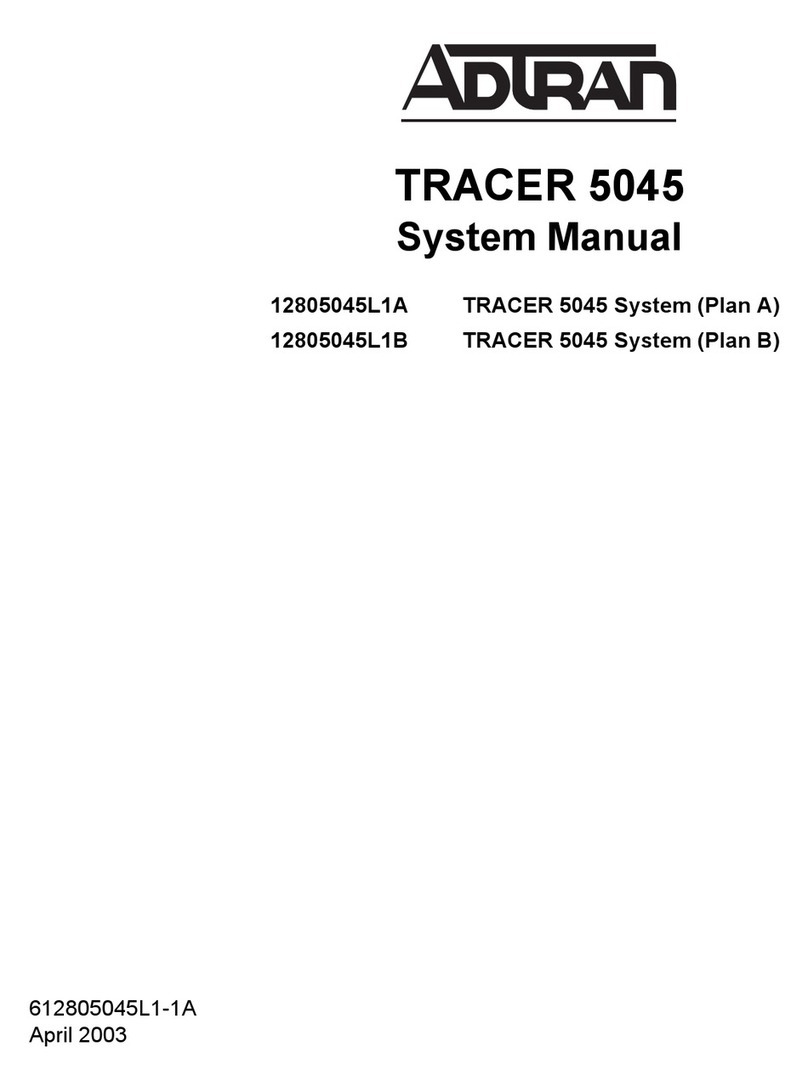DESCRIPTION
The Total Access 1500 Dual Nx56/64 is a DSU data
port with two circuits that each deliver T1 data over
a V.35 interface. The unit is designed specifically for
the Total Access 1500 chassis. Each circuit of the
Dual Nx56/64 can be craft provisioned to provide
up to 24 channels in increments of N=56 or 64k, or
one channel. Design operation is to transmit or
receive high rate synchronous data from data
terminal equipment (DTE) over T1. Transmission
data rates for each circuit of the Dual Nx56/64
range from 56 kbps to 1.536 Mbps using noncon-
tiguous bandwidth assignment. The Dual Nx56/64
features:
♦Noncontiguous bandwidth assignment
♦Built-in DSU
♦Two circuits with synchronous operation to
1.536 Mbps in increments of 56/64 kbps
♦50% duty cycle output clock at all rates
♦Hot swappable
♦User provisioned via craft interface on SCU
FRONT PANEL LEDS
Provisioning Options
Label Status Description
STAT z
z
2
z
Green
Yellow
Yellow Flashing
Red
Dual Nx56/64 is operating normally
Dual Nx56/64 is in test mode
No DS0s have been assigned
Dual Nx56/64 failure ; T1 down ; No data transfer
RD zGreen Transmitting data from the customer to the
network (T1)
TD zGreen Receiving data from the network and transmitting
to the customer (V.35)
Option Description Default
Circuit Selects the active port Port 1
Channel
Rate
Selects channel data rate:
– 56 kbps
– 64 kbps
64 kbps
DSR Normal – DSR follows DTR
Forced ON – DSR forced on and DTR ignored
Normal
CTS Normal – CTS follows RTS
Forced ON – CTS forced on and RTS ignored
Normal
DCD Normal – DCD active when loops in sync and/or
T1 carrier present
Forced ON – Causes DCD to be forced on always
Normal
CLOCK Auto – Measures the delay between the DTE data
and its clock and automatically selects
between Internal and INT-INV
Internal – Allows the Nx56/64 to provide transmit
data clock
External – Derives DTE transmit clock from the DTE
device
Internal Invert – Inverted form of the DTE TX CLK setting
Auto
Total Access 1500
Dual Nx56/64 Data Service Unit Data Port
(DSU DP)
INSTALLATION
After unpacking the Dual Nx56/64, inspect it for damage.
If damage is noted, file a claim with the carrier and then
contact ADTRAN. For more information, refer to the
warranty.
To install the Dual Nx56/64, perform the following steps:
1. Insert Dual Nx56/64 into any two consecutive slots
of the Total Access 1500 chassis. To insert, hold the
Dual Nx56/64 by the faceplate while supporting the
bottom edge of the card. Align the card edge with the
guide grooves in the first of the two consecutive slots
chosen to install the card in. Insert into chassis until
the edge connector seats firmly into the chassis back-
plane. Lock the unit in place by pushing in on the
locking lever.
2. Check STAT LED for operational status.
3. Assess Provisioning. The factory default settings are
listed in the Provisioning Options table. If further
provisioning is desired proceed to step 4.
4. Connect VT100 compatible terminal to SCU faceplate
ADMIN port. Craft port settings are: 9600 baud, no
parity, 8 data bits, 1 stop bit, and no flow control.
a. Connect DB-9 cable
b. Run terminal emulation program
c. If using Windows HyperTerminal, open by
selecting Programs/Accessories/HyperTerminal
d. Login and navigate through ADMIN port menu
structure
NOTE: To ensure proper display background, select VT100
Terminal Emulation under settings.
5. Navigate through menus to perform desired function.
NOTE: To traverse through the menus, select the desired
entry and press Enter. To work backwards in the
menu, press ESC (escape key.)
6. Allocate channels to the Dual Nx56/64.
a. Connect VT100 compatible terminal to SCU.
b. Select the online LIU.
c. Set the bank mode to manual map.
d. Select the time slot assignment option.
e. Select the T1 to assign time slots from.
f. Select the time slot to assign to a port of the
Dual Nx56/64.
g. Enter the slot that contains the Dual Nx56/64
(i.e. if the card takes up slots 23 and 24 of the
bank, enter slot 23.)
h. Select the appropriate port of the Dual Nx56/64
to assign the time slot to.
i. Select option 3 to assign the DS0.
j. Select “Yes” to confirm the assignment or “No”
to cancel assignment.
CLEI: VAL4NS0D_ _
Product P/N: 1180025L1
Issue Date: 0803
Document P/N: 61180025L1-22B