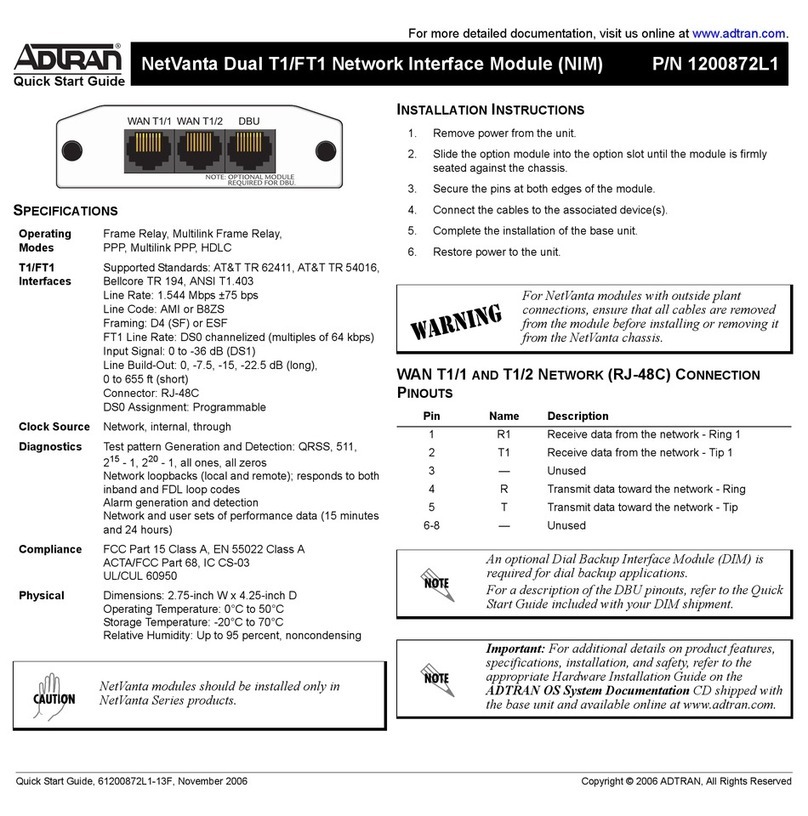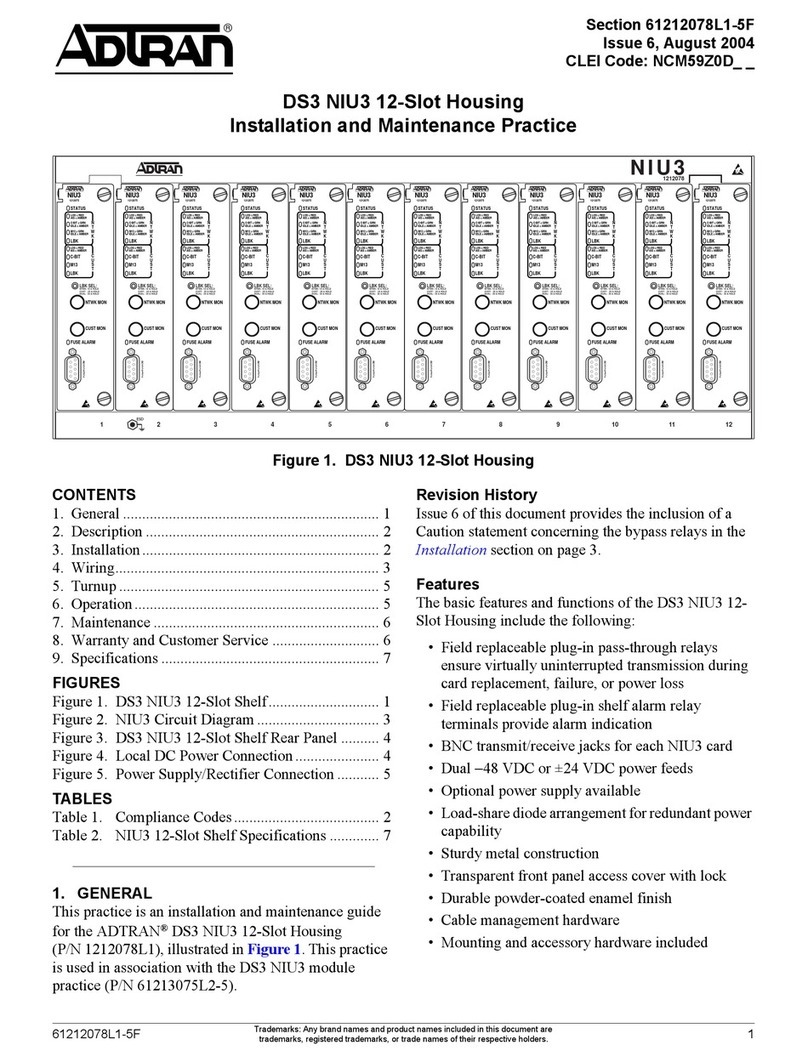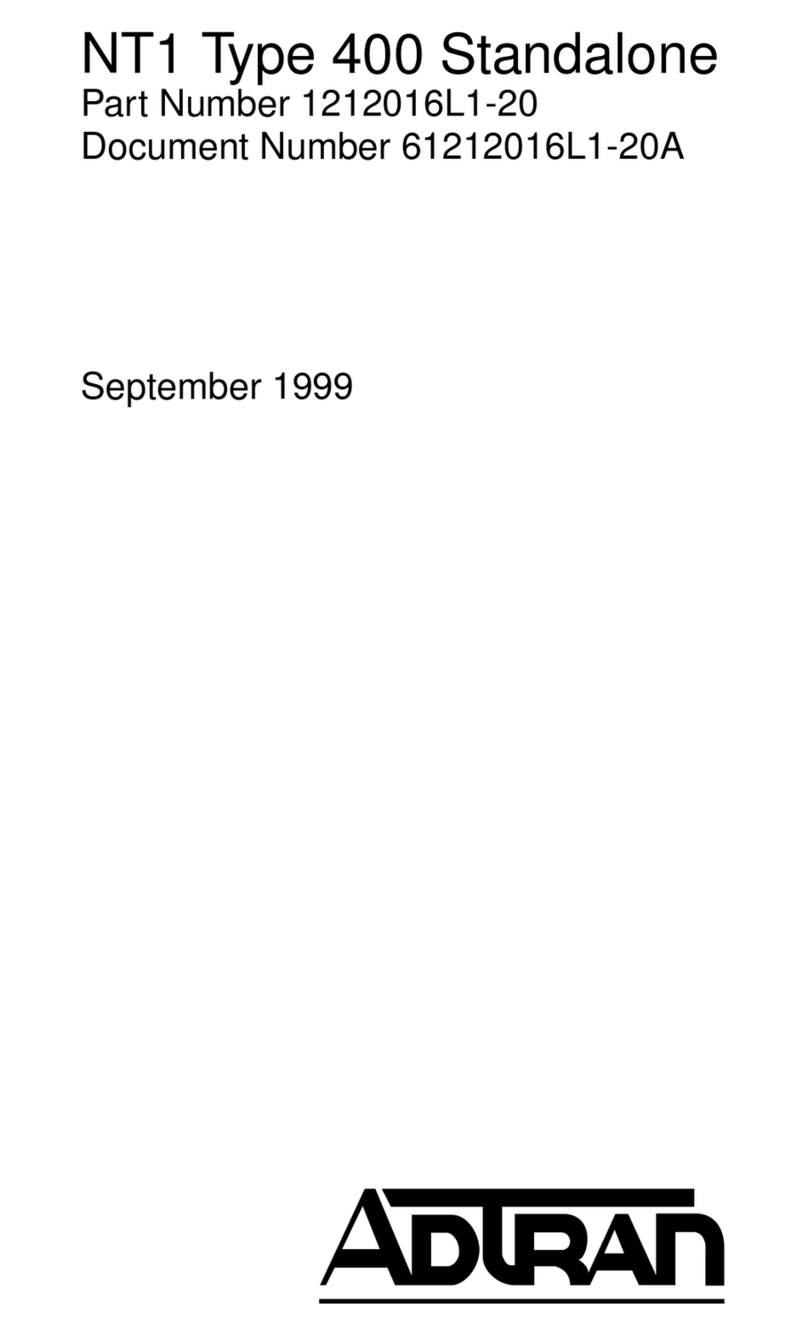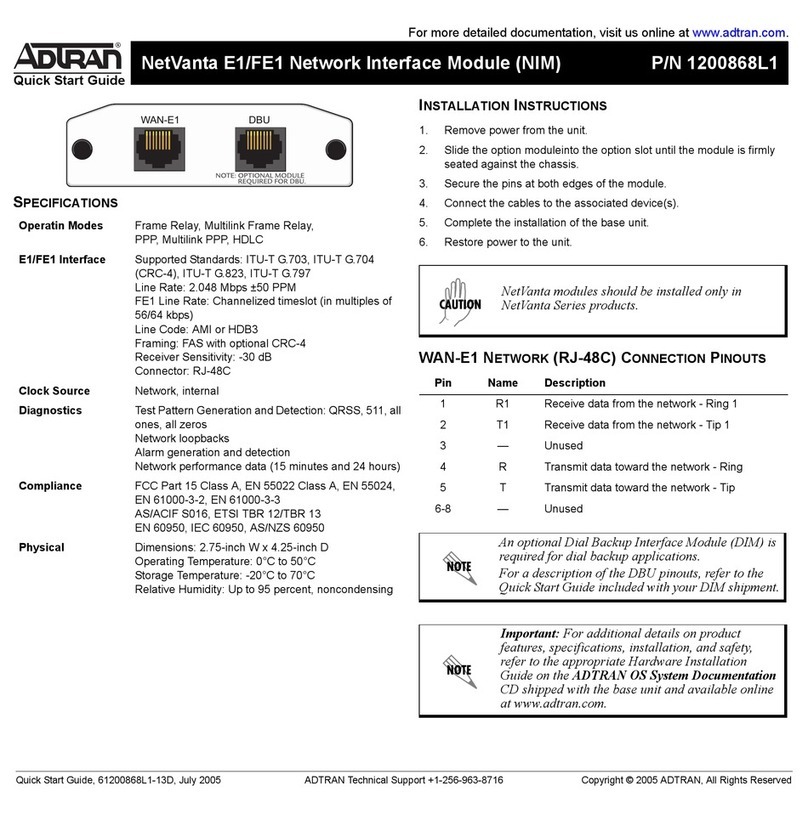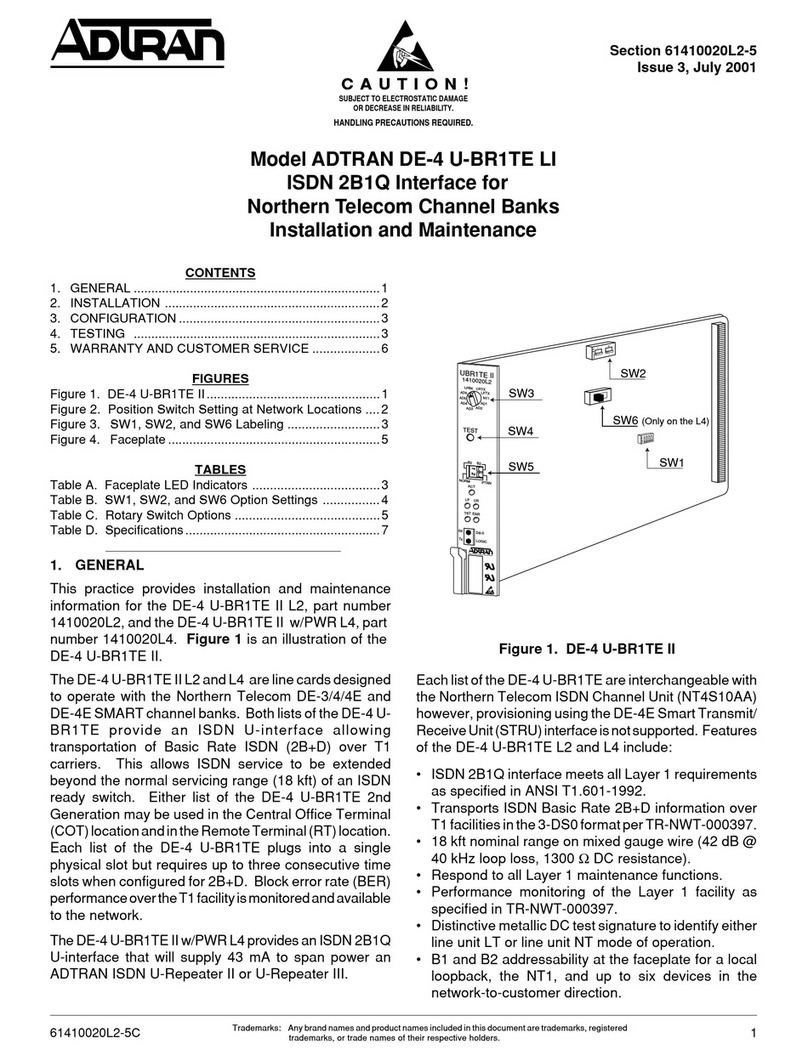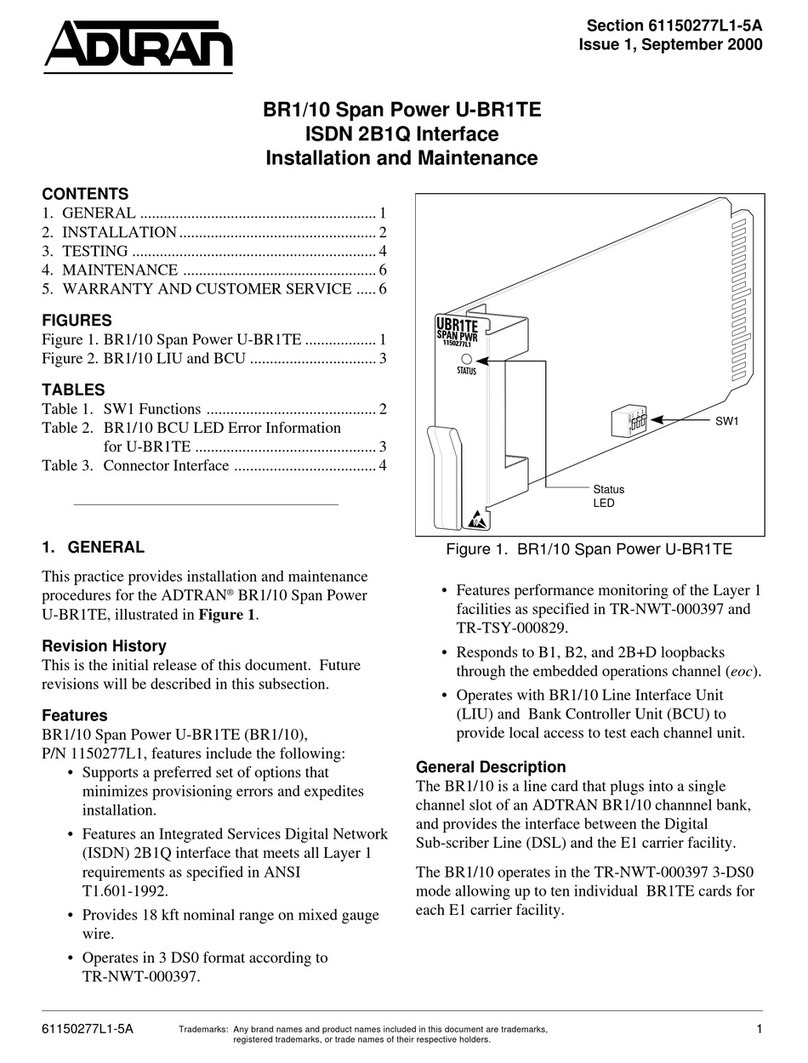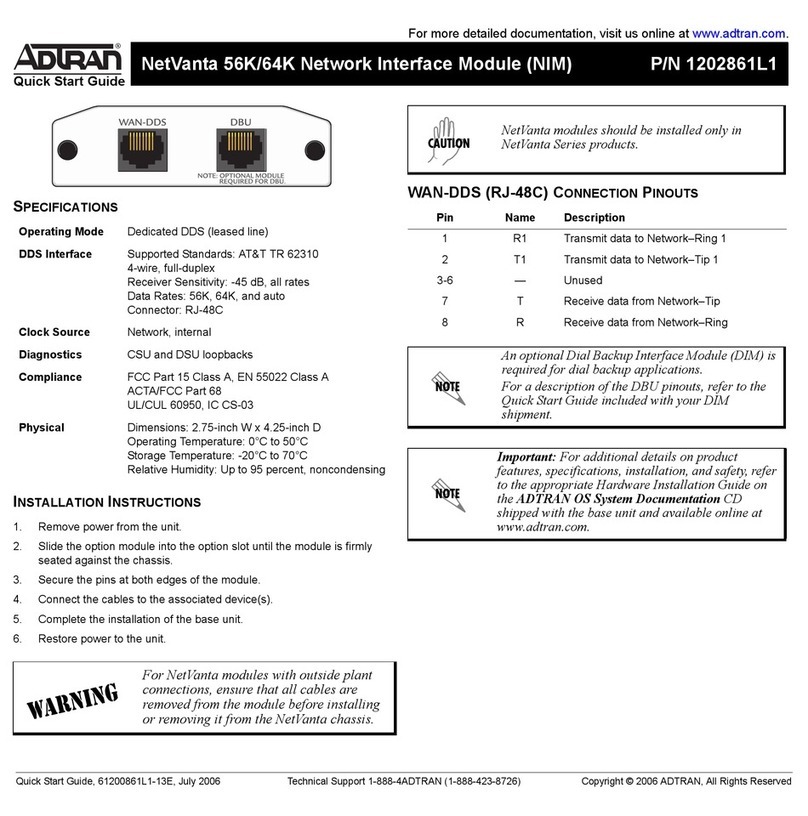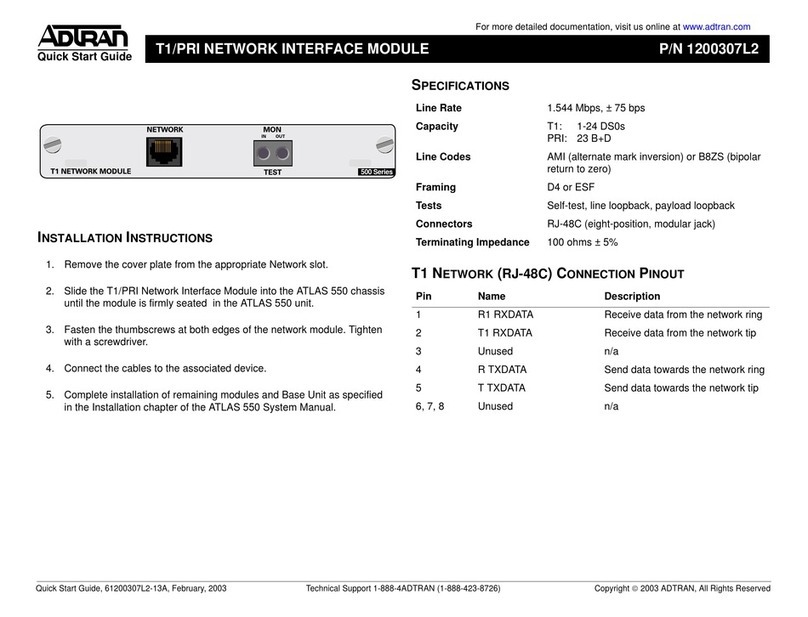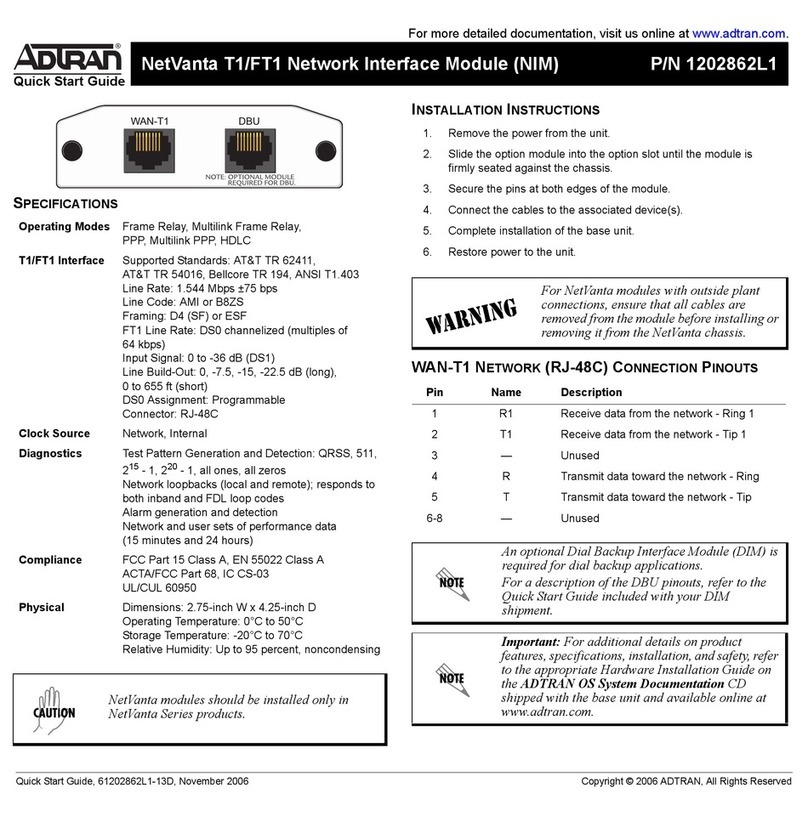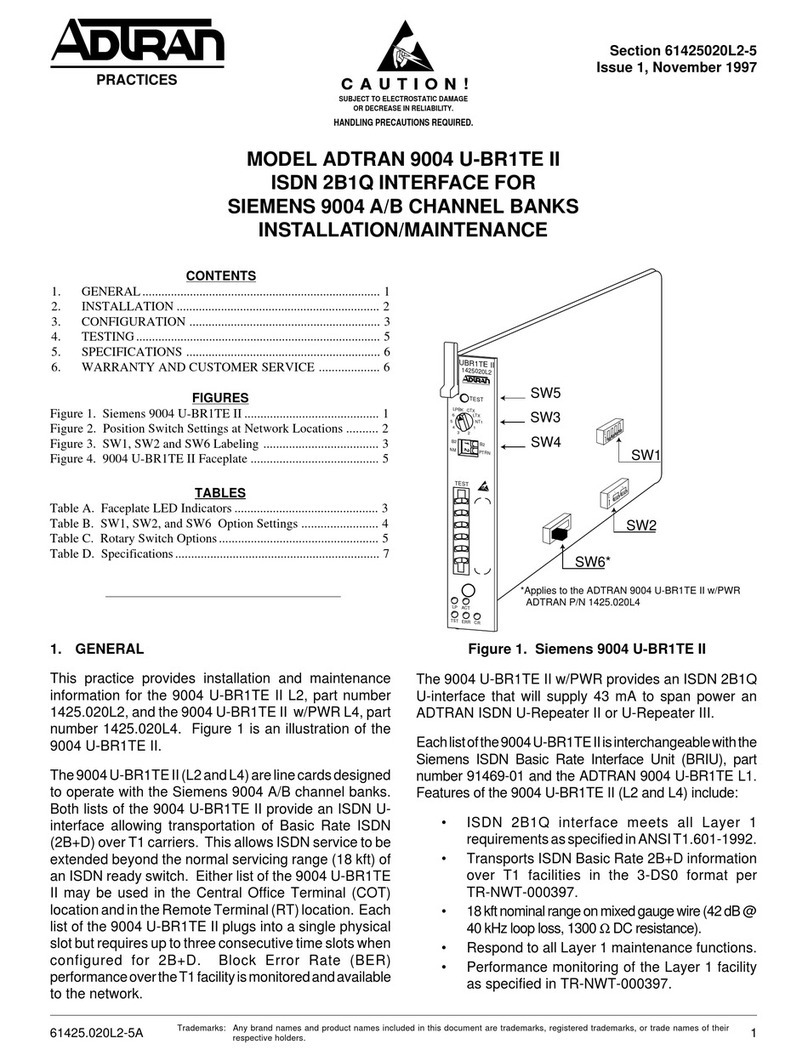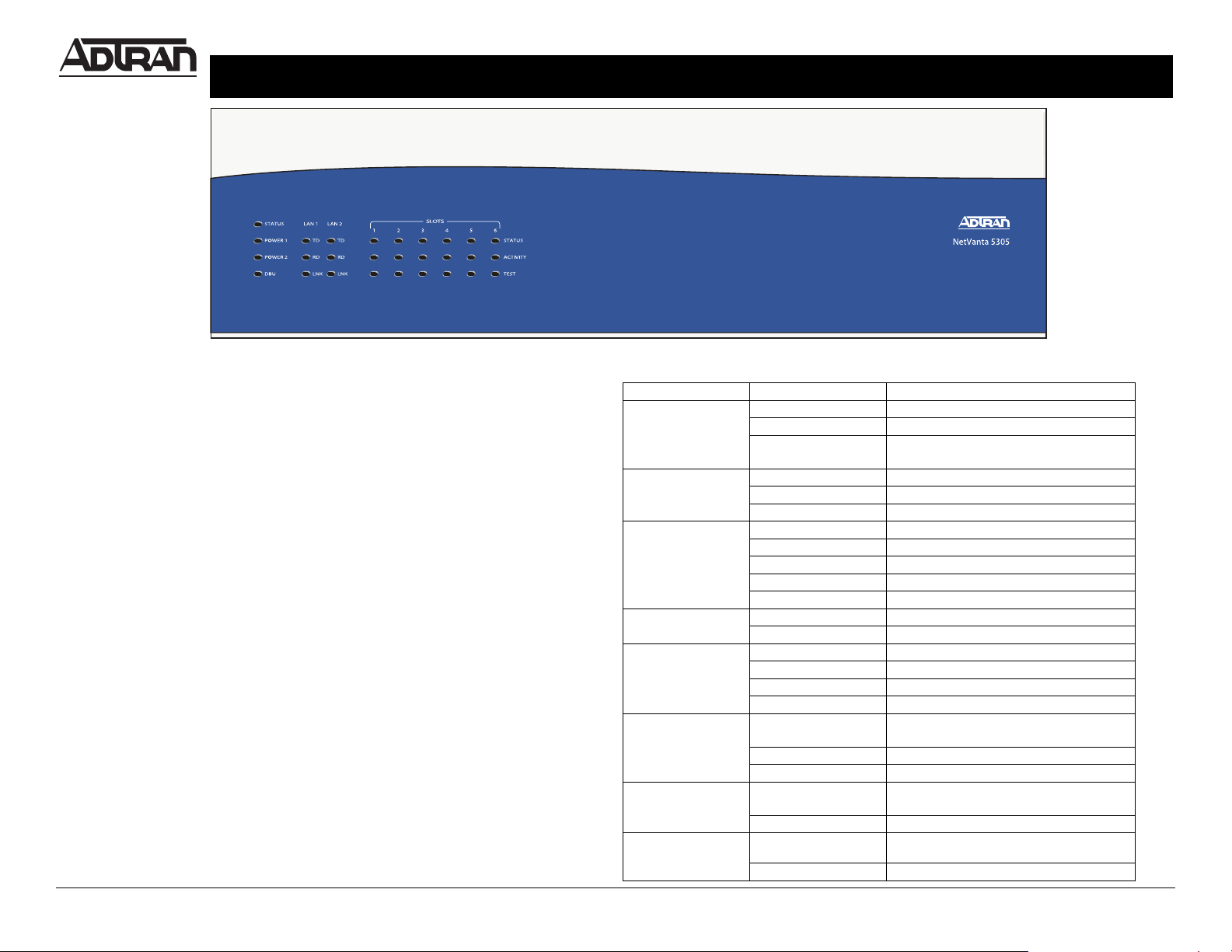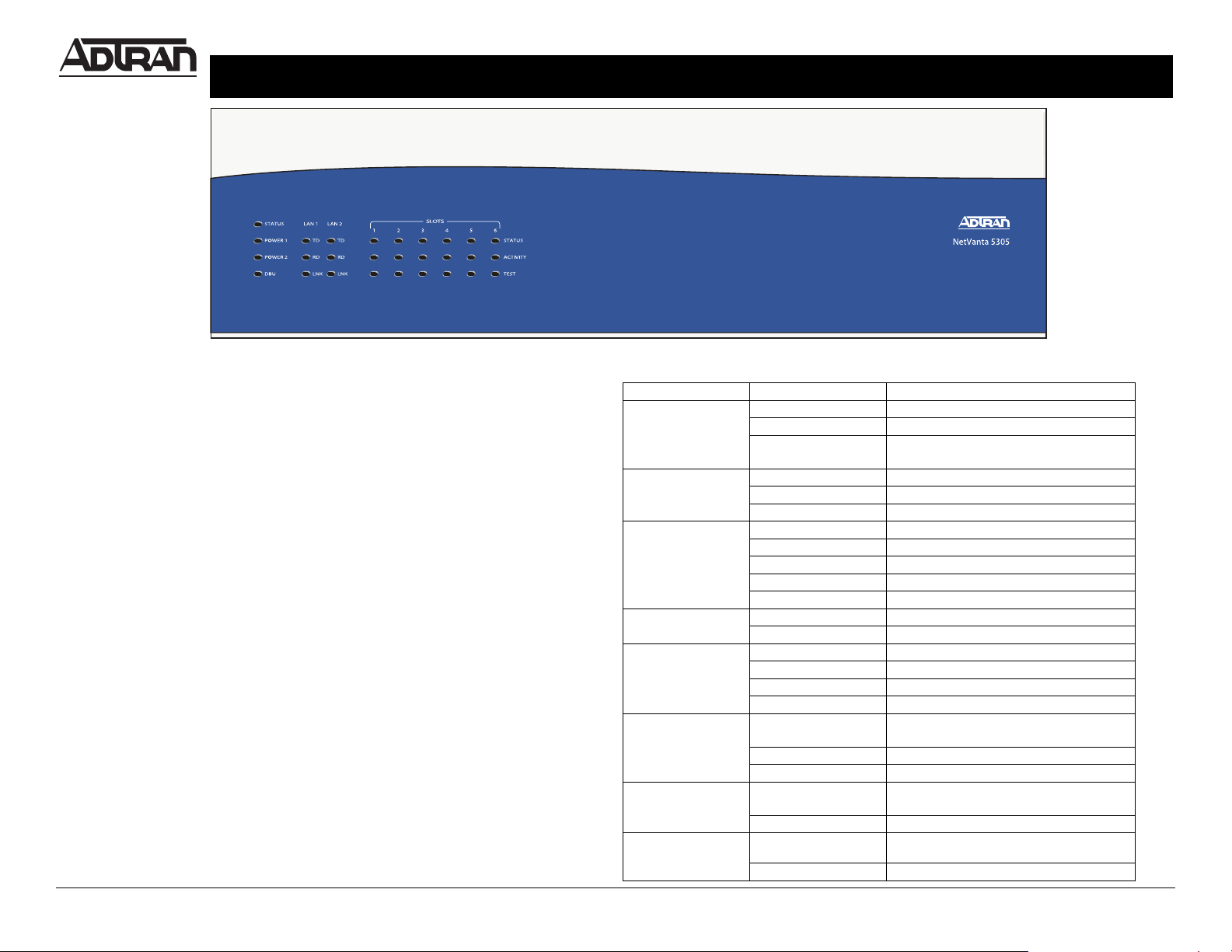
For more detailed documentation, visit us online at www.adtran.com
NETVANTA 5305 (SYSTEM) P/N 4200990L1
Quick Start Guide
Quick Start Guide, 64200990L1-13A, March 2004 Technical Support 1-888-4ADTRAN (1-888-423-8726) ©2004 ADTRAN, All Rights Reserved
CONNECT THE CONSOLE NETVANTA 5305
Before connecting to the NetVanta 5305 CONSOLE interface you will need
the following items: VT100 terminal or PC (with VT100 terminal emulation
software) and a straight through serial cable with a DB-9 (male) connector on
one end and the appropriate interface for your terminal (or PC) on the other.
1. Connect the DB-9 (male) connector of your serial cable to the
CONSOLE port on the rear panel of the unit.
2. Connect the loose end of the serial cable to the VT100 terminal or PC
(with terminal emulation software).
3. Open a VT100 terminal session to the NetVanta 5305 using the following
settings: 9600 baud, 8 data bits, no parity bits, and 1 stop bit. Press
<Enter> to activate the ADTRAN Command Line Interface.
4. Enter enable at the >prompt.
5. Enter the password when prompted. The default password is password.
LED DESCRIPTIONS
For these LEDs… This activity… Indicates that…
Status Green (blinking) Power up process
Green (solid) Power on passed self test
Red (solid) Self test failed or boot mode code could
not be loaded
Power 1/2 Green Power supply is okay
Red Power supply failure
Off No power supply present
DBU Off No dial backup Modules installed
Green (solid) Dial backup module is ready for use
Green (blinking) The unit is in dial backup
Red (solid) Dial backup alarm condition
Yellow (solid) Unit is in test
TD/RD Green (blinking) Activity on the ethernet port
Off No activity on the ethernet port
LNK Green (solid) 10BaseT link is up
Yellow (solid) 100BaseT link is up
Red Link is down
Off Administratively down
Status
(slots 1-6) Off Empty slot or the interface is
administratively down
Green (solid) Link is up
Red (solid) Alarm condition is present on the module
Activity
(slots 1-6)
Green (blinking) Data present on the module (i.e. for the
T3 module, this indicated TD/RD data)
Off No activity on the module
Test
(slots 1-6)
Off No test running
Yellow (solid) Module in test